How to create a useful FAQ page for Shopify + Templates

Table Of Contents
According to Zendesk, 69% of customers try to resolve their problems on their own. Many customers are reluctant to approach the service staff and discuss their issues. Hence, an FAQ page is one of the best solutions for your Shopify stores to gain customers’ satisfaction. This blog will give you useful knowledge to build an effective FAQ page with EComposer. Let’s explore!
What is the Shopify FAQ page?

(image source: ecomposer.io)
FAQ stands for Frequently asked Questions. It refers to a page on your website where customers can find quick answers to frequently asked issues. The goal is to make the responses succinct and clear so that visitors can locate information fast.
An FAQ page can be thought of as a streamlined user guide or an automated customer assistance website where customers can independently determine answers to product-related questions.
[ecom-global-block]ecom-shopify-trial-block[/ecom-global-block]
Advantages of Shopify FAQ page
Undoubtedly, the main purpose of creating an excellent Shopify FAQ page is to assist your customers and provide them the greatest experience. Let’s explore the typical points in this part.
To Sellers
Reducing customer support team’s work
An FAQ can be a huge time saver if you find yourself spending a lot of time responding to emails or questions on social media. Additionally, it might aid in avoiding expensive and time-consuming returns in your online store.
Besides, support staff can decrease the number of repetitive questions which they have to answer from customers.
New web traffics and new customers
Google wants to provide solutions to queries. Half the effort is already done if you format your writing as a Q&A. Even better, if you provide a valuable response to a query, you may be highlighted in one of Google's answer boxes or feature snippets, which will significantly increase your website's traffic.
From that, your online stores can address more new customers.
Trust building
A well-written FAQ page demonstrates knowledge. You understand the customer's pain points , and you already have a solution. It's a fantastic approach to boost your website's credibility and professionalism.
Customers’ experience optimization
Waiting is one of the top factors which makes your customers dissatisfied. Hence, an FAQ page which provides answers for almost general questions of customers immediately can optimize customer experience positively.
To Customers
Time Saving
Getting answers easily and quickly from the stores helps customers save their time. Moreover, it leads to purchasing decisions faster because they have already gotten necessary information about products or services.
Good experience
A lot of customers do not want to contact the customer support team, they would like to seek answers independently. Thus, an FAQ page allows customers to be active in finding the needed information. Also, they can find what they want fast and easily.
From that, they are satisfied with the experience which they receive when visiting your online stores.
What contents are usually included in Shopify FAQ page?

There are some popular ways to know what idea you should add on the FAQ page.
Customer’s questions collected via support
You can summarize the questions which your customers often asked through customer support channels such as emails or social media accounts.
Competitors’ websites researching
You can look at your competitors' websites. If you are the new entrant in the market or you haven't received many customer inquiries yet, look at similar websites for inspiration. Competitive advantage if you can respond to their question better.
Google and Quora
Enter a query about your company in the search bar using Google's auto suggest tool. You'll notice the queries that people frequently look for. This can serve as a starting point for selecting the queries for your own FAQ page.
Browse Quora, a website designed to provide answers to users' questions, as another option. Simply enter a subject, choose More Options, and then select All Questions. You'll receive a rundown of the most recent queries on that subject.
Note: An FAQ page should include some questions related to the industry, market or new updates; not just about your online store only.
Typical question ideas for your FAQ page
- Shipping and return policies
- Ordering procedures
- Product size and customization
- Contact details
- Payments methods
- Product availability
How to create a Shopify FAQ page with EComposer
There is an easy way to create a professional FAQ page without programming knowledge using EComposer in Shopify’s platform.
If you have not had a Shopify account yet, please Sign up Shopify now to get a 3 free months trial and experience to build your own FAQ page fast and easily.
Step 1: Install EComposer page builder for your online stores
- Add app at Shopify stores - EComposer landing page builder

- In your Shopify admin, to authorize the use of app, click install apps
Step 2: Open EComposer
In the Shopify admin, click apps, choose EComposer Landing Page Builder with blue and white symbol to open the app.

Step 3: Start building FAQ page
Click on “Start building” in the top right corner of your screen

After that, a popup appear, scroll down the sidebar to find “Standard page” section, click “plus” button besides the “Standard page”

- A new window opens, scroll down the left sidebar until you see the FAQ selection, click on it to start creating a new FAQ page.

You have two options to build your FAQ page.
The first way: using blank template and customize it in your way by EComposer’s elements
- Choose Blank template

- Fill in the page title then click start building

- Next, you can choose structure first, then select elements of EComposer to customize your FAQ page

The second way: Using EComposer’s templates
- Choose a template to start buildingIn the FAQ building dashboard, you can see several templates of FAQ pages. You can look through these layouts with a preview function, then decide to choose the best one which fits with your stores.

- Click start building

- This layout’s structure is divided into some typical parts such as About us, Your Account & Orders, Shipping & Returns and Payments. You just need to adjust the questions and answers as you want.
- Hover the mouse through the edited parts, hit the editing pen, then an edit section will appear on the left.

You change the text in content section

You customize the image or text styles in the design section

- If you want to add more information or other sections of question, go to the left sidebar, you can address the available elements of EComposer to apply for your own FAQ page.

For example, if you want to add “advanced image” in this page, just drag and drop it in your desired location then update it.

Step 4: Save and Publish
- After completing all the parts of an FAQ page, click Publish on the top right corner then fill in the boxes the meta description or choose the social sharing image if you want to optimize SEO (search engine optimization).
- Hit the “Save and Publish” button to finish the last step.

- This is the result.

6 Best Shopify FAQ page templates
1. Greggs

(image source: greggs.co.uk)
In order to reach out to the customers, Greggs has developed a powerful brand that combines straightforward language with lots of personality. They use the same tone of voice in all of their correspondence, even their FAQ.
Achieving a compromise between presenting information that must be legally sound while being easily identifiable is a success of Greggs.
2. Spotify
(image source: spotify.com)
For consumers to get the most out of the service and to keep using it, the Spotify FAQ page is essential.
The two primary categories of creating an account and using Spotify are the focus of a straightforward design. Spotify has made significant investments in its user-guide communications.
One thing they excel at is identifying and emphasizing the app's best feature.
3. Twitter

(image source: twitter.com/en)
The FAQ page on Twitter is extremely logically organized. Even if you are unsure of the particular issue, Twitter has done an excellent job of compiling (and even anticipating) frequently asked queries and organizing them into sections and topics for a simple browse.
Even though his FAQ page contains a ton of helpful material, you won't feel overloaded. Using Twitter, managing your account, safety and security, and rules and policies are the four essential sections that encompass everything.
Each of them is broken down into smaller and particular parts, when clicked, direct the user to pertinent material covering everything from safety and security concerns to how to tweet.
4. Netflix

(image source: netflix.com/en)
The Netflix FAQ page differs from other FAQ sections in that it welcomes visitors with a search box that is prominently displayed at the top of the page. This is a relatively straightforward but clever design choice that encourages site visitors to use the search feature rather than browsing through categories to obtain the information they want.
Additionally, before directing users through various categories, it first invites them to sign up for tailored help and then highlights a few trending topics that might be of interest to them.
5. Microsoft

(image source: microsoft.com)
Microsoft utilizes a template with an accordion that opens up once the visitor selects a particular category.
These layouts are very useful for mobile users because they don't require as much scrolling and can access information more quickly. Microsoft adopted the simplest Q&A layout design, and it appears to be operating flawlessly.
6. Pretty little thing

(image source: prettylittlething.com)
With its huge clickable buttons and stylish branding, online fashion retailer Pretty Little Thing provides an excellent user experience.
They have included not only the brand's color scheme but also its tone of speech.
Customers will find it simple to discover the information they need thanks to logical categorization and drop-down boxes for keeping things organized.
BONUS: Tips for an effective FAQ page

Focus on customer
Always keep your audience in mind while creating a website or FAQ page. Your website should be designed with your clients and the problems you solve, much like the customers' concerns about your products and services. You will always succeed if you put your consumers first.
Make it simple and well constructed
Keep in mind that an excellent FAQ page might mean the difference between a satisfied customer and one who won't ever step foot inside your establishment.
So follow these things when creating a FAQ page for Shopify. Firstly, contain actual queries from clients. Secondly, group relevant questions under a single section and maintain a simple layout. Next, improve the searchability of your FAQ page. Finally, to help clients quickly find what they're seeking for, add a search box.
Update content regularly
You have new customers, then they are curious about different issues. At that time, you'll discover that some questions get more traction than others over time and must be relocated to a more prominent place. Other times, it will be necessary to delete unnecessary queries.
To provide your consumers with the greatest experience possible, regular updates and adjusts are necessary.
[ecom-global-block]ecom-shopify-commerce-coach-block[/ecom-global-block]
Wrap up
Actually, your FAQ page serves more purposes than merely giving buyers to review your returns policy.
Essentially, it's a solution that can increase conversion rate through helping current consumers succeed with your products and convert potential customers into paying consumers.







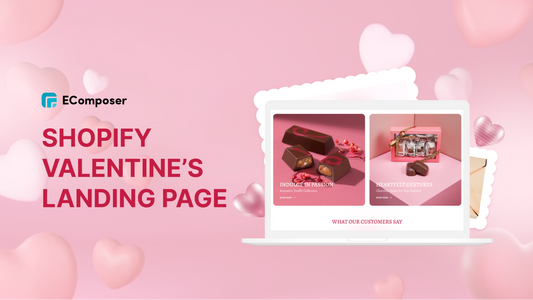

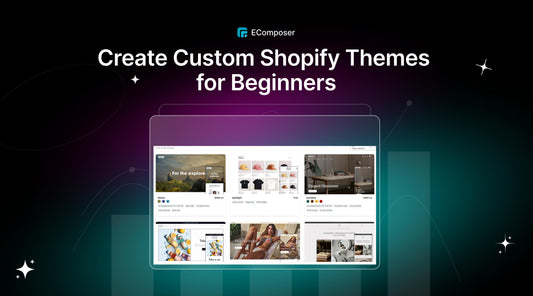









0 comments