Shopify Partial Payments: A Comprehensive Guide in 2025

Table Of Contents
In the ever-evolving landscape of eCommerce, Shopify continues to redefine the norms of online transactions. Among its innovative features, Shopify Partial Payment emerges as a powerful tool, subtly reshaping the way customers engage with the platform. While the concept might be new to some, it's steadily gaining traction in the eCommerce realm, especially within the Shopify ecosystem.
This guide aims to demystify Shopify Partial Payments, unraveling its significance in driving sales and empowering customers. Join us on a journey to understand the nuances of partial payments in Shopify, from the basics to practical implementation. Let's dive into the world of flexible payment plans and discover how Shopify Partial Payments are transforming the dynamics of online commerce.
What is Shopify Partial Payment?
Shopify Partial Payment is a customer-centric feature that transforms the purchasing experience. It enables customers to pay only a fraction of the total amount upfront, making high-ticket or bulk purchases more accessible. This feature not only empowers customers by offering financial flexibility but also benefits merchants by boosting conversions and setting their stores apart in the competitive eCommerce landscape.

With a straightforward process, customers can initiate a purchase, specify their partial payment amount, and seamlessly complete transactions, creating a win-win scenario for both businesses and consumers.
Importance of Offering Partial Payments in Shopify
Understanding What is Shopify Partial Payment lays the groundwork for comprehending its significance in the broader context of online retail. As we transition to exploring the Importance of Offering Partial Payments in Shopify, envision the flexibility and convenience that partial payments bring to both merchants and customers.
It's not just a feature; it's a dynamic tool that can reshape the way transactions unfold in the digital marketplace. Let's unravel the compelling reasons why offering partial payments is a game-changer for businesses on the Shopify platform.

Enhancing Customer Flexibility
Instead of requiring a significant upfront payment, customers can opt to pay a fraction of the total cost, making premium products more accessible. This flexibility accommodates various financial situations, appealing to a broader customer base.
Whether it's a tech enthusiast eyeing the latest gadget or a small business owner managing inventory costs, Shopify Partial Payment aligns with diverse needs. This customer-centric approach not only increases accessibility but also fosters trust and loyalty, creating a positive shopping experience that encourages repeat business.
Boosting Conversion Rates
Shopify Partial Payment is a catalyst for boosting conversion rates by addressing a fundamental aspect of consumer behavior—flexible payment options. Offering manageable installments reduces the entry barrier for customers, turning hesitancy into confidence.
The ability to spread payments seamlessly transforms potential buyers into confident shoppers. This strategic approach not only aligns with evolving consumer expectations but also ensures businesses meet the demand for flexibility in payments.
Competitive Advantage in the Market
This feature sets businesses apart, attracting customers who appreciate the convenience of paying in installments. Beyond just a transactional tool, Shopify Partial Payment creates a lasting impression, fostering loyalty and positioning businesses as leaders in catering to customer needs.
In a landscape where every distinction matters, providing financial flexibility becomes a strategic way to stand out, attract a loyal customer base, and thrive in the competitive marketplace.
Customer Loyalty and Satisfaction
By integrating Shopify Partial Payment, businesses create a positive shopping experience that resonates with customers. Whether it's overcoming budget constraints or offering flexibility, Shopify Partial Payment becomes a symbol of a brand that prioritizes customer satisfaction.
This positive association goes beyond a single transaction, leaving a lasting impression that contributes significantly to long-term loyalty. In essence, Shopify Partial Payment is a tool not just for facilitating payments but for consistently providing an environment where customers feel valued and understood.
Optimizing Cash Flow for Merchants
For merchants, Shopify Partial Payment isn't just a customer convenience; it's a strategic financial move. By allowing partial payments upfront, it optimizes cash flow, providing immediate funds to address operational needs or invest in growth.
This approach also mitigates the risk of order cancellations, offering a layer of financial security. The positive financial impact extends to customer loyalty, as satisfied customers are more likely to return.
Real-life Example of Partial Payments in eCommerce
If the explanation above seems challenging to comprehend, it is highly advised to review the subsequent examples for better clarity.
Meet Sarah, a 30-year-old graphic designer who recently launched her freelance business. She's been eyeing a high-end graphics tablet priced at $1,000, a crucial tool to enhance her design capabilities and overall efficiency. Despite her excitement, Sarah is cautious about making the full payment upfront, considering her business is still in its early stages.

Sarah decides to leverage Shopify Partial Payment to make the purchase more manageable. She negotiates with the seller to make an initial payment of 50 percent ($500) and spread the remaining balance over two months. The seller, recognizing the flexibility offered by partial payments, agrees to these terms.
However, Sarah is aware that unexpected business expenses may arise. She proposes that if she encounters any unforeseen financial challenges in the next two months, the seller can deduct any non-disclosed issues or damages from the remaining balance.
This arrangement not only allows Sarah to acquire the essential tool for her business but also provides her with financial flexibility, aligning with the unpredictable nature of freelancing. The seller, on the other hand, benefits by securing a committed purchase and maintaining a positive customer relationship. In this scenario, Shopify Partial Payment serves as a win-win solution for both the buyer and the seller.
How to Accept Partial Payments in Shopify?
Having glimpsed the impact of partial payments through real-life examples, let's now pivot to the practical side. In this part, we'll uncover the steps to seamlessly integrate this game-changing feature into your online store. From theory to application, let's embark on the journey of making partial payments a seamless reality on the Shopify platform.
1. Access Your Shopify Account
Begin the process by logging in to your Shopify account using your designated email and password. This ensures that you have the necessary access to manage orders and transactions.
2. Navigate to Orders
Once logged in, locate and select the "Orders" section within your Shopify dashboard. This is the central hub for managing all your orders and transactions.
3. Select a Partially-Paid Order
Within the "Orders" section, find and choose the specific order that has a partial payment associated with it. This step is crucial as it directs you to the transaction that requires further attention.
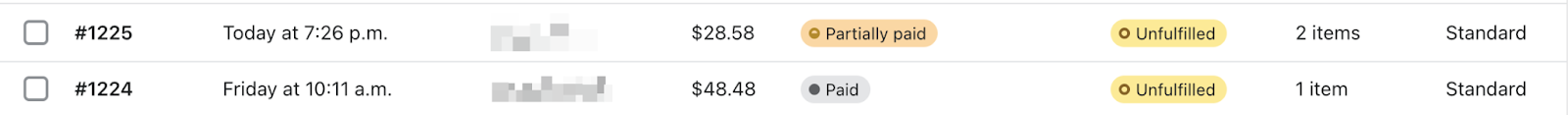
4. Initiate Payment
Proceed to the "Take Payment" option. This step is pivotal in initiating the process of receiving additional payments for the selected order.
5. Add Payment
On the Split Payment screen, tap "Add Payment." This step allows you to specify the additional payment amount and the payment method chosen by your customer.
6. Choose Customer's Payment Method
Select the preferred payment method as indicated by your customer. This ensures a seamless transaction process aligned with the customer's choice.

7. Enter Amount and Process Payment
Before finalizing the transaction, enter the specific amount your customer wishes to pay. This step provides transparency and allows customers to confirm the payment details.
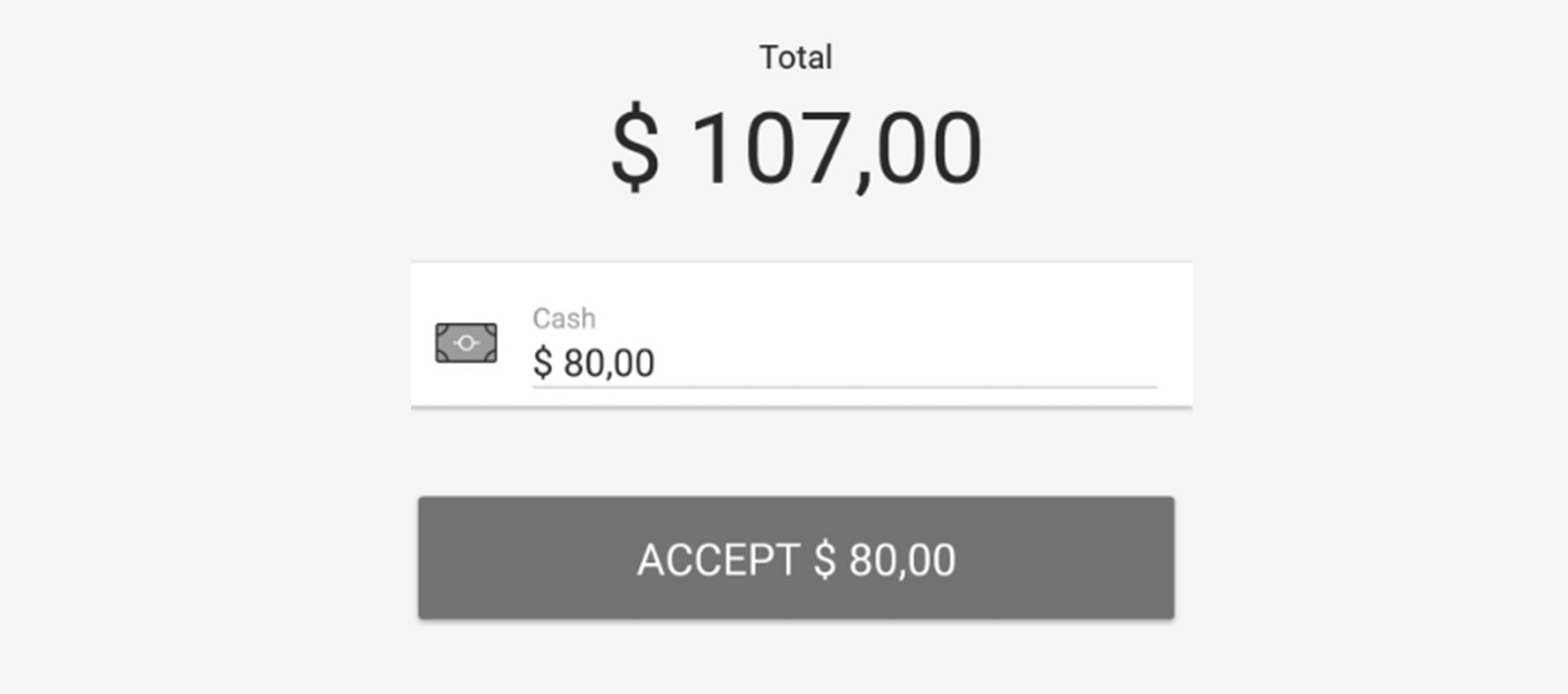
Once the customer's payment amount is entered, you have the option to either "Accept" or "Charge" the specified amount. This step completes the additional payment process.
8. Mark as Partial
After accepting or charging the partial payment, click on "Mark as Partial." This step acknowledges that a partial payment has been made for the selected order.

9. Completion
Navigate to the Payment Incomplete box and choose "Complete." This finalizes the transaction, ensuring that the order status is updated to reflect the partial payment.

By following these step-by-step instructions, you can seamlessly accept partial payments in Shopify, offering a flexible and customer-friendly approach to transaction management.
How to Manage Partial Payments in Shopify?
Now that we've mastered the art of accepting partial payments in Shopify, the next crucial step is unraveling the dynamics of managing these transactions. In the part How to Manage Partial Payments in Shopify, we delve into the nuts and bolts of ensuring a seamless and organized process.
Collecting Balances on Partially-Paid Orders
Step 1: Navigate to the Partially-Paid Order
Initiate the process by accessing the Orders screen and selecting the specific partially-paid order that requires attention. This ensures you are directed to the transaction in question.

Step 2: Choose "Take Payment" for Additional Payments
To collect outstanding balances on the order, click on "Take Payment." This step is essential for initiating the process of receiving additional payments for the selected order.
Step 3: Opt for "Add Payment" to Continue
Once in the payment interface, choose "Add Payment" to continue the process. This step allows you to specify the details of the additional payment you intend to collect.

Step 4: Select a Preferred Payment Method
In this phase, select the payment method through which you wish to collect the remaining balance. Shopify offers various payment options to accommodate both you and your customer's preferences.

Step 5: Enter the Payment Amount and Confirm
Specify the payment amount based on the remaining balance. If adjustments are necessary, you can tap the payment amount to make changes. After confirming the details, choose either "Accept" or "Charge" to proceed with the payment transaction.

Step 6: Click "Done" to Finalize
Upon the successful receipt of the full balance, ensure to click "Done." This action marks the completion of the transaction, updating the order status to reflect the full payment.

It's important to note that if you are dealing with a situation where an item, part of an order, is being paid in multiple installments, refunds or exchanges can be challenging. In such cases, the system may not allow you to receive additional payments on that particular order. This emphasizes the importance of clear communication and transparency with customers throughout the transaction process.
Strategies for Efficient Balance Collection
Proactive Communication
Proactive communication involves clearly articulating the terms and conditions associated with partial payments to customers right from the start. This ensures that customers are fully informed about the balance collection process, including specific timelines and any potential adjustments that may arise.

The objective here is to set clear expectations, enabling customers to make informed decisions when opting for partial payments. By transparently outlining the terms, businesses establish trust and create a positive customer experience.
This initial communication plays a pivotal role in laying the foundation for a smooth and mutually beneficial transaction process. Whether through product pages, checkout notifications, or personalized messages, proactive communication is key to building confidence and understanding among customers engaging in Shopify Partial Payments.
Automated Reminders
Automated reminders within the Shopify platform serve as a proactive tool for businesses engaging in partial payments. Leveraging the robust automation features provided by Shopify, merchants can effortlessly set up timely reminders for customers about upcoming balance payments.

This automated system eliminates the need for manual follow-ups, reducing the risk of missed payments. Merchants can customize the frequency and timing of these reminders, ensuring that customers receive timely notifications without feeling overwhelmed. These reminders can be sent via email or other preferred communication channels, offering a convenient way to keep both parties informed.
Transparent Policies
Transparency in these policies is instrumental in building trust with customers and managing expectations in scenarios where adjustments become necessary.

When businesses articulate their policies regarding refunds and adjustments, it establishes a clear framework for both parties involved. Customers appreciate knowing the guidelines governing potential refunds or adjustments, instilling confidence in the transaction process. This transparency not only builds trust but also contributes to a positive customer experience, even in situations where modifications to the initial agreement may be required.
Merchants benefit from transparent policies as well, as it sets clear boundaries and expectations. It serves as a reference point in case issues arise, facilitating smoother resolution processes. Ultimately, transparent policies create an environment of openness and fairness, reinforcing the trust customers place in businesses when engaging in Shopify Partial Payments.
Avoiding Common Pitfalls in Partial Payment Management
Manual Tracking Challenges
Manual tracking poses a significant challenge in Shopify Partial Payment management. Relying on manual processes increases the risk of oversight and errors, potentially leading to discrepancies in tracking and reporting.
This pitfall can have cascading effects on order fulfillment, customer satisfaction, and overall business efficiency. To address this challenge, businesses should leverage the robust reporting tools provided by Shopify. Automation in tracking enhances accuracy by eliminating the inherent risks associated with manual methods.
Rigidity in Payment Methods
A common pitfall in Shopify Partial Payment management is the rigidity in payment methods. Limited options may discourage potential customers who prefer flexibility in how they pay. This can result in missed opportunities and reduced conversion rates.
The solution lies in diversifying payment methods to accommodate a broader range of customer preferences. Shopify provides a versatile platform that supports various payment options, including credit cards, digital wallets, and alternative payment methods.
By offering a spectrum of choices, businesses can cater to the diverse needs of their customer base, ensuring a more inclusive and customer-friendly Shopify Partial Payment experience. This strategic approach not only minimizes deterrents but also enhances the overall appeal of the payment process.
Top 3 Shopify Apps for Accepting Partial Payments
Pre‑Order Notify Me T Preorder
Pre‑Order Notify Me T Preorder, this all-encompassing solution redefines your approach to preorders, backorders, and restock alerts. Seamlessly transition from product drops to presales, and effortlessly manage the entire spectrum from in stock to sold out and back.

Partial Payment Features: Revolutionize your sales strategy with advanced partial payment options and enhanced discount features via Selling Plans. Provide customers with flexible payment choices and exclusive discounts for preorders and backorders.
Pricing Plan
- Free
- FIRST 10 presale orders
- FIRST 10 normal orders
- FIRST 50 restock emails
- UNLIMITED coming soon
- Email & Chat Help
- $1/month
- Includes everything in the Free Plan, plus:
- 5 presale orders/month
- 25 restock emails/month
- 5 normal orders/month
- Email & Chat Support
- $6.65/month
- Includes everything in the Free Plan, plus:
- 10 presale orders/month
- Email & Chat support
- $6.65/month
- Includes everything in the Free Plan, plus:
- 500 restock emails/month
- Email & Chat support
Rating: 5/5 based on 1,247 reviews
Advanced PreOrder‑Partial Pay
Advanced PreOrder‑Partial Pay is your go-to solution for unlocking extra sales and bookings. Don't miss out on the opportunity to engage your customers and generate revenue before a product hits the shelves.

Partial Payment Features: Stand out from the crowd by providing customers with the option of partial payments. Advanced PreOrder‑Partial Pay empowers you to offer flexible payment plans, catering to a broader audience.
Pricing Plan
- FREE Plan
- Cost: Free
- Features:
- 4 Published Pre-Orders
- Sales Counter
- SMALL Plan
- Cost: $3.99/month
- Shopify Plus Users: $10.99/month
- Features:
- 15 Published Pre-Orders/Coming Soon
- Sales Counter
- Email Support
- STANDARD Plan
- Cost: $9.99/month
- Shopify Plus Users: $19.99/month
- Features:
- Unlimited Pre-Orders/15 Partial Products
- Coupon on Partial Payment
- Geo-Location
- Notify Me
- Email Support
- PLATINUM Plan
- Cost: $17.99/month
- Shopify Plus Users: $30.99/month
- Features:
- 3-DAY FREE TRIAL
- Unlimited Pre-Orders/Partial
- Add Coupon On Partial Payment
- Geo-Location Feature
- Notify Me
- Premium Support
Rating: 4.7/5 based on 259 reviews
Split Payment & Deposit SpurIT
Split Payment & Deposit by SpurIT, the ultimate 4-in-1 app designed to boost your retail sales. Seamlessly integrated into your Shopify store, this app empowers both you and your customers with innovative payment options.

Deposit payment Features: Offer customers the unique opportunity to make a deposit and defer the remaining amount to a later date. This feature revolutionizes the purchasing experience, giving customers financial flexibility while securing their desired products.
Pricing Plan
- 30-DAY FREE TRIAL
- UNLIMITED PLAN: $17.95/month or $119/year (Save 45%)
- Features:
- Forever 0% commission
- Multiple payments
- Split payments
- Installment payments
- Deposit autocharge payments
- Fast 24/7 live chat support
Rating: 4.2/5 based on 70 reviews
FAQs
Can customers cancel their partial payment orders?
Yes, customers can cancel partial payment orders. Shopify provides a user-friendly interface, allowing customers to manage their orders. They can initiate the cancellation process, and merchants, in turn, can seamlessly handle refunds or adjustments based on the cancellation reason. This flexibility contributes to a positive customer experience.
How does Shopify handle refunds for partially paid orders?
Shopify simplifies the refund process for partially paid orders. Merchants can issue partial refunds, adjusting the amount based on what has already been paid. This ensures transparency and accuracy in financial transactions. The refund functionality is integrated into the platform, making it convenient for merchants to navigate and provide customers with a hassle-free refund experience.
Is there a limit to the number of partial payments a customer can make on a single order?
No, there isn't a set limit on the number of partial payments a customer can make on a single order in Shopify. The platform is designed to accommodate flexibility in payment schedules. Customers can choose to make multiple partial payments until the full order amount is settled. This adaptability caters to various budgeting preferences and purchasing behaviors.
How do I notify customers about upcoming partial payments or remaining balances?
Shopify provides automated notification features to keep customers informed about upcoming partial payments or remaining balances. Merchants can utilize email notifications or in-app alerts to remind customers of scheduled payments. This proactive communication fosters transparency and helps in managing customer expectations, ultimately contributing to a positive shopping experience.
Can I customize the installment plans for partial payments in Shopify?
Yes, Shopify allows merchants to customize installment plans for partial payments. The platform offers flexibility in setting up payment schedules that align with business preferences and customer needs. Whether it's fixed monthly installments or a tailored plan, merchants have the autonomy to define the terms. This customization feature ensures that partial payment options can be seamlessly integrated into diverse business models.
Conclusion
As we wrap up this comprehensive guide to accepting Shopify Partial Payments, it's evident that this innovative feature is more than just a transactional tool; it's a catalyst for enhanced customer experiences and increased sales. By providing flexibility and freedom in payment plans, Shopify Partial Payments are not just meeting customer expectations but exceeding them.
To further amplify your Shopify experience, consider exploring tools like EComposer. This app empowers store owners to craft visually stunning landing pages seamlessly within the Shopify environment, creating an immersive and personalized shopping journey for customers.
Embrace the power of Shopify Partial Payments, and with tools like EComposer, propel your eCommerce venture into new realms of success.
Read more:




















0 comments