[15+] Best AI-Powered Graphic Design Tools for 2026
![[15+] Best AI-Powered Graphic Design Tools for 2026](http://ecomposer.io/cdn/shop/articles/image11_a6792fd6-23ca-4c2c-b477-e5d9ff580e56.jpg?v=1769681358&width=1100)
Table Of Contents
Since graphic design constantly evolves, staying current with the newest techniques and fashions is crucial. AI solutions can make your design process more enjoyable and efficient by automating repetitive processes and offering fresh concept suggestions.
In this blog, we’ll examine the top AI-powered graphic design tools for 2024. These tools do more than save time; they help you unlock new creative possibilities. When designing amazing visuals, get ready to see how AI can quickly become your new best friend.
What is AI in Graphic Design? Benefits of using AI for graphic design

Artificial Intelligence (AI) in graphic design means using smart computer programs to help with the design process. These programs can make designing easier, faster, and more fun by automating boring tasks and providing creative ideas.
Here’s what AI can do in graphic design:
- Smart Suggestions: AI can look at your design and suggest colors, fonts, and layouts that look good together. It learns from lots of data to know what works well.
- Automating Tasks: AI can handle repetitive jobs like resizing images, formatting text, or creating different design versions. This saves time and lets you focus on creativity.
- Creating Designs: AI can generate design elements like logos, illustrations, and layouts based on your input, helping you generate ideas quickly.
- Predicting Trends: AI can analyze popular designs and predict which will be effective. This helps you create designs that your audience will love.
- Improving Images: AI can enhance images by increasing their quality, removing backgrounds, or adding cool effects. This makes your designs look polished and professional.
In short, AI in graphic design is like having a super-helpful assistant. It handles tedious tasks, offers creative suggestions, and helps you create unique designs more efficiently.
Top 15 Best AI For Graphic Design
1. Adobe Sensei

Adobe Sensei is Adobe’s AI and machine learning platform, integrated into various Adobe creative applications like Photoshop, Lightroom, and Premiere Pro. It enhances these tools with advanced AI capabilities, including image recognition, natural language processing, and content understanding, helping users perform tasks more efficiently and make precise edits.
Highlight Features
- Sensible content-aware fill for photo manipulation
- tailored suggestions determined by user activity
- Workflows that are automated to improve design efficiency
Pricing: $59.99/month
2. 3D Material Plugin for Figma

The 3D Material Plugin for Figma transforms 2D icons into 3D objects, offering robust functionality for editing materials and colors. This plugin's enhanced design capabilities make it ideal for various applications, such as marketing materials, presentations, product presales, and prototyping.
Highlight Features
- Converts 2D icons to 3D objects
- Allows editing of materials and colors
- No limitations on usage
Pricing: FREE
3. Canva

Canva is a popular, user-friendly design platform known for its accessibility and ease of use. Among the many design tools it provides is a brand-new text-to-image generator. Canva allows users to quickly create and enhance visual content, making it ideal for personal and professional projects.
Highlight Features
- Text-to-image generator for creating visuals from simple prompts
- Image Enhancer for improving resolution, focus, lighting, and saturation
- Background removal and object adjustment with Magic Edit or Magic Eraser
- Tools for adding text, animations, stickers, and graphics
- Text generator and content planner for managing design and marketing projects
- Pre-made styles and brand kits for custom color palettes
- Real-time collaboration on designs
Pricing:
- Canva for Teams: $29.99 per month for up to 5 people
- Additional costs for more team members
4. Autodraw

AutoDraw by Google is a user-friendly AI graphic design tool that transforms simple doodles into refined illustrations. Ideal for users with limited drawing skills, it suggests related drawings based on user input, making it a great choice for creating icons and illustrated elements for web projects.
Highlight Features:
- Converts doodles into high-quality images using AI
- Allows downloading of creations as PNG files
- Extensive drawing tools suitable for beginners
- Uses machine learning to predict and enhance drawings
Pricing: FREE
5. Freepik AI Image Generator

Freepik is a leading visual platform that empowers users to create standout content fast. As part of its AI Suite, the Freepik AI Image Generator lets you craft custom visuals from scratch using only text or a reference image. Designed for both speed and quality, it supports creatives across industries, marketing, design, education, and more, to build professional, unique visuals with zero design experience needed.
Highlight Features:
- Generate photorealistic visuals in any style
- Powered by top AI models such as Flux (including Kontext), Mystic, and Google Imagen
- Integrated with ChatGPT for smarter workflows
- AI-enhanced customization of lighting, color, and elements for consistency
- Part of the Freepik AI Suite for editing, enhancing, and more
Pricing:
- Free - up to 20 images/day
- Essential - $5.75/creator/month
- Premium - $11.42/creator/month
- Premium+ - $25.69/creator/month, including unlimited generations
- Pro (teams) - $164.14/month, including unlimited generations
6. Khroma

Khroma is an AI-powered color palette generator designed to help users select the perfect color schemes. By leveraging its neural network trained on thousands of human-made palettes, Khroma offers personalized and aesthetically pleasing color combinations. Users can also train the AI by selecting their favorite colors to create custom palettes.
Highlight Features:
- AI-driven color palette generation
- Trainable algorithm for personalized results
- View colors as palettes, gradients, typography, or custom images
- Save favorite palettes along with their names, hex codes, and WCAG accessibility ratings
- Filter palettes by hue, tint, and color
Pricing: FREE
7. Remove.bg
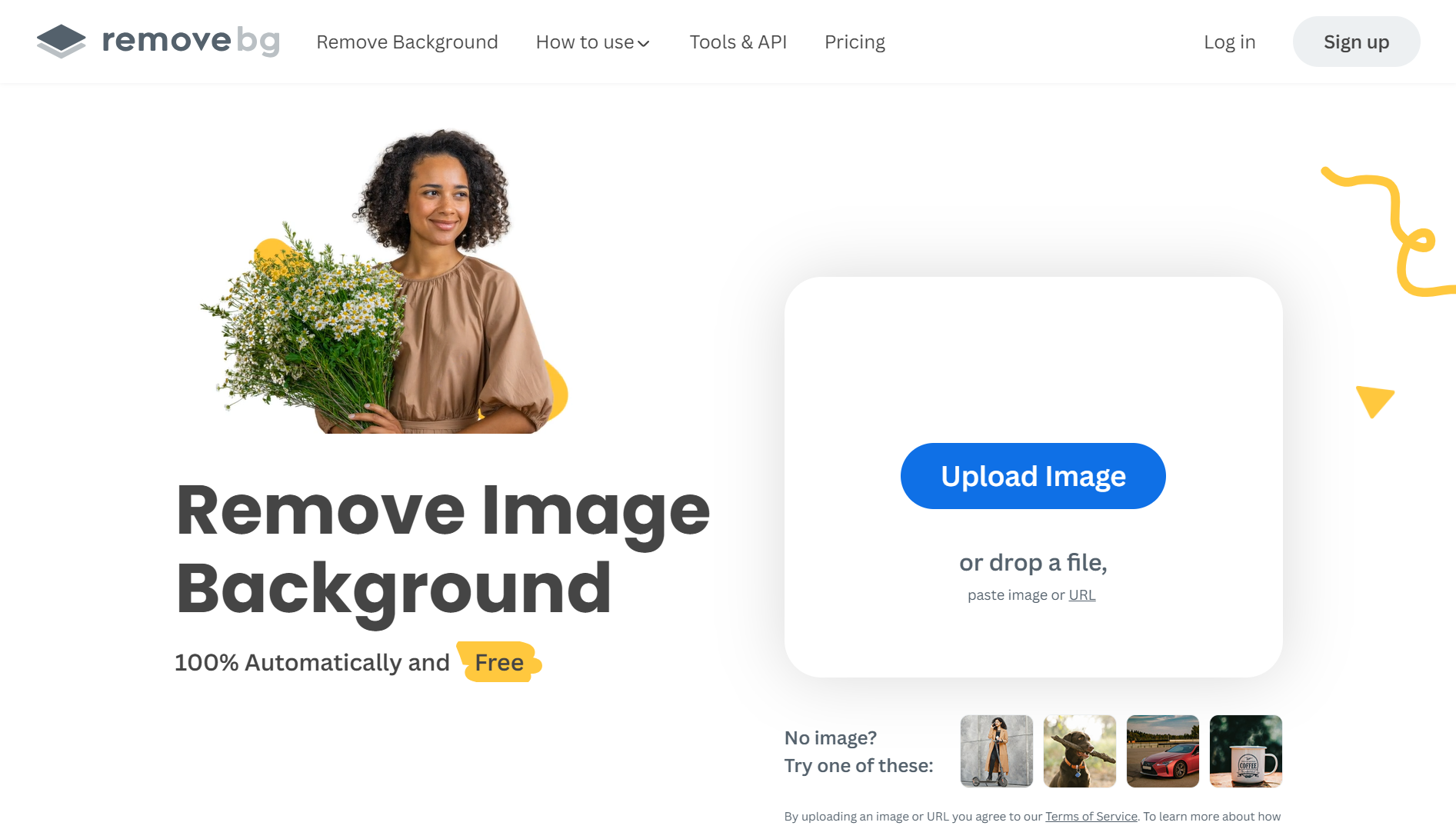
Remove.bg is a top AI graphic design tool that simplifies removing backgrounds from images. It automatically identifies the subject of a photo and removes the background, making it ideal for designers who need quick and precise results without the hassle of manual editing.
Highlight Features:
- Automatically removes backgrounds with no technical skills required
- Handles challenging edges and avoids halos for a polished look
- Options to make backgrounds transparent (PNG), add a white background, or isolate the subject
- Edit images, add new backgrounds from an image library, and download in HD
Pricing:
- Free: Supports low-resolution images (up to 0.25 megapixels)
- Subscription Plans: Start at $9/month for 40 credits ($0.23 per image)
- Pay-As-You-Go Plans: One credit for $1.99, with lower prices for bulk purchases
8. Fontjoy

Fontjoy uses deep learning to simplify finding ideal font combinations for your design projects. By analyzing thousands of font characteristics, Fontjoy helps you select complementary fonts, saving time and ensuring visually appealing and effective designs.
Highlight Features:
- Utilizes deep learning to find ideal font pairings
- Analyzes thousands of font characteristics for seamless combinations
- Helps maintain balance and contrast in designs
- Ensures effective communication through consistent messaging
Pricing: FREE
9. Uizard

Uizard is an AI-powered tool that swiftly converts rough sketches into polished UI mockups. With its intuitive drag-and-drop editor, Uizard allows for detailed customization and seamless integration into your design workflow. It also supports scanning screenshots for instant customization and offers collaboration features for team projects.
Highlight Features:
- Transforms hand-drawn sketches into digital designs in seconds
- Suggests colors and fonts based on uploaded images or URLs
- Facilitates team collaboration on graphic design projects
- Integrates with platforms like Dribbble for portfolio sharing
Pricing:
- Free
- Pro - $12/creator/month
- Business - $49/creator/month
- Enterprise - Custom pricing
10. DALL•E 3

DALL•E 3, developed by OpenAI, is an advanced AI tool that generates detailed images based on text prompts and references. It excels in creating artwork across various styles and is integrated within ChatGPT-4. Unlike its predecessor, DALL•E 3 offers improved safety, copyright protection, and enhanced image quality. Access to DALL•E 3 requires a pro subscription through ChatGPT-4.
Highlight Features:
- Generates detailed images from text prompts
- Works in various artistic styles
- Integrated with ChatGPT-4 for seamless use
- Allows for detailed and descriptive prompts to refine image quality
- Includes upgrades for improved safety, testing, and copyright protection
Pricing:
- Plus: $20/month (Includes access to ChatGPT-4, DALL•E 3, and additional features)
11. Fronty

Fronty is an AI-powered website design tool that transforms images into HTML and CSS code, making creating websites without manual coding easy. Simply upload a screenshot, and Fronty generates fully coded websites in minutes. It offers clean, maintainable code and reliable hosting with a high uptime guarantee.
Highlight Features:
- Converts design images into HTML and CSS code with ease
- Generates clean, maintainable source code
- Integrates with no-code editors for simplified code management
- Supports various image formats for versatile design asset use
- Guarantees 99.8% uptime for hosted websites
Pricing:
- Free
- Pro - $ 4.52 /month
- Advanced - $ 9 /month
12. ClickUp

ClickUp is a comprehensive project management tool to enhance collaboration and productivity among design teams. The introduction of ClickUp Brain, an AI-powered work assistant, supports a range of creative and technical workflows, from brainstorming and designing to creating marketing content and managing tasks.
Highlight Features:
- AI-powered design project management and content creation
- Over 15 views for enhanced visibility and collaboration (including Chat view)
- Real-time brainstorming with ClickUp Whiteboards
- Assigned Comments feature for task delegation
- AI summarization of comment threads and action item extraction
- Proofing and annotation for images, videos, and design mockups
- Automation for routine tasks and workload management
- Thousands of customizable templates for various design needs
- Integration with other design tools
Pricing:
- Free Forever - Basic features at no cost
- Unlimited - $7/month per user
- Business - $12/month per user
- Enterprise - Contact for pricing
- ClickUp Brain - Available on all paid plans for $5/Workspace member/month
13. Sketch2Code
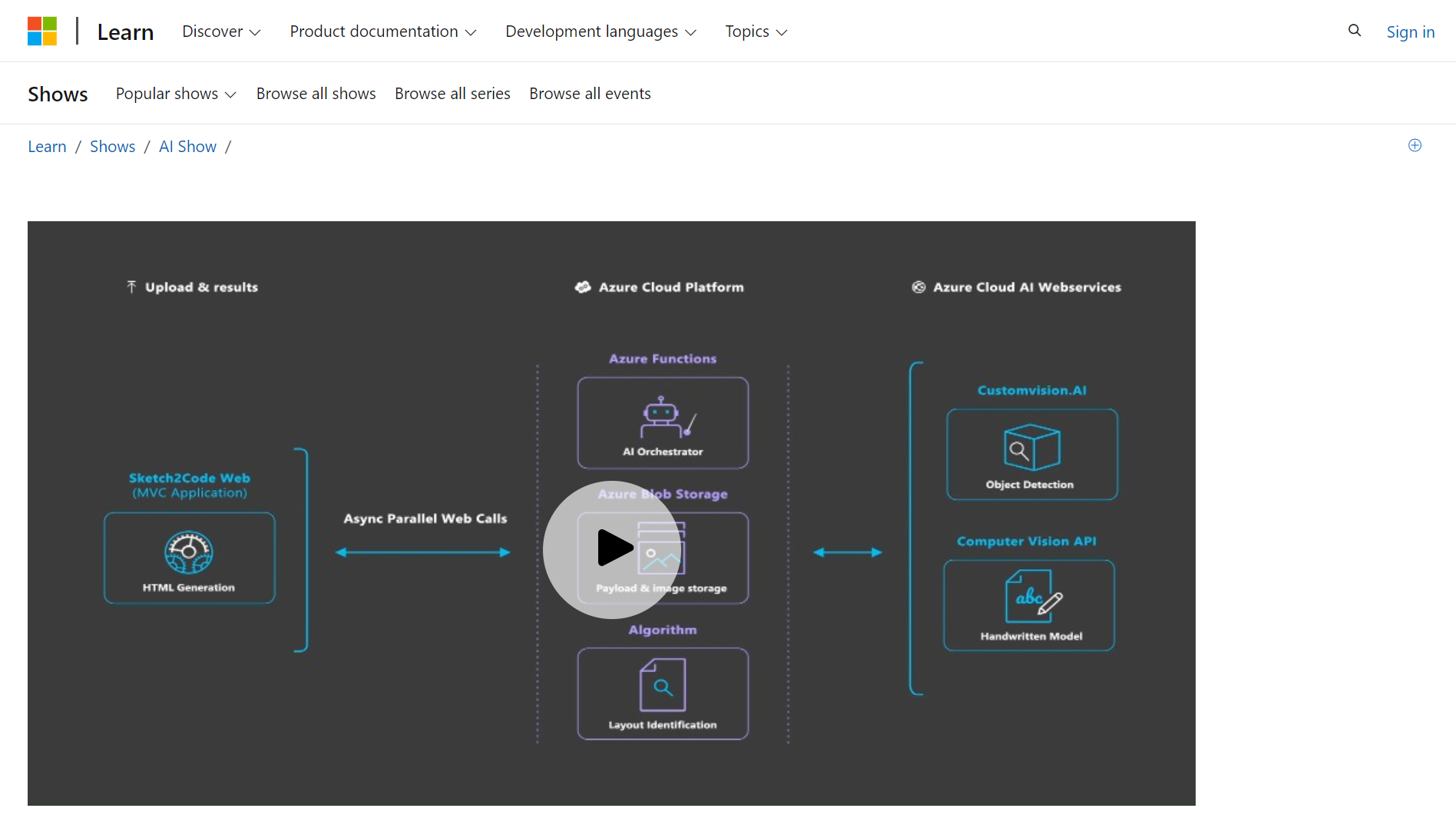
Microsoft’s Sketch2Code is an AI-powered tool that converts hand-drawn designs into HTML code. It is designed to streamline the web design process by automating the translation of sketches into functional code, thus accelerating the transition from design to prototype.
Highlight Features:
- Converts hand-drawn designs into HTML elements
- Automates the translation of design and text into code
- Facilitates real-time collaboration on a communal whiteboard
- Speeds up project timelines by eliminating manual coding
Pricing: FREE
14. DreamStudio

DreamStudio, built on Stable Diffusion, is a versatile text-to-image generator that creates detailed, high-quality images based on written prompts. It is customizable by uploading images and designs and supports various artistic styles.
Highlight Features:
- Generates complex images from detailed text prompts
- Supports various styles, including photographic, cinematic, comic book, and 3D
- Allows enhancement and editing of uploaded photos and designs
Pricing:
- Pay-per-image model
- Approximately $1.18 for every 100 credits
- Credit usage varies with settings like steps and resolution
15. Looka
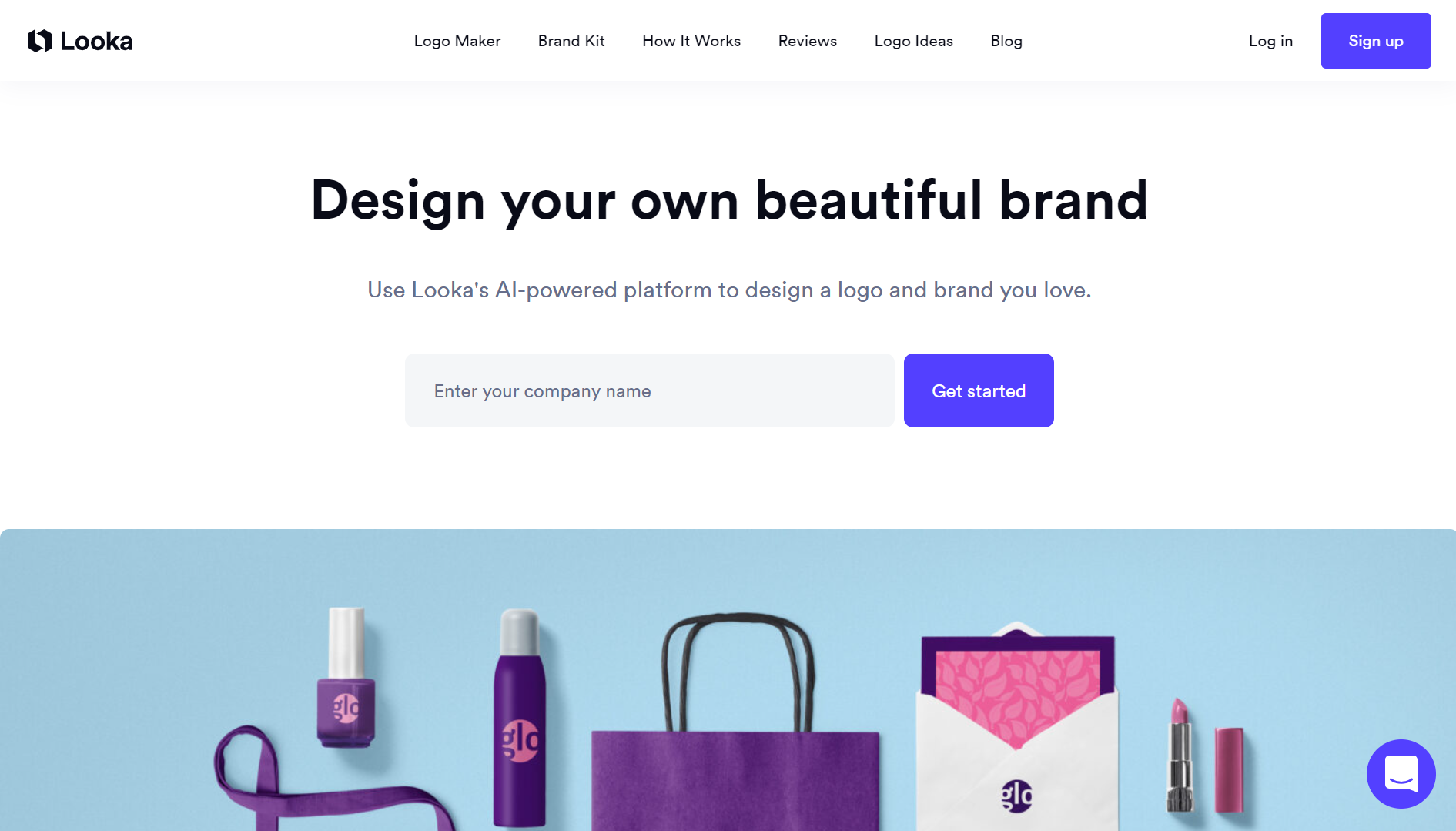
Looka is an AI-powered brand identity platform that designs logos, business cards, websites, and more. It uses targeted questions to generate personalized logos and offers a comprehensive branding kit to ensure a cohesive brand identity.
Highlight Features:
- Personalized logo creation based on user preferences and business models
- Robust customization options for logos and branding assets
- Access to a complete branding kit, including social media kits, business cards, and brand guidelines
- Tailored design suggestions through targeted questions
Pricing:
- Basic Logo Package: $20 (includes JPG format)
- Upgrade Package: $65 (includes higher-resolution files such as PDF or EPS)
16. Jasper AI

Jasper AI is a versatile AI tool designed to generate written content. While not focused on graphic design, it can be integrated into the design process for tasks such as brainstorming ideas, creating compelling copy, and drafting design briefs or project proposals.
Highlight Features:
- Generates high-quality written content for marketing materials, website copy, or social media posts
- Assists in brainstorming creative concepts and generating new ideas for design projects
- Provides feedback on design concepts, offering valuable insights for improvement
Pricing:
- Creator: $39 per month/seat
- Pro: $59 per month/seat
- Business: Custom pricing
16. Designs.ai

Designs.ai is an AI-driven platform that simplifies content creation with a user-friendly interface and extensive toolkit.
Highlight Features:
- Quickly create high-resolution logos.
- Choose the right color palettes and font combinations.
Pricing:
- Basic - $19/month.
- Pro - $49/month.
- Enterprise - $169/month.
What Are Some Things To Avoid When Using AI For Graphic Design?
While AI can be a great tool for graphic design, it is important to use it wisely to avoid common pitfalls. Here are a few things to keep in mind:
- Over-reliance on AI: Don’t rely too heavily on AI for every design aspect. AI tools are great for generating ideas and automating tasks, but they cannot replace the uniqueness of your creativity and emotional insight. You should always critically evaluate and refine AI-generated outputs.
- Ignore copyright and ethical issues: Be cautious with AI-generated content, as it may resemble existing copyrighted material. Additionally, AI tools can sometimes produce misleading or biased outputs based on their training data. Therefore, you must be aware of copyright issues and use AI wisely.
- Quality Control: AI-generated designs can sometimes be blurry or inconsistent, so it’s your job to check the output's quality and ensure it meets your quality standards. AI can also have trouble maintaining a consistent style, so you must be prepared to tweak the AI-generated content.
What Types Of Tasks Do AI And Neural Networks Fulfill?
AI and neural networks have become indispensable tools across various industries because they can handle complex tasks efficiently. Here's a breakdown of some of the key areas where they excel:
Image and Video Processing
- Image recognition: Identifying objects, faces, and scenes within images.
- Object detection: Locating and classifying objects in images or videos.
- Image generation: Creating new images based on given data or prompts.
- Video analysis: Understanding and extracting information from video content.
Natural Language Processing (NLP)
- Machine translation: The process of translating text between languages.
- Sentiment analysis: Determining the sentiment expressed in text (positive, negative, neutral).
- Text summarization: Condensing lengthy text into shorter summaries.
- Chatbots and virtual assistants: Interacting with users in natural language.
Data Analysis and Prediction
- Predictive modeling: Forecasting future trends or outcomes based on historical data.
- Anomaly detection: Identifying unusual patterns or outliers in data.
- Recommendation systems: Making content or product recommendations based on user tastes.
- Fraud detection: Identifying fraudulent activities in financial transactions.
Decision Making
- Medical diagnosis: Assisting doctors in diagnosing diseases based on medical data.
- Financial trading: Making automated trading decisions based on market data.
- Game playing: Developing AI agents capable of playing complex games at superhuman levels.
Other Applications
- Robotics: Controlling robot movements and decision-making.
- Autonomous vehicles: Enabling self-driving cars to perceive and navigate environments.
- Drug discovery: Identifying potential drug candidates.
Artificial intelligence, called neural networks, is particularly good at pattern detection and data-driven learning. They are widely employed in many applications, including natural language processing and picture and speech recognition.
Final Thoughts
As we’ve seen, AI-powered graphic design tools for 2024 will transform how we create and work on designs. They let you spend more time on the fun parts of designing and less time on the technical stuff. Try out these tools to see which ones fit your style and needs. With AI continuing to grow and improve, the future of graphic design is bright and full of exciting possibilities.















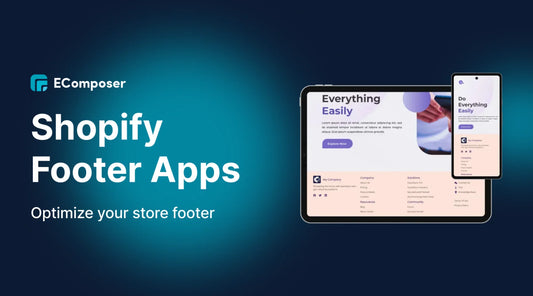







0 comments