How to Add Google Product Category in Shopify? A Comprehensive Tutorial
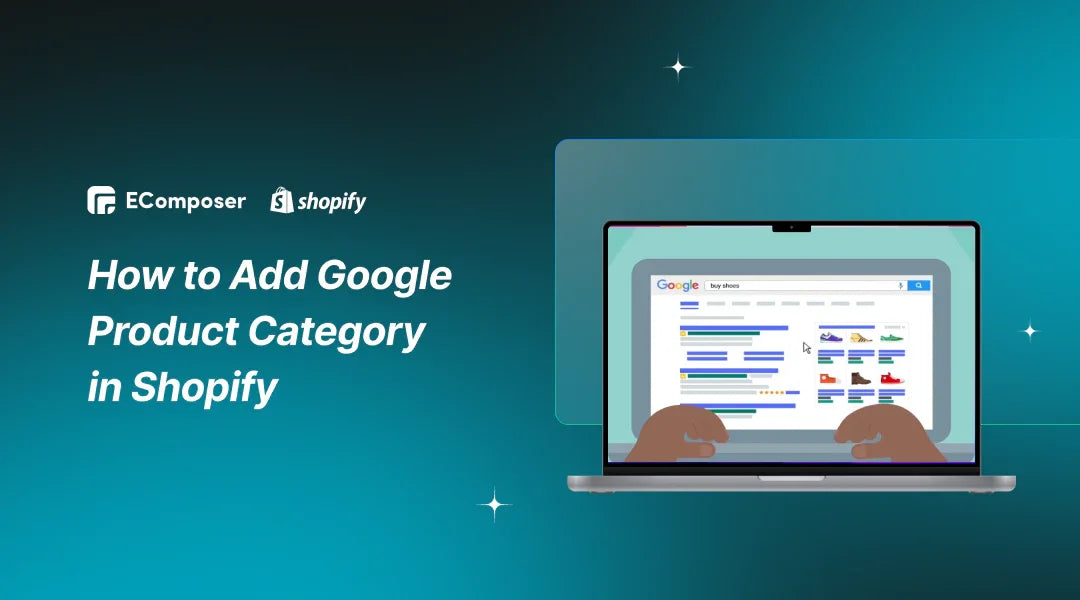
Table Of Contents
In the ever-evolving landscape of eCommerce, mastering the intricacies of platforms like Shopify is not just a skill; it's a necessity. As you embark on the journey of establishing and growing your online store, one feature that demands your attention is the integration of Google Product Categories.
This comprehensive tutorial aims to guide you through the nuanced process of adding these categories to your Shopify store, ensuring not just compliance but strategic optimization for enhanced visibility. Let's delve into the step-by-step guide that empowers you to seamlessly navigate the integration of Google Product Categories, unlocking the potential to elevate your products in the digital marketplace.
What is Google Product Category in Shopify?
Google Product Category in Shopify refers to a crucial element that plays a pivotal role in optimizing your online store for Google Shopping. It is a classification system designed to categorize and organize your products effectively. By assigning specific Google Product Categories to your items, you enhance their visibility and relevance when potential customers search for products on Google.

When setting up your products on Shopify, the Google Product Category field allows you to specify the type or nature of each item in alignment with Google's taxonomy. This classification ensures that your products are appropriately grouped and displayed in relevant search results, making it easier for potential customers to find what they're looking for.
The accuracy and specificity of your Google Product Category assignments directly impact your products' performance on platforms like Google Shopping. Shopify provides a user-friendly interface for managing these categories, allowing you to navigate through the taxonomy and choose the most fitting classification for your products.
Why Google Product Categories Matter for Your Shopify Store?
In the intricate world of eCommerce, understanding the nuances of platforms like Shopify is pivotal. As we delve into the realm of Shopify's functionalities, it's essential to grasp the significance of features like Google Product Categories. These categories serve as a crucial element in optimizing your product listings for broader exposure and improved performance.
Now, let's transition to why Google Product Categories hold substantial importance for your Shopify store. By comprehending their role, you'll unlock a powerful tool to enhance visibility, simplify shopping experiences, and propel your products into the spotlight on platforms like Google Shopping
Here's why incorporating Google Product Categories matters for your Shopify store:
Enhanced Visibility in Relevant Searches
Adding Google Product Categories to your Shopify products significantly boosts visibility in relevant searches, ensuring your items are showcased to a broader audience, thereby attracting more qualified leads. The strategic use of Google Product Categories optimizes your product listings for improved search performance.

Streamlined Shopping Experience
Google Product Categories streamline the shopping experience for your customers. By categorizing your products effectively, it becomes effortless for potential buyers to locate the items they are seeking, enhancing user satisfaction and potentially increasing conversion rates.

Seamless Integration with Google Shopping and Facebook
The inclusion of Google Product Categories facilitates seamless integration with platforms like Google Shopping and Facebook. This integration broadens your reach, allowing you to connect with a larger audience and consequently boosting your sales. It acts as a bridge between your Shopify store and these influential platforms, ensuring a smooth and effective marketing strategy.

Keep in mind that for Shopify merchants exclusively selling products on the platform, the Google Product Category may be optional. However, when extending your product reach to Google Shopping, inclusion of the Google Product Category becomes imperative. This not only enhances your products' visibility but also ensures accurate tax calculations.
Examples of Google Product Category
Google Product Categories span a wide range of product types, each assigned a specific code to facilitate accurate categorization. Here are some examples across various domains:
Apparel and Accessories:
- Women's Clothing (category ID: 1604)
- Men's Shoes (category ID: 187)
- Handbags (category ID: 118)

Electronics:
- Smartphones (category ID: 76)
- Laptops (category ID: 155)
- Headphones (category ID: 459)

Home and Garden:
- Furniture (category ID: 132)
- Bedding (category ID: 376)
- Gardening Tools (category ID: 173)

Books:
- Fiction Books (category ID: 1400)
- Science Books (category ID: 1411)
- Children's Books (category ID: 1416)

Toys and Games:
- Board Games (category ID: 210)
- Action Figures (category ID: 318)
- Educational Toys (category ID: 329)

These examples showcase the diverse spectrum of Google Product Categories, providing a glimpse into how products are meticulously organized for optimal visibility and searchability on platforms like Google Shopping.
Google Product Category Requirements for Different Product Types
Navigating Google Product Categories for various product types, such as Apparel and Accessories, Media, and Books, demands attention to specific requirements to ensure seamless publication and optimal performance. Explore the unique requisites below:
Apparel and Accessories Products
In the realm of Google Product Categories for Apparel and Accessories, precision is paramount. Alongside the standard data, it's imperative to provide additional details for publication. Ensure your product listings stand out by incorporating essential specifics such as age group, gender, color variations, and size specifications.

The completeness and accuracy of this information not only enhance your products' visibility but also contribute to a more tailored shopping experience. Attention to these key requirements ensures that your apparel and accessories are effectively included in the Google Product Categories, maximizing their discoverability for potential customers.
Media Products
Items like Music, Movies, or Video games require a unique identifier—be it UPC, EAN, or JAN. It's vital to comprehend Google's unique product identifiers to seamlessly align your product with the correct identifier. This not only ensures compliance with Google's standards but also optimizes your product's visibility on platforms like Google Shopping.

Embrace a thorough understanding of these identifiers to enhance the accuracy of your listings, facilitating a smoother user experience and ultimately boosting the discoverability of your media products in the expansive realm of Google Product Categories.
Book Products
Much like their Media counterparts, Books necessitate a distinct product identifier, primarily the ISBN. Acquaint yourself with Google's unique product identifiers to seamlessly adhere to the specified requirements. The International Standard Book Number (ISBN) serves as a unique code, enhancing the categorization and visibility of your books.

Understanding and incorporating this identifier not only ensures compliance with Google's standards but also optimizes your Book products for better discoverability, creating a more effective and streamlined experience for potential readers within the vast expanse of Google Product Categories.
Stay informed about these Google Product Categories prerequisites to ensure your products meet the standards and are well-optimized for successful publication and visibility.
How to Add Google Product Category in Shopify?
Understanding the unique criteria for products in categories like Apparel and Accessories, Media, and Books is just the first step. The real power lies in effectively integrating these Google Product Categories into your Shopify listings.
So, let's dive into the actionable steps and insights on how to seamlessly add and optimize Google Product Categories within your Shopify store, ensuring your products are not only compliant but also strategically positioned for maximum visibility and success.
To seamlessly integrate Google Product Categories into your Shopify store, follow these strategic steps:
Step 1: Making products available to Google Shopping
Facilitating access to Google Shopping is a pivotal step in expanding your product reach. Establish a seamless connection by linking your Shopify store to Google Shopping, granting direct visibility to a vast audience. Once you've set up the Google Shopping app, the Google Merchant Center synchronizes all your products automatically.

To customize synchronization, manually adjust individual product availabilities or perform batch operations for multiple products. Note that the permissible number of variations for syncing is contingent on your account type. For insights into increasing product limits, consult Google Merchant Center Help. This integration optimizes exposure and positions your products effectively in the Google Shopping landscape.
Step 2: Adding product data with a focus on categorization
Incorporating product data with a meticulous focus on categorization is integral to optimizing visibility in the Google ecosystem. Google relies on synchronized product data for classification, and in cases where data is unavailable, adding it through the Google Shopping app becomes imperative.
To enrich your product data, utilize the Edit Google Shopping field within the app, where you can customize product details. Key elements to enhance include:
Product Customization: Confirm whether your product is customized, which may lack identifiers like GTIN.
Google Product Category: An essential element for superior shopping performance on Google, ensuring accurate categorization.
Custom Labels: Enhance categorization speed by adding custom labels based on factors like Gender, Age, or Condition.

To efficiently add product data to Google Shopping:
- Navigate to the Google Shopping app in your Shopify admin.
- Access the Product feed section from the Overview page.
- View and edit synced items in the bulk editor.
- Utilize the Edit Google Shopping field for customization.
- Optionally mark custom products or include a Google Product Category for better performance.
- Add custom labels for further categorization.
- Save your changes to complete the process.
For versions before 2018, CSVs with Google Shopping meta fields were used, but for the latest version, the outlined steps ensure optimal product data integration.
Step 3: Optimizing product descriptions and titles for better results
Enhancing product descriptions and titles is paramount for optimal results, especially when incorporating Google Product Categories. Craft compelling and SEO-friendly content to elevate your products' performance in Google searches.

Shop owners should prioritize keyword usage when adding titles and product descriptions. This not only facilitates product discovery but also contributes to increased profitability. Synchronizing product titles and descriptions with Google Shopping streamlines the process, or alternatively, you can leverage title tags and descriptions from search engine listings to bolster SEO on Google Shopping.
For a detailed guide on utilizing title tags and meta descriptions:
- Choose the preference within the Google Shopping app.
- In your Shopify admin, navigate to Apps, then click Google Shopping.
- Access the Merchant Center account.
- Ensure SEO product title and description preferences are selected for optimized search engine performance.
- Leverage the search engine optimized product tag and meta description in the respective sections for impressive titles and descriptions.
This comprehensive approach ensures your products are not only visually appealing but also strategically positioned for maximum visibility and impact on Google Shopping.
Step 4: Managing product status and meeting specific product requirements
Efficiently managing product status and ensuring compliance with specific Google Product Category requirements is pivotal for sustained visibility and adherence to Google's standards.
To monitor your product status, navigate to Google Shopping and access your Product page, where you may encounter three states:
Not Approved: Products are unsynchronized with Google Merchant Center, possibly due to missing data or errors.
Pending: Products have undergone changes in Shopify and await automatic synchronization with Google Merchant Center.
Approved: Products have successfully synchronized with Google Merchant Center.

Regularly check Google Shopping for synchronization errors or missing data, especially if you modify product information in Shopify.
Address specific product requirements by ensuring the following information is present:
Google Product Category: Enhance shopping performance by adding Google Product Categories, crucial for prompt product visibility. Google may automatically add a category, but it's recommended to confirm and avoid potential errors.
Unique Product Identifiers: Each product needs a unique identifier for swift and accurate grouping on Google. Incorrect identifiers may result in non-publication and potential account suspension. Refer to Google Merchant Center's guide on unique product identifiers for detailed insights.
By proactively managing product status and meeting Google's specific requirements, you not only optimize visibility but also ensure a seamless and error-free synchronization process between Shopify and Google Merchant Center.
Step 5: Adding Google Product Categories to Shopify
If your products are automatically assigned to a Google Product Category, you have the flexibility to modify this information using the bulk editor in Facebook and Instagram by Meta. Here's a step-by-step guide on how to locate and update your Google Product Category for Facebook Shops:



By following these steps, you can efficiently manage and customize your Google Product Category information using the convenient bulk editing feature.
Optimizing Google Product Categories for Better Visibility
Beyond the initial integration, optimizing these categories becomes paramount for achieving enhanced visibility and reaching your target audience effectively.
Let's seamlessly transition from the practical aspects of adding categories to the more nuanced realm of optimization. By delving into strategies that refine your product categorization, we'll ensure your offerings not only meet Google's standards but stand out, capturing the attention of potential customers in the expansive landscape of online shopping.
Choose the Most Relevant Category
Selecting the most relevant Google Product Category is a critical foundational step in optimizing your product's online visibility. It involves navigating through the available categories within Google's taxonomy and meticulously choosing the one that best aligns with and accurately represents your product.

This careful categorization ensures that your products are prominently featured in relevant searches, reaching the specific audience that is actively seeking products similar to yours. The accuracy in categorization not only enhances visibility but also contributes to a more effective and targeted presentation of your products, ultimately increasing the likelihood of attracting potential customers.
Utilize Product Attributes for Precision
To bolster the precision of your Google Product Categories, leverage product attributes like brand, color, size, and more. These additional details play a pivotal role in refining categorization, significantly improving the visibility of your products in pertinent search results.

By incorporating such attributes, you not only enhance the accuracy of your product listings but also provide potential customers with more comprehensive and appealing information. This depth in product representation contributes to a richer user experience, making it more likely that your products will capture the attention of your target audience and stand out in the competitive online marketplace.
Regularly Monitor and Update Categories
In the dynamic digital environment, maintaining up-to-date Google Product Categories is paramount. Regularly reviewing and updating your categories is crucial to staying aligned with changes in your product catalog and updates in Google's taxonomy. This proactive approach ensures that your product listings remain relevant and visible in the ever-evolving online marketplace.
By staying attuned to shifts in consumer preferences, market trends, and Google's classification updates, you position your products to meet current demand, maximizing their visibility and relevance. This continuous monitoring and updating strategy contribute to a sustained and effective presence, allowing your offerings to thrive amidst the dynamic nature of the digital landscape.
Troubleshooting Common Issues with Google Product Categories
As we fine-tune your approach to optimizing Google Product Categories for better visibility, it's crucial to anticipate and address any potential hiccups that might arise in this dynamic landscape.
Navigating through potential challenges, you'll not only ensure sustained visibility but also fortify your Shopify store against any obstacles that may arise in the intricate web of Google Product Categories.
Rectifying Disapprovals in Google Merchant Center
Promptly address disapprovals in Google Merchant Center by pinpointing specific issues highlighted in the Diagnostics tab. In cases of incorrect or missing Google Product Categories, identify the reported problems and take swift corrective actions. This involves updating relevant product information within your Shopify store and ensuring accurate assignment of Google Product Categories.

For efficient resolution, promptly resubmit the corrected product data to the Google Merchant Center. This proactive approach not only rectifies immediate disapprovals but also establishes a framework for maintaining compliance and optimal performance, ensuring that your products seamlessly meet Google's standards for approval and visibility.
Correcting Inaccurate or Missing Google Product Categories
To address inaccuracies or omissions in Google Product Categories, meticulously review and update the categorization within your product data. Employ efficient methods such as bulk editing tools or dedicated apps to correct discrepancies or insert missing categories seamlessly. Regularly conduct audits of your product information to uphold consistency and align with Google's categorization standards.
Should you identify incorrect or absent Google Product Categories, implement necessary updates through manual adjustments or utilize the previously mentioned bulk editing or app-based approaches. Note that there might be a delay before these changes reflect in Google Shopping, emphasizing the importance of periodic reviews to maintain accuracy and optimize your product listings for online visibility.
Tackling Product Data Quality Issues
Addressing poor product data quality is imperative to maintain optimal Google Product Category assignments and visibility on Google Shopping. Regularly audit your product information, scrutinizing accuracy, completeness, and consistency. Elevate data quality by promptly updating product titles, descriptions, images, and attributes as required.
This proactive approach not only aligns your products with Google's stringent standards but also significantly enhances their performance in the competitive online marketplace. By continuously refining and optimizing product data, you ensure that your listings not only meet but exceed the expectations set by Google, positioning your products for maximum visibility and success on Google Shopping.
FAQs
Is it mandatory to add Google Product Categories to my Shopify store?
While it's optional for Shopify-only sales, adding Google Product Categories becomes crucial when listing on Google Shopping and Facebook Shops. It enhances visibility and aids in accurate tax calculations.
How often should I update my Google Product Categories?
Regular updates are beneficial, especially when your product catalog evolves or Google modifies its taxonomy. Aim for periodic reviews to ensure sustained visibility.
Can I sync products without Google Product Categories?
While possible, adding categories significantly improves visibility. Google might auto-assign a category, but manual verification avoids potential errors.
What if my products get disapproved on Google Merchant Center?
Identify issues through the Diagnostics tab, rectify them in Shopify, and ensure accurate Google Product Category assignment. Resubmit corrected data for swift resolution.
Will updating Google Product Categories impact my Google Shopping listings immediately?
Changes might not reflect instantly; there could be a delay. Periodic checks on Google Shopping after updates ensure accuracy and resolve any lingering issues.
Conclusion
Stepping into the dynamic world of online retail demands a mastery of every available tool. Throughout this exploration of Google Product Categories, we've traversed from deciphering their requirements for diverse product types to seamlessly integrating them into your Shopify store. These categories transcend mere checkboxes; they serve as gateways, propelling your store into the spotlight of online visibility.
As you embark on this journey, bear in mind that each category is more than a label — it's a strategic cornerstone. Vigilance, optimal category optimization, and adept troubleshooting are not just tasks; they're the sculpting tools for your products to radiate in the expansive landscape of online shopping.
Now, armed with a comprehensive understanding and the prowess of EComposer, the innovative landing page builder app for Shopify, you possess the means to ascend to new heights. Utilize these insights, leverage the power of EComposer, and embark on a journey of successful selling. Here's to your Shopify store's prosperity — happy selling!
Read more:























0 comments