How to Apply Shopify Discounts for Multiple Items?
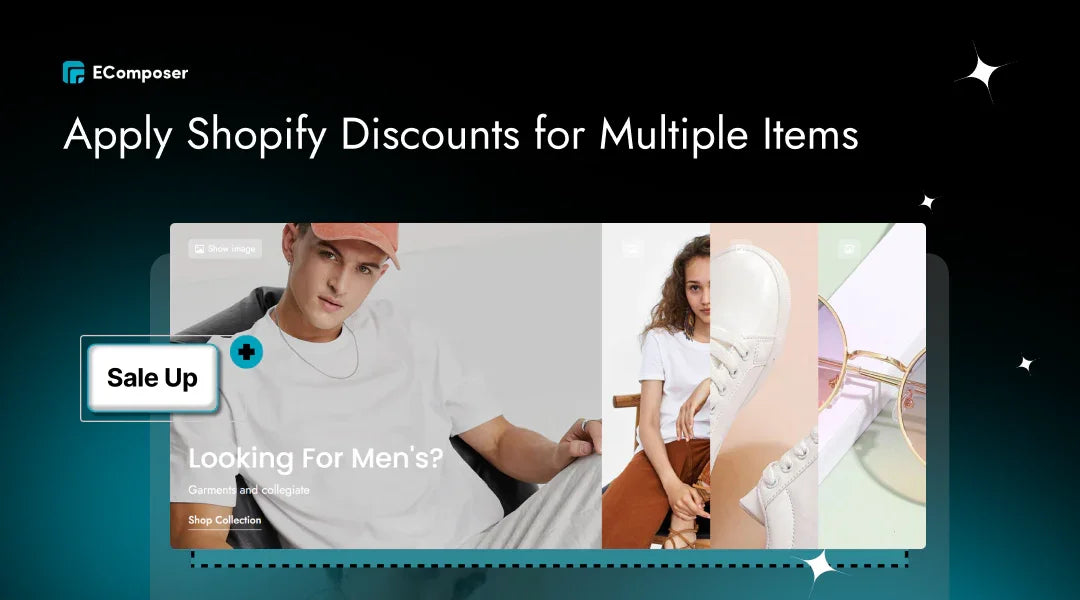
Table Of Contents
In the bustling realm of e-commerce, Shopify stands tall as a versatile platform that empowers entrepreneurs to create and manage online stores easily. It's the preferred option for companies looking for smooth online retail solutions because of its user-friendly interface and extensive feature set.
The clever use of discounts on several goods may be a game-changer in the fiercely competitive world of online shopping. Offering such incentives not only entices customers but also fosters loyalty and boosts sales volumes, amplifying the overall revenue stream for Shopify merchants.
To unlock the full potential of Shopify's discount capabilities, let's explore "How to Apply Shopify Discounts for Multiple Items Effectively," delving into the art of maximizing benefits for savvy online retailers.
What is Shopify Discount?

Shopify discounts are promotional tools designed to attract and retain customers by offering price reductions on products or orders within Shopify-powered online stores. These discounts can take various forms, including percentage-based discounts, fixed-amount decreases, or even free shipping offers.
Shopify discounts are highly customizable, allowing merchants to target specific products, customer groups, or order values. They are essential for increasing consumer happiness, boosting revenue, and propelling the expansion of businesses as a whole. In this guide, we'll explore how to effectively apply Shopify discounts for multiple items, maximizing their impact on your e-commerce success.
Benefits of Offering Multiple Item Discounts

Increased average order value (AOV)
By incentivizing customers to purchase multiple items through discounts, merchants witness a significant uptick in their average order value. When customers perceive the value of purchasing additional items to unlock savings, they are more likely to add complementary products to their carts. This tactic increases each customer's lifetime worth while simultaneously increasing immediate income.
Improved customer satisfaction and loyalty
Offering discounts on multiple items not only saves customers money but also enhances their overall shopping experience. By offering observable advantages like cost savings and value-added deals, merchants can build stronger relationships with their customer base. Increased client loyalty, repeat business, and good word-of-mouth recommendations result from this as it creates a sense of gratitude and fulfillment.
Inventory management and clearance
Multiple-item discounts are a powerful tool for managing inventory and clearing out excess stock. By strategically promoting the sale of bundled or related products, merchants can efficiently move surplus inventory while maintaining healthy profit margins. You may lessen the chance of product obsolescence and free up valuable storage space for new things by managing your inventory proactively.
Competitive advantage
In today's fiercely competitive e-commerce landscape, offering discounts on multiple items can provide merchants with a distinct competitive edge. Retailers may differentiate themselves from rivals and draw in budget-conscious customers by projecting a picture of themselves as value providers. Along with increasing client acquisition, this proactive pricing approach gradually builds confidence and brand loyalty.
How to Apply Shopify Discounts for Multiple Items Effectively
Step 1: Click Discount
Go to your Shopify admin and select "Discount" to create a discount code.

Step 2: Select Create Discount and Discount Code
You may choose "Create Discount" and "Discount Code" afterward.



In this particular scenario, you may create four distinct types of discount codes: Buy X, Get Y, and Free Shipping.
Step 3: For a new code, provide a name.
Next, users need to enter a name so that consumers may add more codes while checking out. Be aware that special characters like dollar signs should not be included. To help the words stand apart, you may simultaneously add spaces to this name. Selecting "Generate Code" will also result in the creation of a random discount code. The choices below this section may be changed based on the discount you want to make. Under the type, there will be a discount type.

Step 4: Enter the percentage amount in the Discount value
You can enter the percentage amount provided when the discount code is being used in the Discount value. Next, select whether the product, normal collections, or the entire order is eligible for the discount. If the discount is applied to particular products or collections, you can look up these items to include them in the discount.

Step 5: Click Save
Remember to choose "Save".
Discounts Apps to Setting Shopify Discounts for Multiple Items.
Amai Upsell + | Sales Boost App

In minutes, Amai Upsell + | Sales Boost App applies discounts to hundreds of goods. Streamline your productivity and automate your Shopify discount management. Make infinitely complex discount rules and set them to execute either periodically or within a set window of time.
Key Elements:
- Generate Bulk Discount Codes: Produce hundreds of coupons in bulk while saving time.
- Emphasize the things on sale: Customize the badge for items and the checkout process.
- When you need it, get developer help and live chat support around the clock.
- Use flash sales to increase urgency and excitement: Completely adjustable and straightforward to set up.
- Use a Countdown Timer and Product Quantity to Leverage FOMO in your shop.
QD (Quantity Breaks/Discounts)

Quantity Breaks/Discounts, or QDs, increase sales by using customized price tactics. Provide store, collection, or item discounts in the form of fixed price, fixed percentage, or fixed total. For simple setup, easily integrate with Shopify themes. Offer BOGO and "buy X get Y" promotions to draw in customers. Take advantage of dynamic checkout customization and mixed collection discounts for a seamless buying experience. Discount administration is made more accessible with QD, which boosts sales and improves the operation of your shop as a whole.
Key Elements:
- Pricing in tiers: set price, percentage, and fixed-sum reductions.
- Discounts on merchandise, sets, or stores.
- Discounts for mixed collections are supported.
- "Buy X, get Y" and BOGO promotions.
- Simple integration with themes from Shopify.
Ultimate Upsell by Tabarnapp

The Ultimate Upsell tool, developed by Tabarnapp, is frequently used to praise your pages, bundle with discounts without creating duplicate versions, and upsell product add-ons.
Two distinct bundles are the original bundle, which uses Shopify's automatic discount to reduce the original items' price, and the discounted bundle, which creates a new item at the desired lower cost. Furthermore, the app may be shown in three ways: inside the theme, as a popup, or as a notice. Without learning any coding, users may quickly set up the app and add it to their stores.
Common Mistakes to Avoid

Not Segmenting Your Audience
When submitting a discount application, one typical error is to neglect to categorize your target. It can be unproductive and even harmful to use a one-size-fits-all strategy. The demands, interests, and purchase patterns of various client categories vary.
You can create more targeted and appealing offers by tailoring your discounts to specific groups. As an illustration, you may extend exclusive offers to devoted clients, brand-new purchasers, or cart abandoners. You may increase the effectiveness of your promotions and raise consumer satisfaction levels by segmenting your audience.
Complex discount rules confusing customers
Complexity in discount rules can confuse and frustrate customers, ultimately driving them away from completing a purchase. When implementing discounts for multiple items, keep your rules clear, concise, and easy to understand.
Avoid convoluted conditions or obscure eligibility criteria that may leave shoppers scratching their heads. Simplify your discount structures so that clients can easily take advantage of your offers and the purchasing process is streamlined. Clarity and transparency in your discount terms will build trust and confidence among your audience.
Failing to promote discounts effectively
No matter how enticing your discounts may be, they will only drive sales if customers are aware of them. Neglecting to promote your discounts effectively might lead to lost chances to draw in and win over potential customers.
Leverage multiple marketing channels, including email campaigns, social media, and website banners, to prominently display your discounts. Create engaging messages that emphasize the benefits of your products and motivate customers to act. Promoting your offers consistently and strategically will keep people interested in what you have to offer and motivated to buy.
Critical Strategies for Effective Discounting

Applying discounts effectively on Shopify requires a strategic approach to ensure they attract customers without undermining your profitability. Here are some key strategies to keep in mind:
Avoid Over-Discounting
Over-discounting can lead to significant profit erosion, which can be detrimental to your business in the long run. Keeping solid profit margins and providing alluring discounts at the same time requires careful consideration. Here are a few tips to avoid over-discounting:
- Calculate the Impact: Before setting a discount, calculate how it will affect your profit margins. To get a sustainable discount rate, take into account your desired profit margin, overhead costs, and cost of goods sold.
- Set Minimum Purchase Requirements: Encourage larger purchases by setting minimum spending thresholds for discounts. This can increase the average order value and offset the impact of the discount.
- Use Tiered Discounts: Offer different discount levels based on the total purchase amount. For example, provide a 10% discount for orders over $50 and a 15% discount for orders over $100. This incentivizes higher spending while controlling the discount's impact on your margins.
Simplify Discount Rules
Complex discount rules can confuse customers and deter them from making a purchase. To maximize the effectiveness of your discounts, keep the regulations straightforward and easy to understand:
- Clear and Concise Terms: Ensure that the terms and conditions of your discounts are clearly communicated. Avoid using jargon or complicated language that might confuse customers.
- Straightforward Eligibility Criteria: Define simple eligibility criteria for discounts, such as specific product categories or minimum purchase amounts. This makes it easier for customers to understand if they qualify for the discount.
- Visible and Accessible Information: It is recommended to clearly display discount information on your website, product pages, and checkout process. Ensure that buyers can quickly locate the discount and comprehend how to use it.
Promote Discounts Effectively
Even the most attractive discounts will only drive sales if customers are aware of them. Effective promotion is crucial to maximizing the impact of your discounts. Here's how you can promote your discounts effectively:
- Email Marketing: Use email campaigns to notify your subscribers about upcoming discounts and special promotions. Make the emails more relevant to your audience and interesting by personalizing them.
- Social Media: Make the most of your social media accounts to spread the word about your discounts. Use eye-catching graphics, engaging captions, and relevant hashtags to increase visibility.
- Website Banners and Popups: Place banners and popups on your website to inform visitors about ongoing discounts. Make sure the discount information are communicated properly and in an eye-catching manner with these components.
- Timing and Frequency: Plan your discount promotions around crucial shopping periods, such as holidays, sales events, or new product launches. Be mindful of the frequency of your promotions to avoid overwhelming your customers.
Read more:
- Shopify Image Banner Size Recommendations
- 13 Best Email Marketing Apps for Shopify
- How to Add Shopify Social Share Button
By implementing these strategies, you can effectively apply Shopify discounts for multiple items, attracting more customers and boosting your sales while maintaining healthy profit margins.
FAQs
Can I combine multiple discounts on Shopify?
Shopify doesn't inherently allow the stacking of multiple discounts on a single purchase. However, you can offer different types of discounts simultaneously, such as percentage discounts, free shipping, or buy-one-get-one offers. To enhance their impact and appeal to a wider spectrum of consumers, mix these promos in a strategic way.
What is the best way to promote my discounts?
Promoting your discounts effectively involves utilizing various marketing channels. Leverage email marketing campaigns, social media platforms, website banners, and paid advertising to reach your target audience. Create effective messaging that draws attention to the benefits of your offers and motivates users to act. Consistent promotion across multiple channels will increase visibility and drive engagement.
What's the best way to monitor how well my discounts are performing?
Shopify provides built-in analytics tools to track the performance of your discounts. Monitor key metrics to determine how successful your promotions were, consider metrics like average order value, sales income, and conversion rates. Additionally, use discount-specific tracking codes or URLs in your marketing campaigns to attribute sales directly to your discounts and measure their ROI accurately.
Are there any limitations to the types of products eligible for discounts?
Shopify offers flexibility in specifying which products are eligible for discounts. Depending on your promotional plan, you may offer discounts to particular collections, product categories, or individual goods. However, certain products, such as gift cards or subscription products, may have limitations or restrictions regarding discount eligibility. Review Shopify's documentation and guidelines to ensure compliance with any restrictions.
Can I schedule discounts to start and end at specific times?
Yes, Shopify allows you to schedule discounts to start and end at specific times using its discount scheduling feature. Set start and end dates for your discounts to coincide with promotional campaigns or sales events. Your promos will be more effective and impactful if you have the opportunity to plan and carry out them ahead of time.
Wrap up
Finally, offering discounts for a number of things on Shopify may improve your sales approach and raise client contentment. Important things to remember are to keep your profit margins intact by not over discounting, to keep customers from being confused by your discount policies, and to properly advertise your offers to get the most attention and interaction. A discount plan cannot be successful without these components.
Please apply these insights to your Shopify store. Try out a variety of offers to determine which ones your clients respond to the best. Testing various approaches will help you find the right balance between attracting shoppers and maintaining profitability.
To maximize the impact of your discounts, consistently review performance metrics and refine your tactics. Clear and effective communication through all available channels will keep customers informed and excited. Additionally, leverage Shopify's tools for scheduling and tracking discounts to streamline your efforts. By using the advice in this article, you may develop effective discount promotions that promote development and success.
Are you Ready to Apply Shopify Discounts for Multiple Items?
Revolutionize your e-commerce strategy with seamless Shopify discount integration through EComposer! Effortlessly create irresistible discount campaigns, simplify rules, and boost sales like never before. With EComposer Landing Page Builder, you can seamlessly create stunning landing pages, product showcases, and promotional sections.

Don't miss out on this opportunity! Start your free trial on EComposer now and experience the power of effortless discount adding.
—-------------------------
Install EComposer Here.
Follow Us on Facebook.
View more Page building tutorials.
Join the Official Community to be the first person receiving private news from EComposer.
Open a New Shopify store with the newest Exclusive discounts.
—-------------------------









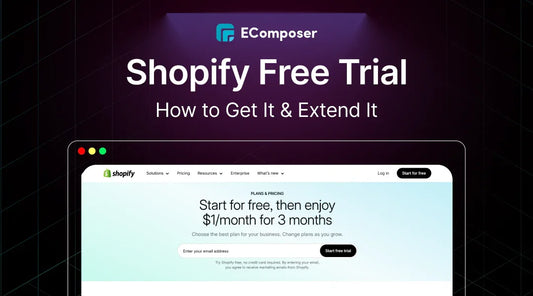


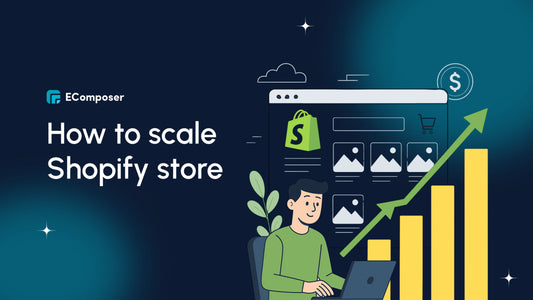









0 comments