How to Combine Multiple Orders on Shopify in Simple Clicks!
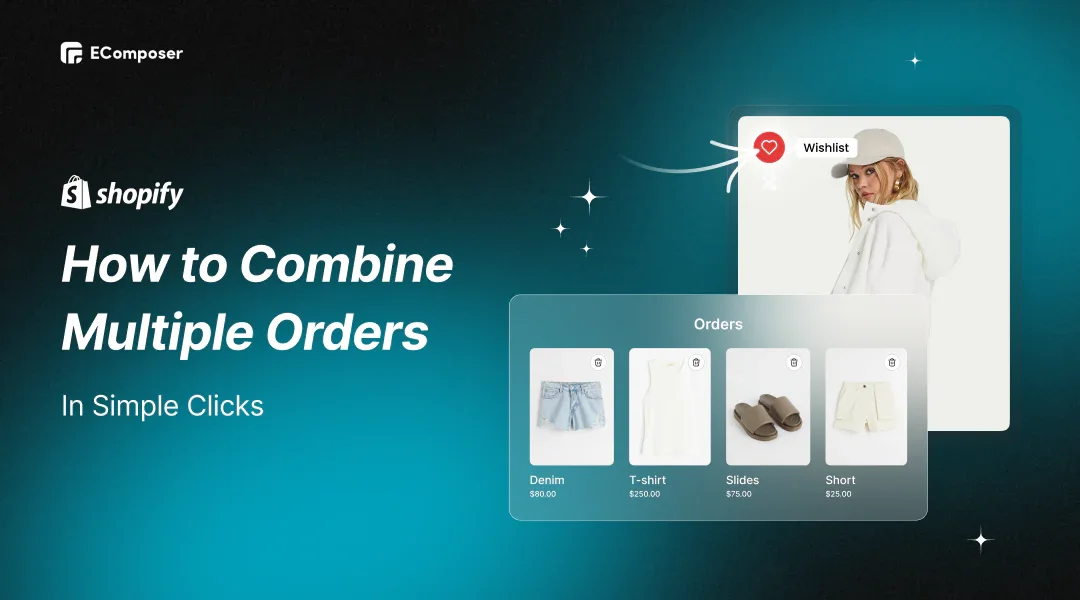
Table Of Contents
Every online store has to handle orders efficiently since it has a direct influence on both customer happiness and operating expenses. In a busy Shopify store, handling multiple orders can quickly become overwhelming. An effective strategy to manage shipping is to combine orders.
Combining multiple orders on Shopify in simple clicks can save time and reduce costs. Through the consolidation of shipments, reduction of packaging costs, and expedited delivery to your clients, this approach streamlines logistics.
Why Combine Orders on Shopify?

Shopify consumers and business owners may profit much from combining many orders, which is a wise move. Here are some key reasons why:
Cost Efficiency
By merging orders, you can reduce shipping costs by sending products in fewer shipments. Instead of paying for separate packaging and postage for each order, combining them into a single shipment means fewer expenses. You may boost customer satisfaction and sales by offering free or reasonably priced delivery to clients by making this financial savings.
Improved Customer Experience
Convenience is something that customers value, and bundling orders helps provide it. Getting all of the items delivered to customers in one box rather to having them delivered in separate parcels makes purchasing easier, less confusing, and less likely to result in lost shipments. Shorter wait times due to reduced delivery also translate into higher levels of customer satisfaction and more fervent loyalty.
Simplified Order Management
Managing multiple orders can become complex, especially during peak sales periods. Order combining streamlines inventory management, order fulfillment, and delivery logistics. You may concentrate on processing fewer orders more effectively rather than managing several shipments and client queries. Your processes will function more efficiently and smoothly as a result of the time savings and decreased chance of error.
How to Combine Multiple Orders on Shopify
If you prefer not to use Shopify's API or scripts, you can manually combine orders directly through the Shopify admin dashboard. This method is straightforward and can be done with just a few clicks. Follow these six simple steps to combine multiple orders on Shopify:
Step 1: Enter the Shopify Admin Dashboard and log in.
Start by logging in to your Shopify store's admin dashboard. This is where you'll manage your orders and access the tools you need to combine them. Make sure you have the necessary permissions to modify orders.
Step 2: Navigate to the "Orders" Section
Once logged in, head to the "Orders" section in the dashboard. Here, you'll find a list of all your current orders. Take a moment to locate the orders that you want to combine.
Step 3: Select the Orders to Combine
From the "Orders" list, select the orders you want to merge into a single shipment by checking the boxes next to each order. Make sure to double-check that you've chosen the correct orders before proceeding.
Step 4: Click the "Actions" Button and Choose "Combine Orders."
After selecting the relevant orders, click the "Actions" button at the top of the orders list. A dropdown menu will appear. Select "Combine Orders" from the options available to initiate the merging process.
Step 5: Choose a Main Order and Review Information
Next, you'll be asked to choose which order will be the primary or "main" order. This main order will serve as the base for the merged order. Select it, then review the combined order information carefully. Make any necessary changes, such as adjusting quantities or updating customer details.
Step 6: Click "Merge Orders" to Finalize
Once you've reviewed and confirmed that everything is correct, click the "Merge Orders" button to finalize the process. The selected orders will be merged into a single order, ready for shipping. You can now proceed with fulfillment as usual.
Recommendation App for Combining Orders on Shopify
Mergify: Merge, Combine Orders

With Mergify: Merge, Combine Orders, you may combine several items into a single order to save on wasteful shipping expenses. Orders can be combined manually, or you can program rules for you. Additionally, a list of suggested merging orders is available for selection. The merging procedure offered by Mergify may be tailored to your requirements. Your analytics won't be affected by merged orders, and you have much control over how the final order turns out.
Key Features:
- Orders will automatically combine depending on the rules you've set.
- Manually choose orders, then combine them into a draft or an order.
- Receive recommendations for merging.
- Determine the delivery cost again using the store's prices, then reimburse any wasted freight.
- Combined orders will not impact your inventory and revenues.
TrioM Combine & Merge Orders

With the Shopify software TrioM Combine & Merge Orders, you can combine many orders into one. This software streamlines order tracking and administration, saves money on needless shipping costs, and improves customer satisfaction. You can also alert consumers, decide whether to combine purchases and even reimburse shipping expenses. For strong stores, this program is meant to automate order administration.
Key Features:
- Automatically combine orders according to preset standards
- Email clients to let them know when orders are combined.
- To the combined and original orders, add remarks or tags.
- Pick orders to integrate by hand from the orders page.
Merges ‑ Product Merger

Merges ‑ Product Merger is a powerful app that helps Shopify merchants streamline their catalog by merging similar products and variants. With advanced AI, it simplifies catalog management by combining titles, descriptions, SKUs, images, and more. Merges save time and reduce errors, which is ideal for stores with diverse inventories, all while integrating seamlessly without requiring changes to your store's design.
Key Features:
- Intelligent Merging: Easily merge products and variants, even when they have different options, to create a more organized catalog.
- Advanced Variant Merging: Combine variants with different options and values, reducing duplicate listings and improving inventory management.
- Duplicate Detection: Automatically identify and remove duplicate images across products, keeping your store's visuals clean and consistent.
- Streamlined Organization: Consolidate tags, categories, and collections for more efficient store management.
- Stock & Archive Management: Manage stock levels, pricing, and archive original assets for better control over your inventory.
Potential Challenges and How to Overcome Them

Combining multiple orders on Shopify can streamline your operations but may also present some challenges. Here are a few potential hurdles and tips on how to overcome them:
Handling Multiple Shipping Addresses
One common challenge when combining orders is dealing with multiple shipping addresses. If customers place separate orders with different shipping addresses, merging them could lead to confusion or delays.
How to Overcome It: Verify that all orders share the same shipping address before combining orders. Suppose they need to contact the customer to confirm their preferred address. Keeping the orders separate is best to avoid delivery issues if different addresses are essential.
Managing Refunds and Returns for Combined Orders
When multiple orders are merged into one, processing refunds or returns can become more complex. It may need to be clarified which items are associated with which original order, leading to potential complications in customer service.
How to Overcome It: Keep detailed records of each order before merging. Make that all pertinent data from the original orders—such as itemized lists, payment information, and return guidelines—is retained in the combined order. Please communicate with your customer service team so they're prepared to handle any issues arising from combined orders.
Adjusting to Shopify's Limitations
Shopify doesn't offer a built-in feature for merging orders, so you must rely on manual processes or external tools. This can be time-consuming, especially for stores with high orders.
How to Overcome It: Explore available tools and processes to help you automate or streamline order merging. Staying updated on Shopify's latest features and learning how to maximize the platform's capabilities can also help you adapt and overcome these limitations.
Read more:
- How To Combine Multiple Products Into Product Sets On Shopify
- How to Apply Shopify Discounts for Multiple Items?
- How to Fulfill Orders On Shopify?
- How To Handle Shopify High-Risk Orders?
- How To Set Up Pre-Orders On Shopify?
FAQs
Can I combine orders from different customers on Shopify?
No, Shopify does not allow you to combine orders from different customers. The order merging process is only available for orders from the same customer. This ensures that all items in a combined order are shipped to the same address and simplifies shipping and returns management.
Do my delivery costs change when I combine orders?Combining orders can indeed affect your shipping rates. When you merge multiple orders into a single shipment, you typically save on shipping costs compared to sending each order separately. This may be advantageous if you wish to lower your shipping costs or provide your clients with more affordable delivery options. To make sure that bundling orders fits with your entire shipping plan, check your shipping prices and policies.
How is my inventory management affected by merging orders?
As fewer shipments need to be processed, combining orders helps simplify inventory management. To avoid problems with stock levels and order fulfillment, make sure your inventory records are correct.
Conclusion
Reducing expenses, optimizing your shipping procedure, and boosting customer satisfaction by sending fewer items are all achieved by consolidating many Shopify transactions into a single shipment. You may focus on growing your business instead of handling orders manually since it increases productivity and streamlines order processing.
Start implementing order combining today to see the benefits firsthand. Experience how this simple process can significantly improve your business operations. Try combining orders on Shopify and take a step toward a more efficient and organized store.























0 comments