How to Set Up Auto Fulfillment on Shopify: 2026 Guide

Table Of Contents
In today's fast-paced e-commerce landscape, auto-fulfillment in Shopify is a game-changing feature that automates the process of completing customer orders. Businesses are able to function more efficiently because auto-fulfillment simplifies chores like updating shipment statuses and managing inventory instead of doing them by hand. For growing stores, this technology is crucial for handling large volumes without compromising precision or speed.
Learning how to set up auto fulfillment on Shopify can transform your business. Through time savings, a reduction in human error, and on-time delivery, auto-fulfillment not only improves operational efficiency but also boosts customer happiness, fostering loyalty and trust with each transaction.
Why Choose Auto Fulfillment for Your Shopify Store?

Running a high-demand Shopify store can be overwhelming, but auto fulfillment offers a game-changing solution. Particularly during periods of high sales, automating processes like inventory control, order tracking, and delivery will improve workflow efficiency. More efficiency, fewer bottlenecks, and the flexibility to concentrate on growing your company are all results of this.
Efficiency is just the beginning. Because auto fulfillment guarantees speedier order processing and delivery, it improves the customer experience. In today's cutthroat e-commerce environment, quickness is frequently the decisive element, and satisfied consumers make loyal customers.
Another significant advantage is that human error has decreased. Errors like erroneous orders or shipment delays are frequently the result of manual fulfillment. Automation keeps your company operating efficiently and your customers satisfied by lowering these risks. For any Shopify store aiming for success, auto fulfillment is a must-have strategy.
Setting Up Auto Fulfillment in Shopify: Step-by-Step Guide
After everything is set up, you can start utilizing Shopify to process orders. However, depending on the fulfillment option you choose, there are different stages involved.
Make sure you have chosen your money capture method before setting fulfillment. In your Shopify admin, under the Payment area, you can choose between manual and automatic payment capture.
We'll go over how to partly and automatically fulfill orders on Shopify in the sections that follow. Let's get started!
#1. How to Automatically Fulfill Orders on Shopify
It's easy to set up auto fulfillment with Shopify, which may save you time and effort, mainly if your store deals with digital downloads and gift cards or utilizes fulfillment services. Follow this step-by-step guide to enable automatic order fulfillment:
Step 1: Go to Shopify Admin
Log in to your Shopify admin dashboard. From there, navigate to Settings > Checkout to access the order processing options.

Step 2: Enable Automatic Fulfillment
Scroll down to the Order Processing section. Under the heading "After an order has been paid," select the option to fulfill the order's line items Automatically.

Step 3: Set Up Notification Preferences
If you want to keep your customers informed, enable the option to Notify customers of their shipment via email. This ensures buyers receive timely updates about their order status.

Step 4: Save Settings
Once you've customized your preferences, click Save to apply the changes.
With auto fulfillment active, orders will be processed and marked as fulfilled immediately after payment. While this method minimizes manual work, it's essential to monitor for potential risks, such as fraud, which can occur without prior order review.
#2. How to Partially Fulfill an Order on Shopify
Partially fulfilling an order on Shopify is essential when customers purchase multiple items, and some products are out of stock or are pre-order items. In these situations, you can ship the available items immediately while holding the rest for later fulfillment. This process requires you to disable automatic fulfillment for the order and manually manage partial shipments.

Here’s how to partially fulfill an order on Shopify:
Step 1: Access Your Shopify Admin
From your Shopify admin dashboard, navigate to Orders and find the specific order you want to fulfill partially.
Step 2: Select the Order
Click on the order you want to manage. This will open up the order details where you can proceed with fulfilling part of it.
Step 3: Mark the Order as Fulfilled
Click on Mark as fulfilled to initiate the fulfillment process for the items you can ship immediately.

Step 4: Create Shipping Label (If Using Shopify Shipping)
If you’re using Shopify’s shipping service, after marking the order as fulfilled, you’ll need to create a shipping label for the items you’re shipping. Click on Create shipping label to purchase and print the label.
Step 5: Adjust Product Quantities
On the fulfillment page, adjust the quantities for each product. For items you can’t fulfill yet, change the quantity to 0 so that those products won’t be shipped in this round.
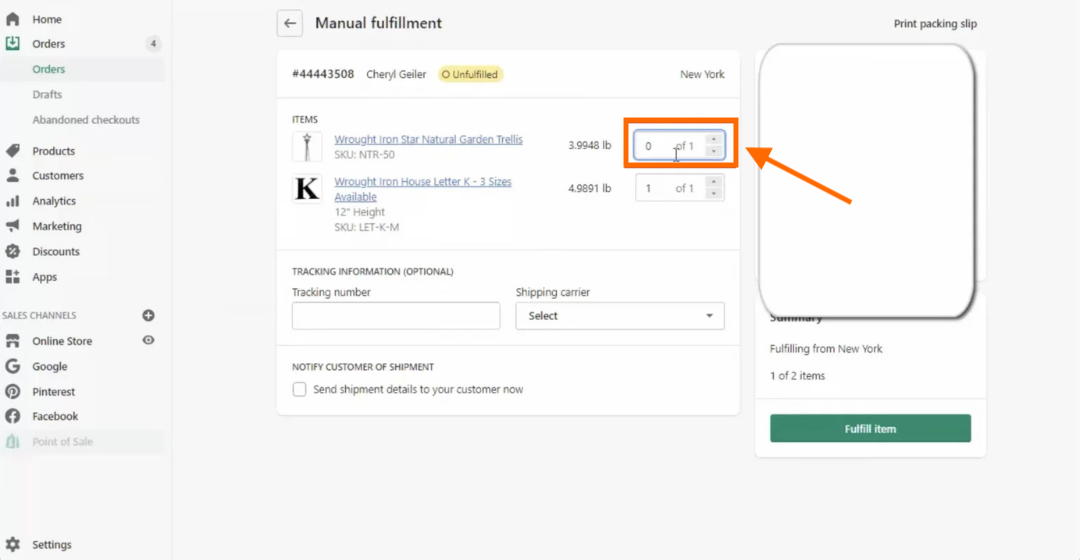
Step 6: Choose Shipping Method
Select the shipping method from the available options. If you’re using Shopify’s shipping, you’ll have pre-configured methods to choose from.

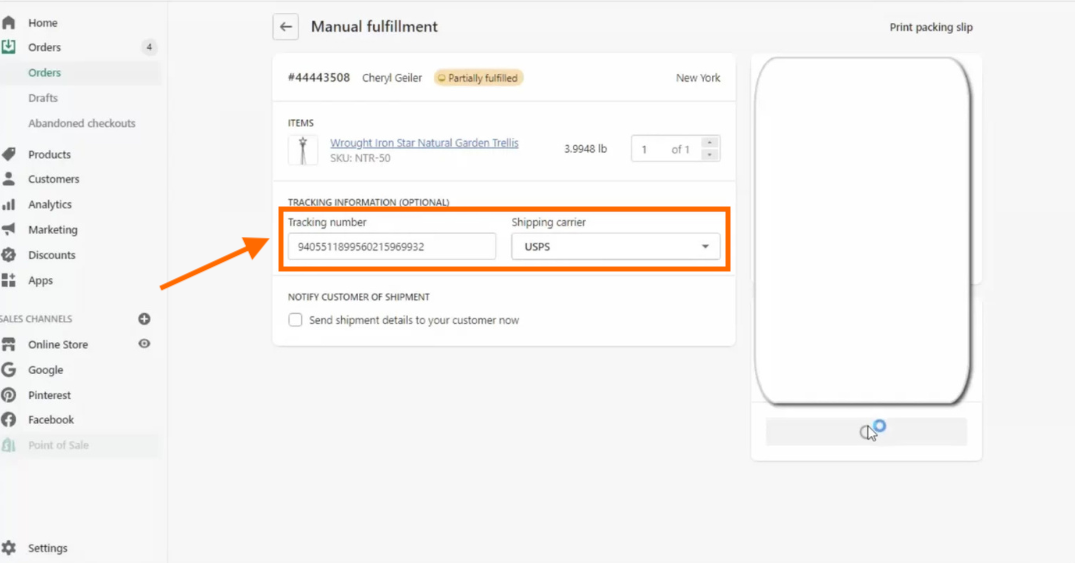
Step 7: Notify the Customer
If you’d like to notify the customer of the partial shipment, check the box that says Send shipment details to your customer now. This will send an email notification with tracking information (if available).
Step 8: Complete Fulfillment
Once everything is set, click on Fulfill items on the right side to confirm the fulfillment of the available products.

Step 9: Order Status Update
The order status will now display as Partially Fulfilled. You’ll be able to see which items have been shipped and which ones are still unfulfilled.

Best Shopify Auto Fulfillment Apps to Consider
DSers‑AliExpress Dropshipping

DSers‑AliExpress Dropshipping is an official AliExpress partner app designed for Shopify merchants, offering a seamless way to manage drop shipping operations. It is a great option for growing your company since it makes supplier administration, order processing, and product procurement easier.
Key Features:
- Bulk order placement with AliExpress in one click.
- Supplier optimization to find better deals and reliable partners.
- Automated tracking updates and syncing with PayPal.
- Multi-store management from a single account.
- Real-time inventory and price synchronization.
Price:
- Basic Plan: Free for up to 3 stores and 3,000 products.
- Advanced Plan: $19.90/month for ten stores and 20,000 products.
- Pro Plan: $49.90/month for 25 stores and 75,000 products.
With an aggregate rating of 5.0 based on more than 30,000 reviews, DSers has an excellent reputation. Its user-friendly design, effective bulk order processing, and smooth connection with Shopify and WooCommerce are praised by retailers. Frequently cited as important advantages are the app's fast customer assistance and powerful automation tools.
Zendrop ‑ Dropshipping & POD

Zendrop is a comprehensive dropshipping and print-on-demand (POD) platform designed to streamline Shopify merchants' e-commerce operations. It offers access to over a million products, automated order fulfillment, and customization options, enabling businesses to manage inventory and enhance brand identity efficiently.
Key Features:
- Extensive Product Catalog: Access a vast selection of products across various categories, facilitating easy sourcing and diversification of offerings.
- Automated Fulfillment: Leverage automation to handle order processing, reducing manual tasks and minimizing errors.
- Fast Shipping: Benefit from expedited shipping options, improving customer satisfaction with quicker delivery times.
- Custom Branding: Enhance brand recognition by adding personalized packaging and branding elements to orders.
- Print-on-Demand Services: Create and sell custom-designed products without holding inventory, catering to unique customer preferences.
- 24/7 Support: Receive continuous assistance from a dedicated support team, ensuring smooth operations and prompt resolution of issues.
Pricing:
- Free Plan: Offers access to the product catalog and basic features, suitable for new businesses starting with dropshipping.
- Beginner Plan ($19/month): Includes additional features such as linking up to 20 products and enhanced support options.
- Pro Plan ($49/month): Supports linking up to 100 products, provides advanced features, and offers priority support.
- Plus Plan ($79/month): Allows linking more than 100 products and includes all premium features for scaling businesses.
Zendrop's user-friendly interface, extensive product range, its powerful automation features make it a vital tool for Shopify companies wanting to streamline their dropshipping and POD operations.
Zopi ‑ AliExpress Dropshipping

Zopi is a Shopify app designed to help merchants streamline dropshipping operations with AliExpress. It is a dependable option for growing dropshipping enterprises as it provides capabilities for importing items, automating order fulfillment, and keeping precise inventory and pricing.
Key Features:
- Product Import and Listing: Quickly import products from AliExpress to your Shopify store and customize product details to match your branding.
- Order Automation: Simplify order processing with features like bulk order fulfillment and real-time syncing with suppliers.
- Inventory and Price Sync: Automatically update inventory levels and prices to reflect supplier changes, reducing errors.
- AI-Powered Enhancements: Create engaging product descriptions and optimize images with built-in AI tools.
- Order Tracking: Provide your customers with seamless tracking updates for their orders, boosting transparency and satisfaction.
Price:
- Free Plan: Basic features like product importing and mapping are available at no cost.
- Starter Plan: $9.90/month, offering advanced features like bulk editing and tracking integration.
- Basic Plan: $19.90/month for enhanced AI tools and increased product and order limits.
- Advanced Plan: $49.90/month for maximum limits, bulk processing, and advanced pricing automation.
Shopify dropshippers that wish to increase productivity and save time use Zopi because of its user-friendly interface and automation features.
Tips for Maximizing Auto Fulfillment Efficiency

Auto fulfillment can significantly streamline your Shopify operations, however you must optimize your system in order to fully utilize its capabilities. Here are some actionable tips to maximize efficiency:
Optimize Inventory Levels
Even the most advanced auto-fulfillment system can only work if your inventory is managed correctly. Start by syncing your stock levels with your suppliers using inventory management tools so you always know what's available. After that, predict demand using historical sales data and stock up on things that are likely to sell out during busy times. Lastly, to prevent an unplanned shortage, keep a buffer supply of popular items. By using this method, delays are decreased and fulfillment remains effective.
Test Order Flow
Before entirely relying on auto-fulfillment, run tests to ensure everything works seamlessly. Place a few test orders to experience the process as a customer would, verifying that the steps from purchase to shipping confirmation are smooth. Check that notifications—like order updates and tracking info—are being sent to customers without issues. Don't forget to test scenarios like partial orders or mixed shipping methods so you're prepared for real-world complexities. Testing upfront ensures a flawless experience for your customers.
Adjust Settings Regularly
The beauty of auto fulfillment is that it can adapt to your needs—but only if you let it. Keep an eye on how it's working, and don't be afraid to make changes.
- Fine-Tune Rules: Update your settings regularly, like adjusting shipping options or automating more steps based on what's working.
- Learn from Data: Dive into your Shopify analytics to see what's slowing you down and where you can speed things up.
- Stay Up-to-Date: Make sure your fulfillment apps and tools are updated so you can take advantage of new features and improvements.
A "set-it-and-forget-it" mindset won't cut it—constant refinement is the secret to making auto-fulfillment a powerhouse for your store.
FAQs
Is there a way to combine auto-fulfillment with manual fulfillment for specific products?
Yes, Shopify allows you to mix auto-fulfillment and manual fulfillment based on your needs. You can set specific products to auto-fulfill while keeping others on manual fulfillment. To do this, navigate to the Settings > Checkout section and adjust the fulfillment preferences for individual products or categories. This flexibility is beneficial for managing pre-orders, custom items, or products with variable availability.
How do I handle backorders with Shopify's fulfillment settings?
Shopify doesn't directly support backorder functionality, but you can manage it by enabling the option to sell products when out of stock. Go to the product's inventory settings and check the box labeled Continue selling when out of stock. For items on backorder, use manual fulfillment to notify customers about delayed shipping and update them once the product becomes available. Communication is critical to managing customer expectations.
Can I change an order's fulfillment status after it's been processed?
Yes, Shopify allows you to update an order's fulfillment status, even after it has been processed. Simply navigate to the Orders section in your admin panel, select the specific order, and edit its status. However, keep in mind that changes like marking an order as unfulfilled or canceling fulfillment may require additional communication with your customer, especially if tracking information has already been shared.
Does Shopify charge extra for automatic fulfillment services?
Shopify does not charge extra for using its built-in auto-fulfillment settings. However, if you use third-party apps or integrations (such as dropshipping tools or advanced inventory management software), those services may come with their fees. Be sure to review pricing details for any external tools you plan to integrate with your Shopify store.
Conclusion
Auto fulfillment is a game-changer for Shopify merchants looking to streamline operations, improve efficiency, and scale their businesses. Order processing and other repetitive operations can be automated and tracking updates, you can save time, reduce errors, and focus on what matters most—growing your store and delighting your customers. Whether you're running a dropshipping business, handling partial orders, or managing a blend of fulfillment methods, Shopify's tools and integrations make it easy to stay on top of your operations.
If you have yet to try setting up auto fulfillment, now is the perfect time to leap. Start small—test the waters with a few products or orders—and experience the difference automation can make. With the proper setup, auto fulfillment can simplify your workflow and help you deliver a seamless shopping experience your customers will love. Don't wait—take the first step toward more brilliant fulfillment today!























0 comments