Troubleshooting Shopify Payment Identity Verification
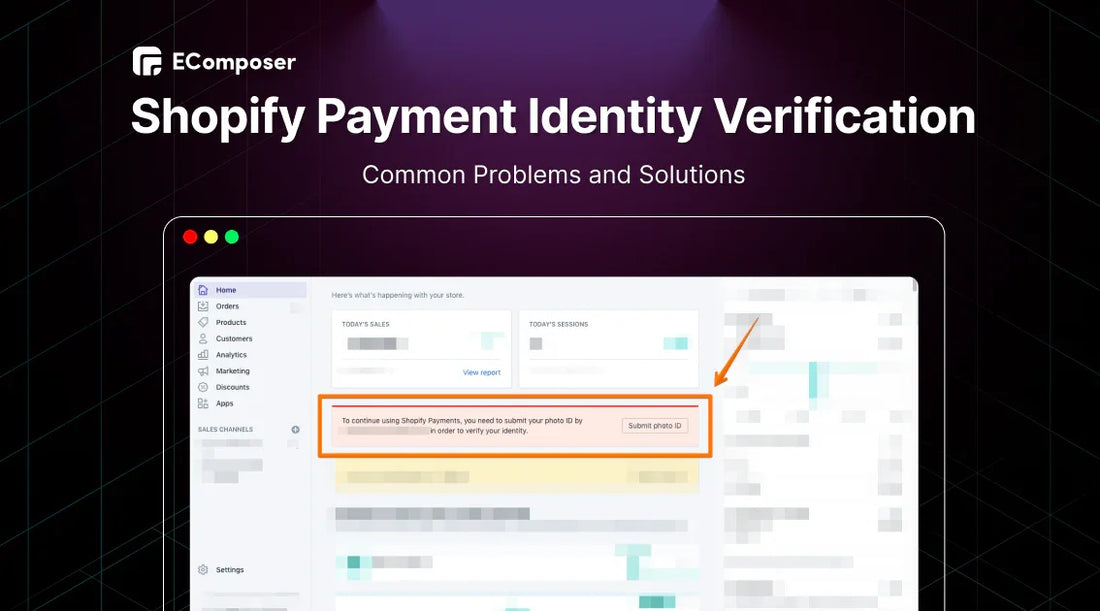
Table Of Contents
It might be annoying to encounter problems with the Shopify Payments identity verification procedure, but securing your shop is essential. This guide will help you recognize and solve typical Shopify Payment verification identity issues.
What Is Shopify ID Verification?

Shopify ID verification is a security process implemented by Shopify to confirm merchants' identities using Shopify Payments. This verification guarantees the company's legitimacy and aids in the prevention of fraud.
By limiting who may run companies on the site to verified persons, Shopify ID verification aims to safeguard both the platform and its users.
What Documents Do You Need For Shopify Payment Verification?

During this process, merchants may be required to submit various documents, such as:
- Government-issued identification (e.g., passport or driver's license).
- Business registration documents (e.g., business license).
- Tax identification numbers (TIN).
- Bank statements.
- Business address proof, such as utility bills, leasing agreements, or other documentation.
These documents help Shopify verify your identity and the legitimacy of your business.
Common Issues & Solutions When Shopify Payment Verifies Identity
Navigating Shopify's payment verification process can sometimes present challenges. Let's look at common problems and how to fix them so the process goes easier:
Issue 1: The photo ID Couldn't Be Verified

Shopify's ID verification process is strict. Common reasons for rejection include:
- Incorrect or incomplete information on the ID.
- Poor image quality (blurry, cropped, or in black and white).
- Expired ID.
Solutions:
Firstly, double-check your ID information. Ensure that the ID has the same name, date of birth (DOB), and address as the details in your Shopify account.
Also, use a good-quality camera or smartphone to capture a clear, well-lit image of your ID. You shouldn't crop the image or use filters. If you have another valid government-issued ID, try submitting it instead.
Last but not least, if the problem still exists after following all these steps, please contact Shopify support for more help. They can give you unique advice based on your situation.
Issue 2: The Address On ID Doesn't Match
The problem is that the address on your ID is different from the address linked to your Shopify account. Because of this mistake, Shopify can't confirm your name.
Solutions:
First, make sure that the address on your government-issued ID matches the address in your Shopify account under "Settings" > "General."

- If there is a discrepancy, you may be required to provide a proof of address document with your name and the address that Shopify has on file.
- If the address on your ID is correct but doesn't match Shopify's records, contact Shopify support to update your address information.
If you follow these steps and provide the correct information, you should easily be able to fix the address mismatch and finish the Shopify verification process.
Issue 3: Missing Business Address
To finish this verification process, Shopify needs a certificate of organization and proof of address. Here are two specific issues:
- The business address is missing from the certification of incorporation. The user must provide an alternative document displaying the business address, such as a utility bill.
- There is a mismatch between personal and business addresses. The user might have mistakenly entered their business address as their address during the Shopify setup process.
Solutions:
To resolve these issues, the user should:
- Provide proof of business address as a utility bill or other document showing the business address.
- Verify or update the personal address to match the Shopify account address. If necessary, request a change through Shopify support.
If the user handles these two issues, they can finish the Shopify verification process.
What Happens If Your Business Structure Is Complex (E.g., LLC, Corporation)?
If your company is organized as a Limited Liability Companies (LLC) or corporation, extra procedures may be involved in the Shopify Payments account verification process. It's critical to comprehend the rules that apply to your organization.
For corporations, Shopify typically requires information from individuals holding at least 25% ownership or those in executive roles, according to the Shopify Community's blog. Publicly traded companies often choose a financial controller.
Sole proprietors must be based in and have proof of address within the country of registration. Additional support might be needed for unregistered DE and UK partnerships.
Read more: Should You Establish An LLC to Sell on Shopify?
FAQs
How Long Does It Take For Shopify To Verify My Identity?
Verification usually takes two to five business days. It could take longer in some situations, especially if more information is needed.
If your proof takes longer than expected, you should contact Shopify support to find out what's happening with your case.
Do All Shopify Stores Need To Go Through Identity Verification?
Not all Shopify stores require immediate identity verification. Shopify generally implements this process as a security measure to protect merchants and customers. But the exact needs can change depending on things like:
- Stores with higher sales volumes might be subject to stricter verification.
- Payment methods such as Shopify Payments might necessitate additional checks.
- Shopify may conduct risk assessments to determine the need for verification.
You must respond to proof requests immediately to keep your business running smoothly and in good standing with Shopify.
Is My Information Safe During The Shopify Verification Process?
Yes, Shopify prioritizes the security of your information. When you submit documents for verification, they are handled securely to protect your privacy.
What Happens If I Don't Verify My Identity On Shopify Payment?
Your payments will be momentarily paused while Shopify verifies your identity. Without identity verification, your shop may stop accepting payments, and you won't receive payouts.
If you continue to miss deadlines or fail to submit adequate evidence of identification, Shopify may permanently remove your ability to use Shopify Payments. It's crucial to remember that every situation is different, and Shopify will collaborate with you to find a solution before implementing any severe measures.
Can I Use A Digital Copy Of My ID For Shopify Payment Verification?
Yes, while Shopify generally prefers physical copies of government-issued IDs for verification, they might accept high-quality digital copies in certain circumstances.
Key Takeaway
Successfully navigating Shopify's identity verification process is crucial for uninterrupted operations. Understanding typical problems and using the advice in this book will help quickly fix problems and guarantee that your shop stays running.
For more Shopify tips and troubleshooting guides, visit our blog.























0 comments