How to Make Shopify Store Mobile Friendly: Mobile Optimization Guide!
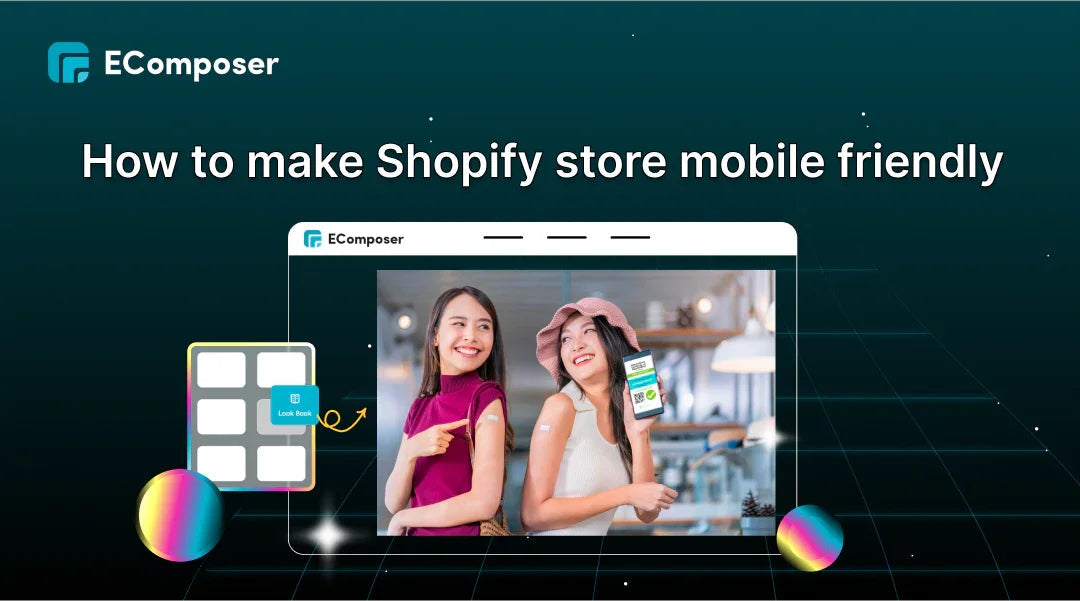
Table Of Contents
How do you make the Shopify store mobile-friendly if your interface's store on the phone faces a perplexing experience – buttons too small, pages taking ages to load, and a complicated checkout process?
This blog is where mastering mobile responsiveness becomes pivotal. It’s not merely about adapting a website to fit a smaller screen; it’s about ensuring an effortless and pleasing user experience on all devices.
What is mobile responsiveness?

In the digital realm, mobile responsiveness refers to a website's ability to adapt and function seamlessly across various devices, be it a smartphone, tablet, or desktop computer. The dynamic nature of a site ensures content, layout, and features adjust fluidly to suit the screen size and resolution.
Imagine your Shopify store as a versatile performer on a global stage, effortlessly adjusting its act to suit different-sized venues without compromising its essence. That's the essence of mobile responsiveness.
At its core, mobile responsiveness involves more than just fitting content onto smaller screens. It's about optimizing the user experience by rearranging elements, resizing images, and adjusting navigation for easy access and readability on any device.
Stay tuned as we delve into why having a mobile-friendly Shopify store is crucial for success, and explore actionable steps to achieve optimal mobile responsiveness.
Why is Shopify store mobile-friendly important?

In today’s digital landscape, the shift towards mobile browsing is undeniable. More people are reaching for their smartphones or tablets to explore the internet, shop, and connect with brands. For any Shopify store owner, this trend holds significant implications.
The importance of having a mobile-friendly Shopify store boils down to one crucial factor: user experience. Imagine a potential customer landing on your store’s page through their phone. If the site isn’t optimized for mobile, their experience could range from frustratingly slow loading times to an interface that’s simply too cumbersome to navigate. In this fast-paced digital age, users expect instant access and smooth experiences. Not meeting these standards might result in missed chances and reduced sales.
Furthermore, search engines such as Google give priority to websites optimized for mobile devices in their ranking algorithms. A mobile-responsive Shopify store enhances user experience and boosts visibility in search results, potentially attracting more visitors and increasing your chances of conversion.
Simply put, a mobile-friendly Shopify store isn't just a perk; it’s a necessity. It’s about catering to the preferences and behaviors of modern consumers, ensuring they can seamlessly engage with your store, browse products, and make purchases on any device.
In our journey to optimize your Shopify store for mobile, we'll explore practical strategies and techniques that enhance user experience and elevate your store’s visibility and performance in the digital realm.
Stay tuned for the next segment, where we'll uncover actionable steps to make your Shopify store a beacon of mobile-friendliness in the vast online marketplace.
How to make Shopify store mobile-friendly

Creating a mobile-friendly Shopify store isn’t just about aesthetics; it’s about crafting an immersive and effortless browsing experience for users on every device. Let’s delve into actionable steps to transform your store:
1. Simplifying Navigation

Simplifying navigation in making a Shopify store mobile-friendly involves optimizing how users move through and interact with the site on smaller screens.
Streamlined Menus and Buttons: There's limited space on a smaller mobile screen. Simplifying navigation involves condensing menus and buttons, making them easily accessible, and reducing clutter. This often means collapsing menus into a hamburger icon (three horizontal lines) that expands when clicked, revealing navigation options without overwhelming the screen initially.

Clear and Concise Labels: Labeling navigation elements clearly and concisely helps users understand where they'll land when they click. Avoid jargon or lengthy titles that may confuse or take up unnecessary space.
Touch-Friendly Design: Considering that mobile devices primarily use touch input, optimizing buttons and links for touch interaction is crucial. Ensuring adequate spacing between clickable elements prevents accidental taps and frustration for users with larger fingers.

Logical Flow and Hierarchical Structure: Arranging navigation logically helps users find what they need efficiently. A hierarchical structure organizes categories and subcategories logically, allowing users to navigate deeper into specific sections without feeling lost.
Consistency Across Pages: Maintain consistency in navigation elements across various pages of your Shopify store. Users should easily understand and recognize the navigation pattern regardless of the page they're on.

Responsive Design: Navigation should adapt seamlessly to different screen sizes and orientations. This ensures that users of devices with varying screen dimensions can still navigate easily.
Simplifying navigation isn’t just about reducing complexity; it's about ensuring seamless navigation and accessibility on your Shopify store, even on smaller screens, allowing users to find what they need effortlessly. This improved user experience often translates to heightened engagement and improved conversion rates.
2. Optimizing Page Loading Speed

It involves various strategies to reduce the time it takes for a webpage to load on mobile devices.
Image Optimization: Compress images without compromising quality. Utilizing image compression tools or formats such as WebP is essential as large image files notably hamper page loading speeds. Employ these tools to maintain visual quality while efficiently reducing file sizes.
Minimize HTTP Requests: Decline the number of elements (such as images, scripts, stylesheets) that a webpage needs to load by minimizing HTTP requests. Combine CSS and JavaScript files, use CSS sprites, and minimize unnecessary elements to streamline the loading process.
Enable Browser Caching: Leverage browser caching by setting expiration dates for static resources. This allows returning visitors to load your Shopify store faster by storing previously accessed resources locally.

Content Delivery Networks (CDNs): Implement a CDN to distribute content across multiple servers worldwide. CDNs store cached versions of your site's content closer to users geographically, reducing server load and speeding up access.
Minify Code: Remove unnecessary spaces, comments, and line breaks in your HTML, CSS, and JavaScript files to reduce their file sizes. Minified code loads faster without impacting functionality.
Reduce Server Response Time: Optimize server performance to reduce the time it takes for the server to respond to requests. This includes using faster hosting, optimizing databases, and employing caching mechanisms at the server level.

AMP (Accelerated Mobile Pages): Consider implementing Accelerated Mobile Pages, a Google-backed initiative that creates lightweight versions of web pages specifically for mobile devices, significantly improving loading times.
Lazy Loading: Perform lazy loading for images and other non-critical resources. This technique loads content only as the user scrolls, reducing initial load times.
Mobile-First Design Approach: Design your Shopify store with a mobile-first approach. Prioritize essential content and features for mobile devices, ensuring they load quickly and efficiently.
By optimizing page loading speed for mobile devices, you provide a smoother and more satisfying browsing experience, and reducing bounce rates and conversion rates on your Shopify store.
3. Mobile-Optimized Content

Tailoring the presentation and structure of your website's content to ensure readability, accessibility, and engagement on smaller screens.
Responsive Design: Start with a responsive design that adjusts the layout, font sizes, and formatting of your content based on the device's screen size. This ensures that text and images resize and rearrange themselves appropriately for optimal viewing on mobile devices.
Readable Font and Font Sizes: Use legible fonts and maintain adequate font sizes to ensure readability on smaller screens. Aim for clear and easily readable text without requiring users to zoom in to read the content.
Structured and Scannable Content: Break content into smaller, digestible chunks with clear headings, subheadings, and bullet points. Mobile users tend to skim content, so concise sections make it easier for them to quickly find the information they need.
Image and Media Optimization: Optimize images and multimedia elements for mobile devices using formats that load quickly without sacrificing quality. Consider using responsive images that adjust based on the device's resolution to enhance the visual experience without slowing load times.
Reduced Clutter: Simplify the content layout and avoid overcrowding the screen with excessive text or elements. Maintain a clean and focused design to prevent overwhelming mobile users and keep the focus on essential information.

Touch-Friendly Interaction: Make sure interactive elements such as links and buttons have sufficient size and spacing to cater to touch-based interactions effectively. This prevents accidental clicks and makes navigation more user-friendly.
Content Hierarchy: Prioritize and showcase the most critical content and calls-to-action prominently on mobile screens. Highlight key features and make it easily accessible to improve user engagement and encourage desired actions.
Consistent Branding and Messaging: Maintain consistency in branding, tone, and messaging across all devices. Your content should deliver a cohesive experience regardless of the device, fostering brand recognition and trust.

Mobile-Optimized Forms: If your Shopify store includes forms, ensure they are mobile-friendly by using input fields that are easy to tap, minimizing the required input, and enabling auto-fill features where possible to streamline the process.
4. Mobile-Friendly Checkout Process
Creating a mobile-friendly checkout process in a Shopify store involves optimizing the entire transaction flow for users accessing the store through mobile devices.
Simplified Forms: Streamline the checkout form by minimizing the required fields. Typing can be cumbersome for mobile users, so only ask for essential information. Implement autofill options and clear instructions to expedite the process.
Guest Checkout Option: Provide a guest checkout alternative enabling users to finalize purchases without the obligation of creating an account. Mobile users often prefer a faster checkout process without the hassle of creating an account.

Responsive Design: Ensure the checkout page is responsive and adjusts seamlessly to different screen sizes. This includes optimizing button sizes and placement for easy tapping and navigation.
Progress Indicators: Use progress indicators or step-by-step guides to show users where they are in the checkout process. This helps users understand how many steps are left and reduces the feeling of a lengthy process.
Mobile Payment Options: Integrate mobile payment options such as Apple Pay, Google Pay, or other digital wallets. These options offer a quick and secure method for users to complete transactions without entering extensive payment details manually.
Visual Confirmation: Provide visual cues for the successful completion of each step in the checkout process. Clear confirmation messages and visual indicators (like checkmarks) reassure users that their actions were successful.
Error Handling: Implement user-friendly error messages and validations to assist users in correcting mistakes without frustration. Highlight any incorrectly filled fields and provide clear instructions on how to fix them.

Loading Time Optimization: Ensure that the checkout page and payment processing are optimized for speed. Long loading times can lead to cart abandonment, especially on mobile devices where users expect swift interactions.
Security and Trust: Display trust badges, security certifications, and assurances about the safety of personal information prominently on the checkout page. This helps build confidence and trust, which is crucial for completing transactions on mobile devices.
User Testing and Feedback: Regularly test the checkout process on various mobile devices to identify any usability issues. Collect feedback from users to understand their experiences and make necessary improvements.
A mobile-friendly checkout process in your Shopify store aims to provide a seamless, convenient, and secure transaction experience for users accessing your store through mobile devices, ultimately reducing cart abandonment and boosting conversions.
5. Responsive Product Display
Adaptive Layout: Utilize a layout that adjusts seamlessly to different screen sizes. Ensure that product images, descriptions, and pricing elements resize and reposition themselves dynamically for optimal viewing on mobile devices.
Mobile-Friendly Images: Optimize product images for mobile by using high-quality images that load quickly without sacrificing clarity. Implement image formats and sizes that are optimized for mobile screens to enhance the visual appeal.
Concise Product Information: Display essential product information in a concise manner to avoid overwhelming mobile users. Highlight key features, benefits, and pricing prominently while keeping the content easily scannable.
Clear Call-to-Action (CTA): Place clear and visible CTAs, like "Add to Cart" or "Buy Now," ensuring they're easily tappable on smaller screens. Make sure the buttons stand out and are positioned intuitively to encourage conversions.

Mobile-Specific Features: Implement features specifically designed for mobile users, such as swipeable image galleries or 360-degree product views. These interactive elements engage users and provide a richer experience.
Responsive Product Grid: Arrange products in a grid format that adapts to different screen sizes. Maintain consistent spacing between products, ensuring that users can browse and compare items comfortably.
User-Friendly Filters and Sorting: Provide easy-to-use filters and sorting options that allow users to refine product searches conveniently on mobile devices. Make it effortless for users to find what they're looking for without excessive scrolling.
Readability and Scrolling: Ensure that product descriptions, reviews, and specifications are readable without the need for extensive scrolling. Break down information into digestible sections to enhance readability.

Cross-Device Consistency: Maintain consistency in product information and presentation across all devices. The layout, content, and features should deliver a unified experience to users, regardless of the device they use.
Testing and Optimization: Regularly test the product display on various mobile devices to identify any layout issues, inconsistencies, or performance bottlenecks. Use analytics and user feedback to continuously optimize the display for better engagement and conversions.
6. Implementing Mobile-Specific Features
Implementing mobile-specific features in a Shopify store involves integrating functionalities specifically designed to enhance the user experience for mobile visitors.
Click-to-Call and Click-to-Message: Incorporate clickable buttons that allow users to call or message your business directly. This feature streamlines communication and encourages immediate interaction, especially for inquiries or support.
Swipeable Image Galleries: Enable users to swipe through product images effortlessly. This intuitive feature allows for a more engaging and interactive product viewing experience, similar to popular mobile app functionalities.

Mobile-Optimized Search: Implement a search function that's optimized for mobile devices, featuring predictive text suggestions, auto-complete, and filters that facilitate quick and efficient product discovery on smaller screens.
Geolocation and Store Locator: Utilize geolocation services to help users find physical store locations nearby. This feature is very helpful for businesses with brick-and-mortar locations, enhancing convenience for mobile users seeking in-person experiences.
Mobile Payment Options: Integrate various mobile payment options like Apple Pay, Google Pay, or digital wallets. Simplify the checkout process by offering secure and convenient payment methods optimized for mobile transactions.
Progressive Web App (PWA) Features: Incorporate PWA elements like offline access, push notifications, and fast load times to create an app-like experience for users visiting your Shopify store via mobile browsers.

Responsive Forms and Input Fields: Ensure that forms and input fields are specifically optimized for touch input, allowing for easy completion on mobile devices. Implement features like dropdowns, date selectors, or checkboxes designed for mobile interaction.
Mobile-Specific Promotions or Discounts: Offer exclusive promotions or discounts accessible only through mobile devices. This strategy encourages engagement and incentivizes users to shop through their mobile browsers or apps.
Personalization and User Preferences: Allow users to set preferences or personalize their experience on your Shopify store. This could include saving favorite items, creating wish lists, or customizing their browsing preferences for future visits.
Performance Monitoring and Optimization: Continuously monitor the performance of mobile-specific features. Use analytics and user feedback to optimize functionalities, ensuring they enhance user experience and drive desired outcomes.
7. Testing and User Feedback

Testing and gathering user feedback in the context of a Shopify store's mobile optimization involves systematically assessing the site's performance on various mobile devices and actively soliciting input from users. By actively testing that, you can identify areas for making informed decisions to optimize the mobile experience of users.
Device Compatibility Testing: Conduct comprehensive testing across a lot of mobile devices, including tablets and smartphones with different screen sizes, operating systems, and browsers. This ensures that your Shopify store functions smoothly and looks appealing across various platforms.
Usability Testing: Evaluate the usability of your store's mobile interface by observing how users interact with it. Identify any navigation difficulties, form completion issues, or other usability challenges that users might face while browsing or making purchases.
Performance Testing: Assess the speed and performance of your Shopify store on mobile devices. Measure factors such as server response times, page load times and overall responsiveness to ensure a fast and seamless user experience.
A/B Testing: Implement A/B tests to compare different versions of your mobile site, such as variations in layout, CTAs, or checkout processes. Analyze conversion rates and user behavior to determine which version performs better and iteratively improves the design.
User Feedback Surveys: Use surveys or feedback forms to directly understand about their experiences with your Shopify store on mobile devices. Inquire about ease of navigation, checkout process satisfaction, and any suggestions for improvement.

Heatmaps and User Session Recordings: Utilize heat mapping tools and session recordings to visualize user behavior on your mobile site. These tools reveal where users click, scroll, or spend the most time, offering insights into areas that might need improvement.
User Interviews or Focus Groups: Conduct interviews or focus group discussions with selected users to gather more in-depth qualitative feedback. Learn about their preferences, pain points, and specific challenges they encounter while browsing your store on mobile.
Continuous Monitoring and Iterative Improvement: Regularly monitor analytics data, user feedback, and testing results to identify trends or recurring issues. Use this information to make iterative improvements to your Shopify store's mobile optimization strategy.
Bug Tracking and Resolution: Set up systems to track and resolve any bugs or technical issues specific to the mobile version of your Shopify store. Promptly address issues reported by users or identified during testing to enhance the overall mobile experience.
Accessibility Testing: Ensure your mobile site is accessible to users with disabilities by conducting accessibility tests. This includes checking for screen reader compatibility, keyboard navigation, and other features that facilitate an inclusive user experience.
By incorporating these strategies, you'll pave the way for a Shopify store that not only looks good but also functions seamlessly on mobile devices, elevating user satisfaction and potentially boosting sales.
Stay tuned for the upcoming segment, where we'll explore how to check the optimization of your Shopify store for mobile and troubleshoot any potential issues.
Checking your Shopify store mobile optimization

Here's a simplified guide to determine if your Shopify store is optimized for mobile devices:
Checking with Google's Mobile-Friendly Test tool is a convenient approach:
Approach 1: Google's Mobile-Friendly Test Tool
Google has simplified this process. It not only assesses your site's mobile-friendliness but also provides insightful information.
Here's what you can do:
Step 1: Visit Google's PageSpeed Insights to assess your website's mobile-friendliness.
Step 2: Click the Test URL button.

Upon completion, you'll receive a comprehensive report. It will indicate if your page is labeled "mobile-friendly" or "not mobile-friendly." Based on this feedback, you can make necessary improvements to optimize your Shopify store for better performance.
Approach 2: Using Your Mobile Phone or Browser
Another method is to check using your mobile phone or web browser like Google Chrome.
Using Your Mobile Phone
Step 1: Open your site on mobile and check for any content cutoff.
Step 2: Scroll through to ensure no horizontal scrolling is needed and that the navigation menu remains accessible.
If your site is mobile-friendly, content should display without issues. Any difficulties or parts missing signify that your site isn't optimized for mobile devices.
Using Browser - Quick Method
Step 1: Open your site in a web browser and minimize the tab.
Step 2: Drag the tab's left side to the right to check for content cutoff.
A mobile-friendly site won't truncate content when the browser window shrinks. If content disappears or doesn't adjust, it suggests that the website isn't fully responsive or mobile-friendly.
Conclusion
Remember, mobile optimization is an ongoing journey. Keep listening to user feedback, adapting to new trends, and refining strategies to ensure your store remains at the forefront of delivering exceptional mobile experiences.
Stay dedicated, innovative, and user-focused. Your commitment to mobile optimization will set your Shopify store apart, fostering continued growth and success in the dynamic digital landscape.
Thank you for prioritizing mobile-friendliness—here's to a thriving Shopify store that is accessible and engaging across all devices!
Expert Tips: Ready to enhance the mobile-friendliness of your Shopify store? Your most powerful tool is the EComposer Landing Page Builder. Craft beautiful, SEO-optimized landing pages effortlessly using a drag-and-drop interface—no coding required! Moreover, EComposer's Page Analytics keeps track of mobile performance to ensure success.
Select from a variety of pre-designed mobile-responsive themes, personalize them with numerous features, and integrate built-in extensions like Ajax Cart for streamlined mobile checkout.

Some other features:
- Responsive Design: Create mobile-friendly layouts for seamless viewing across devices.
- Advanced Styling: Customize typography, colors, backgrounds, and animations effortlessly.
- Widgets and Modules: Add sliders, galleries, forms, and more for interactive web pages.
- Integration Compatibility: Easily integrate with other platforms and plugins for added functionalities.
- SEO Tools: Enhance visibility with built-in SEO tools optimizing web pages for search engines.
Start crafting your mobile-first masterpiece with the EComposer Builder today!
=================
Add EComposer Next generation page builder Here
Follow Us on Facebook
Join Official Community
Others also read:












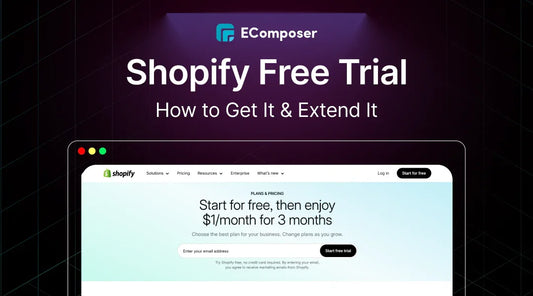








0 comments