Why Shopify Payout Status Is Pending - What Does It Mean?
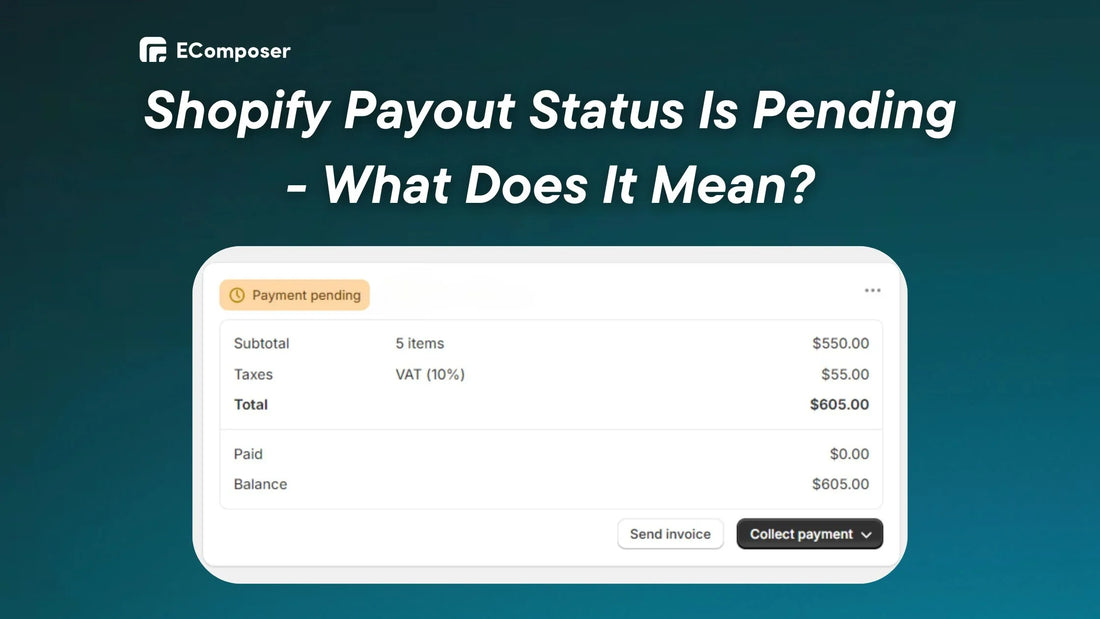
Table Of Contents
Pending payments are a typical worry for Shopify business owners, and this blog article addresses them. Don’t worry; we'll explain what a delayed payment means, how long it usually takes, and the reasons for it. We'll also provide troubleshooting techniques and proactive ways to help your business's cash flow run more smoothly.
What Does Pending Payout Status Mean?

If an order's payment status is "Payment pending," you may be unable to make changes manually, cancel, or collect money. When an order is classed as pending, it delays shipment and may interrupt the business cycle.
These limits may apply to orders paid for using cryptocurrencies, wire, barcodes, or other non-credit card payment methods.
Also, the limits are there to ensure that the information between your payment provider's system and your Shopify order is always up to date and to make the payment process as smooth as possible.
How Long Does A Pending Shopify Payout Take?
Payouts for domestic transactions are typically executed in 1-3 business days. However, international transactions could take a little longer.
In this instance, the supplier shows your order payment status as Payment pending, indicating that they have begun processing but need time to finish the payment. Payments usually expire after a week.
Why Is My Shopify Transaction Still Pending After A Week?
After a week, your Shopify transaction remains in the "Pending" status. Don't worry, it happens! While most transactions are completed within a few days, there are rare delays. Let's examine the potential causes of incomplete transactions you may have had:
- Unexpected Delays: External circumstances such as banking vacations or delays at financial institutions might also cause the payment status to be pending. Patience is often required until the external difficulties are rectified.
- Payout Plan and Settings: Shopify considers the payment timeline you set. If you have specified an extended frequency, such as monthly payments, your cash will not be sent as regularly as you would anticipate.
- Customers choose Cash On Delivery (COD): It is only available if you have enabled manual payment options in your business.
- Customer uses non-credit card method: During checkout, a customer chooses a payment option other than a credit card. In this situation, the Payment pending status shows that the provider has begun processing but needs time to finish the transaction. The order is established, and buyers may complete the checkout. Inventory is held for the transaction, but payment is not assured.
- Fraud Checks: 60% of businesses reported increased first-party abuse last year. Your payment provider or bank may flag a transaction for human review if they think it involves suspicious behavior.
- Payment Gateway Issues: Technical issues with your payment gateway might cause delays in processing.
- Bank Account Verification: In rare situations, your bank may request extra verification of your account details before releasing cash.
Understanding these possible reasons may assist us in troubleshooting the problem and getting your cash going correctly. Let's look at what you can do if your payment is stuck in "Pending" in the next part.
What To Do When Your Payout Is Pending?
A pending Shopify payment may be annoying, but there are actions you can take to investigate and address the problem. Here, we'll look at several actions that you can do to get it flowing again.
Option 1: Check Payout Plan
Review your payment provider's payout schedule (for example, Shopify Payments). Some payment providers have particular payout schedules, which may alter the timeliness of your payout. Ensure you understand the payment timetable and create proper consumer expectations.
If you just changed your payment plan, all outstanding distributions may be held until the next payout date on the new schedule. Remember that your bank may need extra processing time once the money is transferred.
So, visit the Get Paid with Shopify Payments website to learn more about payment schedules and pay periods.
Also, call your bank directly to confirm no holds or concerns.
Once you've contacted your bank directly, we recommend following up on your current support ticket, as they can give further information on your outstanding payments. We recommend this because Shopify community forums cannot access your account or the authentication mechanisms.
Option 2: Check For Notices And Requirements

Sometimes, a pending payment may signify that you lack information or have taken incomplete actions. Check for notifications from Shopify about your payments and take any steps they recommend. Verify account information, complete tax filings, or resolve flagged transactions.
In your notification settings, you can preview the default notification emails for pending payment errors and payment success. Also, you can customize your notifications.
If a payment cannot be handled or is not finished by the due date, the payment status for the order is changed to "Expired."
Before you cancel the order, contact the payment source to see if the payment can still be processed.
Option 4: Verify Your Payment Methods
Customers don't always want to use credit cards. If you set up a manual payment option, these consumers may continue purchasing online. Manual payments include cash on delivery (COD), money orders, and bank transfers.
If you haven't enabled manual payments for your business and a client submits a COD purchase, the order will remain Pending.
Manually paid orders are listed as unpaid on the Orders page. When you receive payment for a customer's purchase, mark it as paid on the order details page and fulfill it as if they had paid online.
You have two options for manual payments: use a recommended method or establish your own.
Option 5: Check Your Payments Error
To assist in identifying the delay in your refund, we would appreciate it if you could confirm two things:
- Do you use Shopify Payments?
- What region is your shop situated in?
The waiting period for payments varies by area. Here is more information on payment timeframes for your unique area.
If you use a third-party payment gateway, contact their support team instead of Shopify Payments. They may offer further details regarding the transaction and any delays.

Read more: Top 10+ Shopify Payment Methods.
If you are using the Shopify Payments gateway, double-check your settings. Navigate to Settings > Payments and look for errors or setting issues in the Shopify Payments section.
By verifying these data and reviewing your settings, you can pinpoint the source of the delay and get your cash to you as soon as possible.
Option 6: Contact Shopify Support
Suppose you have tried all the above and are still having issues with your payouts in a pending state. The next step is to submit a support request using the Shopify Help Center. The Shopify team will need to investigate your account to find the root cause of the issue.
Following their procedures and contacting the necessary contacts should allow you to complete the pending transaction and collect your cash.
Tips To Avoid Pending Shopify Payouts In The Future
While we've discussed debugging a pending payment, the best course of action is to prevent them from occurring in the first place. Here are some critical tactics you may adopt to expedite your payment process and limit the possibilities of encountering:
Complete Your Shopify Profile Thoroughly
Payment companies will trust you more as a seller if you have a full Shopify page. This also helps avoid scam checks that can slow down payouts.
Make sure that all the information about your business is correct. This includes your contact information, tax information (if needed), and the legal structure of your business.
Check that you've completed all elements of your Shopify profile, particularly those indicated as required. This contains your company name, address, phone number, and email address.
Also, explicitly include your business structure (sole proprietorship, partnership, corporation, etc.) in your profile. This allows payment processors to understand your organization better and analyze possible hazards.
By following these procedures and keeping your profile complete and up to date, you may speed up the payment process and reduce the possibility of delays.
Set Realistic Payout Schedules
Finding the proper balance between fast access to money and controlling cash flow is critical. While daily payments may seem enticing, consider the following criteria when creating your payout schedule:
- Transaction Volume: If the store has a high transaction volume, daily payments may be necessary to maintain enough cash flow. However, for lower-volume stores, weekly or even monthly awards may be suitable.
- Bank Transfer Times: Consider how long it will take for your bank to process the deposit after Shopify sends the money. This may be different depending on how your bank works.
Here's a bonus tip: Start with a weekly payment plan if you're uncertain about the best frequency. You may change it later according to your cash flow requirements and experience.
When you carefully think about these things, you can set up a refund plan that works for your company and keeps "Pending" statuses to a minimum because of unreasonable expectations.
Be Mindful Of Suspicious Activity

Keeping your Shopify shop safe and preventing fraudulent transactions is critical for securing your company and avoiding payment delays.
Shopify Payments has built-in fraud detection capabilities that may help you identify problematic orders. Here’s how to use it:
Go to the Shopify Admin dashboard, then select Orders > Select the order you want to analyze > Select Fraud analysis.

You can also install several applications to help limit the likelihood of completing fraudulent orders. Explore further fraud protection tools in the Shopify App Store like Chargeflow Dispute Chargebacks.

Also, orders detected by fraud detection technologies should be thoroughly investigated. Check for red flags, such as:
- Billing address discrepancies with shipping address.
- Multiple orders were placed quickly with the same billing information.
- Orders from countries with a high fraud rate.
- Use a free disposable email address.
Read more: Handling Shopify chargebacks.
Moreover, set strong password requirements for your Shopify account and any customer accounts you provide. Encourage clients to choose complicated passwords and avoid using the same password for various internet accounts.
Two-factor authentication (2FA) increases security by requiring a second verification step, such as a number given to your phone, while signing in. Consider implementing two-factor authentication for your Shopify admin and customer accounts (if appropriate).
Read here: How do you password-protect you store?
Being proactive and implementing preventive actions may lower your shop's likelihood of fraudulent behavior.
FAQs
1. Can A Pending Transaction Be Canceled?
In most cases, a pending transaction on Shopify cannot be canceled immediately. This is because a "pending transaction" means that the payment is still being approved and hasn't been completed yet.
But there are a few things that affect how likely it is that an ongoing deal can be canceled:
- Timeframe: Early detection of the pending transaction before authorization may allow you to cancel the order. The pending transaction would also be canceled. However, this timeframe is usually limited.
- Payment Gateway: The payment gateway may provide alternatives for canceling pending transactions. For example, specific gateways may enable merchants to revoke an authorization within a particular term. It's essential to ask your payment gateway provider about their unique rules.
Remember that proactive customer communication is better. Encourage customers to contact you immediately if they unintentionally make an unwanted purchase so you may fix it before the transaction becomes pending.
2. Are There Any Fees Associated With Shopify Pending Payouts?
Typically, there are no extra expenses connected with pending reimbursements. International transfers or unsuccessful payments owing to insufficient money may incur costs depending on your payment gateway and bank. You should check your payment gateway's fees for any fees.
3. My Shop Utilizes A Third-Party Payment Gateway. Why Can My Payment Be Pending?
Similar reasons above may apply, but consulting with your unique payment gateway provider is also good. They may have extra verification procedures or rules that might create delays. Review their documentation or contact their support staff for information about pending payments on their platform.
Conclusion
A pending payment on Shopify might be a momentary irritation, but knowing the causes and taking proactive actions can help your company avoid delays and guarantee better cash flow.
If you have any more questions or concerns, please refer to the resources given in this blog article. With a little forethought and proactive actions, you can maintain a healthy cash flow and keep your Shopify company growing.
After ensuring a seamless payment, why not construct a magnificent, conversion-optimized shop that satisfies customers? Having a good internet presence is key to keeping consumers.
Consider using a design tool like EComposer Page Builder. This #1 Shopify drag-and-drop interface allows you to create attractive and functional pages for your Shopify shop with no coding necessary. EComposer has an extensive collection of pre-designed templates and components to help you get started fast, enabling you to concentrate on what matters most: growing your company.

To discover more about your payments, check out our blog.























0 comments