How To See Best Selling Products On Shopify? 3 Ways & Tips

Table Of Contents
Want to see your best-selling products on Shopify? You have come to the right place! Identifying the best-selling goods is critical for every online company owner. After all, they are the primary drivers of your sales and client pleasure.
In this blog article, we'll reveal three essential methods for seeing your best-selling products on Shopify and concrete tips for capitalizing on "Best-seller" labels' success and propelling your business to new heights.
3 Ways To See Best Selling Products On Your Shopify Store
Here, we'll look at 3 effective ways that go beyond the fundamentals, allowing you to discover hidden gems and gain deeper insight into your most excellent sellers on Shopify.
Option 1: View The Shopify Sales Report
In this tutorial, we'll begin with an exploration of the Shopify Sales Report to find the best-selling products via three methods: Shopify Admin, BI, and Shopify AI, which contains a wealth of relevant information:
1.1 Check Shopify Admin's Sales Report
The easiest way to view sales reports is to use the built-in sales reports in your Shopify admin area. These reports contain vital information ready to be examined.
Step 1: Login, navigate to "Analytics, " then choose "Reports."
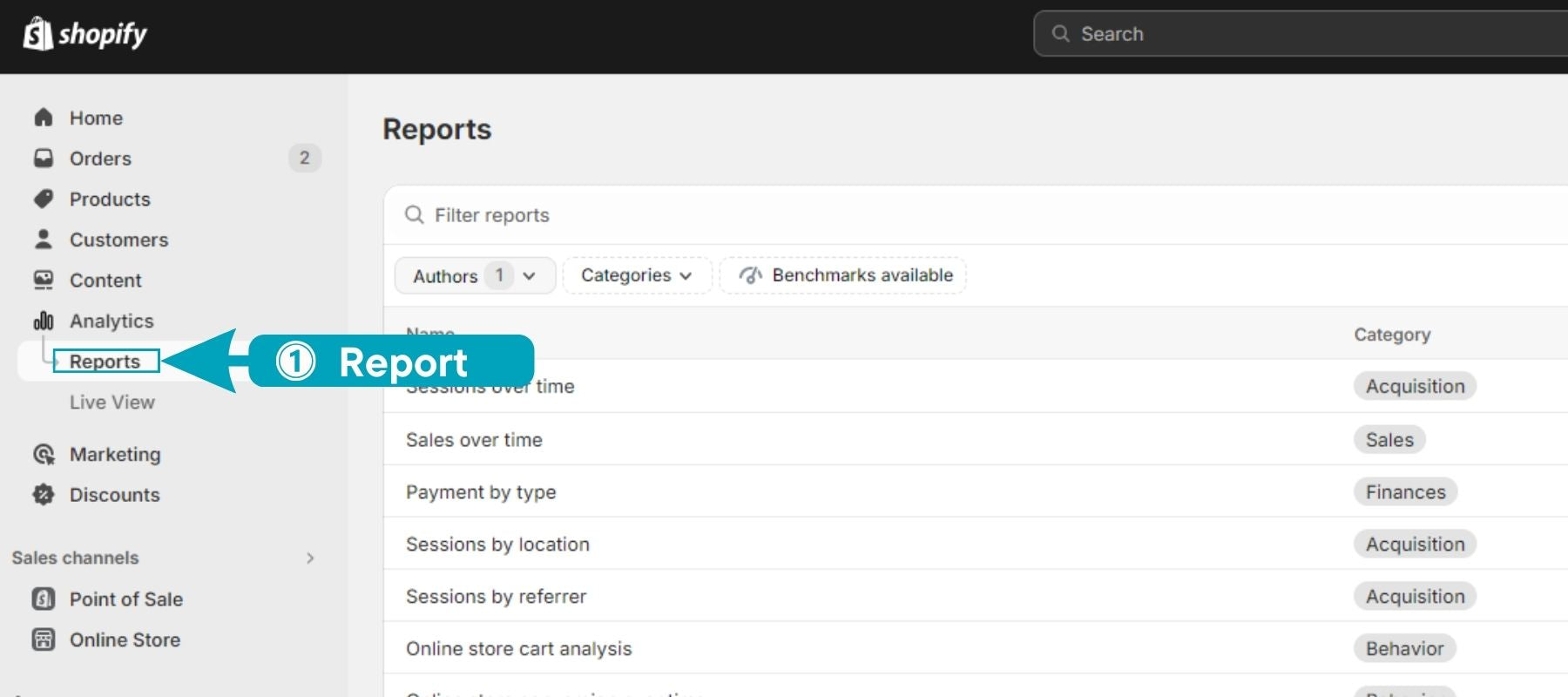
Step 2: Then you choose the “Categories” and select "Sales".
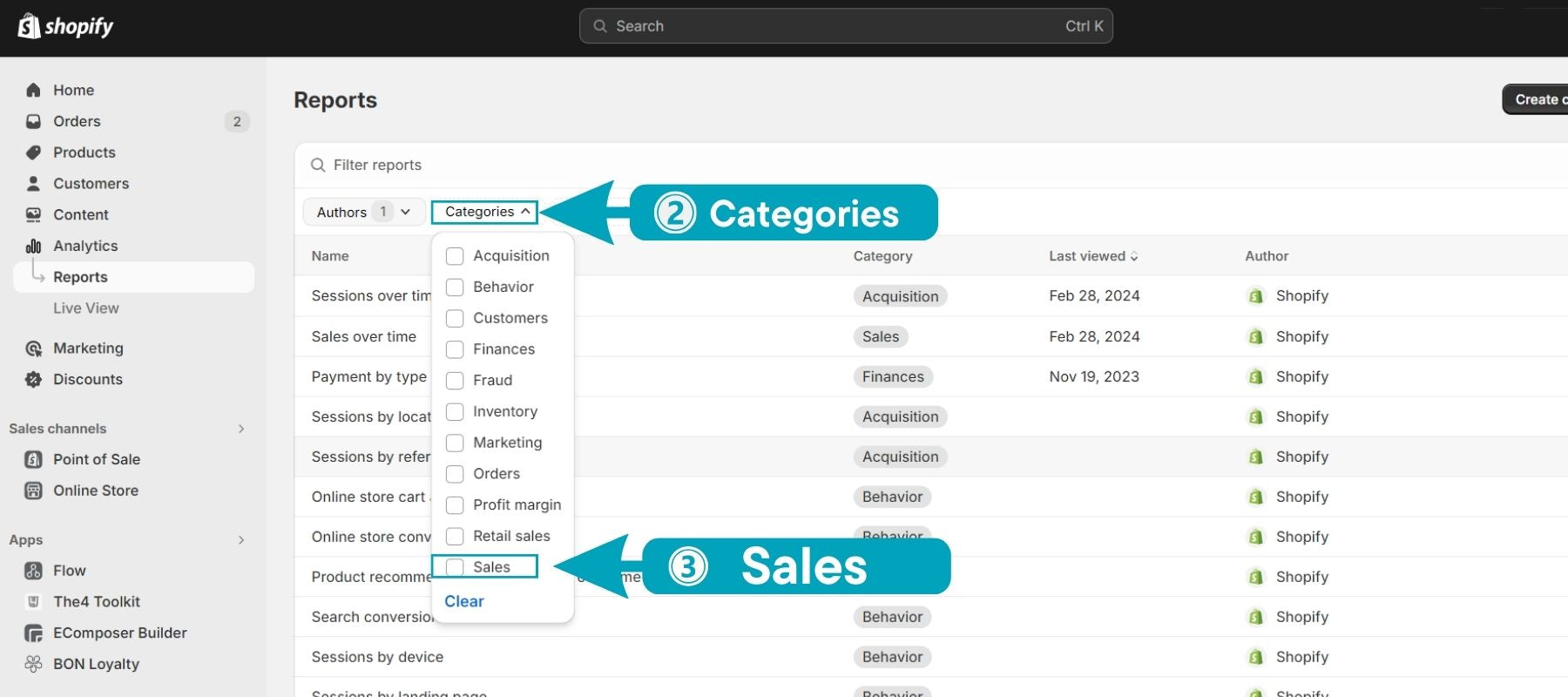
Step 3: Pick "Sales by product," which will show sales by product; the top product is the most sold product and the best seller in your business.
For example, in the image below, our best-selling product is the hoodie.
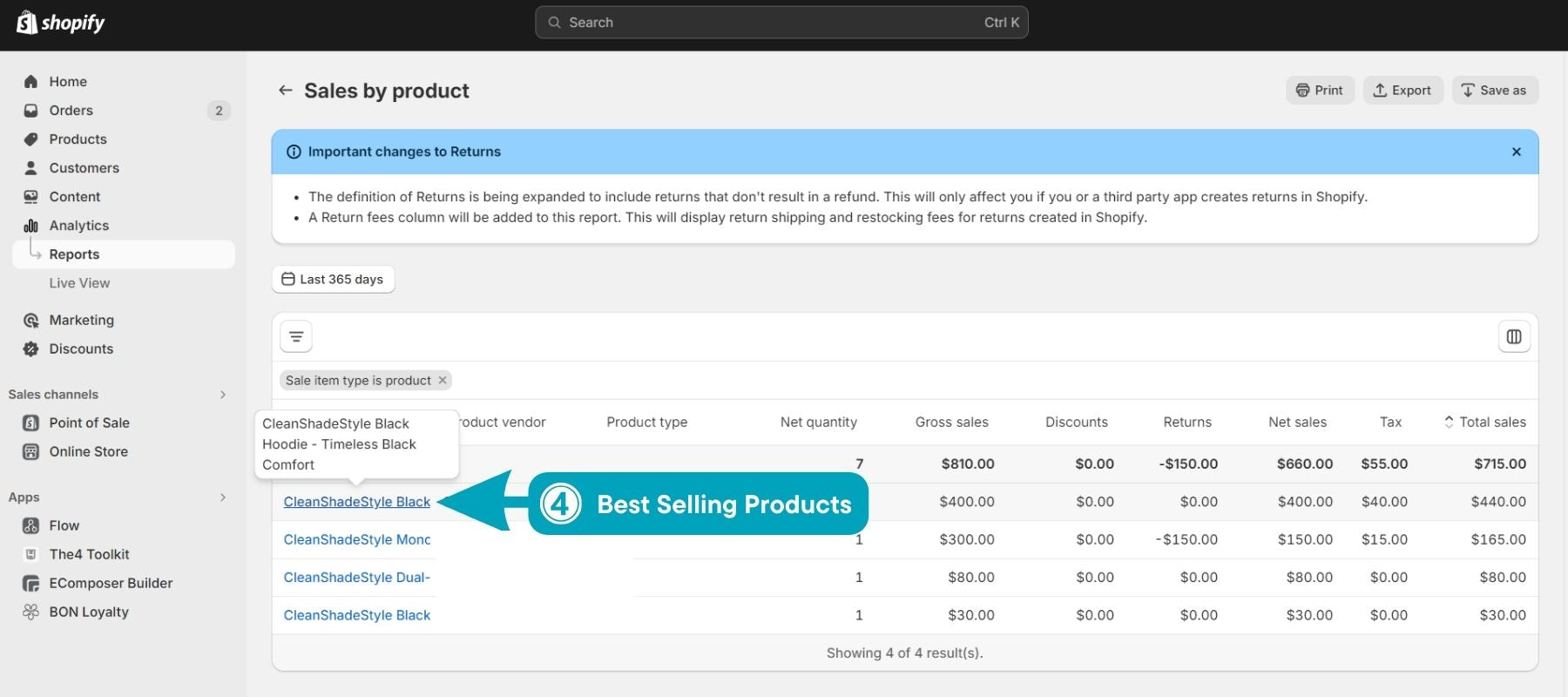
NOTE: Make sure you have set the period for which you want to receive sales reports in the calendar icon.
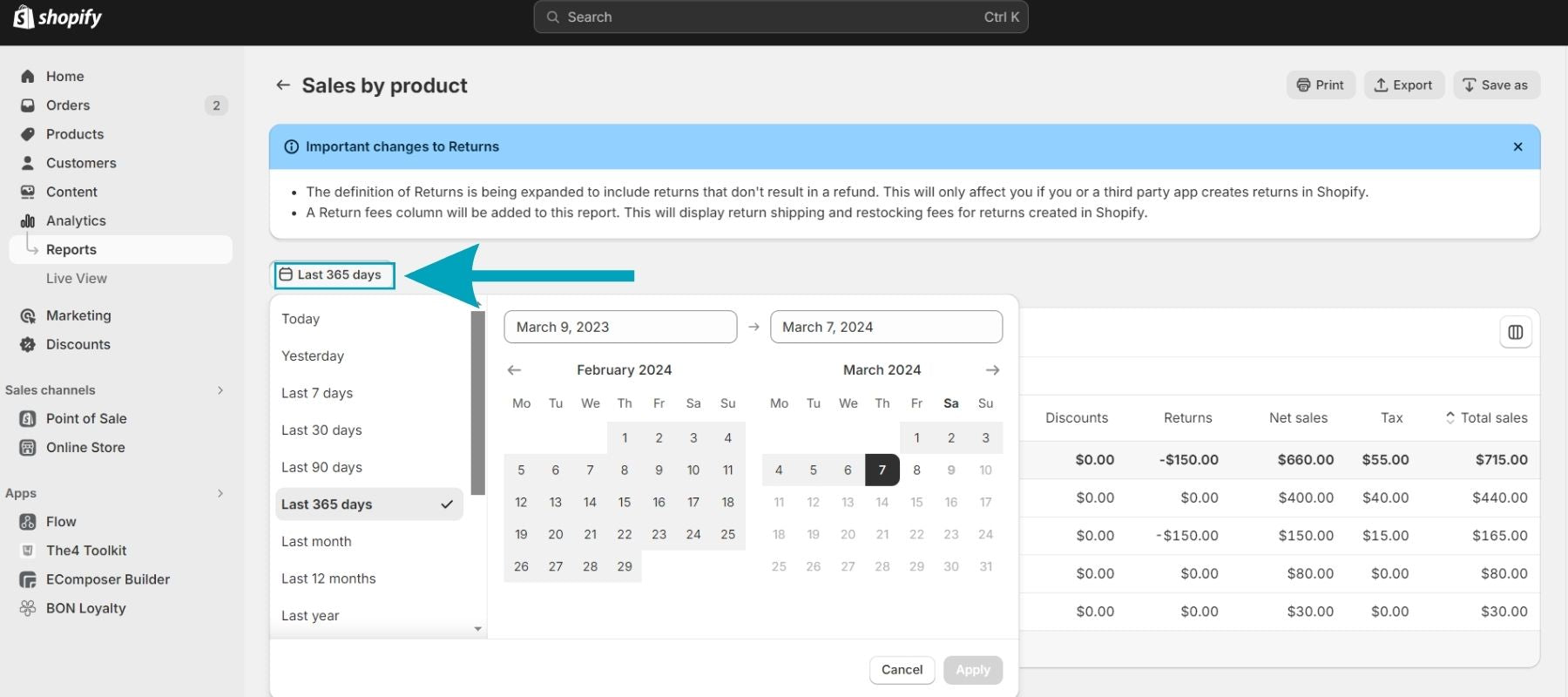
However, the default "best-selling" sort usually favors goods based on the total units sold. This may not necessarily represent the most lucrative goods or those with the greatest consumer happiness (as determined by reviews).
Also, the "best selling" algorithm cannot be customized to highlight certain metrics more relevant to your company (for example, profit margin and conversion rate).
You may acquire a more thorough picture of your top performers on Shopify by recognizing the limits of the built-in "best selling" option and looking into alternate options below:
1.2 Use Business Intelligence Tools for Shopify Sales Reports
Stop manually processing data! BI tools, such as the free Google Data Studio and the paid choices, Microsoft Power BI and Tableau, link smoothly to your Shopify data.
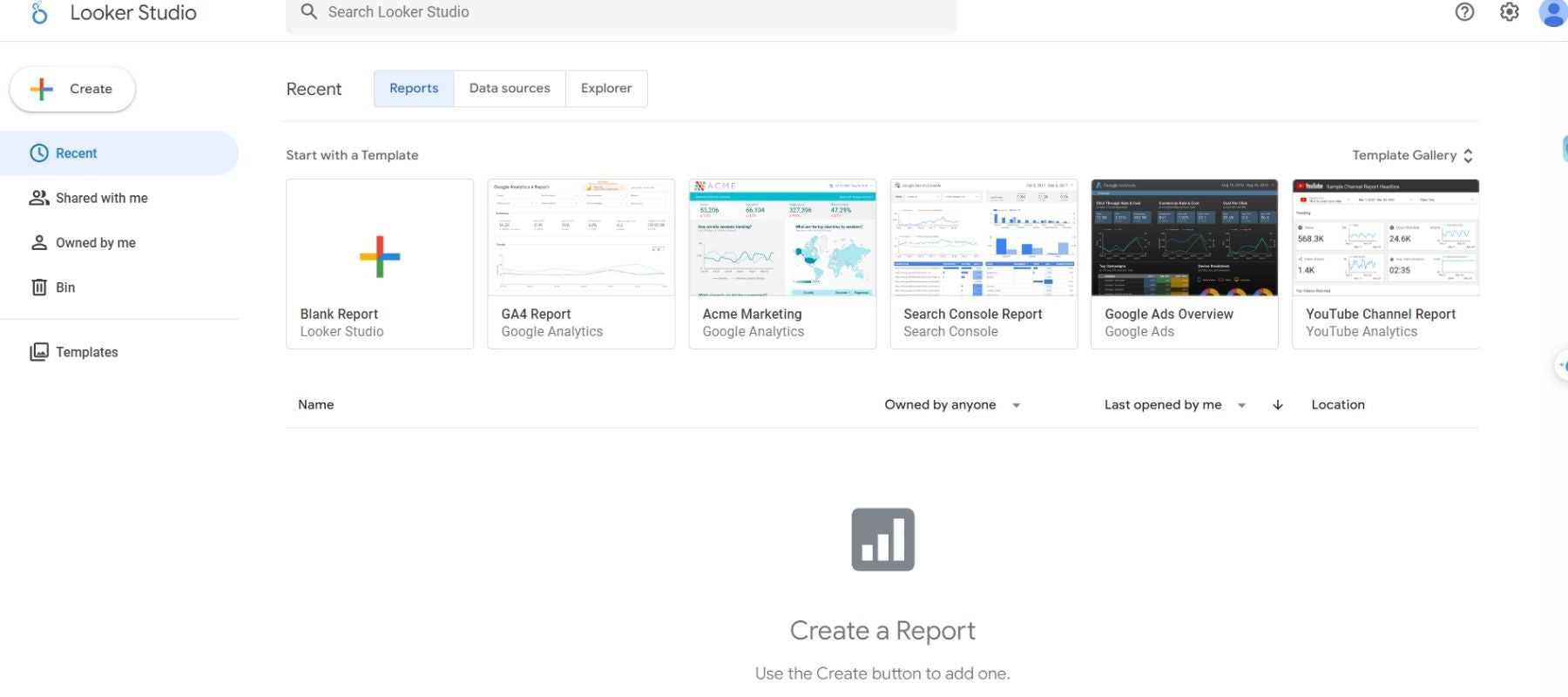
Google Data Studio
BI tools transform your data into visually compelling dashboards. Charts, graphs, and other elements make it easy to:
- Identify top-selling products: Instantly spot your biggest revenue drivers.
- Track key performance indicators (KPIs): Monitor metrics like visitor traffic, sales, conversions, and more.
- Uncover hidden trends: Gain deeper insights into customer behavior and buying patterns.
The installation method for Shopify integrations is straightforward. You can export data and create reports in minutes. You can also use third-party connectors such as Shopify to Looker Studio to export data automatically. BI tools enable you to filter Basic, Professional, and Unlimited reports to meet business requirements.
1.3 Create Shopify Reports Using API
You could take the old-school approach. This entails manually tracking current sales data and reorganizing collections using the Shopify API.
However, this strategy requires a significant amount of time, which most company owners do not have.
Option 2: View On The Collection Url
Did you know Shopify shops have a secret way to find their hit products? It's all about utilizing the built-in "best-selling" sorting feature.
Here's how you unlock the most popular goods in any collection:
First, look for the URL of the specific collection you're interested in (e.g., /collections/t-shirts) if you want to see all products, use /collections/all.
Then, paste this magic code snippet to the end of the collection URL: ?sort_by=best-selling.
Here's what the final URL might look like:
- For the best-selling products: /collections/all?sort_by=best-selling
- For the top-rated products: /collections/all?sort_by=rating-desc
- For the newest arrivals products: /collections/all?sort_by=created-desc
For example, in the screenshot below, we add the extension /collections/all?sort_by=best-selling to the URL of Shopify's Death Wish Coffee brand. The statistics suggest that their best-selling product is "DARK ROAST COFFEE."
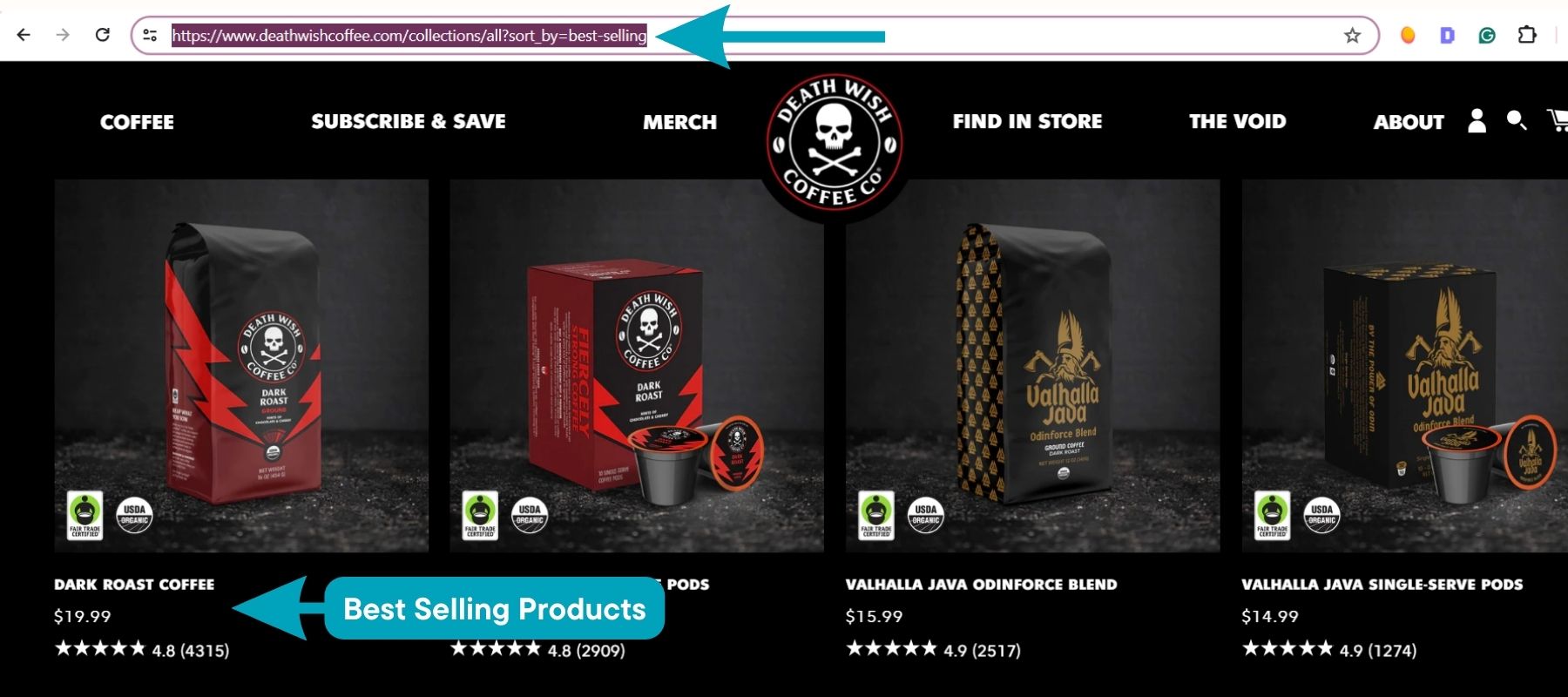
Now, you have the power to uncover hidden gems and popular picks within any Shopify store. Use this knowledge to inform your shopping decisions or inspire your business strategy.
Option 3: Use Online Tools
You can use various tools, like SEMrush, SimilarWeb, Ahrefs, and SpyFu, to provide your store and competition research for Shopify businesses.
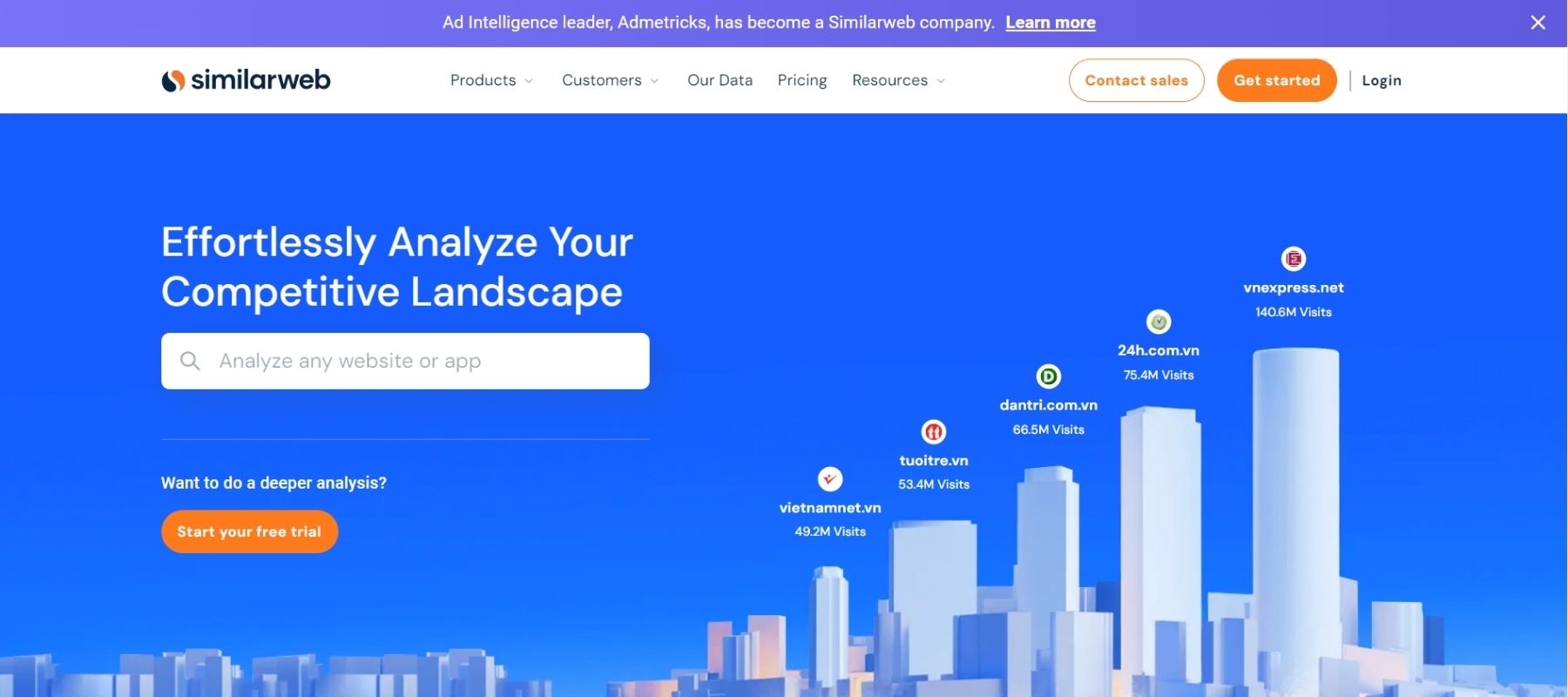
Similarweb - Website Traffic - Check and Analyze Any Website
Or, you can read +18 top Shopify spy tools to research your competitors to find suitable tools for you.
You can also use product research tools to find successful products quickly. This detective-like application examines internet merchants to find things that have been popular for a certain duration.
Read more: [+15] Top Product Research Tools For E-Commerce.
Troubleshooting When You Can't See Your Best Selling On Shopify Store
Have you ever wondered why your top-selling goods aren't appearing where they should? Don't worry; there are a few basic tests you may do to determine the problem:
Check Product Availability And Visibility
First and foremost, confirm that your product is active. Shopify only shows active goods in your shop.
Here is how to check:
- Log in to your Shopify admin panel.
- Click on “Products” from the left-hand menu.
- Search for a filter option called "Draft." Simply click on it.
- This will reveal all goods that are presently in draft state. If your missing product is listed here, just choose it and update its status to "Active" from the dropdown menu.
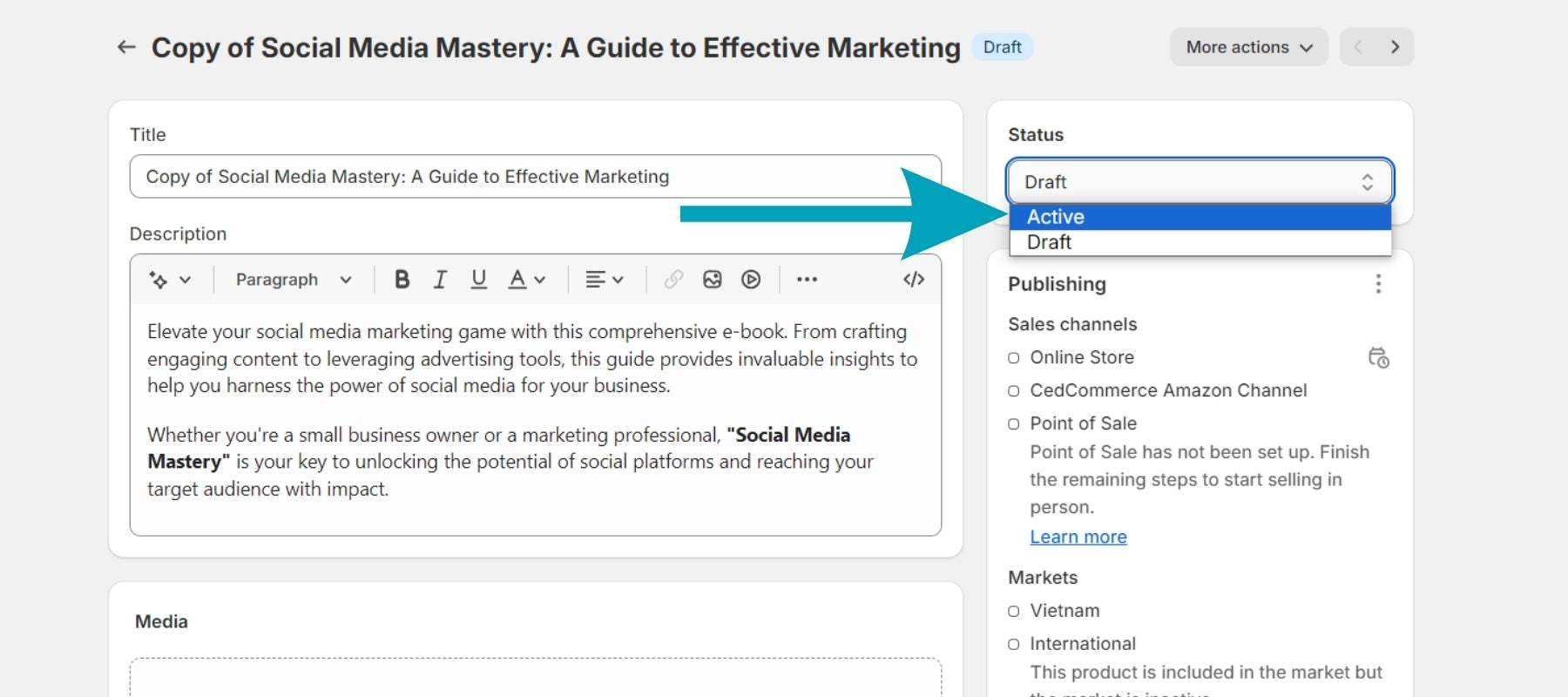
Also, Shopify lets you choose the sales channels where your items will appear. This suggests you mistakenly removed your most excellent seller from your online business. Here is how to verify:
- First, click “Products” in your admin panel and select the products you want to view.
- Now, scroll down the “Sales channels” column and click the arrow next to each number to see which channels the product has been added to.
- Select the item name to access the product page if the Online Store does not appear for a particular product.
- In the Publishing area, select the three dots to access the Manage Sales Channels menu.
- After you've checked the online store box, click the "Done" button.
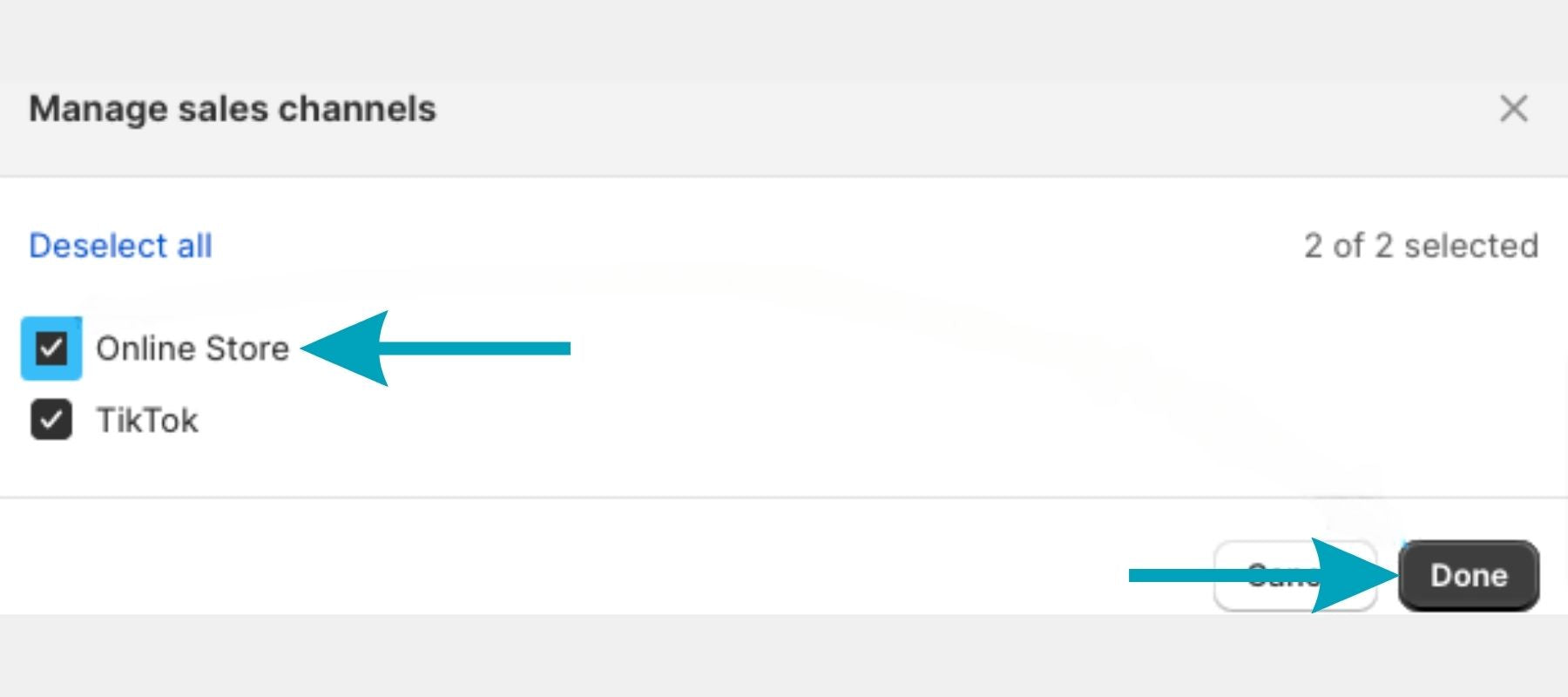
These methods should help you determine why your best-selling product is invisible. If you've followed all of these steps and your product is still hidden, please contact Shopify support for help.
Review Product Tagging And Categorization
Shopify utilizes tags to help categorize and filter products for browsing. If your best seller is missing relevant tags, it might not appear in the expected collections or search results. Here's what to do:
Start by locating the missing product in “Products” in your Shopify admin panel.
Next, edit the product details and look for the "Tags" section.
Then, ensure the product is tagged with relevant keywords that describe its features, category, or target audience.
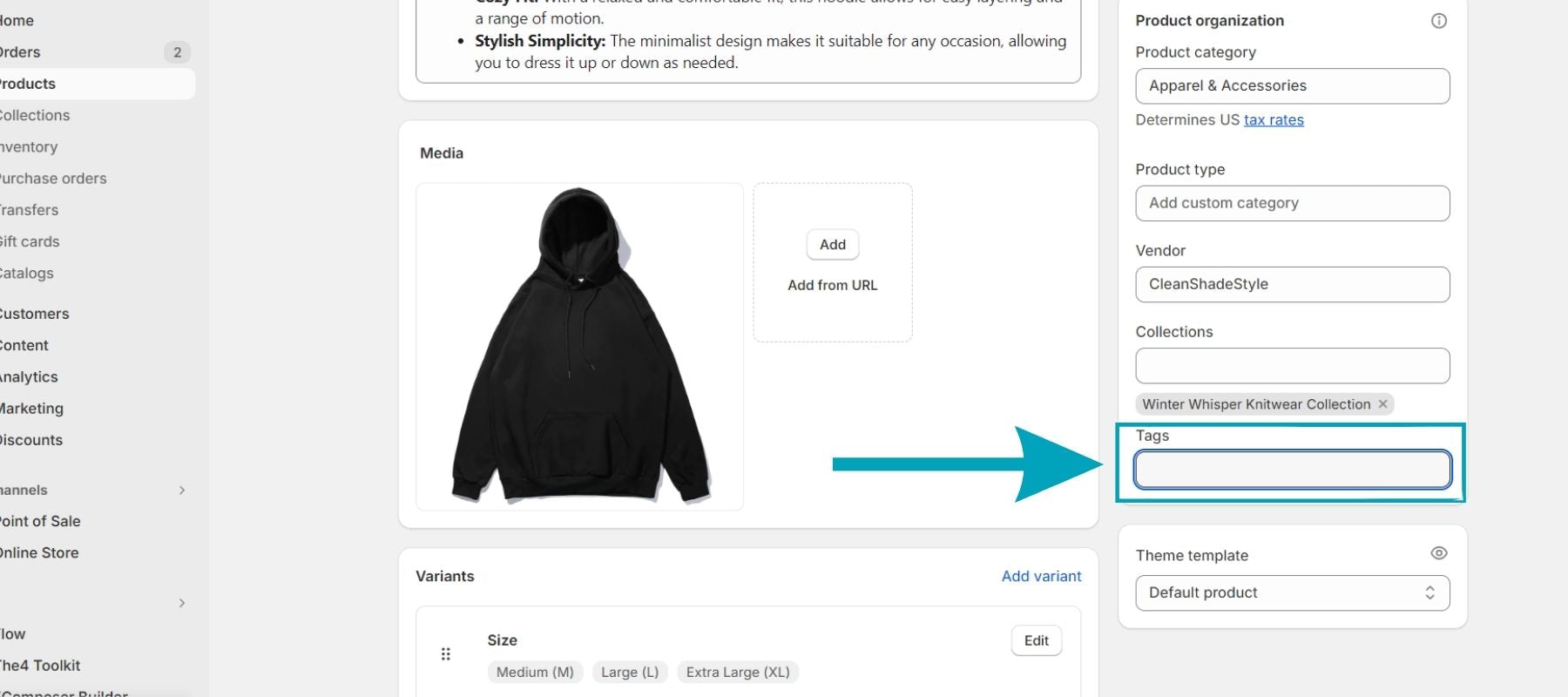
For example, a "best-selling cotton T-shirt" could be tagged with "t-shirt," "cotton," "best seller," "summer," etc.
Moreover, Shopify offers two ways to manage collections: automatic or manual. Automatic collections use pre-defined criteria to group products (e.g., all new arrivals). If your best seller doesn't meet the specific criteria for an automatic collection, it won't show up there.
By carefully reviewing your product tagging and categorization, you should be able to pinpoint the reason for your missing best seller. Remember, proper tagging and collection placement are crucial for ensuring your products are discoverable by your customers.
[ecom-global-block]ecom-shopify-commerce-coach-block[/ecom-global-block]
Tips For Leveraging Visibility & Presentation Products Based On Top Selling Products Shopify
Did you know the "Best Seller" label employs the Bandwagon effect cognitive bias to persuade customers to purchase?
Your best-selling goods are more than simply sales leaders; they're also effective tools for attracting new consumers and increasing conversion rates. Here's how you capitalize on their success using optimized listings and presentations:
First, you can sort by popularity. By reading this instruction, utilize Shopify's built-in "best selling" sort option within your collections. This allows customers to prioritize your most popular products with a single click.
Then, use eye-catching "Best Seller" badges on product listings and category pages to highlight your top-performing goods. This serves as social evidence, influencing consumer decisions and increasing trust.
Pro tips: EComposer Builder Page - #1 Shopify Builder Page - allows you to design any page and any other element of your Shopify shop using a simple drag-and-drop interface. No coding is needed. Here's how EComposer can help you utilize your best sellers:
- Customize your best sellers with "Best Seller" badges: EComposer's drag-and-drop feature makes adding badges to product and category pages easy and draws customers in.
- Enhanced Product Pages: Use EComposer's design collection to create appealing product pages for your best sellers. You can easily add file PDFs, full descriptions, and customer reviews to showcase your top sellers' attributes and boost conversions.
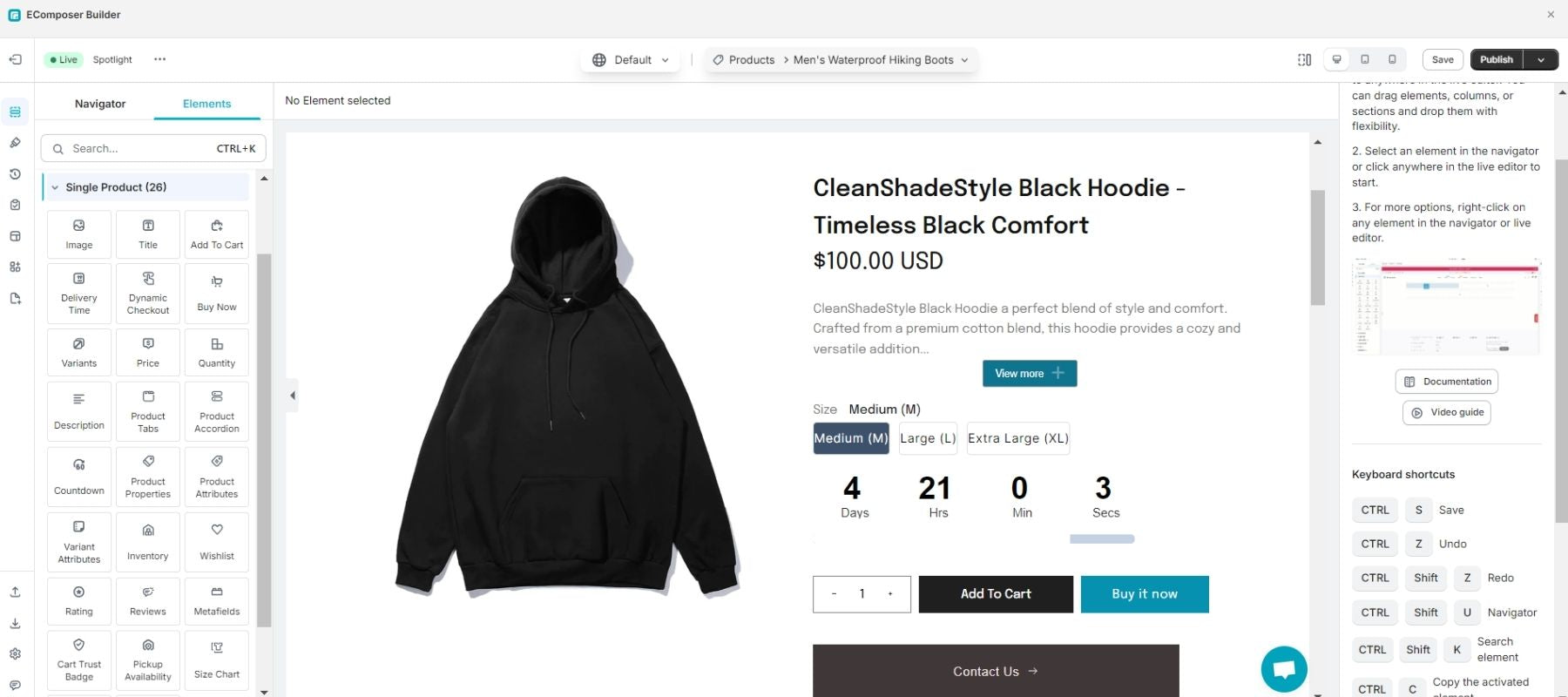
Make use of EComposer to make your best-selling items sales magnets.
Read more:
- How to Make a Highly Converting Shopify Product Page?
- The Best Landing Pages for Affiliate Marketing: A Guide with Examples.
- How to Change Pages on Shopify: An Easy-to-Follow Guide.
In Summary
You now have techniques for finding your Shopify bestsellers. Remember, your best-sellers are the highlight of the show. By recognizing them, you can maximize their potential and catapult your Shopify business to success.
Are you ready to turn your top sellers into lead magnets and sales superstars?
Start your free EComposer trial to display the "Best Seller" product for your top sales!























0 comments