How to Add Facebook Pixel to Shopify: Install & Setup Guide
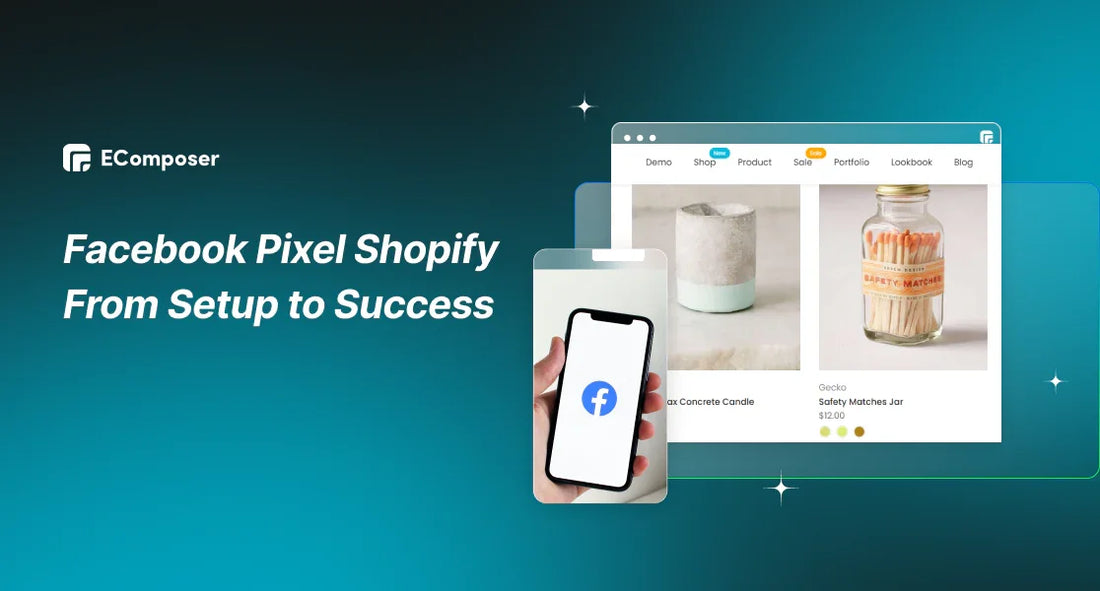
Table Of Contents
In the bustling arena of digital commerce, where every click holds potential and every interaction tells a story, lies an invaluable secret to unlocking unparalleled success: Facebook Pixel on Shopify. Enter Facebook Pixel, the digital sentinel that meticulously tracks and deciphers user behavior within your Shopify enclave.
Are you seeking to harness its power but unsure of the integration process? Fear not, as we unveil a comprehensive, step-by-step guide on seamlessly incorporating Facebook Pixel onto your Shopify canvas. Not only that, but we also unravel a trove of tips, designed to smoothen this journey and amplify its impact on your strategy.
Explore the inner workings of Facebook Pixel on Shopify and unearth its potential to transform not just your marketing but the very essence of your Shopify experience.
The path to optimization and strategic enhancement awaits! Join us as we plunge into the depths of data-driven empowerment without hesitation!
What is the Facebook Pixel?
The Facebook Pixel is like a silent observer in your online store, quietly collecting priceless data. It's a small piece of code provided by Facebook that you add to your Shopify website. This pixel works magic by tracking how people interact with your site, from browsing your products to making purchases.

Think of it as your personal assistant, gathering vital information about your visitors' behaviors. With Facebook Pixel Shopify, you gain insights into what ads are driving traffic, which products are popular, and even how many sales are happening because of your ads.
In short, Facebook Pixel Shopify is your secret weapon for understanding and optimizing your store's performance.
How does the Facebook Pixel Work?
Understanding the essence of the Facebook Pixel unveils its pivotal role in modern marketing. How does this inconspicuous yet omnipotent Pixel transform mere interactions into a symphony of data? Exploring its functionalities and data collection mechanisms reveals the intricate orchestration behind its seamless operation.
The Facebook Pixel Shopify integration operates as a meticulous tracker, capturing a multitude of essential data points that empower targeted marketing strategies:
HTTP Headers and Pixel-Specific Data
Facebook Pixel captures HTTP header details, including IP addresses, browser types, and device specifics, coupled with pixel-specific information from various sources like cookies and local storage. This amalgamation forms the foundation for user identification and tracking.
Button Click and Optional Values
The Pixel diligently records user interactions with critical buttons like "Add to Cart" or "Sign Up," tracking conversions and events. Additionally, optional values passed to the Pixel during event tracking, such as conversion values or content types, aid in campaign performance evaluation.
Form Field Insights
Gathering data from user-filled forms, whether contact details or registration forms, enriches the Pixel's repository. Details like names, emails, or addresses collected by the Pixel serve in crafting custom and lookalike audiences based on visitor behaviors.
This trove of pixel data above becomes a catalyst for refining your Facebook and Instagram ads, primarily by crafting two distinct audience types:
In essence, the Facebook Pixel's diligent data gathering, paired with strategic audience segmentation, reshapes advertising precision. This precision not only enhances effectiveness but also streamlines advertising costs, a testament to the transformative impact of leveraging Pixel data within your advertising strategies.
What are the Benefits of Integrating the Facebook Pixel to a Shopify Store?
As we uncover the intricate dance of data collection and user interaction tracking, we begin to witness the transformative power that the integration of this digital architect brings to Shopify platforms. Now, let's explore the multitude of advantages that businesses can reap by seamlessly incorporating Facebook Pixel into their Shopify domains.
Enhanced audience targeting and retargeting capabilitiesThis integration serves as a navigational compass, allowing businesses to chart ad campaigns on Facebook with unparalleled accuracy. By deciphering user behaviors within the Shopify ecosystem, this integration empowers businesses to sculpt their advertisements, ensuring they strike a harmonious chord with potential customers.
Beyond conventional targeting, this amalgamation enables a dynamic retargeting strategy. It breathes life into tailored ad campaigns on Facebook that resurface before users who've exhibited specific actions within the Facebook Pixel Shopify realm, significantly elevating the prospect of conversion and engagement.
Improved ad performance and conversion trackingThe synergy between Facebook Pixel Shopify and ad performance is transformative. Businesses experience a paradigm shift as they harness the data-rich insights provided by this integration. It's not just about insights; it's about empowerment. By delving into the analytics offered by Facebook Pixel Shopify, businesses unlock the keys to optimizing their ad campaigns on Facebook.

The true magic lies in the precision of conversion tracking. This integration illuminates the path to understanding which ads within the Facebook realm prompt the desired user actions, unveiling a roadmap for refining and fine-tuning advertising strategies. The result? Enhanced ad performance that transcends traditional metrics, fostering a landscape where ads are not just seen but actively engage and drive desired actions.
Read more:
How to Add Google Analytics 4 on Shopify?
Access to valuable insights for marketing strategiesThe combination of Facebook Pixel Shopify offers businesses an invaluable wealth of insights. It's not just data; it's the key to uncovering a deeper comprehension of user behaviors and engagements within the Shopify ecosystem. This integration serves as a guiding light, directing businesses toward a constant flow of current insights that shape well-informed marketing strategies.
These insights, similar to foundational elements, establish a bedrock for smart decision-making. They present businesses with a comprehensive view of user actions and preferences, guiding the customization of marketing approaches. It's more than just observing behaviors; it's about devising strategies that genuinely connect with the audience, cultivating an environment where marketing efforts resonate and genuinely engage.
Practical applications for Shopify businessesThe practical implications of Facebook Pixel Shopify transcend mere data collection; they're transformative for businesses navigating the Shopify landscape. These insights aren't just numbers; they're the compass guiding advertising strategies towards precision. By delving into the nuanced behaviors and interactions of users, this Pixel becomes a beacon of clarity, illuminating the path toward refining advertising strategies.
But it's not just about observations—it's about action. Armed with a treasure trove of user behaviors, businesses wield the power to orchestrate highly targeted ad campaigns on Facebook. This precision targeting, honed by the nuanced understanding gleaned from Shopify interactions, leads to campaigns that resonate deeply with audiences. The result? A strategic alignment that doesn't just improve ad performance but significantly boosts Return on Investment (ROI), as ad campaigns are finely tuned to match the behaviors observed within the Facebook Pixel Shopify integration.
Adding Facebook Pixel Shopify: Step-by-Step Guide
This step-by-step guide illuminates the path toward seamless integration, ensuring your store harnesses the full potential of this invaluable tool. Let's navigate through the intricacies of this process, ensuring each step aligns perfectly, paving the way for optimized data collection and empowered marketing strategies within your Shopify ecosystem.
Creating a Facebook ad account
Begin by setting up a Facebook Ad Account if you haven't already. Navigate to Facebook's Ads Manager and follow the prompts to create your account.

Generating the Facebook Pixel
Access the Events Manager within your Facebook Ads account. Connect your data source and select "Create a Pixel." Follow the on-screen instructions to generate your Facebook Pixel Shopify



Adding Pixel ID to Shopify
Log in to your Shopify admin dashboard. Go to "Online Store" and select "Preferences." Scroll down to the "Facebook Pixel" section and paste your Pixel ID into the provided field.

Verifying Pixel Integration and Functionality
After adding the Pixel ID, verify the integration by browsing your Shopify store. Use the Facebook Pixel Helper browser extension to ensure proper Pixel firing and functionality.
Methods for Adding Pixel Code via Shopify Integration or Manual Theme Insertion
Utilize Shopify's native integration by navigating to the "Online Store" settings and choosing the "Facebook Pixel" section. Alternatively, manually insert the Pixel code into your Shopify theme by accessing the theme code editor and placing the code in the appropriate section.
Follow these steps meticulously to seamlessly integrate Facebook Pixel Shopify into your store, empowering you to gather valuable data for optimized ad campaigns and user engagement.
Adding Multiple Facebook Pixels to a Shopify Store
Exploring Scenarios and Reasons for Multiple Pixels
Diverse Businesses and Separate Pixels
Operating distinct Pixels allows for precise tracking of individual business or brand performance. This separation ensures that data insights remain specific to each entity, eliminating overlap and confusion. With isolated insights, businesses gain a clearer understanding of the success and challenges of each venture.
Moreover, tailored marketing efforts become more feasible with separate Pixels. These distinct tracking mechanisms enable targeted advertising that caters precisely to the unique audience interests and needs of each business or brand.
In essence, employing separate Pixels for diverse businesses within a Shopify store facilitates efficient management, clearer insights, and customized marketing strategies tailored to each entity's specific requirements.
Segmented Marketing and Multiple Pixels
Dividing Pixels across specific product categories empowers businesses to tailor their marketing endeavors with precision. By using separate Pixels for different product lines or categories, companies gain a clearer understanding of distinct audience interests and behaviors related to each product segment.
This segmentation facilitates targeted ad campaigns that resonate directly with the preferences of specific customer segments. Tailoring advertisements based on individual product categories allows for a more refined approach, ensuring that marketing messages align perfectly with the unique interests and needs of the audience associated with each category.
Ultimately, this segmented marketing approach, enabled by different Pixels for specific product categories, enhances the effectiveness of advertising efforts. It facilitates a more personalized and focused approach, fostering deeper connections with audiences interested in particular product segments within the Shopify store.
Verifying Pixel Integration
The tool meticulously inspects the website, offering in-depth analysis and confirmation of Pixel functionality. It assesses whether Pixels are firing accurately and tracking specific events, from page views to purchases or custom events. This confirmation process validates the correct implementation of Pixels, providing reassurance about their operational status.
In cases of discrepancies or errors, the Pixel Helper guides users in troubleshooting and rectifying issues, guaranteeing seamless Pixel operation. This meticulous verification is vital, ensuring the reliability of data collection for optimizing marketing strategies within the Shopify environment.
Step-by-step Guide to Adding Multiple Pixels
Step 1: Identifying Pixel Needs for Separate Pixels
Identifying distinct areas or businesses necessitating separate Pixel tracking is crucial. Assess which segments or brands within your Shopify store require individualized tracking for clearer insights.
Step 2: Generating Additional Pixels
Access Facebook's Events Manager and create multiple Pixels for the identified segments or businesses. Assign a unique name to each Pixel for clear identification and association with its corresponding area.

Step 3: Implementing Pixel Code in Shopify
Incorporate each Pixel's unique code into the relevant sections of your Shopify store. Ensure strategic placement based on the specific needs of the identified segments, allowing for precise tracking of each entity's performance.

Step 4: Verifying Pixel Integration
Utilize browser extensions like the Facebook Pixel Helper to verify the correct firing and tracking of events for each Pixel. This validation ensures accurate data collection and informs targeted marketing strategies for each segment.
This systematic approach to adding multiple Facebook Pixels within a Shopify store facilitates comprehensive and tailored tracking, enabling businesses to gain precise insights and refine marketing strategies for individual segments or brands effectively.
Changing or Removing Facebook Pixel Shopify
Procedures for altering or deleting Pixel integration
Access via Events Manager: Visit Facebook's Events Manager or Ads Manager, then locate the Pixels section. This section houses all Pixels associated with your account, enabling modifications or deletions.
Edit or Delete Specific Pixels: Upon locating the Pixels, select the one slated for alteration or deletion. For modifications, choose the Pixel and edit its details, such as the name or associated properties. To delete, follow the provided steps to remove the Pixel entirely from your account.

(Source: https://www.spectroomz.com/)
Shopify Code Update: After making changes on Facebook's end, ensure synchronization with your Shopify store. Access the theme editor or relevant sections within Shopify to update or remove the corresponding Pixel code. Accurate implementation reflects the alterations made on Facebook, ensuring seamless integration.
Modifying or removing Facebook Pixel Shopify demands synchronized adjustments between the platform settings and your Shopify store's code. Consistent updates guarantee that data tracking aligns accurately, minimizing discrepancies in data collection or ad targeting.
Impact of changes pixel integration on tracking and data collection
Loss of Historical Data: Removing a Pixel results in the permanent deletion of its historical data. Ensure backups of crucial information or consider exporting significant data before initiating deletion to preserve valuable insights.
Altered Tracking Precision: Changing Pixel integration might disrupt ongoing tracking accuracy. New Pixel setups may require a period to accumulate sufficient data for accurate insights, potentially impacting the immediate precision of collected data.
Ad Campaigns and Retargeting Effects: Modifications to Pixel integration can influence existing ad campaigns and remarketing strategies. Adjustments might temporarily affect targeting precision until the new Pixel gathers adequate data, potentially impacting the effectiveness of ongoing campaigns.
Understanding the implications of altering or removing Facebook Pixel Shopify integration is vital. Prepare for potential disruptions in historical data, ongoing tracking accuracy, and ad campaign performance to mitigate any adverse effects on marketing strategies.
Tips and Best Practices for Utilizing Facebook Pixel Shopify
As we conclude the detailed roadmap for adding, changing and removing the Facebook Pixel to your Shopify store, let's now venture into the realm of optimization. Beyond the technicalities lies a landscape rich with tips and practices that elevate the Pixel's potential. These insights are the guiding stars that illuminate the path toward maximizing data efficiency and crafting strategies that resonate profoundly.
Utilize Custom Conversions
Custom conversions within Facebook Pixel offer a refined lens into user behavior, pivoting beyond mere event tracking. Rather than tracking generic actions, such as clicks or views, custom conversions spotlight specific URLs visited by users. This fine-tuned approach furnishes profound insights, disclosing precise details like the exact products customers have purchased or viewed.
By honing in on these granular specifics, businesses gain a more nuanced understanding of user preferences and behaviors. This depth of insight serves as a potent tool for honing ad targeting strategies and elevating audience segmentation. With custom conversions, businesses can craft laser-focused ad campaigns, tailoring content to resonate with audiences based on their precise interactions with the website.
Implement Conversion Tracking
Conversion tracking is the backbone of understanding the effectiveness of your advertising efforts within Facebook Pixel Shopify integration. It's a robust tool that enables businesses to measure the correlation between ad spend and actual conversions.

Businesses gain an insightful overview of their ad performance. This includes analyzing various traffic sources that lead to conversions, be it through specific campaigns, ad sets, or even individual ads. It allows a comprehensive evaluation of which channels or campaigns are generating the most significant returns on investment (ROI).
Moreover, conversion tracking establishes a clear link between the amount spent on advertising and the resulting conversions. This insight proves invaluable in optimizing ad budgets and strategies, enabling businesses to allocate resources more effectively towards campaigns that yield higher conversions. Additionally, it aids in making data-driven decisions by identifying which advertising efforts are most impactful in driving desired actions on the website.
Embrace Dynamic Ads
These ads offer a highly tailored experience by dynamically curating content based on individual user behavior and interests.

(Source: https://newsfeed.org/)
The core functionality of dynamic ads revolves around integrating your Shopify store's product catalog with Facebook. This integration allows the dynamic ad system to automatically display products that are most relevant to each user. For instance, if a user viewed a specific product or added it to their cart but didn't make a purchase, dynamic ads can retarget them with that exact product, reminding them of their interest and potentially prompting them to complete the purchase.
They adapt in real-time, displaying products that align with the user's browsing history or previous interactions with the website. This tailored approach significantly enhances user relevance, engagement, and ultimately, conversions, as it capitalizes on users' specific interests and preferences.
Optimize Landing Pages with EComposer
The process of optimizing landing pages is fundamental to ensuring a cohesive and effective user journey, especially when paired with Facebook Pixel Shopify integration. The EComposer app stands as an invaluable tool in this endeavor, empowering store owners to build customized landing pages effortlessly.

With EComposer, creating landing pages that resonate with ad content becomes a streamlined task. This intuitive app allows for the development of tailored pages that align seamlessly with specific ad campaigns. Its user-friendly interface and versatile features enable store owners to design pages that match the messaging, imagery, and offers showcased in their Facebook or Instagram ads.
Troubleshooting Common Facebook Pixel Shopify Issues
Although the journey of installing Facebook Pixel on Shopify often unfolds seamlessly, occasionally, a few hurdles may cross your path. Here, within the realm of Pixel integration, lie the occasional challenges. Fear not, for amidst these moments, a treasure trove of troubleshooting tips awaits to guide you through any unforeseen twists.

Pixel Installation Errors
Incorrect code placement within the Shopify theme or designated sections can significantly impact Pixel firing and data collection. Verifying the precise insertion of the Pixel code ensures that it triggers appropriately, capturing essential user interactions effectively across the website. A misplaced code might prevent the Pixel from firing on critical pages, resulting in incomplete or inaccurate data tracking.
Another common issue to watch for is the presence of duplicate Pixels on a single page. Multiple instances of the Pixel code within the website's codebase can cause data duplication or discrepancies in tracking. This redundancy confuses the Pixel, leading to inaccuracies in the recorded events or user actions. Regularly inspecting the site's codebase helps identify and eliminate duplicate Pixel instances, ensuring seamless and accurate data collection without overlap or confusion in tracking user interactions.
Tracking and Firing Issues
If the Pixel is not firing as expected, tools like Facebook Pixel Helper offer insights. They confirm if the Pixel fires correctly, providing a snapshot of Pixel behavior across different pages. If it's not firing, potential causes like ad blockers or conflicts with other scripts need evaluation. These can impede Pixel functionality, hindering accurate data collection. Resolving such conflicts or disabling ad blockers for specific pages can often rectify the issue.
Moreover, delayed Pixel firing can affect data accuracy. Slow website loading times might cause delays in Pixel firing, disrupting the tracking process. Optimizing website speed by minimizing heavy elements, leveraging caching, or improving server response times helps prevent these delays. This optimization ensures that the Pixel fires promptly, capturing user interactions accurately without compromising the user experience. By addressing these issues, businesses ensure consistent and precise data collection essential for effective ad targeting and campaign optimization.
Data Discrepancies or Inaccuracies
This problem within Facebook Pixel Shopify often stems from event misalignments or incomplete data collection. It's crucial to ensure that tracked events accurately correspond to the intended user actions on the Shopify store. Verifying the alignment between tracked events and actual user interactions guarantees accurate data collection. This involves meticulous configuration of both standard and custom events, ensuring that the Pixel captures and records the desired actions effectively. Any mismatch between tracked events and actual user behaviors can result in misleading data insights and inaccurate targeting.
Additionally, incomplete data collection could stem from gaps in Pixel setup. Reviewing the Pixel setup helps identify missing or inadequately configured event tracking. Adjusting settings to cover essential user interactions across all pertinent pages of the Shopify store is critical. This ensures that the Pixel captures comprehensive data, providing a holistic view of user behaviors and interactions. By rectifying event misalignments and fine-tuning Pixel setup for comprehensive data capture, businesses ensure the accuracy and reliability of collected data for informed decision-making and effective marketing strategies.
Ad Campaign Issues
Ad campaign issues concerning Facebook Pixel Shopify often revolve around conversion tracking discrepancies and audience targeting errors. When troubleshooting conversion tracking problems, it's essential to bridge any gaps between Pixel data and actual conversions in ad campaigns. This involves meticulous examination to ensure proper attribution settings align with the defined events. Accurate event tracking alignment ensures that conversions recorded by the Pixel align precisely with actual conversions in ad campaigns, facilitating more reliable performance analysis and optimization.
Similarly, addressing audience targeting errors involves refining custom audience creation and segmentation using Pixel data. It's crucial to ensure that the captured Pixel data effectively delineates audience segments for targeted ad campaigns. Validating that custom audience creation reflects user behaviors and interactions observed through Pixel data helps in crafting more tailored and impactful ad campaigns.
Embracing solutions to these widespread challenges and integrating corrective measures, businesses pave the way for an orchestra of seamless harmony within Facebook Pixel Shopify. This synchronization guarantees the symphony of reliable data collection, orchestrating a crescendo of precision that guides every strategic move. It's the artistry of informed decisions conducted through a symphony of accurate insights, composing a masterpiece for the most effective marketing strategies to resonate profoundly.
FAQ
Will adding Facebook Pixel slow down my Shopify website's performance?
Integrating Facebook Pixel usually has a negligible impact on your Shopify site's speed. However, optimizing your website's performance becomes pivotal for ensuring a seamless operation of the Pixel without any compromise to the user experience. Techniques like minimizing unnecessary elements, optimizing images, and leveraging caching mechanisms help maintain your website's speed while ensuring efficient Pixel functionality.
Are there any limitations to the data collected by Facebook Pixel on Shopify?
While Facebook Pixel provides comprehensive data insights, there are instances where it may not capture specific actions or interactions, particularly when users utilize ad blockers. This can lead to certain activities being excluded from Pixel tracking, affecting the completeness of data collected. Additionally, Pixel might not capture actions on dynamically generated elements that load after the initial Pixel firing, impacting data accuracy under such circumstances.
How frequently should I review or update my Facebook Pixel settings on Shopify?
Regularly auditing and updating your Pixel settings is essential to align with evolving marketing strategies and changes within your Shopify store. Consider reviewing settings when implementing new marketing objectives, modifying website structure, or launching different ad campaigns. This ensures the Pixel remains optimized to accurately track and interpret user interactions, providing valuable insights for your ongoing marketing endeavors.
Conclusion
As we conclude this illuminating exploration of the symbiotic relationship between Facebook Pixel and Shopify, it's clear that harnessing the power of precise data tracking is pivotal for any digital merchant. The integration of Facebook Pixel isn't just a technicality; it's a strategic cornerstone that fortifies your understanding of user behavior and propels marketing strategies to new heights.
In your journey to optimize your Shopify universe, consider the seamless assistance of EComposer. This remarkable app serves as an invaluable tool for Shopify store owners, empowering them to craft captivating landing pages effortlessly. With EComposer's prowess, transforming digital storefronts into engaging landscapes becomes an intuitive and rewarding experience.
As you continue to navigate the dynamic world of e-commerce, remember that Facebook Pixel, when harmoniously aligned with Shopify and complemented by innovative tools like EComposer, is the catalyst for success. Embrace the insights garnered, implement the strategies crafted, and watch as your Shopify empire flourishes amidst a landscape of precision and proficiency. Cheers to your continued success in the digital realm!
Read more:























0 comments