Shopify Apple Pay Integration: Quick Guide

Table Of Contents
In today's digital marketplace, seamless payment experiences are vital for e-commerce success. Embracing mobile shopping trends, like Apple Pay, can enhance checkout convenience. For Shopify merchants, Integrating Apple Pay and Shopify streamlines transactions and boosts conversion rates.
Though the process may seem daunting, fear not! Our guide provides clear steps to Integrate Apple Pay into your Shopify store seamlessly. From setup to implementation, we offer actionable instructions to optimize your customers' shopping experience and drive sales. Let's explore how Shopify Apple Pay Integration can elevate your store's payment functionality.
What is Apple Pay?

Designed by Apple Inc., Apple Pay is a breakthrough digital wallet and mobile payment service. Users may utilize compatible Apple products, such iPhones, iPads, Apple Watches, and Mac PCs, to make safe and easy payments.
At its core, Apple Pay replaces the need for traditional physical credit or debit cards by securely storing users' card information on their devices. This information is encrypted and protected by advanced security features, ensuring the safety of users' payment details.
Apple Pay allows customers to make purchases in-store using Touch ID, Face ID, or device password, reducing the need for physical swipes or card inserts. It also supports online and in-app purchases, with features like tokenization ensuring only authorized users can make payments and protecting card information.
Benefits of Integrating Apple Pay to Shopify

Integrating Apple Pay into your Shopify store offers many benefits that can significantly enhance the shopping experience for your customers and drive tangible business outcomes. Let's delve deeper into each of these advantages:
Enhanced Convenience
Apple Pay fundamentally transforms the checkout experience for customers. It removes the friction points associated with traditional payment methods, such as typing in credit card details and shipping addresses. This convenience factor is particularly crucial in today's fast-paced world, where consumers expect seamless transactions.
By simplifying the checkout process, Apple Pay encourages impulse purchases and reduces cart abandonment rates, eventually increasing income and sales for Shopify retailers.
Increased Security
Security is a top priority for consumers and businesses in the digital realm. To secure consumers' financial information, Apple Pay uses advanced security measures including tokenization and biometric authentication.
To reduce the possibility of exposure in a security breach, tokenization makes sure that private information is swapped out for distinct tokens. Touch ID and Face ID are two examples of biometric authentication techniques that provide an additional degree of security by guaranteeing that only authorized users may complete transactions.
This robust security framework instills trust in customers and mitigates the potential for fraudulent activities, contributing to higher transaction completion rates and bolstering the reputation of Shopify merchants as trustworthy entities in the e-commerce ecosystem.
Global Accessibility
The widespread availability of Apple Pay across various countries and regions enhances the accessibility of Shopify stores to a diverse global audience. This accessibility eliminates geographical barriers and enables merchants to tap into new markets and demographics.
By integrating Apple Pay into their Shopify stores, merchants can cater to international customers who prefer the convenience and security of mobile payments. This global reach expands the customer base and unlocks new revenue streams, driving Shopify merchants' business growth and market expansion opportunities.
Higher Conversion Rates
Apple Pay's seamless and frictionless checkout experience directly contributes to higher conversion rates for Shopify merchants. The streamlined payment process reduces customers' steps to complete a purchase, minimizing the likelihood of abandonment at checkout.
Additionally, the familiarity and trust associated with the Apple brand further incentivize customers to choose Apple Pay as their preferred payment method. As a result, Shopify merchants experience a significant reduction in cart abandonment rates and increased successful transactions, leading to improved conversion metrics and overall revenue performance.
Brand Reputation
Integrating Apple Pay into Shopify stores enhances merchants' brand reputation and credibility in the eyes of consumers. By offering a modern and secure payment solution like Apple Pay, merchants signal their commitment to giving its clients an exceptional shopping experience.
This commitment to innovation and customer-centricity fosters customer trust and loyalty, positioning Shopify merchants as reputable and forward-thinking brands in the competitive e-commerce landscape.
Positive brand perception drives customer acquisition and retention and strengthens the overall brand equity and market positioning of Shopify merchants over time.
Competitive Advantage
In today's highly competitive e-commerce market, differentiation is essential for success. Integrating Apple Pay gives Shopify merchants a competitive advantage over competitors, who may offer different levels of convenience and security in their payment options.
By leveraging the widespread adoption and trust associated with Apple Pay, merchants can attract discerning customers who prioritize seamless and secure transactions.
This competitive edge enables Shopify merchants to stand out in a crowded marketplace, drive customer acquisition, and gain market share, ultimately positioning them as industry leaders.
Faster Checkout
Time efficiency is a critical factor in customer satisfaction and retention. With Apple Pay, Shopify merchants can offer customers a faster checkout experience, minimizing wait times and streamlining the purchasing process.
The one-tap or one-glance authentication method significantly reduces the time and effort required for customers to complete transactions, resulting in higher satisfaction levels and repeat purchases.
Moreover, the seamless checkout experience encourages customers to return to Shopify stores for future purchases, driving lifetime value and fostering long-term relationships.
Requirements for Integrating Apple Pay with Shopify

Before seamlessly integrating Apple Pay into your Shopify store, there are a few key requirements to consider. Let's explore the essential elements needed to enable Apple Pay functionality:
Plan that Supports Third-Party Payment Gateways
To integrate Apple Pay with your Shopify store, you must ensure you're on a Shopify plan supporting third-party payment gateways. While Shopify offers a range of subscription plans, not all of them include the option to integrate external payment providers. Ensure you're subscribed to a plan allowing third-party payment gateway integration, such as Shopify's Basic Shopify, Shopify, or Advanced Shopify plans.
Payment Gateway that Supports Apple Pay
In addition to having a Shopify plan that supports third-party payment gateways, you'll need to select a payment gateway that supports Apple Pay. Not all payment processors offer Apple Pay integration, so choosing a provider that aligns with your business needs and supports the seamless integration of Apple Pay with Shopify is essential. Some famous payment gateways that support Apple Pay integration with Shopify include Stripe, Shopify Payments (powered by Stripe), and PayPal.
Setting Up Apple Pay on Shopify
Step 1: Log in Your Shopify Store
Logging in to your Shopify account with your email address and password is the first thing you must do.

Step 2: Go to the 'Payments' Settings
To get started, you need to log into your Shopify account. After logging in successfully, navigate to "Settings" from your Shopify admin and choose the "Payments" option.


Step 3: Enable 'Apple Pay' as an Accepted Payment Option
Check the box next to "Apple Pay" when you click "Payment methods" to exclude payment processors that do not support Apple Pay.


Step 4: Save Changes
It's time for you to save your configuration. Customers may now finish their purchases and proceed with the checkout process on your Shopify website by using Apple Pay.
How Does Apple Pay Work on Shopify?

Apple Pay on Shopify seamlessly offers customers a convenient and secure payment experience. Here's how it operates:
- Initiating Payment: The process kicks off when a customer decides to purchase on a Shopify store and selects Apple Pay as their payment method at checkout. This typically happens on a mobile device or a Mac computer with Apple Pay enabled.
- Authentication: Once Apple Pay is selected, the customer is prompted to authenticate the transaction using their preferred method, such as Touch ID, Face ID, or entering their device passcode. By taking this step, you can be sure that only authorized users may complete the payment.
- Tokenization: Apple Pay generates a unique token representing the customer's payment information after authentication. This token is encrypted and securely transmitted to the payment processor, ensuring that the card information is never kept on Shopify's systems or sent to the merchant.
- Payment Processing: The tokenized payment information is then sent to the selected payment gateway, such as Stripe or Shopify Payments, for processing. In order to authorize the payment, the payment gateway checks the transaction and gets in touch with the customer's bank or card issuer.
- Completion of Transaction: Once the payment is authorized, after the transaction is finished, the buyer gets a purchase confirmation. Simultaneously, the merchant gets notification of the successful payment and can proceed with fulfilling the order.
Overall, Apple Pay on Shopify streamlines the payment process, offering customers a frictionless checkout experience while ensuring the security of their payment information. Shopify businesses benefit from improved shopping experiences and increased conversion rates as a result of this smooth connection.
Troubleshooting common issues and errors

Despite the seamless nature of Apple Pay integration with Shopify, merchants may encounter occasional issues or errors during setup or usage. Let's address some common challenges and provide troubleshooting solutions:
Apple Pay Button Not Showing
- Verify Theme Compatibility: Ensure that your Shopify theme supports Apple Pay integration. Some older or custom themes may not include native support for Apple Pay buttons.
- Check Payment Settings: Review your Shopify admin settings to confirm that Apple Pay is enabled as a payment option. Navigate to Settings > Payment Providers and verify that Apple Pay is activated.
- Clear Cache and Cookies: Clearing browser cache and cookies can sometimes resolve display issues with the Apple Pay button. Refresh the checkout page after clearing cache and cookies to see if the button appears.
- Update Browser and Device: Ensure that both the browser and device used to access your Shopify store are updated to the latest versions. Compatibility issues with outdated software versions may prevent the Apple Pay button from displaying correctly. If your Mac feels sluggish during checkout or while running multiple browser tabs, try these effective fixes to optimize performance for smoother Apple Pay transactions.
Issues with Domain Verification
- Complete Domain Verification: If you encounter domain verification issues, ensure your domain has been properly verified with Apple. Follow the steps outlined in Shopify's documentation to complete the domain verification process.
- Check DNS Settings: Verify that your domain's DNS settings are correctly configured to support Apple Pay. Ensure that the appropriate DNS records, including the Apple Pay merchant domain association file, are correctly set up.
- Contact Support: Get help from Shopify's support staff if you're still having problems with domain verification. They may offer direction and troubleshooting techniques to fix any domain verification problems.
Transaction Errors
- Review Payment Gateway Settings: Check your payment gateway settings within Shopify to ensure that Apple Pay is properly configured. Verify that the correct API credentials and settings are in place to facilitate transactions.
- Check Card Compatibility: Not every card can be used to make purchases using Apple Pay. If customers encounter errors during checkout, advise them to check if their card issuer supports Apple Pay and if the card is eligible for use.
- Confirm Billing Information: Transaction errors may occur if billing information entered by the customer does not match the details associated with their payment method. Encourage customers to review and verify their billing information before completing the transaction.
- Monitor Transaction Logs: Regularly monitor transaction logs and payment gateway dashboards for any error messages or declined transactions. Identifying and addressing transaction errors promptly can help prevent further issues and ensure a smooth checkout experience for customers.
By troubleshooting common issues and errors related to Apple Pay integration on Shopify, merchants can ensure a seamless and hassle-free payment experience for their customers, ultimately driving satisfaction and loyalty.
Wrap Up
Congratulations on completing our quick guide to integrating Apple Pay into your Shopify store! By now, you should grasp the benefits, requirements, troubleshooting, and alternative methods for accepting Apple Pay.
In summary, integrating Apple Pay offers convenience, security, and higher conversion rates. Ensure your Shopify plan supports third-party payment gateways, select a compatible gateway, and troubleshoot common issues promptly.
Whether integrating directly, using Shopify POS, exploring alternatives, or custom solutions, prioritize a smooth customer payment experience to drive growth and loyalty. Thank you for exploring Shopify Apple Pay integration with us!
Are you Ready Integrate Apple Pay to Your Shopify store?
Take advantage of the chance to revolutionize your e-commerce strategy with the seamless integration of Etsy and Shopify using EComposer. With EComposer Landing Page Builder, you can effortlessly create stunning landing pages, product showcases, and promotional sections. Boost your conversions and drive sales with ease. Say goodbye to coding complexities with EComposer's intuitive drag-and-drop interface and vast design library. Start your free trial today and unlock the power of integrated selling with EComposer.

Stop waiting! Start your free trial on EComposer now to witness the seamless integration between Etsy and Shopify.
Read more:
Shopify Partial Payments: A Comprehensive Guide in 2024
How to Test Shopify Credit Card Payments? 2 Easy Ways
9+ Shopify CBD Payment Processors & Key Considerations
How To Customize Shopify Payment Icons? (Error & Solution)
[10+] Best Payment Methods for your Shopify stores in 2024
Guide to Delete Shop Pay Account on Shopify
—-------------------------
Install EComposer Here.
Follow Us on Facebook.
View more Page building tutorials.
Join the Official Community to be the first person receiving private news from EComposer.
Open a New Shopify store with the newest Exclusive discounts.
—-------------------------












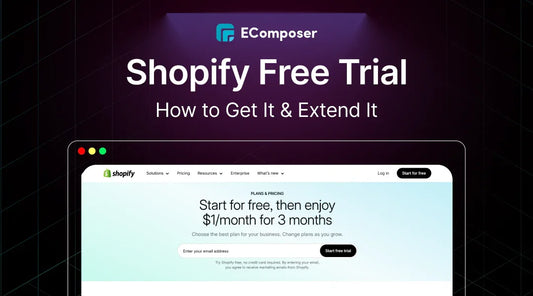








0 comments