Shopify Collabs For Brands With 4 Easy Steps Set Up

Table Of Contents
Shopify, a prominent e-commerce platform with $5.2 billion in yearly sales, actively promotes the creative economy. Shopify Collabs for Brands reflects this commitment by offering a seamless solution for brands to connect with a network of talented creators.
This detailed tutorial will help you understand Shopify Collabs. We'll break down the setup process into four simple phases. Also, providing you with the information and resources to launch meaningful partnerships and spark long-term brand development.
What Is Shopify Collabs?

Shopify Collabs’s Homepage
Simply put, Shopify Collabs is an affiliate marketing app that connects brands with influencers.
Here's how it works: You can manage your affiliate program—from hiring influencers to automatically paying commissions—from the same location where you operate your company.
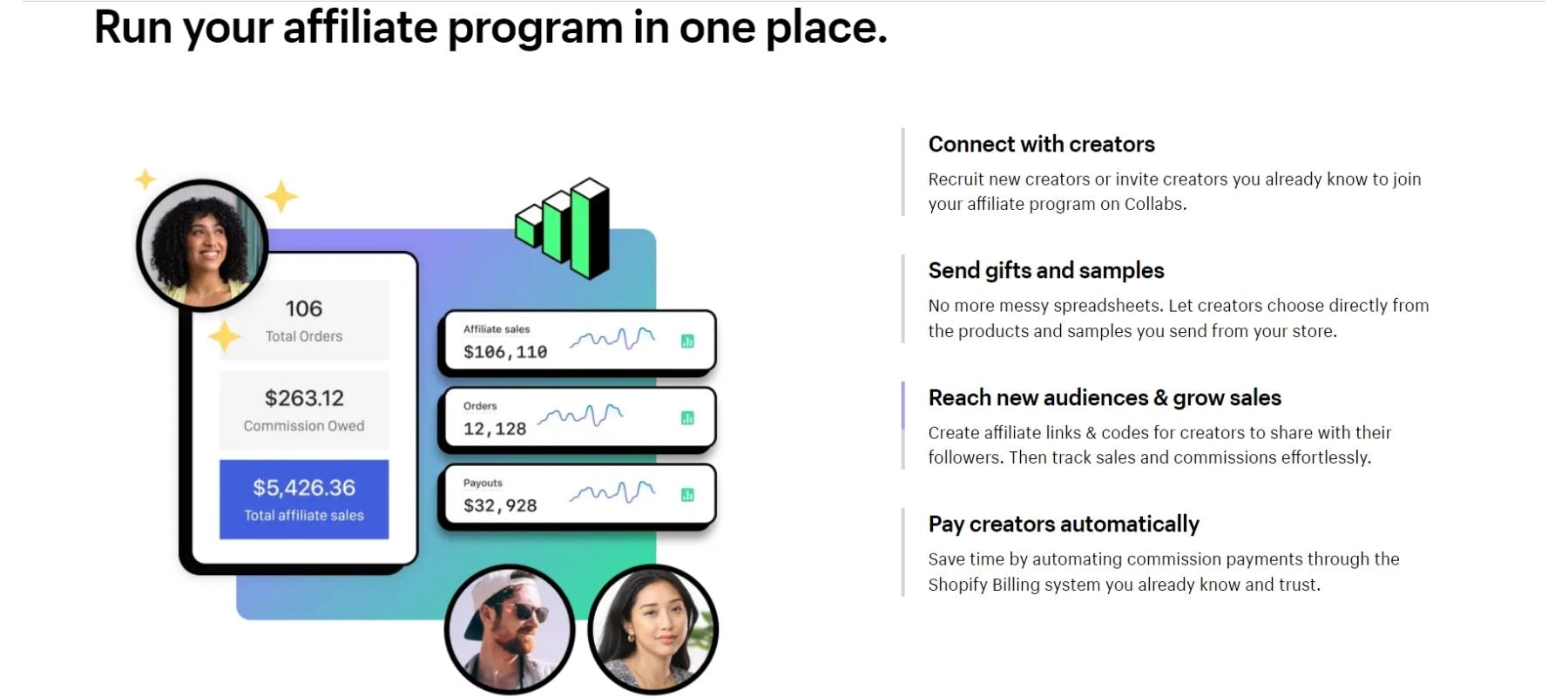
Way Shopify Collabs works
Types Of Shopify Collaborations
Shopify Collabs is not a one-size-fits-all solution. Here are four typical Shopify collaborations:
1. Influencer Partnerships
Influencer marketing on social media is about collaborating with well-known individuals, well-known bloggers, or YouTubers with a devoted following based on their shared interests.

Influencer marketing on social media
The magic? Influencers are trusted by their audiences, and 69% of customers believe their recommendations are above advertising. So, by teaming up with the right people, you can increase brand exposure, internet traffic, and sales.
2. Cross-promotions With Complementary Brands
Basically, you collaborate with another business to provide complementary products or services. By collaborating, you get access to each other's customer base, reaching a larger audience already interested in what you both provide.
For example, you sell fashionable fitness clothes, and they provide delectable protein shakes. You collaborate to design a marketing plan that targets the same health-conscious clientele.
3. Co-Branded Product Launches
Shopify Collabs is a great tool for finding like-minded brands to collaborate with on co-branding projects.
That means you work with another company to make something new and different—a tasty mix. That's a cool thing about launching a product with a co-brand. This cooperation hypes both businesses, making your viewers eager to buy this limited-edition gem.
4. Collaborative Content Creation
Collaborative content creation involves multiple people working together to produce a wider range of content formats. It can include blogs, social media posts, infographics, podcasts, e-books, and even physical products designed collaboratively.
An excellent example is Duradry, which makes antiperspirants with scientifically validated chemicals. Through Collabs, Duradry found a community of over 250 content creators who understand the problem of sweating too much—many of them are Duradry customers. This authenticity matters.
The results speak for themselves: Duradry earned over $50,000 in affiliate sales in 7 months.
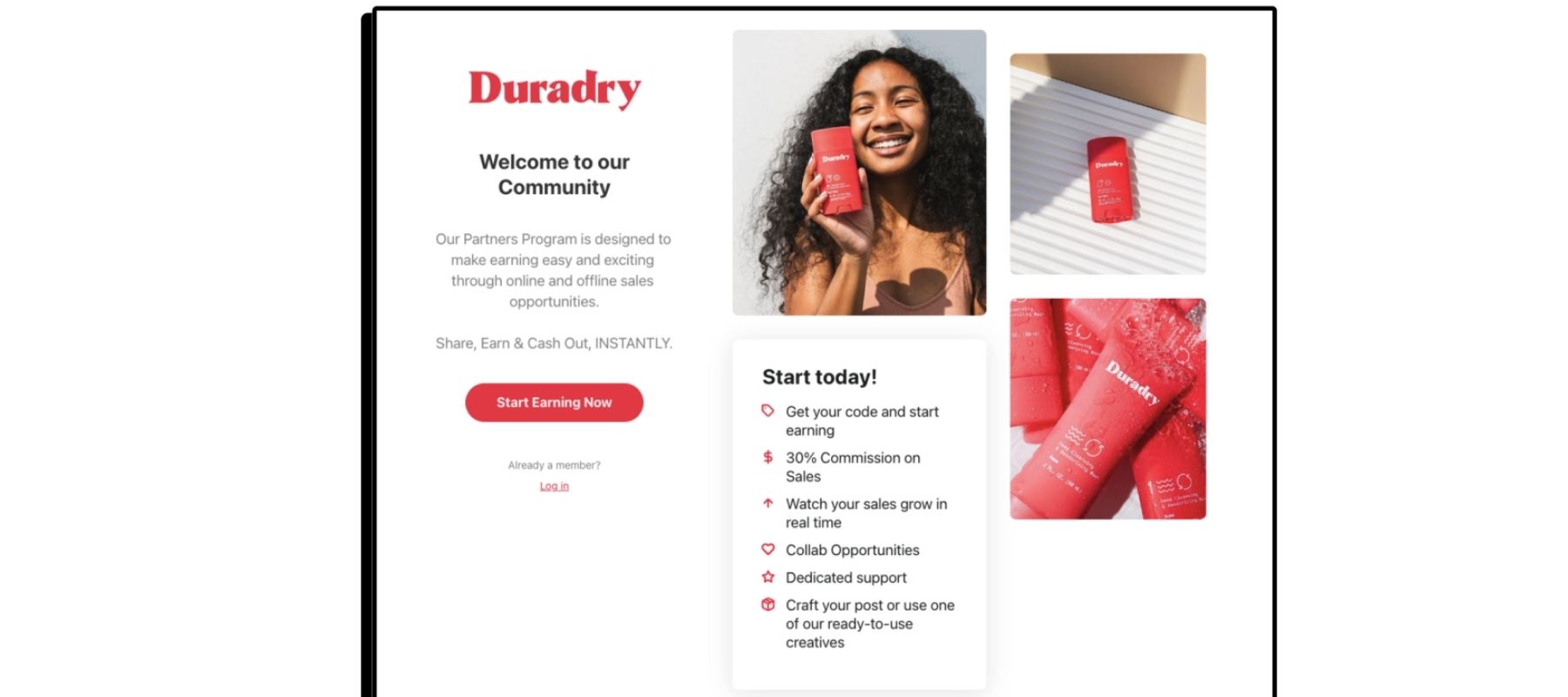
Duradry brand profile on Shopify Collabs.
Duradry's story clearly shows that Shopify Collabs can help companies find the right partners.
How Do You Create Shopify Collaborations For Your Store?
This guide will take you through the necessary stages for developing effective Shopify partnerships. We'll talk about how to set goals, find the ideal collaborator pool, and form mutually beneficial collaborations that produce outcomes.
Step 1: Define Your Goals & Target Audience
Although collaborating with influencers who have more followers results in a 9.2% better return on investment, you cannot choose an influencer based on the number of followers. Knowing your brand's aims and target customers is essential for discovering the appropriate influencers.
First, identify your goals using SMART (Specific, Measurable, Achievable, Relevant, and Time-bound).
For example, if you're going to reach more people who might need to learn about your brand. That means your goal is to increase brand awareness.
Once your goals have been established, it's time to define your ideal customer.
For example, if you are a company that offers dietary items, this may be your target consumer
- Demographics: Younger adults (18-34) who prioritize healthy living and are interested in alternative protein sources.
- Interests: Passionate about fitness, following healthy eating trends, and enjoying trying new products.
- Pain points: Struggling to find convenient, delicious on-the-go snacks aligned with their dietary needs.
Understanding your goals and ideal customers allows you to tailor your marketing message, discover the right partners, and target the people who are most likely to benefit from your brands.
Step 2: Install Shopify Collabs & Create Your Account
Get the Shopify App Store open and look for "Shopify Collabs." To add it to your Shopify admin panel, just click "Install" when you've located it.
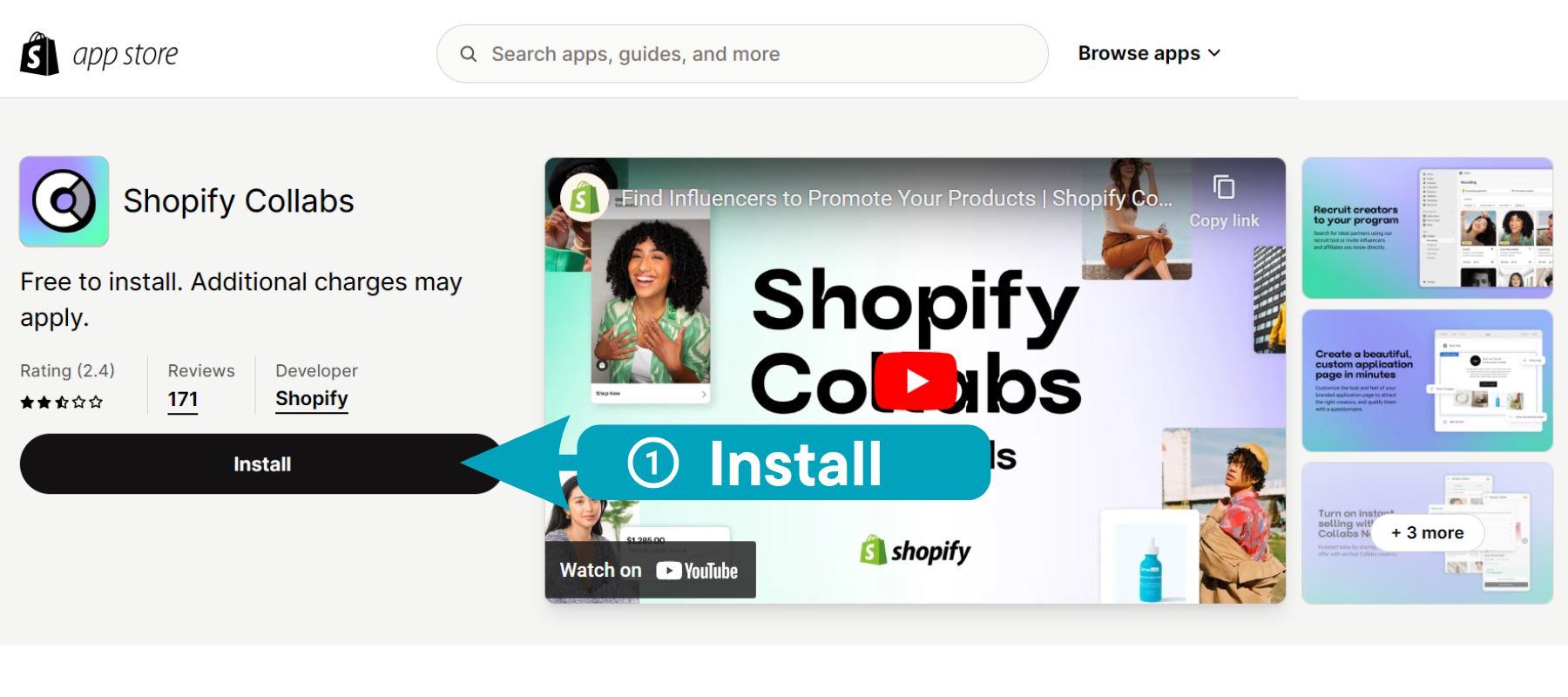
The way to install Shopify Collabs
Then, return to your Shopify Admin, select Settings > Apps, and choose "Shopify Collabs" from the list. This will launch the application, which you will need to register for.
- Verify your email address.
- Provide key information:
- Your brand's product category (e.g., clothing, beauty, sports equipment).
- Your primary audience: (e.g., young moms, athletes, professionals).
- Your target countries (where you want to find creators).
- Review and accept the terms and conditions.
Once done, click "Finish Setup" to be done! It is now possible to access your Shopify Collabs account.
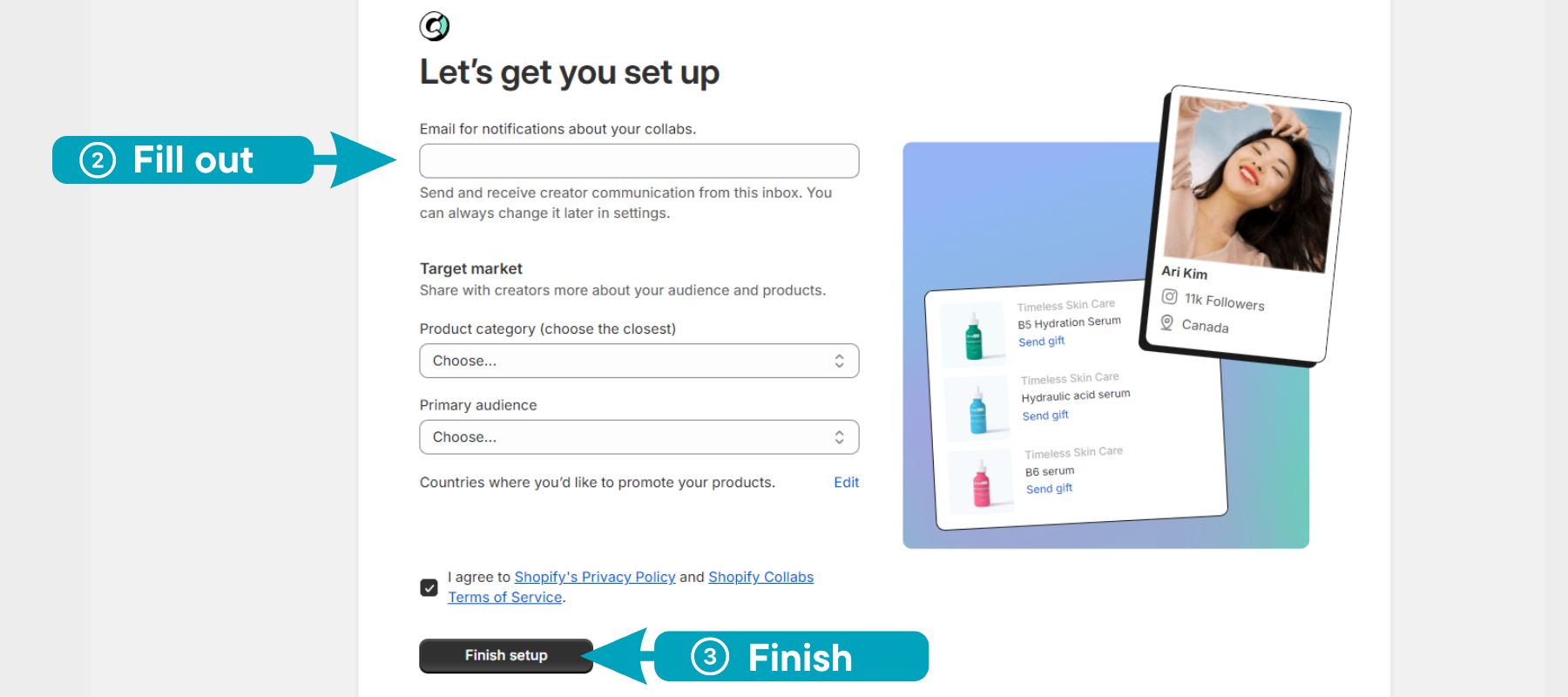
Get started with Shopify Collabs
Step 3: Complete Your Profile
This step-by-step part will help you create a captivating profile that tells your brand's narrative, shows your products, and piques the curiosity of producers.
3.1 Create Your Brand Details
On Shopify Collabs, your brand profile serves as the first impression prospective producers will see, much like your store window!
Here's how to brighten things up:
Navigate to your Shopify Collabs dashboard's "Overview" section and choose "Edit profile." Your profile editing tools are now accessible.
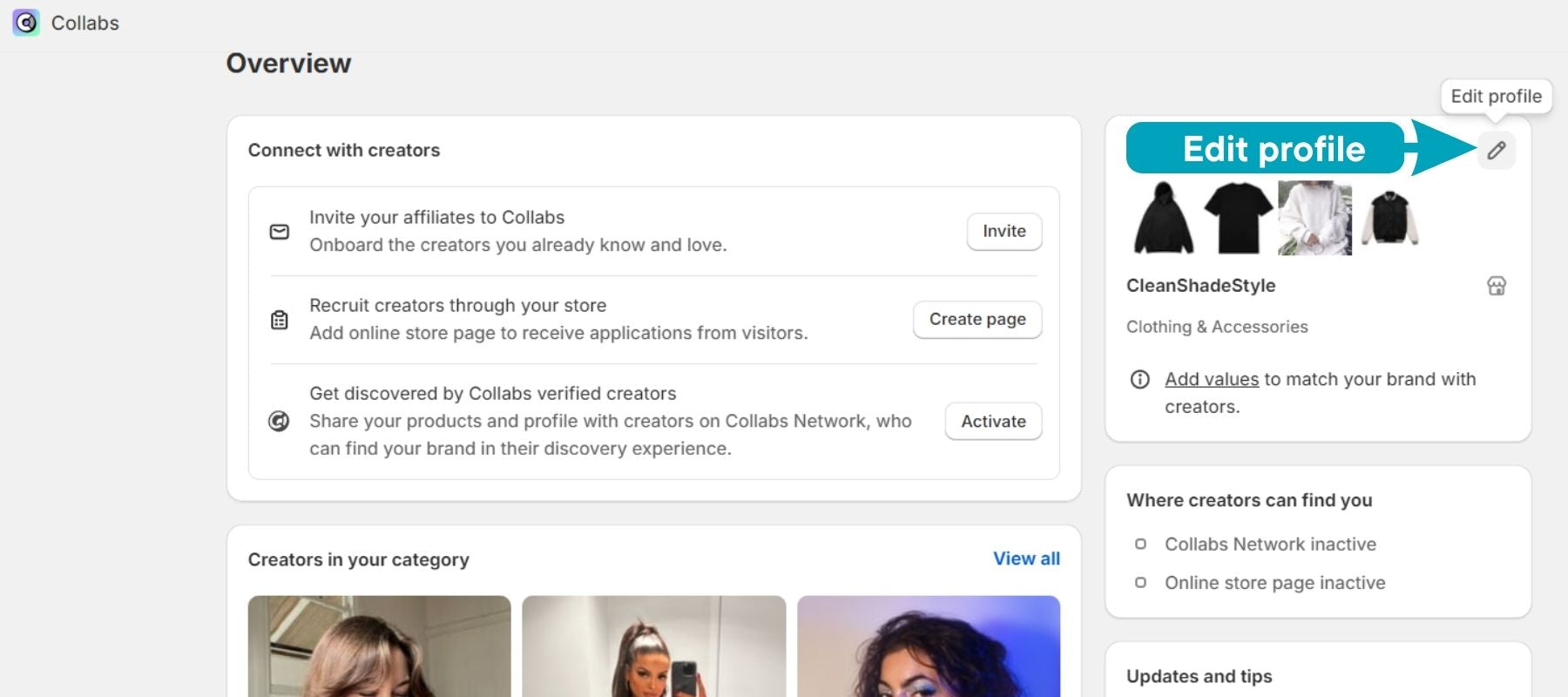
Edit your brand’s information
Then, the Shopify Collabs app automatically uses the square logo from your Shopify brand settings. To give it a new appearance, click "Edit logo" and submit your newly created masterpiece.
What sets your brand apart? In the "Brand values" area, click "Add values" and choose the most closely aligned with your business and target market. To determine if they're a suitable match for your partnerships, this aids creators.
Let your creativity flow! In the "Media" area, click "Add media" and submit up to 4 photos that best represent your company's distinct style. Consider using photos of your products, your lifestyle, or anything that captures the essence of your company.
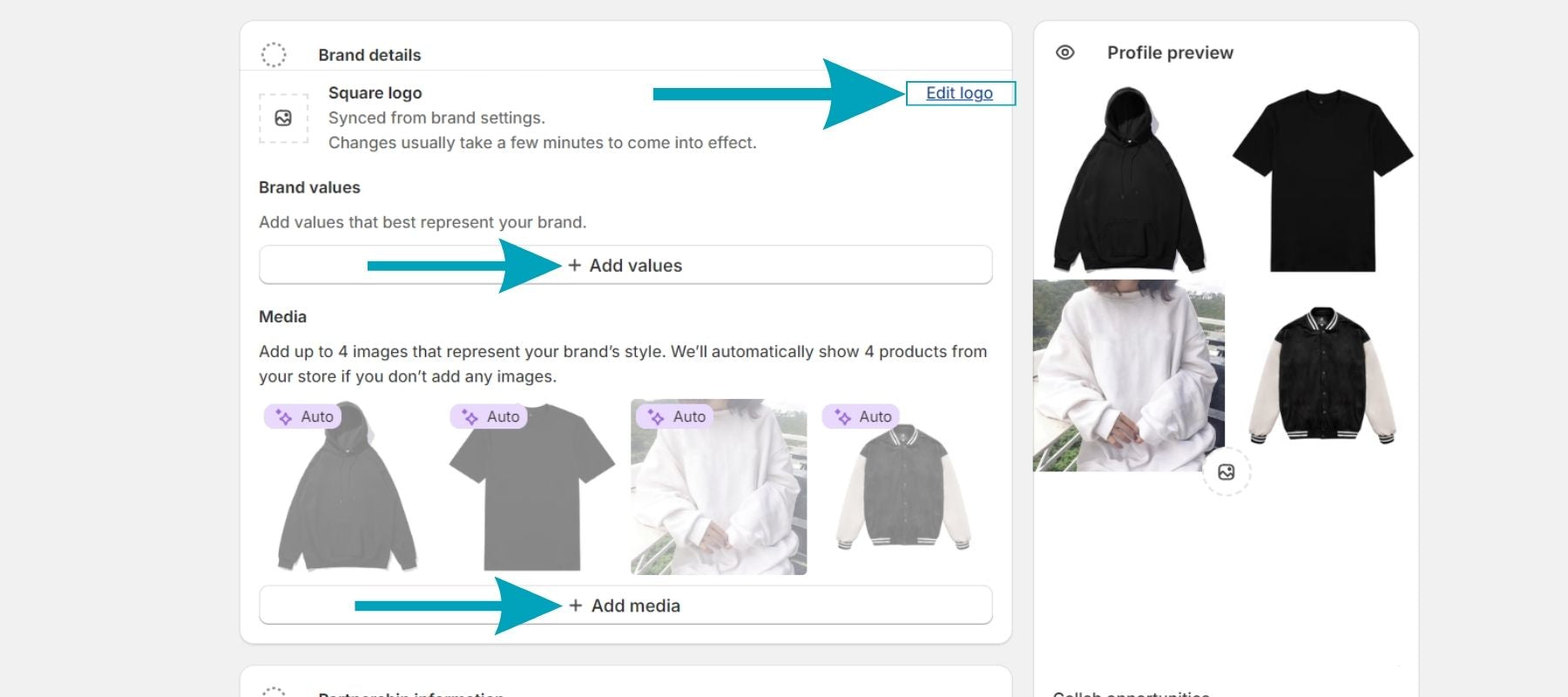
Finally, click "Save" to save your changes when satisfied with your profile. Your profile is now prepared to attract the ideal creators for partnerships.
3.2 Set Up Partnership Information
For creators, your relationship terms are similar to an exclusive pass. Here's how to make them more complete and demonstrate to creators the enormous opportunities in your Collabs community:
Explain your cooperation strategy in the "How you work with creators" area under "Partnership Details." Explain your brand's message, expectations, and experience to creators. Consider it a kind offer to join your creative team.
Also, Shopify Collabs facilitates many different kinds of cooperation. In the supplied lists, click the boxes following the services you provide via Collabs (such as product gifting and affiliate marketing).
Furthermore, review any services you provide not part of Collabs (such as sponsored articles and events). This openness helps creatives comprehend the range of potential partnerships with your brand.
As an example for this section, we are a sustainable, eco-friendly fashion brand. Our brand is looking for affiliate marketing collaborations, and we can create content outside of Collabs. So, we will set the information in this section as follows:
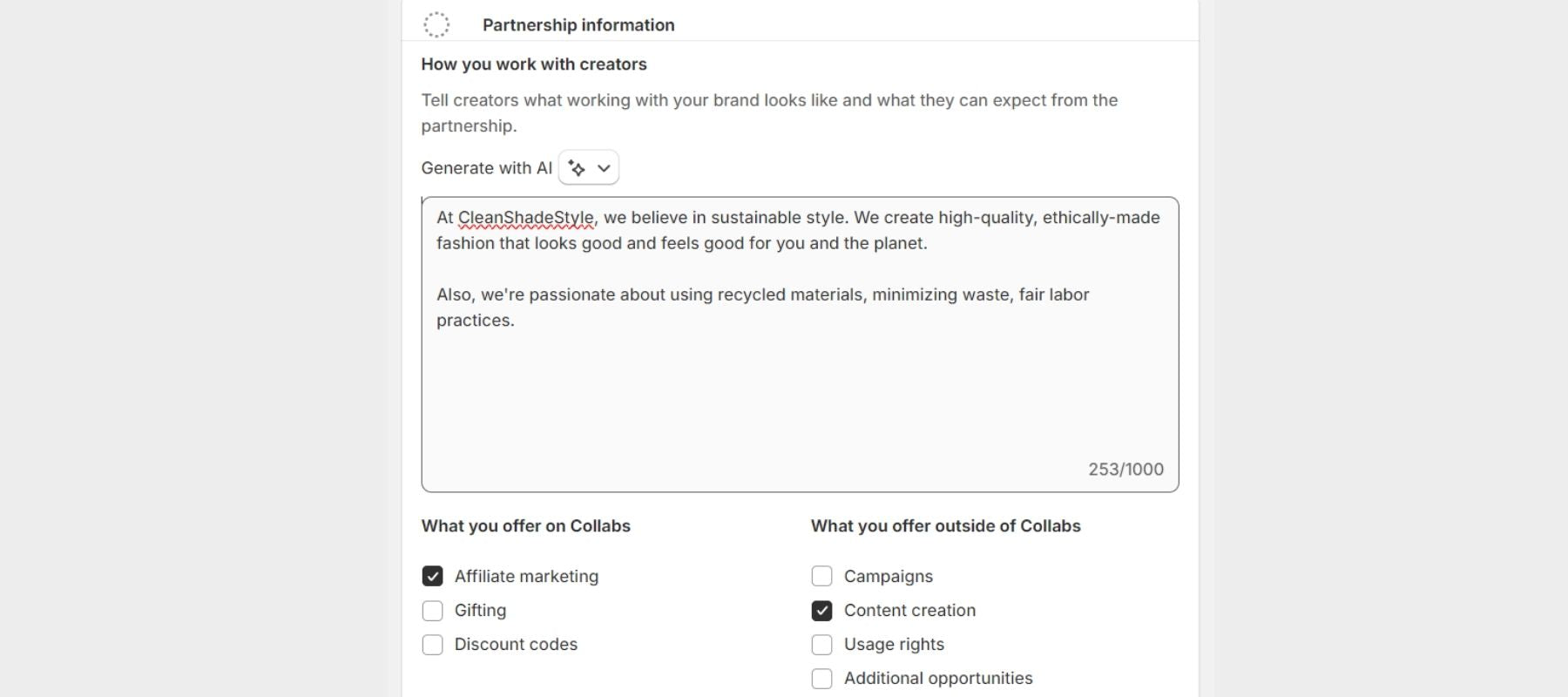
Example for filling out partnership information
Read more: The Best Way To Sell Affiliate Products On Shopify
3.3 Connecting Social Media Accounts
Have you wondered how creators learn about your brand? Connecting your social media accounts to Shopify Collabs is an excellent approach to do exactly that!
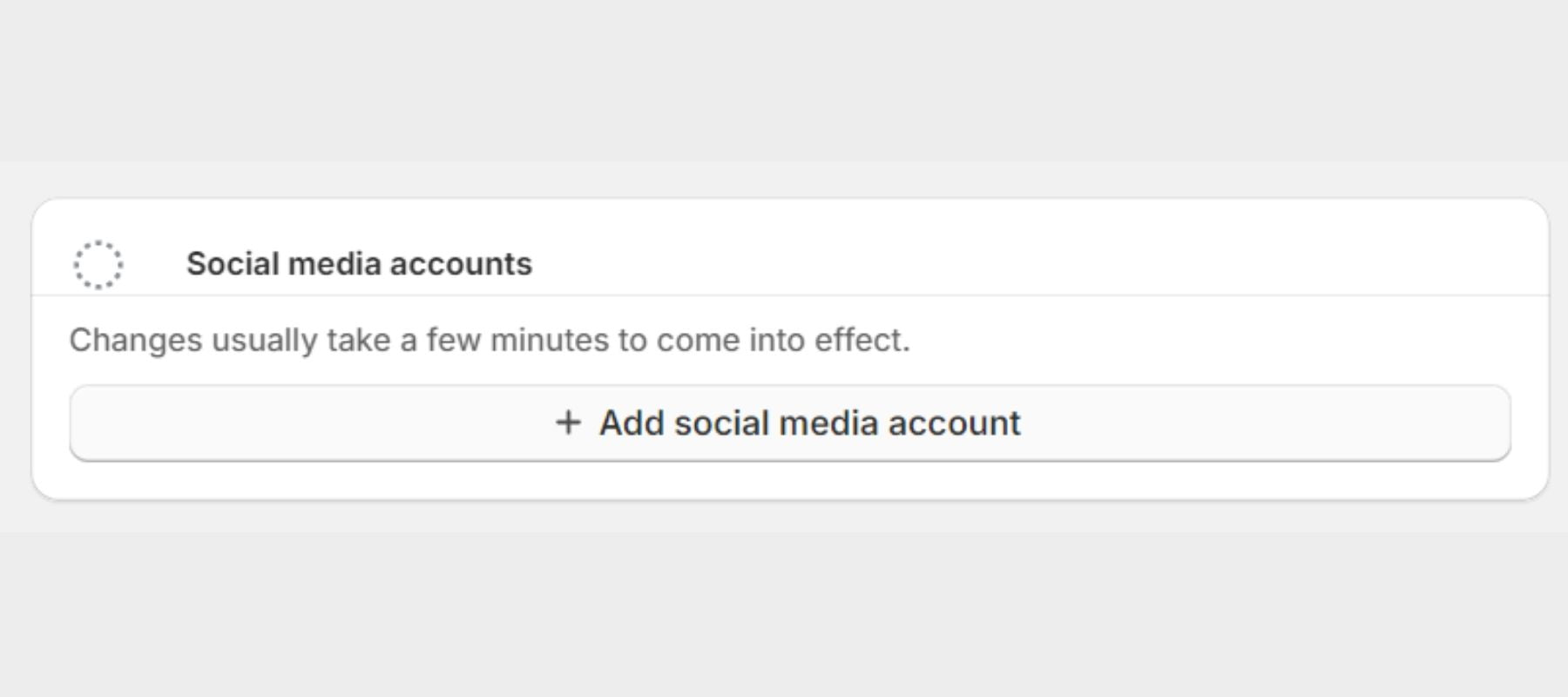
Through social media profile links (e.g., Instagram, YouTube, blog), content producers may better understand your business's voice, personality, and content style. This helps them determine if they are a suitable match for possible partnerships.
Discover more about connecting social media links.
3.4 Select Target Market
Do you remember the target market you specified when you created your account? Focusing on the right customer may attract creators who share your values. This leads to better returns on investment and more profitable collaborations.
In the "Target Market" area, select your product category from the drop-down menu. This will help producers determine whether their material is relevant to your products.
From the same area, use the drop-down menu to choose your major audience. Are you looking for fitness fanatics, young professionals, or families? Be specific!
Finally, select "Edit" in the "Location" box to choose the countries where you wish to market your items. This informs producers about where your target audience is situated.
As an example, we are a fashion brand for everyone in the United States in this image below:
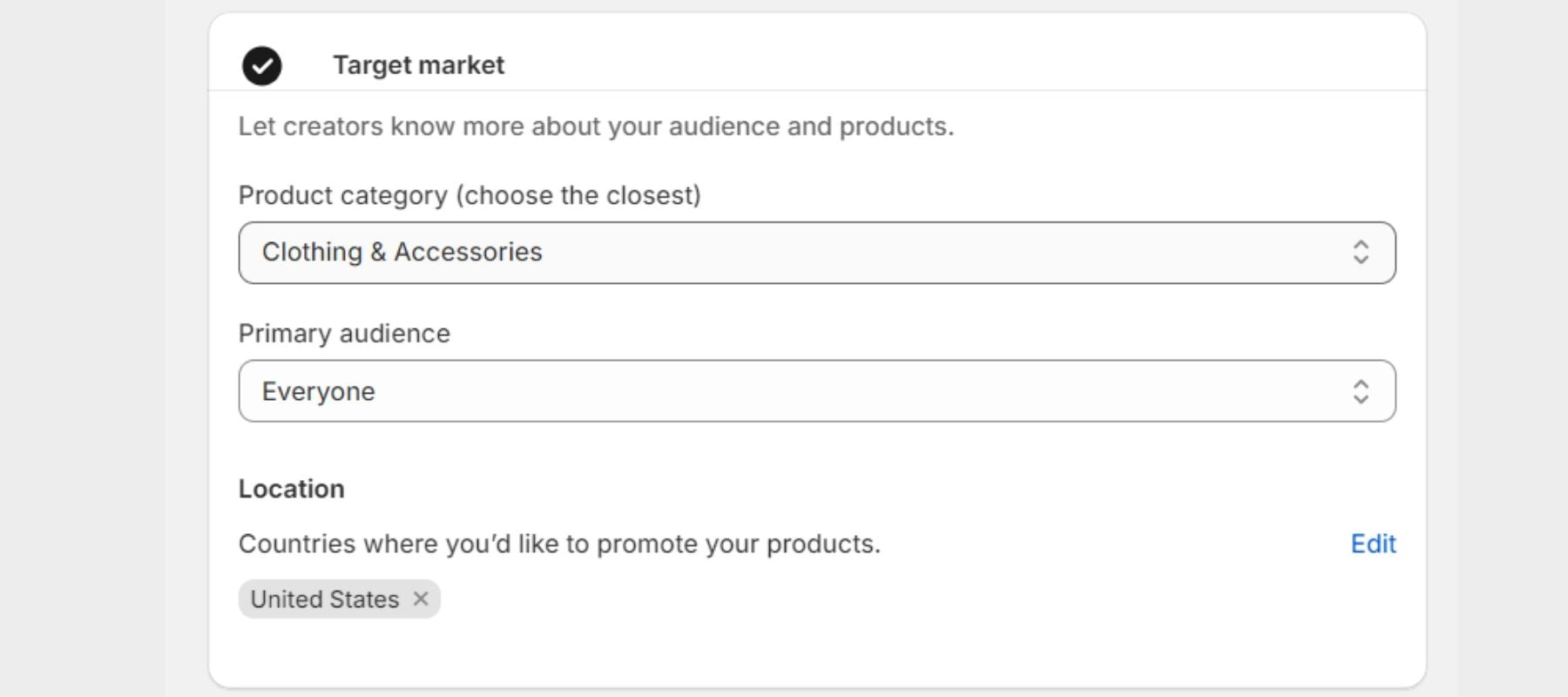
Example of setting up your target market
Step 4: Active Your Brand Profile
Once you've completed step 2, you have three options for promoting your Collabs community and working with Collabs creators:
- Join the Collabs network: Get fast access to a network of pre-vetted producers who are enthusiastic about marketing the things they love. Simply join the Collabs Network, and your items will be shown to artists ideally suited to your brand. It's a win-win.
- Turn your store into a collaboration hub: Adding your Collabs profile to your online shop allows prospective brand advocates to find you. This is an excellent approach to leverage the creativity and reach of your current client base.
- Spark Collaboration with Eye-Catching Pop-Ups: Shopify Collabs lets you design compelling pop-up messages for your online business. These pop-ups may pique the interest of prospective partners and entice them to join your brand journey.
Read more: 16+ Best Shopify Popup Apps (2024 Review & Comparison)
That's all! You have successfully set up the collaborator recruitment application at Shopify Collabs. Now, wait for the candidates to send letters to join.
Read the following section to learn how to get more applications and connect with more creators!
Tips For Maximising Shopify Collabs For Business
Congratulations! You've set up your Shopify Collabs profile, started some amazing collaborations, and are experiencing the power of collaboration firsthand. But the trip does not stop there. As with any marketing campaign, ongoing tuning is essential for realizing Shopify Collabs' full potential.
This part delves further, providing a wealth of ideas and tactics for elevating your partnerships and maximizing their effect:
Creating A Custom Survey
Custom surveys go beyond a creator's audience size. Ask questions about their content style, partnership history, and brand principles. This guarantees you find creators that suit your brand and audience.
Also, by asking important questions early, you may save time by weeding out authors who aren't a good fit. This enables you to concentrate on cultivating genuine connections with the most potential colleagues.
Here's how to develop a personalized survey to help you discover the best match:
From your Shopify Collabs dashboard, go to the "Overview" section and choose the "Get discovered by Collabs verified creators" option.
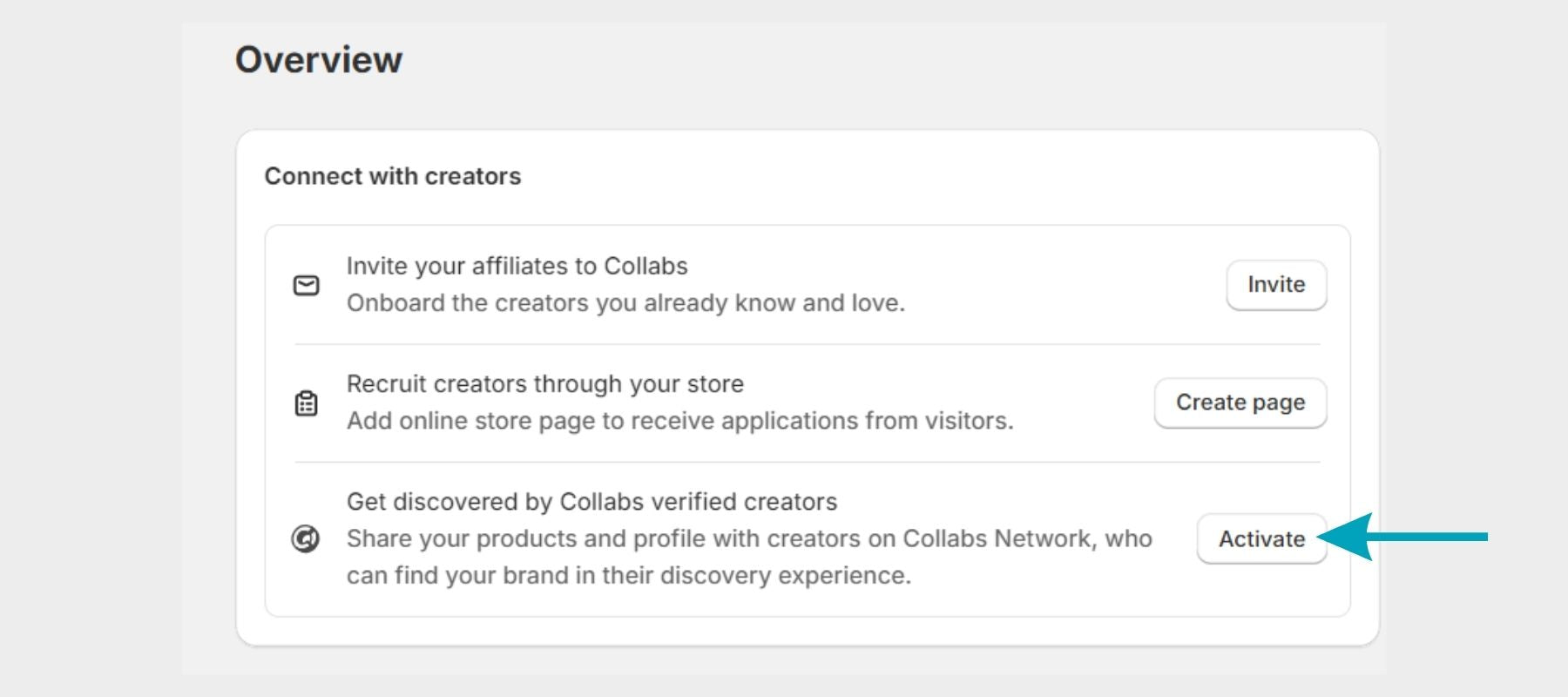
The way to select the get found by Collabs verified creators option.
To access the creator application form, click "Edit application" under the "Creator applications" section. Here's where you may customize the answers creators provide when applying to work with your company.
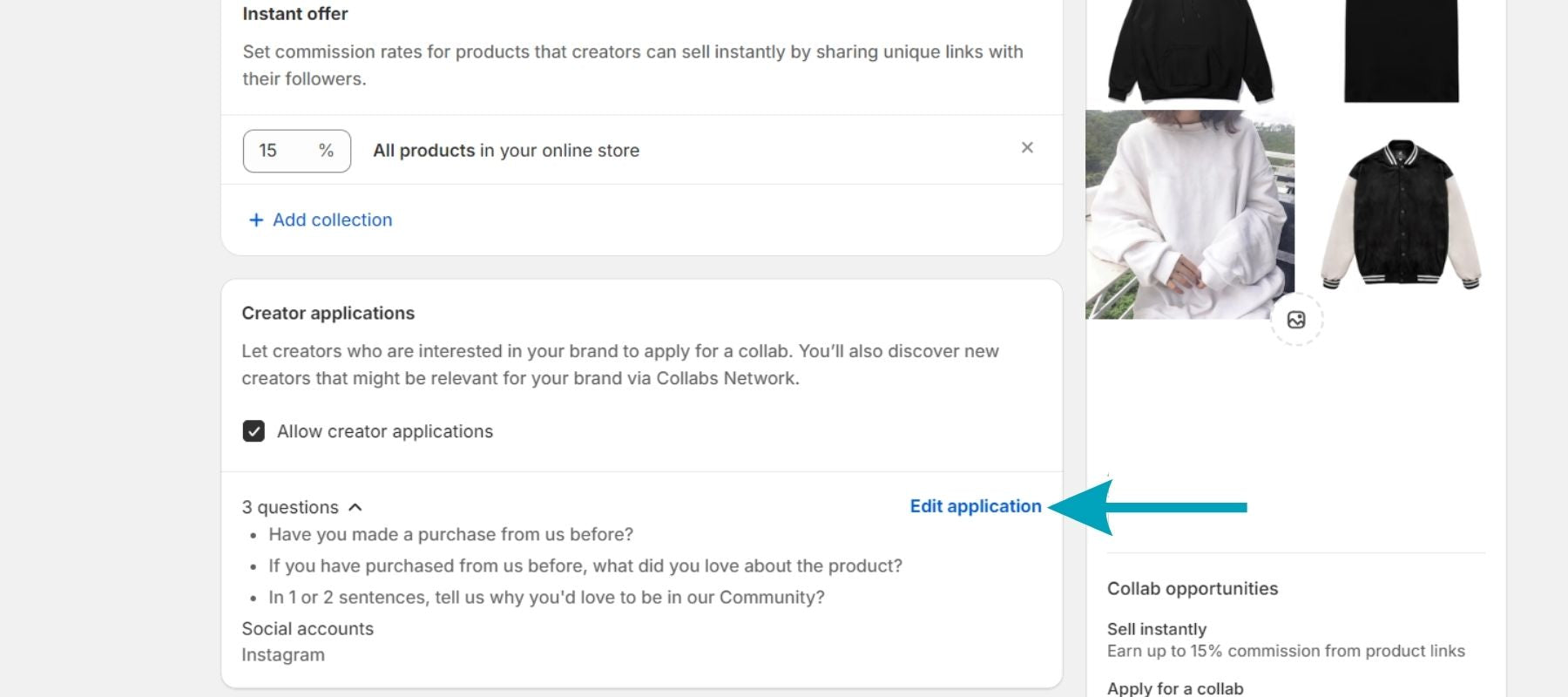
Way to click Modify Application under the Creator Apps section.
Then, modify current questions on the "Questions" tab or create new ones most relevant to your brand and cooperation objectives.
Here are some ideas to get you started:
- What content do you develop that reflects our brand values?
- Can you give me an example of your successful former cooperation?
- How would you characterize your audience, and how does it relate to our target market?
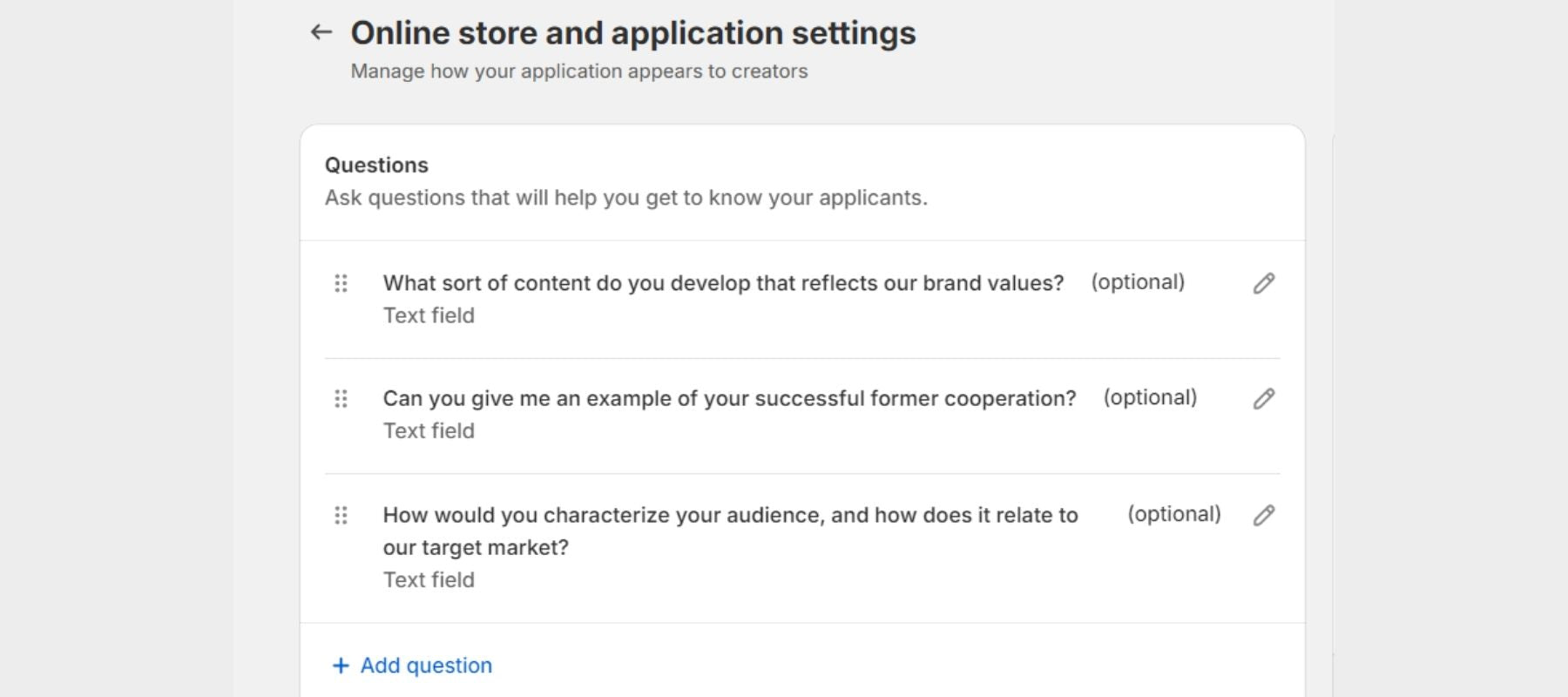
When completing custom survey questions, choose "Save" to apply the changes.
Craft A Compelling Brand Story
Your Shopify Collabs profile is more than just a storefront; it's the gateway to your brand's personality. Here's how to write a brand narrative that intrigues and unites creators:
- Dig deeper than features: Don't simply enumerate features; uncover the pulsing core of your brand. What issue are you trying to solve? What feelings do you wish to inspire? Are you the quirky jester, the wise old sage, or the daring adventurer who takes your audience on a fantastic journey?
- Paint a vivid picture: Don't simply mention "sustainable clothing;" imagine sun-drenched cotton fields and smiling people working with the planet. Let your description take creators to the universe you've created.
Look no further than Moonboon for a shining example of how a captivating brand story can attract passionate collaborators on Shopify Collabs! This company doesn't just sell sustainable sleep accessories for babies – they offer a comforting embrace under the moon's glow.
Moonboon captures parents' universal affection for their kids. The mother's desire to provide her infant the best automatically connects them with prospective parenting influencer partners.
Shopify Collabs connected Moonboon with a fantastic group of parenting influencers – the Moonboon Ambassador Family – passionate about helping newborns sleep better. It's a win-win. This brand receives customized exposure, and influencers can promote their favorites.
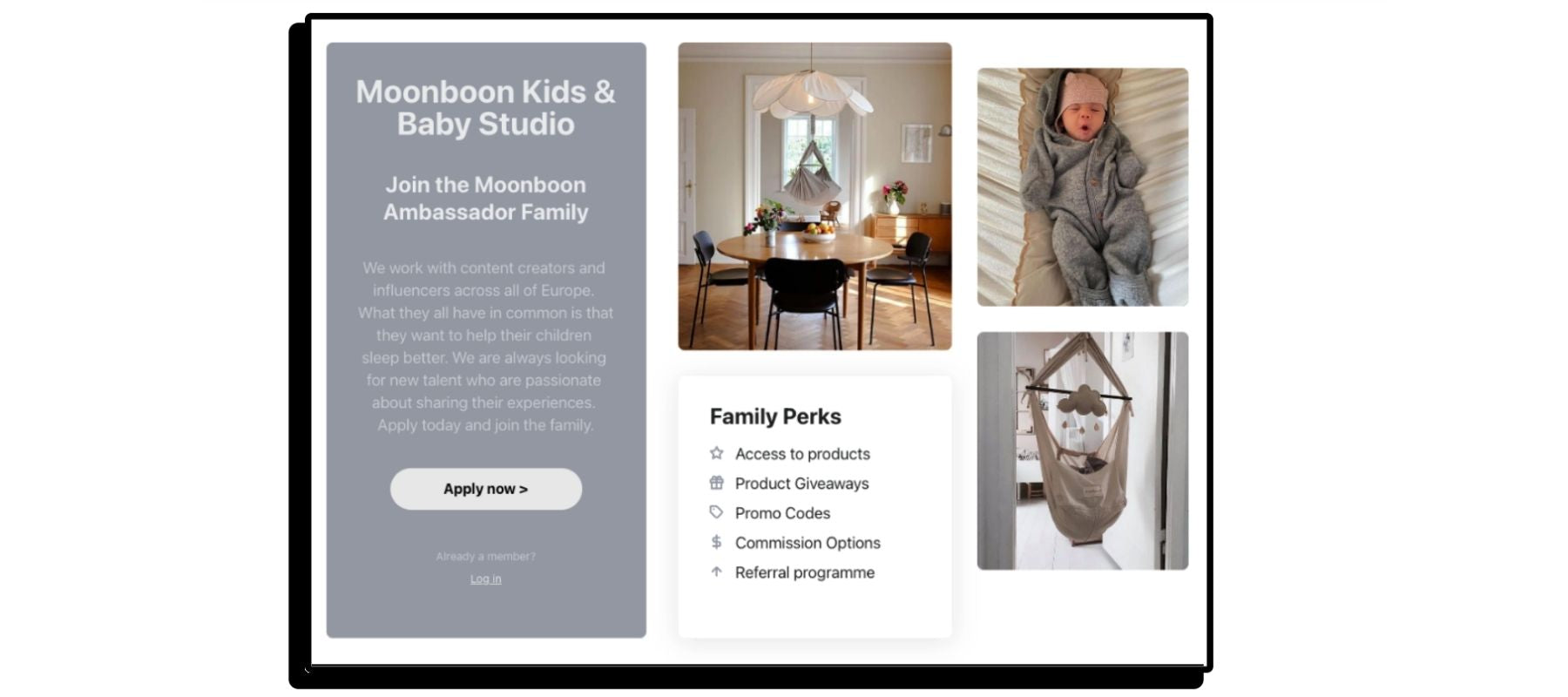
Moonboon's Shopify Collabs application page.
Here's the result: Moonboon generates over $1 million in sales with a 6.5x return on investment (ROI).
You can use storytelling, much like Moonboon, to create an engaging brand story for Shopify Collabs. Promote your brand's ideals, emotional connection, and distinctive influence. This will inspire like-minded influencers to work together and create your brand community.
Upload Your Collabs Profile On Your Store
Adding your Collabs profile enables dedicated consumers to explore collaborative possibilities. These brand loyalists can create genuine content that resonates with their existing audience, introducing your products to a new network of potential customers.
Moreover, collaborations with consumers result in user-generated content (UGC) that shows your items in a real-world scenario. Today's customers highly prize authenticity, which fosters confidence in your brand.
Here are some suggestions for integrating your Shopify Collabs profile into your online business and attracting customers to collaborate:
First, make it a high-visibility location. Choose a prominent location on your website where people will likely see it. Consider the homepage, product pages, or a separate "Collaborate With Us" area.
Read more: How do you add a new page to your Shopify website?
Also, don't simply provide a link. You should use an eye-catching banner, button, or symbol that graphically expresses the concept of cooperation.
Finally, create a clear and concise call to action (CTA) such as "Become a Brand Partner" or "Join Our Collabs Community."
For example, MVMT is a watch brand with an introduction page about its affiliate program, making it easy for prospective candidates to find information.
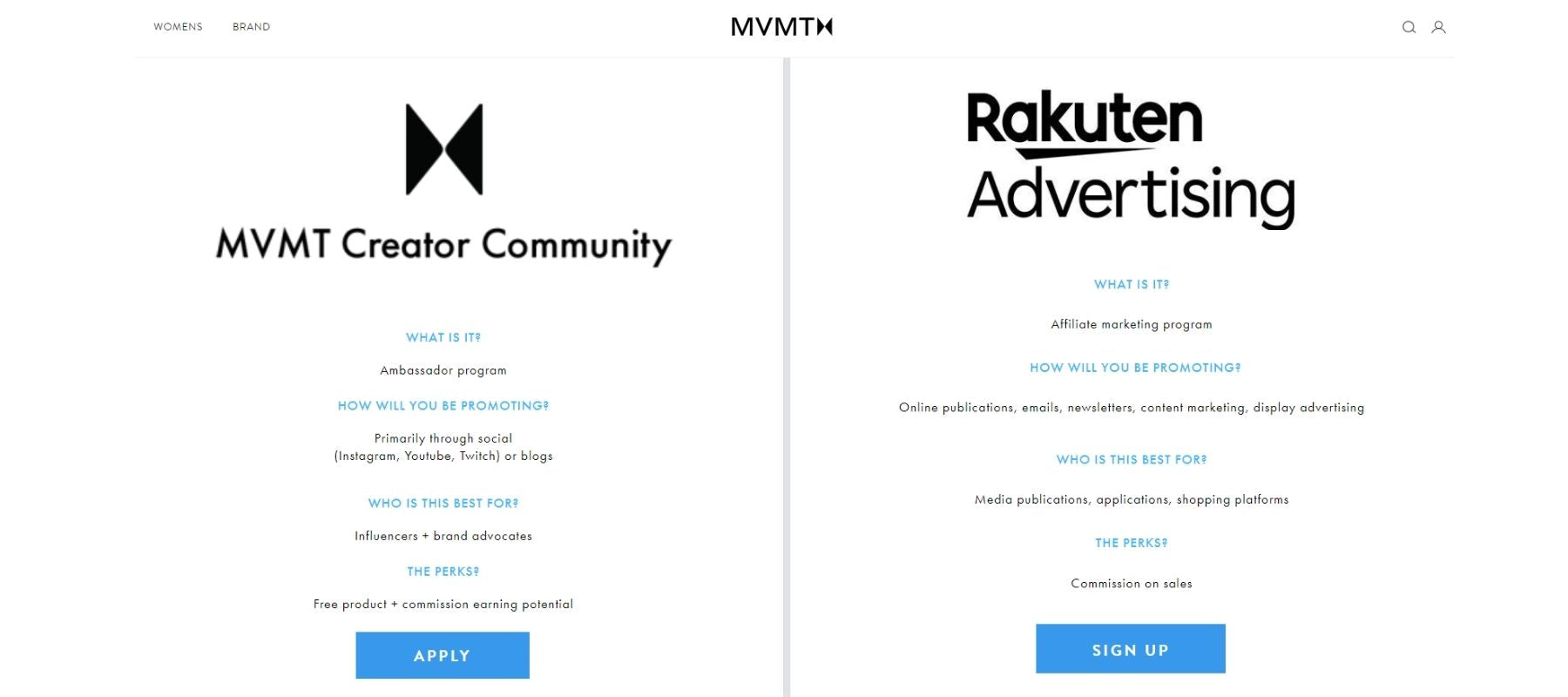
MVMT adds a Collabs profile to Shopify's site
Using The EComposer Builder Page To Create A Collaboration Hub On Shopify (Fast & Easy)
Are you looking to attract enthusiastic consumers and create a vibrant brand community with Shopify Collabs? EComposer Page Builder is the #1 best Shopify builder page. It allows you to build a beautiful and engaging Collabs profile in minutes, with no coding necessary.
Here's how EComposer can help:
- Drag-and-drop design: Create a visually attractive profile page that tells your brand's narrative and invites consumers to join your Collabs community.
- Pre-designed templates: Save time using pre-made layouts explicitly designed to show cooperation.
- Mobile-friendly design: Ensure your profile appears excellent on all devices, especially those your users use the most.
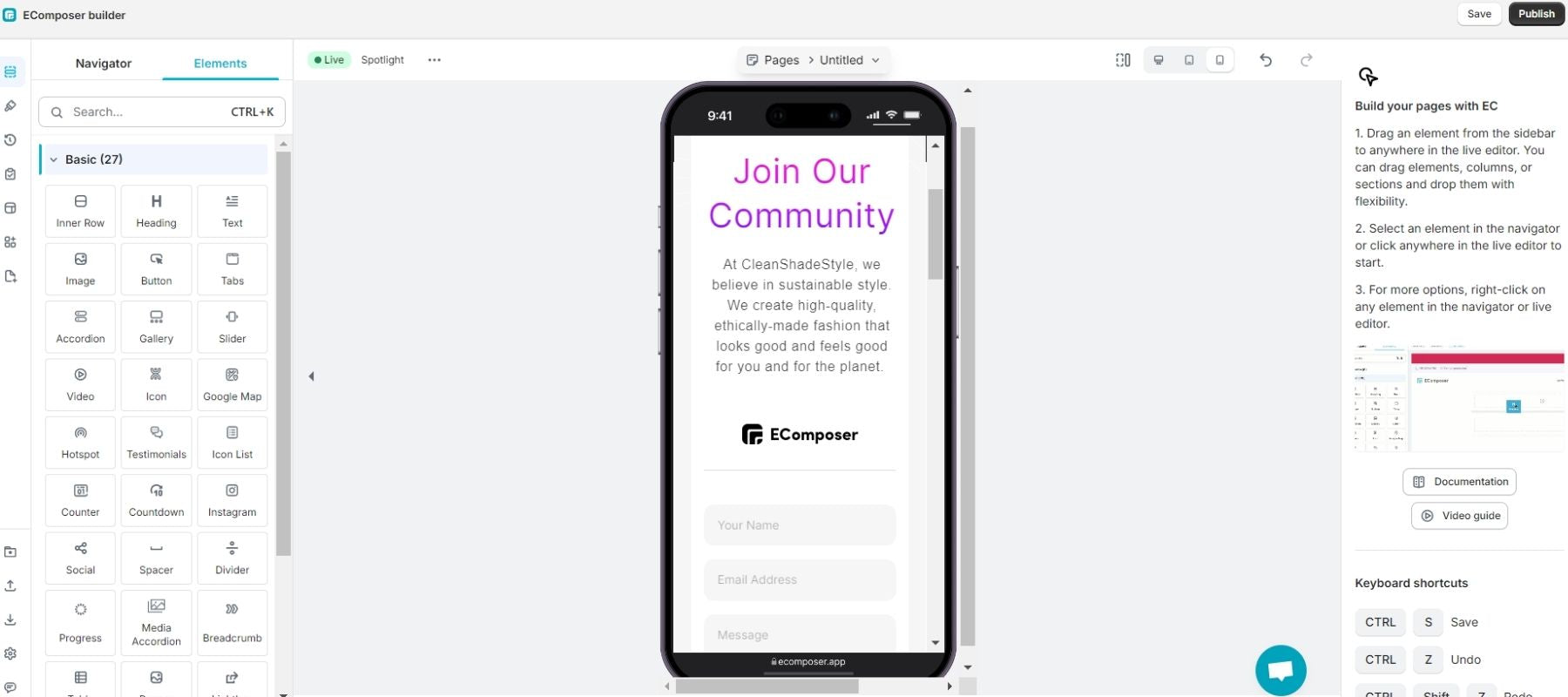
Using EComposer's mobile-friendly design for the Collabs page on mobile.
Stop wasting time and maximize the potential of Shopify Collabs with EComposer!
Read more:
FAQs
1. What Are The Differences Between Shopify Collabs And Other Influencer Marketing Platforms?
In brief, Shopify Collabs provides a simple and integrated solution for Shopify businesses looking to utilize affiliate marketing and sponsored content with influencers in the Shopify ecosystem.
For other platforms: These may reach a larger audience and address various marketing objectives (brand recognition, product introduction, etc.). They may also include more complex services such as influencer finding tools, campaign management capabilities, and detailed analytics..
2. How Much Does It Cost To Use Shopify Collabs?
Shopify Collabs is free for Shopify shops with Shopify, Advanced, or Shopify Plus subscriptions. There are no monthly or yearly membership costs connected with the app.
However, when a sale is made via cooperation (for example, affiliate marketing), Shopify will charge a regular payment processing fee (usually approximately 2.9% + $0.30 per transaction). The merchant, not the creator, pays this fee.
3. Where Can I Find the Most Recent News and Updates on Shopify Collaborations?
Here are a few ways to keep up with the most recent news and changes regarding Shopify Collabs:
- Shopify changelog.
- Shopify blog.
- E-commerce blogs like the EComposer blog and influencer marketing publications occasionally publish articles discussing updates or new features related to Shopify Collabs.
Combining these resources allows you to stay current on Shopify Collabs' newest advancements and successfully use its capabilities to establish a strong brand community through cooperation with producers.
The Bottom Line
Shopify Collabs provides a strong and easy method to leverage the talent and reach of passionate creators. By following these four simple steps, you can maximize the power of influencer marketing and create a flourishing brand community that drives your success.
But wait, there's more!
If you want your Collabs profile to stand out, attract collaborators, and convey the spirit of your company, EComposer Page Builder is a great tool.
Start your free trial of EComposer now and elevate your Shopify Collabs experience to the next level!












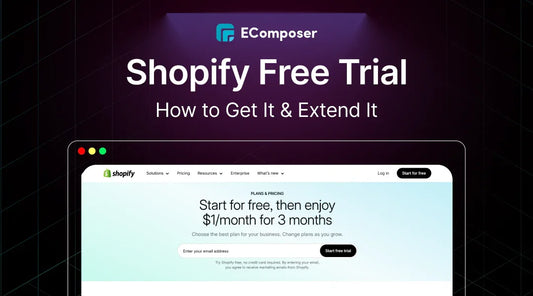








0 comments