What are Shopify Nameservers? The Complete Guide
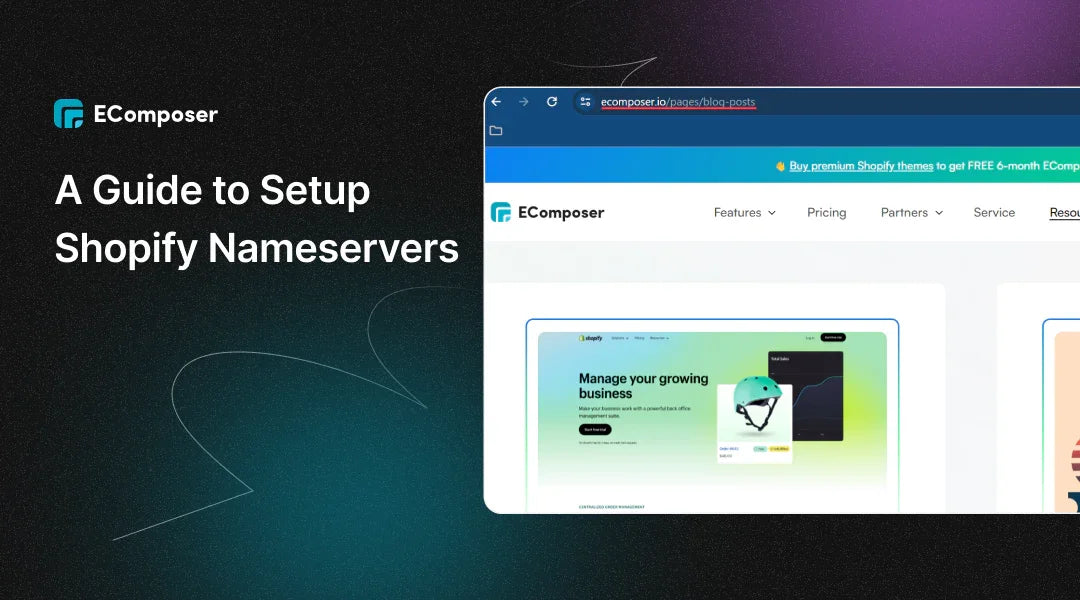
Table Of Contents
In the dynamic landscape of online entrepreneurship, every keystroke counts, every pixel resonates, and every domain directive shapes the digital destiny of your brand. Today, we embark on a voyage of discovery, delving deep into the intricacies of Shopify nameservers – the silent architects of your online empire.
From unraveling the mysteries of DNS propagation to harnessing the boundless potential of subdomains, join us as we unlock the secrets to seamless setup, troubleshooting prowess, and strategic domain management. Prepare to elevate your e-commerce game to new heights as we navigate the digital cosmos with precision, passion, and purpose.
What are Shopify Nameservers?
Shopify nameservers play a pivotal role in the infrastructure of your online store. In essence, nameservers act as the backbone of the internet, translating human-readable domain names into machine-readable IP addresses. Specifically tailored to the Shopify platform, these nameservers are the gateway for directing traffic to your store, ensuring seamless accessibility for your customers worldwide.
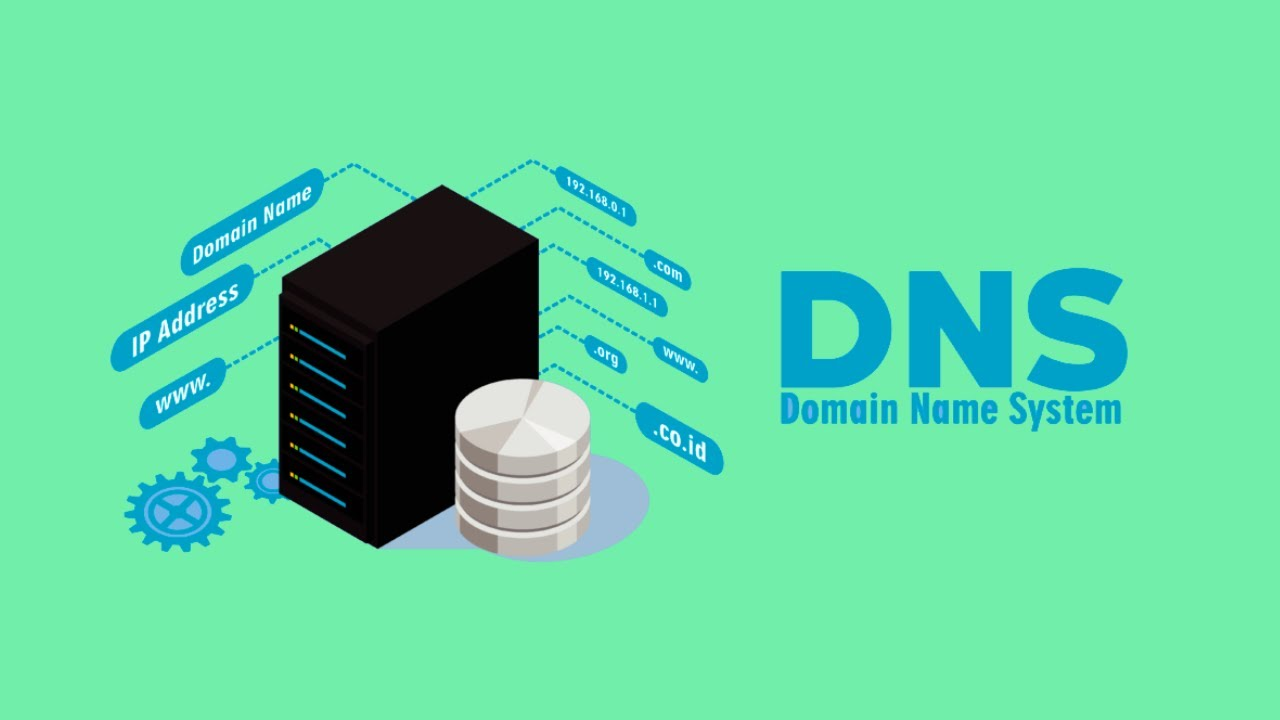
At its core, Shopify nameservers function as the virtual address book of your online presence. When visitors type your domain address into their web browser, the nameservers are responsible for directing that request to the appropriate server where your Shopify store is hosted. This behind-the-scenes process is crucial for ensuring that visitors can promptly and efficiently access your website.
Moreover, Shopify nameservers provide the foundation for essential functionalities such as email forwarding and subdomain management. By leveraging Shopify's robust infrastructure, you can streamline these processes and optimize the performance of your online store.
Unlocking the Power of Shopify Nameservers
We've laid the groundwork by understanding the basics of Shopify nameservers. Now, it's time to take our journey to the next level. Imagine these nameservers as the key to unlocking a treasure trove of possibilities for your online store. With this foundation in place, we're ready to dive deeper and explore how Shopify nameservers can empower your e-commerce endeavors.
Ensure Your Domain Meets the Checklist
Before diving into Shopify nameservers, it's crucial to ensure that your domain meets all the requirements. This initial step is essential to lay a solid foundation for seamless integration with Shopify's robust infrastructure.
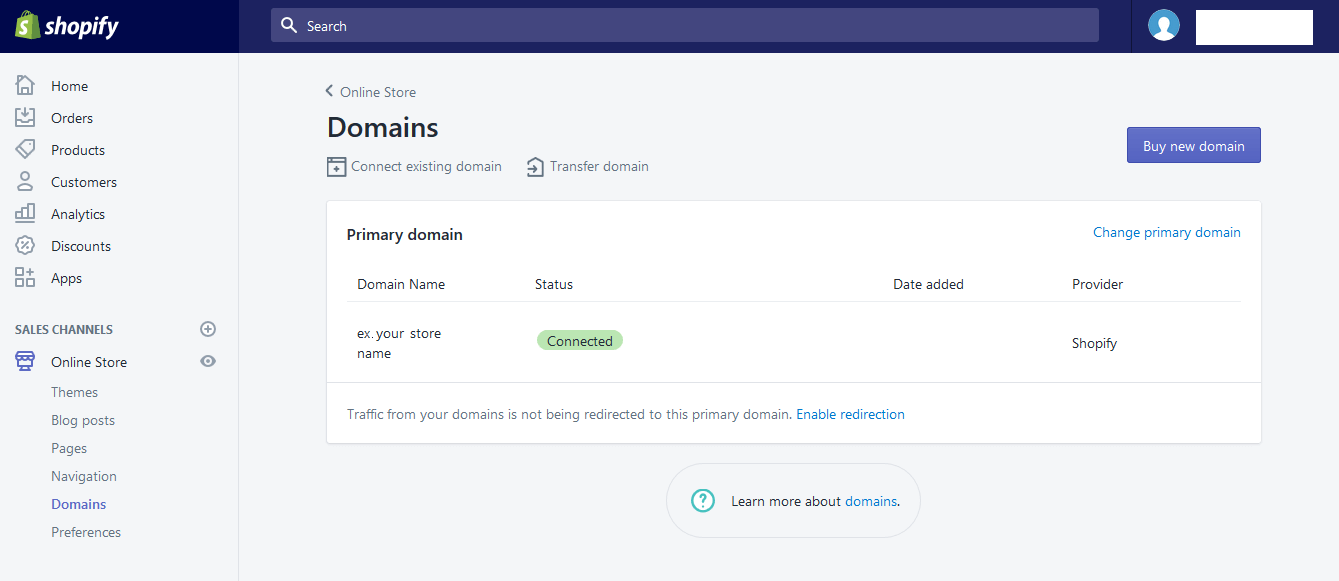
Firstly, verify that your domain registration is current and properly configured. Ensure that your domain is registered with a reputable registrar and that all contact information is accurate and accessible. This ensures smooth communication between Shopify and your domain registrar during setup.
Next, confirm that your domain is properly configured to point to Shopify's nameservers. This typically involves updating the nameserver settings with your domain registrar to point to Shopify's designated nameservers. This step is essential for directing traffic to your Shopify store and ensuring visitors can access your site without disruptions.
Additionally, ensure that your domain meets Shopify's domain policies and guidelines. This includes adhering to any trademark or copyright restrictions and avoiding domains violating Shopify's service terms. Compliance with these policies is crucial to maintaining a positive relationship with Shopify and avoiding any potential legal issues.
Finally, consider any additional domain-related settings or configurations that may impact your Shopify store. This could include setting up DNS records for email forwarding, subdomain management, or other custom configurations. Reviewing and addressing these settings ensures that your domain is fully optimized for use with Shopify's platform.
Mastering Subdomains for Enhanced Functionality
Subdomains enable the creation of distinct sections within your website, each serving specific purposes or targeting different audiences. This customization enhances customer experiences and optimizes business operations.
For instance, you can use subdomains to set up a blog, a help center, or a separate storefront for different product categories. By organizing your content into distinct subdomains, you can improve navigation, increase user engagement, and target specific demographics more effectively.
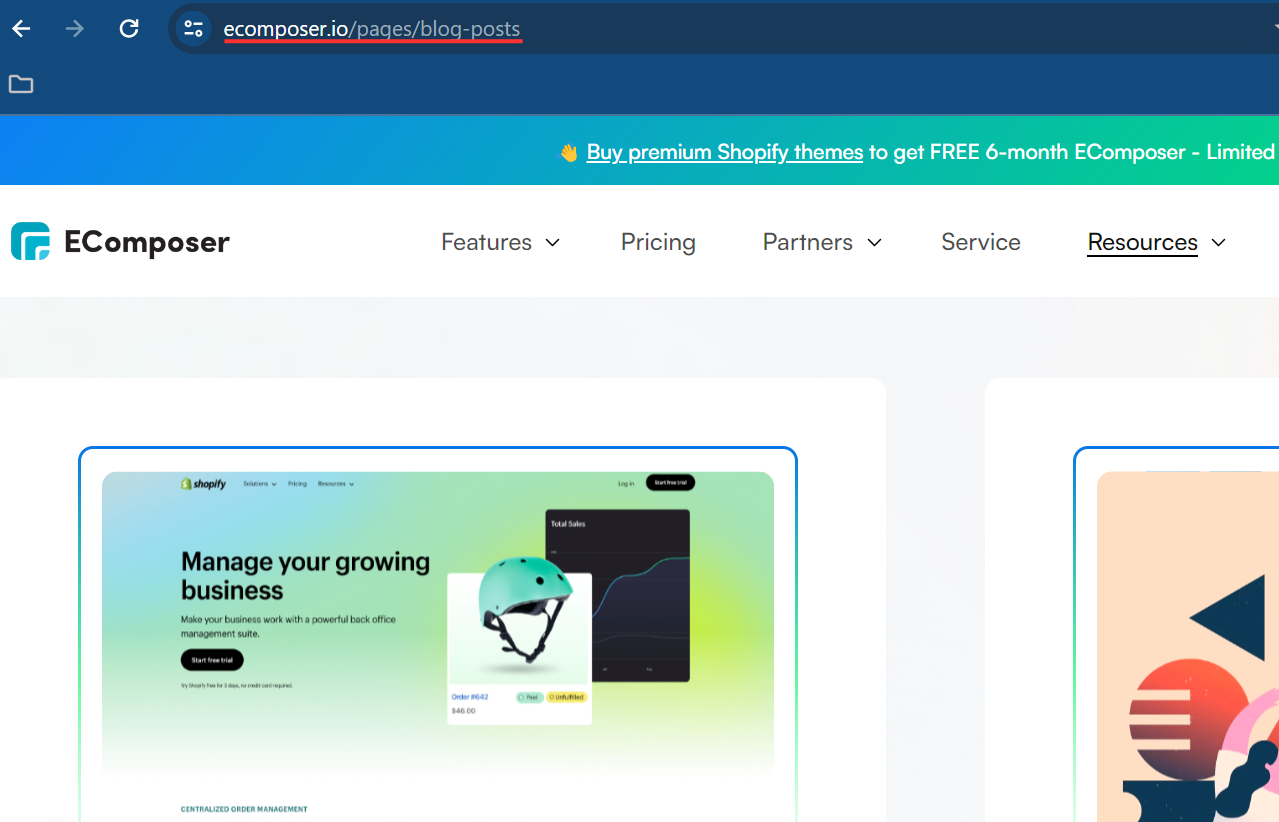
Moreover, subdomains offer flexibility in branding and customization. You can design each subdomain with its unique branding elements, layout, and content, matching them with your intended audience's particular requirements and preferences.
Additionally, leveraging subdomains can enhance your SEO efforts. By strategically organizing your content into relevant subdomains, you can optimize each section for specific keywords and improve your overall search engine rankings.
Keep the Momentum: Renew Your Nameservers Registration
Maintaining momentum with your nameservers registration is vital to ensuring uninterrupted access to the full suite of Shopify features and functionalities. Letting your registration lapse can disrupt your online presence, potentially leading to lost sales and frustrated customers.
You are committed to keeping your online presence in top shape by renewing your nameservers registration on time. This proactive approach helps you avoid unnecessary downtime and ensures that your Shopify store remains accessible to customers at all times.
Consider setting up automatic renewal options with your domain registrar to stay ahead of the curve. This mitigates the possibility of overlooking your registration renewal and provides peace of mind, knowing that your nameservers are always up to date.
Additionally, it's essential to monitor the expiration dates of your nameserver registration and take action well before the renewal deadline. This allows ample time to address any issues, guaranteeing a seamless transition without interruptions to your online operations.
How to Set Up Shopify Nameservers
Having explored the vast potential of Shopify nameservers, it's time to roll up our sleeves and put this knowledge into action. In the previous section, we uncovered how Shopify nameservers can transform your online store and supercharge your e-commerce efforts.
Now, let's take a practical approach and learn step-by-step how to set up Shopify nameservers. From accessing the Shopify admin panel to navigating the intricacies of nameserver settings, we'll walk through the process together, ensuring that you're equipped with the tools and know-how to harness the full power of Shopify nameservers for your online success.
Getting Started with the Shopify Admin Panel
- Log in to your Shopify account and access the admin panel.
- Navigate to the settings section to begin configuring your domain settings.
Navigating to Nameserver Settings
- Locate the "Domains" on Settings section within the Shopify admin panel.
- Select the option to manage your domain or access domain settings.
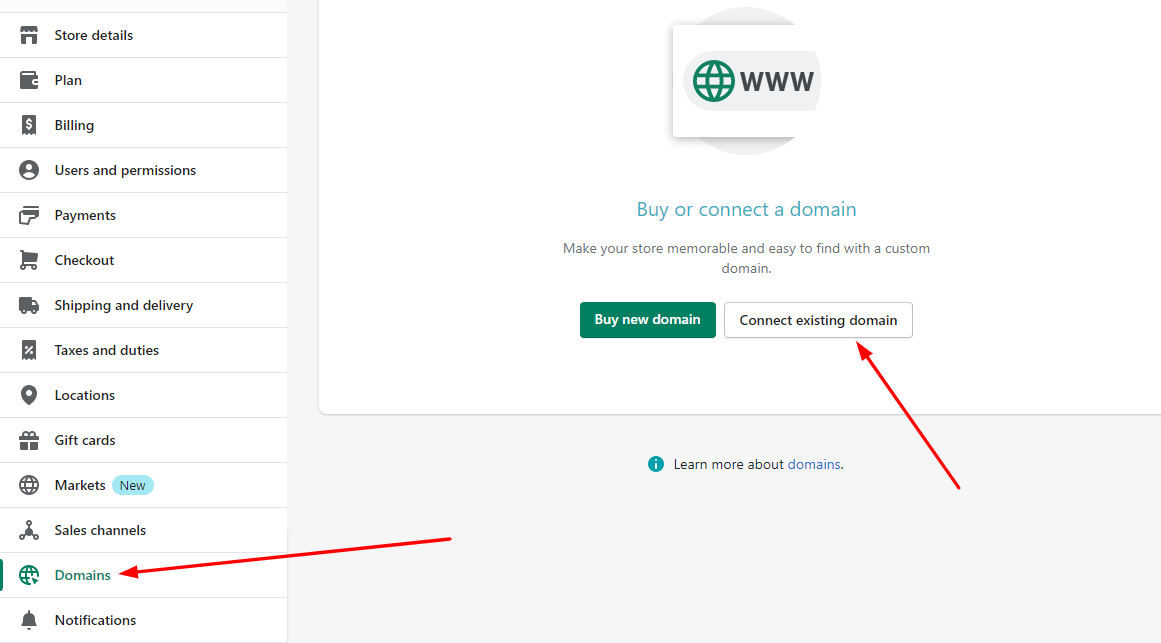
Seamless Updates for Your Domain
- Follow the prompts to update your nameservers for your domain.
- Confirm the changes and ensure proper propagation for seamless integration with Shopify's infrastructure.
How to Add a New Shopify DNS Record
Introducing Custom Records in DNS Settings
- Navigate to the DNS settings section within your Shopify admin panel.
- Look for the option to add a new custom DNS record to your domain.
Selecting Record Type and Providing Information
- Choose the type of DNS record you want to add (e.g., A, CNAME, MX).
- Enter the required information for the new DNS record, such as hostname, value, and TTL (Time To Live).
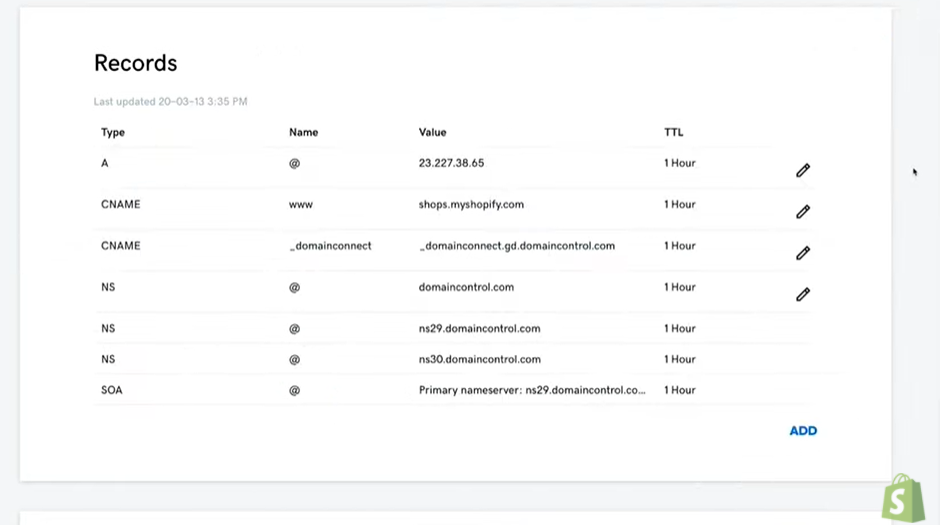
Verifying and Confirming Your Additions
- Review the details of the new DNS record to ensure accuracy.
- Confirm your additions to finalize the setup and integrate the new DNS record into your Shopify store's infrastructure.
How to Remove a Shopify DNS Record
Select the record you want to delete.
- Navigate to the DNS settings section within your Shopify admin panel.
- Identify the specific DNS record that you want to remove from your domain.
Click on "Remove."
- Once you've located the desired DNS record, click on the option to remove or delete it from your DNS settings.
Confirm the removal.
- Proceed by following the instructions to validate the deletion of the chosen DNS record.
- Verify the action to ensure that you are deleting the correct record before finalizing the removal process.
Common Issues with Nameservers on Shopify
In our journey through Shopify nameservers, we've uncovered their potential to revolutionize your online presence. However, along the way, it's important to acknowledge and address common challenges that may arise. In this section, we'll explore some of the typical issues that Shopify store owners encounter with nameservers. By comprehending these obstacles and acquiring strategies to surmount them, you'll be better equipped to navigate the complexities of managing nameservers on Shopify and ensure a smooth sailing for your online store. Let's dive in and tackle these issues head-on.
Troubleshooting incorrect nameserver settings
When encountering issues with nameserver settings on Shopify, it's essential to troubleshoot promptly to ensure proper functionality. Start by double-checking the nameserver settings in your Shopify admin panel to verify that they match the requirements provided by Shopify. Compare the nameservers listed in your Shopify settings with those specified by Shopify's documentation or support resources. If discrepancies are found, such as incorrect spelling or missing characters, update the settings accordingly. After making any necessary adjustments, monitor your site's accessibility and performance to confirm that the changes have resolved the issue.
In addition to verifying nameserver settings within your Shopify admin panel, consider checking the configuration settings with your domain registrar. Sometimes, issues can arise due to discrepancies between the nameservers configured in Shopify and those registered with your domain registrar. Ensure that the nameservers listed in your domain registrar's control panel match those specified in your Shopify settings. If discrepancies are found, update the nameserver settings with your domain registrar to align them with Shopify's requirements.
Dealing with propagation delays
Propagation delays can be a frustrating aspect of updating nameserver settings, as changes may not immediately take effect across the internet. These delays occur as the updated nameserver information needs time to propagate or spread to DNS servers worldwide. While Shopify works diligently to minimize these delays, they may still arise owing to a variety of factors like DNS caching and network congestion.
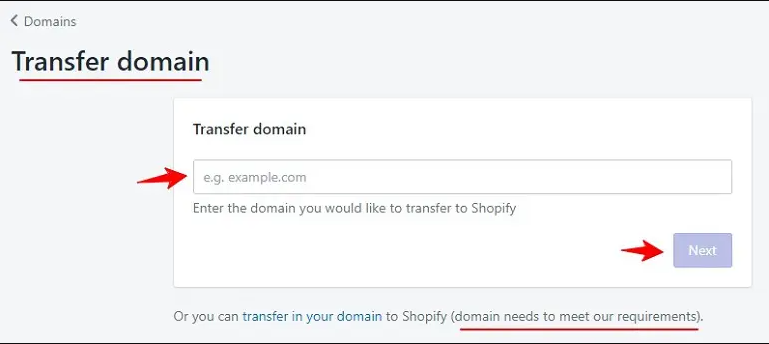
If you encounter propagation delays after updating nameserver settings on Shopify, it's crucial to remain patient and allow time for the changes to take effect. Remember, propagation durations may fluctuate based on variables like your geographical location, internet service provider, and DNS server configuration. While some users may see updated changes within a few hours, others may experience delays of up to 24-48 hours or longer.
Addressing third-party domain registrar challenges
While setting up or managing your Shopify store, you may encounter challenges when working with third-party domain registrars to update nameserver settings. These challenges can range from difficulties navigating the registrar's control panel to encountering errors during the nameserver update process. If you find yourself facing such obstacles, it's crucial to proactively take measures to promptly resolve them.
One approach to resolving third-party domain registrar challenges is to reach out to the registrar's support team for assistance. They are equipped with the knowledge and expertise to guide you through the process of updating nameserver settings correctly. Whether you need help navigating the registrar's control panel or troubleshooting errors, their support team can offer valuable assistance to ensure a smooth transition.
In addition to seeking support from your domain registrar, you can also leverage Shopify's support resources for assistance with domain-related challenges. Shopify's dedicated support team is available to help merchants navigate any issues or questions related to domain setup and management. Whether you're encountering technical difficulties or need clarification on domain policies, the Shopify support team stands prepared to offer personalized assistance, guaranteeing a seamless and stress-free domain setup process for you..
FAQs
Will changing Shopify nameservers affect my email setup?Changing Shopify nameservers should not affect your email setup if your email hosting is separate from your domain hosting. However, it's essential to double-check your email settings after making any nameserver changes to ensure continued functionality.
Can I use Shopify nameservers if my domain is registered with a different provider?Yes, you can use Shopify nameservers regardless of where your domain is registered. Simply update your nameserver settings with your domain registrar to point to Shopify's designated nameservers.
Can I revert to my previous nameservers if I encounter issues with Shopify nameservers?Yes, you can revert to your previous nameservers if necessary. Simply update the nameserver settings with your domain registrar to point back to your previous nameservers. Keep in mind that this may cause temporary disruptions to your store's functionality.
Do Shopify nameservers support international domain extensions (ccTLDs)?Yes, Shopify nameservers support a wide range of international domain extensions, including country code top-level domains (ccTLDs). However, it's advisable to confirm compatibility with Shopify support or your domain registrar for specific extensions.
How can I ensure the security of my Shopify nameservers?To ensure the security of your Shopify nameservers, use strong and unique passwords for your Shopify account and domain registrar account. Additionally, enable two-factor authentication (2FA) for added security and consistently monitor your account activity to promptly detect any unauthorized alterations.
Read more:
- Guide to Change Shopify URL Structure for SEO-friendliness
- How to Successfully Change Your Shopify Store Name
- How to Protect Your Business Names
Conclusion
As we draw the curtains on our exploration of Shopify nameservers, we find ourselves on the cusp of boundless opportunities within the ever-changing realm of e-commerce. Throughout this journey, we've uncovered the vital role that nameservers play in shaping the online presence of your Shopify store, from seamless setup to troubleshooting resilience. With each click, each adjustment, and each renewal, we've fortified our digital fortress, ensuring that our brands stand tall amidst the digital cacophony.
As you continue your quest for e-commerce excellence, remember that the journey doesn't end here. Embrace the tools, resources, and innovations at your disposal to elevate your Shopify store to new heights. One such tool is the EComposer app – a beacon of creativity and convenience for store owners seeking to craft captivating landing pages that drive sales and inspire engagement. With EComposer, your digital dreams are within reach. Try it now with a free trial and explore limitless possibilities!























0 comments