[+14] Best Product Analytics Tools for 2024
![[+14] Best Product Analytics Tools for 2024](http://ecomposer.io/cdn/shop/articles/Best_Product_Analytics_Tools_1100x.png?v=1698939304)
Table Of Contents
In this fast-paced journey through the digital realm, keeping up with the best tools is like staying updated with the latest tech trends; it's crucial!
In this blog, we're excited to guide you through a comprehensive list of the [+14] Best Product Analytics Tools for 2024. You'll discover the powerhouses that can help you make data-driven decisions and ultimately transform your products into something your customers can't live without.
Buckle up and get ready to explore a world of data, insights, and possibilities!
What are product analytics tools?
Product analytics tools are the digital detectives of the business world. They measure, analyze, and summarize user sessions and interactions in software applications, whether on the web or mobile devices. Their primary goal is to capture the customer journey, providing real-time insights to drive improvements.
These tools act as a constant source of truth, offering invaluable insights that can't be obtained without their assistance.
Benefits of product analytics tools
Product analytics tools are like your secret weapon in the digital business battlefield. They equip you with the insights and data-driven superpowers to make smart decisions and turn your product into a star. Let's unveil the marvelous benefits of these tools:
- User Behavior Analysis: Imagine standing behind your users, watching every move. These tools provide a bird's eye view, tracking every action, click, and tap. It's like having your very own detective to unveil the secret preferences of your audience.
- Event Tracking: Product analytics tools are meticulous record-keepers. They note every button click, form submission, and page view. This detailed tracking lets you see the complete picture of what's happening and when. No more mysteries in your user's journey.
- Conversion Funnel Analysis: Your product is like a maze, and users are on a journey. Where do they drop off, or what leads to a successful conversion? Think of these tools as your digital maze map. They guide you through the labyrinth of user journeys, helping you optimize every step.
- A/B Testing: Have you ever been torn between two versions of a feature or design? Enter A/B testing. These tools let you split your audience into groups and observe which version performs better. It's like having your digital laboratory for experimentation and improvement.
- Cohort Analysis: Some users are different. Cohort analysis groups users based on their behaviors and characteristics. This segmentation lets you tailor your strategies and product improvements for each unique segment. You can offer a personalized experience that keeps your users returning for more.
These benefits aren't just about gaining a competitive edge; they're about staying in the game. Product analytics tools provide a direct line to your users' hearts and minds. With these insights, you can fine-tune your product, make informed decisions, and enhance your business outcomes.
Top 14 Best Product Analytics Tools
1. Quantum Metric

Quantum Metric is a powerful product analytics tool that harnesses the capabilities of big data and machine intelligence to provide businesses with a comprehensive understanding of customer behavior. It achieves this by offering interactive customer experience journeys, enabling product managers to gain insights into customer needs and pain points.
Highlight Features:
- Interactive Customer Experience Journeys
- Video Replays of User Sessions
- Step-by-Step User Behavior Logs
- Heat Maps for Issue Spotting
Pricing: Quantum Metric offers pricing starting at $5,500 per month.
2. Google Analytics

Google Analytics is the go-to application for analyzing user activity and behavior on websites and mobile apps. It has evolved into a powerful tool over the years, offering detailed reports on user behavior, customer location, and per-click metrics. With Google Analytics, you can gain insights into visitor sources, device usage, and user interactions with your website or app.
Highlight Features:
- Comprehensive User Activity Analysis
- Location and Per-Click Quotas Reporting
- Visitor Source and Device Insights
- Conversion Optimization and Engagement Enhancement
Pricing: FREE
3. UXCam

UXCam is a mobile app analytics tool designed for teams, providing an intuitive solution for the entire mobile app organization. It automates the capture, processing, analysis, and visualization of user behavior data, offering a clear view of user motives and behaviors, ultimately enhancing the user experience.
Highlight Features:
- Automated User Behavior Data Capture
- Session Recording Commenting
- Heatmaps
- Funnel Tracking for Customer Journey Understanding
Pricing:
- Free plan
- Growth - Contact Support
- Enterprise - Contact Support
4. Mixpanel

Mixpanel offers a cost-effective solution for organizations of any size to analyze user behavior effectively. It provides interactive reports highlighting popular new features, functionalities, and power users.
Highlight Features:
- Interactive Reports
- Retroactive Funnels and Conversion Rate Analysis
- Action-Centric Approach
- Integration with Platforms like Google Cloud, Optimizely, Zoho, and Slack
Pricing:
- Free Plan: Suitable for up to 100,000 tracked users.
- Growth Plan - $20 per month
- Enterprise Plan - $833 per month
5. Pendo

Pendo is a specialized product management application catering to customer-facing businesses, including healthcare, educational technology, and financial services. It offers valuable insights into user behavior throughout their product journey, increasing customer retention.
Highlight Features:
- Targeted Walkthroughs and In-App Messaging
- Feature and Product Usage Tracking
- Customer Feature Request Management with Pendo Feedback
- Integration with Third-Party Solutions
Pricing:
- Growth Plan - contact support
- Portfolio Plan - contact support
6. Heap

Heap is designed to automate user analytics reporting by capturing every user action on a website. It caters to medium to large-sized companies and offers features like an event visualizer, path analysis, and conversion charts. What sets Heap apart is its 'out of the box' functionality, eliminating the need for complex website integration. It captures all user activity effortlessly, providing product managers with rapid access to essential information. Even their basic freemium plan offers basic reports and ad-hoc analytics.
Highlight Features:
- Event Visualizer
- Path Analysis
- Conversion Charts
- Simplified 'Out of the Box' Functionality
Pricing:
- Free Plan
- Growth Plan - FREE
- Pro Plan - contact support
- Primer Plan - contact support
7. Dragonboat
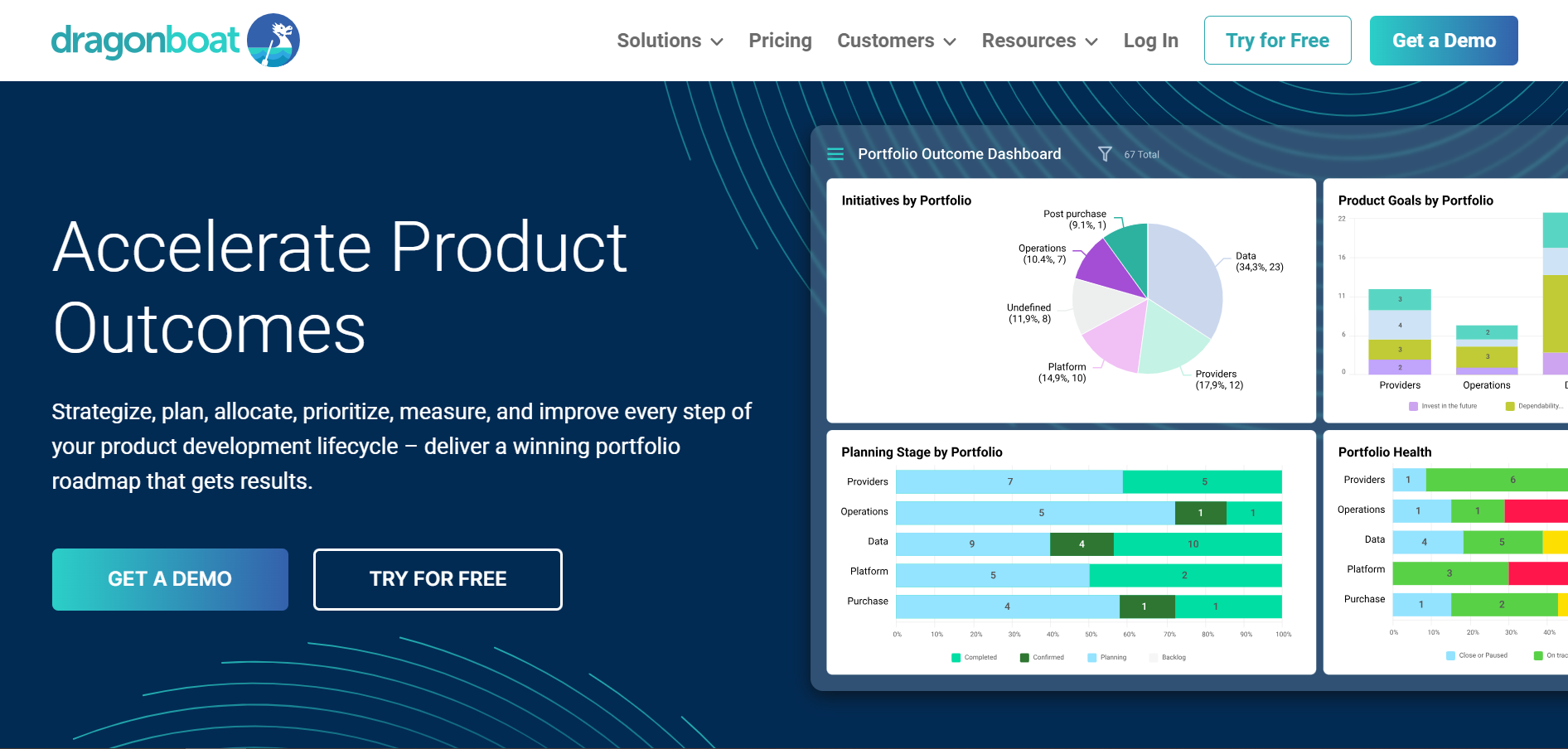
Dragonboat is a comprehensive tool designed to assist team leaders in strategizing, prioritizing, delivering, and enhancing software products. It facilitates the connection of objectives with initiatives and the creation of data-driven roadmaps. This tool is an excellent choice for teams managing diverse and complex product portfolios, effectively linking OKRs, KPIs, product strategies, and customer needs through Agile execution.
Highlight Features:
- Objectives and Initiatives Alignment
- Data-Driven Roadmaps
- Centralized Feedback Solution
- Automated Progress Tracking
- Integrated Team Messaging
Pricing:
- Standard Plan - FREE
- Advance Plan: Pricing details can be obtained by booking a demo.
8. LogRocket

LogRocket is a valuable tool for development teams, focusing on resolving software issues, enhancing conversion rates, and maximizing product engagement. It seamlessly combines session replay, product analytics data, and performance monitoring into one platform. This synergy enables software developers to gain insights that lead to a better end-user product experience.
Highlight Features:
- Session Replay with Pixel-Perfect Replays
- User Session Search for Prompt Issue Resolution
- Real User Interaction Observation
- Integration with Popular Software Development Tools
Pricing:
- Free Plan
- Team Plan - $69 per month
- Professional Plan - $295 per month
- Enterprise Plan: Pricing details can be obtained by contacting LogRocket's support team.
9. InnerTrends

InnerTrends is a versatile tool that combines product analytics and data science, generating easy-to-understand reports. Its features include customer engagement scoring, full lifetime cycle tracking, and a growth opportunity finder. It tracks users from their initial interaction to sign-up, then through onboarding to platform usage. InnerTrends offers a range of pre-built reports designed to deliver actionable insights quickly, all presented in plain English for universal understanding.
Highlight Features:
- Customer Engagement Scoring
- Full Lifetime Cycle Tracking
- Growth Opportunity Finder
- Plain English Pre-Built Reports
Pricing:
- Core Plan - FREE
- Startup Plan - $79 per month
- Growth Plan - $299 per month
- Scale Plan: Pricing details can be obtained by contacting InnerTrends' support team.
10. Zoho Analytics

Zoho Analytics empowers you to connect, prepare, and analyze your product data on a large scale. It simplifies data preparation within the application and offers features including data preparation and management, visual analysis, collaborative analytics, and data storytelling. With Zoho Analytics, you can integrate data from various sources, including files, data feeds, web URLs, databases, and business apps.
Highlight Features:
- Data Preparation and Management
- Visual Analysis
- Collaborative Analytics
- Data Storytelling
- Integration with Major Platforms
Pricing:
- Basic Plan - $24 per month
- Standard Plan - $48 per month
- Premium Plan - $115 per month
- Enterprise Plan - $455 per user per month
11. Smartlook

Smartlook provides an extensive range of capabilities for tracking and analyzing user interactions. It starts collecting user interactions automatically once you add Smartlook's snippet to your website or mobile app, eliminating the need for extensive event lists. This ease of use enables retroactive analysis of historical data, offering rapid insights. Smartlook seamlessly analyzes dozens of user interactions without coding, allowing you to define custom events for special cases.
Highlight Features:
- Auto-Collect User Interactions
- Retroactive Analysis of Historical Data
- No-Code Event Definitions
- Funnel Analysis
- Session Replay for Issue Resolution
- JavaScript Error and Rage Click Tracking
Pricing:
- Free Plan
- Pro Plan - $55 per month
- Enterprise Plan: Pricing details can be obtained by contacting Smartlook's support team.
12. FullStory

FullStory offers capabilities similar to Smartlook, collecting user interactions automatically by installing one snippet. This seamless setup allows for retroactively defined events. FullStory primarily records click events out of the box, which can be filtered to analyze user sessions. However, custom event definitions are more limited in FullStory compared to Smartlook. To track events other than standard clicks, page views, or text inputs, you may need to import them from another tool through FullStory's API.
Highlight Features:
- Auto-Collect User Interactions
- Standard Click Events
- Limited Custom Event Definitions
- Support for Website and Web Applications
- Limited Product Analytics Tools for Native Mobile Apps
Pricing:
FullStory's pricing details are available upon contacting their support team. They offer enterprise-level, advanced, and business solutions, making it a viable choice for teams focused on web and web applications.
13. Amplitude

Amplitude offers a comprehensive product experience analytics solution, making it a robust digital intelligence platform. However, tracking individual events requires proactive configuration, and retroactively defining events may be challenging. While Amplitude can perform various event-based analyses and comparisons, its complexity may be overwhelming for daily use. It's better suited for data scientists and teams with ongoing developer support.
Highlight Features:
- Comprehensive Event-Based Analysis
- Support for Native Mobile Apps
Pricing:
- Starter Plan - Free
- Plus Plan - $49 per month
14. Gainsight PX

Gainsight PX offers auto-tracking with its JavaScript code snippet, simplifying the data collection process. This user analytics tool primarily focuses on product engagement and product adoption with a more enterprise-oriented approach. It is often utilized by customer success teams to enhance user engagement and prevent churn among existing users. While it may be less comprehensive for product teams seeking insights into overall user behavior, it allows you to track every step of the customer journey and gain a deep understanding of user interactions with your product.
Highlight Features:
- Auto-Tracking with JavaScript Code Snippet
- Focus on Product Engagement and Adoption
- Support for Native Mobile Apps
Pricing: Gainsight PX offers various pricing options, with details available upon contacting their support: Essentials, Essentials Plus, and Enterprise.
Factors to Consider When Choosing a Product Analytics Tool

As you set sail on the data-driven voyage with product analytics tools, it's vital to choose the right compass to guide your journey. Here are some key factors to consider when selecting the perfect product analytics tool for your business:
User interface and usability
The user interface and usability of a product analytics tool are crucial because they directly impact how effectively your team can use the tool. An intuitive and user-friendly interface makes it easier for your team to access, interpret, and act on the data.
This factor is especially significant for businesses with a diverse team, including non-technical members who need to work with the tool. An easy-to-navigate dashboard can save time, reduce the need for extensive training, and ensure that all team members can utilize the tool's capabilities.
Integrations
Integrations are essential for a holistic view of your data and ensuring your product analytics tool works seamlessly within your existing tech ecosystem. When selecting an agency, consider what other software your business relies on, such as CRM systems, marketing platforms, or e-commerce tools.
Integrating these systems is vital for connecting data points, streamlining operations, and making informed decisions. Poor integration can result in data silos, hindering your ability to get a comprehensive view of your business.
Pricing
Pricing is a critical factor, especially for businesses operating within budget constraints. It's essential to understand the pricing structure of the product analytics tool and determine whether it aligns with your financial resources. Some tools offer free plans with limited features, making them accessible for smaller businesses or startups.
Others provide scalable pricing options that cater to businesses of various sizes. Evaluating the features included in different pricing tiers and ensuring that you get the necessary capabilities without exceeding your budget is crucial. Balancing your needs and financial considerations is key when making a choice.
Why do product analytics tools play an important role for businesses?
In reality, knowledge is power. And when it comes to understanding your product and your customers, that knowledge is derived from data. Here's why product analytics tools are indispensable:
- Proactive Problem-Solving: Product data analytics are your crystal ball into the future. They empower you to spot issues before they become catastrophes. With a data-driven approach, you're not just fixing problems; you're preventing them from occurring in the first place. It's like being able to predict the weather and carrying an umbrella on a cloudy day.
- Data-Backed Decision-Making: Reliable quantitative and qualitative data shine a light on your path. They provide the foundation for making informed decisions, which is crucial for any business's growth. You can confidently back your choices with hard evidence rather than relying on gut feelings.
- Strategic Feature Development: With product analytics, you're not shooting in the dark. You can precisely pinpoint which features your users want and need. It's like having a treasure map leading you to the pot of gold – features that genuinely delight your customers.
- Problem Identification: It's one thing to recognize problems; it's another to find them swiftly and accurately. Product analytics tools are your Sherlock Holmes for problem-solving. They help you identify pain points and bottlenecks in the user journey, ensuring you address the right issues and create solutions that matter.
- Enhanced Customer Experience: The customer experience is the cornerstone of business success. Product analytics tools allow you to build an experience that leaves a lasting impression. By avoiding gaps in the customer journey, you ensure that every interaction with your product is seamless and satisfying.
In the digital age, businesses can only afford to operate with data-driven insights. Product analytics tools offer the key to unlocking the full potential of your product, enabling you to stay ahead of the curve, make informed decisions, and deliver exceptional experiences to your customers.
What essential features should a good product analysis tool have?

In the world of product analytics, not all tools are created equal. To choose the best fit for your business, you need to understand the must-have features that your product analytics platform should offer. These features are the building blocks of data-driven success
Here's a checklist of features that you'll typically find in most product analytics tools:
- Automatic Data Capturing
- Detailed Session and User Segmentation
- Ability to Add and Analyze Events with One Click
- Custom Dashboard, Segments, and Reports
- Key KPI Dashboards
- Date-Based Data Filtering and Data Funnels
- Session Replay
- User Property Attachment
- User Journeys Diagrams and Drill-Down
- Conversion Rate Dashboards
- User Interactions Dashboard
- And Even More Insights
These features are the essential ingredients that make a product analysis tool effective. By selecting a tool that offers these capabilities, you'll be well-equipped to harness the full potential of your data, enhancing your product's performance and decision-making capabilities.
Final Thoughts
Congratulations! You've just embarked on a data-driven adventure through product analytics tools. We've explored the essence of these tools, how they benefit businesses, and the essential features you should look for when selecting the perfect fit for your unique needs.
Remember, choosing the right product analytics tool is like selecting the perfect tool for a job. It should seamlessly integrate with your business, offering the insights and capabilities you need to thrive in the competitive digital world.
We wish you the best of luck in your endeavors, and may your products shine brightly in the ever-evolving digital galaxy.
=================
Add EComposer Next generation page builder Here
Follow Us on Facebook
Join Official Community
Open a New Shopify store with Newest Exclusive discounts.
May you interest
- How To Add an Instagram Section on Shopify
- How to Add Shopify Rich Text Section
- How to Add an Order Notes Section in Shopify
- How to Change the Background Color of Your Shopify Section
- How to create Shopify You May Also Like Section
- How to Add and Customize Shopify Image with Text Section
- Shopify Margin And Padding: Everything You Need To Know
















0 comments