Shopify Conversion Rate: How To Improve & Best Practices for Boost Sales
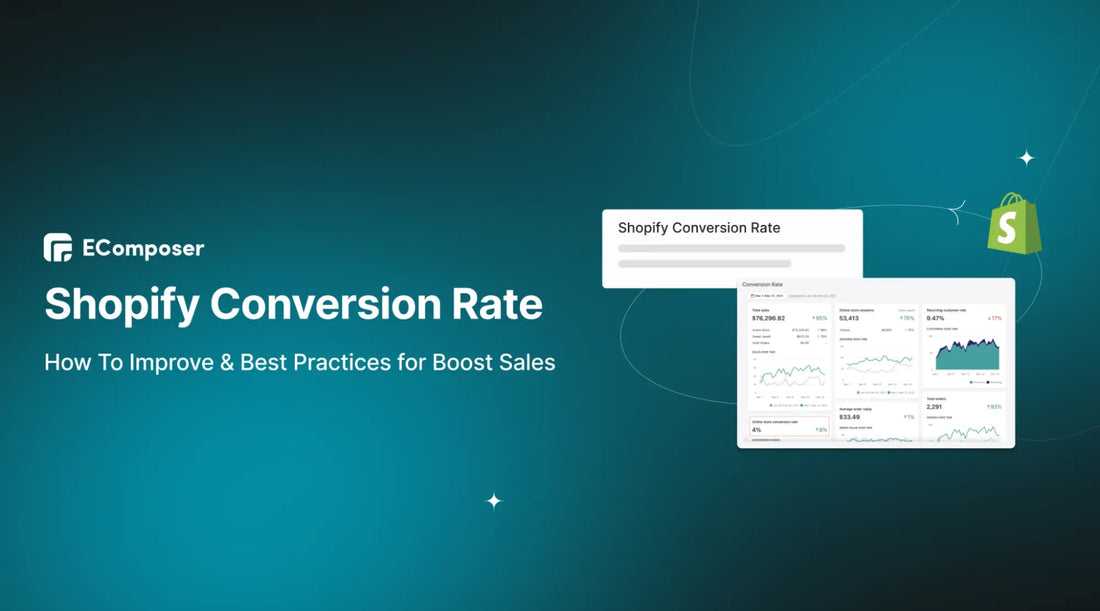
Table Of Contents
Every click, scroll, and tap promises a potential sale. The heartbeat of a thriving Shopify store lies in its conversion rate—the metric that measures the percentage of visitors who take a desired action, whether it's making a purchase, signing up for a newsletter, or completing a form.
But what indeed constitutes a reasonable conversion rate? How can you decipher the nuances of your Shopify store's performance, separating the wheat from the chaff? Fear not; this blog will provide tips on improving Shopify Conversion Rates and Best Practices for increasing sales. Join us as we delve into Shopify conversion rates, exploring the terrain from every angle—from understanding the benchmarks of success to implementing best practices that will skyrocket your sales figures.
Understanding Shopify Conversion Rate

A conversion occurs when a visitor to your Shopify website completes a desired action. This action could range from purchasing or subscribing to your newsletter, filling out a form, or clicking a specific button. The primary objective of any Shopify website is to convert as many visitors as possible into customers or subscribers.
The conversion rate represents the percentage of website visitors who take a desired action compared to the total number of visitors. This metric is important for Shopify retailers as it measures their website's performance.
What is a Good Conversion Rate for Shopify Stores?
According to Shopify, achieving a conversion rate of 3.3% or higher is considered favorable, placing your store in the top 20% of all Shopify stores. This means that out of every 100 visitors to your store, you can anticipate three making a purchase.
However, numerous factors can influence your Shopify conversion rate, from your store's design and the products you offer to your marketing strategies. Enhancing your conversion rate presents a challenge, but the rewards in increased sales make it a worthwhile endeavor.
Now, let's delve into strategies for boosting conversion rates across various aspects of your Shopify store, including your home page, product pages, checkout process, search functionality, offsite initiatives, and more.
What is a Bad Conversion Rate for Shopify Stores?
Based on insights from Littledata's study, the average Shopify conversion rate is reported to be 1.3%. Consequently, any conversion rate below this benchmark is considered below average, placing the store in the bottom 50% when purchasing conversion rates.
However, it's essential to note that being below average doesn't necessarily equate to poor performance. Nonetheless, the study highlighted that stores with conversion rates below 0.2% are positioned in the bottom 20%, signifying a significantly subpar performance level.
So, to address what constitutes a lousy conversion rate for Shopify stores, if your store's conversion rate dips below 0.5%, it suggests ample room for improvement in optimizing your conversion strategies and enhancing overall performance.
What Is the Average Shopify Conversion Rate?

Image Source: online store conversion rate in Shopify Analytics
The industry benchmark for average Shopify conversion rates hovers around 1.5-2%. However, relying solely on universal conversion rates is only sometimes wise. Various factors beyond your control can influence your store's performance.
For instance, let's consider geographical differences. If you're selling in a developing market with relatively low credit card penetration, you'll likely have a lower conversion rate than someone selling primarily to regions with higher purchasing power, even if you're in the same industry.
Similarly, the nature of your products can significantly impact your conversion rate. If you're selling high-end boutique clothing, it's reasonable to expect a lower conversion rate than someone offering cheaper impulse-buy fashion pieces. The price point, target audience, and perceived value are crucial in shaping customer behavior.
What Factors Can Affect My Conversion Rate?

When assessing the performance of your conversion rate, it's crucial to acknowledge that website performance metrics don't solely determine success. Numerous external factors play a pivotal role in shaping your conversion rate landscape. Let's delve into some of these key influencers:
- Channel Mix: The assortment of traffic sources, or channels, directing visitors to your site significantly impacts conversion rates. For instance, visitors arriving from search engines using high purchase intent keywords ("best cheese grater") tend to convert more than social media users. The reason? Search engine visitors actively seek a specific solution, whereas social media users might casually browse their feeds.
- Funnel Mix: The composition of your marketing funnel also influences your conversion rate. Businesses primarily focused on bottom-of-the-funnel tactics like email marketing and remarketing ads tend to boast higher conversion rates than those prioritizing awareness-focused campaigns targeting new audiences. This variation doesn't denote one site's superiority over another but reflects the differing strategies employed to attract pre-qualified prospects.
- Product Price: The price point of your products profoundly influences conversion rates. Higher-priced items typically require more deliberation before purchase. Consequently, a site selling $2,000 products may exhibit a lower conversion rate than one offering items priced at $20, all else equal. However, expensive products compensate for this lower conversion rate through a higher average order value, enhancing overall ROI.
- Returning Customer Mix: Repeat customers are significantly more likely to make additional purchases. Websites catering to a loyal customer base, such as those specializing in consumable goods like food, naturally enjoy higher conversion rates due to the recurring nature of purchases made by returning customers.
- Industry Standards: Every industry, whether food and beverage or electronics, operates within its conversion rate standards. Familiarize yourself with your industry's benchmarks using tools like Shopify's ecommerce conversion rate calculator to gain insights into your performance relative to peers in your sector.
By comprehensively considering these external factors alongside your website's performance metrics, you'll gain a nuanced understanding of your conversion rate landscape and identify strategic avenues for optimization and growth.
How To Calculate Conversion Rate
Understanding and accurately calculating your conversion rate is essential for evaluating the effectiveness of your website and marketing efforts. The conversion rate formula is straightforward:
|
Conversion Rate = Total conversions / Total visits to your website |
Let's break down the components of this formula:
- Total Conversions: This refers to the number of desired actions visitors complete on your website. These actions could include purchasing, signing up for a newsletter, filling out a form, or any other predefined goal you've set.
- Total Visits to Your Website: This represents the overall number of visitors who have accessed your website within a specific period. It encompasses all interactions and sessions on your website, regardless of whether a conversion occurred.
By dividing the total number of conversions by the total number of visits to your website, you'll obtain the conversion rate, which indicates the percentage of visitors who completed the desired action.
Fortunately, many marketing analytics tools can calculate your conversion rate. For instance, Shopify Analytics automatically calculates it, while Google Analytics does so once you've set up its conversion tracking or automatic integration. These tools also offer options for segmenting the conversion rate data, such as by marketing campaign or device, providing valuable insights into performance trends.

It's worth noting that some marketers calculate conversion rates based on the total number of visitors to your site rather than visits. This approach, known as a user-based conversion rate, accounts for customers who visit multiple times before completing a conversion. However, the visit-based conversion rate remains the industry standard for benchmarking conversion rate performance.
20 Tips To Increase Conversion Rates for Shopify Stores
1. Chat with Your Customers

While quantitative data provides valuable insights, some of the best understanding comes directly from your customers. Engage in formal customer interviews to glean more profound insights into their purchasing decisions. Ask questions such as:
- Why did you buy this product?
- What was the most important feature for you?
- Did you encounter any hesitations or issues during the purchase process?
Additionally, leverage on-site surveys or chat tools to gather feedback from customers and site visitors. These tools can reveal:
- Questions about your product that your site may need to address adequately. For instance, if you sell a food product, visitors might inquire about storage instructions, which your product or FAQ page should clarify.
- Insights into your value proposition. You might discover that while your website emphasizes your product’s health benefits, customers are drawn to it due to its competitive pricing. This revelation can effectively inform your copywriting and marketing strategies.
2. Set Goals for Your Website

Tracking and measuring success is paramount for improving your conversion rate. Begin by defining what actions you want visitors to take on your site and what qualifies as a conversion. For instance, consider a conversion to a purchase or a newsletter sign-up.
Set realistic goals for improving your conversion rate. Review the conversions you've achieved over the past month, three months, and six months to gauge past performance. However, don't hesitate to challenge yourself by setting ambitious goals.
Here are some example goals you might consider to enhance your conversion rate:
- Increase website conversions by 10% within six months.
- Raise the conversion rate from 1.5% to 2% by the end of the fourth quarter.
- Generate an additional 500 conversions per month.
Regularly assess your progress against these goals using site analytics. This ongoing evaluation will help you stay on track and make informed decisions to optimize your Shopify store's performance.
3. Check Your Website's Info

Concrete data provides invaluable insights into user behavior, enabling you to make informed decisions free from selection or memory biases. While customer feedback is valuable, data-driven analysis clarifies identifying performance drivers. For instance, a customer may prefer a product page's design, but data showing another page driving 20% more conversions confirms its superior performance.
The key data point to monitor is your conversion rate, representing the percentage of visitors who convert. Utilizing analytics tools like Google Analytics, segment and compare your data in two primary ways:
- Pages: Segmenting data by page unveils performance disparities, allowing you to formulate theories on why certain pages outperform others. Understanding whether users are more inclined to convert after visiting a collection or a product page helps structure your site's navigation to facilitate conversions.
- Traffic Channels: Examine different traffic channels to discern which sources are most conducive to conversions. Delve deeper to ensure both platforms direct visitors to the same landing pages. With this information, you can refine your traffic strategy, optimizing for higher-quality traffic sources and boosting conversions.
4. Analyze Your Website’s Data

Every website has key friction points that aren’t as smooth as they could be for visitors. You can measure whether your site has a seamless experience. Here are a few ways to quantify it:
- Measure which FAQs are viewed most on your website: Frequently asked questions (FAQs) are essential for many websites, mainly for research-oriented visitors. However, they can sometimes be overwhelming and dense, making them less effective in supporting an ideal conversion journey. A frequently asked question can be an opportunity to integrate the answer or solution into the core site experience.
- Review scroll depth and heat map reports: Scroll depth and heat map reports tell where users drop off the page. If the heat (the relative number of people viewing a part of your page) falls off at a specific section, it likely has high friction.
- Review purchase funnel drop-offs: By comparing your funnel’s stage-by-stage drop-off performance to benchmarks, you can see where your conversion funnel may have extra friction. One of the most common friction points is the payment info page, where visitors ask themselves if the purchase is worth it. This is an excellent opportunity to add social proof, such as a testimonial or a money-back guarantee.
5. Test and Improve Your Offers
A website's value proposition is among the most influential factors driving conversions. When your audience perceives genuine value in your product, they may exhibit greater tolerance for technical issues or friction during purchasing.
Conducting A/B tests is optimal to assess and enhance your value proposition's effectiveness. If you're executing digital advertising campaigns, experiment with different versions of your taglines within your ad copy. Once you've identified the winning version, implement it on your site. Moreover, leverage tools to conduct copy changes directly on your site, comparing variations to determine which drives more conversions.
6. Check Your Website's Tech Stuff
Faulty technical setups can significantly impede website conversion rates. Common issues such as slow page loading times (site speed), inadequate mobile optimization, and broken links can deter potential customers from completing purchases.
The good news is that these technical elements are easily testable using various tools. For instance, Google offers a free compatibility test for your mobile site, allowing you to identify and address any mobile optimization issues.
7. Create Social Proof And Reviews

Customer reviews wield significant influence over purchasing decisions, with nearly half of surveyed consumers trusting them as much as recommendations from friends. Positive reviews can provide the confidence boost hesitant shoppers need to make a purchase and offer reassurance to first-time buyers evaluating their options.
Here are some effective ways to incorporate reviews into your site:
- Product-Relevant Reviews: Ensure each product page features a selection of relevant reviews specifically about the item in question. Highlighting authentic feedback helps potential buyers make informed decisions.
- Video Reviews: Encourage customers to share video reviews of your products. Video testimonials add an extra layer of credibility and trustworthiness, enhancing the impact of social proof.
- Reviews Page: Dedicate an entire page on your website to showcase customer reviews. This centralized hub allows visitors to browse testimonials, further reinforcing your brand's reputation and reliability.
To implement review sections or design a social proof, consider leveraging third-party applications like EComposer. These tools offer versatile solutions for integrating customer feedback seamlessly into your Shopify store, enhancing its credibility and conversion potential.
8. Use Upsells and Cross-sells Where Appropriate
Strategic upselling and cross-selling can significantly boost conversion rates by enticing customers to purchase complementary or upgraded products. Here's how you can effectively implement these techniques:
- Upselling: Encourage customers to upgrade to a higher-priced or premium version of the product they're considering. Highlight the upgraded version's additional features or benefits to justify the higher price point.
- Cross-selling: Recommend related or complementary products that complement the customer's current purchase. For example, if a customer buys a camera, suggest additional lenses or accessories that enhance their photography experience.
To maximize the effectiveness of upsells and cross-sells:
- Personalize Recommendations: Utilize customer data and purchase history to tailor upsell and cross-sell recommendations to each shopper's preferences and needs.
- Strategically Place Offers: Display upsell and cross-sell offers prominently on product pages, during checkout, or in follow-up emails. Ensure that the offers are relevant and non-intrusive to enhance the shopping experience.
9. Easy Product Search & Navigation

Customers need more time and patience to spend hours searching for products, especially when they're ready to purchase. Those with a clear idea of what they want are highly motivated to buy and often turn to the search bar for quick results. Surprisingly, 69% of shoppers head straight to the search bar, and if they encounter a poor search experience, 80% are likely to leave your site altogether.
Incorporating a user-friendly search feature into your website can streamline shopping and significantly enhance conversion rates. Consider experimenting with advanced features like image-based search, recommended products, and helpful suggestions for searches that yield no relevant results. These enhancements improve the overall shopping experience and increase the likelihood of customers finding exactly what they're looking for, ultimately leading to more conversions.
Read more:
10. Enhance The Checkout Process

Merely adding products to the cart doesn't guarantee a sale. Streamlining your checkout process is crucial to encourage shoppers to complete their purchases.
Studies reveal that 17% of shoppers abandon their carts if the checkout process needs to be longer or more complex. To simplify the checkout experience, consider implementing the following strategies:
- Progress Bar: Incorporate a progress bar to guide shoppers visually through the checkout steps. This provides transparency and reassurance, indicating how far along they are in the process and how much longer it will take to complete the transaction.
- One-Page Checkout: Opt for a one-page checkout format to condense the entire checkout process onto a single page. This eliminates unnecessary steps and reduces friction, making it easier and faster for shoppers to finalize their purchases.
11. Optimize CTA

Ensure that your call-to-action (CTA) is crystal clear for shoppers. While it may seem obvious, some Shopify sellers need to look into optimizing their product pages with prominent CTAs. Don't distract shoppers from the primary action you want them to take: clicking the "add to cart" button.
Avoid mixing CTAs on your product pages. There is a better time to promote your email list or other secondary actions. Keep it simple by sticking to one clear CTA per product page.
Read more: How To Create Sticky Add To Cart for Shopify Store
12. Improve Page Load Speed

Achieving faster page load times is crucial for boosting Shopify conversions. A slick, fast-loading website can significantly enhance the user experience and encourage visitors to stay engaged. Here are some strategies to improve your site's loading speed:
- Optimize Images: Reduce your images' file size using compression plugins or lazy loading techniques. This helps minimize the time it takes for images to load without compromising quality.
- Replace Background Images: Instead of using background images that may slow down your website, consider utilizing CSS to add background images. This method ensures a faster loading time while achieving the desired visual appeal.
- Disable Unused Apps or Features: Review your Shopify store for unused apps or features contributing to slower loading times. Disabling these unnecessary elements can help streamline your website and improve performance.
Read more:
13. Mobile Optimization

With 79% of smartphone users making purchases via mobile devices, mobile commerce continues gaining momentum. As more and more people shop on their phones instead of their desktops, it's imperative to have a mobile-optimized Shopify site. Use a responsive Shopify theme that automatically adjusts to different screen sizes, ensuring your website looks and works seamlessly on smartphones and tablets.
Mobile optimization isn't just about aesthetics; it provides a user-friendly experience that encourages conversions. From there, you can satisfy the growing number of mobile shoppers and take advantage of the growing mobile commerce trend, ultimately driving higher conversion rates on your store Your Shopify.
14. Website Design and User Experience (UX)

Investing in an intuitive and visually appealing website design enhances user experience (UX) and drives conversions to your Shopify store. Here are key considerations to optimize your website design:
- Simplify Navigation: Organize your site's layout logically and intuitively to ensure easy navigation. Clear menu structures and prominent calls-to-action (CTAs) effortlessly guide visitors through purchasing.
- Streamline Checkout Process: Implement a streamlined and user-friendly checkout process to minimize friction. Limit the number of form fields, offer guest checkout options, and provide clear progress indicators to enhance the overall checkout experience.
- Optimize for Mobile: With the increasing prevalence of mobile shopping, prioritize mobile responsiveness to ensure your site looks and functions seamlessly across all devices. Utilize responsive design principles to adapt content and layouts for optimal viewing on smartphones and tablets.
- Highlight Key Information: Use visual hierarchy to draw attention to important information such as product features, pricing, and customer reviews. Clear and concise product descriptions and high-quality images help visitors make informed purchasing decisions.
- Foster Trust: Build trust with your audience by showcasing trust signals such as customer testimonials, security badges, and return policies. Transparent communication and a professional aesthetic instill confidence in potential buyers and encourage them to complete their purchases.
15. Product Descriptions and Images

Solid product descriptions are essential for driving sales on your Shopify store. Your descriptions should provide shoppers with accurate and detailed information about the product, including how it works, its features, size, color, specifications, and compelling reasons to make a purchase. Consider partnering with a professional writer to craft engaging product descriptions that effectively showcase your offerings.
In addition to descriptive text, high-quality product images play a crucial role in influencing purchasing decisions. Did you know 75% of shoppers rely on product images when buying? Including multiple high-quality photos from various angles and zoomable options allows customers to get a closer look at your products and increases their confidence in their purchase.
But don't stop at images—incorporating video content can further enhance the shopping experience. Providing a blend of multimedia options gives shoppers a more comprehensive understanding of your products and helps bridge the gap between online browsing and in-person shopping experiences.
Read more:
16. A/B Test The Buying Journey

Optimizing your Shopify store's conversion rates involves continuous experimentation and refinement of various elements within the buying journey. A/B testing lets you gather real-life insights into customers' preferences and behaviors. Here are key components to consider testing:
- Photographs: Enhance product pages with additional photos, interactive elements, and 360-degree photo tools to provide customers with a comprehensive view of your products.
- Calls-to-Action (CTAs): Experiment with different CTA colors, copy variations, and placement on each page to determine their impact on conversion rates. To assess its effectiveness, consider testing a floating "Add to Basket" button.
- Guest Checkout: Offer a guest checkout option to streamline the purchasing process and reduce barriers for shoppers, potentially leading to higher conversion rates.
- Review Positioning: Test different placements for review elements on your product pages to identify the most effective position for driving conversions.
- Product Descriptions: Revise the format of your product descriptions to make them more scannable and engaging. Incorporate bullet points, inject personality, and consider using emojis to align with your brand's tone and style.
17. Remind Customers about Abandoned Carts

It's common for more than two-thirds of shoppers to abandon their carts before reaching the checkout stage. However, these abandoned carts represent potential conversions rather than lost opportunities. These shoppers have already shown interest in your products but must complete the purchase process.
Sending an abandoned cart email is a gentle reminder to these visitors, prompting them to reconsider their initial interest and complete their purchase. You can enhance the effectiveness of abandoned cart emails by incorporating social proof, such as customer reviews or testimonials, to reinforce the value of your products. Additionally, a discount or incentive can entice customers to return and finalize their purchase.
18. Add Thank You Pages

Seize the opportunity to further engage with customers and boost sales by placing related product offers or discounts on the thank you page following checkout. Leveraging the buyer's positive mind can significantly impact their purchasing decisions.
For instance, suppose you sell workout supplements. After a customer completes a protein powder purchase, consider presenting them with a one-click upsell for a shaker bottle or offering a discount on their next purchase. This approach increases the average order value and encourages repeat purchases by enticing customers to return to your store.
19. Give Customers a Reason to Buy
Entice shoppers and enhance conversion rates by providing compelling incentives to purchase. Many consumers actively seek bargains and are more likely to complete a transaction when offered additional benefits such as free shipping or a complimentary gift.
Consider these strategies to give customers a reason to buy:
- Free Shipping: Recognize the significance of free shipping in the purchasing decision process, with over 60% of shoppers preferring retailers that offer this perk. While offering free shipping consistently may only sometimes be feasible, consider implementing it for specific scenarios, such as a customer's first purchase, upon reaching a certain cart value, or within a limited timeframe.
- Discounts for First-Time Shoppers: Provide first-time shoppers with a discount code for their inaugural purchase to capture their attention. This tactic encourages immediate conversions and cultivates brand loyalty and repeat business.
20. Make Returns Easy and Safe

Implement a clear and hassle-free returns policy to address one of the main concerns of online shoppers. While the inability to physically inspect a product before purchase can be a deterrent for some customers, a transparent returns policy provides assurance that they can easily return or exchange items if they are not satisfied.
Consider these strategies to make returns easy and safe:
- Clear Returns Policy: Communicate your returns policy on your website, ensuring it is easily accessible and understandable for shoppers. Outline the process for initiating returns, including any conditions or requirements.
- Streamlined Returns Process: Simplify the returns process by offering pre-paid return labels or arranging for pick-up services. Provide clear instructions for returning items and keep customers informed throughout the process.
- Safe Handling of Returns: Assure customers that returned items will be handled safely and hygienically, especially concerning health and safety concerns. Implement appropriate measures to sanitize and inspect returned products before reselling them.
Tools and Apps for Conversion Rate Optimization
EComposer - Optimize Pages

EComposer - Shopify Page Builder is considered the Top #1 Shopify page builder because of its user-friendly UX UI. Also, it has many features that make building a store as easy as a piece of cake.
The live drag-drop editor helps users visualize their page while building it using many elements. If you want to combine different templates/sections, just copy and paste everything. I love this function most since it is easy to use and time-saving.
EComposer stands out by offering more than an unlimited collection of powerful integration extensions, providing a comprehensive solution to enhance your Shopify store. These built-in EComposer extensions help streamline performance improvements without needing multiple third-party applications. This unique advantage ensures a seamless and efficient experience for users looking for a comprehensive set of tools in a single platform.
Highlight Features:
- Versatile Page Creation: EComposer enables the creation of Landing, Homepage, Product Page, Collection, Blog, and standard pages (FAQ, Contact Us, About Us, Coming Soon, Lead Generation, etc.).
- Section Builder Function: Customize specific sections not supported by your theme and seamlessly integrate them into your design.
- Live Drag-Drop Editor: Visualize and build your page in real time using a live drag-drop editor with a rich library of elements.
- Template/Section Combination: Easily combine templates or sections by copying and pasting, enhancing user convenience. Currently, EComposer has a collection of 300+ pages and sections, and this number will increase significantly because the EComposer team is constantly researching and creating templates and sections weekly.
- Built-in extensions like swatches, cross-selling, ajax cart, etc., to enhance your website's functionality and user experience. Like templates and sections, EComposer's elements are updated regularly to serve all customer needs.
- The expert support team is available 24/7 through live chat to assist you with any issues or questions.
Pricing:
- Free Plan
- STANDARD - $19/month (Save 17% when paid annually)
- PRO - $39/month (Save 17% when paid annually)
- PREMIUM - $149/month (Save 17% when paid annually)
Hotjar - CRO Testing

Hotjar is heat mapping software that provides insights into customer journeys and website workflows. It visually represents user behavior through colors, allowing users to understand how visitors interact with their website. By analyzing user activity, Hotjar helps optimize websites for enhanced engagement and conversions.
Highlight Features:
- Visual Representation: Hotjar visualizes website user behavior, with bolder colors indicating higher user activity in specific regions.
- User-Friendly Interface: The platform is designed to be easy to use and cater to technical and non-technical users.
- Freemium Options: Hotjar offers various freemium options, making it accessible to businesses of all sizes.
- Fast-Forward User Sessions: Users can accelerate user sessions by up to 4x, reducing wait times during analysis.
Pricing:
- Basic:Free
- Plus: $39/month
- Business: $99/month
- Scale: $213/month
Google Analytics - Web Analytics

Google Analytics is a widely used self-service business intelligence tool that provides comprehensive insights into website performance. It seamlessly integrates with various Google marketing services, including Google Ads and Studio, to offer a holistic view of website analytics and user behavior.
Highlight Features:
- Automatic Data Collection: Google Analytics automatically collects data on various website metrics, such as bounce rates and internal site searches, and generates reports in Google Docs and Sheets.
- Customized Reporting: Users can create customized reports tailored to their specific metrics and parameters, allowing for in-depth website performance analysis.
- Continuous Learning Resources: While Google Analytics has a learning curve, numerous free resources, such as YouTube tutorials and LinkedIn articles, are available to help users master advanced functionalities.
Pricing: Free
SurveyMonkey - Research-Based CRO

SurveyMonkey is a widely used platform for creating online surveys, offering a range of customizable survey designs and question types. With over 200 survey templates and 13 question types, including image-based questions, SurveyMonkey allows users to design surveys to meet their specific needs.
Highlight Features:
- Customizable Survey Designs: Users can choose from various survey templates and question types, allowing easy customization to suit various survey requirements.
- Data-Reporting Visuals: SurveyMonkey offers impressive data-reporting visuals, enabling users to customize results with different chart displays for clear and comprehensive data analysis.
- Individual and Collective Response Analysis: Users can view responder data based on individual and collective responses, providing insights into specific feedback and overall trends.
Pricing:
- Team Advantage: $25/ month
- Team Premier: $75/month
- Enterprise: Contact support
Optimizely - Customer Journey Mapping

Optimizely is an enterprise-level experimentation platform designed to test marketing hypotheses and optimize website performance. It enables users to conduct experiments to validate assumptions and improve conversion rates, such as testing variations of elements like CTAs and page layouts.
Highlight Features:
- Experimentation Platform: Optimizely allows users to conduct split and multi-page testing experiments to test various marketing hypotheses. Users can experiment with different elements on their website, such as CTAs, colors, and page layouts, to determine their impact on conversion rates.
- Easy-to-Use Interface: Optimizely's visual editor makes it user-friendly, requiring no coding skills to set up experiments. Users can easily adjust elements within the tool's interface to customize experiments and obtain results.
- Flexibility: Optimizely suits both high-traffic and low-traffic websites, offering split and multi-page testing capabilities. Users can run experiments simultaneously based on parameters such as location and cookies.
Pricing:
- Start: Free
- Manage: $79/month
- Create: Contact support
- Orchestrate: Contact support
Frequently Asked Questions
1. What is a Conversion Rate?
A conversion rate measures the percentage of people who take a desired action, like making a purchase, compared to the total number of people interacting with your marketing. For instance, if two out of 100 people who see your Facebook Ad buy something, your conversion rate is 2%. It's crucial to track this rate as it shows how effective your marketing is at prompting actions, particularly sales in the case of Shopify.
2. What are the two types of conversions?
Macro conversions represent the primary objectives of a website, while micro conversions serve as secondary goals that aid in advancing visitors toward the primary objectives. For instance, a website's macro conversion could be a purchase, while a micro conversion might involve filling out a pop-up form to obtain a discount code.
3. What are some common mistakes to avoid when boosting conversions?
Some common mistakes to avoid when boosting conversions include focusing excessively on the homepage instead of product or checkout pages, making decisions based on limited information (like feedback from one unhappy customer), and neglecting to communicate your value proposition effectively.
Final Thoughts
Improving your Shopify conversion rate is an ongoing journey that requires dedication and strategic implementation of best practices. Remember, no one-size-fits-all solution exists; every store is unique and may require tailored approaches. With perseverance and a commitment to refining your conversion optimization efforts, you can unlock the full potential of your Shopify store and drive sustainable growth in sales.













![[16+] Key Factors To Creating High-Converting Landing Pages](http://ecomposer.io/cdn/shop/articles/image36_d556409c-ae96-447f-ae87-cad185353947.webp?v=1756325102&width=533)

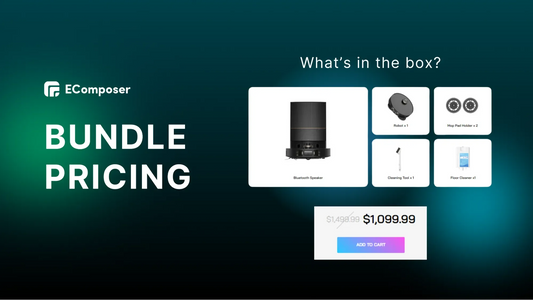







0 comments