EComposer 3.0: Introducing a whole new meta of Freedom (Beta now live)

Table Of Contents
Since day one, our goal at EComposer has been simple: give merchants the power to build Shopify pages beautifully, freely, and with zero limitations. And today, we’re proud to share with you just how far we’ve come.
With the release of EComposer 3.0 Beta, we’re stepping into such a bold new era of page building on Shopify. From an all-new editing experience to powerful AI that actually helps you build, plus a toolkit designed for real-world selling, EComposer 3.0 is here to help you design with confidence and scale without friction.
AI layout builder: From prompt to editable layout
Say hello to your new favorite sidekick: AI Layout Builder. This new tool in EComposer 3.0 helps you go from idea to a ready-made, editable Shopify page in just a few steps. Like, in seconds.
No need to drag blocks around for hours, because now, your job is just to tell the AI what kind of page you’re dreaming up, and it’ll do the heavy lifting.
Here’s how it works:
- Describe your ideal page (like a wishlist for your layout)
- Choose the structure you like from the smart suggestions
- AI builds the layout for you: sections, styling, structure
- Preview it, pick your faves, and jump right into editing
Yup, it’s that smooth! And remember, for the best results, be as specific as possible in your prompt. The more detailed your request, the more accurate your layout will be.
And now, for the cherry on top: you get 30,000 free AI tokens to test-drive the entire AI toolkit, including this layout builder. One layout generation takes about 4,000 to 5,000 tokens, so you can try up to 6 or 7 full layouts before even thinking about upgrades. That’s 6 chances to go full creative director without lifting a design finger.
Our EComposer 3.0 takes a bold step forward, turning prompts into real, editable page layouts, something no other app has pulled off like this. We’re always putting users first, making every step of building a page as simple (and magical) as possible.
To claim an extra 20K AI tokens to experience all AI features, join us in the EComposer 3.0 Insiders group chat and be one of 200+ loyal fans to get the latest news from us.
Get 20K tokensGenerate stunning images with AI
Ever wish you could just type a few words and have the perfect image appear right in front of you? With EComposer 3.0’s built-in AI Image Generator, you kinda can. There is no need for design skills or third-party tools, even no expensive studio setup or photo shoots, because all you need to do is drop in a short description.
Here’s how the magic works:
Step 1: Drag & drop the Image element (or click on an existing image)
Step 2: Hit Edit with AI
Step 3: Choose one of the 3 smart options:
- Generate a new image from your prompt
- Edit an existing image using your prompt
- Mask edit parts of an image (highlight what to change, describe it, and let AI take care of the rest)
Step 4: Pick your style, size, and number of images you want to create
Step 5: Hit generate and voilà! Image done, looking sharp and web-ready
*Pro tip: Don’t forget to save your new image to your Image Library, or it’ll vanish.
To help you test this feature, 10,000 out of your 30,000 free tokens are set aside for the AI Image Generator because one image generation may cost more tokens than other tools. We’ve fine-tuned this generator to create visuals that actually work for online stores: fast, sharp, and on-brand.
With EComposer 3.0, your visuals catch up with your vision fast. We’re all about making high-impact design as easy and affordable as it should be.
Smarter, faster AI content generator
Need help writing product descriptions, headlines, or page copy? We’ve improved the AI Content Generator to make things quicker and easier right in the EComposer inline toolbar, and it’s even better when you’re not sure where to start.
Here’s how it works:
- Click on any text or heading element on your page
- Select “Generate content with AI.”
- Describe what this section is about (product details, page purpose, etc.)
- Set a word limit and choose the tone you want
- Hit Generate, and the content will appear in seconds
It’s a simple way to save time and keep your writing consistent across pages. You can use it to build your first page or update an old one. This tool helps you get the job done without needing to spend hours writing everything by hand.
The goal? Make content creation feel less overwhelming and more doable, especially when there’s a lot to build.
AI element assistant: Customize faster than ever
Meet our new AI Element Assistant, it’s a superb tool that helps you make small style edits to page elements just by typing what you want in plain language, because instead of digging through settings, you can now just say it.
It works best for basic tweaks like:
- Color changes
- Font updates
- Spacing adjustments
- Style edits for headings, buttons, text blocks, etc.
Just click an element, open the AI assistant, type in what you want to adjust, and let it handle the settings for you.
*Heads-up: This tool focuses on simple styling commands. Because it depends on how each element is structured and named behind the scenes, it may not catch every detail or setting. If your prompt doesn’t match the element’s setup, it might not work as expected (like asking to change “heading color” when that setting isn’t labeled clearly).
We know this might somehow affect the result you demand, but we’re working on it to improve. Still, for quick visual edits, it’s a handy shortcut worth trying.
Freeform canvas for creative freedom

Grids can be great, but sometimes they can cramp your style. That’s why in EComposer 3.0, we’re bringing you something we’ve all been waiting for: Freeform Canvas.
Now, you can place elements anywhere on the page; strict rows, columns, or layout constraints do not matter anymore. Just drag, drop, move, and layer things exactly how you want. It’s like you can build directly in EComposer like you would in Canva or Figma, but with everything ready to publish right on your Shopify store.
How it works now:
- Add elements directly onto the canvas
- Drag them wherever you want, no snapping into grid blocks
- Overlap, layer, and resize freely; you decide the layout
- What you see is what you get
Before vs Now
- Before (EComposer 2.7): You need to stick to sections and structures. Add a section → choose a layout → place elements inside the fixed grid → adjust spacing by dragging bars or tweaking settings in the sidebar. It worked, but it had limits.
- Now (EComposer 3.0): No more structure borders or grid restrictions. Just select the Freeform Layout, and design freely like a true creative workspace. Perfect for bold branding, unique layouts, and total design freedom.
This is your space. Build it your way.
A whole new editor UI, redesigned for speed

EComposer 2.7 editor

EComposer 3.0 editor
We’ve given our editor a serious glow-up. EComposer 3.0 comes with a brand-new UI that does not just stop at looking better, but we make it feel better, faster, and way easier to use.
No matter if you’re just starting out or you’ve built dozens of pages before, this new workspace is made to help you move quicker and design smoother, because we now have a much cleaner layout and smarter navigation.
Here is what’s new and why it matters:
- Streamlined left sidebar: Categories are now laid out horizontally instead of stacked downward. It’s easier to scan and jump to the tools you need without scrolling forever.
- Element Preset options: Don’t want to build every section from scratch? Now you can choose from built-in presets right from the sidebar. Just click, insert, and done.
- Modern design, better spacing: We’ve cleaned up the interface with improved spacing and clearer visual hierarchy, so everything feels lighter, faster, and more intuitive to use.
EComposer 3.0 editor is sleek, smart, and way more organized. It gets out of your way so you can focus on creating. And it’s absolutely a total rethink of how building with EComposer should feel. Faster onboarding, smoother editing, and a whole lot more fun.
Inline toolbar for quick & easy editing
Editing just got a whole lot smoother.
With EComposer 3.0, you don’t always have to jump over to the sidebar to tweak your content. Now, when you click on text or certain elements, an inline toolbar appears right above the interface, so you can make changes instantly, right where you’re working.
What can you do with it?
- Change font style, size, or color
- Make text bold, italic, or underlined
- Adjust line spacing and height for better readability
- Add basic effects to make your content pop
- And more little things that save big time
It’s all about giving you more control, right at your fingertips. So you can just focus on making your page look the way you want faster and with less clicking around instead of constantly switching back and forth to the sidebar.
Zoom & hand tool for easy navigation

Sometimes you just need to zoom out and see the big picture or zoom in and fine-tune the details. With EComposer 3.0, we’ve added Zoom controls and a handy Hand tool so you can move around your canvas more easily, especially when working on long or complex pages (we know, it’s like a designing interface, right?)
Here’s what’s new:
- Zoom in and out anywhere from 25% to 300%
- Switch to Hand Tool mode to drag and move around your page without selecting anything by accident
- Tap “Back to top” anytime to instantly jump to the top of your page in seconds
It’s a simple update, but it makes a big difference. Whether you’re designing a sleek product page or a content-heavy landing page, these tools help you stay in control.
Element lock & grouping to prevent mistakes

We all know the feeling when you go to move one thing, and suddenly everything shifts out of place. Yeah… It’s so annoying, we understand. EComposer 3.0 now lets you lock elements or even group them together to help with that. So, how you want your design to be, it will stay exactly the same.
Here’s how it helps:
- Group multiple elements so you can move or style them all at once
- Lock single elements or whole groups to avoid accidental clicks, drags, or edits
No more shifting sections by mistake or realigning things over and over, now you just set it how you like it, lock it in, and keep moving.
New image shape masks: circles, blobs & more

With EComposer 3.0, you can now change the shape of your images right inside the editor. No extra tools, no need to hop over to Photoshop or Canva.
Here’s what you can do:
- Choose from 40+ shapes like circles, blobs, rounded squares, and more
- Apply directly in the builder without leaving your dashboard
- With the shape applied, it keeps the quality sharp and web-ready
Great for giving your site a more modern look, or just making things feel a little less boxy. Use it for product images, team photos, or anywhere that needs a little more personality.
Optimized speed & smooth for editor
In EComposer 3.0, we focused big time on performance. The editor is now way smoother and faster, so you can build without the hiccups. Faster loading and editing, and more responsive drag and drop for elements and layouts.
Paired with all the new upgrades, your building flow gets a serious speed boost. Some testers even said it feels 10x faster than before.
Page translation by EComposer

Building for a global audience? Now you can speak their language without translation apps. EComposer 3.0 brings built-in page translation, right inside the app settings. No need to pay extra cost for third-party tools, now you just need to flip a setting, and voilà.
Here’s how it works:
- Choose EComposer Translate in App Settings
- Let it auto-translate your content using Google Translate or AI
- Want to tweak the wording? You can manually edit any translated text
- Works with all newly published pages after this feature goes live (it’s live now)
Important notes:
- This translates the static text you added to the page (like headings, descriptions, etc.)
- It doesn’t touch dynamic data like product titles or product option names pulled from elsewhere.
- And pages must be published to start translating.
So if you’re dreaming of international sales, we just made it way easier. One setting, one click, and you’re global
+10 New Templates
As usual, we’ve added new templates to keep our library aligned with the needs and niches of our merchants. In this EComposer 3.0, you’ll find 10 new templates designed to support a wider range of store types and page needs.
Here’s what’s included:
- Sunlit Fashion: https://ecomposer.app/demo/8162
- Luggage Travel: https://ecomposer.app/demo/8172
- Portable Speaker Landing: https://ecomposer.app/demo/8271
- Glasses Store: https://ecomposer.app/demo/8727
- Office Chair Product Page: https://ecomposer.app/demo/8729
- Affiliate Landing Page: https://ecomposer.app/demo/8733
- About us Shop Pet: https://ecomposer.app/demo/8736
- Car Mechanic Blog Listing: https://ecomposer.app/demo/8742
- Car Mechanic Blog Post: https://ecomposer.app/demo/8746
- Affiliate Refer: https://ecomposer.app/demo/8748
Each template is optimized for speed, responsive design, and ease of use within the new EComposer 3.0 Beta interface. You can use them as they are, rearrange sections, or adjust the layout to better fit your brand and goals.
So, if you’ve been waiting for a sign to start designing like it’s 2025, this is it. Diving into templates along with our best-ever EComposer 3.0 Beta features.
New Integrations
1. BOGO Volume Discount
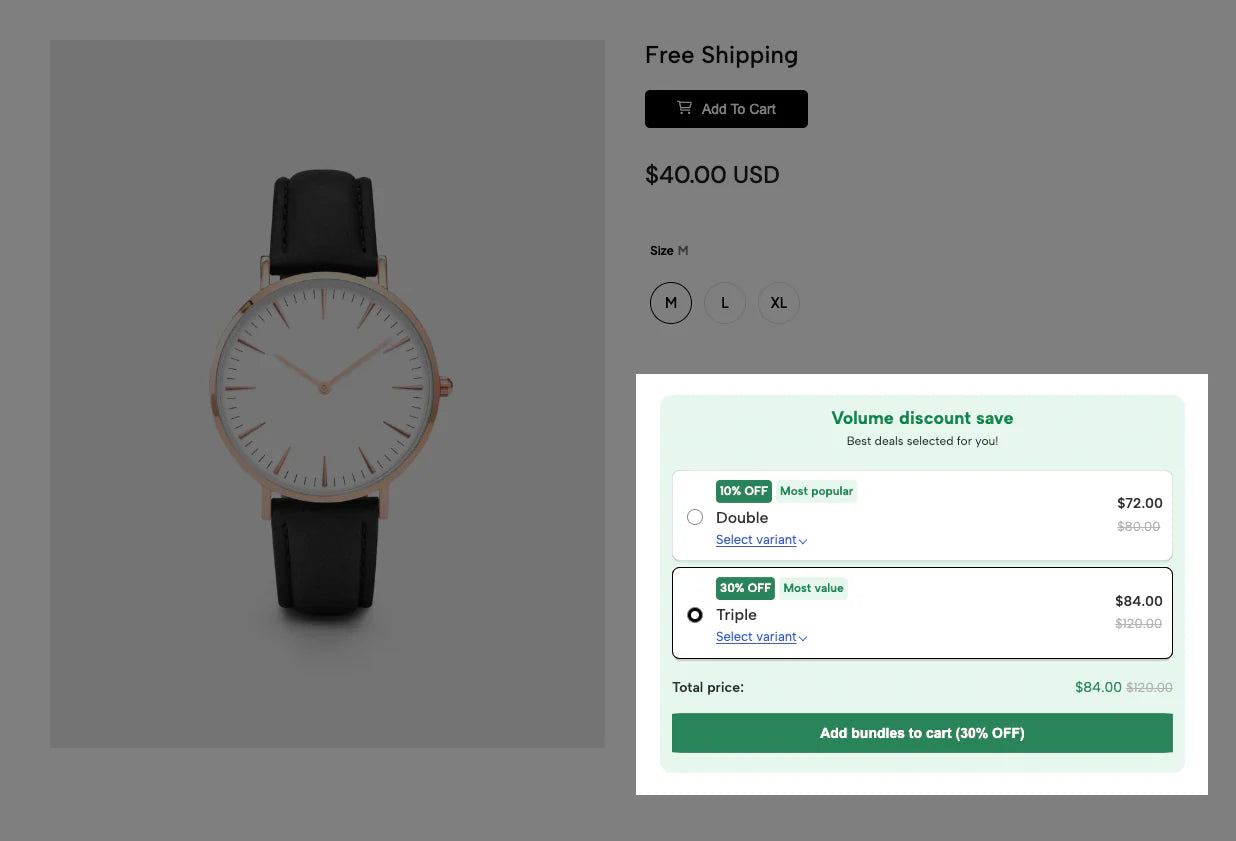
Say hello to a fresh way to boost your average order value with the new integration between EComposer and BOGOS.io, now featuring Volume Discount support. That means you can stack up your BOGO deals, free gifts, and bundle promos and reward customers who buy more, all without touching a single line of code.
This new Volume Discount option gives you the flexibility to offer bulk-buy incentives right inside your EComposer pages. Think “Buy 2, get 10% off,” “Buy 5, save more,” and you control how it looks, feels, and functions on the page.
Just drag in the BOGOS extension, configure the discount logic, and let the app do its thing. Explore more to see how the BOGOS extension can double your store revenue.
2. EcoBoostify Shop Video Reels

Meet the EcoBoostify Shop Video Reels extension, now part of the EComposer toolbox. It lets you place short, interactive videos right inside your store pages so visitors can see your products in action without leaving the page.
Whether it's a quick how-to, a behind-the-scenes look, or a scroll-stopping TikTok-style reel, EcoBoostify helps you bring a more visual shopping experience to life. It’s a simple way to make your store feel more alive, more helpful, and a little more fun to explore.
Check the EcoBoostify extension out and see how video can become part of your customer journey.
3. Fast Bundle Product

Meet the Fast Bundle Product extension in EComposer, a simple way to show off product bundles and boost basket size without making things complicated.
This integration lets you bring your existing bundle deals and volume discounts from Fast Bundle straight into your EComposer pages. You can feature offers like “Buy more, save more” or create smart combos that guide shoppers to add just one more item before checking out.
It’s a helpful tool if you're looking to encourage bigger carts without pushing too hard. Try the Fast Bundle Product extension and see how small tweaks can lead to bigger results.
Join 3.0 Beta and Shape EComposer with us!
Those are all the big updates coming in EComposer 3.0. Exciting stuff, right?
So, how do you test EComposer Beta 3.0?
It’s simple. Jump into the Beta right inside the EComposer app; it’s safe, seamless, and won’t mess with your live pages (we’ve got everything set up to guide you).
Plus, there are 30,000 free AI tokens already loaded in your account, ready to power up all the new tools. And if you join our EComposer 3.0 Insiders group chat? You’ll unlock an extra 20,000 tokens, yes, that’s 50k tokens to experience with.
We know some of you already sprinted to that “Try Beta” button. But if you want to see what’s inside before diving in… Explore everything in EComposer 3.0 here.
Ready to experience what EComposer 3.0 is really made of? Join the Beta now and help shape the future of page building with us. Let’s create the most amazing page-building experience together.













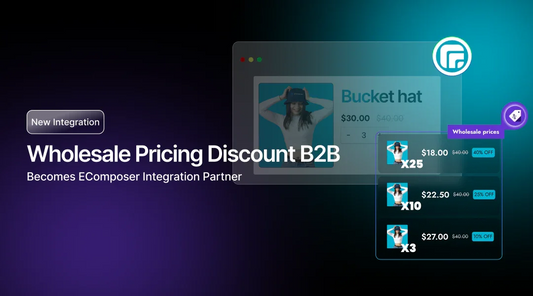
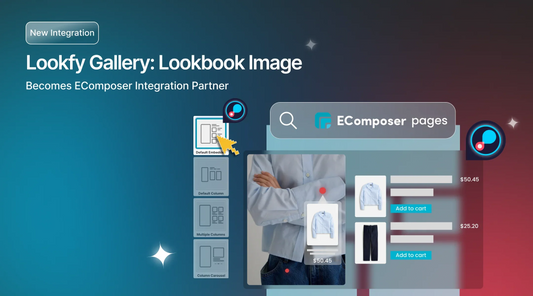








0 comments