EComposer partnered with SMSBump: New Integration Release
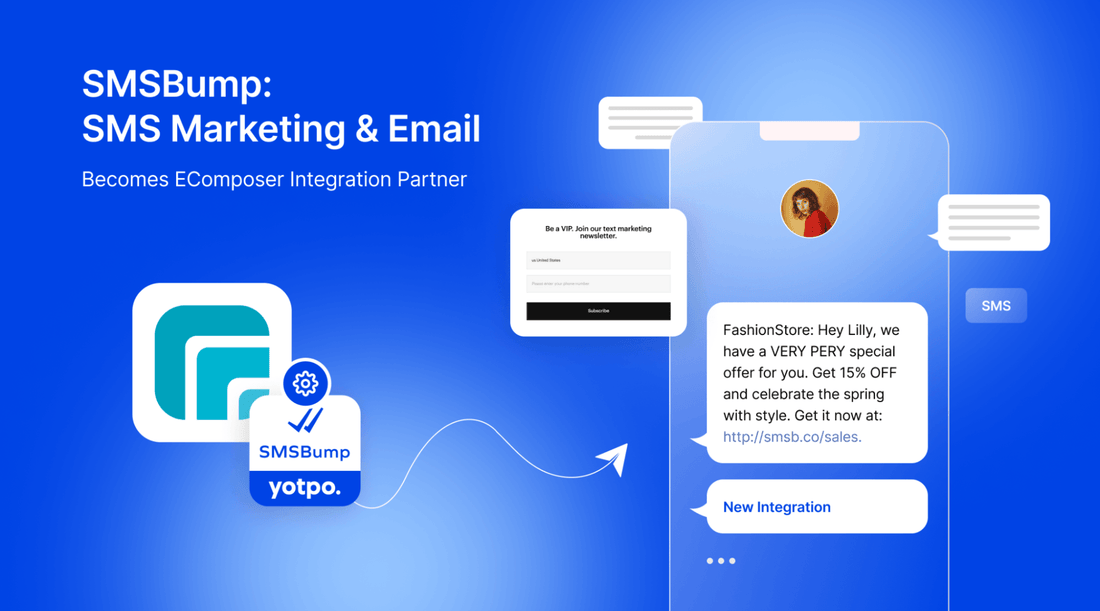
Table Of Contents
Are you tired of manually collecting subscribers for your Shopify store? Do you want an easy and efficient way to collect email and SMS subscribers to grow your customer base? Look no further! The integration between EComposer and SMSBump can help you achieve just that. In this article, we will explore how you can integrate EComposer and SMSBump to seamlessly collect subscribers and boost your marketing efforts.
About EComposer Page Builder

EComposer is a powerful Shopify app that allows you to create custom pages with drag-and-drop functionality. With EComposer, you can easily design and customize product pages, collection pages, landing pages, and more, without any coding skills. It offers a wide range of design options and templates to create stunning and responsive pages that drive sales and enhance customer experience.
Highlight features:
- A wide range of features, including various page types, over 200 sections, more than 100 pre-made layouts, 50+ extensions, and 90+ elements (Color Swatches, Slider, Image Comparison, etc). These can all be easily customized using our powerful drag-and-drop editor.
- Advanced features such as an AI content generator, global block, lazy loading, autosave, and more to improve your website's functionality.
- Expert support team is available 24/7 through live chat to assist you with any issues or questions you may have.
- Optimization tools to increase your website's search engine rankings, such as the ability to add titles, meta descriptions, ALT tags, and other functions.
- Built-in add-ons like color swatches, cross-selling, ajax cart, and more to enhance your website's functionality and user experience.
Contact info:
- App link: EComposer - Landing Page Builder
- Website: ecomposer.io
- Email: support@ecomposer.page
About SMSBump

SMSBump is a leading SMS marketing app for Shopify that allows you to send targeted SMS campaigns to your customers to drive engagement, retention, and sales. With SMSBump, you can create and automate SMS campaigns, send SMS notifications, and collect subscribers through various channels, including embedded forms, pop-ups, and more.
Highlight features:
- Easily craft, personalize, and A/B test campaigns to text and email subscribers.
- Build SMS flows powered by real-time events and custom conditions.
- Create hyper-targeted segments to engage subscribers.
- Flexible and transparent pay-as-you-grow SMS & email pricing plans.
Contact info:
- App link: SMSBump: SMS Marketing & Email
- Website: smsbump.com
Integration Case: Adding SMSBump Embedded Form into EComposer Pages
One of the key integration cases between EComposer and SMSBump is the ability to add embedded forms to any EComposer pages. This allows you to collect subscribers for both email and SMS campaigns directly from your EComposer pages, making it easy to grow your subscriber list and expand your marketing efforts.

Here's a detailed guide on how you can integrate EComposer and SMSBump to add embedded forms to your EComposer pages.
Benefits of this integration
The integration of EComposer and SMSBump streamlines subscriber collection through embedded forms on EComposer pages, enhancing marketing efforts with targeted campaigns. Customizable design options create a cohesive look and feel, while convenience and flexibility allow for subscriber collection from various touchpoints. Increased conversion opportunities arise from capturing potential customers' information directly from custom pages, making this integration a powerful solution for Shopify store owners looking to optimize their marketing strategy.
Conclusion
Integrating EComposer and SMSBump can streamline your subscriber collection process and help you grow your email and SMS subscriber list effortlessly. By adding embedded forms from SMSBump to your EComposer pages, you can collect subscribers directly from your custom pages, providing a seamless and convenient experience.
=================
Add EComposer Next generation page builder Here
Follow Us on Facebook
Join Official Community












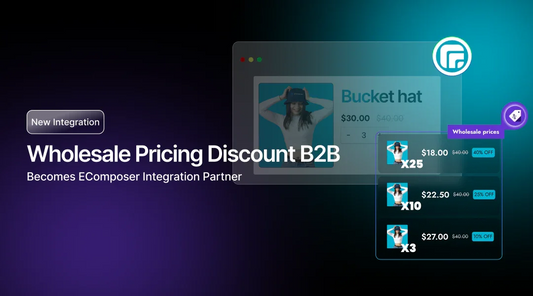
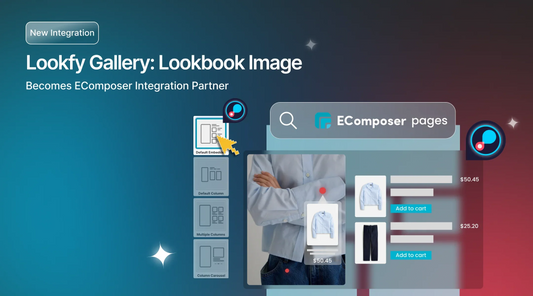







0 comments