2026 Comprehensive Guide to Marketing Automation For Shopify

Table Of Contents
Are you a Shopify store owner overwhelmed by the endless marketing tasks? Imagine having a virtual assistant that never sleeps, tirelessly working to engage your customers, increase sales, and grow your business. Marketing automation for Shopify is your go-to solution. Get ready to unlock the secrets of using automation to transform your Shopify store into a high-performing sales engine. From choosing the right tools to implementing winning strategies, we'll walk you through each stage to turbocharge your eCommerce success. Keep an eye out for more valuable insights!
What is marketing automation?

Marketing automation leverages software and technology to streamline repetitive marketing tasks, manage intricate campaigns, and optimize workflows across diverse channels. Businesses can efficiently engage customers through automated email, web, social, and text messages.
How does marketing automation work?
Marketing automation leverages software to streamline and automate marketing tasks, improving efficiency and personalization. Here’s how it works:
Data Collection and Integration
- Gathering Data: Track customer interactions on your website, emails, and social media.
- Centralizing Data: Integrate with CRM systems to create a comprehensive customer profile.
Customer Segmentation
- Behavioral Segmentation: Group customers based on actions, such as purchase history and website activity.
- Demographic Segmentation: Use criteria like age, location, and income.
Automated Campaigns and Workflows
- Setting Triggers: Define actions (e.g., email sign-ups) that start automated workflows.
- Executing Campaigns: Automate email sequences, social media posts, and lead nurturing.
Personalization and Dynamic Content
- Tailoring Messages: Use customer data to send personalized emails and offers.
- Dynamic Content: Adapt website and email content based on customer segments.
Analytics and Reporting
- Tracking Performance: Monitor metrics like open rates and conversions.
- Optimizing Campaigns: Use A/B testing and data insights to refine strategies.
Customer Relationship Management
- Automated Follow-Ups: Send thank-you emails, review requests, and product recommendations.
- Lifecycle Marketing: Map out customer journeys and automate engagement at different stages.
Why should your Shopify stores use marketing automation?

Explore why your Shopify store should embrace marketing automation for sustained success.
- Efficiency Boost: Automating repetitive tasks like email campaigns and social media posts saves time and minimizes errors, allowing for smoother operations.
- Enhance Customer Experience: Personalizing messages based on customer behavior ensures timely and relevant communication, fostering stronger connections and higher engagement levels.
- Sales and Conversions: Automated workflows guide potential customers through the buying journey with targeted content and recover lost sales by reminding customers of abandoned carts.
- Data-Driven Insights: Marketing automation provides valuable insights by tracking customer behavior and campaign performance, enabling informed decision-making and optimized strategies.
- Scalability: As your Shopify store grows, automation allows you to manage increased marketing activities without sacrificing quality, facilitating effective business scaling.
- Customer Retention: Automated loyalty programs and consistent communication help build customer loyalty and encourage repeat purchases, ultimately increasing customer lifetime value.
- Competitive Advantage: Utilizing advanced automation features sets your Shopify store apart from competitors by delivering a superior customer experience and adapting quickly to market changes.
Types of marketing automation

Marketing automation encompasses many tools and techniques that streamline and automate repetitive marketing tasks. Here are some of the most common types of marketing automation used in eCommerce:
Email Marketing Automation
Email marketing automation involves using software to automate email campaigns and communications. This includes sending personalized emails based on customer behavior, triggering automated responses to specific actions (such as sign-ups or purchases), and setting up email drip campaigns to nurture leads over time.
Social Media Automation
Social media automation tools allow businesses to schedule and publish posts across multiple social media platforms in advance. Additionally, these tools can automate engagement tasks like responding to comments or messages, analyzing audience demographics and engagement metrics, and curating content to share.
Lead Nurturing Automation
Lead nurturing automation focuses on guiding potential customers through the sales funnel by delivering targeted content at each stage of their journey. This may include sending personalized emails, offering relevant resources or promotions, and tracking engagement to identify when leads are ready to purchase.
Customer Relationship Management (CRM)
CRM automation helps businesses manage and track interactions with customers and leads. This includes automating tasks like data entry and organization, segmenting customers based on demographics or behavior, and sending automated follow-up messages to maintain engagement and build relationships.
Workflow Automation
Workflow automation streamlines internal processes and tasks by automating repetitive or manual workflows. This could involve automating functions like lead scoring and routing, setting up approval processes, or triggering actions based on specific events or criteria.
Dynamic Content Personalization
Dynamic content personalization involves tailoring website content, emails, and other marketing materials to individual users based on their preferences, behavior, or demographics. This may include dynamically changing product recommendations, website content, or email messaging based on user interactions.
Ecommerce Automation
Ecommerce automation tools help streamline and optimize various aspects of the online shopping experience. This includes automating tasks like order processing, inventory management, shipping notifications, and personalized product recommendations to improve efficiency and enhance the customer experience.
Analytics and Reporting Automation
Analytics and reporting automation involves automatically collecting, analyzing, and presenting data to track and measure marketing performance. This includes generating reports on critical metrics like website traffic, conversion rates, and ROI and using predictive analytics to forecast future trends and opportunities.
Mobile Marketing Automation
With the growing importance of mobile commerce, marketing automation can be used to send targeted SMS campaigns, push notifications, and in-app messages. This allows you to reach your customers on the devices they use most.
Omnichannel Marketing Automation
This approach uses marketing automation to deliver a consistent and cohesive customer experience across all channels, including email, social media, mobile, and web. Personalizing the customer journey across different touchpoints can create a more engaging and effective marketing strategy.
Chatbot Automation
Chatbots can automate customer service interactions, answer frequently asked questions, and provide product recommendations. This can improve the customer experience and allow your team to focus on complex inquiries.
Create marketing automation strategies for your Shopify stores

Step 1: Identify Your Goals
Determine your marketing objectives and identify which tasks or processes you want to automate. Common goals include increasing sales, improving customer engagement, and driving website traffic.
Step 2: Identify the marketing automation opportunities
Common automation opportunities in Shopify include:
- Email marketing: Automating welcome emails, abandoned cart recovery, and post-purchase follow-ups.
- Social media management: Scheduling posts, monitoring engagement, and responding to comments.
- Customer segmentation: Segmenting customers based on behavior, demographics, or purchase history.
- Workflow automation: Automating order processing, inventory management, and customer support.
- Lead nurturing: Setting up automated drip campaigns to nurture leads through the sales funnel.
- Personalization: Dynamically displaying content or product recommendations based on customer preferences.
Step 3: Segment your target audience
- Identify and categorize your target audience based on relevant criteria such as demographics, location, purchase behavior, or interests.
- Use Shopify's built-in features like customer groups and tags to categorize customers into segments.
- Categorizing your audience enables you to tailor your marketing messages and offers, increasing relevance and effectiveness.
Step 4: Choose the right tool
You can utilize Shopify built-in features or leverage the 3rd-party apps & integrated tools. Let’s consider your choice with the pros & cons of each tool below:
|
Tool |
Built-in Shopify Features |
3rd-party Apps/ Tools |
|
Pros |
- No additional costs - Basic automation functions - Accessed directly from the Shopify admin dashboard |
- Advanced features - Scalability - Multichannel marketing support - Provides extensive integrations |
|
Cons |
- Limited features and integrations - Access is restricted to the Basic plan or higher - No onsite popups |
- Additional cost after free trial |
|
Best For |
Suitable for smaller businesses with basic automation needs |
Ideal for businesses needing advanced features and scalability |
Utilize Built-in Shopify Tools
Shopify offers several built-in features for automating marketing tasks, such as:
- Abandoned Cart Recovery: Configure automated email reminders to recover lost sales from abandoned carts.
- Discount Codes: Create discount codes and set up automatic rules for specific products or customer groups.
- Customer Segmentation: Utilize Shopify's customer groups and tags to categorize your audience and deliver tailored marketing messages.
Follow the detailed guide here to create marketing automation in Shopify
Explore Shopify Apps
Browse the Shopify App Store to discover apps that offer additional marketing automation functionality. Look for apps that align with your goals and provide features such as:
- Email marketing automation
- Social media automation
- Customer relationship management (CRM)
- Workflow automation
- Dynamic content personalization
Once you've selected the appropriate apps, install them in your Shopify store and configure them according to your preferences. Follow the app's setup instructions and customize settings such as automation triggers, email templates, and segmentation criteria.
Step 5: Set Up Automated Workflows
Create automated workflows or sequences for various marketing tasks:
Triggers
- Determine the events that will initiate the automation, such as customer actions, website interactions, or specific dates.
- Common triggers include email sign-ups, product page visits, first-time purchases, or promotional periods.
Actions
- Define the actions that will follow once a trigger is activated, such as sending emails, updating customer information, or applying discounts.
- Actions may include sending welcome emails, offering personalized product recommendations, or providing exclusive discounts.
Workflows
- Create automated workflows by combining triggers and actions into predefined sequences.
- Sequencing these elements allows you to create personalized and targeted marketing campaigns that engage customers at every stage of their journey.
Example Workflow - New Customer Onboarding
Trigger: Customer makes their first purchase.
Actions:
- Send a welcome email with a discount code for their next purchase.
- Follow up with emails introducing them to your brand, products, and loyalty program.
- Segment the customer into a customer list for future targeted promotions.
Step 6: Test and Iterate
Regularly track and assess the performance of your marketing automation efforts. Test different strategies, messaging, and automation triggers to optimize your campaigns for better results. Use analytics data to measure ROI, track conversions, and identify areas for improvement.
Step 7: Stay Updated
Attend webinars, read industry blogs, and participate in Shopify community forums to stay informed about new features, updates, and best practices in marketing automation. This will help you take advantage of your store's latest tools and techniques.
Best Shopify Apps For Marketing Automation
1. AVADA Email Marketing & SMS

AVADA Email Marketing & SMS is the ultimate solution for merchants aiming to convert visitors into loyal customers. With AVADA, you can seamlessly follow up and convert customers via omnichannel, including Email Marketing, SMS, Push Notifications, and WhatsApp.
- Special features include smart mail, automation, mass mail, newsletter campaigns, segment audiences, advanced reports, and more.
- Automation workflows like abandoned cart recovery, newsletter campaigns with customizable pop-ups, and lead capturing through various forms.
Personalize your marketing efforts and nurture customer relationships effortlessly.
2. Klaviyo: Email Marketing & SMS

Unlock rapid growth and efficiency with Klaviyo's robust suite of tools, including email, SMS, reviews, and beyond. Harness the power of your customer data to fuel personalized emails and texts that drive sales and foster stronger digital connections. With seamless data integration from over 300 sources, Klaviyo empowers you to connect effortlessly with customers across all channels.
- Leverage AI tools, proven templates, peer benchmarks, and expert support for continuous improvement.
- Utilize Shopify and other app data to create targeted segments and triggers while omnichannel templates streamline communications.
- Capture and showcase product reviews effortlessly with automated email and SMS campaigns.
- Gain real-time insights into revenue performance across every aspect of your marketing efforts with Klaviyo's comprehensive platform.
3. Omnisend Email Marketing & SMS

Omnisend's email and SMS marketing automation app is tailored for ecommerce, designed to boost sales and expand your reach effortlessly. Crafted explicitly for Shopify, Omnisend simplifies email list building with customizable landing pages and attention-grabbing popups.
- Access a wealth of ready-made templates to craft personalized emails and capitalize on key moments like abandoned carts and new customer welcomes.
- Benefit from round-the-clock email and live chat support, ensuring assistance for all users.
- Easy setup for abandoned carts, welcome series, and browse abandonment
- Elevate customer trust and drive sales with seamless product review collection and display.
4. ActiveCampaign Email Marketing
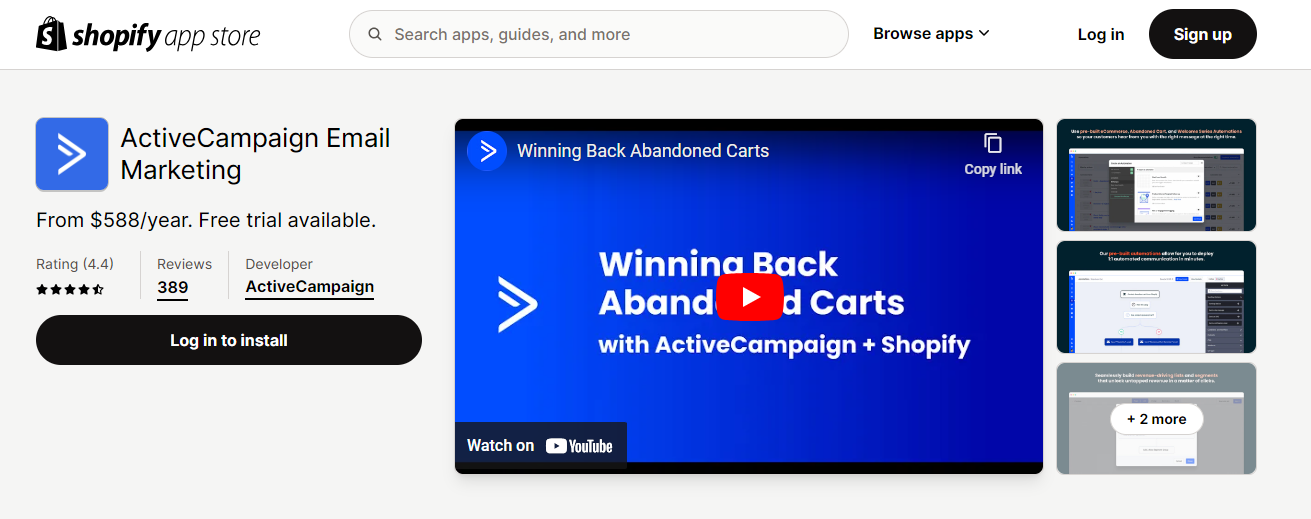
Elevate your eCommerce game with ActiveCampaign's robust automation suite, covering email marketing, lead generation, SMS marketing, abandoned cart recovery, CRM, forms, and more. Seamlessly integrate your entire product catalog and leverage Shopify's native automation to drive revenue.
- Craft personalized emails based on shopping behaviors and interests using an intuitive email designer.
- Effortlessly recover abandoned carts, nurture leads, solicit product reviews, and more with ActiveCampaign's user-friendly interface.
- Boost conversions by automatically triggering targeted emails, converting one-time buyers into loyal customers, and enticing shoppers with SMS discounts tailored to their purchase history.
5. Seguno Email Marketing

Maximize your efficiency with Seguno, the email marketing solution seamlessly integrating with Shopify. Say goodbye to toggling between platforms - create and automate emails directly within your Shopify Admin. Simplify your email marketing and focus on growing your business with Seguno.
- You can access your shop's data instantly, including segments, discounts, products, and blogs, to streamline your marketing efforts.
- Leverage pre-built automation series and newly added Back in Stock restock alerts to engage customers effortlessly.
- Craft stunning emails effortlessly using the embedded Canva editor, while built-in deliverability assistance ensures your messages reach the right audience.
- Receive personalized support from email experts, regardless of your shop's size.
How to choose the best Shopify marketing automation app for your store

Choosing the best Shopify marketing automation app for your store requires careful consideration of your specific needs and objectives. Here's a step-by-step guide to help you make an informed decision:
- Define Your Goals: Define your marketing goals and the tasks you want to automate. Clarity on your goals will guide your app selection process, whether you're increasing sales, improving customer engagement, or streamlining workflows.
- Assess Your Budget: Determine how much you're willing to invest in marketing automation. Consider the initial costs and any ongoing subscription fees associated with the app.
- Evaluate Features: Look for apps that offer robust features to fulfill your requirements. Key features include email marketing, SMS marketing, abandoned cart recovery, customer segmentation, workflow automation, and integration with other platforms.
- Check Compatibility: Ensure the app is compatible with Shopify and integrates seamlessly with your existing tools and systems. This includes checking for compatibility with your theme, other Shopify apps, and any third-party platforms you use.
- Read Reviews and Testimonials: Research customer reviews and testimonials to gauge the app's performance, reliability, and user satisfaction. Pay attention to feedback related to ease of use, customer support, and effectiveness in achieving marketing goals.
- Try Before You Buy: Many Shopify apps offer free trials or demo versions. Before committing, take advantage of these opportunities to test the app's features, user interface, and overall usability.
- Consider Support Options: Look for apps that offer responsive customer support, including email support, live chat, knowledge base articles, and video tutorials. Prompt and helpful support can be invaluable if you encounter any issues or have questions about using the app.
- Review Terms and Conditions: Carefully review the app's terms and conditions, including pricing, subscription terms, cancellation policies, and data usage policies, to ensure they align with your preferences and requirements.
- Seek Recommendations: Seek recommendations from fellow Shopify merchants, industry peers, or online communities. Their insights and experiences can offer valuable guidance in selecting the appropriate marketing automation app for your store.
By following these steps and conducting comprehensive research, you can choose the best Shopify marketing automation app that aligns with your goals, budget, and business needs.
Best practices to implement marketing automation successfully

Implementing successful marketing automation in your Shopify store requires a strategic approach.
Keep Lead Scoring Simple
- Focus on key characteristics or demographics.
- Limit criteria and use a straightforward 1–10 scoring scale.
- Create an easy-to-understand lead-scoring rubric.
- Avoid complexity to prioritize leads for effective pursuit.
Create Workflows for Key Goals
- Identify your marketing objectives and create workflows tailored to achieve them.
- Prioritize workflows for essential tasks like welcome emails, abandoned cart recovery, and lead nurturing.
- Use marketing automation software to automate workflow steps and track progress toward goals.
Utilize Lead Nurturing
- Develop relationships with leads by providing targeted content based on their stage in the buying process.
- Send educational content to leads in the awareness stage and case studies to those in the consideration stage.
- Automate lead nurturing with marketing automation software to deliver content automatically and move leads down the sales funnel.
Monitor Results and Adjust Strategy
- Monitor essential metrics such as lead conversion rate, cost per lead, and lead quality.
- Analyze the effectiveness of your marketing automation strategy and make adjustments as needed.
- Continually improve your strategy based on performance data to optimize results.
Focus on Continuous Improvement
- Adopt a mindset of continual learning and enhancement within your marketing team.
- Remain updated on industry trends, best practices, and new technologies in marketing automation.
- Experiment with new strategies and tactics to innovate and stay ahead.
Implementing these practices can maximize the impact of your marketing automation efforts and enhance outcomes for your Shopify store.
Wrapping Up
In conclusion, mastering marketing automation for your Shopify store can be a game-changer in driving growth, enhancing customer engagement, and boosting sales. By leveraging the power of automation tools, such as email marketing, SMS campaigns, and workflow automation, you can streamline your marketing endeavors, provide personalized experiences to your customers, and achieve your business goals more effectively.
FAQs - Shopify Marketing Automation
1. Can marketing automation help me recover abandoned carts in my Shopify store?
Yes, marketing automation tools typically offer features for recovering abandoned carts, such as automated email reminders, personalized discounts, and follow-up messages tailored to encourage customers to complete their purchases.
2. How can I measure the effectiveness of my marketing automation efforts in Shopify?
Tracking essential metrics is crucial for assessing the efficacy of your marketing automation endeavors. Some pivotal metrics to monitor comprise:
- Email open rates: The percentage of recipients who open your emails, indicating the effectiveness of your subject lines and sender name.
- Click-through rates (CTR) are the percentages of recipients who click on links within your emails. This shows the engagement level and effectiveness of your content.
- Conversion rates are the percentage of leads who complete a desired action, such as purchasing or filling out a form. They measure the overall effectiveness of your campaigns in driving conversions.
- Revenue generated: The total revenue generated from your marketing automation campaigns provides insights into your efforts' financial impact.
- Customer acquisition cost (CAC) is acquiring a new customer. It aids in evaluating the effectiveness and profitability of your marketing initiatives.
- Return on investment (ROI): The ratio of revenue generated to the cost of your marketing efforts, indicating your marketing automation strategy's overall profitability and success.
By tracking these metrics and analyzing the data regularly, you can pinpoint areas for enhancement, fine-tune your campaigns, and maximize the return on your marketing automation investment for your Shopify store.
3. Can marketing automation help me target specific customer segments based on their behavior?
Answer: Marketing automation empowers you to categorize your audience according to diverse criteria, such as demographics, behavior, purchase history, and more. You can enhance engagement and drive conversions by targeting specific segments with personalized messages and offers.
4. Is it possible to integrate marketing automation with my Shopify store's loyalty program?
Answer: Many marketing automation tools offer integration capabilities with loyalty programs. By syncing customer data between your automation platform and loyalty program, you can create targeted campaigns to reward loyal customers, encourage repeat purchases, and foster long-term relationships.
5. How can marketing automation support my Shopify store's social media marketing efforts?
Answer: While this guide focuses primarily on email and SMS marketing automation, some platforms also offer features for social media marketing. These include scheduling posts, tracking engagement metrics, and even running targeted ads based on customer data collected through automation.
6. Can marketing automation help me personalize product recommendations for my Shopify store?
Answer: With marketing automation, you can leverage customer data to deliver personalized product recommendations through email, SMS, or your Shopify store's homepage. By analyzing past purchase behavior and preferences, you can suggest relevant products to each customer, enhancing their shopping experience and driving sales.
7. Are there any legal considerations I need to consider any legal considerations when implementing marketing automation for my Shopify store?
Answer: Yes, ensuring compliance with relevant regulations such as GDPR and CAN-SPAM is essential when collecting and using customer data for marketing purposes. This includes obtaining proper consent before sending marketing communications and providing easy opt-out options for recipients.
8. How can I use marketing automation to re-engage inactive customers on my Shopify store?
Answer: Marketing automation offers various strategies for re-engaging inactive customers, such as sending targeted reactivation campaigns, offering exclusive discounts or promotions, and providing valuable content to reignite their interest in your products or services.
9. Can marketing automation help me manage inventory and product launches on my Shopify store?
Answer: While marketing automation primarily focuses on customer engagement and sales, some platforms offer features for inventory management and product launches. These include automated notifications for low-stock items, pre-launch email campaigns, and post-launch follow-ups to gather feedback and reviews.
10. What resources are available to learn more about marketing automation for Shopify?
Answer: Many marketing automation platforms offer advanced training resources, webinars, and certifications to help users master advanced techniques and features. Industry blogs, forums, and online communities also provide valuable insights and tips for implementing sophisticated automation strategies tailored to your Shopify store's needs.























0 comments