How to Add Shopify Social Share Button [FREE]
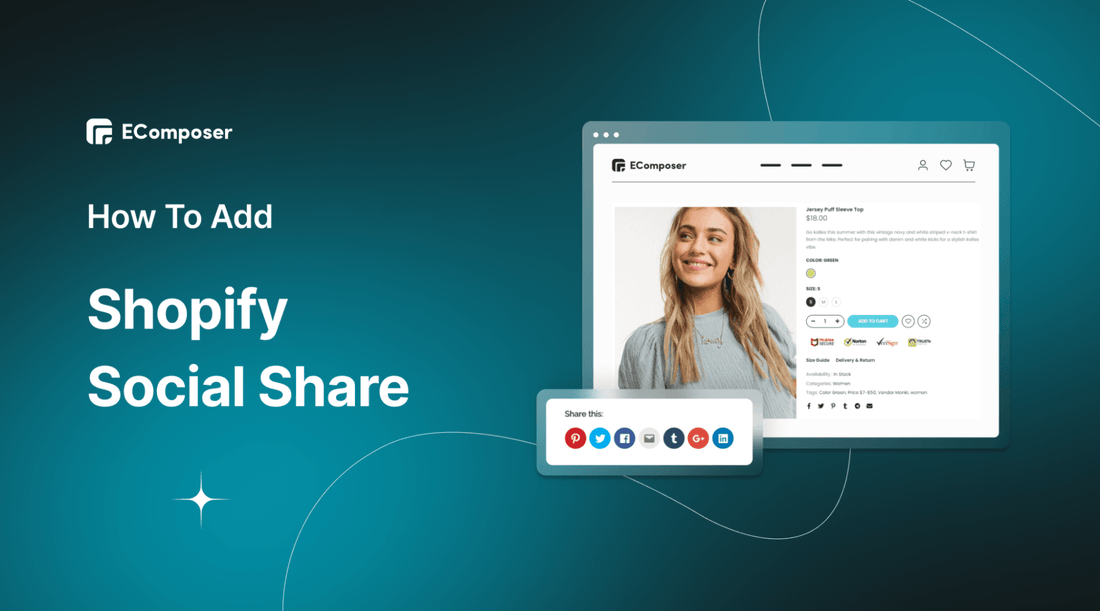
Table Of Contents
Social media has become essential to raising brand recognition, attracting visitors to your website, and improving eCommerce store sales. Therefore, now most businesses choose to add Shopify Social Share buttons to their stores.
Customers may easily share your items or information on their social network accounts with Shopify's social share buttons, improving your reach and engagement. You may reach your intended audience by having new visitors and returning customers share your information and products.
In this blog post, we will explain How to add Shopify social share buttons to your Shopify store. Before going into the details, make sure you have built an eCommerce store on Shopify!
What is Shopify Social Share button?

Shopify Social Share buttons are small icons on websites that allow you to share a post or product directly to a social media channel of your choice.
It facilitates the creation and sharing of information, ideas, interests and other forms of expression through a virtual network. For instance, you can see Facebook, Instagram, Twitter, and even your store's email address on your retail website.
The Pros and Cons of Shopify Social Share Buttons
1. Pros of Shopify Social Share Buttons
* Make it easy for customers to access and share website, blogs or products
Customers may promote and share your items by using social sharing buttons. It allows your product to proliferate across several social media sites, reaching new people.
* Increase traffic to your store.
By including social icons in your Shopify store, you can gain more followers and increase your social media visibility, which can help drive more traffic to your store.
* Improve search engine rankings
Having social media icons on your store can help improve search engine rankings by signaling to search engines that your business is active and engaged on the web. social media.
* Build trust and credibility with potential customers
By including social media icons in your store, you can show your customers that your business is up and running on social media, which can help build trust and credibility. with potential customers.
[ecom-global-block]ecom-shopify-trial-block[/ecom-global-block]
2. Cons of Shopify Social Share Buttons
* Impede Performance Optimization.
When placing Social Share buttons on the website, it means that customers will click on the links that this button points to. This causes the customer to be redirected to another page. Depending on how fast your page loads, customers will get impatient and quickly leave your store.
* Build product reliability slowly
If your product is truly valuable, people will find a way to share it without your asking. If a customer is dissatisfied with their purchase, they can post it on social media. This unfavorable publicity might harm your business by discouraging potential clients from visiting your location.
How to add Shopify Social Share using Shopify default
Step 1: Sign up for your Shopify account
- If you don't already own a Shopify store, you need to sign up for Shopify and build a basic Shopify store.
- Log in to your online store using your registered email and password.
Step 2: Go to Online Store, click Themes, and choose Customize.

Step 3: Choose Theme Settings, then Social Media.

Step 4: Edit the button.

Step 5: Click Save & view the live site
Add Shopify Social Share for FREE using EComposer

EComposer - Landing Page Builder is the leading page builder in the Shopify platform. EComposer allows you to create any type of page in your website such as Landing page, Homepage, Product page, collection page, about us page, contact us page, main page books, etc. In addition, you are free to customize different templates without coding. All you need to do is just drag and drop the elements to the desired position.
Social Share is one of the great elements of EComposer. Follow these steps to create a beautiful Shopify Social Share.
Step 1: Install EComposer
- In the Shopify App Store, search EComposer Landing Page Builder then click Add App. To activate the use of the app, Install the app to your Shopify store as the next instruction.

Step 2: Open EComposer
In the Dashboard menu, go to Apps, click EComposer Landing Page Builder.

Step 3: Add Social Share to your Shopify store
Click Start Building in the right corner of the dashboard and select Homepage, Landing Page, Product page, or any page you want to place Shopify Social Share.

Choose any EComposer template you want by clicking Select a template or create your own by clicking Setup page info. Then, select Start Building.

In EComposer's editor, go to Elements, select Basic and find Social.

Ok, now use EComposer's live drag and drop to place the Social Share buttons where you want.
Step 4: Customize the Social Share button
You can customize the Social Share button Content as shown below. Here you have many interesting customization options for you to customize your button like Items per row; distance; etc…

The Design section includes general settings and Icon settings. They allow you to adjust the Background Color, Box Shadow, Size, Rotation, and Normal Color of your Social Share button.

Finally, in the Advanced section, you can customize everything related to visible settings like code, background, animation, ect...

See details: How to add Social buttons using EComposer
Step 5: Save and publish
Once you are satisfied with your customization, in the right corner of the edit page you have options to save and publish.

Frequently Asked Questions
1. Where Should I Place My Social Share Buttons On My Shopify Store?
In general, social share buttons should be prominently displayed on product pages, blog articles, and other related information. They can also be put in a variety of positions, such as at the top or bottom of the page, or floating on the side of the page.
To draw the attention of your visitors, you may add social network buttons to the bottom or header section of your Shopify store.
2. Which Platforms Should Be Included in Social Sharing Buttons?
It's a good idea to include the social media networks that are most relevant to your target demographic and business. In general, significant social media networks such as Facebook, Twitter, Pinterest, and LinkedIn should be included.
You may also include other popular sites in your niche to improve the effectiveness of your social sharing.
3. Can Social Share Buttons Negatively Impact The Shopify Website’s Load Times?
Social sharing buttons that are not properly optimized or integrated might cause your website to load slowly. As a result, selecting a social share button software or manually adding code that is optimized for speed and performance is critical.
[ecom-global-block]ecom-shopify-commerce-coach-block[/ecom-global-block]
Wrap-up
Adding social sharing buttons to your Shopify store makes it easy for consumers to share your items or information on social media. This can assist you in growing your business and making your brand known.
We hope this blog will help you create engaging Shopify Social Share buttons. If you want more information or want to learn more about EComposer, follow us at ecomposer.io or click on the message icon located in the right corner of the screen.
=================
Add EComposer Next generation page builder Here
Follow Us on Facebook
Join Official Community













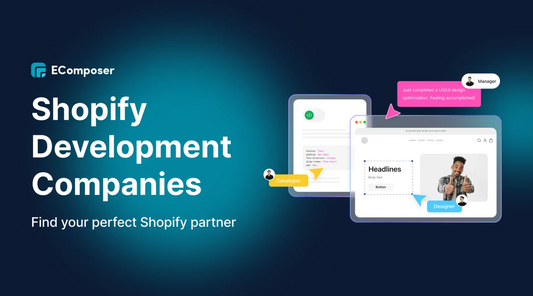







0 comments