How to Create 2 Shopify Stores in 1 Account
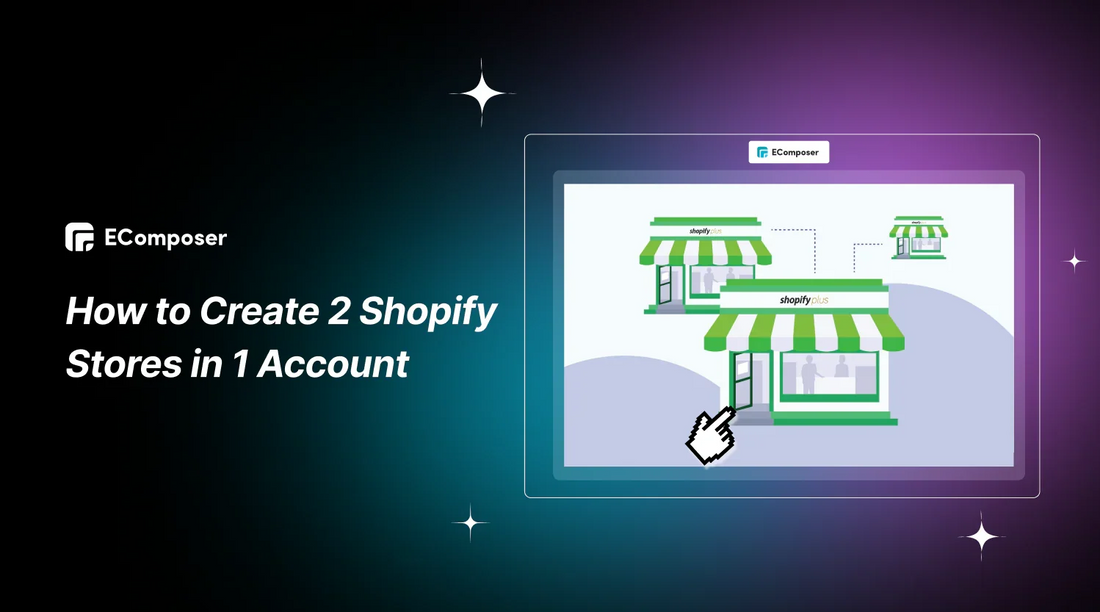
Table Of Contents
Are you wondering whether or not you can open two stores within a single Shopify account? Look no further!
In this comprehensive guide, we'll walk you through the process of creating not just two, but multiple fully functional Shopify stores under one account. Discover the strategies and steps needed to effectively manage multiple storefronts and expand your e-commerce presence effortlessly. Let's together unlock the potential of your Shopify account!
Can you have 2 or more Shopify Stores on 1 Account?

Yes, you can definitely have 2 or more Shopify stores on a single account. Shopify's built-in multi-store feature allows you to create up to 10 stores, each with its own unique identity. This means each store can have its own:
- Domain name
- Product listings
- Design and theme
- Settings
The beauty lies in managing all these stores from one central Shopify admin panel. This simplifies tasks like order fulfillment, customer management, and reporting.
This is a great way to manage multiple businesses or target different audiences with specialized stores. It simplifies things by allowing you to log in to one place to manage everything.
Pros and Cons of Multiple Stores on One account

There are definitely advantages and disadvantages to consider when deciding whether to run multiple Shopify stores under one account. Here's a detailed breakdown of both sides:
Pros:
- All-in-one Dashboard: Manage everything (orders, customers, reports) from one place.
- Cost-Effective: Saves money compared to running separate businesses.
- Targeted Marketing: Tailor each store to specific audiences.
- Cross-Promote: Boost sales across all stores by recommending products.
- Bulk Deals: Get better deals from suppliers due to higher volume.
Cons:
- Increased Complexity: Keeping inventory, marketing & data organized across stores.
- Subscription Costs: Multiple stores = multiple subscriptions = higher cost.
- Potential for Brand Dilution: Risk of confusing customers with similar stores.
- Technical Challenges: Overlapping products across stores can be tricky.
Ultimately, the decision of whether to run multiple stores on one account depends on your specific business goals and resources.
Here are some additional questions to consider:
- Do you have clearly defined target audiences for each store?
- Do your products lend themselves well to separate branding?
- Do you have the time and resources to effectively manage multiple stores?
By carefully weighing the pros and cons and considering your specific situation, you can make an informed decision about whether this approach is right for your business.
Step-by-step Guide to Create More than One Shopify Stores
1. Using One Shopify Account on Desktop
Step 1: Sign in to Your Shopify Account
Begin by logging in to your current Shopify account. Once logged in, you'll land on your store's dashboard.

Step 2: Access the Menu
Navigate to the upper-right corner of your dashboard and click on the menu button, which typically displays your store's name.
In the drop-down menu, select "All Stores" to view the list of stores you manage.

Step 3: Initiate Store Creation
Locate and click on "Create Store" within the menu.
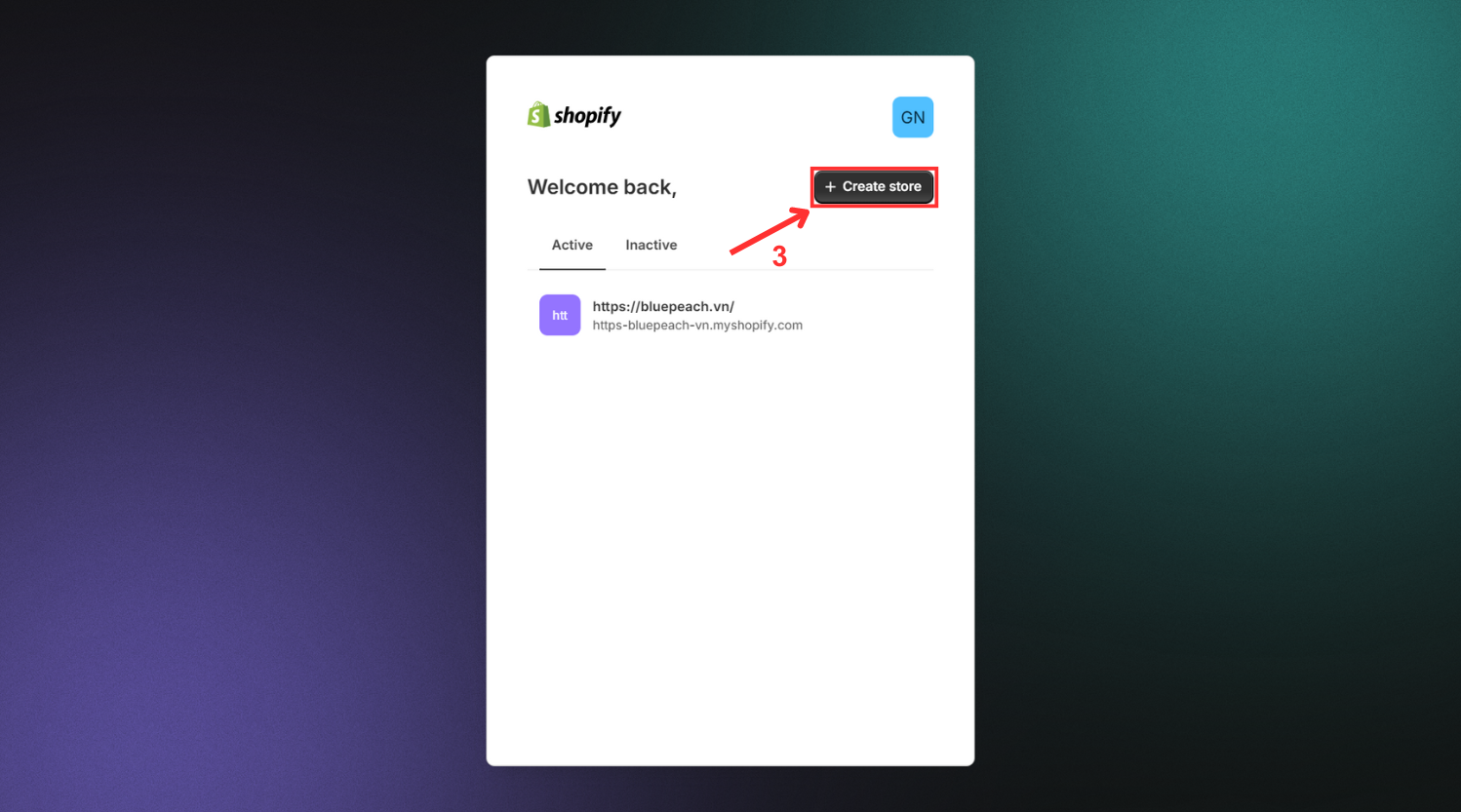
Step 4: Follow the Steps
Proceed through the prompts to complete the setup for your new store. These steps will resemble the ones you took when initially creating your Shopify store.

Step 5: Your new store is ready
Once all steps are complete, Shopify will begin the process of creating your new online store.

To explore how to build your new Shopify store from scratch comprehensively, read this blog.
2. Using iPhone/ Android
Step 1: Sign in to Your Shopify Account
Begin by logging in to your current Shopify account. Once logged in, you'll land on your store's dashboard.
Step 2: Access the Menu
Navigate to the upper-left corner of your phone and click on the menu button, which typically displays your store's name.
In the drop-down menu, select "All Stores" to view the list of stores you manage.
Step 3: Initiate Store Creation
Locate and click on "Add Store" within the menu.
Then Click the “+” Button on the top right side of your screen to create a new Shopify store.
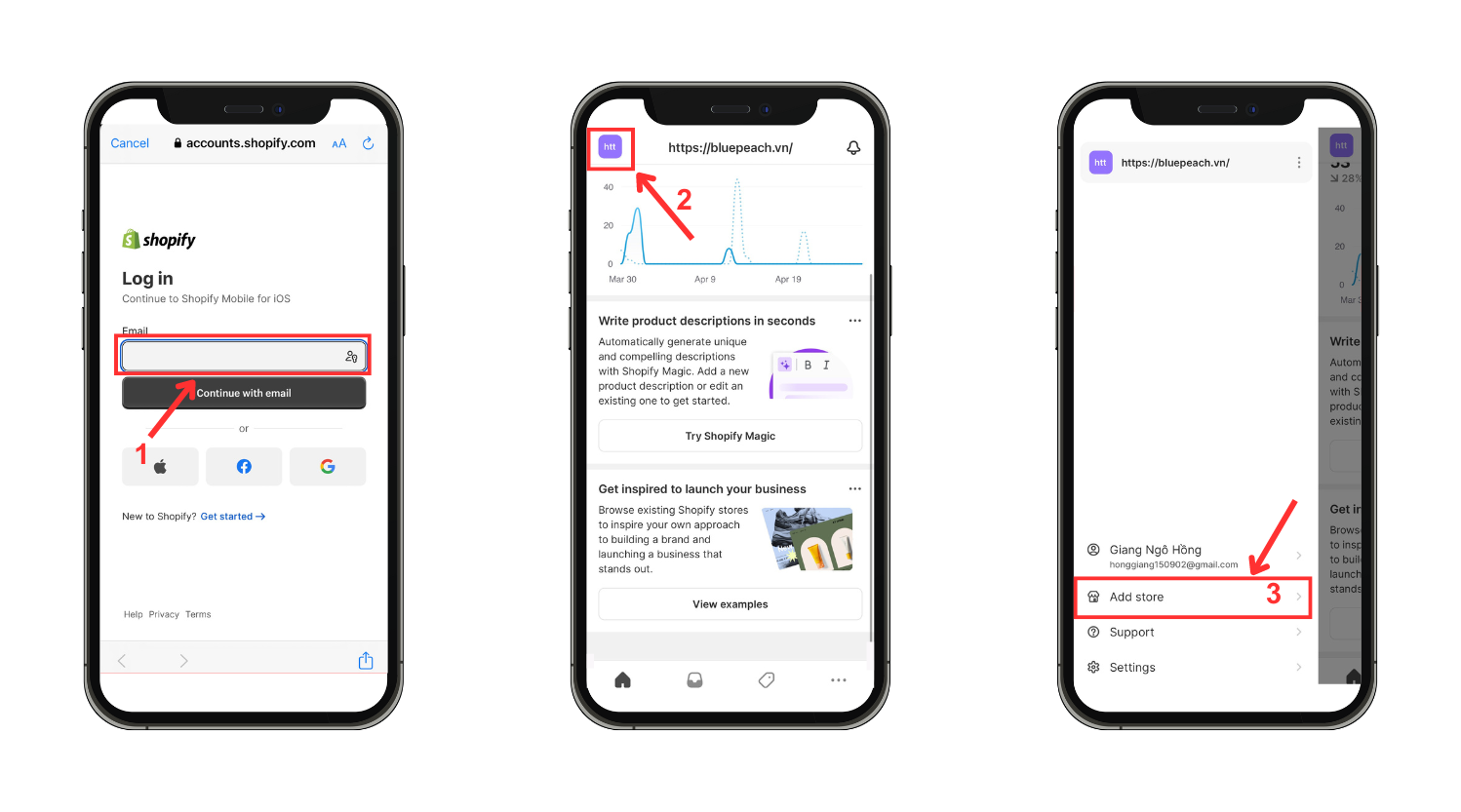
Step 4: Follow the Steps
Proceed through the prompts to complete the setup for your new store. These steps will resemble the ones you took when initially creating your Shopify store.
Step 5: Your new store is ready
Once all steps are complete, Shopify will begin the process of creating your new online store.

3. Using Different Shopify Accounts
If you're struggling to afford the Shopify Plus plan, don't lose heart. You have the option to fully own multiple Shopify stores by simply creating another account.
Just like you did with your initial store, create a new account, develop the store, and launch it. Keep in mind that this new store is entirely separate from your previous one.
Having another store won't interfere with your existing one. You can efficiently manage both stores simultaneously and select suitable third-party apps for each.
If you haven’t had an extra Shopify account yet, seize the opportunity to benefit from a special offer: only $1 for the first month for all plans to experience Shopify from A-Z.
Tips to Manage Multiple Shopify Store Effectively
Running multiple Shopify stores can be a powerful growth strategy, but keeping things organized can get tricky. Here are some key tips to help you manage your Shopify stores effectively:
Store Organization:
- Targeted Stores: Clearly define the target audience and purpose of each store. This helps with branding, product selection, and marketing strategies.
- Individual Branding: Give each store a distinct look and feel that caters to its specific audience.
- Inventory Management: Invest in a real-time inventory management system to track stock across all stores and avoid overselling.
- Centralized Order Management: Consider a central system to streamline order fulfillment and customer service for all stores.
Efficiency is Key:
- Staff Permissions: Utilize staff accounts with specific permissions for each store, ensuring focused work.
- App Integrations: Explore Shopify apps to automate tasks like marketing, social media, and accounting across all stores.
- Consolidated Customer Service: Create a unified customer service approach, possibly with separate email addresses for each store if needed.
Content is King:

- SEO Optimization: Optimize each store's content for relevant keywords to improve search ranking.
- Product Information Management (PIMS): Consider using a PIMS tool to manage product descriptions and variations efficiently.
- Content Consistency: Develop a content calendar to ensure consistent updates across all stores.
Bonus Tip: Choose a Shopify plan that suits your needs. Basic Shopify allows two staff accounts, while Shopify Plus offers unlimited accounts for larger operations.
That’s all for tips to effectively manage your stores, but to streamline your process, down here are the best 8 apps to seamlessly integrate into your Shopify Store.
Others also read
How to Build a Website for Beginners: A Comprehensive Guide!
Shopify Inventory Management: 10+ Tips & Apps for Success
Shopify SEO for Beginners: Knowledge & Guide in 2024
Top 7 Apps for Streamlining Multiple Shopify Store Management
1. EComposer
Pricing: Free plan available. Starts at only $19 per month
Making your products easy to find and your customers happy is key to success in any of your Shopify stores. EComposer – a leading drag-and-drop Shopify Page Builder – helps you create a beautiful and user-friendly online store without needing any coding knowledge.
Especially for you as a multi-store owner, EComposer will help you build all of the stores you need in no time. Its extensive library of pre-designed templates, pages, sections, and elements eliminates the need to build everything from scratch for each store. This variety ensures a consistent brand experience across your shops while allowing for quick customization to cater to specific audiences.
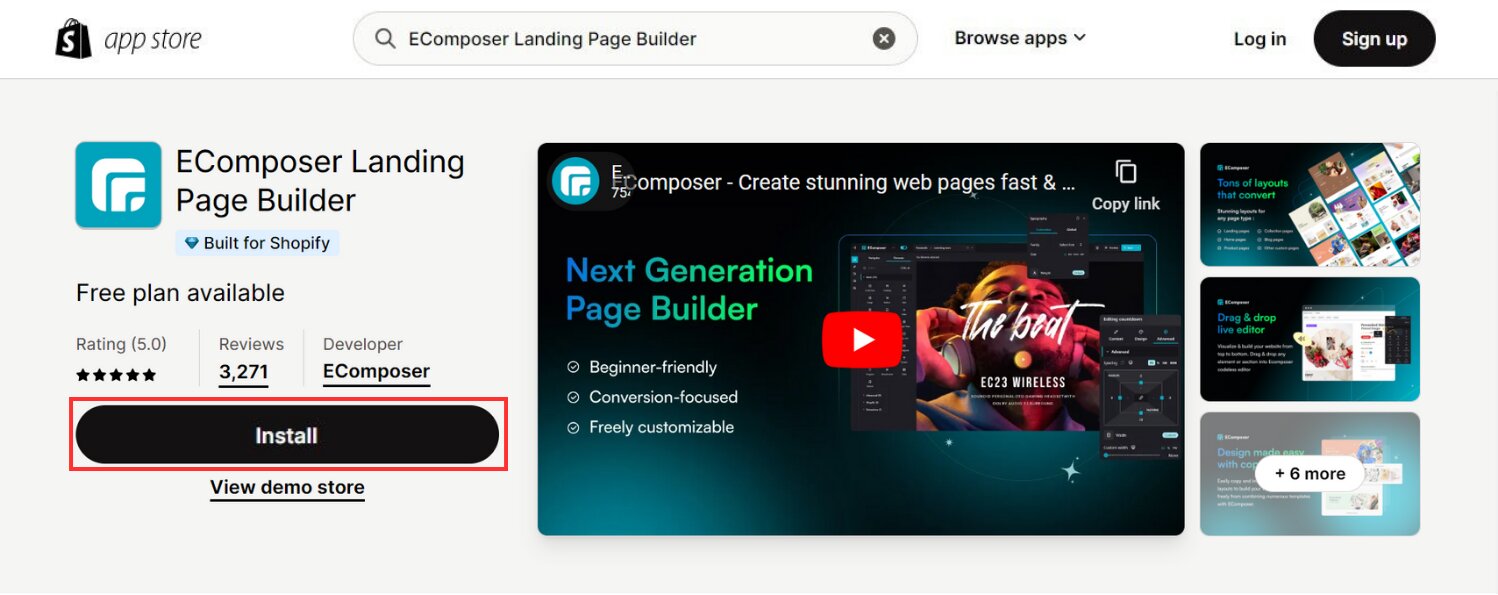
Furthermore, EComposer's user-friendly drag-and-drop editor creates an ease of use. No coding knowledge is required, allowing merchants of all technical backgrounds to create stunning and professional-looking storefronts. The Import/Export Page Templates feature is a game-changer, enabling you to easily copy high-performing layouts between stores. This eliminates redundant work and ensures consistency in your best-selling pages.
Moreover, EComposer integrates with up to 25+ sales-boosting extensions, saving you money compared to purchasing individual apps for each store. This comprehensive solution streamlines your workflow and empowers you to focus on growing your business, not managing multiple logins and applications.
EComposer is an all-in-one solution that saves you time, money, and resources. It simplifies the process of creating professional-looking Shopify stores, allowing you to launch quickly.
Ratings/Reviews: 5 ⭐ 3,405 reviews
2. EComRise
Pricing: FREE

EComRise, with 5.0 out of 5 stars from Shopify customers reviews, stands out as a reliable app in enhancing the performance of Shopify multiple stores. Its suite of solutions offers practical functionalities, all help experience increased conversion rates, improved cart recovery, and optimized store performance with EComRise intuitive solutions.
- From Sales Notification (Sales Popup) to Trust Badge, EComRise offers a suite of tools that work seamlessly to enhance your store's performance
- The Snowfall Effect adds a festive touch, enhancing the overall shopping experience.
- With features like Inactive Tab Messages and Favicon Cart Count, win back customers and keep them engaged while protecting your website's unique content.
Ratings/Reviews: 5 ⭐ 66 reviews
3. Syncio Multi Store Sync
Pricing: 14-day free trial. Starts at $19 per month

Syncio streamlines inventory management across multiple stores, preventing overselling and reducing manual work. It offers real-time product synchronization, supports multi-inventory locations, and syncs crucial product details. Additionally, Syncio efficiently manages order synchronization, fulfillment, and tracking across Shopify stores.
Key Features
- Inventory sync & real time stock adjustment using SKU or barcode
- Sync & customize product fields such as description, price, tags, images & more
- Sync order information for fulfillment & create revenue splits/payouts
Ratings/Reviews: 4.6 ⭐ 174 reviews
4. Order Fulfillment Guru
Pricing: 14-day free trial. Starts at $9.95 per month

Order Fulfillment Guru, an Order Management System tailored for Shopify and Shopify Plus. With OFG, you can seamlessly split orders, assign locations, and route orders based on advanced rules, all without needing a separate platform. It's the ideal tool for syncing orders, products, and inventory between Shopify stores.
Key Features
- Automatically assign order locations, partners, or 3PLs using routing rules
- Split & send orders via email, web portal, ShipStation, to other Shopify stores
- Sync orders, products, and inventory between Shopify stores in real-time
- Instead of all orders, send specific orders to ShipStation stores & accounts
- Prepaid shipping labels; Auto-invoicing; 3PL
Ratings/Reviews: 5.0 ⭐ 101 reviews
5. Duplify ‑ Duplicate Your Store
Pricing: Free plan available. Start at $79 per month.

Duplify streamlines the process of cloning your store by automatically exporting key elements like products, variants, media, and more to a new store, no technical expertise needed. If you need staging stores for testing or want to expand internationally, Duplify is a suitable option. With features like product and collection syncing, the app helps you duplicate your store easier.
Key Features
- Try before you buy. Choose what you want exported.
- Easy setup, no technical skills needed! Save time, labor costs, and effort.
- Perfect for multi-store management! Keep products and collections in sync.
- Export store data in bulk without fear of human error.
- Create backup stores. Duplicate products from your host store to other stores
Ratings/Reviews: 4.4 ⭐ 96 reviews
6. Tipo Multistore Inventory Sync
Pricing: Free plan available. Starts at $9 per month

Tipo offers a convenient solution for managing multiple stores effortlessly. With its sync feature, you can seamlessly synchronize inventory, products and orders in real-time between your source and destination stores. This functionality is particularly beneficial for multi-store owners looking to streamline their operations.
Key Features
- Multi Store Sync with realtime product inventory sync based on SKUs
- Sync products information such as description, option, price, tags, etc
- Sync order information to connected stores
- Sync Collections, Pages, Blogs. Product syncing in real time.
Ratings/Reviews: 5 ⭐ 18 reviews
7. Datma Product Analytics
Pricing: From $28/month. 30-day free trial.

Datma Product Analytics provides actionable insights through pre-made and customizable reports covering metrics like product visibility, performance, live data, revenue collection, and more. The app’s proprietary web script combines customer browsing behavior with business data for a comprehensive view, which is really essential for multi store owners.
Key Features
- Session based metrics like PDP Views, Collection attributed stats, and many more
- Multi-store, Scheduled emails, EOM Forecast, Unlimited reports and exports
- Hundreds of metrics and dimensions available through multiple data sources
- Real-time data feed
- Pre-made reports like customer cohorts, product trends, finance, and more
Ratings/Reviews: 4.8 ⭐ 9 reviews
FAQs about Shopify Multiple Stores
1. How much does it cost to run multiple Shopify Stores?
The expenses associated with managing multiple Shopify stores vary depending on your chosen method. Essentially, there are two approaches:
- Creating separate stores using distinct Shopify accounts.
- Upgrading to Shopify Plus.
For the former, costs entail the subscription fee multiplied by the number of stores. Presently, a Basic Shopify account costs $29/month. Thus, managing two stores would total $58/month, three at $87/month, and so forth.
On the other hand, Shopify Plus plans are customized, with starting prices from $2000/month.
2. Can I have multiple domains on Shopify?
Yes, Shopify allows you to have multiple domains connected to a single store. There are two options:
- Subdomains: You can connect up to 20 subdomains (free) to your store in addition to the default myshopify.com address.
- Custom Domains: You can connect additional custom domains (purchased separately) to your store. The limit depends on your plan:
- Basic Shopify & Shopify plans: Up to 20 total domains (subdomains + custom)
- Shopify Plus plan: Up to 1,000 total domains (subdomains + custom)
3. How do I switch between Shopify stores?
Switching between Shopify stores is easy:
Step 1: Login to your Shopify admin on one of your stores.
Step 2: Look for the account drop down menu in the top right corner (it might show your store name).
Step 3: Click the dropdown and select the desired store you want to switch to.
Note: This method requires you to have verified your email address for each store you want to switch between.
4. If I accidentally upgrade one store's plan, can I use those features in my other store
Unfortunately, no. Upgrading a plan on one Shopify store won't automatically grant access to those features in your other stores. Each store operates independently with its chosen plan and features.
Here's why:
- Individual Subscriptions: Each Shopify store requires its own subscription plan, so features are tied to the specific plan chosen for that store.
- Plan Benefits: Upgrading a plan unlocks features specifically for that store, not a blanket upgrade across all your stores.
Consider third-party apps as a workaround for accessing features from higher-tier plans, albeit with separate fees. Evaluate your store needs: consolidating products into a single store and upgrading its plan can be cost-effective compared to maintaining multiple lower-tier plans.
Wrap up
In conclusion, creating multiple Shopify stores within one account offers flexibility and scalability for managing diverse business needs. Whether utilizing separate accounts or Shopify Plus, understanding cost implications and considering alternative solutions ensures efficient store management aligned with business objectives.
Enhance customer satisfaction and streamline product access by refining your website's design. EComposer provides versatile options, from standard layouts to bespoke designs, ensuring engaging visuals and fast loading times. Discover EComposer's array of templates with a free trial and elevate your design experience today!
=================
Add EComposer Next generation page builder Here
Follow Us on Facebook
Join Official Community























0 comments