5 Easy Steps to Shopify Amazon Integration & Tips

Table Of Contents
The key to growing your reach in e-commerce is integrating your Shopify shop with Amazon. According to Stitch Labs, two-platform vendors earn 190% more than one.
Not sure how to connect these platforms? This article covers the basics with simple instructions and suggestions to understand Shopify Amazon Connecting.
What Is Shopify Amazon Integration?

Shopify Amazon integration is integrating your Shopify shop into your Amazon seller account. This interface lets you offer items on two platforms simultaneously, simplifying processes and growing your consumer base.
Connecting Shopify to Amazon lets you control everything from a central location. This implies that when a sale is made on one platform, the inventory levels on the other platform are immediately adjusted to avoid overselling or running out of stock.
Benefits of Amazon Shopify Integration for Sellers

In the changing world of e-commerce, Amazon and Shopify's merger benefits vendors. Let's examine the four success factors: Sales and revenue, brand visibility, data for growth, and Amazon's fulfillment network. This integration shows how to achieve online market dominance by increasing earnings and diversifying for stability.
Increased Sales and Revenue

Have you ever wondered how to increase sales on Shopify?
The potential for sales and income growth from connecting your Shopify business with Amazon is excellent.
Amazon.com is the first visit for more than 60% of all US internet shoppers. Amazon.com recorded 2.2 billion online views. The site is the most popular US e-commerce site.
Statista statistics show in 2022, U.S. and UK platforms had higher 12 and 13.3% conversion rates. This indicates that for every 100 visits to your product listing on Amazon.com, you will generate 10-15 sales.
When merchants integrate Shopify with Amazon, they may sell on Shopify and access more Amazon consumers, boosting sales.
For example, Anker, the consumer electronics company, uses Amazon integration for their Shopify shop. Anker increased sales and reach using Amazon's enormous consumer base and fulfillment capabilities. Today, Anker is a global enterprise.
Enhanced Brand Visibility
Connect your Shopify store to Amazon to access millions of daily visitors. This promotes your brand and products to a broad audience. Imagine opening your shop on a busy city street instead of a calm residential one. Many people are walking around on Amazon, which can make your business much more visible.
So, what sets you apart from competitors?
The brand is one of the essential factors in building a long-term store. You need to establish both platforms and connect product listings and shop design. This strengthens the brand's overall image and attracts and retains more loyal customers.

(image source: mvmt.com)
One such brand above that has successfully crossed over to both Amazon and Shopify is "MVMT" (pronounced "movement"). MVMT sells beautiful, inexpensive timepieces, eyewear, and accessories. They have a consistent brand identity with their clean, contemporary product design, packaging, and marketing materials. Whether customers encounter MVMT on Amazon or their Shopify store, they can expect a cohesive brand experience.

(image source: amazon.com/stores/MVMT/)
Harnessing Data for Growth
The variety of data and analytics available when integrating your Shopify shop with Amazon is less evident but highly beneficial.
Amazon offers a wealth of sales, customer, and market data. Businesses seeking educated decision-making may benefit from this data. Through Amazon integration, access:
- Sales Data: It includes volume, revenue, and order history.
- Customer Insights: Consumer demographics, buying account, and reviews.
- Market Trends: Access to market research and trend data to understand demand.

(image source: youtube.com/amazon-seller-dashboard)
By looking at sales data, you can better understand when and which goods will sell well. This helps you better track your stock so you don't end up with too many or too few of the most popular things.
Leveraging Amazon's Fulfillment Network

Jungle Scout claims that 89% of Amazon third-party merchants utilize FBA. Their monthly income ranges from a few hundred dollars to six figures.
Amazon's Fulfillment by Amazon (FBA) solution transforms Shopify-Amazon integration. For sellers, Amazon FBA manages inventory and orders. Filling by Amazon means Amazon stores, packs, and ships your purchases. When a consumer orders things on Amazon, Amazon picks them up and delivers them.
By comparison, Fulfillment by Amazon delivery costs 70% less per unit than premium options from major US carriers and 30% less than ordinary shipping.
This degree of automation and efficiency benefits Shopify shop owners significantly. It not only makes things easier, but it also gives people a great shopping experience. Shipping is quicker, client satisfaction is higher, and you have more time to expand your company.
Diversification for Business Stability
Surveys show that 72% of consumers prefer multichannel brand and corporate interactions.
Diversifying one's income is analogous to the proverb, "Don't put all your eggs in one basket."
You may lessen your reliance on any income source by spreading it over many different sales channels and product families.
For online stores, this means using several channels to attract customers. Shopify integration with Amazon makes it possible to do so.
Single sales channel dependence might weaken a company's concept. A dramatic shift in algorithms, market conditions, or consumer habits may have far-reaching consequences. By diversifying your sales channels with Amazon integration, you lessen this reliance, making your firm more robust to market volatility and uncertainties.
What are Shopify-Amazon Integration Requirements?

Given the benefits of integrating Amazon with Shopify, you may want to do it now! Still, understanding and following the integration criteria is crucial before starting the process. Successful integration requires recognizing these demands, not just finishing.
Before integrating Shopify-Amazon, prepare your data:
- Business Registration, Tax Information, and Product Readiness: Check your company's registration and tax information, and make sure your items are ready for the digital shelf.
- Active Shopify Store: Integrating with Amazon requires a Shopify account. Before going ahead with the connection, create a Shopify account if you don't already have one.
- Amazon Seller Account: Create an Amazon Seller Account—it will serve as your command center for managing listings.
- Product Approval: Only sell Amazon-approved items. Some items and categories need Amazon clearance before being sold.
- Product Information: Amazon demands correct product names, descriptions, images, and pricing. You must follow Amazon's product categorization, listing, and pricing rules. Prepare all product data, including unique UPCs, for easy integration.
- Similar Currency Option: Your Shopify and Amazon currencies must match. Your Amazon shop must accept dollars if your Shopify items are sold in dollars.
- Pricing Strategy: To attract savvy buyers, provide competitive pricing or promotions.
- Shipping and Fulfillment: Clear shipping regulations and pick fulfillment methods for smooth sailing.
- Customer Service and Returns: Ensure reliability with excellent customer service and a transparent returns policy.
With this Shopify Amazon integration roadmap, you can set sail with assurance.
Using Amazon Integration Tools
After September 27, 2021, Shopify will no longer offer Amazon sales channels. There are some Amazon integration tools from the Shopify App Store are suggested for Amazon sales with Shopify:
- LitCommerce Amazon eBay Etsy +
- PRO Importer For Amazon
- CedCommerce Amazon Channel.
- Libautech: Amazon Buy Button.
That application was developed to assist Shopify business owners in synchronizing their stock, orders, and inventory with the Amazon marketplace. It simplifies shipping, taxes, and currency conversion for shop owners' product sheets with choices, variations, and characteristics.
The app lets store owners manage how much their goods are marked up and send correct pictures, details, and other data to Amazon.
Finally, multi-countries, multi-currency, and geo-location capabilities make managing numerous Amazon accounts and foreign consumers simple with the app.
Ways to Integrate Amazon With Shopify
Need help linking your Amazon-Shopify account? Don't worry; follow our 5 simple steps:
1. Create an Amazon Professional Seller Account
As said, your Shopify store needs a functional Amazon professional seller account to sell on Amazon.
If you have an Amazon Seller account, skip to step 2. If you haven't previously, register for Amazon Professional Seller:
Start by searching for Amazon's Seller Central page.
Now, in the top right corner, click the yellow "Sign up" button.

Then, once on the Amazon Seller account registration screen, enter your "Email or mobile phone number" and "Password."
Note: Please read Amazon's Terms & Conditions and Privacy Notice before using their services.
After that, click the "Next" button to continue creating an account or create one by selecting the white “Create Amazon account.” button.

Next, you must fill in the following information:
- Name your business.
- Phone number.
- Address for business.
- Credit card info.
- Real Bank Account Information.
- Tax ID or EIN.
2. Verify Category Approval
Verify Amazon's category clearance after creating your professional seller account to ensure your items are approved. Noncompliance may result in listing removal, account suspension, or other penalties.
See Amazon's criteria to determine whether the category you want to sell items in needs approval.
- Continue if the category does not require approval.
- If the category needs permission, click Request Approval and follow the instructions.

Please wait for Amazon's category clearance evaluation after submitting your request. Your seller account will notify you of your request's approval or denial after some time.
3. Integrate Shopify with Amazon Sales Channel
As noted above, you need a connection tool to link Amazon to Shopify. To illustrate this process, let's utilize CedCommerce Amazon Channel as an example.
First, install the CedCommerce Amazon Channel from the Shopify App Store.

To verify your connection, hit "Adds sales channel" in black again.

Then, link your Shopify shop to your Amazon seller account by clicking the green "Connect" button.

Now, continue the processes to integrate both channels. After that, Shopify and Amazon exchange your data.
4. Putting Your Products on Amazon
Existing Amazon sellers may skip this line. If you're starting in e-commerce, you can utilize Shopify to list your products. The most excellent thing about Shopify is that it's straightforward to use and mobile-friendly.
After step 3, in Shopify Admin mode, select "Listings."

Most Amazon integration service software provides two ways to upload Shopify items to Amazon:
- New Amazon sellers must add Shopify goods to Amazon listings to sell them. This usually entails choosing the items you wish to offer on Amazon, mapping them to product categories, and listing choices. You may do this individually or in bulk.
- Amazon sellers may connect their listings to Shopify. Choose the Amazon listings you wish to connect with Shopify. Match the Amazon ASIN or SKU to the Shopify product after sync. The program links chosen Amazon listings to associated Shopify items in your shop.
5. Managing Inventory and Order Fulfillment
Most Shopify third-party connection solutions sync inventory and product information in real-time, ensuring accurate Amazon and Shopify product numbers.
The software lets you manage and monitor inventory levels and take action to avoid stockouts, overselling, and other inventory concerns.
To complete Amazon orders, choose Order Settings in the app's Settings and check Enable order syncing from the App.

Next, use FBA or FBM to fulfill Shopify orders, depending on your company model and inventory management approach.
- When using FBA, the app immediately transmits order data to Amazon for fulfillment. Amazon will ship, pack, and deliver the order.
- FBM requires human order fulfillment. Create the shipping label, pack the order, and send it using your favorite carrier.
How Do You Connect Your Existing Amazon Listings to Your Shopify Store?
Existing sellers may match Amazon product listings with Shopify. In addition, your Shopify shop may be connected to your Amazon listings.
The Amazon listings page in Shopify displays your professional seller account's Amazon product listings.
Click ‘Link products.’ as the image below.

Choose items to match your Shopify account from the list. After selecting the product, you have two inventory management choices.
Tips for Seamless Integrate Shopify with Amazon

Ready to fuse the strengths of Shopify and Amazon? These recommendations will ensure a smooth incorporation. Come on, then, let's just get right in:
Inventory Synchronization Issues

Integrating Shopify and Amazon requires active inventory synchronization to keep stock levels updated while selling simultaneously.
However, you shouldn't worry! This can be fixed using a Shopify Amazon integration app. Most Shopify third-party connection solutions sync inventory and product information in real-time, ensuring accurate Amazon and Shopify product numbers.
Still, remember some handling synchronization challenges:
- Addressing Delays: Find the reason for synchronization delays quickly. It might be a bug or misconfiguration. A smooth information flow requires quick resolution.
- Data Consistency Across Platforms: Make sure both platforms display data consistently. Standardize product names, descriptions, and SKUs. Data consistency simplifies synchronization and minimizes mistakes.
- Communication Between Platforms: Your Shopify shop and Amazon should communicate well. Communicate platform updates quickly. Digital conversation links both platforms.
Effective inventory management is essential to Shopify-Amazon integration. Maintaining precise stock levels, fixing synchronization issues quickly, and employing proactive methods is more than inventory management—it's e-commerce orchestration. Maintain inventory rhythm, and your integration will go smoothly.
Addressing Consumer Comments and Feedback

These are crucial to online reputation management. PwC discovered that 32% of customers would stop doing business after one bad experience. 42% of customers would continue with a brand after excellent service.
Amazon shoppers seldom notice branding. Users usually search for a product on a website and then buy the one with the most excellent ratings. As a result of the damage they may do to your company's sales and reputation, unfavorable comments or criticism are very harmful.
Moreover, HubSpot found that 90% of consumers value "immediate" customer care responses. Responding to customer concerns quickly and effectively builds brand confidence and shows professionalism and customer-centricity.
If a dissatisfied reviewer appears, reply promptly and professionally. Remember! In your response, demonstrate not just your dedication but also your resolve to fix the problem.
So, optimize your support procedures using chatbots and automated email answers to enhance response times and client satisfaction.
Managing Amazon's Price And Competition

According to a Yale study, when two identical things are priced the same, buyers are less likely to purchase one than when their costs are slightly different.
Setting competitive rates while preserving profitability is crucial as many suppliers compete for clients. Competitive pricing may attract consumers and increase your chances of winning the Buy Box, which drives Amazon sales.
Here are some tips for pricing policies that you can refer to:
- Dynamic Pricing: Amazon embraces real-time dynamic pricing depending on market circumstances and competition pricing.
- Price Monitoring: Staying competitive on Amazon requires monitoring rival pricing.
- Repricing Tools: Many Amazon merchants automate and optimize pricing using repricing solutions. This technology lets vendors dynamically alter pricing depending on competition prices, market demand, and other variables.
- Buy Box Performance: Winning the Buy Box is critical to Amazon sales. 80% of Amazon sales use the Buy Box. Competitive price, product availability, delivery alternatives, and seller performance indicators affect Buy Box's chances.
Optimize Your Shopify Store
Note that Amazon requires search engine optimization for product names, descriptions, and photos.
It is essential to fine-tune your Shopify shop before beginning the exciting adventure of Shopify-Amazon integration. Like cleaning the stage before a big performance, it prepares and optimizes your store for success. This phase is critical to optimizing your shop for success and easy integration.
Don’t you know coding or UX/UI design? But hiring an expert is expensive? Don't stress - the tips are for you!
Pro tip: EComposer Page Builder is your hidden weapon for fast and easy Shopify shop optimization. It has a live drag-and-drop editor that makes it simple for retailers to create new pages and sections.

Key Features:
- Supports Landing, Homepage, Collection, Product, Blog, Cart, Footer, Coming Soon, 404, and any theme section.
- Built-in sales extensions save time and money by removing third-party programs.
- Speed-up tools and optimized codes keep your shop running smoothly.
- Need help? EComposer's live chat assistance is available 24/7 to help you use this sophisticated tool.
As the virtuoso of e-commerce, EComposer brings your Shopify shop to the top. Before integration, improve your Shopify store to attract and convert. EComposer orchestrates success, not merely prepares for it.
Others Read
- How can you create a Shopify shop in 10 minutes?
- Top 12 Design Tips for Creating a Professional Shopify Store
- How to Change the Background Color of the Shopify Section?
- How to Split Shopify Variable Products: Step-by-Step Guide
FAQs
1. Does Amazon-Shopify Integration Cost Extra?
Linking your Amazon account to Shopify is typically free. However, the use of third-party integration programs may incur expenditures.
Pricing and conditions might vary, so check Shopify's website or contact support for the latest information.
2. Can You Use AWS With Shopify?
Yes, you can use AWS (Amazon Web Services) with Shopify. Shopify has its hosting. However, some organizations utilize AWS for modifications.
Here are some examples of how you can combine AWS with Shopify:
- Content Delivery Network (CDN): Amazon CloudFront provides CDN. CloudFront can provide your Shopify store's static content worldwide, such as photos, CSS, and JavaScript. This may boost Shopify's speed and load times.
- Serverless Functions: Serverless computing with AWS Lambda lets you execute code without servers. Lambda functions allow bespoke Shopify shop operations and connections. It may process data, initiate events, and conduct backend activities.
- Database and Storage: RDS and S3 are among AWS's database and storage offerings. These services can store and manage Shopify shop data, including customer, product, and media assets.
- Scalability and Infrastructure: Amazon EC2 and Auto Scaling are scalable infrastructure services from AWS. AWS infrastructure can scale your Shopify shop or provide more computer resources to accommodate rising traffic or demand.
Setting up and managing AWS integration with Shopify may need technical knowledge or development resources. Additional AWS charges would be distinct from Shopify's pricing.
3. Does Amazon dropship to Shopify?
No, Amazon does not provide Shopify dropshipping. In dropshipping, the retailer (in this case, the Shopify store owner) transfers customer orders and shipment details to a third-party supplier (the drop-shipper).
Designed for Amazon marketplace vendors, Amazon FBA is Amazon's fulfillment service. It lets merchants keep their inventory in Amazon's fulfillment centers and have Amazon store, package, and ship their items to Amazon consumers.
Conclusion
Overall, we took critical measures to guarantee that Shopify-Amazon integration was smooth. Each process is crucial to e-commerce success, from 5 steps to connecting Amazon to Shopify shop optimization. Whether manual, third-party applications, or Amazon MWS technological capabilities, the correct integration technique ensures efficiency and scalability. Shopify App Store tools like PRO Importer For Amazon, CedCommerce Amazon Channel, and Amazon Integration Plus are crucial. Each device has distinct benefits for different company purposes.
Also, manage inventory synchronization to guarantee smooth functioning. Inventory harmony requires addressing delays, preserving data consistency, and effective communication.
Moreover, Amazon's SEO requirement is essential. Optimise product names, descriptions, and pictures for visibility and conversions. Consider adding EComposer Page Builder to your toolset. A conductor's wand orchestrates efficiency, beauty, and success in your e-commerce trip.












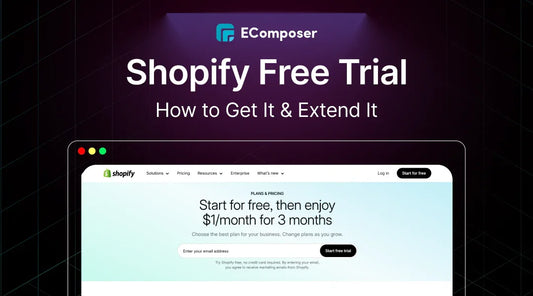








0 comments