How To Set Up Carrier-Calculated Shipping Rates In Shopify?
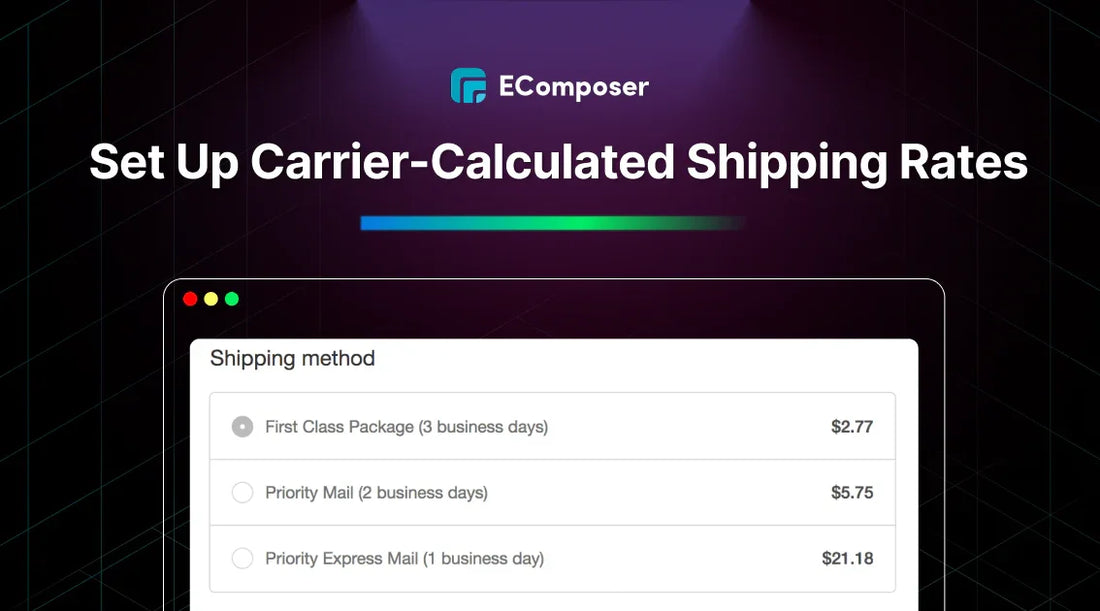
Table Of Contents
Carrier-calculated shipping rates are a valuable feature that allows you to provide your customers with accurate and transparent shipping costs based on their location, package dimensions, and weight.
This blog post will show you steps to set up your Shopify store so that shipping rates are generated by the service. We'll talk about the standards you need to meet, the perks of using this tool, and give you a short, clear lesson to get you started.
What Are Shopify Carrier-Calculated Shipping (CCS) Rates?
If you're using Shopify Shipping, you can offer different shipping rates based on the customer's location. This is called carrier-calculated shipping.
Carrier-calculated shipping rates are the shipping costs that are calculated by a third-party shipping service during the checkout process. This lets you charge your customers the exact amount that a shipping company, like FedEx or UPS, will charge you for a shipping mark.
These rates are based on information about the order, like its weight and where it's going.
Requirements For Setting Up Carrier-Calculated Shipping Shopify
Firstly, to use carrier-calculated shipping rates in Shopify, you need to have the right Shopify plan. This feature is included in the Shopify, Advanced Shopify, and Shopify Plus plans.

Shopify pricing.
If you're currently on the Shopify plan, you can opt to add this feature for a monthly fee or switch to yearly billing. However, this feature is not available on the Basic Shopify or Shopify Starter plans.
You've instructions on changing your Shopify Plan in another blog.
Second, to use carrier-calculated shipping, you need to add your shipping carrier accounts to your Shopify settings.
- If you stay in the United States, you can use USPS, DHL, or UPS.
- If you stay in Canada, you can use Canada Post.
- If you stay in Australia, you can use Sendle to ship both within Australia and to other countries.
If you're in Australia and using Sendle, make sure the address where your products are shipped matches the address you entered in Shopify. You can check or change this in Settings> Locations.
How To Setup Shopify Built-In Carrier-Calculated Shipping?
Shopify has an easy-to-use built-in tool that figures out shipping costs based on the provider, the location, and the size of the package. By turning this feature on, you can give your customers correct shipping quotes at checkout, which will make shopping more enjoyable and keep people from leaving their carts.
Following these instructions:
Step 1: Go to "Settings" > "Shipping & Delivery" and select the shipping profile you want to use.

Step 2: Then scroll down to the "General shipping rates" section and click "Add rate" and choose "Use carrier or app to calculate rates."

Step 3: Select the shipping service you want to use.
Step 4: Next, choose the shipping options you want to offer to your customers.
Step 5: Finally, click the "Done" green button when you finish.
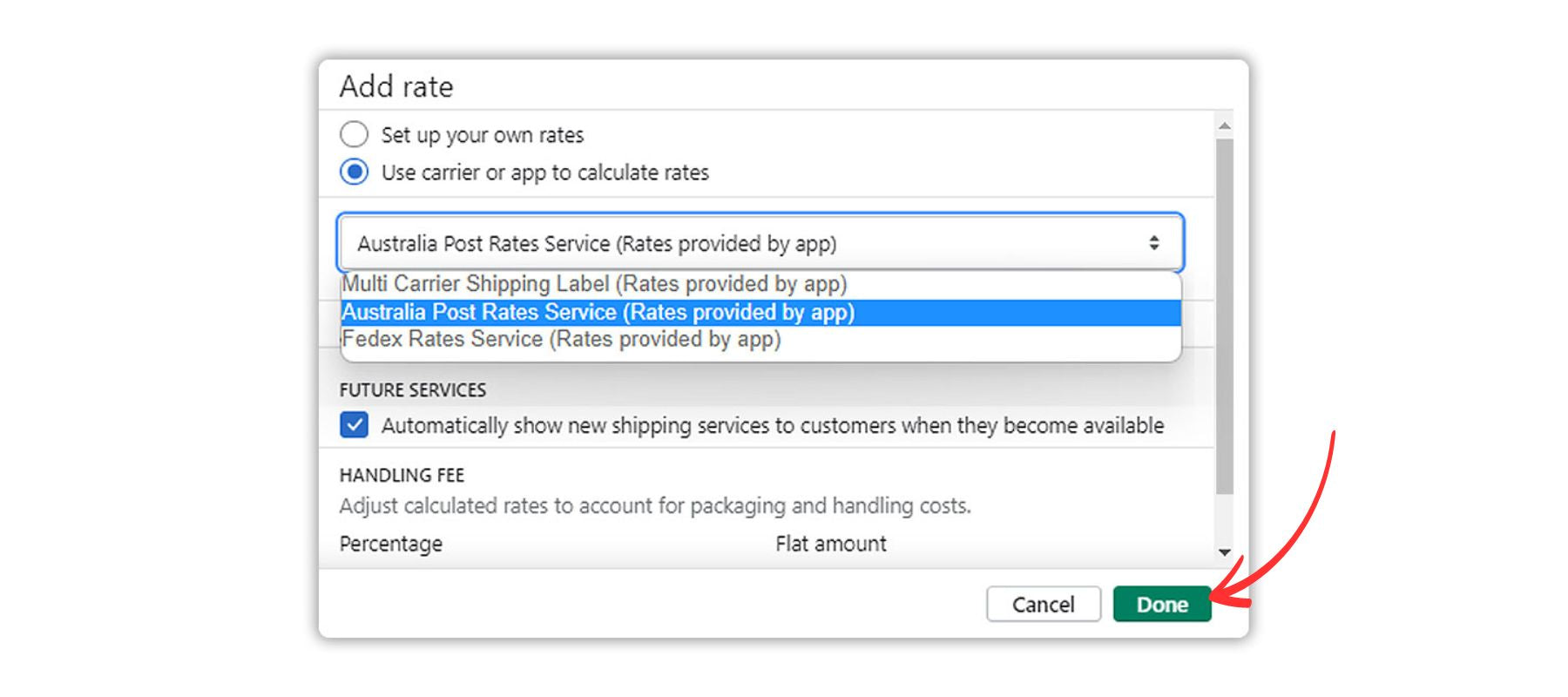
Once it's turned on, your customer can see the FedEx shipping rates below when they check out on Shopify.
NOTE: Don't forget to go to "Products" and check the weight of your products.
How To Setup Carrier-Calculated Shipping With Apps?
Some shipping options are built into Shopify by default. If you want a full shipping solution with third-party calculated shipping rates, labels, tracking, and other shipping specifics like LTL Freight Shipping, scheduling pickups, printing manifests, custom documents, and HazMat Shipping.
Also, you can use third-party apps to offer carrier-calculated shipping rates. Some popular apps are FedEx Ship, Rate & Track, Multi-Carrier Shipping Label, and Australia Post.
You can find guide suitable for you:
- Activating calculated shipping with Canada Post.
- Activating calculated shipping with FedEx.
- Activating calculated shipping with UPS.
- Activating calculated shipping with USPS.
How To Enable Shopify Carrier Calculated Shipping API? (For Developer)
If you're a developer, you can use Shopify's CarrierService resource to add shipping services to your store and show customers the shipping rates at checkout. You can even change the shipping rates based on what's in the customer's cart.
In simpler terms, this means you can set up your store to show customers the real shipping cost based on their location and what they're buying.
Shopify deep instruction at CarrierService API.
NOTE: For free, you can only use the CCS API with the Shopify (yearly plan), Advanced, or Plus plan. On the Basic or Starter plans, you can't use the CCS API.
Common Mistakes When Setting Up Your Store's Shipping Rates
When you are a newbie selling online, it can be hard to figure out how to set up shipping rates for your shop.
A common mistake is underestimating the cost of shipping. It's not just about postage; you also need to think about packing materials, the time it takes to pack orders, and any extra fees like insurance or tracking.
Another mistake is not updating your store's settings after you set up shipping rates. These settings affect what customers pay for shipping, so they need to be correct.
Don't offer too few shipping options. Some customers want faster shipping and are willing to pay more, while others want cheaper shipping even if it takes longer.
To avoid these mistakes, use a shipping rate calculator to get the exact costs. Always test your shipping rates before you start using them. Using carrier-calculated shipping rates can help you give your customers more accurate shipping quotes. This can make them happier and less likely to abandon their cart.
We will instruct you to use it in the following part.
How To Calculate Shipping Costs With A Shipping Calculator? (Without Shopify Plans)
If you don't use Shopify to work with a third-party shipping company, you'll need to go to their websites and figure out your shipping costs there. As you'll see below, most shipping businesses have their own tool for how much shipping costs.
1. UPS
If you're using UPS for shipping, you can use their online calculator to find out how much shipping will cost and what shipping options are available.

This calculator is more complicated than some others, but it can help you save money if you know the exact weight and size of your packages.
2. USPS
The United States Postal Service (USPS) has a really easy-to-use Retail Postage Price Calculator - USPS. You only need to enter the ZIP code to find out how much shipping will cost.

You can choose from some preset shipping rates, or you can enter the exact size and weight of your package for a more accurate price.
3. FedEx
The FedEx shipping calculator is like the USPS one, but it's a bit harder to use. You can't get shipping rates for dates more than two days in the future, which can make the prices seem higher than other options.

4. DHL
DHL is a big company that helps businesses with shipping and logistics. They don't have an online calculator like the others on this list.
You have to go to their website and ask for a shipping quote. It works the same way as the other calculators, but you can start the shipping process right away after you get your quote.
FAQs
Can I Use Carrier Calculated Shipping With Multiple Carriers?
Yes, if you use a shipping app, you can show shipping rates from more than one service on the Shopify checkout page. In real time, this lets you show rates from FedEx, UPS, and USPS, among others.
Can I Offer Free Shipping With Carrier-Calculated Shipping?
Yes, you can offer free shipping alongside carrier-calculated shipping by setting specific criteria, such as a minimum order value.
Can I Use Carrier Calculated Shipping With Dropshipping?
Yes, you can. For carrier-calculated shipping to work with dropshipping, you need to be on the Shopify Advanced or Shopify Plus plan, or you will have to pay extra if you are on a smaller plan.
We have guided How to set up shipping on Shopify for Dropshipping in another article.
Key Takeaway
You can set up carrier-calculated shipping rates in your Shopify store by following the steps in this guide. If you use carrier-calculated shipping, you can make your Shopify store more useful and give your customers a better, more satisfying shopping experience.























0 comments