Comprehensive Guide to Hide Products in Shopify
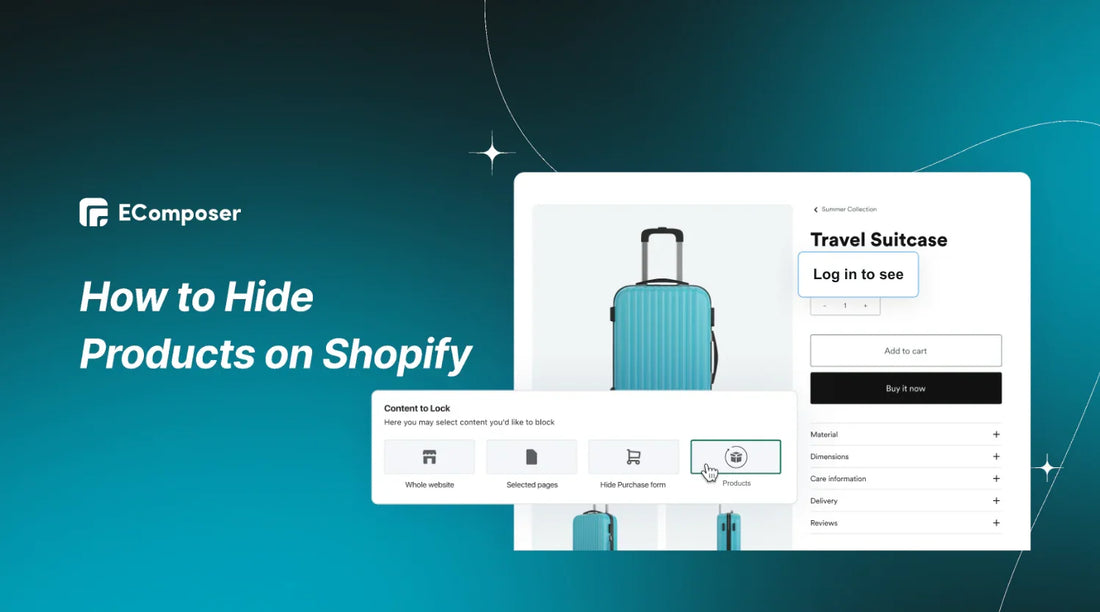
Table Of Contents
Success in the ever-changing world of e-commerce may be redefined by being an expert at strategically hiding things. Whether discreetly managing inventory or curating exclusive releases, our guide, tailored for Hide Products in Shopify, offers simple yet powerful strategies.
Navigate the Shopify platform with expert tips, striking the perfect balance between visibility and exclusivity. Join us as we unveil step-by-step techniques, ensuring your Shopify store stands out. Elevate your online presence by strategically implementing our guide's insights for hiding products on Shopify. Let's boost your store's success together!
Understanding the Necessity of Hiding Products in Shopify
Before delving into the technical details of concealing products, it's crucial to understand the necessity of this feature for your Shopify store. The ability to hide products gives you control over the availability of specific items on your website. This becomes valuable when creating a sense of scarcity, exclusivity, or catering to particular customer segments. For instance, consider the scenario where you want to promote seasonal or limited-time offers, managing inventory strategically.

Moreover, hiding products aids in maintaining a clean and organized storefront, preventing customers from encountering dead links or disappointment due to unavailable products. This thereby improves the user experience as a whole and guarantees that your clients have a flawless Shopify retail experience.
Now that we grasp the importance of concealing products on Shopify, let's dive into the practical steps of how to hide a product effectively on the platform.
How to Hide a Product on Shopify
If your aim is to quickly and efficiently conceal a single product, you can use the following steps.
Step 1: In your Shopify dashboard, click the product name.
- Begin by ensuring you're logged into your Shopify account.
- Next, navigate to the left-hand side of the page and locate the menu. You'll find a button labeled "Products"; proceed to click on it promptly.
- A variety of products will be visible. Select the specific one you wish to conceal by clicking on its name.

Step 2: Select "Manage" from the Publishing.
- You'll be redirected to a new page displaying details about the chosen product.
- Examine the Publishing section and opt for the Manage option in the “...”
- Choose Manage sale channels or Manage markets

Step 3: Uncheck all relevant checkboxes associated with the product.
- A dialog box titled "Manage Sale Channels/Markets" will appear.
- To conceal a product across all channels and apps where it's currently listed, simply click Deselect all.

Step 4: Click "Done" to initiate the hiding process.
- Next, click the Done button to verify all the modifications you've applied.
Step 5: Tap on "Save setting" to confirm the changes.
- Subsequently, a prompt will alert you about unsaved alterations on the product information page. Click Save to finalize.
- A notification will appear, indicating "Product saved."
- To confirm the completion of the process, check the Products section.
- If it states that the product is available on 0 of 0 sales channels and markets, you have successfully hidden the product.
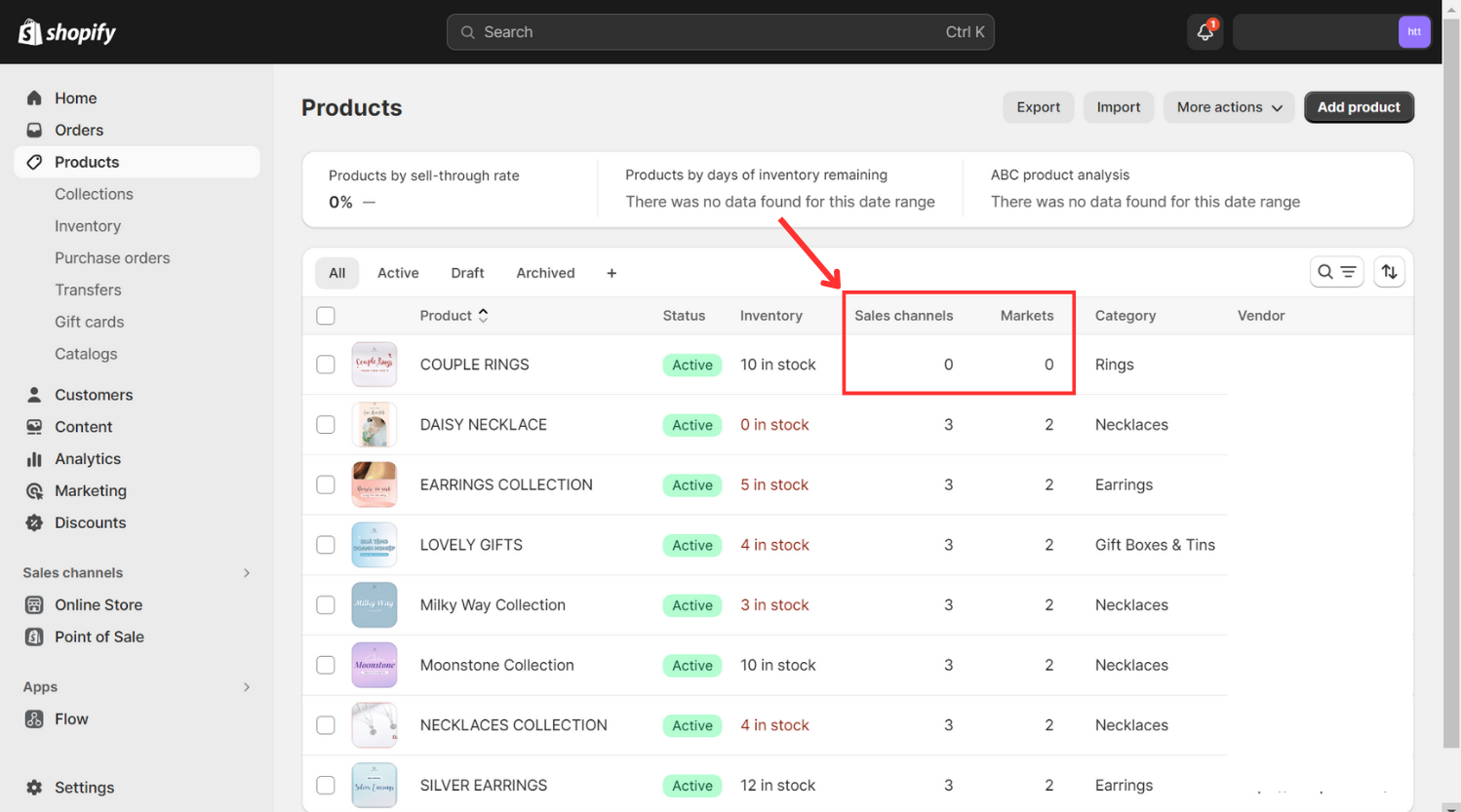
However, succeeding with your Shopify store involves more than just hiding products. For an efficient and budget-friendly approach to shaping an enticing online presence, explore EComposer – a top-tier Shopify App.
EComposer, a top-rated Shopify Page Builder, simplifies the creation of various pages, from captivating landing pages, appealing homepages, to informative blog pages, helpful FAQ pages, and more. With its user-friendly drag-and-drop editor, coding becomes unnecessary, and a variety of splendid templates are readily available.

Presently, creating optimized pages is more convenient than before, presenting a range of elements and extensions. EComposer brings forth advanced attributes like an AJAX cart, AI content generator, and image compressor, enriching your store's efficiency. This comprehensive solution streamlines the process, saving time, energy, and expenses, facilitating the rapid establishment of polished Shopify stores. Enhance your eCommerce pursuits with EComposer. Give it a try at no cost!
For individuals without a Shopify account, seize an exclusive offer: just $1 per month for the initial 3 months.
Now that you're familiar with hiding individual products, let's explore the steps to conceal all products on Shopify seamlessly.
Steps to Hide All Products on Shopify
Within this segment, you can follow these procedures to hide certain or all products from your Shopify online store. Achieving this is straightforward by following easy steps. Let's explore and implement these actions.
Step 1: Select the checkbox for the products you wish to hide
- You should currently be in the Product section.
- To hide specific products, tick the checkboxes next to the ones you wish to conceal.
- There are two methods to accomplish this. You can manually check each one individually, which is a reasonable approach if you intend to hide only a few products.

- Alternatively, if you wish to hide all of them, simply click on the first checkbox. This action will result in the selection of all the products.

Step 2: Opt for "Exclude" from the menu
- Examine the button labeled “…” and be sure to click on it.
- A dropdown menu will appear; ensure you select the Exclude option to hide all of them.

Step 3: Choose specific channels or all to hide the products
- Click in a section that has a new dialog labeled Exclude… such as “Exclude from sales channels”, “Exclude from markets” or “Exclude from B2B catalogs”.
- Simply click on specific checkboxes or Select all to hide your items on some or all channels.

Step 4: Click “Exclude products” for completion
- Afterward, choose the Exclude products button. See the illustration below for a better understanding.
- Once you've completed the process, the Sales channels and Markets column would appear the number 0, this indicates that you have successfully concealed all products.

Having hidden all products, let's now delve into an innovative approach—how to conceal a product on Shopify while retaining its availability for purchase.
How to Hide a Product but Still Keep Buyable
As a seasoned shop owner, ensuring customer satisfaction is paramount. Building trust in your online store and fostering customer loyalty are key goals. Therefore, when you need to hide a product but still have customers interested in it, consider the valuable option I have for you.
Some Shopify Apps, which we will discuss more below, provide numerous valuable features, such as allowing customers to access locked products using specific tags or passcodes. Notably, it offers an exceptionally optimal and effective solution for all shop owners—the ability to enable customers to arrive via a secret link to purchase products that have been hidden. This feature guarantees a smooth experience for both shop owners and customers by improving the flexibility and ease of adjusting product exposure.
This implies that if a product is hidden and a consumer wants to purchase it and there is nothing you can do to stop them, you will provide them with a secret link. They will be able to view a page with the particular product when they click on this link. All they have to do is choose the item and complete the transaction as normal.
Here is an example of using the B2B Login/Lock & Hide Price app for concealing products on your Shopify store, adhere to these steps:
- App Installation: Go to the Shopify App Store's B2B Login/Lock & Hide Prices app page and choose "Add app" to begin the installation process.
- App Launch: Once installed, access your Shopify Admin, click "Apps" in the left-side menu, and locate the B2B Login/Lock & Hide Price app. Click on it to launch.
- Product Hiding: To hide a product, integrate a function into your theme.

- Establish and activate rules: Subsequently, generate a rule with specific criteria, such as choosing to conceal products on designated pages like the Homepage, Collection, and Search Page.

- Determine customer visibility: This application provides the flexibility to decide which customers can view or not view your products. You have the option to hide products from all visitors or exclusively display them to logged-in customers, among other choices.

- Product selection: Following customer selection, proceed to choose the products you wish to hide. This allows you the freedom to either conceal all products or specific ones.

- Advanced configurations: Utilizing B2B Login/Lock & Hide Prices, you can configure a time range to automatically activate or deactivate your rule.

*Note: It's important to note that this feature is accessible on the Premium plan ($50/month). By employing the B2B Login/Lock & Hide Price app, effortlessly manage the visibility of products on your B2B Shopify store, consolidating hidden products in one central location.
Transitioning to an advanced strategy, discover how apps can efficiently hide products while keeping them available for purchase
Others also read
- How to add Frequently Bought Together to Shopify store
- How To Create Sticky Add To Cart for Shopify Store
- How to Build & Customize Shopify Password Page
Leveraging Apps for efficient product hiding
In addition to utilizing the product visibility settings, there are various apps available to hide products on Shopify. Selecting the right solution for your business can be daunting.
To simplify your choice, we've curated a collection of top Shopify apps designed to streamline your store, elevate customer experience, and safeguard pricing information. Whether you require bulk hiding, showcasing products, scheduling visibility, or creating password-protected pages, our carefully chosen apps cater to diverse needs.
Check out our collection of the best Shopify apps to optimize the potential of your online store right now! Here are some standout options from the Shopify App Store to facilitate product hiding:
1. Wholesale Lock Manager
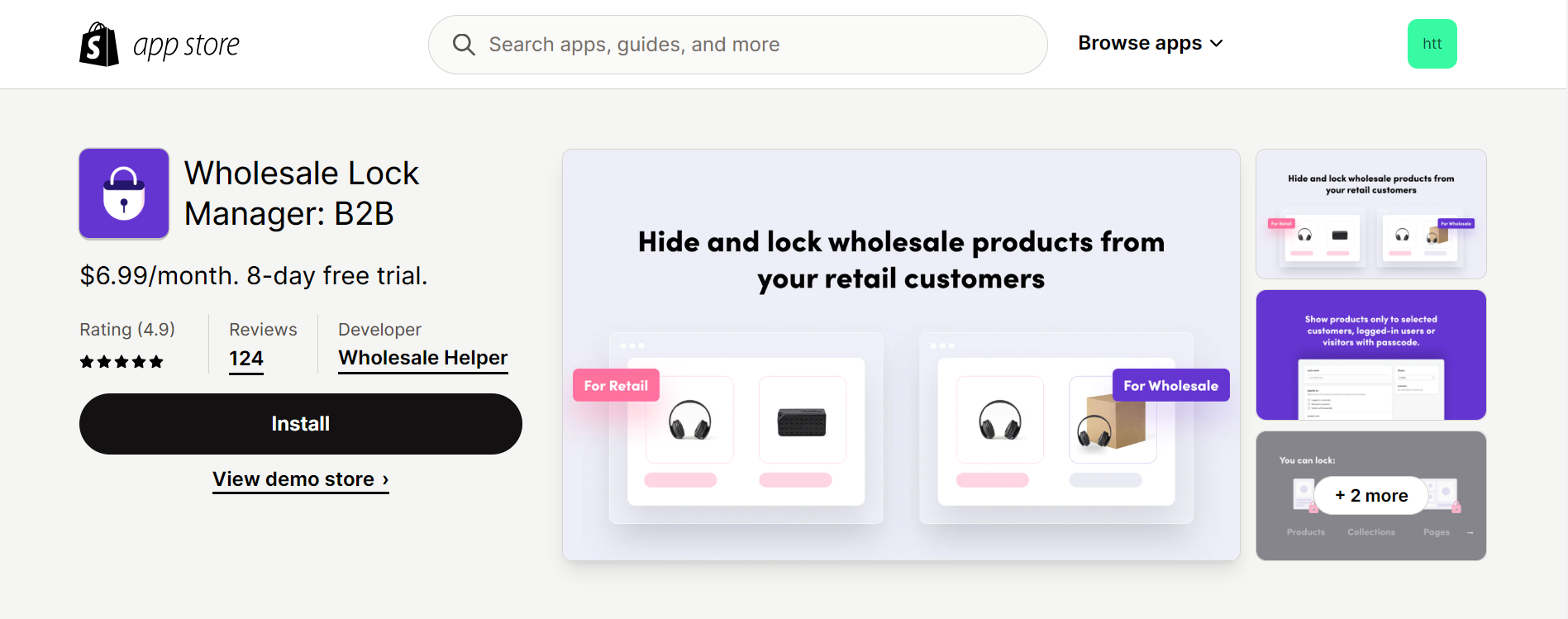
The Wholesale Lock Manager stands as a robust Shopify application, offering a range of features for effective wholesale business management. Its ability to control who can access the wholesale shop and its inventory—including visibility preferences and policies—is a crucial feature.
Shopify merchants can utilize this app to safeguard their site by concealing product collections, prices, product variants, and more from specific individuals. Furthermore, it gives business owners the ability to expedite the purchasing process for clients by making it easier to create a rapid order form that allows users to easily purchase many things with a few clicks.
Feature Highlights
- Hide store content by implementing locks for products, collections, or the entire store.
- Show products and collections based on chosen customer tags.
- Conceal product prices for visitors who are not logged in.
- Conceal and distribute page URLs as a confidential link to your customers.
- Secure pages on your store with password protection.
Pricing & Plans
- Lock Manager: $6.99/month
Rating & Review
- Rating: 4.9 ⭐
- Review: Store owners value this application for its effective functionality in overseeing product access across diverse customer groups and concealing products from those without tags. It's regarded as a budget-friendly option compared to more expensive specialized wholesale apps. The customer support team receives acclaim for their prompt assistance and adept customization abilities. Additionally, the app seamlessly integrates with other applications from the same developer. Some merchants recommend enhancing the app to secure multiple site areas with a single lock for improved efficiency.
2. B2B Login/Lock & Hide Price

This application enables you to conceal prices and control access to designated products or pages based on a customer's login status. For your B2B store, you can establish rules restricting information or product access for non-registered users.
With B2B Login/Lock & Hide Price, effortlessly hide specific products from your store's main page, limiting access to approved customers. It also permits the creation of distinct login credentials for various customer groups, granting precise control over sensitive information access.
Additionally, the password protection feature in B2B Login adds an extra security layer for your store's pages. Configure password-protected pages for pricing details, product catalogs, and more, ensuring exclusive access for authorized users.
Feature Highlights
- Secure pages from retail customers and reveal them exclusively
- Conceal prices from guests; login or input passcodes required for visibility.
- Hide products from various pages like the Homepage, Search page, and Collection page.
- Implement password protection: Customers need passcodes to access pages or view prices.
- Require customers to input a secret URL or subscribe to the newsletter for page access.
Pricing & Plans
- Platinum: $25/month
- Premium: $50/month
Rating & Review
- Rating: 4.8 ⭐
- Review: Store owners value this application for its efficient capability to conceal particular products and prices while controlling page access. They commend its smooth integration with diverse themes and compatibility with other applications. The prompt and professional customer service provided is also greatly appreciated. Merchants recognize that the app meets their unique business requirements, streamlining operations, and delivering excellent value for money.
3. Locksmith

Locksmith empowers you to creatively and flexibly manage access to products and pages on your Online Store channel. Integrate locks to limit access and even conceal content. Attach keys to these locks, specifying conditions for usage. These conditions range from customer tags, email addresses, passcodes, and secret links to geographic location, purchase history, schedules, and more. For developers seeking flexibility, custom logic is achievable using Liquid.
Feature Highlights
- Hide various elements: products, collections, prices, variant options, pages
- Expose restricted sections by considering customer tags, passcodes, customer location, and more.
- Utilizing locks and keys, facilitates easy and creative management.
- Offering compatibility with Liquid or our API for tailored functionality.
- 24 existing access conditions (Keys) and ability to create custom keys using Liquid
Pricing & Plans: 15-DAY FREE TRIAL
- Basic Shopify: $12/month
- Shopify: $29/month
- Advanced Shopify: $99/month
- Shopify Plus: $199/month
Rating & Review
- Rating: 4.8 ⭐
- Review: Merchants appreciate this app for its ability to restrict access to specific products or pages, making it ideal for wholesale, exclusive items, and private launches. The seamless integration with Shopify's processes, including selling digital content behind a paywall, is valued. The user-friendly interface, responsive customer service, and popular pay-what-you-feel pricing model contribute to its positive reception. Some reported isolated issues like website downtime or persistent product locks.
Strategies for Utilizing Hidden Products in Shopify
Now that you've learned how to conceal products in Shopify, let's delve into tactics to optimize this capability:
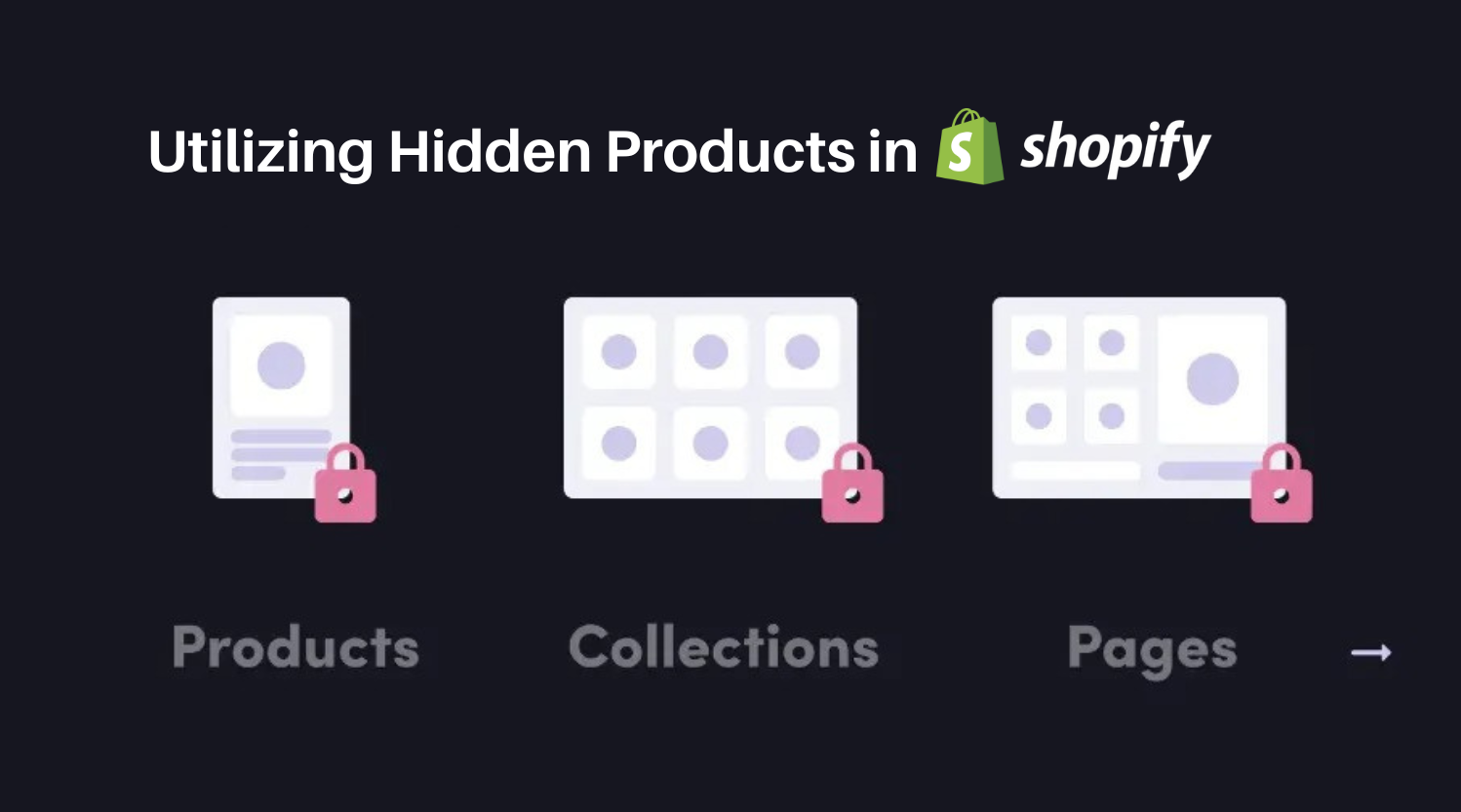
Enhance Exclusivity Using Hidden Products
Strategically hiding select products can evoke a feeling of scarcity and exclusivity. Restricting access to particular items can spur heightened demand, motivating customers to make a purchase before the product is no longer available.
Harnessing Hidden Products for Limited-Time Deals
For seasonal or time-limited promotions, consider concealing these products when unavailable. This strategy cultivates anticipation among customers, creating excitement upon the eventual visibility and limited-time accessibility of these offerings.
Customize Storefront for Specific Customer or Group Views
Tailoring your storefront to exclusively display hidden products for specific customers or groups adds a personalized touch to their shopping journey. By customizing your offerings according to customer preferences or membership levels, you not only enhance customer satisfaction but also foster an environment conducive to repeat purchases.
Craft Exclusive Opportunities via Hidden Products
An additional approach to leverage hidden products in Shopify is to provide exclusive pre-order opportunities. Concealing specific items and offering them for pre-order cultivates a feeling of anticipation and exclusivity among customers. This tactic not only stimulates early sales but also allows you to assess customer interest before the official product launch.
Best Practices for Hiding Products
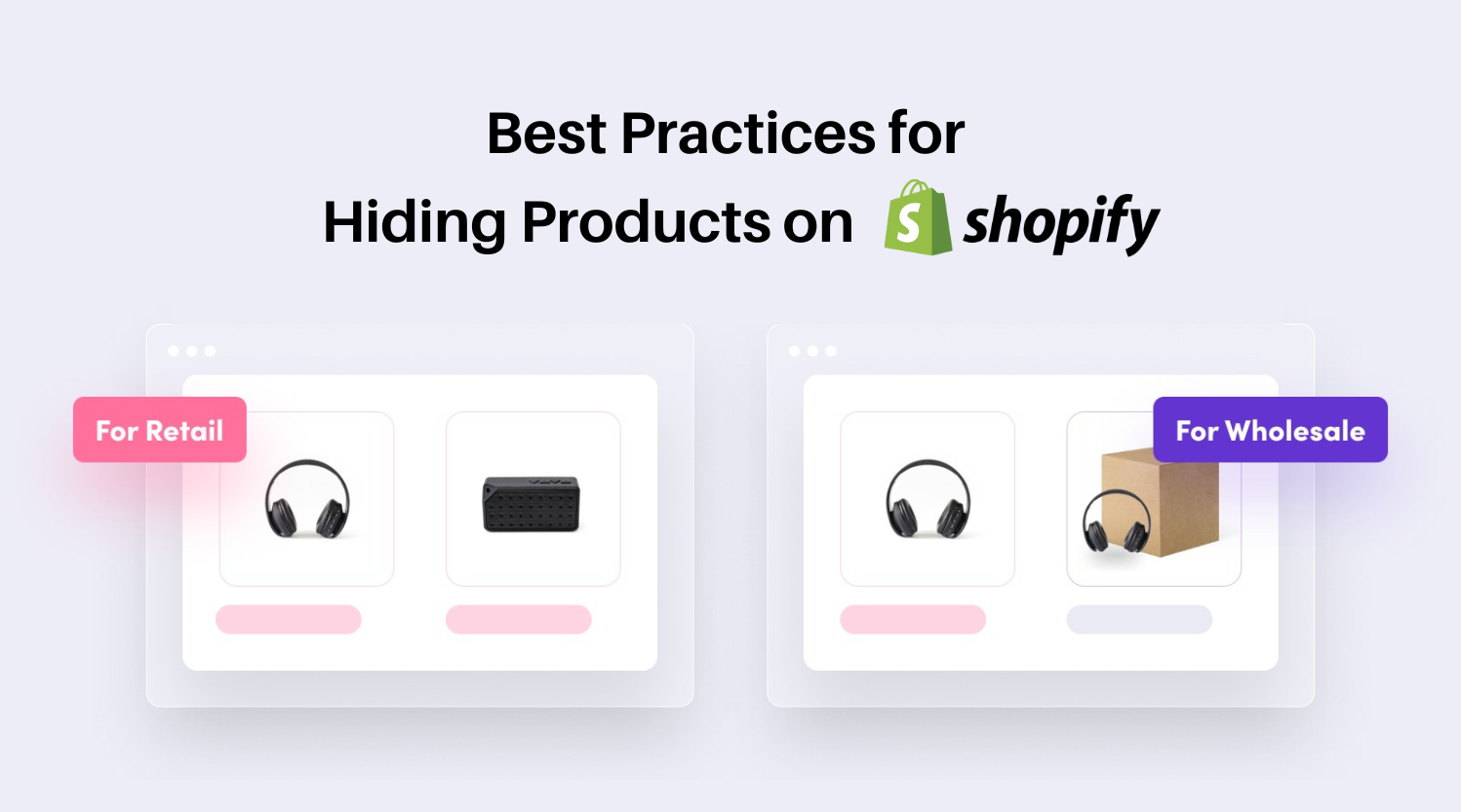
As you begin incorporating the hidden products feature in Shopify, it's crucial to adhere to best practices for efficient store management and organization.
Expert Tips for Monitoring Hidden Product Performance
Use strong analytics tools to learn more about consumer behavior, conversion rates, and engagement levels in order to improve your strategy. Establish clear Key Performance Indicators (KPIs) tailored to your business objectives, enabling precise measurement and evaluation.
A/B testing can offer valuable comparisons between hidden and visible products, while actively seeking customer feedback through surveys and support interactions provides qualitative insights. Regularly update your hidden product selection, staying attuned to market trends, and foster cross-departmental collaboration for a comprehensive understanding.
Accessing Hidden Products for Adjustments or Unveiling
In the realm of hidden products, the key to success lies in strategic access. Fine-tune access controls, entrusting only designated personnel with the power to tweak prices, update details, or unveil products. It's like holding the keys to a secure vault, ensuring precision in managing your covert treasures.
Craft a clear protocol for unveiling products when the time is right. Be it responding to market trends or orchestrating a strategic repositioning, a well-thought-out plan guarantees a smooth transition from hidden to revealed. Align teams, sync marketing efforts, and wield the power to make impactful adjustments or unveil your hidden gems strategically.
Maintaining the Discreet Nature of Hidden Products
Crafting and maintaining the discreet allure of hidden products requires finesse. Here's a quick guide:
- Firstly, ensure a smooth user experience. Make the discovery of hidden gems intuitive, optimizing website navigation for an exclusive and enjoyable journey.
- Secondly, be cautious in promotions. Balance marketing efforts to retain the products' mystique, using targeted campaigns to subtly draw attention without compromising their discreet charm.
By delicately curating the user experience and marketing strategy, hidden products can maintain their captivating allure.
Troubleshooting Common Hiccups in Product Hiding on Shopify
If you run into any issues or have questions regarding how to hide items in Shopify, get in touch with their support staff or visit the Shopify Help Center. They provide assistance in resolving technological issues.
Consider leveraging tags and collections for enhanced organization of hidden products. Tags assist in categorizing products based on specific attributes, facilitating easier management and retrieval. Collections, on the other hand, allow you to group related products, providing a cohesive browsing experience.
Verify and update your hidden goods frequently to make sure they are pertinent and in line with your company's objectives. Adapting strategies based on evolving trends and customer preferences is crucial. Proactive adjustments will help you maintain competitiveness and maximize the potential of your hidden products.
Conclusion
In conclusion, mastering the art of hiding products in Shopify opens a realm of possibilities for enhancing your store's strategy. The thorough book provides you with the information and tactics required, whether you're enhancing individualized shopping experiences, managing seasonal specials, or establishing an air of exclusivity. Remember to adhere to best practices, regularly monitor hidden product performance, and utilize expert tips for optimal results. With Shopify's versatile features and a proactive approach, you can elevate your online store, captivate customers, and drive success in the dynamic world of e-commerce.
More than just concealing products, ensuring customer satisfaction and seamless product access necessitates enhancing your website's design. Meticulously crafted Shopify pages, abundant in details, captivating visuals, and swift loading times, play a pivotal role in the overall success of your store.
EComposer provides the flexibility to craft appealing pages, ranging from conventional layouts to fully personalized designs. Explore EComposer's remarkable templates with a free trial and embark on your journey today!
=================
Add EComposer Next generation page builder Here
Follow Us on Facebook
Join Official Community












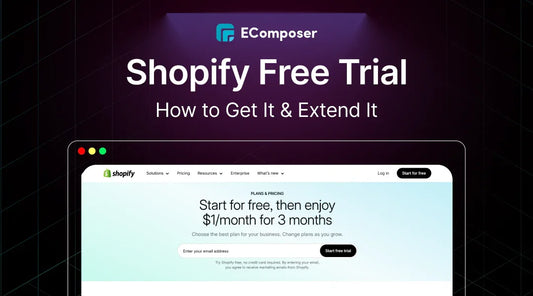








0 comments