5 Easy Steps to Create Customer Groups on Shopify

Table Of Contents
Customer segmentation is crucial in e-commerce. By focusing on specific consumer needs and preferences, businesses may enhance customer satisfaction, boost sales, and modify their marketing strategies. Gaining knowledge about and putting into practice efficient segmentation techniques may greatly improve the overall performance of an online store.
A strong tool in Shopify that makes customer segmentation easier is the ability to create customer groups. In this post, "5 Easy Steps to Create Customer Groups in Shopify", we'll go over the benefits of customer grouping and how it can speed up marketing efforts, personalize messaging, and increase customer retention.
Understanding Customer Groups on Shopify

Customer groups in Shopify are collections of customers who share specific traits or behaviors. You may more precisely target marketing campaigns and customize the purchasing experience by segmenting your consumer base. Delivery of more relevant material and promotions can be facilitated by segmenting the audience according to factors such as geography, past purchases, or spending patterns.
Creating customer groups in Shopify involves using the platform's filtering options to identify and group customers with common characteristics. Customized product suggestions, special discounts, and targeted email marketing are all benefited by this functionality. Shopify store owners may raise engagement and revenue by utilizing customer groups to strengthen client interactions.
Why Need to Create Customer Segments on Shopify?

Personalized Marketing
Personalized marketing is made possible by creating consumer segments, which guarantees that your messages and promotions are understood by certain audiences. The efficacy and impact of your marketing campaigns may be greatly increased by concentrating on customers based on their preferences and behavior.
Improved Customer Experience
Segmenting customers enhances the overall customer experience by delivering tailored encounters that give clients a sense of value. Personalized communication increases customer happiness and loyalty, which in turn creates positive interactions and long-lasting relationships.
Increased Sales and Revenue
Tailored marketing strategies and personalized offers lead to higher conversion rates, increasing sales and revenue. You may raise the buying potential of that group by satisfying the particular needs and preferences of each segment of your clientele.
Better Inventory Management
Inventory may be managed more efficiently if you use segmentation to understand client preferences and behaviors. Having the appropriate items accessible for your consumers at all times is ensured by reducing overstock and stockouts.
Enhanced Customer Retention
Personalized experiences and targeted engagement tactics build stronger customer connections, which improve retention rates. You can promote recurring business and sustained loyalty by consistently catering to the distinct demands of every group.
Requirements for Creating Customer Groups

Specific prerequisites are essential to creating effective customer groups in Shopify.
Shopify Account: You must have an active Shopify account. This account provides access to all the necessary tools and features for managing your store and its customers.
Customer List: Make sure your Shopify store has a customer list. You are filtering and classifying current consumers according to predetermined standards, resulting in the creation of client groups. You will need to import or register clients into your Shopify store if you are just getting started.
Access to Admin Panel: To build and manage customer groups in Shopify, you need access to your admin panel and the required permissions. This work may usually be completed by the shop owner or specific staff members with the necessary access.
Understanding of Criteria: Know exactly the characteristics or criteria you wish to divide your clientele. Typical criteria include purchase history, geography, order value, preferred products, and more.
Filtered Customer List: Use Shopify's filtering and search features to pinpoint the precise set of consumers who fit your predetermined parameters before forming a customer group. Your Shopify client groups must be properly populated, so this is crucial.
These requirements ensure you can effectively set up and manage customer groups, leading to more efficient marketing and improved customer engagement.
5 Easy Steps to Create Customer Groups in Shopify
Step 1: Search or filter customer list
First, select "Filters" to filter your customer list or to search for clients. There are several solutions available to you. For instance, clients utilizing the tag Facebook will surface when we add Facebook and filter using that tag.


Step 2: Select Save search
On the right side of the page, select "Save" and search after that.

Step 3: Type the name for your search result
Next, to proceed, input the name of the search result.

Step 4: Create customer groups
You have the choice to either overwrite an already-existing save search or save as a new group when you select to save a search.

Step 5: Choose Save
Remember to choose "Save" to store your search and add a new customer group at the same time.

One thing to keep in mind is that, depending on the search keywords or criteria used to create the customer group, customers may be added or removed from their group. This is because customer groups have the ability to be automatically updated.
Next Step: Measuring and Analyzing the Impact of Customer Groups

To guarantee efficacy and ongoing progress, measuring and analyzing the impact of the customer groups that have been created is an essential next step.
Defining Key Metrics
Identify key performance indicators (KPIs) that are relevant to your business goals. These may include conversion rates, average order value, customer retention rates, and engagement levels. Clearly defining these metrics will help you systematically evaluate the success of your customer segmentation and understand which groups are driving the most value.
Utilizing Shopify Analytics
You can monitor and assess your customer groups' performance with Shopify's powerful analytics tools. Make use of these tools to keep an eye on customer lifetime value, sales patterns, and spending patterns in all areas. The interactions that various client groups have with your shop may be better understood with the use of this data.
Interpreting Data
Carefully analyze the data collected from Shopify Analytics to identify trends and patterns within each customer group. Seek for insights that highlight the inclinations, purchasing patterns, and degrees of involvement of various segments. In order to improve customer experiences and personalize your marketing plan, this information is essential.
Exploring Advanced Analytics
Utilizing sophisticated analytics methods like cohort analysis, predictive modeling, and segmentation analysis will help you obtain deeper understanding. You may anticipate future trends, comprehend the enduring habits of certain consumer segments, and spot areas for development and enhancement with the aid of these techniques.
Implementing Optimization Strategies
Implement methods to maximize the effectiveness of your marketing initiatives based on the insights you have acquired from your data analysis. This could involve creating personalized email campaigns, offering targeted promotions, and developing tailored product recommendations for each customer group. These strategies can enhance customer satisfaction and increase sales.
Iterating and Improving
Continuously monitor the performance of your customer groups and make adjustments as needed. Review your KPIs regularly and analyze the effectiveness of your optimization strategies. By iterating and refining your approach, you can ensure ongoing improvement and maximize the effectiveness of your customer segmentation.
Other also Read:
- Shopify SEO Experts: The Complete Guide
- Shopify Inventory Management: Tips & Apps for Success
- The 11 Best Shopify Accounting Apps for Your Store
- Top 9 Shopify Membership Apps
FAQs
What criteria can I use to segment customers into groups?
A number of factors, such as past purchases, total expenditure, geography, preferred products, and frequency of purchases, may be used to categorize customers into groups. Shopify's filtering options allow you to create highly targeted customer groups that meet your marketing needs.
Can I automate marketing to customer groups in Shopify?
Yes, you can automate marketing to customer groups in Shopify. Using Shopify's built-in tools and integrations with email marketing platforms like Mailchimp or Klaviyo, you may create automated programs that target particular client categories with tailored advertising, communications, and product suggestions.
Are there any limitations to creating customer groups in Shopify?
While Shopify provides robust tools for creating customer groups, some limitations exist. For instance, the platform may only support extremely complex segmentation criteria with additional apps or integrations. Additionally, depending on your plan, the number of filters you can apply at once might be limited.
How often should I review and update my customer groups in Shopify?
Regularly reviewing and updating your customer groups is best to ensure they remain relevant and practical. Depending on your business, you might do this monthly or quarterly. Regular updates help you stay aligned with changing customer behaviors and preferences, maximizing the impact of your marketing efforts.
Can I export customer group data from Shopify for further analysis?
Yes, you can export customer group data from Shopify for further analysis. You may download client lists and their information from Shopify and use Excel or more sophisticated analytics tools to study them further and improve your segmentation strategy.
Are there any privacy considerations when creating customer groups in Shopify?
When creating customer groups, it's crucial to consider privacy regulations and ensure you comply with laws such as GDPR or CCPA. Always handle customer data responsibly, obtain necessary consents, and preserve confidence and adhere to regulatory requirements, provide customers choices about how to manage their data preferences.
Conclusion
The speed of your online business might be significantly enhanced by using Shopify to create client groups. You may successfully segment your consumer base according to a range of factors, including geography, preferences, and past purchases, by following the five simple steps described in this tutorial. You can enhance customer experiences, boost sales and income, administer inventory more effectively, and provide tailored marketing thanks to this segmentation.
Implementing customer segmentation strategies is a best practice and a necessity for modern e-commerce success. Through the use of Shopify's tools and strategies, you can customize your marketing campaigns, establish more robust consumer interactions, and propel your store's long-term success. Start today and see the transformative impact of customer groups on your business.












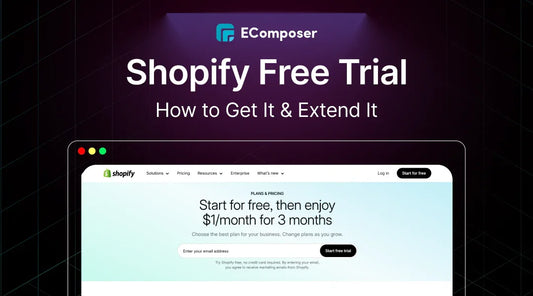








0 comments