How to Integration & Sync Etsy with Shopify

Table Of Contents
Attention entrepreneurs and online business owners: Are you ready to unlock the full potential of your e-commerce endeavors? Look no further than mastering the art of Shopify Etsy Integration.
In today's competitive digital landscape, the fusion of these two powerhouse platforms presents a wealth of opportunities for growth and expansion. Whether you're a budding artisan or a seasoned seller, this guide is tailored to elevate your online presence and drive tangible results.
In this article, we'll show you How to Integration & Sync Etsy with Shopify, offering actionable insights and expert tips to seamlessly synchronize your stores and optimize your operations.
About Shopify

(Source: Shopify)
Within the dynamic field of electronic commerce, Shopify is a beacon of innovation and empowerment for entrepreneurs worldwide. Renowned for having an intuitive user interface, robust functionality, and unmatched scalability, Shopify has emerged as the go-to platform for building and growing online businesses of all sizes.
At its core, Shopify offers a comprehensive suite of tools and resources to streamline the e-commerce experience. Everything from scalable storefronts to safe payment processing to seamless inventory management and robust analytics, Shopify empowers merchants to create, manage, and scale their online presence quickly.
About Etsy
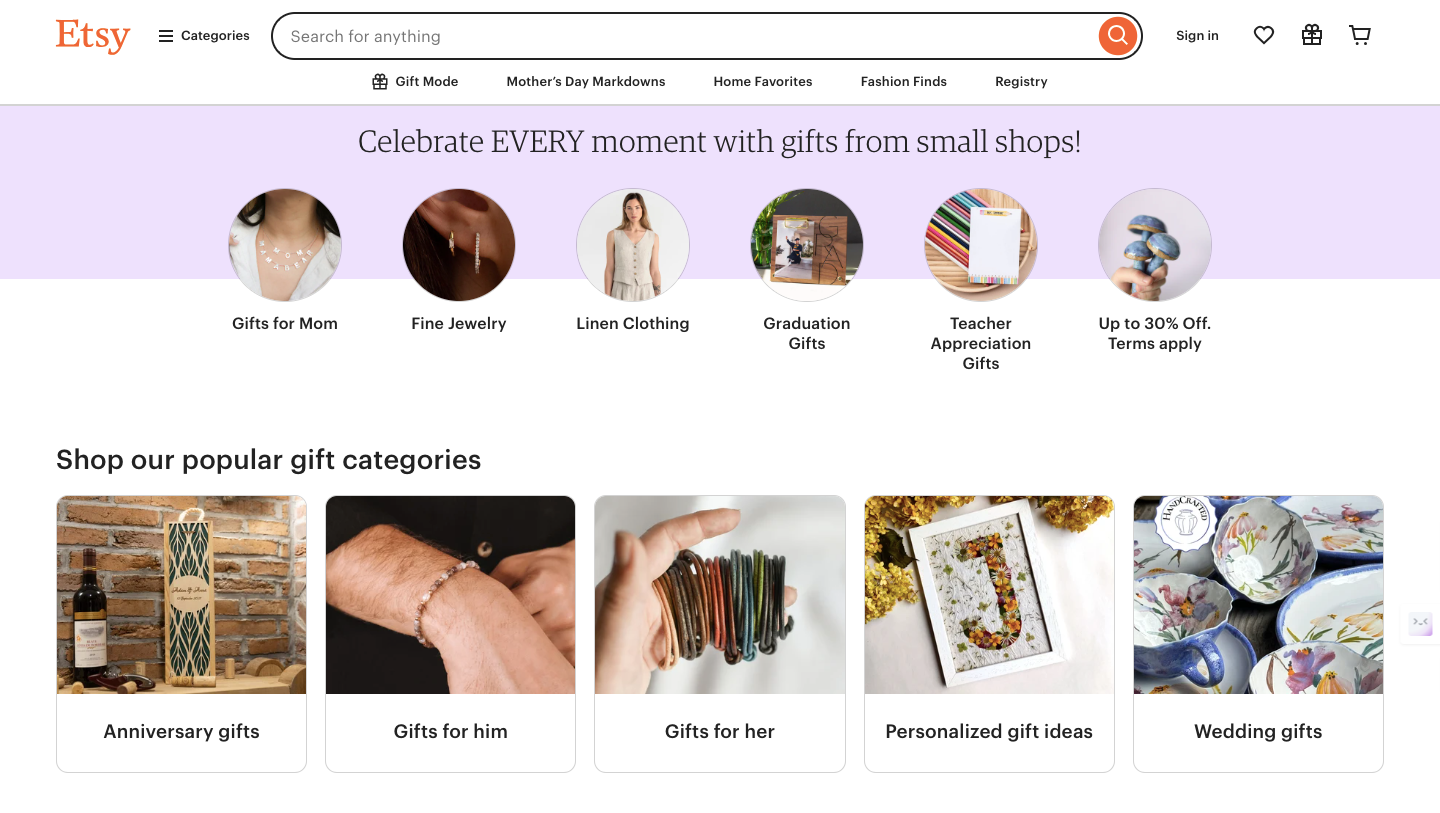
(Source: Etsy)
Etsy has carved a niche as the premier platform for artisans, creatives, and small businesses to present their original works to a worldwide audience. With its focus on handmade, vintage, and unique items, Etsy fosters a vibrant community of sellers and buyers passionate about supporting independent craftsmanship.
Its commitment to authenticity and individuality is at the heart of Etsy's appeal. Sellers can personalize their storefronts, tell their brand stories, and connect directly with customers who share their passions. This personal touch sets Etsy apart in the crowded e-commerce landscape, fostering genuine connections and loyalty among its community members.
As we explore the integration and synchronization of Etsy with Shopify, it's crucial to understand Etsy's role as a creative marketplace. By tapping into Etsy's vast audience and distinct brand identity, merchants can expand their reach and tap into new markets while staying true to their unique artistic vision.
Why is it necessary to Integrate Shopify with Etsy?

Expanded Reach
Integrating Shopify with Etsy offers access to Etsy's vast and diverse marketplace, which comprises millions of active buyers who are actively seeking unique and handmade items. By leveraging Etsy's established platform, businesses can extend their reach beyond their Shopify storefront, tapping into a new audience segment and potentially boosting sales.
Multi-Channel Selling
Integration facilitates seamless inventory, orders, and listings management across Shopify and Etsy from a centralized dashboard. This streamlines operational processes, ensuring consistency and accuracy while minimizing the time and effort required for manual updates.
Additionally, it enables businesses to synchronize product information, pricing, and inventory levels in real time, enhancing efficiency and reducing the risk of overselling or stockouts.
Enhance brand exposure and credibility.
Selling on Etsy alongside Shopify can bolster brand exposure and credibility, particularly for businesses specializing in unique, handmade, or vintage products. Etsy's reputation as a trusted marketplace for artisanal goods can lend authenticity and prestige to a brand, attracting discerning customers seeking quality craftsmanship and fostering trust and loyalty.
Diversified Revenue Streams
Integrating Shopify with Etsy provides businesses diversified revenue streams, reducing reliance on any single platform or sales channel. By diversifying their sales channels, businesses can mitigate the risks associated with marketplace fluctuations, algorithm changes, or supply chain disruptions, ensuring more excellent stability and resilience in the face of market uncertainties.
Access to Etsy Features
Integration grants businesses access to Etsy's array of features and tools to enhance discoverability, engagement, and sales conversion. This includes advanced search and discovery algorithms, promotional opportunities such as Etsy Ads and featured listings, seller support resources, and community forums.
By leveraging these features alongside Shopify's capabilities, businesses can optimize their online presence, drive traffic, and maximize sales potential across both platforms.
How to Set Up Shopify Etsy Integration
Step 1: Setting up a Shopify Account
Making a Shopify account is the first step in connecting Etsy to Shopify if you don't already have one.
After visiting the Shopify website, click the "Get Started" button. As instructed, enter your password, email address, and shop name.

Once registered, you can personalize your store to fit your brand on your Shopify dashboard.
Selecting the ideal shop name is essential for your company and helps define your brand identity. Let's carefully consider your possibilities and make sure another Shopify shop isn't already using the name you select.
Step 2: Establishing a Shop on Etsy
Before proceeding with the connection, you must create an Etsy shop.
Click the "Sell on Etsy" option after visiting the Etsy website. Proceed with the steps below to set up your store: choose a shop name, add product listings, configure your shop policies, and set up payment methods.

Just as you would when picking a store name on Shopify, it's crucial to choose a name for your Etsy shop that appropriately represents your company and appeals to your target market. Take the time to write engrossing product descriptions and add excellent photos to your listings so they stand out. In addition to drawing in new clients, this will raise the likelihood of closing deals.
Remember that Etsy levies listing and transaction fees, so you should become familiar with its regulations to comprehend the related expenses. Recall that one of the most essential steps in effectively integrating with Shopify is to create an attractive and well-curated Etsy shop.
Step 3: Setting Up the Etsy Shopify Integration Application
Installing the Etsy integration software on your Shopify store comes next after successfully setting up your Shopify and Etsy accounts. This tool facilitates a seamless and effective data transfer between Etsy and Shopify by acting as a crucial link between the two platforms.
The installation procedure can start by doing the following steps:
Go to your Shopify dashboard's "Apps" area after logging in.
Look for the "Etsy Integration" app in this area, then choose it by clicking the "Add App" button.

As you follow the installation instructions, give the app the proper rights to access your Etsy shop and sync data. After the installation, the Etsy Integration app will be listed among your installed applications.
Before utilizing the application, you must customize its settings to meet your business requirements. The application's many customization options allow you to manage the import of Etsy goods into your Shopify store and take control of inventory, pricing, and order fulfillment. It is advised that you carefully review these settings and make the necessary adjustments.
Step 4: Connecting Shopify with Your Etsy Store
Now that the Etsy Integration software has been properly installed, it's time to link your Shopify store to your Etsy shop.
Navigate to the Etsy Integration app by going to your Shopify dashboard.
Next, click the "Connect to Your Etsy Shop" button.

After taking this action, you will be asked to allow the app access to your Etsy account on the Etsy website.
Completing the authorization step enables the app to import your Etsy goods and access any additional data needed for synchronization. Your Etsy shop is now effortlessly connected to your Shopify store, as indicated by the confirmation message once the connection is made.
Best wishes! You've made progress in the direction of a seamless integration.
Step 5: Syncing Data Between Shopify and Etsy
The next step is to synchronize your items to keep them consistent across both Shopify and Etsy stores after they have been connected. The product sync function included in the Etsy Integration app is a valuable tool that makes this procedure easier and removes any problems.
To sync your items, navigate to the "Products" area of the Etsy Integration app on your Shopify dashboard.
You will see a button in this area that says, "Import Products from Etsy."
The program will easily integrate your Etsy goods into your Shopify store when you click this button.
Please be aware that the time this import takes will depend on how many items you have.
Once the import procedure is complete, review your Shopify product listings carefully. Pay close attention to ensure that all product data, descriptions, photos, and prices have been transferred correctly.
Make any necessary edits or changes to the listings to improve them and make them more suitable for your Shopify store. Remember how important it is to keep your branding consistent and give your consumers a flawless experience.
Step 6: Management of Stock and Purchases on Both Platforms
Once your items are synchronized, you should understand how inventory and order management work when Etsy and Shopify are connected. The integration software ensures real-time updates of inventory levels on both platforms to avoid problems with overselling or inconsistencies.
The details of every order placed on your Shopify store will be immediately sent to Etsy for processing. Ensuring that you swiftly fulfill incoming orders for your Etsy business is essential. Additionally, any changes you make to your Etsy inventory—like updating products or changing stock—will be correctly reflected on your Shopify site.
Order tracking and management on both systems need precise protocols and processes. Ensure you have adequate inventory to meet client demand by regularly checking your stock levels. You can enhance your clients' shopping experience and increase the chance that they will make more purchases by managing your inventory and orders efficiently.
Step 7: Using Your Shopify Store to Create a Smooth Shopping Experience
Once your Shopify store and Etsy shop have been smoothly merged, you should customize your store so your consumers have a consistent and engaging buying experience. With Shopify's wide range of customization possibilities, you can make your store uniquely yours and ensure it properly complements your items and brand.
One approach to doing this is customizing your Shopify store's theme to reflect your brand's style. Adding your logo and selecting a color palette that goes well with your merchandise can help you build a cohesive and eye-catching design. Furthermore, if you arrange your product categories user-friendly, your clients will find it easier to navigate, and their entire shopping experience will be improved.
Optimize your product pages by adding clear pricing information, excellent images, and captivating descriptions. Utilize client testimonials and evaluations to boost sales and confidence. Use the integrated marketing tools provided by Shopify, like discount coupons and targeted campaigns, to increase sales and draw in new customers.
A simple, elegant Shopify website will improve your customers' purchasing experience overall, build their confidence in your business, and increase the likelihood of your purchases being successful.
Common Challenges and Solutions

Issues with product data synchronization
One of the most common challenges in integrating Etsy with Shopify is ensuring seamless product data synchronization between the two platforms. Discrepancies in product information, such as titles, descriptions, pricing, and inventory levels, can lead to clarity and satisfaction for merchants and customers.
About solutions, implement a robust integration tool or app that automates the synchronization process and ensures consistency across platforms. Choose a solution that offers real-time data syncing capabilities to minimize errors and discrepancies. Regularly audit and reconcile product data to promptly identify and resolve synchronization issues.
Differences in platform policies and regulations
Etsy and Shopify may have different policies and regulations governing product listings, shipping, and seller guidelines. Navigating these differences can be challenging for merchants, especially when complying with each platform's rules.
In this case, you should thoroughly familiarize yourself with the policies and regulations of both Etsy and Shopify to ensure compliance. Keep abreast of any policy updates or changes and adjust your integration strategy accordingly. Utilize each platform's tools and resources to streamline compliance efforts and mitigate potential risks.
Technical glitches and compatibility issues
Technical glitches and compatibility issues can arise when integrating Etsy with Shopify, especially when using third-party apps or custom solutions. These issues can disrupt operations, cause data loss, and impact customer experience.
So, prioritize compatibility and reliability when selecting integration tools or apps. Select respectable suppliers that have a history of providing dependable products and attentive customer service. Regularly monitor system performance and conduct thorough testing to identify and promptly address technical glitches or compatibility issues.
Strategies for overcoming challenges effectively
Create a thorough integration strategy that details important deadlines, assignments, and roles. Throughout the integration process, make sure that team members and stakeholders are working together and communicating clearly. Anticipate potential challenges and proactively implement contingency plans to mitigate risks and minimize disruptions.
Regularly evaluate and optimize your integration strategy based on performance metrics and stakeholder feedback. Continuously seek opportunities to streamline processes, improve efficiency, and enhance the overall integration experience for merchants and customers.
By taking a proactive and strategic approach to overcoming common challenges, merchants can successfully integrate and sync Etsy with Shopify, unlocking the full potential of both platforms for their e-commerce endeavors.
Tips and Best Practices For Successful Etsy Shopify Integration

Optimize product listings for both platforms.
Use tools to perform in-depth keyword research like Google Keyword Planner, Etsy's search bar, and Shopify's SEO features. This approach ensures you capture a broad range of relevant search terms for both platforms, optimizing your product visibility.
Craft compelling product titles and descriptions that include relevant keywords and highlight your product's unique features and benefits. By doing this, you may raise your search engine ranks and encourage users to click on your listings.
High-quality images and strategically implemented tags and categories capture shoppers' attention and encourage purchases. Organizing products effectively makes it easier for customers to find what they're looking for, increasing the likelihood of a sale.
Maintain consistent branding across Etsy and Shopify stores.
Maintain consistency in branding elements like logos, color schemes, and typography across Etsy and Shopify platforms to reinforce brand identity and make stores recognizable. Align messaging with brand values and personality in product descriptions, marketing materials, and customer communications to strengthen brand coherence and build customer trust.
Customize Shopify themes to match the aesthetic of your Etsy shop, creating a seamless and cohesive brand experience for customers who visit both platforms. This ensures a smooth transition between the two environments, enhancing the overall shopping experience.
Include branded packaging and inserts with each order to reinforce your brand identity further. Branded packaging adds a professional touch to your deliveries and serves as a memorable branding opportunity, leaving a positive impression on customers.
Monitor and analyze performance metrics regularly.
Utilize a combination of analytics tools such as Google Analytics, Etsy Stats, and Shopify Reports to track key performance indicators (KPIs) for both platforms. These solutions offer insightful data on a range of company elements, such as consumer behavior, conversion rates, and traffic.
Create unique dashboards and reports to keep an eye on particular KPIs that align with your business goals. Customization enables you to more successfully measure your progress toward your goals and concentrate on the indicators that are most important to your company.
Analyze trends and patterns in your data to identify areas for improvement and optimization. By understanding how your business is performing on both Etsy and Shopify, you are able to decide with knowledge where to focus your efforts and resources to get the biggest results.
As you make strategic decisions and iteratively improve your integration plan, use data-driven insights. You can optimize your presence on both platforms by continuously evaluating performance metrics and adjusting your approach accordingly and drive better business results.
Provide excellent customer service and support.
Respond promptly to customer inquiries and messages on both Etsy and Shopify to provide timely assistance and support. Reactions that are prompt show your dedication to client fulfillment and foster audience confidence.
Take ownership of any customer issues or concerns and work diligently to resolve them to their satisfaction. Providing exceptional customer service can turn a negative experience into a positive one and foster long-term loyalty.
To cater to diverse needs, offer various customer support channels like email, live chat, or phone. Gather input from clients via questionnaires, evaluations, or face-to-face interactions to improve products, services, and overall customer experience.
Best Apps for Shopify Etsy Integration
Ced Commerce Etsy Integration

One of the most excellent Shopify Etsy connection programs is CedCommerce Etsy Integration, which lets you edit, list, sync, and translate goods in bulk, enhancing your selling approach. To help you manage your sales campaign, this program provides simplified shipping, inventory, and price templates. The app also includes a variety of store categories, manufacturing partners, inventory locations, tax rates, and other features.
Rating:
- Reviews: 1,750
- Rating: 4.8/5.0
Standout Features:
- 100% of the goods and inventory were successfully synced from Shopify to Etsy.
- Use the software to import live Etsy listings, then replicate them on Shopify.
- Savor personalized order handling. It is possible to mail orders with or without tracking.
- Segmentation of products according to category, attribute, and shipping data.
- Listing optimization service with expert guidance to raise the exposure of your products
Etsy Integration ‑ QuickSync

Use Etsy Integration: QuickSync to quickly and easily synchronize your orders, items, and inventory. This application easily syncs and transfers essential product data, such as descriptions, photos, SKUs, barcodes, pricing, categories, and variations.
Rating:
- Reviews: 1,254
- Rating: 4.9/5.0
Standout Features:
- Optimizing Inventory: Sync items and inventory seamlessly. Manage product data effectively by importing and exporting essential information such as photos, SKUs, barcodes, pricing, categories, and variations.
- Modify Shopify to easily synchronize product updates across numerous stores and guarantee perfect synchronization.
- Quickly and automatically fill orders from your Shopify store, expediting the order synchronization procedure.
- Currently, Etsy Integration: QuickSync can handle up to 30,000 goods simultaneously.
Etsy Integration & Sync ‑ DPL

The Etsy Integration & Sync - DPL tool helps you quickly and effectively upload large quantities of non-digital items from Shopify to Etsy. It guarantees preserving Etsy's SEO-optimized title and pricing while enabling bidirectional real-time inventory synchronization. This tool allows you to manage all of your Etsy orders within Shopify easily. It also helps you avoid double taxation by segregating VAT from your Etsy sales on Shopify.
Rating:
- Reviews: 468
- Rating: 4.8/5.0
Standout Features:
- Easy product syncing between Shopify and Etsy is possible.
- Easily manage your inventory, orders, and goods in real time across Etsy and Shopify.
- Enjoy the ease of fulfilling orders in both directions, with or without tracking numbers.
- Automatically sync critical information from Shopify to Etsy, including price, title, and photographs
- Even if the pricing on Etsy includes VAT, ensure that the VAT is accurately synchronizing with Shopify.
FAQs
Do I need any technical expertise to integrate Shopify and Etsy?
No, you typically don't need advanced technical expertise to integrate Shopify and Etsy. Many integration tools are user-friendly and provide step-by-step guidance. However, some technical knowledge may help troubleshoot complex issues or customize integration workflows.
Will integrating Shopify and Etsy affect my existing product listings or store settings?
No, integrating Shopify and Etsy generally won't impact your existing product listings or store settings. Integration tools are designed to sync data like product information and inventory levels while maintaining your current listings and configurations.
However, it's wise to review integration settings and back up your data as a precaution. In rare cases, technical issues during integration could affect your data, so having a backup ensures you can revert if necessary. The integration process aims to expand your sales channels without disrupting your setup.
How often does inventory sync between Shopify and Etsy after integration?
Inventory sync between Shopify and Etsy occurs automatically and near real-time after integration. Most integration tools are designed to update inventory levels across both platforms when a sale is made, or inventory is adjusted.
This ensures that your inventory remains accurate and up-to-date on Shopify and Etsy, reducing the risk of overselling or stock discrepancies. However, the particular integration tool or app you're using may have an impact on the precise frequency of inventory sync., so it's essential to review the settings and configuration options provided.
What happens if there are discrepancies in inventory or orders between Shopify and Etsy?
Discrepancies in inventory or orders between Shopify and Etsy can lead to customer dissatisfaction and operational challenges. To resolve them, you may need to manually adjust inventory levels, reconcile orders, and investigate the root cause of the discrepancies, such as integration errors or delays. Regular monitoring and proactive troubleshooting are essential to maintain accurate records and ensure a seamless shopping experience for customers.
Are there any additional costs associated with integrating Shopify and Etsy?
Yes, integrating Shopify and Etsy may incur additional costs depending on the integration solution you choose. Some integration apps or tools may charge subscription or usage fees, such as transaction fees for orders processed through the integration.
Additionally, you may incur costs for any third-party services or custom development required to tailor the integration to your specific business needs. It's essential to review the pricing structure of integration solutions carefully and consider any potential additional costs before proceeding with integration.
Is customer support available if I encounter issues during integration?
Yes, customer support is typically available if you encounter issues during the integration of Shopify and Etsy. Many integration tools and platforms offer client service via phone, live chat, email, and other means. Additionally, you may find helpful resources such as documentation, tutorials, and community forums to assist you in troubleshooting any issues you may encounter.
Conclusion
Congratulations on completing this guide on integrating and syncing Etsy with Shopify! Throughout this journey, we've explored essential strategies for seamless integration, including optimizing product listings, maintaining consistent branding, monitoring performance metrics, and providing excellent customer service.
Armed with these insights, it's time to take action and implement integration tactics to boost sales on both platforms. By syncing your Etsy and Shopify stores, you can expand your reach, streamline operations, and create a cohesive shopping experience for your customers.
Are you Ready for Integration & Sync Etsy with Shopify?
Take advantage of the chance to revolutionize your e-commerce strategy with the seamless integration of Etsy and Shopify using EComposer. With EComposer Landing Page Builder, you can effortlessly create stunning landing pages, product showcases, and promotional sections. Boost your conversions and drive sales with ease. Say goodbye to coding complexities with EComposer's intuitive drag-and-drop interface and vast design library. Start your free trial today and unlock the power of integrated selling with EComposer.
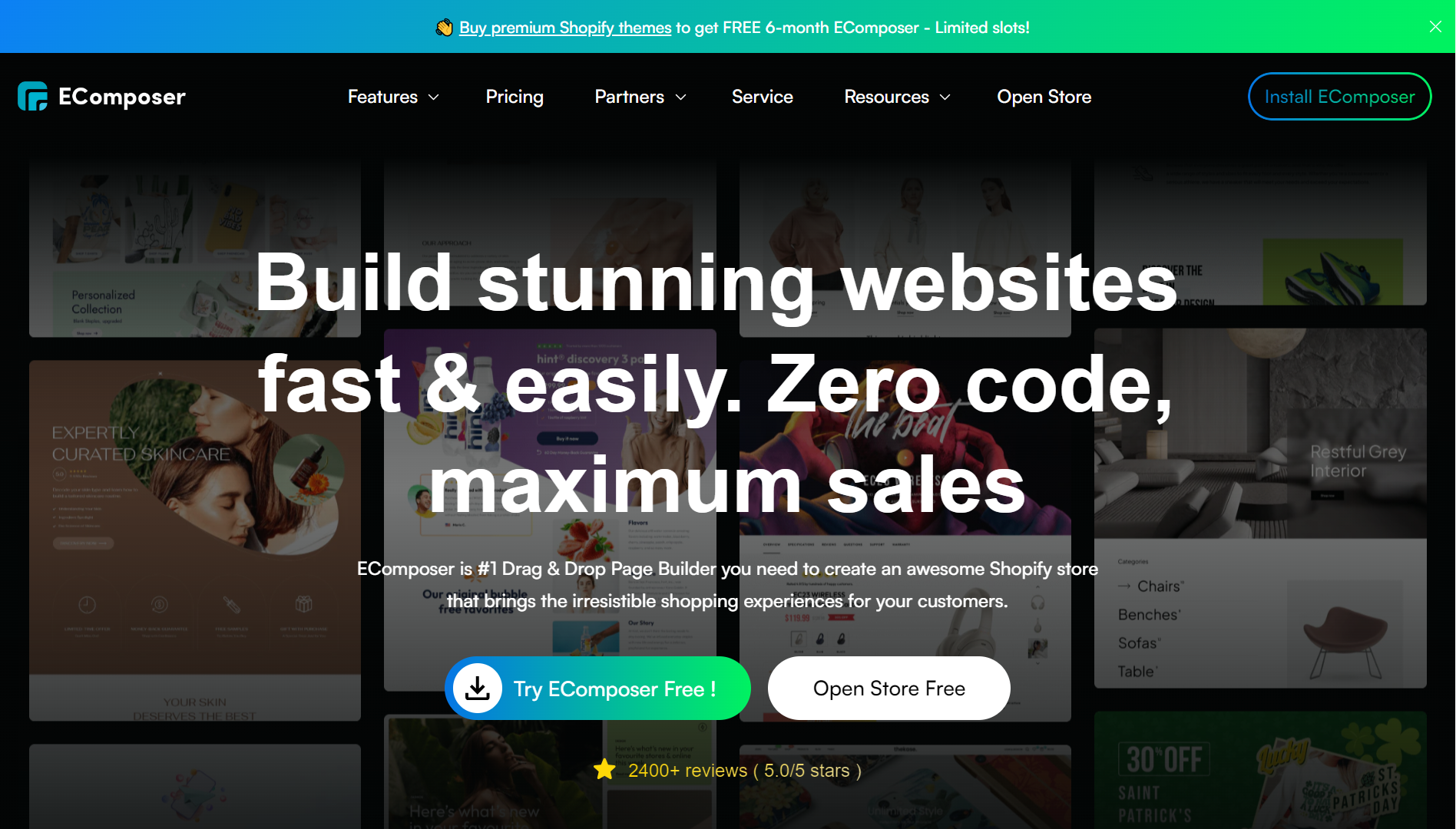
Stop waiting! Start your free trial on EComposer now to witness the seamless integration between Etsy and Shopify.
—-------------------------
Install EComposer Here.
Follow Us on Facebook.
View more Page building tutorials.
Join the Official Community to be the first person receiving private news from EComposer.
Open a New Shopify store with the newest Exclusive discounts.
—-------------------------























0 comments