Shopify Login History: Essential Security Measures to Implement

Table Of Contents
In the fast-paced world of e-commerce, Shopify shines as a beacon of innovation, facilitating the success of enterprises in the digital economy. As a leading platform, Shopify equips retailers with the tools to efficiently manage and expand their online businesses. Amidst this growth, security emerges as a critical consideration. In online retail, safeguarding customer data is paramount for maintaining trust and sustainability.
Understanding Shopify Login History is essential. By monitoring login activity and implementing security measures, merchants can fortify their storefronts against cyber threats. Join us as we explore Shopify Login History: Essential Security Measures to Implement and protect your e-commerce empire.
About Shopify Login History

Shopify Login History is a feature within the Shopify platform that allows merchants to monitor and track the login activity on their storefronts. It records details of every login attempt, including the user's date, time, and IP address.
Merchants can access this information to review who has accessed their store's admin panel and identify any unauthorized access attempts or suspicious behavior. Shopify Login History provides valuable insights that help merchants maintain the security of their online stores and protect sensitive customer information.
Significance of Monitoring Shopify Login History

Monitoring Shopify Login History is instrumental in fortifying the security posture of your e-commerce venture, offering multifaceted benefits that are indispensable in today's digital landscape. Let's delve deeper into the significance of this practice:
Detection of Unauthorized Access
Monitoring Shopify Login History is instrumental in swiftly identifying unauthorized access attempts to your ecommerce store's admin panel. By meticulously logging every login attempt, including timestamps and IP addresses, this feature acts as a vigilant guard against potential security breaches.
Any irregularities, such as failed login attempts from unfamiliar IP addresses or unusual login times, can be early indicators of unauthorized access. By promptly detecting and addressing these anomalies, merchants can prevent potential breaches and effectively protect their store's data and customer information. In addition to Shopify’s built-in safeguards, partnering with a trusted cybersecurity service provider can further strengthen their defenses by implementing advanced threat detection and response mechanisms tailored for e-commerce businesses.
Early Warning Signs of Compromise
Another critical aspect of monitoring Shopify Login History is its ability to serve as an early warning system for detecting signs of compromise or suspicious activity within your e-commerce store.
Anomalies and irregularities in login activity can often indicate a compromised account or an impending security breach. By closely scrutinizing login history data, merchants can identify unusual patterns or deviations from typical user behavior, which may include:
- Unusual Login Locations: Multiple login attempts originating from unfamiliar or unexpected IP addresses can signal unauthorized access attempts or compromised credentials.
- Abnormal Login Times: Login attempts made during non-standard hours or outside of regular business hours may indicate suspicious activity, particularly if they coincide with periods of low user activity.
- Failed Login Attempts: A sudden increase in failed login attempts, especially from multiple IP addresses, may suggest a brute force attack or a coordinated effort to gain unauthorized access to your store.
- Unusual User Agents: Anomalies in the user agent string, which identifies the browser or device used to access the admin panel, may indicate attempts to disguise the true identity of the attacker or use automated scripts for malicious purposes.
Proactively monitoring Shopify Login History can help merchants detect potential security threats, enabling swift action and the implementation of additional measures like two-factor authentication and IP allowlisting.
Protection of Sensitive Data
Monitoring Shopify Login History is essential for safeguarding sensitive data within your e-commerce store. By tracking login activity, merchants can control access to sensitive information and detect unauthorized attempts to access it.
This proactive approach helps ensure compliance with regulatory requirements and builds trust with customers by demonstrating a commitment to data security. In essence, monitoring login history is a critical component of protecting sensitive data and maintaining the integrity of your e-commerce operations.
Compliance Requirements
It is imperative that merchants keep an eye on their Shopify login history in order to adhere to data security and access control rules. Strong security measures and the protection of sensitive data are required by laws like the General Data Protection Regulation (GDPR) and the Payment Card Industry Data Security Standard (PCI DSS).
Shopify Login History provides comprehensive logs of login activity, including timestamps and user IP addresses, serving as valuable evidence during audits. It enables merchants to control and monitor access to their store's admin panel, ensuring compliance with access control regulations.
Merchants can prove they are in compliance with data protection laws and reduce the chance of data breaches by quickly identifying unwanted access attempts. Shopify Login History also facilitates documentation and reporting, essential aspects of regulatory compliance. Leveraging this feature and implementing robust security measures helps merchants ensure compliance, safeguard sensitive data, and mitigate the risk of non-compliance penalties.
Forensic Analysis
Forensic analysis facilitated by monitoring Shopify Login History is instrumental in post-incident investigation and mitigation efforts. Comprehensive records of login activities offer important information following a security breach, helping to determine the source and scope of the intrusion.
By examining timestamps, IP addresses, and user agent strings, merchants can reconstruct timelines of events and gather crucial evidence to support legal proceedings or insurance claims. Furthermore, forensic analysis enables merchants to implement targeted remediation measures to strengthen their security posture and prevent similar incidents in the future.
Leveraging Shopify Login History for forensic analysis not only aids in mitigating the immediate impact of security breaches but also enhances overall security resilience by identifying vulnerabilities and improving incident response capabilities.
How to Check Shopify Login History
Step 1: Go to the Account section
You need to log into your Shopify account in order to get started. You navigate to "Settings" from your Shopify admin after logging in successfully, and then choose the "Account" option.

Step 2: Click the name of the staff member you want to view
The section on "Accounts and permissions" is located under the Account area. The names of the employees are listed. Choose the employee's name whose login history you wish to see.

Step 3: Check the information in Recent login history
Next, scroll down to the "Recent login history" page for the staff member account. This part shows the five most recent login sessions along with the following specific details about each session: date, the staff member's location during login, the IP address, the ISP, or the web browser and OS version (you may view this by hovering over the information sign).
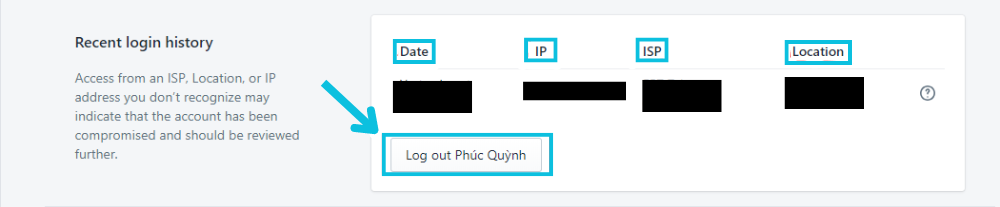
Under each session's specifics, a button labeled "Log out staff member" is available. If you are still determining whether a staff member should be forced to log out of their Account, click this option.
To view account login history on a Mobile Phone
Step 1: Go to Store and then choose Settings
First, open the Shopify app on your iPhone, then click "Settings" from the "Store" menu.

Step 2: Tap Account
There is an "Account" entry under the Store settings. Give it a tap.

Step 3: Choose the name of the staff member you want to view
To check a staff member's login history, locate the "Accounts and Permissions" section in Account and tap on their name.

Step 4: Check the login history information in the Recent login history
After completing step 3, you may view the last five login sessions from the "Recent login history" section of the staff member account. Hovering your cursor over the information sign will provide more specific details about each session, such as the date, IP address, ISP, staff member's location during login, web browser, and even the version of the operating system.

A button labeled "Log out staff member" is located beneath the specifics of each session. This option allows you to require an employee's Account to be logged out if you find their login history concerning.
Essential Security Measures for Shopify Login History

Neglecting the monitoring of Shopify Login History exposes merchants to a multitude of significant risks. Without proper oversight, sensitive data becomes vulnerable to unauthorized access. Malicious entities could exploit vulnerabilities or compromised credentials to infiltrate the system, compromising the confidentiality of customer data and exposing merchants to legal liabilities.
Moreover, inadequate monitoring creates fertile ground for account compromise and fraudulent activities, such as unauthorized transactions and manipulation of product listings. Such breaches not only result in financial losses but also damage brand reputation and customer trust. Addressing these risks demands proactive monitoring and robust security measures to safeguard data and ensure long-term success.
Ensuring the security of Shopify Login History is paramount for safeguarding e-commerce businesses against potential threats and unauthorized access. So, follow us to explore how to secure your Shopify store!
Implementing multi-factor authentication (MFA)
Multi-Factor Authentication (MFA) stands as a cornerstone security measure for fortifying the login process of your Shopify store. MFA adds an extra layer of defense beyond traditional passwords, necessitating users to verify their identity through multiple factors before gaining access to the admin panel. Here's how to implement MFA effectively:
- Select an MFA Method: Shopify supports various MFA methods, such as SMS codes, authenticator apps (like Google Authenticator or Authy), or hardware tokens. Consider factors like convenience, security, and accessibility.
- Enable MFA for Admin Accounts: Activate MFA for all admin accounts associated with your Shopify store, ensuring that every access attempt requires additional authentication. This precaution greatly lowers the possibility of unwanted access, even in the event that login information is stolen.
- Communicate MFA Policies: Communicate MFA policies and procedures to all users of the Shopify admin panel. Provide instructions on setting up and using MFA and emphasize compliance to protect sensitive data and thwart unauthorized access.
- Enforce MFA Compliance: Make MFA compliance obligatory for all users, including administrators, employees, and any third-party users with access. Establish policies mandating MFA setup upon initial login or account creation and prompt regular re-authentication to uphold security.
- Monitor MFA Usage: Regularly monitor MFA usage and compliance to ensure adherence to security policies. Utilize login activity logs from Shopify Login History to identify any attempts to circumvent or disable MFA and promptly address non-compliance.
MFA enhances Shopify Login History security by requiring multiple verifications before granting access, safeguarding sensitive data, mitigating unauthorized access risks, and strengthening online business resilience.
Read more:
How to activate Two-Factor Authentication for Shopify stores
Regularly reviewing and auditing login activities.
Consistently reviewing and analyzing login data from Shopify Login History is crucial for maintaining e-commerce security.
- Establish Review Frequency: Set a regular schedule for analysis based on your store's needs and industry standards.
- Examine Login Logs: Scrutinize timestamps, user identities, IP addresses, and outcomes for any irregularities.
- Identify Anomalies: Quickly investigate unusual patterns like multiple failed attempts or logins from unfamiliar locations.
- Document Findings: Maintain thorough documentation of any anomalies found and actions taken.
- Continuous Improvement: Use insights to enhance security measures and protect against future threats.
Regular analysis ensures timely detection and mitigation of security risks, preserving customer trust and business integrity.
Setting up alerts for suspicious login attempts
Configuring alerts for suspicious login attempts is a critical security measure to promptly identify and respond to potential threats to your Shopify store. By setting up alerts within Shopify's security settings, merchants can receive notifications for suspicious activities such as several unsuccessful attempts to log in, logins from strange IP addresses, or login attempts made outside of regular business hours.
These alerts serve as proactive warnings, allowing merchants to investigate and mitigate security risks before they escalate into full-blown breaches. Additionally, alerts can be customized to trigger immediate actions, such as locking user accounts or requiring additional authentication steps for suspicious login attempts.
By leveraging alerts for suspicious login activity, merchants can enhance the overall security posture of their e-commerce store, protect sensitive data, and maintain the trust of their customers.
Educating staff on secure login practices
It is essential to train employees on safe login procedures in order to reduce the possibility of account breach and improve security in general. Merchants should provide comprehensive training on topics such as creating strong, unique passwords, avoiding password sharing, recognizing phishing attempts, and safeguarding login credentials.
Frequent security awareness training may help staff develop a culture of alertness and provide them the tools they need to actively guard sensitive information and stop illegal access.
By ensuring that all staff members understand the importance of secure login practices and adhere to established security protocols, merchants can significantly reduce the likelihood of security breaches and maintain the integrity of their Shopify store's login process.
Leveraging Shopify's built-in security features for login monitoring
Utilizing Shopify's built-in security features is essential for robust login monitoring. Merchants can leverage functionalities such as IP allowlisting, password strength requirements, and session management settings to enhance the security of their e-commerce store. IP whitelisting restricts access to the admin panel from trusted IP addresses, while password strength requirements enforce strong password policies.
Additionally, session management settings allow merchants to control user sessions and logins, further safeguarding against unauthorized access. By leveraging these features, merchants can complement Shopify Login History's monitoring capabilities and strengthen their Shopify store's overall security posture.
Read more:
FAQs
How far back is Shopify's store login history?
Shopify stores login history for the past 90 days. This time frame allows merchants to review and monitor login activities within a reasonable period, facilitating timely detection and response to security incidents or suspicious behavior. However, it's essential for merchants to maintain their records or use third-party solutions if they require longer-term storage or historical data beyond Shopify's provided timeframe.
Are failed login attempts recorded in Shopify login history?
Yes, failed login attempts are recorded in Shopify login history. Shopify logs successful and unsuccessful login attempts, providing merchants visibility into all login activities for their ecommerce store's admin panel. Recording failed login attempts is crucial for security monitoring and threat detection, as it allows merchants to identify potential security threats, such as brute force attacks or unauthorized access attempts, and take appropriate action to mitigate risks.
Can I receive alerts for suspicious login activities?
Yes, you can set up alerts for suspicious login activities in Shopify. These alerts notify you of unusual login attempts, such as multiple failed logins or logins from unfamiliar IP addresses, helping you proactively address potential security threats.
How often should I review my login history in Shopify?
It is advisable to frequently examine your Shopify login history. Depending on the size and activity level of your business, once a week or twice a week reviews may be adequate for smaller businesses or those with less login activity. However, for larger stores or those with higher login activity, daily or every-other-day reviews may be more appropriate. The goal is to maintain a proactive approach to security, ensuring timely detection and response to any suspicious login attempts or security incidents. Adjust the review frequency based on changes in store activity, security concerns, or regulatory requirements.
What should I look for when reviewing login history?
When reviewing login history in Shopify, look for anomalies or suspicious patterns, such as multiple failed login attempts, logins from unfamiliar IP addresses, or unusual login times. These could indicate potential security threats or unauthorized access attempts.
What actions should I take if I notice suspicious login activities?
To reduce any security concerns, take quick action if you see unusual login activity in Shopify. This may include reviewing recent account changes, locking affected accounts, resetting passwords, enabling multi-factor authentication, and contacting Shopify support for further assistance or guidance.
Is it possible to export login history data from Shopify?
Yes, exporting login history data from Shopify using the Shopify API is possible. To do this, you must have "Shopify API and Admin permission" on the store from which you want to export the data. Once you have the permission, you can use the Shopify API to retrieve the login history data in a CSV file format.
Conclusion
In conclusion, implementing robust security measures to monitor Shopify Login History is paramount to safeguarding your e-commerce store from threats and unauthorized access. By prioritizing essential security measures such as multi-factor authentication, regular review of login activities, setting up alerts for suspicious login attempts, educating staff on secure login practices, and leveraging Shopify's built-in security features, merchants can enhance the overall security posture of their Shopify store.
Protecting sensitive information, upholding client confidence, and guaranteeing the long-term viability of an internet business all depend on vigilant and proactive monitoring and handling of security threats. By incorporating these essential security measures, merchants can mitigate risks, deter potential threats, and uphold the integrity and reliability of their Shopify store's login process.
—-------------------------
Install EComposer Here.
Follow Us on Facebook.
View more Page building tutorials.
Join Official Community to be the first person receiving private news from EComposer.
Open a New Shopify store with the newest Exclusive discounts.
—-------------------------























0 comments