Shopify Flex Theme Review: Features, Pros, Cons & Ratings

Table Of Contents
If you're diving into the world of e-commerce or looking to revamp your online store, you've likely encountered the vast array of themes available. Among them, the Shopify Flex Theme stands out as a versatile, customizable, and user-friendly option for businesses.
In this detailed exploration, we'll navigate the ins and outs of the Shopify Flex Theme, examining its features, layout options, pricing, strengths, weaknesses, user experiences, and more. Whether you're a seasoned entrepreneur or just dipping your toes into the e-commerce landscape, this review aims to provide an informed understanding of what the Flex Theme offers and whether it fits your online store.
By the end, you'll have a comprehensive picture of whether this theme aligns with your business goals and aspirations. Ready to explore the Shopify Flex Theme? Let's dive in!
What is the Shopify Flex Theme?

(Image source: Out of the Sandbox)
The Shopify Flex Theme epitomizes its name, delivering a level of adaptability and versatility that caters to the diverse needs of Shopify store owners and developers. Crafted after meticulously considering years' worth of feedback from the Shopify community, this theme stands out as a pinnacle of customization and control within the Shopify theme landscape.
Unveiling a new frontier in theme reconfigurability, the Flex Theme stands tall as the most configurable option available. It sets itself apart with its extensive array of layout choices, section options, and the seamless integration of custom CSS. Boasting an impressive 13 unique style variants as a starting point, it empowers users with unparalleled authority over their store's appearance and ambiance.
Why does Flex rank among the top-notch Shopify themes? It's not just about its comprehensive array of elements but also its exceptional customization capacity. Users can craft captivating store aesthetics by wielding the Flex Theme's capabilities, fostering a more credible and compelling brand image. Moreover, the theme isn't just about appearances; it's a tool to enhance conversion rates by facilitating cross-sells and upsells on your site.
In essence, the Shopify Flex Theme emerges as a game-changer, offering not only aesthetic freedom but also functionalities aimed at driving conversions and solidifying your brand's trustworthiness.
Flex theme Layout options
Discover the diverse spectrum of 13 exclusive layout options within the Shopify Flex Theme, each encapsulating a distinct style and ambiance:
Fresh: This layout option bursts forth with a vibrant blend of yellow and black, exuding a contemporary and dynamic vibe ideal for brands seeking a bold and energetic presence. It’s perfect for those aiming to grab attention with its lively contrast.

(Image source: Out of the Sandbox)
Wink: Radiating vivacity, Wink combines the fiery passion of red with the calming influence of blue. This contrasting mix creates an eye-catching, playful palette suitable for brands looking to evoke excitement and creativity.

(Image source: Out of the Sandbox)
Flora: Embrace the organic and natural with Flora’s blend of orange and green. This palette instills a sense of freshness and vitality, ideal for brands centered around wellness, sustainability, or nature-inspired themes.

(Image source: Out of the Sandbox)
Nourish: Crisp and rejuvenating, Nourish employs a blend of white and green, establishing a clean and inviting ambiance that resonates with health-focused or minimalist brands seeking a calming and pure aesthetic.

(Image source: Out of the Sandbox)
Luxe: Timeless and sophisticated, Luxe plays with the classic duo of black and white, exuding elegance and simplicity. This layout option is perfect for brands aspiring for a refined, high-end appeal.

(Image source: Out of the Sandbox)
Moda: A fusion of white, black, and fiery tones creates Moda’s dynamic and edgy style. It’s an option for brands seeking a balance between trendiness and visual impact, perfect for fashion-forward or eclectic product lines.

(Image source: Out of the Sandbox)
Emporium: Delve into a unique palette with boysenberry and white. Emporium stands out with its inviting and rich color scheme, ideal for brands aiming for a blend of sophistication and warmth.

(Image source: Out of the Sandbox)
Studio: Soft and chic, Studio utilizes light magenta paired with white to create a gentle and contemporary aesthetic. This layout suits brands looking to convey creativity and a touch of modernity.

(Image source: Out of the Sandbox)
Glow: A timeless contrast of black and white defines Glow, offering a clean and versatile look suitable for various industries seeking a balance between modernity and classic appeal.

(Image source: Out of the Sandbox)
Trending: Effortlessly impactful, Trending employs the classic duo of black and white, delivering a versatile palette that adapts seamlessly to diverse brand styles while offering a sleek, fashion, and modern appearance.

(Image source: Out of the Sandbox)
Swagger: With a blend of white, sapphire, and gray, Swagger achieves a harmonious and stylish look, ideal for brands aiming for a balanced and contemporary visual identity.

(Image source: Out of the Sandbox)
Techno: Futuristic and sleek, Techno utilizes cobalt and black, offering a cutting-edge aesthetic perfect for tech-centric brands or those aspiring for a modern, forward-thinking presence.

(Image source: Out of the Sandbox)
Bloom: Radiant in white and emerald tones, Bloom embodies freshness and vibrancy, ideal for brands seeking an uplifting and nature-inspired aesthetic with a touch of elegance.

(Image source: Out of the Sandbox)
Each layout option within the Flex Theme is thoughtfully designed, offering a unique style palette that enables brands to align their store's appearance with their unique identity and audience preferences.
Features & Pricing of Shopify Flex Theme

1. Flex Theme Features
The Shopify Flex Theme offers a comprehensive suite of features designed to empower users in shaping and customizing their online stores to match their unique visions and business needs:
- CSS Customizations: Empowerment at your fingertips! Customize section designs directly within the Theme Editor, adding your CSS tweaks to fine-tune your site's appearance according to your preferences.
Read more: How to edit Shopify Section CSS
- Product Page Layouts: Tailor your product pages to perfection! Select from three layout options - Classic, Image Scrolling, or Sections - to create an optimal showcase for your products, catering to varied product types and presentation preferences.
- 13 Style Variants: Need a swift setup? Choose from 13 pre-determined theme settings, layouts, content, and sections to expedite your Flex setup. Whether a demo shop captures your attention or you're in a hurry to go live, these style variants offer a jumpstart for your store's design.

(Image source: Out of the Sandbox)
- Comprehensive Icon Library: Customize elements throughout your site with ease using the Flex theme's comprehensive icon library. It includes options to add icons to specific elements and provides an extensive list of built-in icons to suit various design needs.
- Header and Footer Styles: Choose from four distinct header styles - Classic, Centered, Search Focus, and Vertical—and four footer styles. Adjust alignments and utilize content blocks for versatile footer layouts, even allowing for the addition of custom CSS.
Read more:
- Mega Menus and Dropdowns: Elevate your site's navigation! Incorporate up to 10 mega menus, each supporting up to 6 columns. These expansive menus enhance user experience by offering a more intuitive and comprehensive navigation structure.
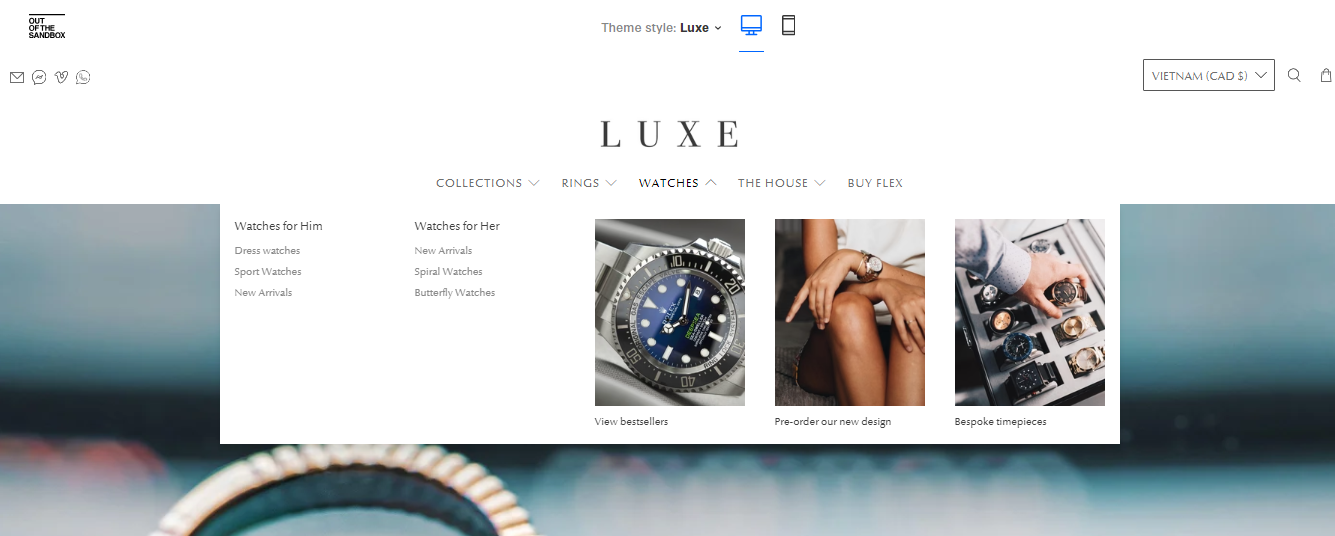
(Image source: Out of the Sandbox)
- Theme Help Center: Dive deep into Flex's capabilities! Explore a wealth of resources and information within the Theme Help Center, offering insights and guidance on utilizing the theme's features to their fullest potential.
2. Flex Theme Pricing Options

The Shopify Flex Theme offers a compelling pricing structure tailored to meet diverse user needs and preferences.
For a limited time, acquire the Flex Theme at a discounted rate of $370 per license, marked down from the original price of $495. This offer presents a substantial 25% discount, saving users $125 per product. Notably, this pricing plan allows usage across an unlimited number of products, ensuring scalability and flexibility for your store's growth.
Moreover, you can explore Flex risk-free! Avail yourself of the Special 14-Day Guarantee - an exclusive trial period allowing users to implement Flex in their shops and experience its functionalities for a full 14 days. Should the theme not meet your expectations or align with your preferences within this timeframe, Shopify offers a hassle-free refund, ensuring customer satisfaction and peace of mind.
Pros & Cons of Shopify Flex Theme

1. Pros of Shopify Flex Theme
The Shopify Flex Theme's versatility, creative potential, efficiency, and customization options offer a compelling suite of advantages for businesses and individuals seeking to establish a distinct and successful online presence.
Endless Configurability: The Flex Theme empowers entrepreneurs and small business owners by offering unparalleled configurations and precise control over settings. This flexibility enables the creation of distinctive websites that beautifully showcase products, ensuring uniqueness in the online landscape.
Creative Freedom: Tailored for creatives, Flex extends its canvas to developers, freelancers, agencies, and power merchants, allowing them to unleash their creativity without the constraints of starting from scratch. It's a playground for imagination, fostering the development of truly unique online experiences.
Read more: Top 12 Best Design Tips to make a Professional Shopify store
Efficiency in Building: Flex accelerates the website-building process by offering 13 pre-designed demo stores and a library of placeholder content. This arsenal of inspiration and content aids in swiftly crafting stunning stores, making the journey from ideation to a live, beautiful storefront a seamless and swift experience.
Customizable Layouts and CSS: The theme provides a playground for creativity, offering limitless options to customize homepage layouts. Users can infuse their unique touch by creating custom CSS to sections within the Theme Editor. Whether starting from scratch or utilizing pre-built layouts, Flex ensures an effortless path to crafting a captivating and conversion-friendly Shopify storefront.
2. Cons of Flex Shopify Theme
- Customization Limitations: Some find the Flex Theme's customization options somewhat restrictive due to the absence of features allowing background images in footers and the ability to upload custom icons to designated sections, limiting the full extent of customization possibilities.
- Shift in Service Model Post-Purchase: The theme's alteration in service offerings post-purchase has drawn criticism. Previously included update tools, once highlighted as a premium feature, are now transitioned into a paid monthly service. This shift has raised concerns among purchasers who perceived it as withdrawing an initially promised benefit.
- Customer Service Responses: Concerns have been raised regarding customer service responsiveness. Feedback suggests that queries regarding altered terms were met with what felt like generic, pre-scripted responses, lacking specific addressing of the raised concerns.
- Perceived Ethical Implications: Changes to service terms after purchase have sparked ethical concerns among purchasers. The shift in the availability of previously included features has left some feeling disappointed and questioning the fairness of the altered arrangement, leading to a sense of dissatisfaction and uncertainty about continued support.
Flex theme user reviews, Support, and Resources

(Image source: Out of the Sandbox)
1. User reviews
The compilation of user reviews portrays a spectrum of experiences, highlighting Flex's strengths in customization and support and underlining concerns about service alterations.
Varied Perspectives on Flex
The compiled user reviews offer a broad spectrum of viewpoints on the Flex Shopify Theme. These reflections encapsulate diverse experiences and sentiments, showcasing both commendations and reservations regarding the theme's features, support, and recent alterations in service terms.
Loyalty and Endorsement
Long-term users highlight a positive experience with Flex, emphasizing the extensive documentation, support quality, and the theme's accessibility, even for individuals without coding expertise. This user's allegiance stems from a positive experience with Out of the Sandbox themes spanning years.
Positive Reflections
Several reviewers are content with Flex's adaptability and the wide range of available demo options. They praise the theme's capacity for customization and the assistance provided by the support team, although acknowledging the relatively higher cost of the themes.
Desire for Enhancement
Some reviewers express satisfaction with the theme's customization capabilities while desiring additional features. They specifically mention the need for options like background images in footers, custom icons for sections, and an individualized About page. However, they appreciate the responsive nature of the customer service team.
Concerns Regarding Service Model
A particular critique revolves around changes in the service model post-purchase. Reviewers express disappointment over a previously included update tool transitioning into a paid service, causing a sense of disillusionment and ethical questioning about this shift in service offerings.
Reflections on Collective Sentiment
The reviews collectively depict a mixed sentiment, encompassing satisfaction with the theme's usability, customization options, support quality, and concerns regarding altered service structures. These insights comprehensively view users' diverse expectations and experiences with the Flex Theme.
Below are some of the most detailed comments about Flex Theme:
Leslie Nicole on Sep 15, 2023: Longtime Happy Customer
I've been using Out Of The Sandbox themes for over a decade, and I'm a loyal fan. I "upgraded" to Flex around a year and a half ago, and I'm very pleased with it. Out of the Sandbox, documentation, and support is stellar. I recently updated my Flex theme and had a little wonky with my blog post images. Support had it fixed within hours. You will go right with this company and this theme. By the way, I'm not a coder or web developer. It's just a one-person biz with basic web abilities, and I've found the theme easy to figure out, plus there is tons of documentation.
Brian on Mar 14, 2020: Great results with FLEX
This is the second theme that I have bought from OOTS. I have Turbo in another store, and it is great. We used FLEX for our new business (https://fatbasstone.com/), and the theme's customizability has been really good, allowing us to dial in some finer things. The vast number of demos they have helped us pick the look we wanted, and we are more than happy. Outside of those things, the team at OOTS has been extremely helpful in helping us get what we need out of FLEX, as well as implementing new features on a regular basis to push FLEX even more over the top.
Rachel Winter on Nov 15, 2019: Good theme needing just a few more options
Overall, this is a good theme that offers a lot of customization. I do wish they had options to add background images to the footer, upload your own icons to the icon sections, and a custom about page. Customer service is pretty responsive and helpful.
Brian on Feb 21, 2020: Themes are very nice, though quite costly. We were once die hard fans, now we strongly consider other options.
What brings us to 3 stars and probably 2 stars if I did not feel bad because they do make nice themes. It is the decision they made to pull the rug out from under their die-hard fans. People purchase from them many times for many reasons. However, one that kept us coming back to OOS was that they had this handy little app that made updating easy. They marketed it as one of the great reasons to pay a premium for their themes. We agreed, and we did. Now that we have 2 turbo stores and one flex store, they have pulled the plug on that. Now, we owe them a monthly fee if we want this perk. A perk that was used to lure us and get us to pay a premium, only to tear it away. It is as a grey area as you can get, and frankly, it is unethical. Now that I have plowed nearly $1,000 into themes, I am stuck either paying for update tools I thought I already paid for, or transitioning to a new theme. We have done this as without the great update tool we found OOS themes not to be as fantastic when you consider the price.
I voiced this concern with them and received a generic pre-recorded response about the incredible value of my intelligence and some other great words that they managed to insult it with. Evidence that I was not the first to be upset by their decision to burn our britches. But, as they say, we can vote with our money until they reverse that decision I already have and will send my dollars elsewhere.
2. Support and Resources
Support services
Out of the Sandbox provides support services for its themes through its Help Center, catering to various queries and issues related to their themes. The support services encompass:
- Query Resolution: Addressing inquiries concerning Out of the Sandbox products, their functionalities, technical capabilities, and pre-sale queries to assist users in making informed decisions.
- Theme Setup Guidance: Aiding users in familiarizing themselves with setting up included features within themes and configuring theme settings for optimal performance.
- Bug Fixing: Rectifying bugs or issues within unmodified theme installations to ensure a smooth user experience.
- Providing Theme Updates: Furnishing updated theme files to maintain compatibility with new software versions, ensuring the ongoing functionality of the themes.
There are some limitations of Technical Support Services that you should keep in mind:
- Support does not cover integration or troubleshooting of third-party apps or custom code.
- No support is provided for modifications made after the theme's purchase, including adding new features, altering the theme's design, integrating third-party code or apps, or addressing issues stemming from previous customizations after updating the theme.
Waiting time: Users seeking support services should expect an estimated waiting time of 3 or more business days for issue resolution.
Request procedure: To initiate a support request, users must complete a form providing specific details. This includes the email address, subject, a detailed description of the issue, shop URL, theme, and relevant attachments if applicable.
Resources
Flex boasts compatibility with Online Store 2.0. Users are encouraged to update their theme to Flex version 3.0.0 to unlock new features and experience fewer limitations.
To assist users in optimizing their experience with the Flex Theme, Out of the Sandbox offers a range of resources and documentation tailored to enhance theme understanding and functionality. The documentation can be found in the Help Center for Shopify Flex Theme of Out of the Sandbox. These resources are organized into several key categories, designed to facilitate users in maximizing the potential of the Shopify Flex Theme:
Get Started with Flex: A foundational guide including theme acquisition, initial setup, and familiarization with the Flex Theme's basic functionalities. This category includes articles like How to purchase the Flex theme; Flex release notes; Preview Flex in your store; How to upload the Flex theme; Get started with the Flex demo shop styles; ...
Header, Footer, Popup: In-depth documentation covering various aspects of header, footer, and popup customization within the Flex Theme. Articles include Flex header: Layout styles; Flex header: Mega menu; Flex: Search features; Flex: Announcement bar; Flex: Popup; Flex Footer;...
Templates: Detailed guides and insights into utilizing and customizing the diverse range of templates available with Flex. Articles include Flex templates: Product page; Flex templates: Default product page; Flex Templates: Image Scrolling; How do I duplicate the Image Scrolling product page template?; Flex: Product variant options;...
Static Page Templates: Resources dedicated to understanding and effectively using static page templates offered within the Flex Theme. This category includes articles like Flex templates: Blog page; Flex templates: Cart page; Flex: Pagination styles; Flex: Cart types; Flex templates: Contact page; Flex templates: Page with sidebar;...
Sections: Comprehensive documentation focusing on Flex's sections, providing insights into their utilization and customization. This category includes articles like Flex sections: Blog posts; Flex sections: Collection list; Flex sections: Contact form; Flex sections: Custom Liquid; Flex Sections: FAQ; Flex sections: Featured collection;...
Read more: How to add Sections to Pages in Shopify store
Layout and Styling: Resources clarifying the layout and styling options within the Flex Theme empower users to create personalized and visually appealing storefronts. Articles include Flex: Typography; Flex: Width and spacing settings; Flex: Custom icons; Flex: Elements settings; Custom CSS features in Flex, Turbo, and Superstore; Flex: Buttons;...
How to Purchase the Shopify Flex Theme
As Flex stands as a premium Shopify theme, it isn't available for purchase directly through the Shopify theme store. To acquire the Shopify Flex Theme, you must purchase it from the Out of the Sandbox website. Follow these steps:
- Head over to the official website of Out of the Sandbox.
- Locate and select the "Shopify Themes" category within the website's interface.
- Find the "Flex Theme" and proceed by selecting it.
- Click "Add to Cart", then select “Go to cart” from the notification to check for the order and follow the instructions to complete the purchase.

(Image source: Out of the Sandbox)
Upon completion of your purchase and registration process, your Shopify Flex Theme will be delivered in the form of a ZIP file. This comprehensive file includes access to all built-in styles associated with the Flex theme, allowing for varied and versatile design choices.
Add custom sections to the Flex theme using EComposer
To integrate custom sections into the Shopify Flex Theme on your Shopify store using the EComposer Page Builder, follow these step-by-step instructions:
1. Sign in to Your Shopify Account: Access your Shopify account by logging in using your designated credentials.
2. Install EComposer Page Builder: Ensure the EComposer Page Builder application is installed and seamlessly integrated into your Shopify store. Or, if you have already installed the app, you can simply open it.

(Image source: Shopify App Store)
3. Access Theme Customization: Navigate to your Shopify account's "Online Store" category. From the available options, select "Theme.

4. Customize the Flex Theme: Choose the Flex theme from the available themes and click "Customize." This action directs you to the theme customization interface.
5. Add Custom Sections: In the store interface, locate and click "Add section." Choose the specific type of section you intend to create or personalize within the Flex theme. Select from the range of available options catered by the EComposer Page Builder.

Read more: How to create Shopify Theme Sections
Alternatives to Flex theme
In case you cannot purchase or install Shopify Flex Theme, consider utilizing the EComposer Page Building tool to achieve comprehensive store customization. EComposer offers a range of features, potentially surpassing the capabilities of specific themes. These include:
- Extensive Templates and Section Layouts: Access over 100+ page templates and 260+ section layouts, providing a diverse starting point for your store's customization.
- Visual Customization: Customize your website visually through a simple drag-and-drop interface, eliminating the need for coding expertise.
- Vast Element Collection: Enjoy the most extensive collection of elements, each with multiple pre-designed layouts to select from.
- Built-in Sales Boosting Extensions: Integrated extensions designed to enhance sales, potentially replacing the need for third-party apps and saving time and costs.
- Robust Analytics Tools: Utilize powerful built-in analytics to track page performance meticulously, enabling targeted improvements where necessary.
- ChatGPT Integration: Leverage ChatGPT integration for quick content generation, significantly reducing time and effort in content creation.
- CSS Customizations: Implement CSS customizations to tailor your website's appearance and functionalities further.
By employing EComposer Page Building, users can access numerous set of tools and functionalities to create a highly customized and functional storefront without solely relying on specific themes.

(Image source: EComposer)
Conclusion
Shopify Flex Theme is a dynamic and customizable option for crafting a unique and engaging online store. With its versatile layout options, extensive features, and compatibility with Online Store 2.0, Flex offers a solid foundation for creating a visually stunning and functional storefront.
For those without access, EComposer Page Building presents an equally potent alternative. Choose the path that aligns with your specific requirements, whether it's the detailed features of the Flex Theme or the comprehensive customization capabilities provided by EComposer, to create an exceptional and tailored online storefront that resonates with your audience.
Follow EComposer News and Blogs for more articles and instructions on different functions, apps, and themes!













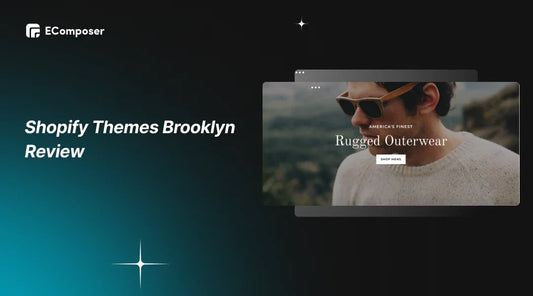

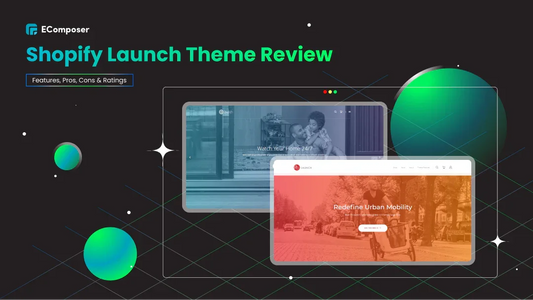







0 comments