Shopify Parallax Theme Review: Features, Pros, Cons & Ratings
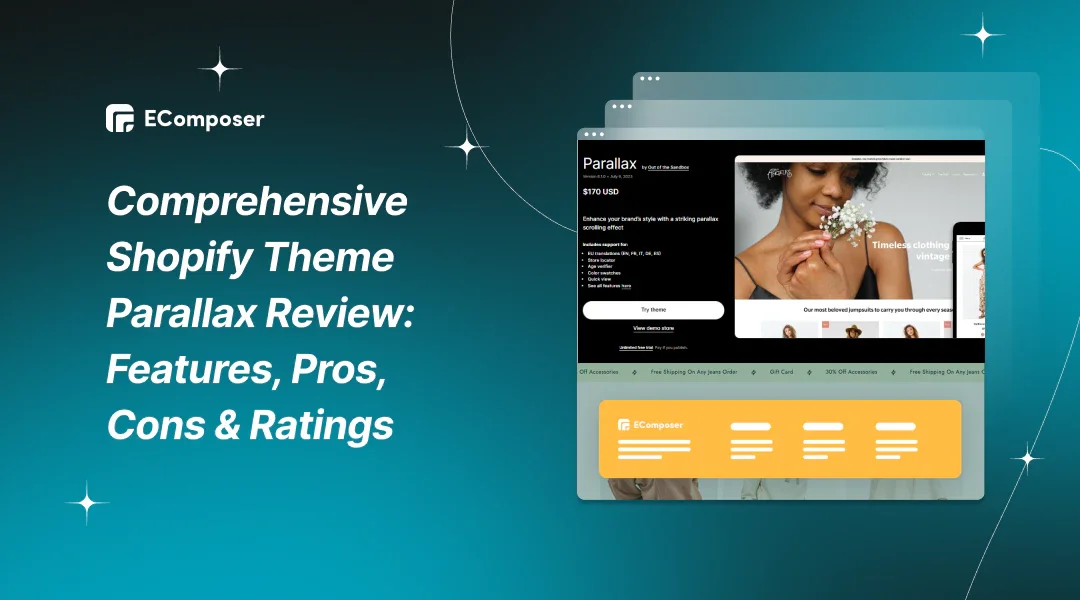
Table Of Contents
In the bustling realm of online commerce, a website serves as more than a digital storefront - it's a captivating narrative waiting to unfold. Enter Shopify Theme Parallax, a gateway to visually captivating and user-centric online experiences.
From the sleek Aspen layout to the vibrant energy of Madrid, Parallax doesn't just showcase products - it crafts an engaging story, enticing visitors to dive deeper into your brand's world. Together, let's embark on this journey, unraveling the intricate layers of Shopify theme Parallax and discovering how it might redefine the landscape of your online store. Let's see how this theme can transform your digital narrative.
About Shopify Theme Parallax

(Image source: Shopify Theme Store)
Shopify Theme Parallax is a canvas for storytelling. Crafted with an emphasis on flexibility and control, this theme elevates the art of long-format page templates while flaunting a distinct scrolling style that sets your narrative apart.
Parallax tailors your narrative using diverse homepage section options - testimonials adding credibility, a Google map for location precision, a logo list for brand visibility, or a newsletter signup for audience engagement.
Features like the slideout cart and quick shop functionality redefine convenience, allowing customers to browse and purchase seamlessly, reducing checkout time to a mere blink. Coupled with eye-catching promotional banners that spotlight your best offers and a sticky dropdown navigation that ensures effortless exploration, Parallax transforms browsing into a swift, engaging experience. With these intuitive features seamlessly integrated into the theme, customers will navigate and check out in record time, enhancing their satisfaction and your store's efficiency.
And when you embark on your Parallax journey, know that comprehensive support awaits. The Theme Help Center is a treasure trove of resources, housing a wealth of information, detailed documentation, and video guides tailored to Parallax. It's the compass guiding you through every step of harnessing the theme's power for your unique story.
Parallax theme Layout options
Each layout within Parallax offers a distinct palette to paint your brand's story. Whether you prefer the vibrant energy of Aspen, the understated elegance of Los Angeles, the adaptable versatility of Madrid, or the timeless allure of Vienna, Parallax empowers you to craft a visual identity that resonates with your audience.
1. Aspen

(Image source: Shopify Theme Store)
Vibrant and dynamic, Aspen breathes life into your narrative. With its bold aesthetics and interactive elements, this layout is perfect for brands that thrive on engaging visuals and compelling user experiences.
2. Los Angeles

(Image source: Shopify Theme Store)
A layout exuding elegance, Los Angeles encapsulates sophistication through its clean design and seamless navigation. It's a canvas for refined storytelling, ideal for brands seeking a minimalist yet impactful online presence.
3. Madrid

(Image source: Shopify Theme Store)
Reflecting a fusion of modernity and functionality, Madrid embraces versatility. Its adaptable design allows for diverse storytelling, catering to brands aiming to blend innovation with user-friendly navigation.
4. Vienna

(Image source: Shopify Theme Store)
Timeless yet contemporary, Vienna balances classic aesthetics and modern trends. This layout is tailored for brands seeking a refined yet engaging online presence, blending tradition with innovation seamlessly.
Features & Pricing of Shopify Theme Parallax

1. Parallax Theme Features
Shopify's Parallax theme isn't just a platform; it's a dynamic toolkit designed to transform your online store into an immersive and captivating destination for your customers. Let's embark on an exploration of the multifaceted features that make Parallax a game-changer in the realm of e-commerce.
- User-Centric Flexibility: One of Parallax's standout attributes is its adaptability to various user types. Whether you're a dropshipper, managing high-volume transactions, or a physical store engaging in in-person sales, Parallax caters to your unique needs. Its versatility ensures a seamless experience, regardless of your business model or scale.
- Parallax Effects: Picture this: as visitors navigate through your site, they're treated to an animated depth effect, creating a visually enchanting journey. Parallax effects bring an engaging dimensionality to your content, capturing attention and inviting users to delve deeper into your story.
- Hero Video: At the forefront of your homepage lies an opportunity to tell your brand's story compellingly and dynamically. With Parallax, you can feature a fullscreen video, instantly captivating your audience and conveying your message with impact and finesse.
- Sticky Navigation: Navigation made effortless - essential menus stay fixed at the top of the page as users explore your site, ensuring seamless browsing and easy access to crucial sections or categories.

(Image source: Shopify Theme Store)
- Optimized for Large Images: Your narrative deserves grandeur, and Parallax empowers you to deliver just that. Harness the power of high-resolution imagery to create an immersive visual experience, painting a vivid picture that resonates with your audience.
- Product Filtering: Empower your customers with the ability to find exactly what they're looking for. Parallax enables easy product filtering by type and offers sorting options based on best sellers or prices directly on the collection page, streamlining the shopping journey.

(Image source: Shopify Theme Store)
- Product Zoom: Attention to detail matters. With the product zoom feature, customers can hover over images to get a closer look, fostering confidence in their purchase decisions by providing an intricate view of your products.
- Slideout Cart & Quick Shop: Seamlessly streamline the shopping experience with a slideout cart, allowing customers to add items without leaving their current page. The quick shop feature provides a snapshot of product details and enables swift additions to the cart, enhancing convenience and expediting the buying process.
- Customer Testimonials: Leverage the power of social proof by showcasing customer testimonials and quotes. By highlighting positive experiences, you instill trust and credibility in potential buyers, boosting conversions.
- Google Maps Integration: For brick-and-mortar stores, Parallax seamlessly integrates Google Maps, enabling customers to locate and obtain directions to your physical store effortlessly.

(Image source: Shopify Theme Store)
Read more: How to Add Store Locator to Shopify for FREE
- Special Page Templates & Promotional Banners: Tailor your pages with unique layouts and configurable content, giving your brand a distinctive edge. Promotional banners at the top of your site allow you to capture attention and drive engagement by highlighting your latest offers or discounts.
- EU Translations (EN, FR, IT, DE, ES): Parallax facilitates global reach by offering translations in English, French, Italian, German, and Spanish. This multilingual support ensures your message resonates across diverse audiences, breaking language barriers and fostering inclusivity.
- Age Verifier: For age-restricted products or services, Parallax integrates an age verifier, balancing regulatory compliance with a smooth user experience. It ensures adherence to legal requirements without disrupting the site's flow.
Read more: How to Create Age Verification Popup for Shopify stores!
- Color Swatches: Enhancing visual product exploration allows customers to preview different color options effortlessly, aiding informed purchasing decisions and enriching the shopping experience.
- Quick View: The Quick View feature lets customers preview product details and make purchases without leaving the current page, optimizing convenience and expediting transactions.
2. Parallax Theme Pricing Options
Unlimited Free Trial
Parallax offers an unlimited free trial, allowing users to extensively explore and experiment with the theme's features. Pay only when you're ready to publish your website, ensuring you're completely satisfied with your experience before making any financial commitment.
Price: $240
The Parallax theme, renowned for its robust features and captivating design elements, boasts an initial price tag of $240. This cost reflects the value and versatility packed within the theme, catering to businesses aiming to create immersive online storefronts.
Pros & Cons of Shopify Theme Parallax

1. Pros of Shopify Theme Parallax
Shopify's Parallax theme stands out for a myriad of reasons, offering a plethora of advantages that cater to businesses seeking a seamless and dynamic online presence:
Compatibility with the Latest Shopify Features
Parallax seamlessly integrates with the latest Shopify features, ensuring your store remains up-to-date and in sync with Shopify's evolving ecosystem. You can leverage new functionalities without worrying about compatibility issues, staying ahead in the ever-evolving world of e-commerce.
Performance Excellence
Each theme in the Shopify Theme Store undergoes rigorous speed testing to meet Shopify's performance benchmarks. Parallax guarantees customers a fast and optimized shopping experience, enhancing user satisfaction and retention.
Unlimited Free Trial for Hands-On Exploration
With an unlimited free trial, Parallax invites users to immerse themselves fully in the theme's functionalities. Experiment with your products, brand colors, and customizations without any upfront commitment. Pay only $240 upon publication, ensuring complete satisfaction before making a purchase.
Free High-Resolution Stock Photos from Shopify Burst
While demo stores aren't included, Parallax offers access to Shopify Burst's repository of high-resolution stock photos, allowing you to enhance your website with captivating visuals at no additional cost.
Free and Hassle-Free Theme Updates
Parallax keeps your store at the forefront of innovation by offering free theme updates from the Theme Store. Stay abreast of the latest features and fixes, with the flexibility to redownload your purchase whenever necessary.
Non-Expiring License for a Single Store
Your payment for Parallax grants you a non-expiring license for use in a single store indefinitely. You retain access to the theme as long as you desire, ensuring consistent and reliable support for your e-commerce endeavors.
2. Cons of Parallax Shopify Theme
Despite its commendable features, the Parallax Shopify Theme has encountered challenges that users should consider:
Problems with Language Support
Users might encounter instances where the theme implements non-English setups without their request or consent. This can lead to confusion and difficulty navigating the platform, especially for users who prefer a specific language or weren't expecting a change.
The theme might not seamlessly support multiple languages or could have compatibility problems with certain languages, leading to mistranslations, text overlapping, or functionality issues, hampering the user experience.
Read more: How to Customize Content by Country on a Single Shopify store
Unresponsive or Unhelpful Customer Support
Users might face challenges due to unresponsive or delayed support from the theme's customer service team. This can result in frustration and prolonged downtime for those seeking assistance or resolution to issues.
Communication via traditional channels, such as email, faced unresponsiveness issues over prolonged periods. This resulted in some users having to seek assistance through alternative channels like social media, indicating potential gaps in conventional support methods.
Moreover, instead of offering comprehensive in-house support, the theme's support team could redirect users to external experts. This can be inconvenient for users seeking immediate and direct assistance, leading to a disjointed support experience.
Features missing
There are missing or limited features that have resulted in websites appearing incomplete. Some fundamental features, commonly available in other themes, require additional developer input.
Parallax theme user reviews, Support, and Resources

(Image source: Shopify Theme Store)
1. User reviews
The Parallax Shopify Theme from Out of the Sandbox has elicited varied responses and experiences from users, reflecting a range of perspectives on its features and customer service.
Positive Experiences
Several users have praised the theme's aesthetics, ease of customization, and overall visual appeal. They laud the theme's versatility across multiple websites, highlighting the exceptional customer service and detailed support received. Some also commend the theme's simplicity and the promptness of the developer's responses, allowing for independent customization.
Some customers express admiration for the theme's quality and positive interactions with customer service despite occasional delays in response. They appreciate the theme's functionality and the willingness of the support team to assist with various queries.
Mixed or Critical Experiences
However, several users express concerns about the quality of customer service. One voices dissatisfaction, citing inadequate support responses that led to self-resolution and repetitive questioning. Some users encountered glitches and delayed support responses that left unresolved issues, impacting their website's functionality.
Negative Feedback and Compatibility Issues
Some negative feedbacks highlight slower response times and issues with compatibility with Shopify Apps, leading to dissatisfaction. There is also a report about a need for more responses via email, expressing disappointment in the theme's limited features and a perceived need for additional expenses to achieve desired functionalities.
The feedback for the Parallax theme showcases a mix of positive experiences highlighting its visual appeal and ease of customization, alongside concerns regarding customer service responsiveness, compatibility issues, and the need for enhanced support in certain cases.
Below are some of the most detailed reviews about the Shopify Theme Parallax:
EM Locator Technology, Inc. Nov 07, 2023
I love this theme! I have implement it across 4 websites, and the customer supporter has been Stellar every time I had a question. The support team has thoughtfully answer me through my questions - including screenshots to help educate me on making the necessary updates to resolve my issues. Highly recommend!
Naked Faire Jun 23, 2022
The Parallax theme from Out of the Sandbox is awesome! And best of all, their customer service is fantastic. I've been working with Out of the Sandbox for a few years now, and sometimes it takes a bit longer to get a response, but they've solved all my problems regarding their themes so far. Friendly, sincere, and professional. Excellent company to work with!!
THAT! Premium Kitchenware Apr 24, 2023
Nowadays, the Shopify native themes can be better. Customer support is way below par. 6 out of 7 requests were "go hire a programmer to help you," and 1 received an effective solution. The 6 rejected questions weren't hard because I figured out 2 by myself (not a programmer) just by looking around, and I had to repeat my questions multiple times. So, it's not good except for Myles - thanks!
Ndulge N Life Nov 19, 2020
I've been using this theme for a couple of years; overall, I like it, and it has a great look. My issue is with customer support. We have had a few glitches, and sadly, we get little help. Three emails and months later, we are stuck with a header on our website we can't get rid of. It's unacceptable. I was contacted after this review, and the support was quick and very helpful.
Natural Chef Nov 17, 2020
The theme is nice, but the customer service/tech support is poor once they get your money. They are slow to respond and don't address the issue, and if they respond, they pass the responsibility off to Shopify tech support to help, and Shopify passes you off to Out of the Sandbox to fix. Further, this theme is INCOMPATIBLE with most Shopify Apps. I can't get help with anything anymore.
2. Support and resources
Support services
The provider offers comprehensive support services designed to assist users with various aspects related to their products, primarily focusing on themes. The support services encompass:
- Addressing Inquiries and Technical Capabilities: Support services cater to queries concerning Pixel Union products, functionality, technical capabilities, and pre-sale inquiries. Users can seek clarification or information related to these themes.
- Guidance on Theme Setup and Configuration: Assistance is available to aid users in familiarizing themselves with the features included in Pixel Union themes and configuring theme settings to suit individual preferences or requirements.
- Bug Fixes and Compatibility Updates: Support covers bug fixes or issues encountered in unmodified theme installations and provides updated theme files to ensure compatibility with new software versions.
The supported products under these services include Empire 5.1.0+, Atlantic 14.2.0+, Editions 9.6.0+, Launch 6.3.0+, Startup 9.2.0+, Grid 4.6.0+, Pacific 4.3.0+, Tailor, and Theme Updater.
Estimated Wait Time: Users availing of support services should anticipate an estimated wait time of 3 or more business days for a resolution.
Support Request Process: To make a support request, users are required to complete a form with specific details, including email address, subject, description of the issue, shop URL, theme, and attachments if relevant.
Resources
Parallax, boasting compatibility with Online Store 2.0, specifically in its version 5.0.0, offers users access to new features and reduced limitations through theme updates. Users are encouraged to update their theme to leverage these enhancements fully.
The resources available for users utilizing the Parallax theme include:
- Adjusting the Image Focal Point in Parallax: A resource dedicated to guiding users on fine-tuning the focal point of images within the Parallax theme, ensuring optimal visual presentation.
- Parallax Homepage Configuration: This resource provides insights and guidance on configuring the homepage effectively, maximizing its impact and functionality.
- Parallax Release Notes: A repository of release notes documenting updates, improvements, and modifications made to different versions of the Parallax theme.
- How to Disable the Side Cart in Parallax: Instructions on managing and disabling the side cart feature within the Parallax theme, allowing users to customize their storefront layout.
- Parallax Banner Images on Mobile: Guidance on optimizing and managing banner images specifically for mobile devices, ensuring a seamless visual experience across different screen sizes.
You can find these resources in the Help Center for Shopify Theme Parallax of Out of the Sandbox. These resources aim to empower users with the knowledge and tools necessary to navigate and maximize the functionalities offered by the Parallax theme, fostering better customization and utilization of its features.
How to Purchase the Shopify Theme Parallax
The Parallax Shopify Theme is available for purchase and download from two primary sources: Out of the Sandbox and the Shopify Theme Store. Follow the steps below for each platform.
With Out of the Sandbox, follow these steps:
- Access Out of the Sandbox website
- Choose the "Shopify Themes" category and locate the "Parallax Theme."
- Click on the "Parallax Theme" and choose the preferred theme option. Then click "Buy now"

(Image source: Out of the Sandbox)
With Shopify Theme Store, follow these steps:
- Access the Shopify Theme Store
- Search “Parallax” in the search bar and select the theme from the result.
- Choose the desired Parallax theme option and click "Try theme"

(Image source: Shopify Theme Store)
How to add custom sections to the Parallax theme using EComposer
Customizing the Shopify Theme Parallax with unique sections is achievable through the EComposer Page Builder. Follow these steps to integrate custom sections into your Parallax theme seamlessly:
1. Sign in to Your Shopify Account: Access your Shopify account by signing in using your credentials.
2. Install EComposer Page Builder: Install the EComposer Page Builder application, ensuring it's integrated into your Shopify store. Or, if you have already installed the app, you can simply open it.

(Image source: Shopify App Store)
3. Access Theme Customization: Navigate to the "Online Store" category and select "Theme" from the options available.

4. Customize the Parallax Theme: Choose the Parallax theme and select "Customize" to enter the theme customization interface.
5. Add Custom Sections: In the store interface, locate and click "Add section." Select the specific kind of section you aim to create or customize within the Parallax theme from the available options.

By following these steps, users can effortlessly incorporate custom sections into their Parallax theme using the EComposer Page Builder, enabling unique and tailored designs for their Shopify storefronts.
Read more: How to create Shopify Theme Sections
Alternatives to Parallax theme

(Image source: ThemeForest)
If acquiring the Shopify Theme Parallax isn’t feasible due to the high cost or some technical issues, you can still achieve captivating parallax effects for your store through the versatile capabilities of the EComposer Page Builder.
Through the EComposer Page Builder, various parallax effects can be realized, each contributing to your store's visual appeal and immersive experience. These instructions focus on achieving the Fixed Parallax effect, enhancing the aesthetics and interactivity of your storefront even without the specific Parallax theme.
Below, we’ll guide you through the creation of a Fixed Parallax effect:
Step 1: Access the EComposer Page Builder and create a new section within your Shopify store. This section acts as the canvas for implementing the parallax effect. Incorporate elements such as a heading, text blocks, buttons, or any other components to structure your section according to your envisioned design.
Step 2: Choose a background that complements your content and aligns with the intended aesthetic of your website. Opt for an image or graphic to serve as the backdrop for your parallax effect.

(Image source: EComposer)
Step 3: To create the Fixed Parallax effect using the EComposer Page Builder, navigate to the background design settings within your section. Look for the attachment section, which typically includes options for defining the background behavior.

(Image source: EComposer)
Step 4: Locate the settings that enable background attachment adjustments within the attachment section. Choose the "Fixed" option to set the background as a fixed element. This configuration ensures the background remains stationary while other content scrolls, creating a distinct parallax effect.

(Image source: EComposer)
Conclusion
In online commerce, implementing Parallax effects, whether through specialized themes like Shopify's Parallax or adaptable tools such as the EComposer Page Builder, transcends mere visual enhancement. It embodies an immersive narrative tool, offering depth, engagement, and a unique identity to your brand.
By embracing Parallax, brands craft visually captivating stories, fostering deeper connections with audiences and setting themselves apart digitally. Embracing this dynamic feature ensures a standout online presence, leaving a lasting impression that resonates with visitors long after they've navigated away.
Follow EComposer News and Blogs for more articles and instructions on different functions, apps, and themes!
Read more:













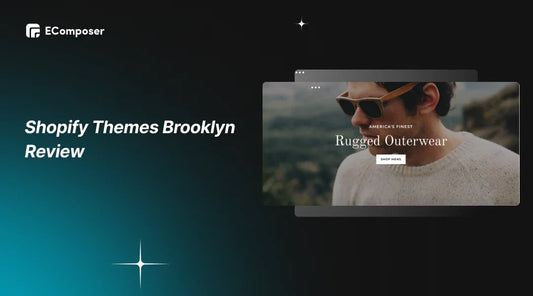

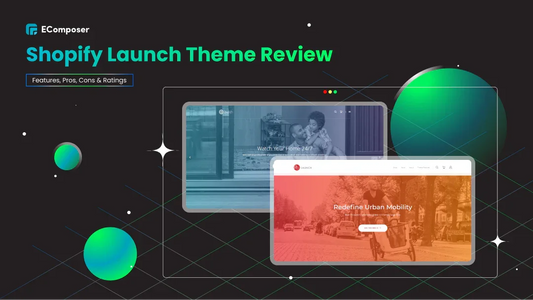







0 comments