15+ Free AI Business Plan Generators Reviewed (2025 Update)
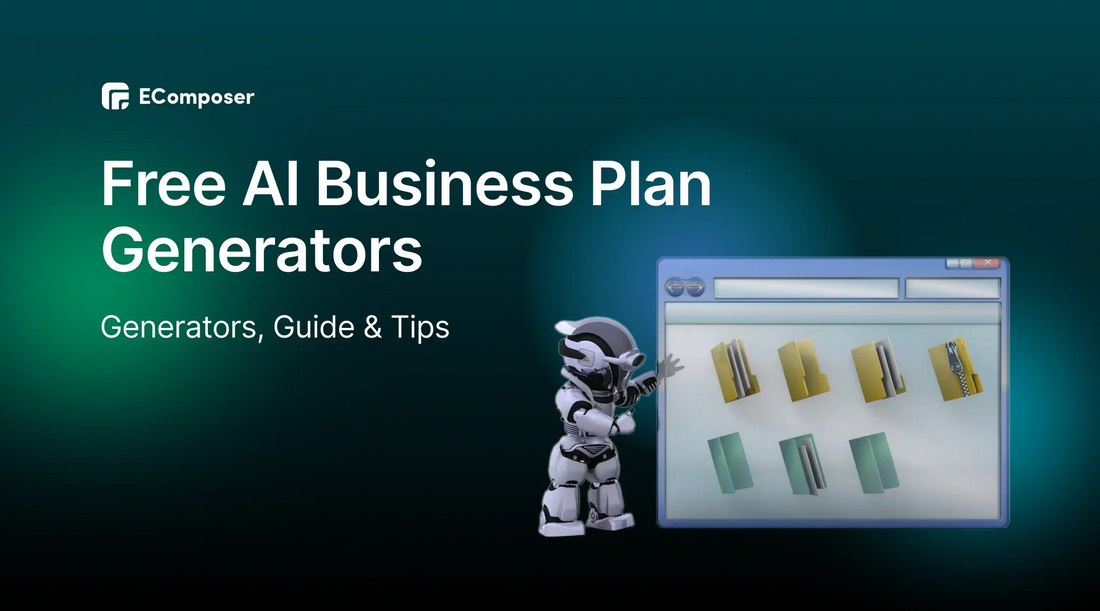
Table Of Contents
In 2025, AI-powered business plan tools are changing the game. Whether you're a Shopify merchant launching your next product, a side-hustler with a big idea, or a startup founder on a budget, there are now free AI business plan generators that can help you go from messy thoughts to investor-ready strategy without the headache.
In this guide, I’ll walk you through the best free AI business plan creators that are actually worth your time. I’ve tested them, compared them, and yes, even used them to pitch real products. So instead of staring at a blank page, you’ll have a working plan in less time than it takes to make your morning coffee.
Let’s dive in - your next business move is about to get a whole lot easier.
Why should you use an AI Business Plan Generator?
The Old Way? Outdated. The Smart Way? AI.
Let’s face it - traditional business planning has always felt like homework. You open a Word doc, Google “business plan templates,” and try to fill in 15 pages of jargon while juggling marketing, inventory, and customer support. Sound familiar?
But here’s the shift: 2025 is the year of AI-first business planning.
Thanks to smarter tools and increasing accessibility, you can now use AI-powered business plan tools (free or freemium) to turn scattered ideas into investor-friendly documents in under an hour. No spreadsheet wizardry required. No MBA necessary. Just your vision, some basic info, and the right AI to pull it all together.
Trends Shaping the Way We Write Business Plans
If you haven’t touched a business plan in a while (or ever), here’s what’s changed:
-
From long-form documents to lean, dynamic plans
Startups are ditching 40-page reports for 1-page summaries and flexible pitch decks. -
From static PDFs to interactive, living documents
Tools like Notion AI and Upmetrics let you update, share, and collaborate on business plans like Google Docs. -
From guesswork to data-backed forecasting
Modern tools integrate AI with real industry benchmarks to create smarter financial models. -
From expensive consultants to accessible AI tools
What used to cost $500+ from a consultant is now generated in minutes, for free or close to it.
So, Why Use an AI Business Plan Generator?
Here’s what makes it a no-brainer, especially for eCommerce founders, solopreneurs, and lean teams:
- It saves time: Instead of spending 10–20 hours on research, structure, and writing, AI tools like PrometAI or Bizplanr deliver a full draft in under 60 minutes.
- It removes overwhelm: Most tools walk you through the plan section by section. No need to wonder, “What do I put in a marketing strategy?” — the AI prompts you.
- It’s beginner-friendly: You don’t need a background in finance, business, or writing. These platforms are built for non-experts with real businesses.
- It gives you structure: Many founders know their product inside out, but struggle to explain it. AI helps translate ideas into a clear, confident business case.
- It’s free (or nearly free): With tools like PlanPros, 15MinutePlan, and ChatGPT, you can get 80% of the work done for $0.
- You get a professional plan without hiring a consultant: With smart tools powered by natural language processing for business plans, your output reads like it came from an expert, minus the hefty fee.
- It helps you think like an investor: AI-driven tools prompt you to define your revenue model, audience, and goals, all key to building an AI-generated business strategy that impresses stakeholders.
- Financial forecasts are built in: Some of the best free AI business plan generators include automated financial forecasting, so you can see realistic projections without touching a spreadsheet.
- It’s perfect for testing ideas fast: Whether you're validating a Shopify product or sketching out a new service, these tools let you go from idea to plan quickly — and adjust on the fly.
Pros and Cons of AI-Generated Business Plans
Like any tool, AI business plan generators aren’t perfect. But when used wisely, they offer huge upside. Here’s the full picture:
✅ Pros:
- Speed: Draft your plan in hours, not weeks
- Clarity: AI removes the guesswork and gives you proven frameworks
- Affordability: No need to pay consultants or buy expensive software
- Structure: All key components are automatically included — from financials to marketing
- Customization: You can tweak tone, format, and content to fit your brand
❌ Cons:
- Generic content (if left unedited): You’ll need to personalize the output so it reflects you
- Shallow financials (in some tools): AI can generate forecasts, but they may not match your real-world numbers without adjustment
- Limited nuance: AI tools might miss industry-specific insights or unique business models
- Formatting quirks: Some exports may require manual tweaks to look professional or meet submission standards
An AI business plan tool isn’t your business partner, but it’s a powerful assistant. It gives you structure, speed, and confidence to move forward, whether you’re pitching investors, applying for a grant, or just clarifying your vision for the year.
In 2025, AI won’t replace your passion, but it will help you express it better, faster, and smarter.
15+ Free AI Business Plan Generators 2025
|
Tool |
Best For |
Free Plan |
Visual Support |
AI Financial Forecasting |
Export Options |
Customization Level |
|
Upmetrics |
Complete plans + forecasting |
Limited trial |
Moderate |
Yes |
PDF, Word, Slides |
High |
|
PrometAI |
Fast startup plans with visuals |
Yes |
Moderate |
Yes |
PDF, Slides |
High |
|
PlanPros |
Step-by-step plan building |
Yes |
Low |
Yes |
|
Moderate |
|
15MinutePlan |
Rapid idea validation |
Yes |
Low |
Basic |
|
Moderate |
|
Bizplanr |
Beginner-friendly guided creation |
Yes |
Low |
Basic |
PDF, Word |
Moderate |
|
Canva Magic Write |
Visual summaries & content drafting |
Yes |
High |
No |
PDF, Slides |
High |
|
Piktochart AI |
Infographic-style business plans |
Yes |
High |
No |
PDF, Image |
High |
|
SketchBubble AI |
Pitch Decks & creative presentations |
Yes |
High |
No |
PowerPoint, Google Slides, PDF |
High |
|
Beautiful AI |
Pitch decks & visual storytelling |
Yes |
Very High |
No |
Slides, PDF |
Moderate |
|
ChatGPT |
Prompt-based content creation |
Yes |
Low |
No |
Copy-paste |
Very High |
|
Copy AI |
Writing key sections with tone control |
Yes |
Low |
No |
Copy-paste |
High |
|
Grammarly |
Editing and polishing AI drafts |
Yes |
Low |
No |
Copy-paste |
Moderate |
|
WordKraft AI |
Simple, lean business plan writing |
Yes |
Low |
No |
|
Moderate |
|
Notion AI |
Organizing, writing, and collaboration |
Yes |
Moderate |
No |
Link, PDF |
High |
|
LivePlan |
Investor-ready plans with benchmarks |
Trial only |
Moderate |
Yes |
PDF, Word |
High |
|
Semantic Pen |
Minimalist, fast business plan generation |
Yes |
Low |
No |
|
Moderate |
1. Upmetrics
Upmetrics is more than just a business plan writer — it’s an AI-powered workspace designed to help entrepreneurs craft, visualize, and present their ideas clearly and professionally. Whether you’re launching a Shopify store or pitching to investors, Upmetrics gives you all the structure you need without the overwhelm. It’s intuitive, beginner-friendly, and built with real business growth in mind.
Key Features:
- AI Business Plan Assistant: Generates complete plans from your input with intelligent content blocks and suggestions tailored to your business type.
- Financial Forecasting Tools: Built-in financial modeling lets you auto-generate balance sheets, income statements, and cash flow projections — no Excel needed.
- Real-Time Collaboration: Invite team members or co-founders to work on the same plan simultaneously with comments and version control.
- Beautiful Templates: Choose from dozens of industry-specific business plan templates, optimized for investors and banks.
- Presentation Mode: Turn your business plan into a pitch deck instantly, perfect for startup competitions or investor meetings.
2. Bizplanr
Bizplanr is a free AI business plan generator designed for entrepreneurs who want simplicity without sacrificing structure. It guides users through a series of intelligent questions to automatically build a professional plan, even if you’ve never written one before. Ideal for small business owners and early-stage startups, it helps you focus on what matters: your vision and value.
Key Features:
- Guided Plan Builder: The tool asks step-by-step questions and builds your business plan section by section, ensuring nothing is missed.
- Industry-Specific Templates: Offers a wide variety of templates aligned with ecommerce, SaaS, retail, and service-based businesses.
- Smart Content Suggestions: Automatically recommends text and phrasing based on your answers, helping you sound confident and clear.
- Flexible Editing: All generated content is editable and exportable in PDF or Word, so you can tweak and format as needed.
- No Sign-Up Required: Start generating a business plan right away, making it perfect for quick drafts and early-stage idea validation.
3. PrometAI
PrometAI is for founders who don’t just want a business plan; they want one that actually reflects how their business works. It’s a modern tool that blends structure with smart strategy, helping you shape everything from your market research to your financials in a way that’s clear and makes sense. If you're after something practical and intuitive, this one’s worth checking out.
Key Features:
- End-to-End Plan Generator: From executive summary to marketing strategy, the tool builds your plan using prompt-based inputs and AI refinements.
- AI-Assisted Financial Forecasting: Enter your pricing and cost structure, and PrometAI will project revenue, profit margins, and breakeven points.
- Strategic Guidance: Provides insights and tips throughout the process to help refine your business model and value proposition.
- Custom Visuals & Charts: Automatically creates charts and diagrams for your business plan to support your data visually.
- Cloud-Based Dashboard: Save, edit, and access your plan from anywhere, and share with partners or mentors with one click.
4. Grammarly (Business Plan Use Case)
Grammarly may not build your business plan from scratch, but it’s an essential tool for making your plan sound sharp, clear, and professional. Whether you're polishing your executive summary or refining your pitch, Grammarly helps you tighten up your writing, adjust the tone, and catch anything that might weaken your message. It’s like having an editor in your corner while you build your plan.
Key Features:
- Tone Optimization: Tailors your writing tone for formal pitches, investor meetings, or internal strategy sessions, crucial for business plan credibility.
- Clarity Suggestions: Eliminates wordy or vague statements so your business ideas sound sharp and focused.
- Grammar + Style Enhancer: Instantly corrects grammar, punctuation, and phrasing - perfect for non-native English speakers or those lacking writing confidence.
- Generative AI Prompts: Ask Grammarly AI to help brainstorm sections like value propositions or market descriptions with one-click prompts.
- Plagiarism Checker: Ensures your business plan is 100% original, especially helpful when using AI-generated drafts.
5. PlanPros
PlanPros is an AI-powered business plan tool built specifically for speed and structure. Ideal for small business owners or ecommerce startups, it breaks the process into digestible chunks and uses AI to fill in content that makes sense. Its clean interface and free access make it perfect for anyone building their first-ever business plan.
Key Features:
- AI-Powered Section Builder: Each section of the plan, from executive summary to operations, is built with intelligent prompts and auto-filled suggestions.
- Startup-Focused Templates: Choose from templates optimized for Shopify stores, DTC brands, SaaS companies, and more.
- In-Browser Editor: Write, edit, and adjust all plan sections within a clean, distraction-free interface.
- Quick Preview & Export: Instantly preview the finished plan and export to PDF or DOCX for printing, sharing, or pitching.
- Free to Use (No Credit Card): Offers full access to core features without requiring payment - perfect for lean startups or early-stage founders.
6. 15MinutePlan
15MinutePlan is for entrepreneurs who need speed without sacrificing quality. As the name suggests, it helps you build a complete business plan in about 15 minutes using a structured Q&A format powered by AI. It’s an excellent fit for quick pitches, grant applications, or internal roadmaps that don’t need fluff — just clarity and structure.
Key Features:
- Rapid Business Plan Generator: Uses a fast-paced questionnaire to collect essential details and builds a fully formatted plan in minutes.
- AI Smart Filler: Automatically generates missing content using relevant data and smart phrasing based on your business type.
- One-Page or Full Plan Options: Choose between a quick summary or a comprehensive business plan based on your goals.
- Perfect for Testing Ideas: Ideal for validating multiple business concepts quickly, especially for startup founders juggling several ideas.
- No Login Required for Drafting: Begin drafting immediately without account creation - great for side-hustlers or last-minute planners.
7. LivePlan
LivePlan blends professional structure with modern tech, helping entrepreneurs turn rough ideas into pitch-ready business plans. Though better known for its premium version, LivePlan also offers a robust free trial that lets you explore its AI-assisted workflows and financial forecasting tools. If you're building a business plan with investor-level polish, this one’s worth exploring.
Key Features:
- Step-by-Step Builder: Walks you through each section of your plan, from executive summary to financial projections, using easy prompts.
- AI-Enhanced Financial Forecasting: Automatically creates income statements, cash flow projections, and break-even charts based on your inputs.
- Built-In Benchmarks: Compares your forecast to real-world industry data to validate your numbers and impress potential investors.
- Collaboration Features: Invite team members to co-edit or comment on your plan in real time - perfect for startups with co-founders.
- Export-Ready Reports: Download your plan in multiple formats, or turn it into a slide deck with one click.
8. SketchBubble AI

SketchBubble AI is an AI-powered presentation creator that enables entrepreneurs, startups, and professionals to generate polished business plans and pitch decks in minutes. By simply entering an idea or concept, the platform builds a structured, investor-ready deck complete with essential components such as market analysis, revenue models, financials, and visuals - ready to customize, brand, and present.
Key Features:
- Automated Generation – Business plan & pitch-deck creation in minutes
- Customizable & Flexible – Edit content, layouts, and branding with ease
- Visual Consistency – Ensures best visual consistency across all slides
- Multilingual Support – Create decks in multiple languages
- Seamless Export – Download in PowerPoint, Google Slides, or PDF
-
Time Efficiency – Save hours with instant AI-driven output
9. Canva Magic Write
Canva Magic Write is a powerful writing companion tucked inside Canva’s design ecosystem. It’s not a full business plan generator by itself. Still, it’s a fantastic tool for drafting sections like your executive summary, vision statement, and marketing strategy — and pairing them with stunning visuals. Ideal for those who want both words and wow.
Key Features:
- AI-Powered Content Assistant: Generates copy based on short prompts, use it to write mission statements, competitor analysis, and more.
- Visual Business Plan Templates: Create beautifully formatted plans and pitch decks using Canva’s templates tailored for startups.
- Easy-to-Use Interface: Drag-and-drop tools make it beginner-friendly even if you’ve never designed a doc in your life.
- Multilingual Writing: Supports content creation in multiple languages - great for global entrepreneurs or localizing plans.
- Export for Print or Pitch: Save as PDF or share via link for instant collaboration or presentation.
10. ChatGPT
ChatGPT is one of the most flexible tools for writing business plans - all you need is the right prompt. It doesn’t come with built-in templates, but its natural language capabilities allow you to generate any section of a plan quickly, from SWOT analysis to customer segments. It’s like having a business co-writer on call 24/7.
Key Features:
- Prompt-Based Customization: Ask ChatGPT to write specific sections (e.g., executive summary, marketing plan) based on your business idea.
- Conversational Guidance: If you’re unsure what to include, simply ask, ChatGPT can explain planning concepts in plain English.
- Tone & Style Adjustments: Tweak the writing style to sound more formal, casual, or persuasive, depending on your audience.
- Works with Other Tools: Copy outputs into Google Docs, Canva, or Notion to polish, format, and present.
- Always Free with Open Access: Use it anytime, anywhere, no downloads or subscriptions required for basic use.
11. Copy AI
Copy AI is a content generation powerhouse that can help you write key parts of a business plan in minutes. While it doesn’t build a plan from start to finish, it offers AI templates and guided flows that make drafting sections like your company description or marketing strategy incredibly fast and simple. Perfect for merchants who struggle with writing.
Key Features:
- Business Plan Template Flow: Guided input forms generate complete sections tailored to your business model.
- AI-Powered Content Drafting: Create mission statements, product descriptions, or growth plans with a few clicks.
- Tone and Language Customization: Choose from formal, casual, confident, or persuasive tones to match your brand voice.
- Works for Any Niche: Templates adapt to eCommerce, SaaS, brick-and-mortar, and service businesses.
- Unlimited Rewrites: Regenerate copy until it feels just right, no need to settle for generic outputs.
12. WordKraft AI
WordKraft AI is a lean, AI-driven writing assistant built to support business communication, including business plan creation. It’s especially helpful for entrepreneurs who want quick drafts of each section and value clean, straightforward language. It uses GPT-3 technology under the hood, so the content feels smart, readable, and tailored to your needs.
Key Features:
- Section-by-Section Plan Writer: Generates content for business plans one part at a time, just input your idea or concept.
- Minimalist Interface: Focused, distraction-free writing experience that’s ideal for beginners or side-hustlers.
- Instant Rewrites & Editing: Offers multiple variations of content so you can pick what fits your tone best.
- Multilingual Support: Great for non-English founders or bilingual business plans.
- Free Plan Available: Core features are accessible at no cost, making it a solid starting point for new ventures.
13. Notion AI
Notion AI combines the power of AI writing with the structure of a collaborative digital workspace. It’s not a business plan generator by default. Still, it’s brilliant for entrepreneurs who like to work visually and want to organize their ideas, write drafts, and collaborate with partners - all in one place. A great option for planning minds that don’t like rigid templates.
Key Features:
- AI Content Suggestions: Use natural prompts to generate full paragraphs or sections like company overviews or market analyses.
- Custom Plan Layouts: Build your business plan structure using Notion's flexible pages, toggles, and boards.
- Real-Time Collaboration: Share your plan with your team members or advisors, add comments, and track edits live.
- All-in-One Workspace: Organize research, goals, planning notes, and AI-generated content in one place.
- Starter Templates + AI Add-on: Combine Notion’s startup templates with its AI assistant for a powerful, personalized writing setup.
14. Beautiful AI
Beautiful AI is a presentation-focused platform that uses smart design automation to help you create stunning pitch decks and one-page business plans. While it’s not a full-text generator like some others, it shines when you want to turn your business plan into a compelling visual story, without needing design skills or a background in PowerPoint.
Key Features:
- AI-Assisted Slide Builder: Generates beautiful, clean slide layouts based on your content, no formatting required.
- Business Plan Templates: Includes pitch deck and lean canvas formats tailored for startups and product launches.
- Auto-Align & Resize: Automatically adjusts visuals, charts, and text to keep every slide polished and consistent.
- Team Collaboration Tools: Co-edit, leave feedback, or present together - great for teams or co-founders.
- Export-Ready Designs: Download your visual plan as a PDF or PowerPoint, or present it live from the platform.
15. Piktochart AI
Piktochart AI is ideal for turning raw business data and ideas into beautiful visual business plans. It blends AI writing assistance with infographic-style formatting, a dream combo for store owners and founders who need to make their plan visually digestible and pitch-ready. If you’re more “show” than “tell,” this is your tool.
Key Features:
- AI-Generated Content Blocks: Input a few details and get instant content for sections like marketing strategies, financials, and goals.
- Drag-and-Drop Infographics: Create timelines, revenue models, and market charts that look like they came from a pro designer.
- Presentation Templates: Choose layouts crafted for business storytelling, from vision to execution.
- Brand Customization: Add your brand colors, logos, and fonts to make your plan feel authentic and consistent.
- Collaboration-Friendly: Share and edit with team members or advisors, making it great for remote pitching.
16. Semantic Pen
Semantic Pen is a lesser-known but impressive AI writing tool that helps entrepreneurs craft lean, focused business plans with clarity and speed. Designed for startups and solopreneurs, it’s clean, fast, and gets straight to the point, perfect if you want something that doesn’t overwhelm but still delivers structure and substance.
Key Features:
- Minimalist AI Writer: Just input your idea, and it generates strategic summaries, goals, and value propositions with minimal fluff.
- Business Plan Templates: Choose from templates designed for lean startups, ecommerce brands, or service-based businesses.
- Modular Section Editing: Quickly edit, replace, or regenerate any part of your plan with AI assistance.
- Simple Export Options: Download your plan in clean, printable formats - great for pitch packets or loan applications.
- Affordable + Free Tier: Offers a generous free plan with core features, ideal for early-stage users testing the waters.
How to choose the Right AI business plan generator(Key Features to Look & How to choose one)
With so many tools out there claiming to be the “best AI business plan generator,” how do you know which one is actually right for your business?
Whether you’re launching a Shopify store, starting a new service, or applying for funding, the right tool should save you time, reduce confusion, and support your business goals, not just spit out a generic template.
Here’s how to choose the right AI-powered business plan tool, and the key features you should always look for before committing.
1. Start With Your Purpose
Not all business plans are created for the same reason. Ask yourself:
- Are you pitching to investors or applying for a small business grant?
- Do you need a quick internal roadmap or a formal, export-ready document?
- Are you focused on ecommerce, SaaS, services, or another business model?
Quick tip:
For internal plans or fast validation → use tools like 15MinutePlan or ChatGPT.
For funding, investor decks, or detailed financials → go for Upmetrics, PrometAI, or LivePlan.
2. Key Features to Look For
Make sure your tool offers the features you’ll actually need. Here’s what to check for:
-
Guided Plan Builder
Does it walk you through step-by-step? Ideal for beginners. -
AI Financial Forecasting
Can it automatically generate income statements, cash flow, and projections? Crucial for investor-grade plans. -
Customizable Templates by Business Type
Look for industry-specific formats for ecommerce, services, SaaS, etc. -
Visual Support
Need to pitch? Choose tools with built-in presentation or design functionality (like Canva Magic Write or Piktochart AI). -
Tone & Language Adjustments
Can you tweak the tone to match your voice - friendly, formal, persuasive? -
Export Options
Make sure it allows PDF, Word, or Slide exports if you need to print or pitch. -
Collaboration & Sharing
Useful if you're co-building with a team or sharing the plan with advisors or mentors.
3. Match Features to Your Workflow
Pick a tool that fits how you like to work:
- Need speed? Go with tools that generate a full plan in one go (like PlanPros or PrometAI).
- Like to customize everything? Use ChatGPT, Notion AI, or Copy AI for full writing control.
- Prefer visuals? Stick with Beautiful AI, Canva, or Piktochart.
If you’re the type who likes structure and simplicity, tools with guided flows are your friend. If you’re a creative or strategist, you may prefer the flexibility of blank canvas AI like ChatGPT paired with Canva.
4. Test Before You Commit
Many AI business plan generators offer free trials or freemium versions. Take advantage of this:
- Try 2–3 tools
- Draft your executive summary or market analysis
- See which one feels most intuitive and helpful for your business model
The best tool is the one you’ll actually use, not the one with the fanciest features.
AI tools aren’t here to replace your thinking, they’re here to support it. Choose the one that simplifies your workflow, speeds up your process, and helps you communicate your business story clearly.
Once you’ve found the right fit, you’ll wonder how you ever wrote without it.
How to Effectively Use AI for Your Business Plan (Tips & Best Practices)
Know Your Goal Before You Begin
Not all business plans serve the same purpose. Knowing why you’re writing one will help you pick the right tool and structure.
- If you’re applying for funding, you’ll need a formal plan with detailed financials and clear growth projections.
- If it’s just for your clarity, a one-pager or internal roadmap may be enough.
- For pitching investors or startup competitions, a visual, narrative-style plan or pitch deck might work better.
Choosing your tool based on your goal will save you time and help you produce something more relevant.
Prepare Your Key Business Information First
Even the best AI business plan generator can only work with the information you provide. Having your data and ideas organized ahead of time will improve the quality of the output.
Before starting, prepare:
- A short description of your product or service
- Your target audience and how you reach them
- Pricing and cost structure
- Revenue goals and growth plans
- Key competitors and your value proposition
Writing a few bullet points for each of these will make inputting your data into any AI tool faster and more accurate.
Give the AI Specific, Clear Inputs
The quality of the output depends on the clarity of your input. General descriptions lead to vague, filler content, while specific details guide the AI to more helpful results.
Instead of typing:
- “I sell coffee online.”
Try:
- “I run a Shopify store that sells ethically sourced, single-origin coffee beans to U.S. millennials who value sustainability and specialty blends.”
Specific inputs help the AI produce business plans that sound more relevant, strategic, and realistic.
Use the AI as a First Draft Tool - Not the Final Version
AI is excellent at generating structure and placeholder content, but it’s not meant to produce publish-ready documents. Always edit and personalize the output.
- Adjust tone to match your brand voice
- Replace generic phrases with examples from your real business
- Correct financials with your actual data or researched estimates
- Add customer quotes, product details, or your personal story to humanize the content
This step turns a good plan into a great one.
Combine Tools for Better Results
No single AI tool does everything perfectly. Mixing multiple tools can help you get the best results from each.
- Use PrometAI or PlanPros to generate the full structure
- Use Grammarly to clean up the language and improve clarity
- Use Canva Magic Write or Piktochart AI to turn key sections into visuals
- Use ChatGPT or Copy AI to rewrite parts of your plan with a better tone or focus
Think of it as building your toolkit, one tool to write, one to polish, and one to present.
Double-Check the Financial Forecasts
AI tools can help you generate financial projections quickly, but they use assumptions, not your real numbers. Always review and adjust.
- Replace AI-generated pricing, costs, and sales volume with your data
- Make sure projections match your inventory, shipping, and customer acquisition costs
- Use Shopify reports or advertising analytics to support your estimates
If the financial section feels too optimistic or unclear, take time to fine-tune it. It’s one of the most important parts for investors and lenders.
Make Your Plan a Living Document
Business plans are not one-time files. Your market will shift. Your product may evolve. You’ll need to adapt, and AI makes that easier.
- Set a reminder to update your plan every 3–6 months
- Regenerate specific sections using updated data or strategy changes
- Keep everything organized in a tool like Notion or Google Docs for easy access
AI makes it simple to keep your plan fresh without rewriting from scratch.
Practice Sharing or Presenting Your Plan
Even with a great plan on paper, you'll need to present it confidently if you're speaking with investors, partners, or banks.
- Convert your plan into a pitch deck with tools like Beautiful AI or Canva
- Practice summarizing your business model, revenue plan, and goals in 2–3 minutes
- Ready to answer questions based on the content your AI helped you generate
Think of the plan as your script, but you’re still the storyteller.
In short, AI business plan tools are here to make your life easier, but only when used with intention. If you bring the vision and insights, AI will bring the structure and speed. The best results come when the human + machine work together. So prepare your input, guide the process, and always refine the output to make your business plan genuinely yours.
Is a Free AI Generator Enough? When to Consider Paid Tools or Professional Help
When a Free AI Business Plan Generator Is Enough
Free AI tools work well when:
-
You’re in the early stages of planning.
If you’re still validating your idea or mapping out your first product, free tools like 15MinutePlan, ChatGPT, or PlanPros can help you get clarity fast without cost. -
You need a simple roadmap for internal use.
For example, a Shopify merchant might use a free tool to define goals, marketing plans, and pricing strategies, just to stay focused and organized. -
You want to pitch an idea informally.
Whether you’re showing your plan to a mentor or preparing for a startup competition, a free AI-generated draft is often more than enough to convey the big picture. -
You’re comfortable editing and adding depth yourself.
Free tools usually generate good structure and basic content, but lack deep customization or visual polish. If you're okay doing that part yourself, you’re good to go.
When It’s Time to Consider Paid Tools or Professional Support
Free tools are a great starting point, but there are situations where going premium — or getting expert help, makes a big difference.
-
You're applying for serious funding or investment.
Banks, grant reviewers, and investors expect accuracy, polish, and strong financials. If you're submitting your plan as part of a formal application, consider tools like Upmetrics or LivePlan, which offer advanced forecasting, industry benchmarks, and export-ready formatting. -
You need deep financial modeling.
If your business involves multiple revenue streams, subscriptions, or complex cost structures, free AI tools may oversimplify projections. Paid tools often let you build more detailed models with real logic behind the numbers. -
You’re not confident in your writing or planning.
Suppose you’re unsure how to describe your business or market, or you don’t know what investors expect. In that case, professional consultants or business coaches can add clarity, strategy, and credibility to your plan. -
You want a fully branded, investor-ready document.
Free tools rarely offer full design flexibility. If you need a custom layout, branded visuals, and presentation-ready polish, paid platforms or presentation designers might be the way to go. -
You’re short on time.
Sometimes DIY just isn’t realistic. If you're under pressure, outsourcing to a strategist or using a high-end AI solution can help you meet your deadline with a professional result.
Final thoughts
AI business plan generators are no longer a “nice-to-have” - they’re a practical shortcut for entrepreneurs who want to move fast and stay focused. Whether you’re launching a Shopify store or pitching your next big idea, the right tool can save hours and spark real clarity. Try one today, personalize the output, and get one step closer to launching with confidence and direction.
FAQs - AI Business Plan Generators
1. Can I use an AI-generated business plan to apply for funding or grants?
Yes, many entrepreneurs use AI business plan generators to apply for funding, small business loans, and grants. However, AI tools typically produce a general draft, so you’ll need to personalize the financials and market research sections. Add real sales data (if available), specific funding needs, and clear ROI projections to make it credible and tailored to your situation.
2. Is it safe to input my business idea or personal info into AI tools?
Generally, yes, especially if you’re using well-known tools like Upmetrics, PrometAI, or Notion AI. These platforms usually include privacy policies stating they don’t store or sell your data. That said, you should avoid including:
- Passwords or sensitive personal IDs
- Confidential product details not yet protected
- Proprietary business data without encryption
Stick to general business info, and always read the privacy policy before you begin.
3. Do I need any business or tech background to use these AI tools?
Not at all. Most free AI business plan generators are built for beginners. They use:
- Step-by-step wizards or guided questions
- Click-to-fill templates
-
Auto-generated sample content you can edit
You don’t need to understand financial modeling or business jargon — just bring your idea and basic goals, and the tool handles the structure for you.
4. How can I make my AI-generated business plan sound more personal and unique?
Start by:
- Rewriting the executive summary in your voice
- Adding real product stories, customer feedback, or future goals
-
Editing phrases that feel generic (e.g., “Our company is the best” → “Our Shopify store stands out because we handmake every item”)
You can also paste sections into ChatGPT or Grammarly and ask for tone improvements like: - “Make this sound more passionate and founder-driven.”
- “Add confidence without sounding robotic”
5. Can I combine multiple AI tools for better results?
Absolutely, and it’s actually a great idea. Here’s how a lot of smart founders use multiple tools:
- PrometAI for auto-generating the full business plan
- Copy AI or ChatGPT to improve wording and brand tone
- Grammarly for clarity and grammar polishing
-
Canva Magic Write or Beautiful AI to design a pitch deck
Each tool serves a different purpose, and using them together helps you produce something both polished and personalized.
6. How often should I update my AI-generated business plan?
You should revisit your business plan:
- Every 3 - 6 months, or
- Whenever a major change happens (new product, pricing model, target audience)
The good news? Updating is fast with AI tools. Just log in, tweak your inputs (like revenue goals or new customer segments), and regenerate sections instantly. It’s far easier than rewriting an old-school Word doc from scratch.
7. Do these tools support different types of businesses, like dropshipping or local services?
Yes, many AI business plan tools are built to support a range of models:
- Dropshipping, DTC eCommerce, Print-on-Demand: supported by tools like PlanPros, Upmetrics, and Bizplanr
- Local service businesses (e.g., salons, cleaning services): try PrometAI or 15MinutePlan
- SaaS or digital products: look for startup-focused templates in tools like Copy AI or WordKraft AI
Be sure to select your industry type when prompted, many tools tailor templates and examples based on that input.
8. What should I do if the financial projections from AI don’t match my business reality?
AI-generated projections are based on general assumptions. If they seem too high or too low:
- Check your pricing and cost inputs: Did you enter the right profit margins?
- Manually adjust revenue estimates based on actual or realistic numbers
- Replace AI-calculated metrics with your own from Shopify analytics or bookkeeping software
10. What’s the biggest mistake people make when using AI to write a business plan?
The #1 mistake? Copying the AI output without customizing it.
AI is helpful, but your investors, customers, or grant reviewers want to hear your story, not a generic one.
Treat AI like your writing partner. Let it handle the structure, formatting, and first draft. But always:
- Add your tone
- Plug in real data
- Highlight your passion, values, and why you’re building this business in the first place.
That’s what turns a decent AI-generated plan into a powerful, human story.




















