How to Start an Automated Dropshipping Business (2026 Guide)

Table Of Contents
In 2026, if your business isn’t automated, will you wanna give it a try? Cited from Statista, the global blockchain market is expected to grow rapidly, from $17 billion in 2023 to over $943 billion by 2032. That means more and more industries, including ecommerce, are starting to use it. This signals its rapid adoption across industries, including ecommerce. That means the future is automated, decentralized, and probably wearing slippers.
Gone are the days of manually updating spreadsheets at 2 AM. Automation is the new caffeine. It keeps your dropshipping store running while you sleep, binge-watch yet another dystopian Netflix series, or take a very well-deserved nap.
In this guide, we’ll show you how to set up your very own automated dropshipping empire. So you can sell stuff without touching it, ship products without shipping them, and focus on what really matters: making money.
What Is Automated Dropshipping?
Imagine running an online store where you’ll never touch a single product, never stress-pack a box at midnight, and definitely don’t race to the post office with one shoe on. Now imagine that store:
- Adds products to your site automatically
- Updates prices and inventory in real-time
- Sends orders straight to your supplier
- Emails tracking info to your customer
All while you sip a flat white and doomscroll TikTok like a modern-day entrepreneur. That’s automated dropshipping.
At its core, dropshipping is a retail model where you sell products without keeping them in stock yourself. But automation takes that model and gives it a tech-fueled makeover. Instead of manually updating inventory, pushing orders to suppliers, or juggling shipping confirmations, automation tools handle all that busywork for you.
So, what do you actually do? The good stuff: marketing, building customer loyalty, and scaling your brand.
Let’s break it down:
Say you run a Shopify store selling pastel kitchenware. Someone buys a pink ceramic mug. Your store instantly forwards the order to your supplier, who ships the mug straight to the customer. Meanwhile, your app syncs inventory, updates the order status, and maybe even shoots off an “OMG it’s on its way!” email.
Your role in that whole process? Basically none. And that’s the whole point.
Pros & Cons of Automated Dropshipping
Automated dropshipping sounds like a dream, right? You wake up, open your laptop, and boom, sales rolled in while you were deep in REM sleep. But before you trademark the name “CEO of Chill,” let’s talk about what actually works… and what might have you rage-refreshing your supplier’s dashboard.
Pros of Automated Dropshipping
- You never have to touch inventory. No boxes stacked in your hallway. No bubble wrap clinging to your clothes. Your supplier handles the picking, packing, and shipping; you just keep the storefront pretty.
- It's working while you're not. Automation doesn’t clock out. Orders go through, emails get sent, tracking numbers fly out; all while you’re off living your best life (or doomscrolling, no judgment).
- You save money and scale fast. Once things are humming along, you can take on more orders without losing your mind. A good system can handle ten orders or ten thousand, without demanding more human resources.
- You make smarter decisions. With accurate, real-time data, you can actually trust your dashboard. No more playing detective with spreadsheets. Your analytics becomes a crystal ball for better business moves.
Cons of Automated Dropshipping
- You're not fully in control. You’re relying on third-party suppliers to fulfill your brand promise. If they mess up, late shipping, stockouts, weird packaging, it’s still your problem.
- Exceptions are annoying. Automated systems are great at routine tasks. But when a customer asks for a last-minute change, wants a gift note, or has a special shipping request? That’s where the cracks show. Personal touches don’t always survive automation.
- Tech isn’t perfect. Sometimes, automation tools just stop cooperating. Whether it’s an app glitching or an integration breaking for no reason, you’ll still need to keep an eye out.
- You need to know your tech. Automation tools can be powerful, but they aren’t exactly plug-and-play for everyone. There’s a learning curve. If words like “webhook” or “API error” make you sweat, expect a bit of setup stress early on.
It’s not magic. But with the right setup and mindset, automated dropshipping can take a huge load off your plate, and maybe even help you reclaim your weekends.
12 Steps to Start an Automated Dropshipping Business
Step 1: Choose the right dropshipping platform
A portable speaker landing page created on Shopify. Source: EComposer
Before you dive into automation, you need to build your business on the right foundation, and that starts with picking the best platform for your store.
Think of it like choosing a home for your business. You want a place that’s easy to move around in, fits your needs, and has the right tools built in (or at least lets you add them easily). Popular platforms like Shopify, BigCommerce, or WooCommerce are great because they work smoothly with many dropshipping and automation apps.
Here’s what to look for when choosing your platform:
- Easy integrations: Can you connect it to your supplier and automation tools without coding nightmares?
- Reliable performance: You want something fast, stable, and secure. No one likes a store that crashes during checkout.
- Built-in automation tools: Some platforms have basic automation features like auto-emails, inventory sync, or order alerts.
- App support: The more app choices, the more freedom you have to customize your setup as you grow.
- Support and community: If you get stuck, it’s nice to know help is around the corner (or in a forum).
*Pro tip: If you're new to this, Shopify is a favorite for both beginners and pros alike. It’s user-friendly, super flexible, and loaded with apps that can automate pretty much everything except making your morning coffee (though we wouldn’t be surprised if there’s an app for that too). Start smart here, and the rest of your automation journey will be way smoother.
If you want to explore more platforms for selling online, visit our comparison blog.
Step 2: Select a reliable dropshipping app
Now that you’ve got your store set up, it’s time to pick your secret weapon, a dropshipping app that does the heavy lifting for you.
Think of it as your behind-the-scenes assistant because these apps are super cool; they connect your store to suppliers, handle order processing, update inventory, and can even adjust product pricing automatically. Basically, it saves you hours of work and helps you avoid messy mistakes.
Here’s what to look for in a dropshipping app:
- Easy connection to your platform: Make sure it works with your store (like Shopify or WooCommerce) without a hassle.
- Auto order forwarding: When a customer buys something, the app should send the order straight to the supplier, no manual copy-pasting needed.
- Inventory & price syncing: It should automatically update when an item is out of stock or the price changes.
- Supplier support: Choose apps that give you access to trusted suppliers with fast shipping and good reviews.
- Free trials or affordable plans: Most apps provide free plans, so you can try them out before making a commitment.
Here are some of the popular options to check out (we’ll discuss in more detail later):
- AutoDS: All-in-one tool with automation for everything from product finding to tracking updates.
- DSers: Official AliExpress partner, great for bulk orders and supplier mapping.
- Spocket: Focuses on high-quality suppliers, mostly from the US and Europe (hello, fast shipping!).
Make sure your app supports the supplier and region you want to sell in. For example, if you're working with AliExpress, apps like AutoDS and DSers are a good fit. If you prefer US-based suppliers, Spocket might be a better choice. Pick the right tool here, and your dropshipping life will be a whole lot easier.
Step 3: Automate product research and importing
Let’s be real, spending hours scrolling through thousands of products trying to find a winning one? Not exactly fun. That’s where automation saves the day.
Most good dropshipping apps come with product research tools built right in. These tools help you find trending, high-demand products fast.
Here’s how to make it easy:
- Use product finder tools: Dropshipping apps often have built-in product research features. They’ll show you top-selling items, trending categories, and even estimated profit margins.
- Filter by what matters: Look for products with fast shipping, good reviews, and reasonable prices. Want to sell to the US? Use filters to only show products that ship from the US.
- One-click importing: Once you find something you like, just click “Import.” Boom—it gets added to your store, complete with photos, descriptions, and pricing.
- Customize before going live: You can tweak the product name, description, or price right in your dropshipping app before publishing it to your store. That way, it feels more like your brand.
For example, if you want to import products from Aliexpress to Eprolo, simply navigate to the product tab, import the Ali product, and add your Aliexpress URL for importing the product to your store with a single click.
*Pro tip: Focus on products that solve a problem, are eye-catching, or fit into a specific niche because these are more likely to convert. By automating product research and importing, you’ll fill your store with winning products without spending all day doing manual searches.
Step 4: Set up automated pricing rules
Let’s move on to pricing because you don’t want to lose money every time someone places an order, right?
Instead of changing prices manually every time your supplier updates theirs (which can happen a lot), most dropshipping apps let you automate your pricing using simple rules. That means your prices will adjust automatically based on the profit margin you want. Easy.
Here’s how it works:
- Set a profit margin: Want to make a 30% profit on every product? Just tell the app, and it’ll calculate your selling price for you.
- Create smart rules: For example, if a product costs $10 or less, add $5 profit. If a product costs more than $10, mark it up by 40%.
- Add a safety buffer: Sometimes, supplier prices go up suddenly. With automated rules, your pricing updates in real time, so you don’t sell at a loss.
- Stay competitive: Some tools (like AutoDS or Prisync) even let you track competitor prices and adjust yours to stay in the game.
In order to do so, go to the pricing rules section, enter your desired profit or multiplier, and let the system handle the rest. You’ll never have to stress about undercharging again.
Remember to always include shipping costs when setting your pricing rules. That way, you’re not surprised by hidden fees eating into your profits. With automated pricing in place, you save time and protect your profits (even while you sleep).
Step 5: Enable inventory & stock sync
Imagine someone buys a product from your store… but your supplier just ran out. Yikes. That’s one of the quickest ways to lose trust with a customer.
To avoid this, you need to automate your inventory and stock updates, and the good news is? Most dropshipping apps can do this for you!
Here’s how it works in simple terms:
- Your dropshipping app keeps an eye on your supplier’s stock in real time.
- If a product goes out of stock, it’s either hidden or marked as “sold out” on your store automatically.
- When the item is back in stock, it shows up again, no manual checking needed.
This means:
- No more selling stuff that’s unavailable.
- No more updating hundreds of product listings by hand.
- You can focus on growing your business, not babysitting inventory.
Most popular tools meant for dropshipping already have this feature built in. You just need to turn it on in the settings. You can also set alerts or rules, for example, if an item is low on stock, your app can automatically pause it or send you a heads-up.
With inventory sync running in the background, your store stays accurate, your customers stay happy, and you avoid those awkward “sorry, it’s out of stock” emails.
Step 6: Automate order fulfillment
Well… to be honest, manually forwarding customer orders to your supplier every single time costs such a huge amount of time, right? And let’s not even talk about the typos.
That’s why automating order fulfillment is one of the best moves you can make for your dropshipping business.
Here’s how it works:
When someone places an order in your store, your dropshipping app automatically sends all the order details, like the customer’s name, address, and the product they bought, straight to your supplier. The supplier then packs and ships the item directly to the customer, no action needed from you.
You won’t have to:
- Copy and paste customer info
- Email the supplier every time
- Worry about missing or delayed orders
It’s all handled behind the scenes.
Yes, of course, all-in-one dropshipping apps like DSers, AutoDS, and Spocket make this process super simple. All you have to do is connect your store and suppliers, and set up automatic fulfillment in the app settings.
If you work with multiple suppliers, some tools can even decide who should handle each order based on factors like stock levels or shipping speed.
This step saves you time, reduces errors, and helps you deliver faster, which your customers will absolutely love. And the less time you spend processing orders, the more time you can spend growing your business.
Step 7: Use email marketing automation
If you’re not using email marketing yet, you’re leaving money on the table. And if you’re doing it all manually: sending order updates, newsletters, or discount codes one by one, you’re probably also losing your mind.
Here’s the good news: email marketing automation can do the hard work for you.
With tools like Klaviyo, Omnisend, Brevo, or Mailchimp, you can set up automatic emails that are sent out to your customers based on their actions. For example:
- When someone places an order, they get a thank-you email
- If someone abandons their cart, they’ll receive a friendly reminder
- If they haven’t bought in a while, they might get a “we miss you” email
These are all behavior-based triggers, and yes, this is real automation magic.
*Now here’s a quick note:
Not all emails are triggered by behavior. Some, like campaign emails (such as a weekend sale or product launch), happen during a specific time period. While these aren’t fully automated in the same way, you can still use those same email tools to create, customize, and schedule them for the exact groups of people you want to reach, like your VIP customers, first-timers, or even newsletter subscribers.
Is that still automation? Technically, yes, because the app helps you send personalized emails at scale, without needing to hit "send" a hundred times.
So, whether it's smart follow-ups or well-timed campaigns, email marketing tools will surely help you stay in touch, boost sales, and build strong customer relationships without drowning in manual work.
Step 8: Automate customer support (partially)
Here’s a thing: Answering the same questions over and over again (like “Where’s my order?” or “What’s your return policy?”) can eat up your time fast.
The good news? You don’t have to handle everything on your own.
You can partially automate customer support by using tools like AI chatbots, help desk apps, or automated FAQ sections. These tools can quickly respond to common questions, even when you’re asleep. For example:
- A chatbot on your website can answer basic questions instantly
- Help desk apps like Gorgias, Zendesk, or Tidio can organize messages and even send automatic replies
- A smart FAQ page can guide customers to answers before they reach out
That means fewer support tickets and more time for you to focus on growing your store.
Now, keep in mind: automation doesn’t replace the human touch. Some questions will still need a real person to step in, especially if things get complicated or emotional (like a lost order or refund request). That’s where your support team or you can jump in and take over.
So the trick is to automate the basics but stay ready to help with anything more personal. It’s the best of both worlds: fast answers for your customers, and peace of mind for you.
Step 9: Schedule and automate social media posts
Keeping up with social media every day can be a full-time job between posting, replying, and keeping your content looking fresh; it’s a lot. That’s why automating your social media is a smart move for any dropshipping business.
Instead of logging in every day to manually post, you can schedule your posts live ahead of time using tools like Buffer, Later, or Hootsuite. These tools let you plan your content for the week (or even the whole month) and post it automatically at the best times, without you having to lift a finger.
What you can automate:
- New product announcements
- Promotions or sales
- Helpful tips or how-tos
- Customer reviews or testimonials
- Fun behind-the-scenes content
You can also customize your posts for different platforms like Instagram, Facebook, TikTok, or Pinterest, so you’re showing up where your audience hangs out most.
Automating your social media doesn’t mean you disappear; it just helps you stay consistent, save time, and focus on running your store. And if something exciting pops up (like a trending meme or viral moment), you can still jump in and post in real-time. It’s the best of both worlds.
Bonus tip: You can check your post performance inside these tools, too, so you’ll know which types of content get the most love and plan more of it!
Step 10: Automate returns and refund management
Returns and refunds are a normal part of ecommerce, and if handled well, they can actually build trust with your customers. The good news? You don’t have to manage every single return or refund manually. You can automate most of it and make the process smoother for both you and your customers.
Here’s how it works:
Instead of going back and forth through emails to approve returns, send instructions, or issue refunds, you can use tools that handle all of this for you automatically. These tools help:
- Let customers request a return through a simple online form
- Automatically check if the product is eligible for a return (based on your rules)
- Send return instructions without you having to reply
- Notify you or your supplier once the return is confirmed
- Trigger a refund once the product is received (or based on your return policy)
You can find apps like Return Prime, AfterShip Returns Center, or Rich Returns that offer these features. Some even let you customize return reasons, offer exchanges instead of refunds, or provide store credit, all with just a few clicks.
Why automate returns?
- It saves you hours of replying to return emails
- Makes the process clear and fast for your customers
- Reduces mistakes or delays in refunding
- Helps you stay organized and track which items are being returned most often
Automating returns doesn’t mean you don’t care about the customer experience, and it means you’re making it easier and faster. And in ecommerce, that’s something your customers will truly appreciate.
Step 11: Set up analytics & performance tracking
Now that you’ve automated most of your dropshipping tasks, it’s time to make sure everything is actually working the way you want, and that’s where analytics comes in.
Think of this step like checking the dashboard of your car. You need to know what’s going well, what’s slowing you down, and what needs a quick fix. Luckily, you don’t need to do all the number crunching yourself; many dropshipping platforms and tools already give you performance reports and dashboards to make life easier.
Here’s what you’ll want to track:
- Which products are selling the most
- How much profit are you making after costs
- Where your traffic is coming from (social media, Google, ads, etc.)
- Which marketing campaigns are working (and which aren’t)
- Customer behavior like what they’re clicking, how long they stay, and when they leave
You can use some popular tools like Google Analytics, Shopify Reports, or apps like TrueProfit or BeProfit to help keep track of all this. These tools collect the data for you and display it in simple charts or dashboards, eliminating the need for spreadsheets.
By checking your data regularly, you’ll know what’s working and where to improve. This way, you can make smarter decisions (not guesses), save time, and grow faster.
Bottom line: automation is great, but tracking your progress is what helps you grow smarter, not just faster.
Step 12: Use an AI agent to set up the dropshipping workflow
When all of the above steps work perfectly, think of an AI agent. It’s a special kind of software that can learn, make decisions, and run parts of your business on its own once you show it how.
In dropshipping, AI agents can help you take automation to the next level. Instead of just automating one task (like order processing or emails), they can connect everything—product research, pricing, customer chats, inventory updates—and keep it all running smoothly in the background.
So, how does this actually work?
AI agents work by analyzing different types of information, like:
- What your customers are buying
- How much stock do your suppliers have
- Which products are trending right now
- When prices need adjusting
- And even which emails or replies to send to customers
They learn from this data and then act on it, without you having to manually step in.
Setting One Up (don’t worry, it’s not as scary as it sounds)
You don’t need to code your own robot. There are tools like Zapier or n8n that let you build workflows using AI without needing to be a tech wizard. These tools let you connect your store, suppliers, email tools, and customer support platforms into one smooth system.
For example:
- When a customer places an order, the AI checks if the product is in stock. If yes, it automatically places the order with the supplier
- When inventory runs low, it pauses the product on your store so no one can buy an out-of-stock item
- When a product trend is rising, it can suggest adding it to your store or adjusting the price to stay competitive
These workflows can be built with simple “if this, then that” logic using tools like Zapier. And once it’s set up, the AI handles things for you.
An AI agent is basically the manager you didn’t know you could afford. It watches your data, learns over time, and takes smart actions to help your store run better. When combined with appropriate automation tools, it can completely change how you run your dropshipping business, saving you hours each week and helping you grow faster.
Top 4 Tools and Platforms to Automate Dropshipping
1. Shopify
Shopify is one of the most popular platforms for building and running a dropshipping store, and for good reason. It’s beginner-friendly, packed with automation tools, and works great with almost every dropshipping app out there.
Here’s why Shopify stands out:
- Easy to set up with no coding
- Connects with top dropshipping apps (AutoDS, DSers, etc.)
- Built-in tools for marketing and abandoned cart recovery
- Highly customizable and scalable
- Mobile-friendly for managing on the go
The only thing to watch out for is pricing. Shopify starts at $39/month (though they often offer $1 for the first 3 months), and many apps have extra fees. But considering what it does for automation, it’s a great long-term investment if you’re serious about dropshipping.
2. AutoDS
AutoDS is an all-in-one dropshipping automation tool that helps you run your store on autopilot from finding products to fulfilling orders. It’s especially handy for sellers using platforms like Shopify, WooCommerce, or Wix.
Here’s why AutoDS stands out:
- One-click product importing from AliExpress, Amazon, and more
- Automated order fulfillment (including tracking updates)
- Smart product research tool with filters for trends and profits
- Dynamic pricing automation to stay competitive
- Dashboard to manage everything in one place
While AutoDS is powerful, it’s not free. Plans start around $9.90/month, and the more features you unlock (like order automation or AI tools), the higher the cost. But if you're looking to save time and reduce errors, it’s one of the best automation tools out there.
3. DSers
DSers is the official replacement for Oberlo and is one of the most trusted dropshipping tools for AliExpress sellers. It’s built to handle bulk tasks and scale your store efficiently.
Here’s why DSers is a solid choice:
- Connects easily with Shopify, WooCommerce, and Wix
- Bulk order processing to save you tons of time
- Product mapping to manage multiple suppliers for the same item
- Automatic order syncing and tracking updates
- Budget-friendly with a free plan available
Whether you’re just starting or managing thousands of orders, DSers helps you streamline operations while keeping costs low.
4. Omnisend
Omnisend is of top-of-mind, powerful email and SMS marketing tool built for eCommerce, and it’s a great pick if you want to automate how you talk to your customers.
Here’s why Omnisend stands out:
- Pre-built automation workflows (cart recovery, welcome emails, order updates)
- Combines email, SMS, and push notifications in one place
- Easy drag-and-drop editor to create branded messages
- Segmentation and targeting based on shopping behavior
- Integrates with Shopify, WooCommerce, BigCommerce, and more
If you're looking to boost conversions and stay in touch with shoppers automatically, Omnisend makes it easy, even if you're not a marketing pro.
Others also read
- FREE Dropshipping Suppliers and Companies
- Guide to Set Up a Shopify Store for Dropshipping
- Shopify Helpdesk Apps for Seamless Customer Service
Wrapping It Up
Starting an automated dropshipping business in 2026 does not stop at just being smart; it’s how many successful sellers are staying ahead. With the right tools and a clear setup, you can save time, reduce mistakes, and focus more on growing your store.
You don’t need to do everything at once. Start small, automate step by step, and keep testing what works best for your business. Once it’s running smoothly, you’ll wonder how you ever managed without it.
FAQs
1. Can dropshipping be fully automated?
Yes, most parts, like product importing, order fulfillment, inventory updates, and customer emails, can be automated. But you may still need to check in sometimes for customer support or strategy. Some parts, like customer service or returns, might still need a bit of human help now and then.
2. Can I automate dropshipping with AI?
Yes! You can use AI agents to do smart tasks like finding trending products, updating prices, answering customer questions, or managing orders. Just connect them with the right tools, and they’ll handle a lot for you.
3. How to automate dropshipping on Shopify?
Start by choosing a dropshipping app (like DSers or AutoDS), set up pricing rules, enable inventory sync, and connect with your supplier. You can also use apps for marketing emails, order tracking, and customer support, all from your Shopify dashboard.















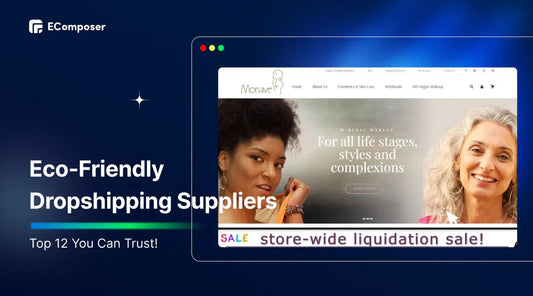







0 comments