Top 16+ Websites to Sell Online for FREE
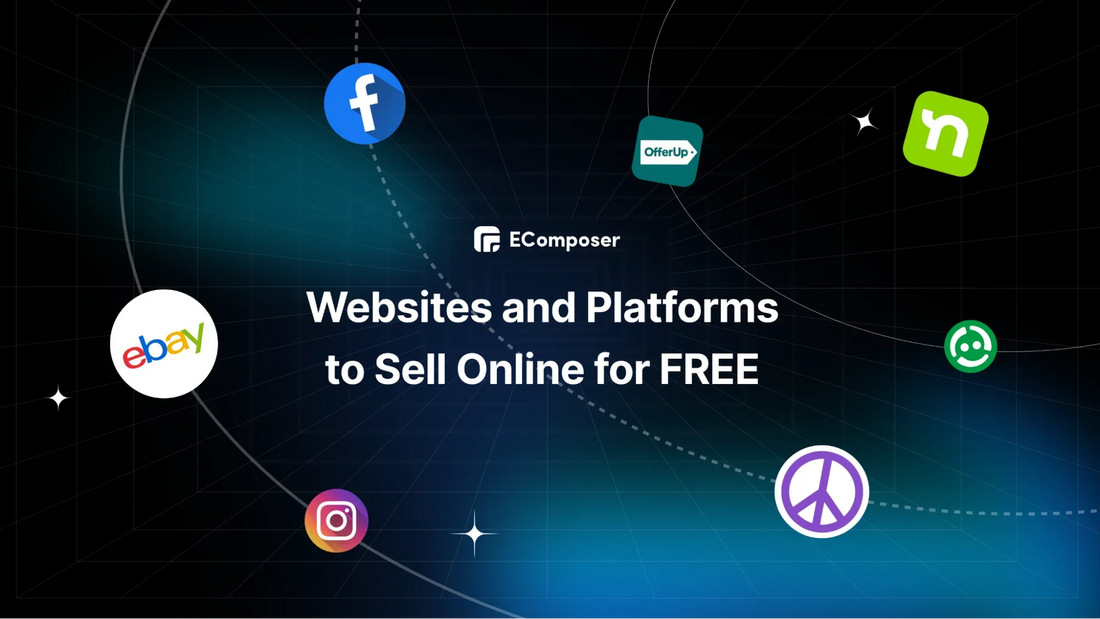
Table Of Contents
Are you struggling to find the perfect platform to launch your store without breaking the bank? Great news! There are plenty of options to sell your goods and services online for free.
In this blog, we'll reveal the top 16+ sites and platforms for you to start selling at no cost. We will discover how these e-commerce platforms, marketplaces, and social media can help you reach consumers seamlessly. Get ready to kickstart your online business journey with these fantastic, cost-free solutions!
5 Simple Steps to Begin Selling Online for Free

Choosing an appropriate ecommerce platform or marketplace is one of the most important first steps to begin your online business journey. Let’s take these 5 steps into consideration:
Step 1: Choose the Right Platform
- Look into various platforms that offer free selling options.
- Evaluate their features, user reviews, and ease of use.
- Pick the one that best fits your product and target audience.
Step 2: Create Your Account
Once you’ve chosen your platform, it's time to set up your account. Sign up on the platform's website, complete any required verification processes, and fill in your profile details, including your business name, contact information, and a brief description.
Step 3: Understand Platform Rules
Before you start selling, it’s important to know the rules and guidelines of the platform you choose. Go through the platform’s terms of service, selling policies, and guidelines to avoid any issues, and keep updated with any changes or news to the platform’s policies.
Step 4: Preparation
Get everything ready before listing your products to ensure a smooth selling experience.
- Ensure you have enough stock of the products you plan to sell.
- Inspect your products to make sure they meet quality standards.
- Gather necessary shipping supplies like boxes, tape, and labels.
Step 5: List Your Products
Now that you’re prepared, it’s time to start listing your products.
- Product Details: Add clear and attractive product titles, descriptions, and prices.
- Images: Upload high-quality images to showcase products from different angles.
- Categories: Ensure products are categorized correctly to reach the right audience.
Now, let’s explore our 16+ suggestions to start selling online for free!
Top 12+ Websites to Sell Online with No Cost
1. eBay

eBay is a long-standing platform that has been helping sellers since 1995, and it continues to be a top choice for those looking to sell online. With over 1.7 billion listings and 135 million users worldwide, eBay offers a vast marketplace for your products.
Pros:
- No Upfront Costs: You can start selling on eBay without any initial investment, as listing items is free.
- Access to a Large Audience: eBay provides a steady stream of motivated buyers, giving your products significant exposure.
- Easy Integration: eBay can be easily integrated into your existing online store, simplifying the selling process.
Cons:
- Fees for Selling: While listing is free, eBay charges a final value fee (usually 10% to 12%) based on the total sale amount, including shipping and handling.
- Potential Cost Impact: The fees can add up, potentially affecting your overall profit margin, even though eBay remains cost-effective for reaching a large audience.
Despite these fees, eBay remains a cost-effective option to reach a large audience and boost your sales.
2. Facebook Marketplace

Facebook Marketplace is one of the great tools for selling items without any upfront costs. Originally designed to help people connect, Facebook expanded its features to include buying and selling, which has become very popular.
Pros:
- Free Listings: You can list both new and used products for free directly through your Facebook account.
- User-Friendly: The platform is simple and familiar to use, leveraging your existing Facebook account.
- Local Visibility: Your items are visible to buyers in your area, improving your chances of making a sale.
- Extended Reach: You can broaden your audience by posting in both Marketplace and relevant Facebook groups.
Cons:
- Potential for Scams: Facebook does not verify products, buyers, or sellers, which can lead to possible scams.
- Fees for Marketplace Checkout: If you use the Marketplace Checkout option, there's a fee of 5% for sales above $8 or $0.40 for sales under $8.
Overall, Facebook Marketplace offers a cost-effective way to reach a large audience and sell items without any initial fees.
Read more: How To Sell On Facebook Marketplace
3. Craigslist

Craigslist has been around for a long time because it’s simple and focused on local selling. Its easy-to-use design makes it straightforward to list a variety of items without getting caught up in complicated features.
Pros:
- Local Focus: Craigslist connects you with local buyers, making it ideal for selling large or bulky items that are hard to ship.
- Free Listings: You can list items for free, helping you start selling without upfront costs.
- Simple Layout: The platform's straightforward design makes it easy to navigate and post listings.
- Direct Communication: Craigslist allows you to communicate directly with buyers, which can lead to smoother transactions.
- Anonymous Posting: You have the option to post anonymously, adding a layer of privacy.
Cons:
- Limited Audience: Unlike global platforms, Craigslist's local focus means you might not reach as wide an audience.
- Additional Fees: While basic listings are free, there are fees for certain extra services, which can add up depending on your needs.
There may be fees for certain categories or in specific cities, but overall, Craigslist helps you sell locally without upfront costs.
Read more: How to Sell on Craigslist
4. OfferUp

OfferUp is a mobile-friendly marketplace that connects local buyers and sellers, focusing on in-person transactions.
Pros:
- User-Friendly App: OfferUp’s easy-to-use app lets you manage your listings and communicate with buyers on the go.
- Free Listings: You can post up to 200 free listings per month across all categories, making it easy to sell a variety of items.
- No Fees for In-Person Sales: OfferUp doesn’t charge any fees or commissions for in-person transactions, allowing you to keep all your profits.
- Local Focus: The platform provides a no-cost way to sell locally and connect with buyers in your community.
Cons:
- Limited to Local Sales: OfferUp only supports local sales, which limits your ability to reach buyers outside your area.
- Seller Rating Requirement: Maintaining consistent sales requires a good seller rating, which can be challenging to build.
- Price Negotiations: Buyers often negotiate prices, making it difficult to sell items at a fixed price.
5. Nextdoor

Nextdoor is a fantastic platform for selling items online without any costs, especially for those focused on local sales. It serves as a community hub where local businesses, neighbors, and public services can connect. The platform’s community-based approach builds trust, making it easier for local buyers to choose your products.
Pros:
- Free Business Page: You can create a free business page to list products and share updates, making it easy to engage with your local audience.
- Local Ads Feature: Nextdoor allows you to promote your business within your neighborhood at no cost, increasing your visibility and attracting more customers.
- No Selling Fees: There are no commissions or fees for selling items, so you keep all your profits while connecting with your community.
Cons:
- Limited to Local Sales: Nextdoor is focused on local sales, which limits your reach to buyers outside your immediate area.
6. Ruby Lane

Ruby Lane is a top choice for selling antiques, vintage items, fine art, and jewelry online, especially if you’re passionate about high-end collectibles. The platform stands out by catering to a niche community that values history and craftsmanship, making it an ideal place for sellers of unique and quality items.
Pros:
- No Initial Fees: You can list items without any upfront costs, making it easy to start selling right away.
- User-Friendly Interface: The platform’s intuitive design simplifies the listing process, even for new sellers.
- Community-Oriented: Ruby Lane fosters a community where users share an appreciation for the stories behind each piece, adding value beyond just sales.
Cons:
- Monthly Maintenance Fee: There is a $25 monthly maintenance fee, although it is waived if you list 15 or more items.
- Ongoing Costs: While there are no setup or listing fees, the monthly maintenance charge could add up if you're not consistently listing new items.
Overall, Ruby Lane offers a cost-effective way to connect with a dedicated audience while keeping initial expenses low.
7. DeCluttr

Decluttr is a fantastic option for selling old tech and media online for free. It’s a simple and eco-friendly way to make money from things you no longer need. You start by getting a quick, free quote for your items. Decluttr handles the shipping costs, so you don’t have to worry about paying for postage.
Pros:
- Quick and Free Quotes: You can get a free, instant quote for your items, making it easy to see how much you'll earn.
- Free Shipping: Decluttr covers the shipping costs, so you don't have to worry about paying for postage.
- Price Guarantee: The platform offers a price guarantee for up to 28 days, giving you time to decide.
- Fast Payment: You get paid quickly through bank transfer or PayPal after Decluttr receives and inspects your items, without having to wait for them to be sold individually.
Cons:
- Limited Item Types: You can't sell CD singles, EPs, VHS, vinyl, or cassettes, which restricts the types of media you can trade in.
- Minimum Requirements: You need to sell at least 10 media items and ensure your total order value is $5 or more, which could be a hurdle for smaller transactions.
8. Swappa

Swappa is a fantastic platform for selling used or refurbished electronics with no upfront costs. Unlike many other sites, Swappa only allows nearly new or gently used items, so both buyers and sellers get great value. This focus on high-quality products helps sellers get better prices.
Pros:
- No Listing Fees: You can list electronics like smartphones, laptops, and watches without paying any listing fees.
- Lower Seller Fees: Swappa's seller fees are lower than eBay’s, making it a more cost-effective option for selling used tech.
- Fast Payments: Payments are handled quickly through PayPal, so you receive your money promptly.
- No Middlemen or Hidden Charges: The platform offers a transparent, straightforward selling process with no hidden fees.
- Free Listings: Listing your items on Swappa is free, which can maximize your profits on quality electronics.
Cons:
- US-Only Sales: You can only sell to buyers within the United States, limiting your potential market.
- Strict Item Criteria: All items must be fully functional and meet Swappa’s strict criteria, meaning even minor damage could result in rejection.
9. ThredUp

If you’re looking to start a sustainable business, ThredUp is a great option for selling used clothing online with no upfront costs. This platform is an online consignment and thrift store that makes it easy to sell gently used clothes.
Pros:
- Hassle-Free Selling: ThredUp handles the entire process, from listing to selling, so you don’t have to worry about the technical details.
- No Listing Fees or Commissions: There are no fees for listing products, and you can earn money through store credits or choose to cash out.
- Eco-Friendly: Selling on ThredUp helps reduce fashion waste, allowing you to make money while being environmentally conscious.
Cons:
- Long Inspection Process: The inspection process can be lengthy, which might delay the listing and sale of your items.
- Selective Listings: Only items that pass inspection are listed, which means some of your clothes might not make it to the platform.
- Limited Brand Eligibility: Not all brands are eligible for payout, so some of your items might not qualify for earning.
10. VarageSale

VarageSale is a user-friendly app where you can buy and sell new and used items within your local community without any upfront costs.
Pros:
- Verified Local Users: VarageSale’s strict user verification and review processes create a safer marketplace by reducing the risk of scams.
- No Seller or Transaction Fees: There are no fees for selling or transactions, making it a cost-effective option for sellers.
- Cost-Effective: With no additional charges, you can keep your selling costs low while benefiting from a secure and straightforward platform.
Cons:
- Local Sales Only: The platform focuses on local transactions, which may limit your reach to a broader audience.
- Community-Based: While the verification process enhances safety, it may also slow down the initial setup or approval process for new users.
11. Chairish

With no listing fees and low commission rates, Chairish is a great option for selling your stylish, furniture and home decor items. It’s like a special consignment store where every item is carefully selected to ensure only the best pieces are available.
Pros:
- Commission Structure: Chairish’s commission rates decrease with higher sales volumes—20% for the first $2,500, 12% for $2,501 to $25,000, and 3% for sales over $25,000.
- No Upfront Costs: You can start selling without any initial fees, making it easy to get started.
- Membership Benefits: A $99 monthly membership offers additional benefits and lower commission rates, which can be cost-effective for frequent sellers.
- Targeted Audience: The platform is popular with interior designers and décor enthusiasts, providing visibility for high-quality, unique items.
Cons:
- Commission Rates: While the commission decreases with higher sales, it can be relatively high for lower-priced items.
- Monthly Membership Fee: The $99 membership fee may not be justified for occasional sellers, though it provides lower commission rates for those who list frequently.
12. Instagram Business

Instagram Business is a powerful, cost-free platform for selling products online, especially if you rely on visual appeal to attract customers. You can showcase your items through reels, photos, stories, and live streams, giving potential buyers multiple ways to engage with your brand.
Pros:
- Multiple Engagement Options: You can showcase your items through reels, photos, stories, and live streams, offering various ways for potential buyers to engage with your brand.
- No Fees: Instagram does not charge listing or transaction fees, allowing you to promote products and interact with customers at no cost.
- Direct Interaction: The platform facilitates direct interaction with your audience, helping you build relationships, trust, and receive immediate feedback.
- Broad Reach and Visual Appeal: Instagram’s large user base and visual nature make it an effective and cost-effective platform for reaching and engaging with potential customers.
Cons:
- Lacks E-Commerce Features: Instagram is primarily a social media platform and lacks some essential e-commerce features, such as built-in payment processing.
- Limited E-Commerce Functionality: The platform’s focus is on social interaction rather than comprehensive e-commerce solutions, which can limit the functionality available for managing sales.
4+ Platforms to Start Selling Online for Free
If you’ve been selling online for free and are ready to grow your store or business while reaching a larger audience, here are some online selling sites worth exploring:
|
Feature |
Shopify |
WooCommerce |
Wix |
Square |
|
|
Free Plan Availability |
Free trial |
Open-source (free) |
Free trial |
Free trial |
|
|
Ease of Use |
Easy to use, drag & drop interface |
Moderate (requires some technical knowledge) |
Easy to use |
Easy to use |
|
|
Website Building Tools |
Built-in |
Requires WordPress theme |
Built-in |
Built-in |
|
|
App Store |
Large app store with various integrations |
Limited app store, relies on WordPress plugins |
App market |
App marketplace |
|
|
Payment Processing Fees |
Varies by plan |
Varies by payment gateway |
Varies by plan |
Lower fees for Square hardware users |
|
|
Support |
24/7 customer support through phone, email, and live chat |
Support available through WordPress community and forums |
24/7, email, chat |
|
|
|
Best For |
Beginners, small businesses |
Tech-savvy users, large businesses |
Beginners, small businesses |
Small businesses, brick-and-mortar stores |
1. Shopify

Shopify is one of the most popular platforms to build online stores that offers many features to help merchants sell online at no cost. It’s well-known for its easy-to-use interface and ability to quickly set up an online store. Shopify provides fast loading speeds and a variety of themes and customizable templates to choose from, though some of these come with a price tag.
For merchants, Shopify offers a range of useful tools like sales and logistics support, analytics, email marketing, and content creation. While Shopify does have some paid features and additional costs, you can start selling without upfront fees by using their basic tools and templates.
However, it’s important to note that Shopify charges a 2% transaction fee on sales if you don’t use their in-house payment system, Shopify Payments. Despite these fees, Shopify’s easy setup, wide range of integrations, and 24/7 customer support make it a solid choice for launching and growing an online store.
|
Pros |
Cons |
|
Easy drag-and-drop interface |
Limited free themes and features |
|
Built-in ecommerce features |
No code ownership |
|
Wide range of payment integrations |
High transaction fees |
|
Extensive App Store |
|
|
24/7 Customer Support |
|
|
Free Trial & $1 first month |
2. WooCommerce

WooCommerce is a plugin that helps turn a WordPress website into an online store. The basic version is free, but you can add extra features with various paid extensions. These extensions let you add functionalities like online bookings, subscription sales, and recurring payments.
Users can also choose different shipping options, set up coupon programs, manage pre-orders, and offer online courses. However, while the plugin itself is free, you’ll need to pay for a custom domain, web hosting, SSL certificate, and some extensions, which can add up.
|
Pros |
Cons |
|
Free and open-source standard platform |
Dependency on a WordPress website as WooCommerce operates solely as a plugin |
|
Seamless integration with WordPress |
Costly premium plugins |
|
Extensive selection of free and premium plugins and design alternatives |
Substantial learning curve |
|
Expanded array of payment options |
Requirement for web hosting, a domain and SSL certificate separately |
3. Wix

Wix is a popular web builder that helps you easily create and manage an online store, even if you're just starting out. Its drag-and-drop editor is user-friendly and lets you customize your site with ease. Wix offers a variety of free, high-quality templates specifically designed for online stores, which can help you set up your shop quickly and efficiently.
While Wix does offer a free plan, to access e-commerce features like selling products online, you’ll need to upgrade to a paid plan, starting at around $36 per month. This fee gives you access to more advanced tools and features necessary for running an online store, including payment processing and inventory management.
Wix is ideal for those who want a straightforward way to build and manage an online store with all the essential tools provided in one place.
|
Pros |
Cons |
|
Easy-to-use site editor for beginners |
Basic e-commerce plan limit 50 GB of storage |
|
All-in-one pricing covers hosting, a domain, and an SSL certificate |
Limited options for dropshipping integrations |
|
Free access to all templates |
|
|
Ability to sell unlimited products |
|
|
Option to accept recurring payments |
4. Square

Square is a good choice for businesses of all kinds, from restaurants to retail shops, because of its versatile point-of-sale (POS) solutions and chip reader. It stands out as a top option due to its free plan, which allows you to start selling online at no initial cost.
The free plan also includes essential features like inventory management to follow up your stock across different sales channels. With Square’s free plan, you can sell through your own website, as well as on Facebook and Instagram, all without paying for a subscription.
Although Square has introduced more advanced features and themes for its paid plans, the free plan still provides a solid foundation for new merchants. You’ll only need to pay transaction fees on sales, making it a cost-effective way to manage and expand your online presence.
|
Pros |
Cons |
|
Provides a free plan |
No custom domains offered with the Free plan |
|
All plans support selling across multiple channels |
Abandoned cart features require a paid plan |
|
Preferred by physical store owners |
Adding new products can be time-consuming |
|
Integrates Square POS across all plans |
|
|
QR code ordering available on paid plans |
|
|
Lower processing fees on the top-tier plan |
How To Choose the Best Place to Sell Online Free

When selecting the best platform to sell online for free, several factors should guide your decision.
- Type of Product and Audience
Different platforms cater to various products and audiences. It's important to choose a site that aligns with the products you want to sell. For example, some platforms are better suited for vintage items, while others might be more appropriate for electronics or fashion.
- Cost to List or Advertise
While most websites do not charge to list your products, some may have associated costs. Check if the platform offers paid advertising options to increase the visibility of your listings, and understand any costs involved in these promotional tools.
- Transaction Fees
Most selling platforms charge a fee for each sale. This fee can significantly impact your overall profit, so it’s crucial to compare the transaction fees of different platforms. For instance, Poshmark charges a 20% fee, while Facebook Marketplace does not count any transaction fees.
- Auction vs. Buy Now
Different platforms offer various pricing structures. Some allow auctions where buyers place bids, while others, like fixed-price listings, might help attract more viewers. Consider which pricing plan works best for your products and sales strategy.
- Return and Refund Policies
Return and refund policies vary between platforms. For instance, Poshmark allows returns only if the item does not match the description, while eBay provides more flexible return options. Make sure you understand these policies, as they can affect your customer satisfaction and potential returns.
- Control over Store Design
Not every platform lets you customize your online store the same way. Here’s what you need to know:
- Most marketplaces offer limited options for personalizing your storefront.
- If you want more control over your store's design and branding, consider using e-commerce platforms like Shopify. These platforms give you greater flexibility and allow for more extensive customization.
For beginners who choose Shopify, EComposer is an excellent tool to help you build a great-looking store without needing to code.
It offers a wide range of templates and easy drag-and-drop features to help you create everything from stunning homepages to engaging blogs. EComposer also includes advanced tools like an AJAX cart, AI content generator, and image compressor to enhance your store’s performance.
If you don’t have a Shopify account yet, now is a great time to start. You can get a special offer with just $1 for the first month on all plans and explore everything Shopify has.
Others also read
- 15 Best Shopify Marketplace Apps Free & Paid
- 21 Stunning Shopify Pages Examples to Get Inspired
- Shopify Store Checklist Before Launch
Wrap Up
The online market provides great chances for both new business owners and experienced sellers. This list of 16+ platforms and marketplaces would give you a foundation of choosing a strong starting point to sell online for free.
By thinking about things like your target audience, what you’re selling, and what each platform offers, you can choose the right option to connect with your customers. Although free platforms make it easy to get started, remember that long-term success usually needs careful planning, good marketing, and excellent customer service.
=================
Add EComposer Next generation page builder Here
Follow Us on Facebook
Join Official Community























0 comments