How to Create a Landing Page in Shopify? +8 Examples
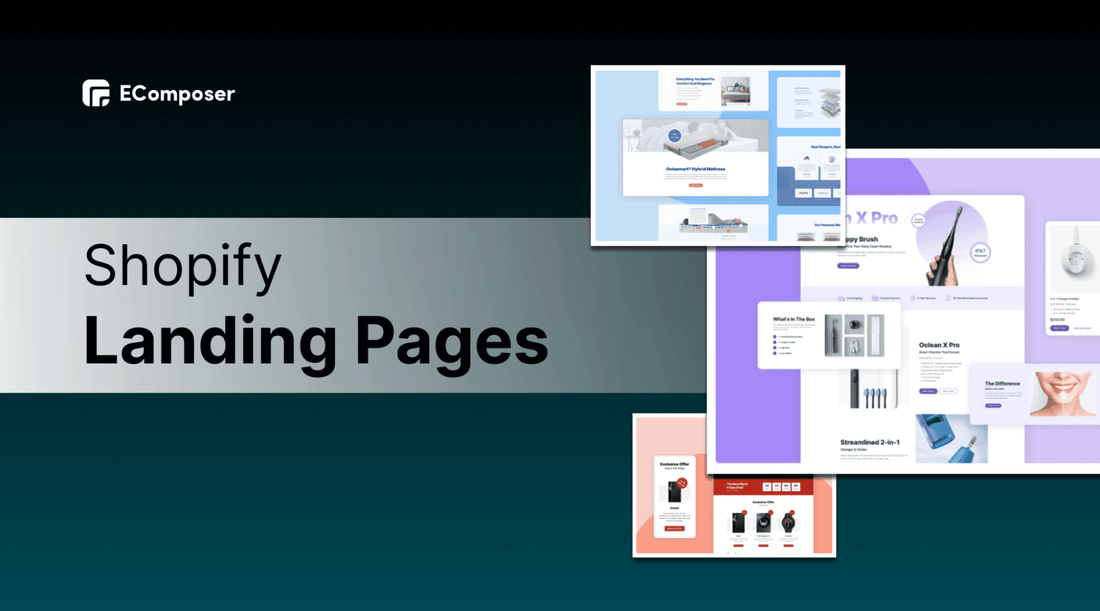
Table Of Contents
The performance of your Shopify store and its ability to turn visitors into customers can both be significantly enhanced by having an excellent landing page. However, a common concern among many Shopify store owners is: How do they make an effective Shopify landing page and Does it require a lot of technical knowledge?
This blog will address these issues along with the best answer. Let's look at our detailed tutorial on how to use EComposer to develop Shopify landing pages.
What is a Shopify landing page?

(image source: EComposer’s layout)
To convert visitors into leads for a particular marketing or lead nurturing effort, Shopify landing pages are frequently created utilizing specialized landing page builders. The navigational elements and components on these pages will be different from those on the other pages of your website. Instead, they have a single conversion-related purpose.
When a user clicks a link in one of your PPC (Pay per Click) advertising, email marketing messages, or social media campaigns, they may end up on one of your landing pages. Shopify landing pages are a wonderful tool for encouraging users to take particular actions because of their single-minded concentration.
Like the homepage, the landing page makes a first impression on visitors. They aren't the same, though. While landing pages are used with a single emphasis to increase conversion rates of your online store, even if they are replaceable most of the time, the homepage of your Shopify store may be used for numerous purposes, such as brand introduction, product introduction, etc.
Why do you need to create landing pages for Shopify Store?
The most persuasive justification for using landing pages is straightforward: they increase conversion rates by giving visitors a more relevant experience.
Address a specific target audience
Your visitors will know they've come to the right place and be more likely to make purchases if you create tailored landing pages that showcase particular characteristics for various consumer segments.
Carry out A/B tests to increase conversions
Eliminating any uncertainty from the equation. You will use the data to evaluate how effective your marketing strategies are. To ensure you're serving up what works best for your target market, you'll continue to tweak your Shopify landing pages over time.
Make your paid search campaigns more effective
It may increase the return on investment (ROI) of your campaigns by providing visitors with more relevant experiences by matching your store's PPC landing pages and ad text with your keywords. They are less likely to have to restart their search as a result.
2 Ways to create a Landing page in Shopify
On Shopify, there are two ways to create a landing page:
- Customize Shopify default pages, such as the product page, collection page, or even the coming soon page, to create a landing page.
- Use the Shopify Landing page builder to create your page; most page builder tools let you create pages by simply dragging and dropping pieces.
For those without a Shopify account, take advantage of a special offer: just $1/month for the first 3 months.
1: Create Shopify Landing page with default pages
Now, you can simply choose to add the page and select the page type in the theme editor if you want to build landing pages according to Shopify's default settings, such as the password page, about us page, product page, collection page, contact us page, etc.
However, it limits the customizability and takes time to build a complete Shopify landing page. Follow these steps for more details.
- Step 1: Create templates
- In the Shopify admin, Online Store section, go to “Themes” then click “Customize” theme.

Note: you should duplicate the themes for the backup plan before customizing. This makes it simple to undo your modifications and begin again if necessary.
- In the dropdown menu at the top center, choose the kind of landing page you want to work on. You can click others to see other types of landing pages such as 404 pages, password pages or search pages.

For example, if I want to build a collection landing page by Shopify pages, go to the “Collection”, and click “Create template”.

- Fill in the page’s name, click “Create template”

- Step 2: Customize the Shopify landing page
- The editing section is on the left. You can change the collection in the first part. Besides, adjust the announcement bar, header & footer, banner and product grid.
- Select “Add sections” if you want to add more single parts to this landing page.

- Step 3: Save and Publish
After completing the customization, click “Save” at the top right corner to finish.

Another way with Shopify pages
- Go to “pages” in the “Online Store” category of Shopify admin, and choose “Add page”.

Here, you can select a landing page template and begin writing original content for your landing page.
- Include a page title, graphics, compelling writing, and your call to action. This will be seen in your landing page template's Page section.
- Remember to click on save to keep your changes.

2: Create Shopify Landing Page Using EComposer
To create a professional Shopify landing page with high customization, Shopify landing page apps are the best solution for your online stores. In this part, we will give you the ultimate guide on how to build a supreme Shopify landing page using EComposer - the next-generation landing page builder in Shopify.
EComposer Landing Page Builder enables customers to create excellent online stores without any coding experience. It offers a ton of templates and components to aid in the creation of any type of page, including those that are not offered by Shopify.
Additionally, a live drag-and-drop editor makes it simple to make stunning, expert Landing Pages. And copy and page everything if you wish to blend multiple templates or portions. EComposer also offers a highly capable and enthusiastic 24/7 support team.
Let’s start building your Shopify landing page with EComposer now.
Step 1: Install EComposer application for your Shopify stores
- In Shopify app store, click add app Landing page builder

- To authorize the use of the app, click “install” app
Step 2: Start building Shopify landing page
- Open EComposer app by clicking on “Apps”, then choose “EComposer”.

- On EComposer’s dashboard, select “Start building”

- Hit the “plus” button beside “Landing pages”

- Choose “Blank template”

- Fill in the name of the page then hit “Start Building”

Step 3: Customize Shopify landing page with EComposer
There are two options for you to choose the most suitable one for your products and business.
You can use EComposer to build unique landing pages or import pre-made landing pages from the library, then edit the text and pictures to match your product. Additionally, you can design your landing page layouts using the EComposer elements.
1st option: Using EComposer’s templates
- Click “Explore Library” to access the template library

- Sort the categories into “Pages”, “Landing Page”, there are more than 20 premade landing pages in various fields for you to choose the most appropriate template.

You also can choose preview or click “Insert now” simply to start customizing your landing page.
- Hover over each section of the template, and an editing pen appears, click on it to open the editing section on the left.

- You can change the text in the “Content” section, and adjust the colour or images in the “Design” section.

- Additionally, you can add more elements to your landing page using EComposer

2nd option: Using EComposer’s elements
- First, choose a structure you want

- Select the elements by drag-drop them into the desired location

- Customize in the “Content” and “Design” sections as in a first option

Step 4: Save and Publish

To Publish the Shopify landing page, click on “Publish” - the blue button at the top right corner, fill in the necessary information then hit “Save and Publish”.
*Note: To take user experience a step further in creating a stunning Landing page, we recommend using Nitro Lookbook app. This app allows you to display optimized images in engaging lookbook and shoppable galleries to showcase products in your pages.
With Nitro Lookbook, it encourages customers to spend more time browsing, making exploration intuitive and enjoyable. Fully customizable and easy to navigate, it helps create a seamless browsing experience that invites customers to explore your products, boosting both satisfaction and conversions.
Types of Shopify landing pages and examples
The conversion objectives change based on the types of businesses you have, your business objectives, and your marketing funnels. Hence, there are various Shopify landing pages for specific purposes. Let’s check out some kinds of them below.
Squeeze page
The purpose of a squeeze page is to obtain the visitor's email address. Once you have the address, you can start nurturing the lead with offers and pertinent content.
The most typical kind of squeeze page is one that requests your email address in exchange for access to gated content, such as a newsletter, e-book, whitepaper, or other content offers.
Make sure your squeeze page is straightforward to navigate, your call to action is enticing enough to persuade users to provide their email addresses, and you make it simple for visitors to leave the page and access the material that initially attracted them to your website.

(image source: shopify.com)
Shopify persuades visitors to sign up for their emails. In return, users will get exclusive deals like a 3-day free trial and $1 paid for the first 3 months. If you haven’t had an account yet, sign up for Shopify now to get great offers.
Lead generation landing page
The contact information of your website visitors is collected on a lead generation landing page. It seeks to gather the information to engage them by offering them value and eventually converting them into customers once they're ready.
Lead Generation landing pages are typically utilized in the middle of the funnel to collect leads. You need to strike the correct balance between the "request" and the "reward" parts of your landing pages to generate powerful leads.
In essence, if you "ask" a visitor to provide their email address or other contact information, you must "reward" them with an offer. This offer can be available for download material or a voucher.

(image source: bigcommerce.com)
A well-liked eCommerce platform for online stores is BigCommerce. Their landing page for the product tour is a great method to inform their audience and generate leads at the same time.
Simple images, a CTA, a signup form, and a bullet list of the topics covered are the only items on the website.
Also, you'll see that the signup form is somewhat longer than the samples before. This makes it possible for BigCommerce to get additional data, including a phone number, income, etc.
Click-through landing page
With sufficient context and details about your goods or services, a click-through page persuades your lead to visit a product page and make a purchase.
You provide a better customer experience by providing your lead with encouraging information to get them interested. As a result, there will be a better probability of generating conversion for your brand.

(image source: homechef.com)
In building a click-through landing page, Home Chef performed a good job. The product looks great in the hero image. Why Home Chef food is so fantastic is clear from the headline.
Bulleted content effectively communicates the advantages of using the service. The grey background contrasts sharply with the colour of the CTA button. The website's green bar at the top promotes a product discount.
Subscription landing page
In a few aspects, this is comparable to landing pages for products and exclusive offers.
Although subscriptions constitute a product, they typically come with a consistent discount. This kind of landing page can promote the discounts customers can receive by signing up while also delivering focused, instructive information about the product.

(image source: coppercowcoffee.com)
Before discussing what you'll receive when you scroll down the page, they highlight the advantages of the program above the fold.
Copper Cow does a terrific job of selling their subscription on its fundamental advantages by emphasizing not only the savings but also the freedom to choose what you get and when you get it.
Sales landing page
These landing pages are more difficult to develop and construct because sales pages are frequently utilized at the bottom of the funnel when you need to turn a casual shopper into a paying customer.
You can use Shopify's product pages and collection pages to create sales landing pages, but most theme templates only include sections for product details and product recommendations. If you want to turn a product page into a sales landing page, you'll need to customize it.
Depending on your product and how much information you need to provide to persuade a customer to make a purchase or click one of your priceless Call-to-action Buttons, a sales page may be lengthy or brief.
Since the objective is to instil enough confidence in your potential customers to enable them to make a confident purchase right on the landing page, the longer the page design, the more questions your prospects will typically have about them. This is especially true if your product or service is expensive or complicated.

(image source: eatfatgetthin.com)
The sales page for the company "Eat Fat, Get Thin" implies that the company promotes healthy eating. Furthermore, it is obvious from the backdrop fruit images that the cookbook and the brand created around it are all about health and fitness.
On this "challenge" sales page, there are three different CTA buttons: one at the bottom and the other two in the top right-hand corner.
Users can view statistics about how some who have taken up the challenge to eat fat and get skinny have decreased disease symptoms and even improved blood sugar control by scrolling down the page.
Splash landing page
Users get at splash pages after clicking advertisements; these pages are frequently used to announce something or check their age. Particularly, a Coming Soon or a Password page serves as the splash landing page for Shopify.
A Splash landing page uses minimal writing, powerful visuals, and attention-grabbing messaging to make an immediate impact on users. Splash pages frequently come before a web page, so you can use them at any point in your marketing funnel.
However, as they are frequently created for the wow factor, we recommend using them towards the top of the funnel to increase brand awareness.

(image source: duolingo.com)
An online language learning program called Duolingo employs a splash screen to guide visitors to the site and direct them to the most appropriate language resources. It contains a quick language selection bar at the bottom to help with this.
This improves user experience while lowering bounce rates by swiftly guiding visitors to the content they're looking for.
Product landing page
You can make a landing page to draw attention to a specific product range or retail location.
This kind of page assists users in adding a specific item from a collection to their shopping cart or, in the case of wholesale, connects people to the location where they can make the purchase.

(image source: takearecess.com)
For Recess, two things instantly come to mind. First, there's the gorgeous, calming, and alluring pastel colour scheme of the page's top-centre product image. The tagline reads, "We canned a feeling."
These drinks are intended for folks looking for relaxation and a break from the stresses of daily life because of how well the product photo and tagline complement one another. The backdrop colours shifting as you move your cursor adds a nice interactive touch.
Seasonal landing page
Similar to a standard landing page, a seasonal landing page is tailored specifically for the holiday season. The landing page's theme changes, whether it's for Christmas or Valentine's Day, but its core goal never changes.
More information in front of your target audience increases the likelihood that they will convert, and a seasonal landing page will:
- - Drive more conversions.
- - Increase segmentation and personalization opportunities. Assets that are divided and personalized help to steadily increase client trust and loyalty.
- - Increasing SEO visibility Seasonal search terms will increase the frequency with which your assets appear.

(image source: eu.honeyflow.com)
On their winter landing page, Flow offers seasonal beekeeping advice. They might target particular visitors during the months of the holidays.
Best practices of a High-Converting Shopify Landing Page
To give you a great start, here are some best practices to help you create a high-converting Shopify landing page.
Choose the right type of Shopify landing page
Each landing page serves a specific purpose which depends on the business’s campaign. Thus, knowing exactly the needed Shopify landing page, and understanding what you want to accomplish with your landing page early are the first and foremost things you have to consider. Regarding how you should design your Shopify landing page, this will be a major factor.
Besides, you should base your target audience’s behaviours and hobbies to build a user-oriented landing page.
Select a picture that best represents the offer
The image must reflect your intended audience. It should show how your visitor will feel after receiving your offer because its function is to elicit a sensation in the viewer. Split-testing your choices of images is typically a smart idea because different photos may behave differently.
Keep your page structure simple
A clear landing page will help customers better understand your content while also speeding up your website. Don't overwhelm them on a landing page with too many components or texts.
On a landing page, eliminate distractions that can lead visitors astray by focusing on just one conversion objective. The temptation to incorporate further calls to action, site navigation, or even connections back to your homepage on your landing page should be resisted.
All you have to do is display a catchy headline together with clear information on your landing page. Put your attention on the advantages that visitors will experience when doing business with you, and let the CTA button steal the show. The best results will come from your landing page when it is used alone.
Incorporate a strong call to action
The call-to-action (CTA) is one of many factors that stimulate conversion and is the most significant feature on your landing page. After presenting your lead magnet or product, make sure to leave the potential buyer wondering what to do next. Give them instructions.
The CTA button must be noticeable, choose a hue that stands out from the page's other elements. Use an action verb that makes it apparent what you want visitors to do by being clear about what you want them to do.
Optimize your page speed
70% of consumers acknowledge that page load speed affects their decision to purchase. If it takes your landing pages more than three seconds to load on a mobile device, you will lose a lot of potential customers.
Keep website performance in mind when you create your Shopify landing page. Avoid using large files, such as high-resolution images or videos, excessively.
Create a responsive Shopify landing page
Your landing pages must be responsive, just like every other page on your website, to support all viewing situations. You don't want your form to disappear from mobile devices. Give all of your visitors the chance to convert, regardless of how they are accessing your page.
Final thoughts
Overall, Shopify landing pages are crucial pages if you want to get more conversions; especially when your business runs special campaigns. We hope that the guide and tactics in this blog can help you build a perfect Shopify landing page for your online stores. Remember to check the converting elements and update your page regularly.




















0 comments