[15+] Best Logo Design Software To Elevate Your Brand Identity
![[15+] Best Logo Design Software To Elevate Your Brand Identity](http://ecomposer.io/cdn/shop/articles/image6_174b112e-97b8-4e8b-8b5a-7d96e20090c0.jpg?v=1763091410&width=1100)
Table Of Contents
Designing your logo is one of the most fun parts of developing your brand. It's the symbol that people will instantly recognize and associate with your business. But finding the right tools to design that perfect logo can be overwhelming, especially with so many options.
Don’t worry; we’re here to help! This blog will bring you the best logo design software to help create a logo representing your brand. Let’s get started creating a logo that makes your brand stand out!
What Is Logo Design Software?
Logo design software is a tool for creating logos and other branding materials for your business. These apps include various materials, such as templates, stock photos, typefaces, and graphic design tools, that you can combine to create a distinctive logo that perfectly captures your business.
Logo design software is convenient because it is user-friendly. Some even include hand-drawn tools for creating something from scratch or automated logo wizards that guide you step-by-step, making the entire process quick and simple. With these tools, you can start building your brand identity quickly!
17 Best Software For Logo Design
1. Design.com

Design.com is the #1 AI logo maker and comprehensive branding platform, featuring over 350,000+ logo templates and over 1 million total design templates—the biggest collection globally.
Built specifically for entrepreneurs, small businesses, and startups, it combines 50+ integrated AI design tools to create not just logos, but complete brand identities. The platform's intelligent Brand Kit creator automatically applies your logo's colors and typography across all design types, ensuring seamless visual consistency without manual adjustments.
Website: Design.com
Detailed information about AI Adobe Illustrator
|
Operating System |
|
|
Capacity |
|
|
Required Configuration |
|
|
Pricing |
|
2. BrandCrowd

BrandCrowd is a highly rated logo and branding platform built on professional graphic design expertise, featuring 300,000+ carefully curated, hand-crafted logo templates.
The platform offers exclusive design elements, including 525+ proprietary fonts and 62,000+ custom shapes unavailable on any other platform, with specialized templates for 100+ industries, including tech, gaming, fashion, healthcare, and more.
Website: BrandCrowd
Detailed information about AI Adobe Illustrator
|
Operating System |
|
|
Capacity |
|
|
Required Configuration |
|
|
Pricing |
|
3. AI Adobe Illustrator

Adobe Illustrator is a top-tier vector graphics and design software widely used by designers, artists, and creative professionals. Developed by Adobe Systems, it's a go-to tool for creating professional logos and other high-quality graphic designs.
Website: AI Adobe Illustrator
Detailed information about AI Adobe Illustrator
|
Operating System |
|
|
Capacity |
|
|
Required Configuration |
|
|
Pricing |
|
4. Canva

Canva is a well-liked and easy-to-use web application for graphic design. It offers many design templates, ranging from images to videos, making it versatile for creating logos, posters, banners, business cards, and more. With the editing tools and graphic effects that Canva has included, users can simply modify these templates to fit their needs.
Website: Canva
Detailed information about Canva
|
Operating System |
Canva is accessible via any web browser and compatible with any operating system. It also offers downloadable mobile applications on Google Play and the App Store. |
|
Capacity |
No installation is required on your device; you only need an internet connection to access Canva online. |
|
Required Configuration |
|
|
Pricing |
Canva provides a basic version for free, available on both computers and mobile devices. Users can pay per download or upgrade to a Canva Pro account to access premium resources. |
5. Sothink Logo Maker

Sothink Logo Maker is professional software for creating logos and icons. It provides many pre-made templates that users may alter and personalize to make distinctive logos. The software has various tools and effects that allow for flexible design, making it an excellent choice for creating innovative and visually appealing logos.
Website: Sothink Logo Maker
Detailed information about Canva
|
Operating System |
Software that works with Windows XP, Windows 7, Windows Vista, Windows 8.1, and Windows 10 |
|
Capacity |
Approximately 30MB, depending on the version |
|
Required Configuration |
|
|
Pricing |
Sothink Logo Maker offers a free trial version. To unlock all its features, the full version is available for $64.95. |
6. AAA Logo

AAA Logo is a professional logo design software known for its ease of use and extensive collection of ready-made logo and icon templates. It offers various customization options, allowing users to create unique, high-quality logos easily. AAA Logo is a flexible option for inexperienced and seasoned designers, offering various integrated tools and effects.
Website: AAA Logo
Detailed information about Canva
|
Operating System |
Software that works with Windows XP, Windows 7, Windows Vista, Windows 8.1, and Windows 10 |
|
Capacity |
Approximately 70MB, depending on the version |
|
Required Configuration |
|
|
Pricing |
AAA Logo offers a free trial version with limited features. The full, unlimited version is available for a one-time fee of $45.95. |
7. Looka

Looka is an online logo design tool that uses artificial intelligence to help users create unique, high-quality logos. It gives users easy access to change features like colors, fonts, and icons and offers a selection of configurable layouts. Designed for convenience, Logojoy automates much of the design process, making it a great choice for those looking for a quick and professional logo creation experience.
Website: Looka
Detailed information about Looka
|
Operating System |
Logojoy is accessible via any web browser, so no specific operating system is required. |
|
Capacity |
No installation is necessary; users only need an internet connection to access Logojoy online. |
|
Required Configuration |
|
|
Pricing |
Logojoy offers a free version where users can design logos, but certain features require payment to publish the final logo. |
8. JetA Logo Creator

JetA Logo Creator is a professional logo design software that offers a wide range of ready-made templates for logos and icons. The software provides flexible customization options, allowing users to edit templates easily. With various integrated tools and effects, JetA Logo Creator enables the creation of unique, high-quality logos suitable for various applications.
Website: JetA
Detailed information about JetA Logo Creator
|
Operating System |
Compatible with Windows 10, Windows 8/8.1, and Windows 7 |
|
Capacity |
Approximately 50MB, depending on the version |
|
Required Configuration |
|
|
Pricing |
JetA Logo Creator is free, but certain features may need to be unlocked through additional purchases. |
9. EximiousSoft Logo Designer

EximiousSoft Logo Designer is a professional logo design software that offers a wide selection of templates for logos and icons. The software provides extensive customization options, allowing users to edit and tailor templates to create unique designs easily. With various integrated tools and effects, EximiousSoft Logo Designer is well-suited for creating high-quality logos for various purposes.
Website: EximiousSoft
Detailed information about EximiousSoft Logo Designer
|
Operating System |
Compatible with Windows 10, Windows 8/8.1, Windows 7, Windows Vista, and Windows XP |
|
Capacity |
Approximately 30MB, depending on the version |
|
Required Configuration |
|
|
Pricing |
EximiousSoft Logo Designer offers a free version with basic features. Additional purchases are required to unlock pro features. |
10. GIMP

With its professional-grade tools, Inkscape is a free and open-source vector graphics editor that lets users create and modify vector drawings. The software supports various popular graphic file formats, including SVG (Scalable Vector Graphics). With its intuitive interface, Inkscape is suitable for both beginners and experienced designers, offering a variety of filters for creating effects and manipulating vector objects.
Website: Inkscape
Detailed information about Inkscape
|
Operating System |
Compatible with all major operating systems: Windows, macOS, Linux |
|
Capacity |
Approximately 150MB, depending on the version and operating system |
|
Required Configuration |
|
|
Pricing |
Inkscape is free and available to the user community, offering professional tools for vector graphics design without cost. |
11. PhotoDirector

PhotoDirector is versatile graphic design and photo editing software that caters to beginners with guided edits and a seamless workflow. Users may easily edit photographs and create excellent graphics using its easy-to-use interface. The software comes equipped with quick-click templates, design packs, and advanced features like layer editing, masking, AI-generated stickers, and art from text.
Detailed information about PhotoDirector
|
Operating System |
Compatible with both major operating systems: Windows and Mac |
|
Required Configuration |
|
|
Pricing |
Available for free, with a premium subscription option at $3.33 per month for additional features. |
More Detail: PhotoDirector
12. Squarespace

Squarespace is an online platform for building and managing websites, blogs, and online stores. It offers a wide array of beautiful and professional design templates, enabling users to create visually appealing websites easily. Squarespace supports flexible customization through an intuitive drag-and-drop interface and comes with integrated tools for managing content and online businesses.
Website: Squarespace
Detailed information about Squarespace
|
Operating System |
Squarespace is an online service that can be accessed via any web browser and does not require installation on a specific operating system. |
|
Capacity |
No installation on your device is necessary; only an internet connection is required |
|
Required Configuration |
|
|
Pricing |
Squarespace offers free online logo design tools and a variety of pre-designed templates. However, to download the logo, you must create an account. |
13. Fotor Photo Editor

Fotor Photo Editor is a widely used photo editing and logo-making software known for its user-friendly drag-and-drop interface. It simplifies the creative process with professionally designed icon templates that are fully customizable. Users can easily swap, add, or remove icons, change background colors, or even replace the background with textures or images. Fotor also features AI tools for generating stickers, icons, art, and images, making it a versatile option for beginners and professionals.
Website: Fotor
Detailed information about Fotor Photo Editor
|
Operating System |
Compatible with both major operating systems: Mac and Windows |
|
Required Configuration |
|
|
Pricing |
|
14. DesignEvo

DesignEvo is a free online logo creator that offers millions of icons and a vast variety of over 10,000 templates to help you effortlessly create a unique logo. Users can create new logos or alter pre-made templates with various customization choices for text, graphics, and color schemes. With advanced text editing tools and support for multiple file formats, DesignEvo is dedicated solely to logo creation, ensuring a focused and powerful tool for branding needs.
Website: DesignEvo
Detailed information about DesignEvo
|
Operating System |
Compatible with all major operating systems and accessible via web browsers: Windows, Mac, Browser |
|
Required Configuration |
|
|
Pricing |
DesignEvo is free to use, with high-resolution downloads available for $24.99 for the Basic plan or $49.99 for the Plus plan. |
15. Wix Logo Maker

Wix Logo Maker is an AI-powered logo design tool that allows users to create logos online effortlessly. It offers a user-friendly interface and advanced SEO and marketing tools, making it ideal for website designers and businesses. Wix helps you design a logo and provides additional features for building websites, landing pages, business cards, and various forms like questionnaires and contact forms. The AI assists in generating QR codes, business names, and content titles for blogs and YouTube videos, offering a comprehensive suite of tools for branding.
Website: Wix Logo Maker
Detailed information about Wix Logo Maker
|
Operating System |
Accessible via any web browser, compatible with all operating systems. |
|
Required Configuration |
|
|
Pricing |
Wix Logo Maker is free to use, with high-resolution downloads available:
|
16. Hatchful

Hatchful is Shopify’s free logo maker software designed as an alternative to labor-intensive tools like Photoshop. With the help of its vast library of templates and themes tailored to particular industries, users may quickly create logos. In addition to logo design, Hatchful provides over 20 free tools for business growth, including generators for slogans, domain names, and more.
Website: Hatchful
Detailed information about Hatchful
|
Operating System |
|
|
Required Configuration |
As a web-based application, no specific hardware configuration is needed. Just a web browser and an internet connection. |
|
Pricing |
Free to use, including high-resolution logo downloads with unlimited revisions. |
17. Tailor Brands

Tailor Brands is an all-inclusive platform designed to assist businesses in creating logos, branding, and websites. It's an excellent tool for small businesses just starting, offering guidance on creating an LLC, obtaining business licenses, and trademarking your logo. The platform provides a user-friendly logo generator with various customization options, allowing you to choose from AI-generated logos within seconds.
Website: Taylor Brands
Detailed information about Tailor Brands
|
Operating System |
Tailor Brands is a browser-based application accessible on any device with internet access. |
|
Required Configuration |
Tailor Brands requires only a modern web browser and an internet connection. Its AI-powered tools and customization options offer a seamless user experience. |
|
Pricing |
Tailor Brands offers a free version with basic features. Premium subscriptions are available at:
|
How To Choose the Best Free Logo Maker Software
Picking the right free logo maker software is about finding a tool that fits your needs and helps you create a logo that truly represents your brand. Here are four key things to keep in mind:
Easy to Use
A good logo maker should have an easy-to-navigate interface that lets you create stunning logos without hassle. Look for one that offers a variety of design elements like templates, shapes, stickers, fonts, and color options, all while being easy to use. This will make your logo design process smoother and save you time.
Customization Options
The best logo maker software should let you adjust every part of your logo, from the size and position of elements to the colors and fonts. This way, you can create a logo that reflects your brand's personality and values.
Compatibility and Export Options
Ensure the software you choose allows you to download your logo in common file formats like PNG, JPEG, or SVG, so you can use it across different platforms without losing quality. It’s also helpful if the software works well with other design tools you might be using, as this will save you time and effort.
Frequently Asked Questions
1. How do you define a logo?
A logo visually represents a brand, capturing its spirit and values in a simple design. It can be an image, text, or a combination of both. The primary purpose of a logo is to communicate a clear and straightforward message to consumers about what the brand stands for. It’s the symbol that people instantly associate with a company, making it a crucial part of any brand's identity.
2. What is a good logo design?
A good logo design conveys the brand's message or values simply and powerfully. It should create a strong visual impression that resonates with consumers. A good logo typically uses only a few design elements to avoid being cluttered or confusing, making it easy to recognize and remember. The goal is to create a logo that effectively represents the brand while being visually appealing and straightforward.
3. Is there a free logo creator without a watermark?
Yes, you can find free logo maker software that allows you to download high-resolution logos without watermarks. We've included options offering free versions in the list of 17 software mentioned earlier. You can refer to that list and choose the software that best suits your needs for creating a watermark-free logo.
4. Why is a logo transparent?
A transparent logo is typically saved in a PNG or vector file format, making the background invisible. This transparency makes it easy to place the logo on any background, design, texture, or image without any unwanted white or colored box around it. This flexibility ensures that your logo looks clean and professional no matter where it's used.
Final Thoughts
Crafting the perfect logo is vital in establishing your brand's identity, and choosing the right software makes all the difference. your logo is often the first impression customers have of your brand - make it count! With the right logo design software, you can create a memorable, professional logo that reflects your brand's unique personality and values. So, explore these tools and start designing a logo to elevate your brand identity. Happy designing!















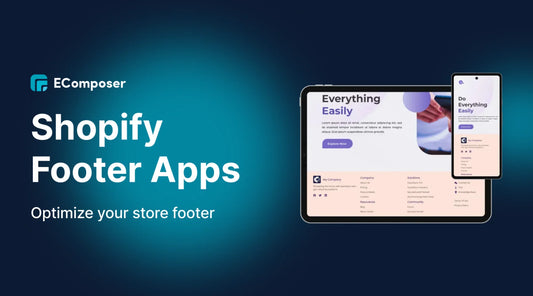







0 comments