Top 15 Shopify Analytics Apps for Better Data Insights in 2025

Table Of Contents
In 2025, the market is brimming with powerful analytics tools designed to give you clear insights into your sales, customer behavior, and marketing efforts. These apps don't just crunch numbers—They transform data into practical insights, enabling you to make informed decisions that can enhance your sales and optimize your operations.
In this blog post, we'll dive into the top 15 Shopify Analytics apps. We'll compare their features, prices, and ratings to help you find the perfect app match for your store.
What are Shopify Apps for Analytics?

Shopify Apps for Analytics are powerful tools designed to help e-commerce store owners make sense of their data. Think of them as your data detectives, sifting through heaps of information to uncover valuable insights about your store's performance, customer behavior, and marketing efforts.
These apps integrate seamlessly with your Shopify store, pulling data from various sources like sales, traffic, and customer interactions. They then process and present this data in an easy-to-understand format, often through intuitive dashboards and reports. Instead of drowning in a sea of numbers, you get clear, actionable insights.
With Shopify Analytics apps, you can track key performance indicators (KPIs) such as:
- Sales Trends: Understand your daily, weekly, and monthly sales performance.
- Customer Behavior: See how customers navigate your store, what products they view, and where they drop off.
- Marketing Effectiveness: Measure the ROI of your marketing campaigns and identify the channels driving the most traffic and sales.
- Inventory Management: Monitor your stock levels, identify best-sellers, and forecast demand.
In essence, these apps are designed to help you make data-driven decisions. By leveraging the insights provided, you can optimize your store's operations, improve customer experiences, and ultimately boost your bottom line. Whether you want to refine your marketing strategy, enhance customer retention, or streamline inventory management, Shopify Analytics apps are your go-to tools for achieving e-commerce success.
Why do you need Shopify Analytics Apps?

Running a successful Shopify store isn't just about having great products; it's about making intelligent, data-driven decisions. Here's why you need Shopify Analytics apps to elevate your e-commerce game:
Make Informed Decisions
Imagine driving a car without a dashboard. You wouldn't know your speed, fuel level, or engine health. Similarly, running an e-commerce store without analytics is like flying blind. Shopify Analytics apps provide essential data, enabling you to make informed decisions. You can identify what’s working, what’s not, and where to concentrate your efforts to optimize profits.
Understand Customer Behavior
Have you ever wondered why some visitors leave your site without making a purchase? Analytics apps delve into customer behavior, showing how customers interact with your store. You'll learn which pages they visit, how long they stay, and what prompts them to buy or abandon their cart. This insight helps you optimize the user experience, turning browsers into buyers.
Optimize Marketing Efforts
Marketing is a significant investment, and it is crucial to know its return on investment (ROI). Shopify Analytics apps track the performance of your marketing campaigns across various channels—social media, email, paid ads, etc. By identifying which campaigns generate the most traffic and sales, you can allocate your budget more effectively and boost your ROI.
Improve Inventory Management
Nothing's worse than running out of stock on a hot-selling item or overstocking a dud. Analytics apps help you monitor inventory levels, forecast demand, and optimize the management of your supply chain. This means you can keep your best-sellers in stock and prevent capital from being tied up in slow-moving products.
Boost Customer Retention
Acquiring new customers is great, but retaining them is even better. Analytics apps can help you identify your most loyal customers and understand their buying habits. With this data, you can create targeted promotions, loyalty programs, and personalized marketing strategies to keep them returning.
Stay Ahead of the Competition
In e-commerce world, staying ahead of the curve is vital. By leveraging the insights from analytics apps, you can spot trends before your competitors do. Whether it’s identifying emerging product categories or understanding seasonal buying patterns, these insights give you a competitive edge.
Save Time and Resources
Manually sifting through data is not only time-consuming but also prone to errors. Shopify Analytics apps automate data collection and analysis, saving you valuable time and ensuring accuracy. This permits you to focus on other critical aspects of your business, like product development and customer service.
In summary, Shopify Analytics apps are indispensable tools for any e-commerce entrepreneur. They convert raw data into actionable insights, helping you optimize every aspect of your business. From understanding customer behavior to improving marketing strategies, these apps enable you to make data-driven decisions that drive growth and profitability.
Quicks comparisons of top Analytics Apps for Shopify
|
# |
App Name |
Vendor |
Price |
Free version |
Rating |
Get App! |
|
1 |
EComposer |
EComposer |
FREE Pro: $39/month Premium: $99/month |
Yes |
5/5 |
|
|
2 |
Peek! ‑ Better Replay & Survey |
CartKit |
GROWTH: $29/month |
Yes |
4.8/5 |
|
|
3 |
TrueProfit - Net Profit Analytics |
TrueProfit |
Basic plan: $35/month Advanced plan: $60/month Ultimate plan: $100/month Enterprise: $200/month |
No. 14-day free trial available. |
5.0/5 |
|
|
4 |
Report Pundit |
Estore Automate |
Basic Shopify: $9/month Shopify: $19/month Advanced: $35/month |
Yes |
5/5 |
|
|
5 |
Lucky Orange Heatmaps & Replay |
Lucky Orange LLC |
Launch: $19/month Build: $39/month Grow: $79/month |
Yes |
4.7/5 |
|
|
6 |
Better Reports |
Better Reports Technologies |
Basic Shopify: $19.90/month Shopify: $39.90/month Advanced Shopify: $149.90/month Shopify Plus: $299.90/month |
No |
4.9/5 |
|
|
7 |
Lifetimely LTV & Profit |
Lifetimely.io |
BASIC: $34/month PRO: $75/month PLUS: $149/month |
Yes |
4.8/5 |
|
|
8 |
BeProfit |
BeProfit |
Basic Plan: $49/month Pro: $99/month Ultimate Plan: $149/month |
Yes |
4.7/5 |
|
|
9 |
Zigpoll Customer Surveys |
Argonautic |
Basic: $10/month Standard: $25/month Pro: $100/month |
Yes |
5/5 |
|
|
10 |
Analyzely ‑ Google Analytics 4 |
GroPulse |
Pro Monthly Plan: $19/month Pro Yearly Plan: $95.88/year |
Yes |
4.8/5 |
|
|
11 |
Polar Analytics |
Polar Analytics |
Analyze: $300/month Analyze & Enrich: $450/month |
Yes |
5/5 |
|
|
12 |
Reveal |
Omniconvert SRL |
SCALE: $299/month |
Yes |
5/5 |
|
|
13 |
SRA ‑ Google Analytics 4 (GA4) |
SlideRule Analytic |
Free |
Yes |
4.5/5 |
|
|
14 |
Daasity Reporting & Analytics |
Daasity |
< $2 Million: $349/month $2 - $5 Million: $499/month $5 - $10 Million: $699/month $10 - $25 Million: $999/month |
No |
4.9/5 |
|
|
15 |
Triple Whale Analytics |
Triple Whale |
Growth: $129/month Pro: $199/month Enterprise: $279/month |
Yes |
4.3/5 |
Top 15 Shopify Apps for Analytics
1. EComposer

EComposer Page Builder is an intuitive tool designed to help Shopify merchants create stunning, high-converting pages and sections effortlessly. From landing pages to product pages, EComposer provides a comprehensive solution for enhancing your store’s visual appeal and functionality. Moreover, EComposer provides robust analysis and tracking functionalities.
Key features:
- Built-in Analytics Dashboard: EComposer includes an intuitive analytics dashboard where you can track the performance of individual pages and sections. The dashboard displays key metrics such as page views, unique visitors, average time on page, and bounce rate.
- Real-Time Data: Access real-time data to monitor how users are interacting with your pages immediately after changes are made
- Build Any Page & Section: Create diverse page types such as landing pages, homepages, collection pages, product pages, blog pages, cart pages, footers, coming soon pages, and 404 pages.
- Live Drag-and-Drop Editor: Easy-to-use, no coding required, featuring a Shopify-standard user interface.
- Design Library: Access a wide variety of pre-designed page layouts and section templates.
- AI Content Generator: Create engaging content with AI assistance.
Pros:
- Advanced features like page analytics and AI content generation add significant value.
- Versatile page building capabilities covering a wide range of page types.
- User-friendly drag-and-drop editor eliminates the need for coding skills.
- Extensive design library offers ready-to-use templates and elements.
- Built-in add-ons enhance store functionality and customer experience.
Cons:
- Initial setup and learning the range of features may require some time.
- Advanced customization options might need a brief learning period.
- Some advanced features may be available only on higher-tier plans.
Pricing:
- Free
- Standard: $19/month
- Pro: $39/month
- Premium: $99/month
Rating: 5/5 (3,599 reviews)
2. Peek! ‑ Better Replay & Survey

Peek! app is designed to help you gain a deeper understanding of your customer's behavior and improve your store's performance. By recording user sessions, this app provides insights into browser usage, session length, location, and timestamps alongside the actual session recordings. It also enables you to create simple, effective surveys that can be seamlessly integrated into the checkout page. This app helps you identify pain points, eliminate non-functional elements, and drive up conversions by opening a direct line of communication with your customers.
Key features:
- Session recordings: Replay complete session recordings to understand UX (user experience) and identify areas for improvement.
- Behavior insights: To analyze customer behavior, see the browser details, session length, location, and timestamp for each session.
- Ecommerce segmentation: Easy-to-read insights and e-commerce-specific segmentation to focus on important metrics.
- Post-purchase surveys: Build a connection with your customers by collecting feedback through post-purchase surveys.
- Seamless integration: Integrate short, simple surveys directly into the checkout page for immediate customer feedback.
- Centralized survey responses: Centralize and analyze survey responses to better understand user feedback and improve your store.
Pros:
- Comprehensive session recordings provide valuable insights into customer behavior.
- Easy-to-read insights and segmentation tailored for ecommerce.
- Simple survey creation and integration into the checkout process.
- Direct feedback from customers helps identify and address pain points.
- Centralized survey responses streamline the feedback analysis process.
Cons:
- Session recordings and analysis may require a learning curve for new users.
- Customizing surveys and interpreting detailed insights might be complex for beginners.
Pricing:
- Free
- GROWTH: $29/month
Rating: 4.8/5 (2,627 reviews)
3. TrueProfit

TrueProfit is one of the best net profit analytics tools for Shopify, giving you a real-time, accurate view of your store’s true profit and loss. While many analytics apps stop at revenue or surface-level profit estimates, TrueProfit digs deeper—tracking every cost that impacts your bottom line, from small payment processing fees to larger expenses like product costs, advertising, and shipping.
With this depth of insight, TrueProfit delivers the most complete picture of your store’s financial performance, empowering you to make confident, data-driven decisions and implement strategies that maximize long-term profitability.
Key features:
- Real-Time Profit Analytics Dashboard: Instantly see 360° view of financial performance where your net profit, revenue, and total costs are updated in real time.
- Comprehensive Cost Tracking: TrueProfit captures every expense—COGS, ad spend, shipping, transaction fees, and even recurring software costs—across all sales channels for the most accurate profit analysis.
- Product Performance Indicators: Measure profitability down to the SKU level, helping you identify underperformers and best-sellers that strengthen your bottom line.
- Customer Lifetime Value Analytics: Compare acquisition costs against true customer value to optimize marketing and scale sustainably.
- Mobile App On the Go: Track profit and loss anytime, anywhere, and make fast, informed decisions on the move.
Pros:
- Delivers a complete view of store analytics, not just revenue.
- Real-time data ensures fast, confident decision-making.
- Intuitive dashboards and charts make financial data easier to act on.
Cons:
- Requires a paid subscription to unlock full features.
-
Initial setup of cost inputs may take some effort to configure correctly.
Pricing:
- Basic Plan: $35/month
- Advanced Plan: $60/month
- Ultimate Plan: $100/month
- Enterprise Plan: $200/month
Rating: 5.0/5
4. Report Pundit

Report Pundit offers a flexible reporting system that provides access to all Shopify data, allowing users to generate custom reports tailored to their unique needs. With premade reports and live chat support available for assistance, Report Pundit streamlines the process of generating insights. Users can build cohort tables, visual charts, and dashboards, with report categories covering sales, inventory, taxes, orders, payouts, transactions, fulfillment, customer data, and more. Export options include Excel, CSV, and PDF formats.
Key features:
Premade reports: Access premade reports for essential store data such as sales, products, taxes, and payouts.
Custom reports: Utilize the Report Designer feature to create custom reports with calculated fields based on user-defined logic.
Filter, Sort, Send: Trim data results using filters and sorting options and send reports via email, FTP, Google Sheets, or Google Drive.
Integrations: Connect with third-party apps to merge reporting data with marketing, financial, and fulfillment data.
Multi-store Friendly: Generate unified reports for multiple stores, accommodating different languages and regions.
Pros:
Flexible reporting system catering to various reporting needs.
Premade reports and live chat support for user assistance.
Custom report designer for personalized insights.
Integration with third-party apps for enhanced data analysis.
Multi-store friendly for unified reporting across different stores.
Cons:
It may require some learning curve to utilize advanced features fully.
Complexity may increase with extensive customization.
Pricing:
Free Plan: Free
Basic Shopify: $9/month
Shopify: $19/month
Advanced: $35/month
Rating: 5/5 (1,517 reviews)
5. Lucky Orange Heatmaps & Replay

Lucky Orange Heatmaps & Replay provides powerful tools to understand customer behavior and improve your store's performance. This app offers session recordings, heatmaps, and live visitor tracking, which helps you see what visitors do on your site. You can identify sources of cart abandonment and lost sales with visual analytics. The app also includes pre-built conversion funnels and various preloaded checkout events to gain deeper insights into customer behavior and optimize your sales process.
Key features:
Checkout Analytics: View detailed events of what customers do on your checkout page to identify and address pain points.
Recordings & Heatmaps: Visualize what customers find most attractive on your site and identify areas of improvement.
Surveys: Directly ask customers for feedback to understand their needs and preferences.
Conversion Funnels: Pre-built funnels let you quickly see where visitors drop out of the purchase journey.
Discovery: Gain insights into your website visitors' behavior to answer pressing questions and make informed decisions.
Pros:
Comprehensive visual analytics with session recordings and heatmaps.
Direct customer feedback through integrated surveys.
Pre-built conversion funnels for quick insights into purchase journey drop-offs.
Detailed checkout analytics to optimize the checkout process.
Discovery tool helps answer specific questions about visitor behavior.
Cons:
There might be a learning curve involved in fully utilizing all features.
Advanced analytics and customization might be complex for beginners.
Pricing:
Free
Launch: $19/month
Build: $39/month
Grow: $79/month
Rating: 4.7/5 (1,179 reviews)
6. Better Reports

Better Reports offers your Shopify store comprehensive data exploration and automated reporting capabilities. With a focus on empowering users to delve deep into their data, this app allows you to analyze sales, payments, inventory, customers, payouts, and more. It provides numerous pre-built reports and the option to generate custom reports suited to your specific demandings. Additionally, the app offers a custom report service, where users can have personalized reports built for them. With features like POS support, Google Sheets integration, and multi-store reporting, Powerful Reporting & Analytics provides a robust solution for understanding and leveraging your store data.
Key features:
Comprehensive data exploration: Analyze sales, payments, inventory, customers, payouts, etc.
Customizable reports: Create custom reports with custom fields, metrics, and formulas.
Automated report service: Have personalized reports built for you by the app's team.
Export and sharing options: Export reports to PDF, Excel, CSV, or Google Sheets. Share reports with your team.
Scheduled reports: Set up automated email or Google Sheets delivery of reports.
POS support: Integration with point-of-sale systems for comprehensive data analysis.
Google Sheets integration: Seamlessly export reports to Google Sheets for further analysis.
Multi-store reporting: Consolidate data from multiple Shopify stores for a comprehensive view.
Pros:
Wide range of pre-built reports for quick insights.
Capability to generate customized reports tailored to individual requirements.
Automated report service for personalized reporting solutions.
Export and sharing options for collaboration and communication.
Cons:
May encounter a learning curve when navigating data analysis features.
Custom report service may incur additional costs.
Pricing:
Basic Shopify: $19.90/month
Shopify: $39.90/month
Advanced Shopify: $149.90/month
Shopify Plus: $299.90/month
Rating: 4.9/5 (1,050 reviews)
7. Lifetimely LTV & Profit

Lifetimely LTV & Profit is an all-in-one solution designed to provide consumer brands with insights and reports for critical business decisions to scale growth. This app allows you to instantly track profit and loss, growth channels, customer lifetime value (LTV), and behavior. With comprehensive integrations pulling key metrics into one platform, Lifetimely offers an automated P&L dashboard, shareable email reports, CAC payback tools, and industry-leading cohort analysis.
Key features:
P&L dashboard: Make decisions with key metrics on one real-time dashboard, covering data from Shopify and Amazon.
LTV insights: Measure customer lifetime value (CLTV) for audience segments to drive long-term growth.
Cohort Analysis: Analyze customer acquisition cost (CAC) and revenue trends for different channels and audience segments.
Product Analytics: Enhance repurchase rate with insights into the purchasing journey of customers.
Channel Analytics: Gain insights into the performance of various marketing channels, including Facebook, Google, TikTok, Snapchat, and Klaviyo.
Pros:
Comprehensive insights and reports for critical business decisions.
Real-time P&L dashboard for quick decision-making.
Detailed LTV insights for audience segmentation.
Cohort analysis is used to understand trends in customer acquisition and revenue.
Cons:
It may require familiarity with analytics terminology for practical use.
Advanced features may be overwhelming for users new to data analysis.
Pricing:
Free
BASIC: $34/month
PRO: $75/month
PLUS: $149/month
Rating: 4.8/5 (432 reviews)
8. BeProfit

BeProfit is designed to help you track healthier, profit-focused metrics, providing real-time insights into everything that impacts your bottom line. With an intuitive analytics dashboard and powerful profit tracking reports, BeProfit enables you to monitor your true profit and loss accurately. This app allows you to compare profit from orders, products, countries, platforms, and shops while also understanding the cost breakdown and how various expenses affect your profitability.
Key features:
Real-time profit & loss tracking: Accurate tracking of your financial metrics in real-time.
Intuitive analytics dashboard: User-friendly interface to view and compare profits.
Detailed cost breakdown: Understand how shipping, discounts, marketing, gateway fees, and more impact your profitability.
Comprehensive profit reports: Track profit from products, orders, countries, platforms, and shops.
Lifetime profit and retention tracking: Monitor long-term profitability and customer retention.
Pros:
Real-time tracking of revenue, expenses, and profit.
Highly accurate financial metrics with customizable expense inclusion.
Comprehensive and detailed profit reports.
Easy-to-use dashboard for quick insights.
Cons:
New users might experience a learning curve when delving into financial analytics features.
It is potentially overwhelming for small businesses with fewer transactions.
Pricing:
Free to install
Basic Plan: $49/month
Pro: $99/month
Ultimate Plan: $149/month
Rating: 4.7/5 (342 reviews)
9. Zigpoll Customer Surveys

Zigpoll is a versatile survey app designed to help businesses gather customer insights at crucial moments in their journey. With post-purchase, abandoned checkout, on-site, email, and SMS survey capabilities, Zigpoll allows you to tap into valuable insights with AI analytics. This fast-loading, multilingual, and fully customizable app enables you to create surveys effortlessly and deliver them to customers via various channels, including your website, email, and SMS. Zigpoll integrates with Shopify and your marketing stack, allowing you to gather and analyze zero-party data to optimize your business roadmap, marketing spend, and conversion rates.
Key features:
Advanced post-purchase surveys: Collect quality responses from customers without coding.
Customizable and multilingual: Customize and translate every detail of your surveys to cater to a diverse audience.
Abandoned checkout campaigns: Uncover common pain points and recover abandoned carts to improve conversion rates.
Seamless integration with Shopify: Connect survey responses to your Shopify customer and order dashboards for deeper insights.
Compatible with Shopify's Order Status and Thank You Page Checkout Extensions: Enhance the survey experience for your Shopify customers.
Pros:
Versatile survey capabilities for various touchpoints in the customer journey.
Fast-loading and fully customizable survey app for a seamless user experience.
Integrates seamlessly with Shopify and your marketing stack for streamlined data collection.
AI analytics provide valuable insights to optimize business strategies.
Compatible with Shopify's Order Status and Thank You Page Checkout Extensions for enhanced functionality.
Cons:
Mastering advanced features could pose a learning curve.
Extensive customization choices could be daunting for those starting out.
Pricing:
Lite: Free
Basic: $10/month
Standard: $25/month
Pro: $100/month
Rating: 5/5 (247 reviews)
10. Analyzely ‑ Google Analytics 4

Analyzely allows you to leverage the full potential of Google Analytics 4 for your Shopify store. This app provides a comprehensive and seamless integration with GA4, enabling you to gain detailed insights into your store's visitors and their behavior. With automatic measurement ID integration and easy-to-view reports from the app dashboard, monitoring your store's performance has never been more convenient.
Key features:
Seamless integration with GA4: Fast and accurate analysis without coding.
Comprehensive event tracking: Improve your eCommerce strategy with detailed monitoring of customer actions.
Standard & Ecommerce Reports: Access important key store metrics in one place.
Server Side Event integration: Ensure precise purchase tracking.
GDPR friendly tracking: Maintain data protection standards with compliant tracking methods.
Pros:
Easy integration with GA4 without coding.
Detailed and comprehensive tracking capabilities.
User-friendly dashboard for viewing reports.
Ensures GDPR compliance.
Cons:
Limited to Google Analytics 4, which might be overwhelming for beginners.
Dependency on Google Analytics for all insights.
Pricing
Free
Pro Monthly Plan: $19/month
Pro Yearly Plan: $95.88/year
Rating: 4.8/5 (119 reviews)
11. Polar Analytics

Polar Analytics is a powerful tool that turns your data into profit quickly and efficiently. With a focus on providing a single source of truth for all your data, this platform centralizes all your information in one place with a simple 1-click setup. Say goodbye to manual reporting and spend your time making informed decisions based on real-time insights. With 1-click integrations, custom KPI dashboards, robust security features, real-time alerts, and omnichannel reporting capabilities, this platform equips you with everything you need to optimize your business strategy.
Key features:
1-click integrations: Easily connect data sources from Shopify, Amazon, Google, Meta, Tiktok, Klaviyo, and more.
Custom KPI Dashboards: Create personalized dashboards with key performance indicators such as Spend, CAC, LTV, ROAS, CVR, Cohorts, Inventory, and more.
Secure data management: Access your own Snowflake database for private and flexible data storage.
Real-time alerts: Receive notifications for significant changes in conversion rates or other important metrics.
Omnichannel reporting: Gain insights across multiple brands and stores with multi-brand and multi-store capabilities.
Pros:
Quick and easy setup with 1-click integrations.
Customizable dashboards for tailored insights.
Robust security measures to protect your data.
Real-time alerts ensure you never miss significant changes.
Cons:
It may require some initial configuration to optimize reports.
Advanced features may be overwhelming for beginners.
Pricing:
Enterprise Plan: Free to install
Analyze: $300/month
Analyze & Enrich: $450/month
Rating: 5/5 (116 reviews)
12. Reveal

Reveal is a powerful tool that leverages your data to segment, retain, and acquire better customers. It highlights the best options for generating new growth in acquisition, retention, and customer loyalty. Whether experimenting with your business model or seeking an advanced eCommerce approach to reach your targets, Reveal empowers you to make better decisions and save time. With features like Dynamic Audience Builder, RFM Customer Segmentation, Automated NPS Tool, Buying Habits Reports, and Advanced Reporting, Reveal provides comprehensive insights to optimize your customer-centric strategy.
Key features:
Dynamic Audience Builder: Improve Meta & Google ad campaigns by leveraging RFM data.
RFM Customer Segmentation: Identify the best and worst clients and tailor your approach accordingly.
Automated NPS Tool: Fix your customer journey with real-time alerts and advanced data analysis.
Buying Habits Reports: Identify best and worst-performing product SKUs by Customer Lifetime Value (CLV).
Advanced Reporting: Track key metrics to become customer-centric and make informed decisions.
Pros:
A comprehensive tool for segmenting, retaining, and acquiring customers.
It empowers businesses to make better decisions and save time.
Offers advanced features such as Dynamic Audience Builder and RFM Customer Segmentation.
Automated NPS tool provides real-time insights into customer satisfaction.
Advanced reporting capabilities help track critical metrics effectively.
Cons:
There might be a learning curve involved in fully utilizing advanced features.
Complexity may increase with extensive customization.
Pricing:
Start: Free
SCALE: $299/month
Rating: 5/5 (93 reviews)
13. SRA ‑ Google Analytics 4 (GA4)

Google Analytics 4 App simplifies connecting your Shopify store to Google Analytics 4 (GA4), making it possible in under two minutes without any coding required. This app ensures you have an accurate and complete view of your conversion funnel in GA4 through server-side integration, preventing issues like duplicate transactions and missing data due to ad blockers or browsers. The integration is fast and efficient, allowing you to complete your GA4 migration in minutes.
Key features:
Easy setup wizard: Automatically set up GA4 with a user-friendly wizard, no coding necessary.
Accurate purchase data: Send accurate purchase data server-side, eliminating missing or duplicate transactions.
Complete ecommerce funnel tracking: Track the entire ecommerce funnel with all recommended data points.
Custom dimensions: Add recommended custom dimensions with a single click.
Versatile handling: Manage upsells, subscriptions, and more with ease.
Pros:
Extremely quick and easy setup process.
Ensures accurate data tracking by avoiding duplicate or missing transactions.
Comprehensive monitoring of the entire ecommerce funnel.
The simple addition of custom dimensions enhances data granularity.
Supports additional ecommerce features like upsells and subscriptions.
Cons:
It may require some initial setup to customize for specific needs.
Advanced features might need to be utilized by beginners.
Pricing: Free
Rating: 4.5/5 (66 reviews)
14. Daasity Reporting & Analytics

Daasity is a comprehensive platform that supports analytics, data architecture, and reporting needs of omnichannel brands. Whether you're selling via Shopify, Amazon, retail, or wholesale channels, Daasity provides a centralized and normalized view of all your data. This enables teams across the organization to access and analyze data effectively, regardless of their tech stack or future data requirements.
Key features:
Modularity: Choose from various functionalities including ELT (Extract, Load, Transform), visualization, and reverse ETL (Extract, Transform, Load).
Customizable attribution logic: Define attribution rules tailored to your business needs, including first- and last-click attribution, as well as Daasity attribution.
Daasity Audiences: Seamlessly integrate customer data with essential marketing tools and channels to enhance targeting and personalization efforts.
Pros:
The modular approach allows flexibility in selecting desired functionalities.
Customizable attribution logic for accurate performance measurement.
Integration with essential marketing tools for enhanced customer targeting.
Cons:
Leveraging all features may necessitate technical expertise.
Complexity may be overwhelming for smaller brands with limited data resources.
Pricing:
< $2 Million: $349/month
$2 - $5 Million: $499/month
$5 - $10 Million: $699/month
$10 - $25 Million: $999/month
Rating: 4.9/5 (52 reviews)
15. Triple Whale Analytics

Triple Whale simplifies data management by bringing the most essential metrics and attribution into one user-friendly dashboard. Acting as the source of truth for informed decision-making, Triple Whale integrates with your crucial platforms and utilizes ecommerce-specific AI to identify relevant data points. With customization options and personalized features, Triple Whale caters to the unique needs of your business, providing actionable insights to drive growth and efficiency.
Key features:
Unified dashboard: Access all vital metrics in one centralized dashboard for easy monitoring and analysis.
Real-time data: Utilize real-time data to guide marketing strategies and enhance efficiency.
Product & customer analytics: Gain insights into product performance and customer behavior to drive profitable growth.
Automated intelligence: Detect anomalies and surface insights through automated intelligence to optimize decision-making.
Ad performance optimization: Streamline ad performance with in-depth insights and data visualization tools for enhanced visibility.
Pros:
Simplifies data management with a unified dashboard.
Provides real-time data for responsive decision-making.
Offers insights into both product and customer analytics.
Automates intelligence to identify valuable insights efficiently.
Optimizes ad performance through detailed insights and visualization.
Cons:
May require customization to fully align with specific business needs.
Complexity may increase with advanced customization options.
Pricing:
Founders Dash: Free
Growth: $129/month
Pro: $199/month
Enterprise: $279/month
Rating: 4.3/5 (44 reviews)
Others also read:
10 Top-Rated Shopify Cross-Sell Apps
Top 24 Excellent Shopify Apps for Maximizing BFCM Sales
How to choose a Analytics app for your store

Selecting the right analytics app for your Shopify store is crucial for understanding your customers, optimizing your marketing efforts, and driving growth. With so many options available, it can be challenging to find the one that best fits your business needs. There are some key factors to consider when choosing an analytics app:
Identify Your Goals: Before exploring the sea of analytics apps, it's essential to define what you want to achieve. Are you looking to track sales and conversions, understand customer behavior, manage inventory, or optimize your marketing campaigns? Understanding your main goals will aid in narrowing down options and concentrating on apps that provide the desired features.
Ease of Integration: The ideal analytics app should integrate with many tools and your Shopify store in your tech stack. Look for apps that offer easy setup processes, preferably with no coding required, to ensure a smooth and quick integration.
Data Accuracy: Accurate data is the foundation of practical analysis. Choose an app that ensures data integrity, avoiding duplicate transactions and missing data due to ad blockers or browser issues. Server-side integrations are often more reliable in this regard.
Comprehensive Features: Consider the range of features the app offers. Key features to look for include:
Real-time tracking: Monitor your store's performance as it happens.
Customer segmentation: Understand different customer groups and their behaviors.
Conversion funnels: Identify where potential customers drop off in the purchasing process.
Custom reports: Generate reports customized to your specific requirements.
Multi-channel support: Track performance across different sales and marketing channels.
Scalability: As your business expands, so will your data requirements. Choose an analytics app that can scale with your company, handling increased data volumes and offering advanced features as your requirements evolve.
Customer Support: Suppoting dependable customer can be a lifesaver when facing technical issues or needing help understanding the app's features. Look for apps that offer robust support options, including live chat, email support, and comprehensive documentation.
Pricing: When choosing an analytics app, consider your budget. While it's tempting to go for the most feature-rich app, ensure it provides good value for the price. Some apps offer tiered pricing based on the size of your store or the features you need, allowing you to start small and upgrade as necessary.
Reviews and Ratings: Consult user reviews and ratings to gain insight into the app's performance and reliability. Feedback from other Shopify store owners can provide valuable insights into each app's pros and cons.
By meticulously assessing these criteria, you can select an analytics app that aligns with your store's distinct requirements and enables you to make data-driven decisions, fostering growth and success.
FAQs
How do I integrate an analytics app with my Shopify store?
Most analytics apps offer seamless integration with Shopify through app marketplaces. Typically, the integration process involves:
From the Shopify App Store, you install the app.
Follow the setup wizard or guide instructions provided by the app.
You are configuring the app settings to match your store's specific needs.
Syncing data between Shopify and the analytics app to start tracking performance.
Can I use multiple analytics apps simultaneously?
Yes, you can use multiple analytics apps simultaneously to gain different perspectives on your store's performance. However, it's essential to ensure that the data from various apps is consistent and that you are not overwhelmed by redundant information. Using multiple apps can be beneficial if each app offers unique features that complement each other.
How do analytics apps help improve my store's performance?
Analytics apps help improve your store's performance by furnishing actionable insights across various facets of your business. They allow you identify what’s working well and what needs improvement, optimize marketing campaigns, enhance streamline operations, customer experience, and ultimately drive more conversions and sales.
How do I ensure data privacy and compliance with analytics apps?
To ensure data privacy and compliance, choose analytics apps that
comply with regulations and industry standards such as GDPR, CCPA, and other relevant data protection laws. Examine the app’s privacy policy and procedures for handling data. Additionally, configure the app settings to comply with your store's data privacy policies and inform your customers about data usage transparently.
What should I do if I encounter issues with an analytics app?
If you encounter issues with an analytics app, you can:
Contact the app's customer support team via email, live chat, or phone.
Consult the app's documentation, knowledge base, or FAQs for troubleshooting guidance.
Check online forums or community groups for solutions from other users.
If the issue persists, consider reaching out to Shopify support for assistance or explore alternative apps that may better suit your needs.
Conclusion
In our guide, we've highlighted the top 15 Shopify analytics apps, each offering unique features and capabilities. Whether you're looking for advanced reporting, real-time data tracking, customer segmentation, or comprehensive marketing analytics, there's an app on our list that can meet your needs. Don't forget to take into account various factors such as integration capabilities, ease of use, customer support, and overall value for money when making your decision.
Ultimately, the best analytics app for your store is one that aligns with your business goals, provides actionable insights, and helps you streamline operations. By utilizing these robust tools, you can uncover new growth opportunities, optimize your strategies, and stay ahead of the competition. As you traverse the constantly changing terrain of ecommerce, let these analytics apps be your guide to a more informed, efficient, and successful business journey.
Ready to take your Shopify store to the next level? Explore EComposer - the Next Generation Page Builder, and start building an irresistible shopping experience for your customers today.
=================













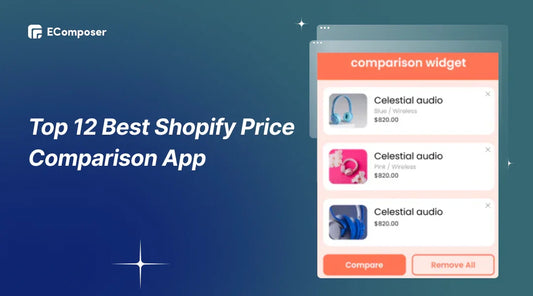

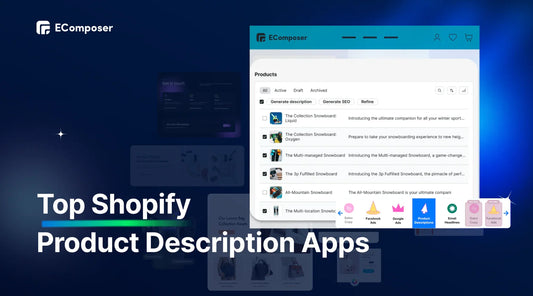







0 comments