Top 10 Shopify Barcode Apps: Elevate Your E-commerce Game

Table Of Contents
In the dynamic world of online retail, efficient inventory management is the key to success. These carefully curated barcode apps are designed to empower your Shopify store with cutting-edge tools for seamless product tracking, inventory control, and operational excellence.
Whether you're a seasoned e-commerce entrepreneur or just starting, our comprehensive exploration of each app will help you make informed decisions to optimize your business processes. Say goodbye to manual inventory hassles and embrace the future of streamlined e-commerce with the best Shopify barcode apps at your fingertips!
What Is the Role of Barcode Apps?

Barcode apps act as digital gatekeepers, translating physical product information into a language easily understood by computers. By assigning unique barcodes to each item, businesses can effortlessly track their inventory, monitor stock levels, and minimize the chances of errors linked to manual data input.
Barcode apps automate inventory tasks, ensuring accuracy and efficiency in e-commerce operations. From receiving to order fulfillment, they streamline processes, prevent stock issues, and offer valuable insights.
Related post: 4 Easy Steps to Create QR Codes for Shopify
Quick Comparisons of Top Shopify Barcode Apps
|
# |
App Name |
Vendor |
Price |
Free version |
Rating |
Get App! |
|
1 |
EasyScan: SKU & Barcode |
506 |
Basic: $9.99/m Standard: $29.99/m Advanced: $59.99/m |
No |
5/5 of 161 votes |
Get this app!
|
|
2 |
Price Embedded Barcode Scanner |
Filljoy |
Standard: $25/m |
No |
5/5 of 7 votes |
Get this app!
|
|
3 |
StockSavvy Barcode Scanning |
Savvison, LLC |
Lite: $9/m Medium: $29/m Plus: $39/m Giant Count Add-on: $159/m |
No |
4.9/5 of 14 votes |
Get this app!
|
|
4 |
Apps: Buy GTIN/UPC barcodes |
Improve / Apps Robots |
Free to install |
Yes |
4.9/5 of 25 votes |
Get this app!
|
|
5 |
Quick Scan ‑ Barcode Scanner |
SyncX |
Basic: $5/m Pro: $10/m Pro X: $20/m |
No |
4.8/5 of 61 votes |
Get this app!
|
|
6 |
Easy SKU and Barcode Generator |
SingleTec |
Unlimited: $3.99/m |
Yes |
4.8/5 of 24 votes |
Get this app!
|
|
7 |
Multi‑Label Barcodes |
Cashew Tree Software Inc. |
Standard: $9.99/m |
No |
4.8/5 of 93 votes |
Get this app!
|
|
8 |
Yanet: Retail Barcode Labels |
Yanet |
Pro: $8.99/m Ultimate: $39.99/m Unlimited: $69.99/m |
Yes |
4.7/5 of 94 votes |
Get this app!
|
|
9 |
Barcode Man ‑ Label Printing |
Gookit, Inc. |
Pro: $5.99/m |
Yes |
4.4/5 of 68 votes |
Get this app!
|
|
10 |
F: Retail Barcode Generator |
Final Apps |
Unlimited: $149/y |
Yes |
4.1/5 of 23 votes |
Get this app!
|
10+ Shopify Apps For Barcode
1. EasyScan: SKU & Barcode

Discover a game-changing solution for managing inventory and order fulfillment with EasyScan! This versatile app simplifies retail operations by offering a comprehensive suite of features, from generating barcodes and SKUs to efficient order picking and packing.
Key Features
- Barcode Labels and SKU Generator: EasyScan provides a robust barcode and SKU generator, allowing you to create custom labels for your retail products. This feature streamlines inventory tracking and order fulfillment.
- Order Fulfillment Efficiency: Enhance your order fulfillment process with multi-label barcodes. Pick and pack orders swiftly using a barcode scanner, reducing the risk of errors and ensuring a seamless customer experience.
- Inventory Management Made Easy: Conducting inventory checks and updates is a breeze with EasyScan. The app supports bin locations, facilitating quick and accurate warehouse inventory tracking.
- Custom Printing Capabilities: Print custom barcode labels, packing slips, inventory reports, and product barcodes effortlessly with EasyScan's integrated barcode printer. Tailor documents to meet your specific business needs.
Pros & Cons
|
Pros |
Cons |
|
|
Price
- Standard: $29.99/month - Basic + Advanced features
- Advanced: $59.99/month - Standard + Advanced features
Rating
5/5 (161 reviews)
2. Price Embedded Barcode Scanner

Elevate your Shopify Point of Sale (POS) experience with the cutting-edge app for businesses dealing with sell-by-weight products. Seamlessly integrating with your operations, this app empowers you to scan price and weight-embedded barcodes.
Take advantage of the latest update in 2023, now supporting Socket Mobile Bluetooth scanners for enhanced convenience with Shopify POS GO.
Key Features
- Price and Weight Embedded Barcode Support: Efficiently scan UPC-A and EAN-13 barcodes, capturing price and weight details for sell-by-weight products.
- Shopify POS Cart Integration: Instantly add scanned items to your Shopify POS cart with automated inclusion of weight and price-per-unit information.
- Socket Mobile Bluetooth Scanner Compatibility: Enjoy seamless scanning with Socket Mobile Bluetooth barcode scanners, ensuring hassle-free and wireless operation.
- Versatile Pricing Options: Accommodate various pricing structures with support for weighed items priced per lb, kg, or 100g, and compatibility with international currencies.
- Tax Management: Benefit from features like tax overrides and support for tax-exempt products, providing flexibility in managing tax-related aspects.
- Detailed Sales Reporting: Access detailed supplemental sales reports, gaining insights into the performance of sell-by-weight products for informed business decisions.
Pros & Cons
|
Pros |
Cons |
|
|
Price
- Standard: $25/month (+$10/month per additional Shopify POS location)
Rating
5/5 (7 reviews)
3. StockSavvy Barcode Scanning

Revolutionize inventory management with the comprehensive app to streamline processes from barcode scanning to purchase order creation. This all-in-one solution ensures efficiency and precision, allowing you to create purchase orders, print labels, and conduct cycle counts effortlessly.
Key Features
- Barcode Scanning and Cycle Counts: Quickly scan barcodes to update quantities and conduct cycle counts to maintain accurate inventory levels.
- Inventory Dashboard: Stay informed with a centralized dashboard displaying inventory worth, low inventory alerts, and top-selling items.
- Purchase Orders and Vendor Management: Seamlessly create orders, order items from vendors, and manage your entire receiving process.
- Barcode Generation and Label Printing: Generate barcodes for items and print product labels directly from the app for efficient inventory tracking.
- Notification System: Receive alerts for low inventory items based on customizable thresholds, preventing stockouts.
- Error Prevention: Enjoy an error-free experience with the app's ability to beep on errors during quantity updates.
- Comprehensive Reporting: Access various reporting options to analyze inventory data, track performance, and make informed decisions.
Pros & Cons
|
Pros |
Cons |
|
|
Price
- Lite: $9/month
- Medium: $29/month
- Plus: $39/month
- Giant Count Add-on: $159/month
Rating
4.9/5 (14 reviews)
4. Apps: Buy GTIN/UPC barcodes

Key Features
Pros & Cons
|
Pros |
Cons |
|
|
Price
Rating
4.9/5 (25 reviews)
5. Quick Scan ‑ Barcode Scanner

Streamline inventory management effortlessly with Quick Scan—an innovative solution designed to simplify the process of adding, deducting, and transferring inventory quantities in your store.
Stay ahead of the competition with Quick Scan's user-friendly approach to inventory management. Give it a try and experience the convenience firsthand.
Key Features
- Barcode and SKU Integration: Utilize Barcodes or SKUs to quickly locate and update product inventory, reducing the steps required for each product.
- Location-Based Updates: Choose the specific location of products for seamless inventory updates, eliminating the need for traditional, time-consuming methods.
- Versatile Inventory Actions: Select from options to add, remove, or directly update inventory quantities with a specified amount, providing flexibility in managing stock levels.
- Compatibility with $5 Barcode Scanners: Enjoy cost-effective implementation using a $5 barcode scanner, as long as it supports a USB connection, making inventory management accessible to various budgets.
- Efficient Order Creation: Create orders effortlessly by scanning products' barcodes, streamlining the order fulfillment process for improved efficiency.
Pros & Cons
|
Pros |
Cons |
|
|
Price
- Basic: $5/month - 100,000 inventory update + Advanced features
- Pro: $10/month - Basic plan + Advanced features
- Pro X: $20/month - Pro plan + Advanced features
Rating
4.8/5 (61 reviews)
6. Easy SKU and Barcode Generator

Welcome to SingleTec SKU Barcode Generate—an indispensable tool designed to simplify the SKU and barcode generation process for Shopify store owners. This user-friendly app streamlines inventory management by automating the creation of SKUs and barcodes for your products.
Eliminate manual data entry and decrease human errors using SingleTec SKU Barcode Generate, thereby improving the operational efficiency of your Shopify store.
Key Features
- Effortless SKU and Barcode Generation: Generate SKU codes and barcodes effortlessly, saving time and reducing the complexity of product management.
- User-Friendly Interface: Enjoy a straightforward, user-friendly interface that easily integrates SingleTec SKU Barcode Generate into your Shopify store.
- Customization Options: Choose between random code generation or advanced numbering options based on your specific requirements, providing flexibility in code creation.
- Streamlined Product Listing: Effortlessly list new products by automating the SKU and barcode generation process, enhancing the efficiency of product listing tasks.
- Internal Use Only: SingleTec SKU Barcode Generate is designed for internal use and may not be suitable for major platforms like Amazon, Walmart, or Google Shopping.
Pros & Cons
|
Pros |
Cons |
|
|
Price
- Free to install - Test up to 20 SKUs/barcodes
- Unlimited: $3.99/month
Rating
4.8/5 (24 reviews)
7. Multi‑Label Barcodes

Managing inventory is a breeze as you print barcode labels with customizable text formatting. From Dymo and Zebra to inkjet and laser printers, Printify Pro supports various devices, ensuring flexibility and convenience.
Customize templates, generate QR codes, and seamlessly integrate with Stocky for a comprehensive label printing solution. Try Printify Pro today and elevate your fulfillment processes!
Key Features
- Barcode Label Printing: Print barcode labels effortlessly to enhance inventory management, supporting virtually any product field with flexible Liquid code for customizable text formatting.
- Address Labels and Order Fulfillments: Generate address and product labels with data from orders and Stocky POs, including order numbers, custom attributes, notes, and more, streamlining the fulfillment process.
- Broad Device Compatibility: Printify Pro works seamlessly with various printers, including Dymo, Zebra, Brother, Rollo, TSC, GoDEX, inkjet, laser, and more, offering flexibility in device choice.
- Customizable Templates: Tailor templates with Liquid code, fonts, Metafields, logos, and other elements to create personalized labels that align with your brand.
- Sequential Barcodes and SKUs: Assign sequential barcodes and SKUs to your products effortlessly, simplifying the organization of your inventory.
- QR Code Generation: Generate QR codes that link to the product and order pages, providing quick access to relevant information.
- Stocky Integration: Seamlessly integrate with Stocky for quick and easy label printing directly from purchase orders.
Pros & Cons
|
Pros |
Cons |
|
|
Price
- Standard: $9.99/month
Rating
4.8/5 (93 reviews)
8. Yanet: Retail Barcode Labels

Empower your business with the Yanet Barcode Label app—a professional yet user-friendly solution for designing and printing product barcode labels. Create labels that reflect your brand style and meet your specific usage needs in just three simple steps.
This app is tailor-made for those seeking a seamless, coding-free experience in label design. With support for various paper sizes, styles, and barcode formats, Yanet Barcode Label allows you to boost brand awareness and streamline business processes effortlessly.
Key Features
- Effortless Label Template Design: Design label templates quickly and easily without coding skills, ensuring a user-friendly experience.
- Customizable Label Sizes: Set up label sizes based on the specifications supported by your label printer, providing flexibility in label dimensions.
- Diverse Barcode Formats: Generate different barcode formats to suit your specific product identification requirements.
- Mass Label Printing: Print labels for multiple products in bulk using multi-select options or importing data from a CSV file.
- Integration with Stocky: Seamlessly integrate with Stocky to print labels for products directly from Purchase Orders, streamlining the labeling process.
Pros & Cons
|
Pros |
Cons |
|
|
Price
- Free - Free 200 labels per month + Other features
- Pro: $8.99/month - Free 2000 labels per month + Advanced features
- Ultimate: $39.99/month - Free 25,000 labels per month + Advanced features
- Unlimited: $69.99/month - Print unlimited labels monthly + Advanced features
Rating
4.7/5 (94 reviews)
9. Barcode Man ‑ Label Printing

Introducing BarcodeMan—the ultimate solution for printing personalized QR codes and barcode labels that perfectly represent your brand. This intuitive label designer eliminates the need for pro design or coding skills, allowing you to create customized labels effortlessly.
With easy drag-and-drop functionality, you can add text, barcodes, QR codes, images, and more to your designs. Let’s dive into the world of accessible, personalized labeling with BarcodeMan.
Key Features
- Intuitive Label Designer: Enjoy an easy drag-and-drop label designer who requires no pro design or coding skills, making personalized labels accessible to everyone.
- Versatile Label Elements: Add text, barcodes, QR codes, images, and other label elements instantly to your design, providing flexibility in label customization.
- Direct Link to Products and Orders: Choose items directly from your products or orders to generate accurate labels, streamlining the process of creating labels for specific items.
- Random Barcode and SKU Generation: Effortlessly generate random barcode or SKU numbers, adding a layer of convenience to the label creation process.
- Rich Data Attribute Linking: Link labels to rich data attributes, including meta fields and international pricing, enhancing the depth of information conveyed through labels.
- Visual Design Editor: Utilize a graphic design editor that requires no technical skills, ensuring a seamless and user-friendly label creation experience.
- Common Barcode Types: Support for common barcode types, including CODE128, UPCA, UPCE, EAN13, EAN8, GS1-128, and CODE, ensuring compatibility with various labeling needs.
- Wide Range of Label Formats: Create labels in various formats and sizes, easily attaching them to multiple products.
Pros & Cons
|
Pros |
Cons |
|
|
Price
- Free plan available
- Pro: $5.99/month
Rating
4.4/5 (68 reviews)
10. F: Retail Barcode Generator

Introducing F: Retail Barcode Generator—an easy-to-use app simplifying barcode label printing for offline retail shops. Say goodbye to coding hassles, as store merchants can effortlessly print multiple barcode labels on the go.
Compliance with legal requirements for selling in offline and retail shops is seamless with this app, allowing customized labels to meet specific needs. Discover this barcode app now!
Key Features
- Effortless Barcode Label Printing: Simplify printing multiple barcode labels with an easy-to-use app, eliminating the need for coding skills.
- Scannable Barcode Codes: Generate scannable barcode codes for products, ensuring compliance with legal requirements for offline and retail sales.
- Customizable Labels: Customize labels according to your needs using any printer of your choice, offering flexibility in label design.
- 24x7 Support: Enjoy round-the-clock support, ensuring assistance whenever needed for a seamless user experience.
- Printer Format Support: Add printer formats effortlessly, including UPC, Dymo, Zebra, Avery, and more, expanding compatibility with various printers.
- Bulk Barcode Number Generation: Generate barcode numbers in bulk with a custom generator, streamlining the process and saving time.
- Product Opening Barcodes: Print barcodes that open up products in retail stores, enhancing the overall shopping experience.
- Easy Scan with Barcode Scanner: Facilitate easy barcode scanning at your retail or offline shops using a barcode scanner, improving operational efficiency.
Pros & Cons
|
Pros |
Cons |
|
|
Price
- Free to install - 20 Barcode on free limits
- Unlimited: $149/year - 20 Barcode on free limits
Rating
4.1/5 (23 reviews)
How Do You Choose A Suitable Barcode App For Your Store?

Selecting the appropriate Shopify barcode app for your store can substantially impact your business processes. Here are vital considerations to remember:
Features Tailored to Your Needs
Look for a barcode app with features tailored to your business requirements. Whether it's real-time inventory tracking, order automation, or advanced reporting tools, prioritize an app that addresses your unique operational challenges.
Scalability
Choose a barcode app with scalability in mind. Your business will likely grow, and the app should seamlessly accommodate increased inventory and transaction volumes. A scalable solution ensures you won't outgrow the app as your e-commerce operations expand.
User-Friendly Interface

Choose a user-friendly and intuitive application for a seamless user experience. A simple, easy-to-navigate design enhances user adoption, reduces training time, and minimizes the likelihood of errors in day-to-day operations. A user-friendly interface contributes to the overall efficiency of your team's workflow.
Cost
Assess the cost framework of each application, considering both the initial investment and ongoing fees. Opt for a solution that aligns with your budget while delivering substantial value for your investment.
3 Tips for Implementing Shopify Barcode Apps Effectively

Implementing Shopify barcode apps effectively is crucial for maximizing their benefits. Here are three tips to ensure a smooth and successful integration:
Thorough Training and Onboarding
Before fully integrating a barcode app into your Shopify store, invest time in thorough training and onboarding for you and your team. Familiarize everyone with the app's features, functions, and best practices. Adequate training minimizes errors and ensures your team can leverage the app's full potential.
Consistent Data Entry Practices
Maintain consistent and accurate data entry practices across your inventory. Ensure that product information is entered uniformly, including SKU numbers, product descriptions, and other relevant details. Consistency in data entry not only enhances the accuracy of your inventory but also optimizes the performance of the barcode app.
Related post: 10+ Best Shopify Analytics Tools for Store Analysis
Regular Audits and Updates

Schedule regular audits of your inventory system to verify that the barcode app accurately tracks products. Periodically update product information, especially if there are changes in SKUs, pricing, or other details. Routine maintenance guarantees optimal app performance, ensuring consistent and reliable data for your e-commerce operations.
Related post: How Do You Get, Change SKUs On Shopify?
FAQs
Does Shopify have a barcode system?
Shopify has no built-in barcode system but allows integration with various third-party barcode apps. You can consider one of the Shopify barcode apps we mentioned above for management functionalities.
Can I print my barcode labels?
Yes, you can print barcode labels for your products using various methods. Here's a general guide on how to do it:
Step 1: Generate Barcodes
Step 2: Choose Label Format
Step 3: Printing Method:
- Use a desktop printer with label printing software.
- Consider a thermal printer for high-volume printing.
Step 4: Label Design Software
Step 5: Integration (Optional)
Step 6: Test Print
Step 7: Attach Labels
Is It Possible To Use My Phone For Scanning Barcodes On Shopify?
Yes, you can use your phone for Shopify barcode scanning. Utilize the Shopify mobile app, third-party scanner apps, or integrated barcode scanners on your device for efficient inventory management and order fulfillment.
Conclusion
To sum up, the integration of a powerful Shopify barcode app is essential for enhancing your e-commerce operations. Streamline operations, enhance efficiency, and achieve seamless inventory management with the right tool.
Ready to take your Shopify store to the next level? Explore the power of EComposer, the Next Generation Page Builder designed to create irresistible shopping experiences. Click to enhance your Shopify store with EComposer now!
=================
Add EComposer Next generation page builder Here.
Follow Us on Facebook
Join Official Community













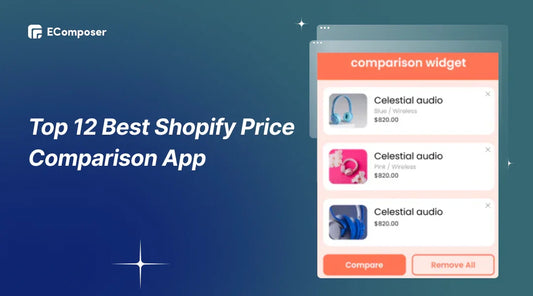

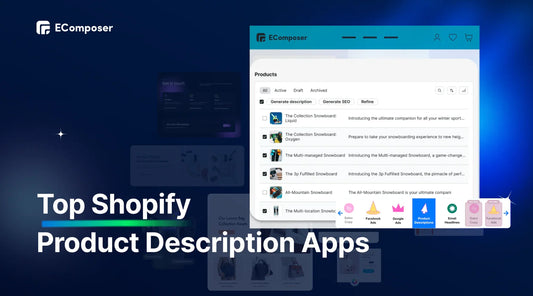







0 comments