Top 10+ Shopify Calendar Apps for 2025 (with Free Tools)

Table Of Contents
Running a successful Shopify store takes more than just great products and a sleek website. Behind the scenes, organization and time management play a huge role in keeping things running smoothly—especially when it comes to scheduling. That’s where Shopify calendar apps come in. In this guide, we’ll walk you through the top 10+ Shopify calendar apps that can transform the way you manage your store’s schedule. These tools go beyond simply keeping track of dates—they make organization effortless, improve customer experience, and ensure that every event on your calendar is executed without a hitch. Let’s dive in!
What are Calendar Apps?

Calendar apps are online tools created to assist businesses manage and streamline scheduling needs—from organizing internal tasks to offering a smooth booking experience for customers. On Shopify, calendar apps can play a vital role in improving store operations by enabling features such as appointment scheduling, event planning, booking management, and reminders.
For e-commerce stores, Calendar apps offer many benefits:
- Simplified Scheduling: Automate bookings, reduce double-booking risks, and save time on scheduling.
- Enhanced Customer Experience: Let customers book easily with reminders and confirmations, boosting their satisfaction.
- Efficient Event Management: Perfect for organizing product launches, events, and sales without the hassle.
- Increased Productivity: Permit your team to focus on service rather than scheduling.
- Centralized Organization: Keep all appointments and events in one place, with syncing options for external calendars.
- Higher Sales Potential: Easy booking and payment options can improve conversions and customer retention.
- Automated Reminders: Reduce no-shows with automated notifications for both customers and staff.
Quicks comparisons of top Calendar Apps for Shopify
|
# |
App Name |
Vendor |
Price |
Free version |
Rating |
Get App! |
|
1 |
Appointment Booking App ointo |
Sidepanda Inc. |
Pro: $7/month Premium: $15/month Advanced: $25/month |
Yes |
4.9/5 |
|
|
2 |
Evey Events & Tickets |
Staytuned |
Standard: $49/month PROFESSIONAL: $189/month |
Yes |
4.6/5 |
|
|
3 |
SLOT Appointment Booking App |
Capital Apps OÜ |
Pro: $8.90/month Elite: $18.90/month |
Yes |
4.8/5 |
|
|
4 |
Shop Events Calendar |
The Shop Apps |
Monthly: $9.99/month Annual: $99/year |
No |
4.7/5 |
|
|
5 |
Event Calendar: Tickets & RSVP |
Event Calendar App |
Hobby: $39.99/month Scale: $60/month Business: $199/month |
No |
4.5/5 |
|
|
6 |
Events Calendar by InlightLabs |
inlight labs |
Professional: $10/month Business: $25/month |
Yes |
4.1/5 |
|
|
7 |
Mahina Event Calendar App |
Mahina |
Standard: $9.99/month Premium: $19.99/month |
Yes |
4.8/5 |
|
|
8 |
Omega Event Calendar |
Omega |
Basic: $7.99/month |
No |
3.8/5 |
|
|
9 |
CalPal: Calendly Integration |
Far Out Apps |
Free |
Yes |
5/5 |
|
|
10 |
Calee: Events Calendar Widget |
Adevole |
Free |
Yes |
4.9/5 |
|
|
11 |
Easy Calendar |
ThanhBT App |
Starter: $4.95/month Professional: $9.95/month |
Yes |
3.9/5 |
|
|
12 |
Diary ‑ Calendar & Notebook |
Brain Station 23 PLC |
Free |
Yes |
4.5/5 |
|
|
13 |
Simple Calendar |
Twisted Tree |
Basic subscription: $4/month |
No |
5/5 |
Top 10+ Shopify Calendar Apps
1. Appointment Booking App ointo

Appointment Booking App ointo is a powerful calendar booking app designed for Shopify users offering services, appointments, or rentals. It allows you to seamlessly add a native scheduling popup to any service or product you sell, much like Calendly, but fully integrated into your Shopify store. The app is easy to use, requiring no technical knowledge to set up. It supports both online appointments (via Zoom or Google Meet) and physical bookings (like tours, rentals, and other services), enabling your customers to schedule appointments, book rentals, or reserve services directly through your store.
Highlight Features:
- Calendar Integration: Syncs with Google Calendar, Outlook, and Zoom, keeping all your events and appointments up to date.
- Native Scheduling Popup: Adds a customizable scheduling popup to your product or service pages for easy booking.
- Automated Online & Offline Booking: Supports Zoom or Google Meet links for online bookings, and physical location bookings for services like hotel, boat, car rentals, or tours.
- Automated Reminders & Confirmations: Sends automated emails and text messages for booking confirmations, reminders, and rescheduling.
- Group Appointment Support: Perfect for businesses offering group sessions or appointments.
Pros:
- Easy Integration: Integrates seamlessly with Shopify, no technical setup required.
- Versatile: Works for appointments, rentals, tours, and other services, both online and in physical locations.
- Comprehensive Booking Features: Handles one-time and recurring bookings, payments, reminders, and group appointments.
- Automatic Syncing: Syncs with popular calendars like Google, Outlook, and Zoom.
- Multi-language Support: Automatically translates to the store’s language, enhancing customer experience globally.
Cons:
- Limited Customization: Customization options for the booking form and calendar may be basic compared to more advanced booking systems.
- Learning Curve: While setup is easy, advanced features like managing recurring bookings or multi-day rentals might take time to master for first-time users.
Pricing:
- Free
- Pro: $7/month
- Premium: $15/month
- Advanced: $25/month
Rating: 4.9/5 (767 reviews)
2. Evey Events & Tickets

Evey Events & Tickets App is an all-in-one ticketing solution that also provides a powerful event calendar feature. It permits you to easily manage and showcase events on a calendar, sell tickets for both online and in-person events, and streamline your ticketing process—all integrated directly into your Shopify store. The calendar function enables you to display event dates, make them interactive, and link directly to tickets, ensuring a seamless experience for your customers from scheduling to purchase.
Highlight Features:
- Interactive Event Calendar: Display upcoming events in an organized, easy-to-navigate calendar format, making it simple for visitors to view and choose dates.
- Multiple Ticket Formats: Issue tickets in PDF, Apple Wallet Pass, or calendar formats, ensuring flexibility for customers.
- Seamless Calendar Integration: The calendar is fully integrated into your Shopify store, allowing customers to select event dates and purchase tickets in one smooth process.
- Customizable Ticket Types: Create and manage various ticket types, such as seated, tiered, multi-day, and virtual events.
- Third-Party Integrations: Effortlessly integrate with apps like Klaviyo, MailChimp, and Shopify POS to manage attendees and sales, and enhance event promotion.
Pros:
- The event calendar feature allows customers to view and select event dates easily, improving user experience.
- No-code customization allows for flexible ticketing setup, without the need for technical expertise.
- Calendar integration ensures customers can directly purchase tickets after selecting an event date, streamlining the process.
- Multiple ticket formats and QR codes provide efficient ticket management and check-in.
- Easy integration with Shopify and other marketing apps for cohesive event management and promotion.
Cons:
- The calendar might be too basic for larger events with more complex scheduling needs.
- Customization options for calendar design and functionality may be limited for users seeking highly specific calendar layouts.
Pricing:
- Free
- Standard: $49/month
- PROFESSIONAL: $189/month
Rating: 4.6/5 (167 reviews)
3. SLOT Appointment Booking App

SLOT Appointment Booking App allows businesses to turn their Shopify store into a booking platform for 1-on-1 services, group appointments, classes, sessions, and more. Customers may book and pay for services directly through your store’s checkout flow, making it easier than ever to manage appointments and reservations. The app integrates smoothly with Google Calendar and Outlook Calendar, and provides both email and SMS notifications for appointments and updates. You can also create a dedicated booking page, manage appointments in Shopify, or even manage bookings externally.
Highlight Features:
- Google & Outlook Calendar Integration: Sync appointments with Google Calendar and Outlook Calendar to manage your schedule seamlessly.
- Dedicated Booking Page: Create a custom URL for managing your appointment booking calendar externally or within the Shopify admin.
- Bookable Products and Services: Convert any product or service into a bookable calendar or create a separate booking page for services.
- Payment Flexibility: Customers can book services and classes with or without mandatory payment during checkout.
- Appointment Scheduling: Customers can schedule 1-on-1 sessions or group appointments, with confirmation emails and SMS notifications.
Pros:
- Comprehensive Scheduling: Supports both individual and group appointments and class bookings.
- Flexible Payment Options: Allows for bookings with or without required payment at checkout.
- Calendar Integration: Syncs appointments with Google and Outlook Calendar for streamlined management.
- Custom Notifications: Automatic SMS and email notifications help keep customers and your team informed.
Cons:
- Complexity for New Users: Setting up some advanced features might take time for beginners, especially those unfamiliar with appointment scheduling systems.
- Dependency on External Calendars: While the app integrates with Google and Outlook calendars, users who rely on other calendar tools may find it limiting.
- Additional Costs: Some premium features and integrations may come at an additional cost.
Pricing:
- Free
- Pro: $8.90/month
- Elite: $18.90/month
Rating: 4.8/5 (160 reviews)
4. Shop Events Calendar

The Shop Events Calendar is a versatile calendar widget that allows Shopify stores to showcase events, promotions, announcements, and product releases, all while seamlessly blending with the store’s existing design. Easy to install and mobile-friendly, this app is designed to help merchants create visually cohesive event displays. It offers multiple calendar views and supports unlimited event creation, making it perfect for stores with frequent events or announcements.
Highlight Features:
- Multiple Calendars: Set up unique calendars for different store locations or event categories.
- Calendar Syncing: Integrate external calendars from Google, Apple, and more for seamless management.
- Unlimited Event Creation: Create and display as many events as you need without limitations.
- Customizable Design: Choose from three different calendar views—original, list, or accordion—to match your store’s aesthetic.
- Theme Integration: Adopts your store’s themes, fonts, and styles to maintain brand consistency.
Pros:
- Easy integration with Shopify themes and fonts
- Flexible calendar views for customization
- Supports unlimited events and multiple calendar options
- Ability to sell tickets for events through Shopify products
Cons:
- Limited to three calendar design views
- May require additional customization for complex event needs
Pricing:
- Monthly: $9.99/month
- Annual: $99/year
Rating: 4.7/5 (134 reviews)
5. Event Calendar: Tickets & RSVP

The Event Calendar App is a ticketing solution ideal for businesses that regularly host events, classes, courses, or workshops. This app lets you create an attractive event calendar that integrates seamlessly with your Shopify store, allowing customers to view events and purchase tickets in one easy-to-use space. The app also provides a dashboard for managing attendees, making it simpler to track event participation without manual spreadsheets.
Highlight Features:
- Seamless Ticketing: Customers can browse events and purchase tickets directly through the calendar.
- Event Dashboard: A comprehensive dashboard gives you insights into attendees, streamlining event management.
- Shopify Checkout Integration: Fully integrates with Shopify’s checkout system for a smooth purchase experience.
- Custom Form Inputs: Collect additional attendee information (like dietary needs and contact details) through customizable form fields.
- Attendee Export: Easily export attendee lists for efficient event management.
Pros:
- User-friendly event browsing and ticket purchasing experience
- Comprehensive dashboard for attendee tracking
- Shopify checkout integration ensures a smooth transaction process
- Customizable fields to collect important attendee details
Cons:
- Primarily geared toward businesses with recurring events
- Limited customization options for advanced event needs
Pricing:
- Hobby: $39.99/month
- Scale: $60/month
- Business: $199/month
Rating: 4.5/5 (55 reviews)
6. Events Calendar by InlightLabs

The Events Calendar by InlightLabs app enables Shopify store owners to effortlessly create, manage, and display events on their websites with a highly customizable and easy-to-embed calendar. Equipped with global-friendly features, including multilingual and timezone settings, this app offers a professional and interactive event experience that aligns with your brand. Perfect for recurring events, the app allows seamless syncing with popular platforms and offers flexible display options.
Highlight Features:
- Community Calendar: Enable visitors to submit events for review and approval, creating a community-driven calendar.
- Recurring Event Options: Add one-time or recurring events with daily, weekly, or monthly patterns.
- Platform Syncing: Sync with Google Calendar, Eventbrite, Outlook, or Zoom to centralize event management.
- Flexible Customization: Adjust design elements, colors, typography, language, time format, and week start to suit your branding.
- Multiple View Options: Choose from Month, Week, Agenda, or Cards views to match user preferences.
Pros:
- Advanced customization for brand alignment
- Supports multiple languages, including right-to-left scripts
- Flexible event recurrence options for streamlined scheduling
- Integration with popular calendar platforms for easy management
- Community calendar option fosters visitor engagement
Cons:
- Some users may experience a learning curve with the customization options.
- May be feature-rich beyond the needs of simpler event displays
Pricing:
- Free
- Professional: $10/month
- Business: $25/month
Rating: 4.1/5 (44 reviews)
7. Mahina Event Calendar App

The Mahina Event Calendar App is designed for Shopify merchants looking to easily create, manage, and display events while also selling tickets or collecting RSVPs. With its intuitive interface, customization options, and the ability to link products as event tickets, this app is perfect for businesses hosting events, workshops, or promotions. The app also allows customization of event details, language, and appearance, making it a flexible solution for any store.
Highlight Features:
- Eye-Catching UI: Display your events with a visually appealing design to attract more attendees.
- Ticket Sales: Link products to your events and sell them directly as tickets through Shopify.
- RSVP Collection: Collect RSVP information from attendees and send custom email responses.
- Customizable Design: Tailor the look and feel of the calendar to match your store's branding.
- Custom Event Filters: Create custom filters to sort and display events based on specific criteria.
Pros:
- Simple, user-friendly interface for quick event creation
- Ability to sell tickets by linking products to events
- Collecting RSVP info and sending personalized email responses enhances customer engagement
- Customizable design and language options for broader appeal
- Flexible event filters for easy navigation
Cons:
- Limited to RSVP collection and ticket sales through products
- Customization may require some technical knowledge for full control
Pricing:
- Free
- Standard: $9.99/month
- Premium: $19.99/month
Rating: 4.8/5 (43 reviews)
8. Omega Event Calendar

Omega Event Calendar is an intuitive events calendar app that seamlessly integrates into your Shopify store, helping you showcase all your events with stunning designs. It offers customizable layouts to fit your store’s aesthetic, whether you prefer a grid, list, or widget style. The app makes it easy for customers to explore and sign up for your events, boosting engagement and ticket sales. With features like location mapping and customer-friendly language selection, Omega Event enhances the overall event experience for both you and your customers.
Highlight Features:
- Calendar Filter: Use an intuitive filter to help customers quickly find events based on their preferences.
- Unlimited Event Listings: Easily add an unlimited number of events to your store and keep your calendar up-to-date.
- Boost Ticket Sales: Include a “Buy Ticket” button directly on your event listings to drive more sales.
- Customizable Layouts: Choose from various display styles, including list, grid, and widgets, to match your store’s design.
- Location Mapping: Display event locations on an interactive map, making it easy for attendees to find your events.
Pros:
- Offers multiple layout options to perfectly match your store's theme.
- Easy event discovery and seamless ticket buying increase customer interaction.
- The simple filter and map integration improve event navigation for customers.
- Fully responsive, making it ideal for shoppers on any device.
Cons:
- Some users may find the app lacks more advanced event management features like attendee tracking or detailed reporting.
- While the layouts are customizable, deeper customization (like advanced CSS) may be needed for more complex needs.
Pricing:
- Basic: $7.99/month
Rating: 3.8/5 (19 reviews)
9. CalPal: Calendly Integration

Calpal: Calendly Integration allows you to seamlessly integrate Calendly booking buttons into your Shopify store with ease. Whether you want a floating booking button that appears across the entire site or a customized button for individual product or event pages, this app provides a no-code solution to quickly enable users to schedule appointments or sign up for events. Using the theme editor, you can easily personalize the button’s appearance to match your store's design.
Highlight Features:
- Fully Integrated with Calendly: Direct integration with Calendly offers a smooth experience for your clients.
- Calendly Booking Button Integration: Add Calendly pop-up buttons to your Shopify store, enabling customers to schedule appointments or events directly through Calendly.
- Customizable Button Placement: Place a booking button on individual product or event pages, or opt for a floating button that appears site-wide.
- No-Code Setup: Easily set up and customize the button’s design without needing to write any code.
- Design Customization: Adjust the button’s appearance to align with your store’s branding using the theme editor.
Pros:
- No-code solution for quick integration with Calendly.
- Choose between page-specific buttons or a site-wide floating button.
- Tailor the button’s design to match your store’s aesthetics.
Cons:
- While it simplifies the integration, users may need to use Calendly’s full features outside the app for more advanced scheduling options.
- The app is limited to Calendly’s functionality, so users who need more advanced booking options may require additional tools.
Pricing: Free
Rating: 5/5 (12 reviews)
10. Calee: Events Calendar Widget

Calee is an event calendar app designed for Shopify stores, enabling merchants to display upcoming events, promotions, workshops, and product launches. This app offers flexible options for displaying events in a calendar or list view, with capabilities for view-only events, email sign-ups, and ticket purchases. It’s a perfect choice for brands looking to showcase events and drive engagement directly from their storefront.
Highlight Features:
- Calendar & List View Options: Display events in either a calendar view or a list view for easy browsing.
- Flexible Event Options: Set events as view-only, offer email sign-ups, or link events to products for ticket purchases.
- Effortless Integration: Seamlessly integrates with your Shopify storefront for a smooth user experience.
- Customizable Design: Adjust the calendar’s appearance to match your store’s branding and aesthetics.
Pros:
- Multiple display options for showcasing events
- Flexible event settings to suit various engagement goals
- Simple integration with Shopify for a consistent customer experience
- Customizable design to fit your store’s look
Cons:
- Limited to view-only, email sign-up, or ticket purchase options
- Primarily suited for stores needing basic event display features
Pricing: Free
Rating: 4.9/5 (9 reviews)
11. Easy Calendar

Easy Calendar app allows Shopify merchants to give customers the ability to select a preferred delivery date and time directly on the product or cart page. With a recent update, it now includes the option to add a calendar on the order thank-you page, integrating seamlessly with shipping options. The app offers high customization, allowing stores to block specific dates or days for delivery and ensures a smooth integration with Shopify's theme 2.0 sections.
Highlight Features:
- Customer-Selected Delivery Date & Time: Let customers choose when they want their orders delivered.
- Shipping Option Integration: Seamlessly integrates with your store’s shipping options to reflect available delivery times.
- Highly Customizable: Customize which days or dates are available for delivery, block specific dates, and set delivery cutoffs.
- Automatic Install: Easy to install and well-integrated with Shopify Theme 2.0, ensuring a smooth setup process.
Pros:
- Provides a convenient and transparent delivery selection process for customers
- Seamless integration with Shopify’s shipping options
- High customization for store owners to manage delivery dates
- Easy installation process with Theme 2.0 compatibility
Cons:
- Limited customization outside of delivery date and time options
- May not be suitable for stores that offer a wide range of delivery methods or locations
Pricing:
- Free
- Starter: $4.95/month
- Professional: $9.95/month
Rating: 3.9/5 (4 reviews)
12. Diary ‑ Calendar & Notebook

Diary - Calendar & Notebook is a powerful Shopify app that integrates a calendar feature for merchants to manage their schedules and stay organized. It allows users to write and access notes on specific dates, track important events, and improve productivity. The app offers an intuitive interface for seamless navigation, making it easy to keep track of tasks, reminders, and events directly within the Shopify store.
Highlight Features:
- Intuitive Calendar Interface: Easy-to-use calendar layout for effortless navigation and scheduling.
- Note-Taking: Write detailed notes, reminders, and tasks for specific dates to stay organized.
- Efficient Scheduling: Quickly select and manage dates for appointments, events, or other important tasks.
Pros:
- Combines scheduling and note-taking in one app
- Simple and intuitive interface for easy use
- Helps improve organization and productivity for store owners
Cons:
- Lacks advanced features for larger-scale scheduling or team collaboration
- May be too basic for users seeking more complex event management tools
Pricing: Free
Rating: 4.5/5 (2 reviews)
13. Simple Calendar

Simple Calendar is an easy-to-use event calendar app that integrates directly with your Google Calendar. By simply making your Google calendar public and pasting the ID into the app, you can instantly display an event calendar on your Shopify store. It offers simple yet customizable styling options to ensure your calendar looks great across devices, from desktop to mobile, and includes multi-language support for a wider reach.
Highlight Features:
- Google Calendar Integration: Easily sync events from your public Google Calendar to your store’s event calendar.
- Mobile-Friendly View: The calendar is fully optimized for a seamless mobile experience.
- Customizable Display: Refine the calendar’s look using the theme editor to match your store’s design.
- Multiple Views & Themes: Choose from different display options and styles to suit your store’s aesthetic.
- Multi-Language Support: Support for various languages ensures accessibility for a global audience.
Pros:
- Quick and easy integration with Google Calendar
- Simple customization options through the theme editor
- Fully mobile-responsive for on-the-go accessibility
- Multi-language support for international stores
Cons:
- Limited to syncing with Google Calendar
- Customization options may be somewhat basic compared to other calendar apps
Pricing:
- Basic subscription: $4/month
Rating: 5/5 (1 reviews)
Others also read:
- Shopify Recharge Subscriptions App Review
- Shopping Experience 101: What Customers Really Want?
- 6 Quick Ways To Contact Shopify Support & Resolve Issues
- Boost Sales with a professional Shopify website builder app
Conclusion
In today’s fast-paced e-commerce world, providing a seamless and efficient scheduling experience is key to keeping customers engaged and ensuring smooth operations. The Top 10+ Shopify Calendar Apps we’ve explored offer various features designed to help you effortlessly manage appointments, events, bookings, and deliveries—all within your Shopify store. Whether you need to display an event calendar, allow customers to book services, or streamline your order delivery dates, there’s an app that fits your business needs. The right calendar app can improve your customers’ journey, boost your sales, and keep your store organized and running smoothly.











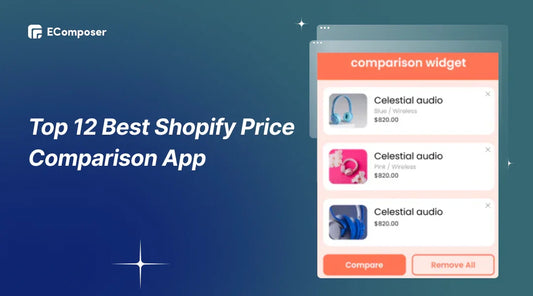

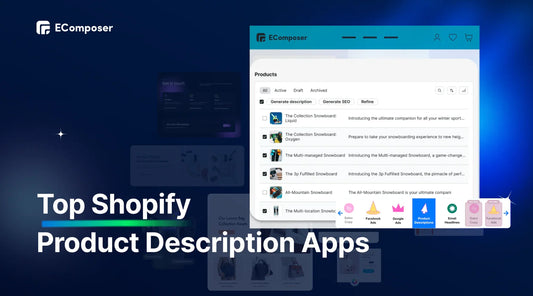







0 comments