Top 11 Shopify Flow Apps FREE in 2026

Table Of Contents
In the ever-evolving world of e-commerce, efficiency is critical to staying ahead of the competition. Shopify Flow Apps are the unsung heroes that can streamline your store's operations, automate repetitive tasks, and free up your time to focus on growth. Whether you want to enhance your workflow, improve customer experience, or make your life easier, the proper flow app can make all the difference.
In this blog, we'll explore the top 11 Shopify Flow Apps. From seamless integrations to powerful automation tools, these apps are designed to boost your store's productivity and help you achieve your business goals. But first, let's understand flow apps and why they are essential for your Shopify store.
What are Flow Apps?

Flow apps are specialized applications designed to automate and streamline various processes within your Shopify store. These apps help create workflows that manage tasks like inventory updates, order processing, customer communications, and more. By setting up automated workflows, flow apps allow you to handle repetitive and time-consuming tasks effortlessly, ensuring your business runs smoothly without constant manual intervention.
Think of flow apps as your store’s autopilot system. They execute tasks based on predefined triggers and conditions, making your operations more efficient and reducing the likelihood of human error. For example, you can set up a flow that automatically tags orders from high-value customers, sends them personalized emails, and alerts your sales team to follow up. The possibilities are endless; the best part is that you don’t need to be a tech wizard to implement them.
The Significance of a Flow App for your Shopify Store

Efficiency is crucial in the fast-paced world of e-commerce. Flow apps are essential tools that automate and streamline various processes within your Shopify store, bringing several key benefits.
- Automation of Repetitive Tasks: Flow apps handle routine tasks like order processing and inventory management, saving time and reducing human error.
- Enhanced Customer Experience: Automated workflows ensure timely customer communication, improving satisfaction and loyalty through consistent and efficient interactions.
- Increased Productivity and Efficiency: By streamlining repetitive tasks, your team can focus on strategic activities, contributing more effectively to your business’s growth.
- Scalability: Flow apps grow with your business, allowing you to seamlessly manage higher order volumes and complex processes.
- Data-Driven Decision Making: With thorough reporting and analytics, flow apps provide insights that help you optimize your business strategy.
- Cost Savings: Automating tasks reduces labor costs and minimizes errors, leading to significant long-term savings and improved profitability.
In summary, flow apps are vital for any Shopify store that is aiming for success. They streamline operations, enhance customer experiences, and provide the scalability needed to grow your business efficiently.
Quicks comparisons of top Flow Apps for Shopify
|
# |
App Name |
Vendor |
Price |
Free version |
Rating |
Get App! |
|
1 |
SC Order Tags & Flows |
Shop Circle |
Starter: $5.99/month Growth: $19.99/month Pro: $49.99/month |
Yes |
4.9/5 |
|
|
2 |
Arigato Workflow Automation |
Bonify |
Basic: $15/month Shopify: $25/month Advanced: $40/month Plus: $100/month |
No |
4.7/5 |
|
|
3 |
Chargeflow Dispute Chargebacks |
Chargeflow, Inc. |
Additional charges may apply |
Yes |
4.7/5 |
|
|
4 |
Mechanic |
Lightward |
Basic Shopify: $16/month Shopify: $29/month Advanced Shopify: $99/month Shopify Plus: $199/month |
No |
4.9/5 |
|
|
5 |
React Flow—Workflow Automation |
DevIT.Software |
Starter: $15/month Standard: $25/month |
Yes |
4.9/5 |
|
|
6 |
MESA: Workflow Automation |
ShopPad Inc. |
Flex: $30/month Advanced: $96/month Unlimited: $239/month |
No |
4.7/5 |
|
|
7 |
Exportible ‑ Order Export |
SyncX |
Basic: $5/month Pro: $10/month ProXL: $39/month |
Yes |
4.6/5 |
|
|
8 |
Order Automator |
Automator Apps |
Unlimited: $10/month Amazon Plus: $20/month |
Yes |
5/5 |
|
|
9 |
Shopify Flow |
Shopify |
Free |
Free |
3.7/5 |
|
|
10 |
SupaEasy: Functions Generator |
Nextools |
PREMIUM PLAN: $49/month ADVANCED PLAN: $99/month |
Yes |
5/5 |
|
|
11 |
EZ Fulfill ‑ Auto Fulfillment |
Highview Apps LLC |
Standard: $14.95/month Professional: $29.95/month Premium: $49.95/month Plus: $99.95/month |
No |
5/5 |
Top 11 Shopify Flow Apps
1. SC Order Tags & Flows

SC Order Tags & Flows is an advanced automation tool designed to streamline order management by automating the tagging process. It helps you improve efficiency and drive revenue by seamlessly managing order tags and enhancing your fulfillment processes and customer engagement. With Order Tagger, you can save time, create custom workflows, and integrate with various apps to automate your store’s operations.
Highlight Features:
- Automated Tag Management Flow: Add, remove, delay, or backdate order tags to optimize order management workflows.
- Custom Workflow Creation Flow: Develop unlimited, custom workflows tailored to your unique business needs, enhancing automation efficiency.
- Integration with Shipping and Fulfillment Flow: Streamline processes by connecting with shipping and fulfillment partners directly from the Shopify Admin Page.
- Backdate Tags Flow: Utilize backdated tags to gather historical data and integrate past orders into new workflows.
- Zapier Integration Flow: Connect to thousands of apps via Zapier for comprehensive end-to-end automated workflows.
Pros:
- Streamlines order management through automated tagging, saving time and effort.
- Offers the flexibility to create custom workflows based on specific business needs.
- Easy integration with shipping and fulfillment partners.
- Ability to backdate tags for historical data alignment.
- Extensive connectivity options through Zapier for enhanced automation.
Cons:
- Requires setup and configuration to leverage custom workflows fully.
- Some users may need time to adjust to advanced tagging and workflow features.
Pricing:
- Free
- Starter: $5.99/month
- Growth: $19.99/month
- Pro: $49.99/month
Rating: 4.9/5 (262 reviews)
2. Arigato Workflow Automation

Supercharge your store with automation using Arigato. This app allows you to build workflows that save time, money, and headaches. Arigato is a custom solution that avoids the pain of building a custom app. Utilize its library of pre-built automations to expedite routine tasks, or generate your own workflow from hundreds of available personalization tokens and data points. From meta field tagging and on-demand workflows to utilizing APIs, Arigato puts your tasks on autopilot. Integrate seamlessly with the apps you use, ensuring you never have to say, "I wish I could automate that" again.
Highlight Features:
- Low-code or You Code Workflows: Use an extensive library of pre-built workflows or generate your own with DIY coding options.
- Scheduled Workflows: Set up regular processes to happen automatically at specified times.
- On-demand Automation: Trigger a series of events at the click of a button.
- World-Class Support: Access top-tier support to solve problems quickly and return to selling.
- AI Coaching: Receive instant advice from a custom AI chatbot.
Pros:
- Extensive library of pre-built workflows.
- Flexible options for both low-code and full-code customization.
- Excellent customer support and AI assistance.
- Seamless integration with other apps.
Cons:
- There might be a learning curve for beginners.
- Custom coding options require some technical knowledge.
Pricing:
- Basic: $15/month
- Shopify: $25/month
- Advanced: $40/month
- Plus: $100/month
Rating: 4.7/5 (199 reviews)
3. Chargeflow Dispute Chargebacks

Chargeflow is an advanced, AI-driven chargeback recovery platform designed to help you manage and recover from chargebacks with minimal effort. The platform automates the chargeback recovery process, providing analytics and fraud protection while ensuring you only pay for successfully recovered chargebacks. Leveraging AI and extensive data, Chargeflow maximizes your chances of winning disputes and streamlines the chargeback process.
Highlight Features:
- Automated Chargeback Recovery Flow: Fully automates fighting and recovering chargebacks on your behalf.
- Success-Based Pricing Flow: Only pay for successfully recovered chargebacks, ensuring cost-effectiveness with our ROI-guaranteed pricing model.
- Centralized Flow Dashboard: Analyze chargebacks from multiple payment providers through a single, comprehensive dashboard.
- ChargeScore AI Flow: Predict the likelihood of recovering open disputes using advanced AI-driven analytics.
- Chargeflow Alerts: Deflect chargebacks and lower your chargeback rate with proactive alerts and automated flow solutions.
Pros:
- Fully automated chargeback recovery process.
- A success-based pricing model aligns cost with outcomes.
- Comprehensive dashboard for monitoring chargebacks across payment providers.
- Predictive analytics through ChargeScore AI and proactive alerts.
Cons:
- It may require initial setup and integration with existing payment systems.
- The success-based model means costs can vary depending on the volume of disputes.
Pricing: Free to install. Additional charges may apply.
Rating: 4.7/5 (186 reviews)
4. Mechanic

Mechanic is a powerful automation and development platform designed to enhance your Shopify store with over 355 workflow automation. It caters to both small businesses and large enterprises by offering a vast array of pre-made automations and the ability to create custom functionality using Shopify's Liquid language. The mechanic allows unlimited task installations and provides flexibility for tweaking existing automation or building new ones from scratch.
Highlight Features:
- Extensive Automation Flow: Access over 355 pre-built workflows to automate a variety of processes, from email management to API connections.
- Liquid Language Integration: Utilize Liquid, Shopify's templating language, to automate tasks and interact with the Shopify API.
- Custom Development Flow: Use Mechanic as a development platform to replace custom apps and infrastructure with tailored automation solutions.
- Unlimited Task Installations: Install as many tasks as you need without any usage limits, providing scalable automation solutions.
- Freelancer Community Flow: If you don't have an in-house developer, connect with a community of freelancers for additional support.
Pros:
- Access to an extensive library of pre-built automation and the ability to create custom solutions.
- There are no usage limits on task installations, allowing for extensive automation.
- Integration with Liquid for familiar and powerful automation capabilities.
- Ability to replace custom apps and infrastructure with Mechanic’s flexible solutions.
- Community of freelancers available for additional support.
Cons:
- Requires familiarity with Liquid for custom automation, which may have a learning curve.
- Custom development may need additional resources if internal expertise is limited.
Pricing:
- Basic Shopify: $16/month
- Shopify: $29/month
- Advanced Shopify: $99/month
- Shopify Plus: $199/month
Rating: 4.9/5 (160 reviews)
5. React Flow—Workflow Automation

ReactFlow offers an easy and comprehensive way to automate various aspects of your Shopify store, including order and customer tagging, inventory management, and marketing emails. Whether you need to set up automated inventory alerts, manage unpaid orders, or create automatic discounts, AutomateFlow has you covered. With its versatile features and integrations, AutomateFlow enables you to streamline your workflows without hassle.
Highlight Features:
- Pre-built and Customizable Workflows: Utilize existing workflow templates or craft your own unique automated Shopify flow.
- Advanced Triggers and Conditions: Employ numerous triggers, conditions, and actions to automate tasks of varying complexities..
- Automated Tags and Notifications: Automatically tag customers by total spent, assign VIP customer tags, and create priority order tags.
- Inventory and Order Management: Set up automated actions for out-of-stock products, create automatic discounts, and manage orders from blacklisted customers.
- Scheduled Workflows and Delays: Schedule workflows and set delays between tasks to precisely control automation timing.
- Extensive Integrations: Seamlessly integrate with Google Sheets, Asana, Slack, Twilio SMS & WhatsApp, and Mailchimp.
Pros:
- Easy-to-use interface with both pre-built templates and customizable options.
- Supports a wide range of automated tasks, from tagging to inventory management.
- Provides advanced triggers and conditions for detailed workflow automation.
- Integrates with popular tools like Slack, Google Sheets, and Mailchimp.
Cons:
- Certain advanced features may involve a learning curve.
- Pricing details are not specified, and they may vary based on feature needs.
Pricing:
- Free
- Starter: $15/month
- Standard: $25/month
Rating: 4.9/5 (149 reviews)
6. MESA: Workflow Automation

MESA offers premium workflow automation for order and customer tagging, email/SMS, and inventory management—all without coding. This app enables you to automate the functionality of all your tools, from SMS/email/FTP automation to multi-app integrations. MESA's intuitive interface makes managing workflow automation easy, catering to stores of all sizes on Shopify and Shopify Plus. Extend Shopify Flow capabilities and enjoy top-notch customer service dedicated to optimizing your workflow automation.
Highlight Features:
- No-code Workflow Automation: Build workflow automation unique to your business without coding.
- Multi-app Integrations: Automate tasks across 100+ apps and your favorite e-commerce integrations.
- Pre-built Automation Templates: Access hundreds of pre-built automation templates for Shopify and Shopify Plus stores.
- Built-in Automation Tools: Utilize built-in tools for email, AI, SMS, FTP, approvals, and more.
- 5-star Customer Support: Enjoy 5-star customer support and live chat for quick assistance with automation.
Pros:
- User-friendly, no-code interface.
- Extensive range of pre-built automation templates.
- Comprehensive multi-app integrations.
- Excellent customer support with live chat.
Cons:
- Advanced customizations may require some learning.
- We may need time to explore all available features.
Pricing:
- Flex: $30/month
- Advanced: $96/month
- Unlimited: $239/month
Rating: 4.7/5 (144 reviews)
7. Exportible ‑ Order Export

Exportible is a powerful tool that automates the export of customized order reports to vendors, suppliers, and logistics partners in real time. Integrating your Shopify store with external parties, Exportible ensures accurate and timely order processing, reducing manual work. It supports various formats such as CSV, XML, and JSON, and allows for advanced customization using Shopify Liquid formatting. Exportible can export order data, transaction data, and all metafields, providing comprehensive data management.
Highlight Features:
- Automated Export Flow: Auto export orders to email, FTP/SFTP, Google Sheets, or ERP systems on an hourly or daily schedule.
- Customizable Order Reports Flow: You can customize order reports in precise formats like CSV and XML and add static fields for detailed data handling.
- Real-time Data Transfer Flow: Ensure real-time data transfer whenever an order is created or fulfilled, instantly updating all stakeholders.
- Advanced Customization: Use advanced Shopify Liquid formatting to tailor exports to specific business needs.
- Customizable Filter: Streamline order management with customizable filters to export only the necessary data.
Pros:
- Automates the export process, saving time and reducing manual work.
- It supports multiple formats and customization options, making it versatile for various business needs.
- Ensures real-time data transfer, enhancing communication with external partners.
- Customizable filters help streamline order management.
Cons:
- It may require initial setup and understanding of Shopify Liquid formatting for advanced customization.
- Features might need adjustment based on specific business workflows.
Pricing:
- Free
- Basic: $5/month
- Pro: $10/month
- ProXL: $39/month
Rating: 4.6/5 (135 reviews)
8. Order Automator

Order Automator is a comprehensive automation solution designed to seamlessly manage various aspects of your order processing. Operating around the clock, it executes tasks based on customizable rules you set up. From auto-tagging and fulfillment to fraud monitoring and notifications, it helps streamline your workflow and manage old orders efficiently. The app is updated with new functions and provides custom functionality upon request.
Highlight Features:
- Order and Customer Tagging Flow: Automatically tag orders and customers to organize, filter, and export data for marketing purposes.
- Auto Fulfillment Flow: Automate the fulfillment of line items, including digital products, and trigger third-party requests as needed.
- Amazon FBA Integration: Sync inventory and fulfill orders across any marketplace using Amazon FBA integration.
- Automated Notifications Flow: Send email notifications to vendors or staff based on specific order conditions, such as refunds or unfulfilled orders.
- Fraud Prevention: Automatically cancel high-risk orders or receive email notifications for further action, reducing fraud-related issues.
Pros:
- Offers 24/7 automation, ensuring that tasks are handled efficiently at all times.
- Provides extensive features for tagging, fulfillment, and fraud monitoring.
- Integrates with Amazon FBA for streamlined inventory management and order fulfillment.
- Customizable rules and functionalities allow for tailored automation solutions.
- Regular updates and support for creating custom features based on user requests.
Cons:
- Initial setup may involve configuring multiple rules and settings, which could be complex.
- Custom functionalities may require additional support or development time.
Pricing:
- Free
- Unlimited: $10/month
- Amazon Plus: $20/month
Rating: 5/5 (83 reviews)
9. Shopify Flow

Shopify Flow is a powerful automation tool designed to help you run your business more efficiently through custom workflows. With its low-code editor, Shopify Flow allows you to create unique automation without needing to write any code, giving you more time to focus on growing your business. It connects your apps to complete various tasks, from automating inventory management to handling fraud concerns.
Highlight Features:
- Customizable Workflows: Build custom automation using a low-code editor, allowing for tailored workflows that fit your needs.
- Hundreds of Example Templates: Access a wide range of pre-built templates for famous use cases to get started quickly.
- Conditional Logic and Actions: Add complex conditional logic and multiple actions to your workflows for enhanced automation.
- Integration with Various Tools: It works seamlessly with tags, meta fields, fulfillment processes, B2B operations, Slack, Google Sheets, and more.
- Flexible Automation: Automate tasks such as reordering and restocking inventory, managing fraud concerns, and much more.
Pros:
- Easy-to-use low-code editor for creating custom automations.
- Extensive library of example templates for quick setup.
- Supports a wide range of integrations with popular tools.
- Allows for complex automation with conditional logic.
Cons:
- Advanced features may take some time to master.
- Some users might find the setup process time-consuming if starting from scratch.
Pricing: Free
Rating: 3.7/5 (72 reviews)
10. SupaEasy: Functions Generator

SupaEasy is a user-friendly solution designed to replace Shopify Scripts with advanced customization functions. Whether you’re a Shopify Plus user or a merchant seeking enhanced features, SupaEasy enables you to generate and migrate functions for discounts, payments, delivery, and validation with no coding required. The app offers manual generation, preset options, or AI-assisted function creation, providing a seamless transition and complete control over your checkout process.
Highlight Features:
- Function Migration Flow: Easily migrate old Shopify Scripts to new Functions by copying and pasting, ensuring a smooth transition to updated features.
- Custom Functions Generation Flow: Generate functions for discounts, delivery, payments, and validation using manual inputs, presets, or AI assistance.
- AI-Powered Function Creation: Utilize AI to create the necessary functions by simply writing your requirements in the text field, streamlining the customization process.
- Compatibility: Supports all Shopify plans, allowing merchants beyond Shopify Plus to access advanced features and enhancements.
Pros:
- Facilitates a straightforward migration from deprecated Shopify Scripts to new Functions.
- No coding is required, making it accessible for merchants without technical expertise.
- AI assistance simplifies function creation and customization.
- Compatible with all Shopify plans, broadening its accessibility.
Cons:
- The transition might require understanding the new Functions framework for those accustomed to Scripts.
- Features and functionalities may evolve as Shopify updates its platform.
Pricing:
- Free
- PREMIUM PLAN: $49/month
- ADVANCED PLAN: $99/month
Rating: 5/5 (70 reviews)
11. EZ Fulfill ‑ Auto Fulfillment

EZ Fulfill is a robust automation tool designed to streamline the order fulfillment process by allowing bulk updates of tracking numbers and managing orders through CSV or Excel files. It simplifies updating order statuses, notifying customers, and integrating with various data sources like FTP/SFTP servers and cloud storage services. With EZ Fulfill, you can automate routine tasks, handle multiple fulfillment locations, and ensure efficient order management.
Highlight Features:
- Bulk Update and Fulfillment Flow: To enhance order management efficiency, update tracking numbers and fulfill orders in bulk, either on a schedule or manually.
- Multi-Source Integration Flow: Read fulfillment files from FTP/SFTP servers, Dropbox, or Amazon S3, ensuring compatibility with various file formats from 3PLs and suppliers.
- Automated Customer Notifications Flow: Using Shopify's email system, automatically send emails to customers with tracking information to keep them informed about their orders.
- Multiple Fulfillment Locations Flow: Support numerous fulfillment locations, fulfill orders by SKU, and manage orders by location or release orders on hold.
- Order Management Flow: Mark orders as paid, tag orders, or add notes after fulfillment, offering comprehensive order management capabilities.
Pros:
- Streamlines bulk updates and order fulfillment, saving time and reducing manual effort.
- Supports integration with multiple data sources, enhancing flexibility.
- Automated customer notifications improve communication and customer satisfaction.
- Handles various fulfillment locations and SKU-based fulfillment efficiently.
- Provides additional order management features like tagging and notes.
Cons:
- Initial setup may require configuring multiple data sources and file formats.
- Some users might find the extensive features complex if they are unfamiliar with automation tools.
Pricing:
- Standard: $14.95/month
- Professional: $29.95/month
- Premium: $49.95/month
- Plus: $99.95/month
Rating: 5/5 (20 reviews)
Others also read:
- 13 Top-rated Shopify Banner Apps
- Top 12 Shopify Digital Download Apps
- 11 Best Shopify Scheduling Apps
- 11 Shopify Inventory Management Apps
5 Factors for Shopify Flow App Selection

- Workflow Automation Features: Look for apps that offer comprehensive flow automation, including tagging, fulfillment, and fraud monitoring. Ensure the app supports scheduled workflows and on-demand automations to fit your business needs.
- Integration Capabilities: Check if the app can connect seamlessly with other tools like email systems, Google Sheets, Slack, and various fulfillment partners. Ensure it supports integrations with multiple apps to create a cohesive workflow environment.
- Customization and Flexibility: Choose an app that allows you to create and customize workflows using templates or from scratch. The app should support various triggers, conditions, and actions to cater to unique business requirements.
- Ease of Use and Setup: Choose for an app with an intuitive interface that streamlines the creation and management of workflows. Low-code or no-code options can make setup easier, especially for non-technical users.
- Support and Community Resources: Evaluate the quality of customer support and availability of resources like tutorials and community forums. Good support can help you quickly resolve issues and maximize the app's potential for your business.
Conclusion
Choosing the right Shopify Flow app can significantly enhance your store's efficiency by automating routine tasks and streamlining operations. By focusing on key factors such as workflow automation features, integration capabilities, customization options, ease of use, and quality support, you can select an app that fits your business needs perfectly.
The right app will not only save you time and reduce manual work but also help you scale your operations effortlessly. With the variety of powerful flow apps, you're sure to find a solution that transforms how you manage your Shopify store, permitting you to focus on growth and customer satisfaction.
================













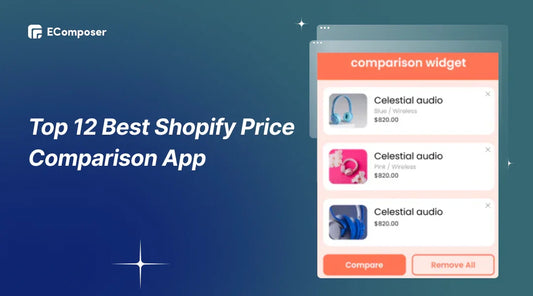

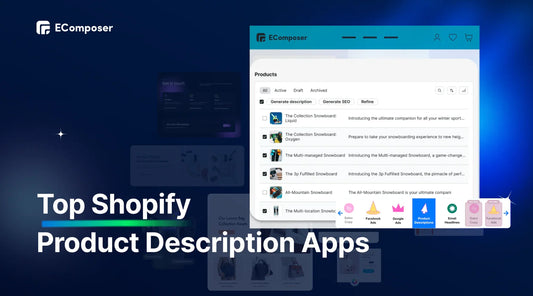







0 comments