10+ Best Shopify Order Printer Apps for 2026 [Top Pick]
![10+ Best Shopify Order Printer Apps for 2026 [Top Pick]](http://ecomposer.io/cdn/shop/articles/shopify_testament_theme_Copy_4ad46270-9829-41ca-adc7-eb1810a6dedc.png?v=1769569794&width=1100)
Table Of Contents
Running an online store means handling a lot of orders, and keeping track of everything can be tough. Shopify Order Printer apps make this process easier by helping you quickly create invoices, packing slips, and shipping labels for each order. With so many apps out there, it can take time to decide which one to choose.
In this blog, we’ll take a look at the top 10 Shopify Order Printer Apps for 2026 so you can manage your orders faster and more efficiently, whether you’re just starting or growing your business.
What Are You Looking for in Shopify Order Printer Apps?
When choosing a Shopify Order Printer app, consider these key features:
- Customization: Ability to adjust invoices, packing slips, and shipping labels to match your store’s branding.
- Easy Integration: The app should work smoothly with your Shopify store for easy document printing.
- Document Variety: Look for an app that handles multiple types of documents, like invoices and shipping labels.
- Automation: Automatic generation of documents for new orders saves time.
- Bulk Printing: Support for printing documents in bulk helps speed up order processing.
- Shipping Carrier Integration: Integration with shipping carriers to print labels directly from the app.
- User-Friendly: Choose an app with an easy-to-use interface, even if you’re not tech-savvy.
- Customization Options: Make sure the app allows you to personalize documents to match your branding. This includes logos, color schemes, and custom fields for orders.
- Bulk Printing: If you handle a lot of orders, bulk printing can save you a ton of time. Ensure the app allows you to print multiple orders at once.
Quick Comparison: Shopify Order Printer
|
# |
App Name |
Vendor |
Price |
Free version |
Rating |
Get App! |
|
1 |
F+2: Order Printer Templates |
Subscription Plus |
Free to install |
Yes |
4.9/5 |
|
|
2 |
Order Printer Pro: Invoice App |
Subscription Plus |
Starter Plan: $10/month Growth: $20/ month Scale: $40/ month |
4.9/5 |
||
|
3 |
Shopify Order Printer |
Shopify |
Free |
Yes |
2.3/5 |
|
|
4 |
AG Order Printer, PDF Invoice |
Avada |
|
Yes |
4.9/5 |
|
|
5 |
Vify Order Printer PDF Invoice |
Vify |
|
Yes |
4.9/5 |
|
|
6 |
Simple Invoice ‑ Order Printer |
Simplio |
|
Yes |
4.9/5 |
|
|
7 |
Mega PDF Invoice Order Printer |
Architechpro OÜ |
|
Yes |
4.7/5 |
|
|
8 |
Fordeer: PDF Invoice Generator |
Fordeer Commerce |
|
Yes |
4.9/5 |
|
|
9 |
F: PDF Invoice ‑ Order Printer |
Final Apps |
|
Yes |
4.8/5 |
|
|
10 |
Softify: Easy Invoice+ |
Softify OU |
|
Yes |
4.9/5 |
Top 10 Best Shopify Order Printer Apps
1. F+2: Order Printer Templates

Order Printer Templates enhances your Shopify store's order printing process by offering customizable templates for invoices, packing slips, return forms, and more. Perfect for businesses looking to elevate their order documentation, this app lets you tailor these essential documents to reflect your brand’s style and professionalism.
Features:
- Customizable Templates: Design invoices, receipts, packing slips, return forms, and gift receipts to match your branding, including logos, fonts, and custom elements like product and VAT details.
- No Coding Required: Easily adjust the design and content with an intuitive interface, making professional results achievable without any technical knowledge.
- Multi-language Support: Offers one-click translation into various languages, including German, Spanish, and French (rechnungen, facturas, facture, etc.), making it ideal for international stores.
- Template Compatibility: Works seamlessly with Shopify’s Order Printer app and Order Printer Pro, ensuring smooth integration.
- One-Time Setup: Once you set up a template, you can use it indefinitely without any restrictions or additional setup needed.
Pros & Cons:
Pros:
- Simple, intuitive setup with no coding needed.
- Customization options for reflecting your brand and adding specific order details.
- Multi-language support for global customers.
- One-time payment per template with lifetime use.
Cons:
- $29 per template may seem pricey for stores needing many templates.
- Limited to Order Printer and Order Printer Pro; does not integrate with other order management systems.
Price:
- Free to install
- $29 per template with 50% discount for additional templates
Rating: 4.9/5
2. Order Printer Pro: Invoice App

Order Printer Pro is a powerful Shopify app that simplifies the printing of invoices, packing slips, receipts, and other essential documents. It allows you to customize your paperwork to reflect your brand’s logo, colors, and style, while automating tasks like invoice generation. Perfect for stores of all sizes, it boosts efficiency, improves fulfillment, and reduces customer support requests.
Features:
- Automated PDF Invoices: Instantly generate and send professional PDF invoices, receipts, and quotes, reducing manual effort and improving customer experience.
- Customizable Templates: Easily personalize your templates by adding your store’s logo, colors, and other branding elements. Advanced users can further customize using code.
- Bulk Printing & Exporting: Print and export invoices in bulk from Shopify admin, point of sale, or mobile devices, streamlining order processing.
- Multi-language & Multi-currency Support: Cater to global customers with automatic translations, multi-currency support, and the ability to handle VAT and taxes.
- Full Integration: Compatible with Shopify Order Printer and Shopify’s POS system, making it easy to manage and print documents across all platforms.
Pros & Cons
Pros:
- Easy to use with quick setup.
- Highly customizable templates.
- Multi-language and multi-currency support.
- Bulk printing and exporting capabilities.
- Reliable customer support is available 24/7.
Cons:
- Full customization may require some coding knowledge for advanced users.
Price:
- Starter Plan: $10/month
- Growth: $20/ month
- Scale: $40/ month
Rating: 4.9/5

Shopify’s Order Printer app allows you to easily create and print invoices, packing slips, labels, and receipts for your orders. You can print these documents individually or in bulk, ensuring efficiency in your order fulfillment process. With the option to customize templates, this app helps promote your brand and improve the customer experience. Although the app supports basic customizations, more advanced features may require additional assistance from a developer or third-party apps.
Features:
- Bulk Printing: Print invoices, packing slips, shipping labels, and other necessary documents in bulk or individually.
- Template Customization: Customize templates with HTML, CSS, and Liquid to reflect your store's branding.
- Seamless Integration: Print directly from your Shopify orders, saving time and increasing efficiency.
- 1-Click Migration: Easily migrate your existing templates from the original Order Printer app.
- Basic Customization Support: Shopify Theme Support can assist with minor customizations; major changes require a third-party developer or app.
Pros & Cons
Pros:
- Free to use with essential printing functionality.
- Simple to set up and use.
- Bulk printing feature saves time during high-order volumes.
- One-click migration for templates.
Cons:
- Basic customizations only, more complex changes need a developer.
- Does not support POS printer receipt customization.
- Low rating due to limited features for users with advanced needs.
Price: Free
Rating: 2.3/5
4. AG Order Printer, PDF Invoices

Avada PDF Invoice Order Printer simplifies the invoicing process for Shopify merchants, especially those handling B2B wholesale. This app allows you to manage B2B orders, historical order PDFs, and combine invoices with ease, saving you valuable time. With automatic generation of VAT invoices, GST-compliant bills, and packing slips in multiple languages and currencies, it's an excellent tool for global businesses. It also helps streamline payment collections by sending automated reminders for overdue invoices.
Features:
- B2B Invoice Management: Supports company orders, draft orders, combining invoices, and tracking balances owed.
- Customizable Templates: Tailor templates to suit your store’s branding, including themes, text, fonts, colors, logos, and order information.
- Automated Invoice Delivery: Automatically sends invoices and payment reminders via email with PDF attachments.
- Global Support: Multi-currency, multi-language, and tax-compliant for international customers.
- Bulk Actions: Download and print invoices, packing slips, and quotes in bulk, improving efficiency.
Pros & Cons
Pros:
- Ideal for B2B businesses, with robust invoice management features.
- Fully customizable templates to match your store’s branding.
- Automatic email delivery with PDF attachments and payment reminders.
- Multi-currency, taxes, and multi-language support for global transactions.
Cons:
- High-level customization could need additional coding knowledge or external support.
Price
- Pro: $15/month
- Ultimate: $39/month
- Wholesale: $49/month
Rating: 4.9/5
5. Order Printer: Shopify Invoice App

Vify Invoicing App offers an easy-to-use solution for Shopify merchants looking to simplify their invoicing process. With no coding required, users can easily customize templates using simple toggle options. The app allows you to print and download unlimited invoices, packing slips, and refund PDFs. Invoices can also be automatically delivered to you, your customers, or third parties when specific triggers are met. Whether you're handling one invoice or bulk orders, Vify makes it seamless.
Features:
- Customizable Templates: Easily customize invoice templates to show or hide specific information.
- Automatic Invoice Delivery: Automatically send PDF invoices for all or specific orders when triggered by events.
- Bulk Processing: Print and download invoices, commercial invoices, and packing slips individually or in bulk.
- Customer Portal: Enable customers to download their invoices at any time via the portal.
- VAT Number Integration: Automatically capture and display VAT or other customer numbers on invoices.
Pros & Cons
Pros:
- No coding required for customization, using simple toggle options.
- Automatic delivery of invoices to customers, you, or third parties.
- Flexible printing options for both individual and bulk invoices.
- Customer portal for easy access to invoices.
- Multiple subscription tiers to suit different needs.
Cons:
- The higher-tier plans may feel costly for small stores.
- Advanced features, such as custom invoice numbers or commercial invoices, are only available in the premium plans.
Price:
- Starter: $10.99/month
- Premium: $29.99/month
- Ultimate: $69.99/month
Rating: 4.9/5
6. Simple Invoice – Order Printer

Simple Invoice ‑ Order Printer is designed to help Shopify store owners create stunning, minimalist invoices that focus on quality without unnecessary elements. This app provides a clean, modern invoice design while offering seamless integration with Shopify.
Features:
- Compliant Invoices: Automatically generate compliant invoices tailored to your country's regulations.
- Multi-currency & Multi-language: Support for multiple currencies and languages to serve a global customer base.
- Automatic or Manual Invoices: Send invoices automatically or manually depending on your preferences.
- Cloud Integration: Upload invoices, packing slips, drafts, and other documents to the cloud for easy access and management.
- Sequential Invoice Numbers: Automatically generate sequential invoice numbers for better tracking.
Pros & Cons
Pros:
- Extremely easy to set up within Shopify.
- Offers minimalistic yet professional invoice designs.
- Supports multi-currency and multi-language invoicing for international sales.
- Cloud document storage for easy access to invoices and packing slips.
- Affordable pricing with a 14-day free trial.
Cons:
- Higher-tier plans may seem expensive for small stores with fewer invoicing needs.
- Some advanced features, like premium templates and cloud storage integrations, are locked behind paid plans.
Price:
- Pro: $9.99/month
- Premium: $19.99/month
- Platinum: $79.99/month
Rating: 4.9/5
7. Mega PDF Invoice Order Printer

Mega PDF Invoice Order Printer allows Shopify store owners to easily automate the generation and delivery of invoices, packing slips, credit notes, and wholesale invoices (including draft orders). You can choose to send invoices in your preferred language or generate them manually. The app also offers a custom PDF document creation service for unique document requirements, particularly useful for B2B (wholesale) needs.
Features:
- Automatic & Manual Invoicing: Automatically send invoices in your preferred language, or manually generate them as needed.
- Multi-format Document Generation: Create invoices, packing slips, credit notes, and wholesale invoices (including draft orders).
- VAT & Tax Collection: Capture VAT and tax numbers from customers and include them in your invoices.
- Custom PDF Templates: Create custom templates for invoices and wholesale invoices, available on the Enterprise plan.
- Language Support: Available in 20 languages, plus translation to your preferred language.
- RTL Compliance: Premium templates for ZATCA (KSA) and Fatoora, designed for right-to-left (RTL) languages.
- Bulk Export: Bulk export invoices and packing slips for efficient order management.
Pros & Cons
Pros:
- Supports multiple languages and tax requirements for global customers.
- Customizable templates, especially beneficial for wholesale and B2B invoicing.
- Ability to bulk export invoices and packing slips for faster processing.
- Premium templates available for specialized tax and compliance needs (e.g., ZATCA, Fatoora).
Cons:
- Some advanced features, such as custom templates, are only available on the Enterprise plan.
- Price increases significantly for the Enterprise plan, which might not be cost-effective for smaller stores.
Price:
- Premium: $9.99/month
- Enterprise: $49.99/month
Rating: 4.7/5
8. Fordeer: PDF Invoice Generator

Fordeer is an automated solution designed to streamline invoicing, helping you easily bulk print and download invoices, packing slips, orders, and refunds. The app simplifies the accounting process with features like email automation, batch downloading, and VAT ID management, making it ideal for businesses that want to reduce manual tasks. With a focus on customization and tax compliance, Fordeer offers professional-looking invoices without requiring any coding knowledge.
Features:
- Bulk Invoicing: Print and download invoices, packing slips, orders, and refunds in bulk.
- Customization Options: Customize your invoices to reflect your brand, ensuring they maintain a professional and consistent look.
- Powerful Metafields: Display detailed order, product, and product variant metafields for a more tailored invoice experience.
- Email Automation: Automatically email PDF invoices to customers with no manual intervention required.
- Tax Compliance: Supports VAT number display, tax breakdown, and multi-location tax setups.
- Multi-language & Multi-currency: Serve customers globally with language and currency options.
Pros & Cons
Pros:
- Easy to use with no coding required for customization.
- Bulk download and email automation save time and reduce manual work.
- Tax-compliant features, including VAT number and tax breakdown.
- Customizable invoices that help maintain brand consistency.
Cons:
- Some advanced features, like product metafields and custom invoice numbers, are available only in higher-tier plans.
- Higher-tier plans can be quite expensive for small businesses.
Price:
- Starter: $6.95/month
- Professional: $12.95/month
- Premium: $59.95/month
Rating: 4.9/5
9. F: PDF Invoice – Order Printer

The PDF Invoice ‑ Order Printer app is designed to streamline the invoicing process for Shopify stores. It automatically generates and sends PDF invoices, packing slips, and credit notes to customers upon order completion. With no coding required, you can easily customize invoice templates to match your brand and ensure compliance with global tax regulations. The app supports VAT, GST, and other tax numbers, making it ideal for both B2C and B2B businesses. It’s a simple, fast, and legal solution for all your invoicing needs.
Features:
- Automated PDF Generation: Automatically generate and send PDF invoices, packing slips, credit notes, and refund forms to customers.
- Customization: Easily customize your invoice templates with branding elements such as logos, colors, and fonts, without writing any code.
- Global Tax Compliance: Include VAT, GST, TRN, ABN, or TIN numbers on invoices for B2B customers, ensuring compliance with tax laws.
- Multi-language Support: Translate PDF invoices into multiple languages, including German, Italian, French, Spanish, and more, to cater to international customers.
- Email Automation: Embed the packing slip PDF link in emails and send them automatically to customers upon order completion.
Pros & Cons
Pros:
- User-friendly interface with easy setup and no coding required.
- Supports automated PDF invoice generation and email sending, saving time.
- Customizable templates help maintain brand consistency.
- Supports global tax compliance, including VAT and GST for B2B customers.
- Multi-language PDF translation makes it suitable for international businesses.
Cons:
- Some advanced customization options might require a paid plan.
- Limited integration with other accounting tools or apps for comprehensive financial tracking.
Price:
- Pro Plan: Try for just $1 (BFCM Special)
- Premium Plan: Try for just $1 (BFCM Special)
Rating: 4.8/5

Softify: Easy Invoice+ is a comprehensive invoicing solution for Shopify stores, designed to automate the creation, printing, and sending of invoices, packing slips, credit notes, shipping labels, and return forms. The app offers a highly intuitive drag-and-drop designer, making it accessible for users without technical skills. With multi-language and multi-currency support, it’s an ideal choice for businesses that want to streamline invoicing, maintain compliance with local laws, and improve payment collection.
Features:
- Automated & Manual Invoicing: Automatically generate invoices for orders or manually create them as needed.
- Compliance with Legislation: Generate invoices that meet legal requirements in the countries you sell to.
- Invoice Payment Reminders: Send automated reminders for overdue invoices to ensure timely payments.
- Customizable Templates: Use beautifully crafted invoice templates or design your own with the intuitive drag-and-drop designer.
Pros & Cons
Pros:
- User-friendly, no technical skills required.
- Multi-currency and multi-language support for international businesses.
- Automatic credit note generation and payment reminders help streamline cash flow.
- Highly customizable templates with drag-and-drop functionality.
- Excellent customer support to assist with setup and usage.
Cons:
- Higher pricing for advanced features, may be a bit steep for smaller businesses.
- Limited free trial period compared to other apps.
Pricing:
- Basic Plan: $12.95/month
- Advanced Plan: $29.95/month
- Enterprise Plan: $99.95/month
Rating: 4.9/5
FAQs
Do I need technical knowledge to set up an Order Printer app? No, most Shopify Order Printer apps are easy to set up, even for beginners. Many apps offer step-by-step guides, and you can use pre-designed templates that require little to no technical skills.
How do I choose the best Order Printer app for my Shopify store? Look for features like template customization, printing flexibility, integration with your shipping carriers, ease of use, and customer support. Read reviews and test different apps to see which one suits your business the best.
Can Shopify Order Printer apps print shipping labels? Yes, many order printer apps can integrate with shipping carriers to generate shipping labels, saving you time during order fulfillment.
Can I print multiple order documents at once? Yes, most order printer apps allow you to print multiple order documents in bulk, which makes managing large volumes of orders
Can I use Shopify Order Printer apps for international shipping? Yes, most apps support international shipping labels, and some allow you to select different currencies and languages to match your shipping needs globally.
Conclusion
With the right Shopify order printer app and proper setup, you can ensure high-quality printouts for every customer order. Knowing how to set up your order printer is key to offering a smooth and efficient ordering experience. With the list of the best Shopify apps for order printing, you now have the tools to create professional printed orders that impress your customers.
No matter which app you choose, it's important to regularly check its performance and make any adjustments needed to keep things running smoothly.
Start setting up your order printer today and provide your customers with exceptional service, knowing you're on the right track!













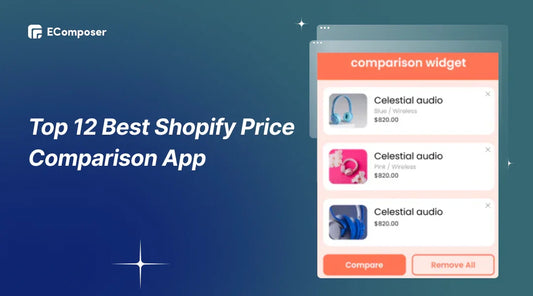

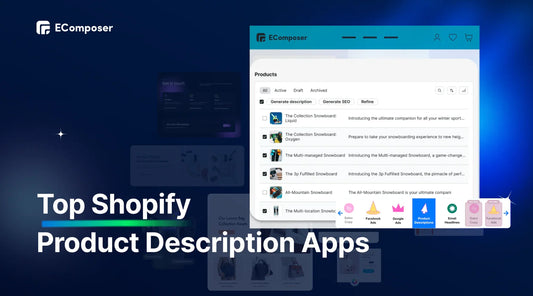







0 comments