13+ Best Shopify Invoice Apps: 2026 Top Picks

Table Of Contents
Operating an e-commerce site can be a thrilling experience, but wait, that’s not the most exciting part—managing invoices is often tricky.
You will be able to simplify your invoicing procedure for your store. Let us enter the top 13 Shopify invoice apps!
What Is A Shopify Invoice App?
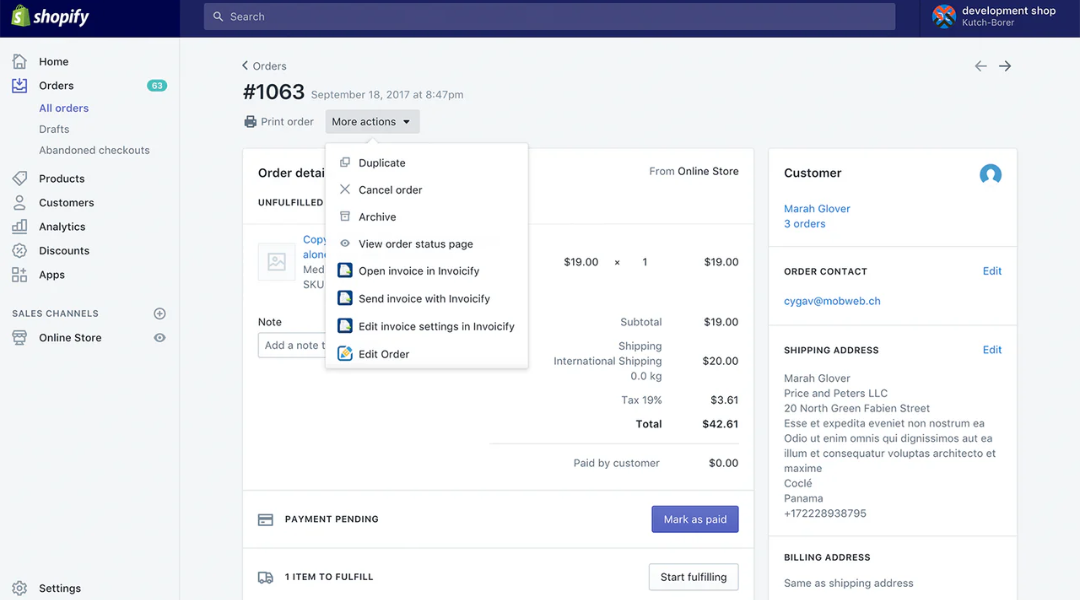
Invoice software for Shopify is a specific software program that simplifies Shopify Storekeeper’s invoicing process. These applications blend effortlessly with your Shopify store, so you can create professional invoices right from your store’s dashboard.
A Shopify invoice app may automate some functionalities, such as creating invoices, sending reminders for unpaid ones, tracking payment statuses, and organizing financial records.
They usually come with editable templates that allow you to match them with your brand identity while designing an invoice.
Related post: How to Create an Invoice on Shopify?
Why Should Your Shopify Store Have An Invoice App?

Payment Tracking
Invoice apps often have features that allow you to track payment statuses, such as sending reminders for overdue payments or reconciling transactions.
This advantage of using an invoice app can help you manage your cash flow and minimize the risk of late payments.
Related post: 9+ Shopify CBD Payment Processors
Customer Convenience
Automated invoicing makes it convenient for customers to receive and pay for their orders. It provides them with clear payment instructions and reduces the likelihood of payment disputes.
Time-saving
Manual invoice generation can be time-consuming and prone to errors. An invoice app will automate the process and save you time to allocate to other aspects of your business.
Quick Comparisons of Top Shopify Invoice Apps
|
# |
App Name |
Vendor |
Price |
Free version |
Rating |
Get App! |
|
1 |
Order Printer Pro: Invoice App |
FORSBERG+two ApS |
Starter: $10/m Growth: $20/m Scale: $40/m |
Yes |
4.9/5 of 1,290 votes |
Get app! |
|
2 |
Avada Order Printer & Invoices |
Avada |
Pro: $15/m Ultimate: $39/m |
Yes |
4.9/5 of 875 votes |
Get app! |
|
3 |
Vify Order Printer PDF Invoice |
Vify |
Starter: $10.99/m Premium: $29.99/m Ultimate: $69.99/m |
Yes |
4.9/5 of 902 votes |
Get app! |
|
4 |
Sufio: Professional Invoices |
Sufio |
Starter: $7/m Growth: $19/m Professional: $49/m Premium: $129/m |
No |
4.9/5 of 532 votes |
Get app! |
|
5 |
Invoice Falcon |
Molecular Apps |
Business: $15/m |
Yes |
4.6/5 of 383 votes |
Get app! |
|
6 |
Invoice Hero PDF |
MLVeda |
Gold: $5.95/m Platinum: $8.95/m Diamond: $9.95/m |
Yes |
4.8/5 of 384 votes |
Get app! |
|
7 |
Simple Invoice ‑ Order Printer |
Simplio |
Pro: $8.99/m Premium: $19.99/m Platinum: $79.99/m |
Yes |
4.9/5 of 329 votes |
Get app! |
|
8 |
Fordeer: PDF Invoice Generator |
Fordeer Commerce |
Starter: $6.95/m Professional: $12.95/m Premium: $59.95/m |
Yes |
4.9/5 of 290 votes |
Get app! |
|
9 |
Softify: Easy Invoice+ |
Softify OU |
Basic: $12.95/m Advanced: $29.95/m Enterprise: $99.95/m |
Yes |
5/5 of 113 votes |
Get app! |
|
10 |
F: PDF Invoice ‑ Order Printer |
Final Apps |
Pro: $149/m Premium: $499/m Enterprise: $2,499/m |
Yes |
4.7/5 of 110 votes |
Get app! |
|
11 |
Wizard Labs: Invoice Wizard |
Wizard Labs |
Grow: $9/m Rocket: $49/m |
Yes |
4.6/5 of 99 votes |
Get app! |
|
12 |
Mega PDF Invoice Order Printer |
Architechpro OÜ |
Premium: $9.99/m Enterprise: $49.99/m |
Yes |
4.8/5 of 64 votes |
Get app! |
|
13 |
Oxilayer PDF Invoice Generator |
Oxilayer |
Pro: $8.99/m Premium: $49.99/m |
Yes |
5/5 of 23 votes |
Get app! |
Top 13 Shopify Invoice Apps for your store
1. Order Printer Pro: Invoice App

As an e-commerce store owner, it’s clear that you want to smooth your order processing and professional document handling. The Invoice Printing and Auto-Delivery app is a solution tailored for businesses of all sizes.
Key Features
- Automated Printing and Delivery: This app offers automated printing and delivery of invoices, packing slips, and more with customizable templates that reflect your brand’s identity.
- Customization Options: You can easily add your store’s logo, colors, and more to professional templates. Advanced customization through code is also possible.
- Multi-Platform Support: Access and manage orders from Shopify admin, point of sale systems, and mobile devices.
- International Support: It supports order management across various platforms, including Shopify admin, point-of-sale systems, and mobile devices.
- PDF Delivery: The app facilitates global sales with features like multi-currency support, translation capabilities, and robust B2B functionalities.
- Bulk Operations: You can bulk print invoices and export order data effortlessly, optimizing your operational workflow.
Pros & Cons
|
Pros |
Cons |
|
|
Price
- Free
- Starter: $10/month
- Growth: $20/month
- Scale: $40/month
Rating
4.9/5 (1,290 reviews)
2. Avada Order Printer & Invoices

Avada offers automated creation and management of professional PDF invoices and tax documents directly on any order printer. Businesses should consider this Shopify invoice app for convenience.
Key Features
- Effortless PDF Invoicing: You can quickly generate invoices that customers can download, print, or receive via email.
- Easy Customization: You can customize invoices with your logo and brand colors and all the necessary details, such as taxes, order information, shipping, and billing addresses.
- Beautiful Templates: You can tweak ready-to-use templates with different fonts, themes and colors to match your business style.
- Global Reach: Multiple languages and currencies make it perfect for international sales.
- Orders Management: Manage orders and create draft invoices directly within the app.
- Flexible Storage Options: Store billing documents securely on Google Drive, FTP, or SFTP for easy access and backup.
- Automated Notifications: Avada can automatically notify customers via email with PDF attachments of their invoices.
Pros & Cons
|
Pros |
Cons |
|
|
Price
- Free
- Pro: $15/month
- Ultimate: $39/month
Rating
4.9/5 (875 reviews)
3. Vify Order Printer PDF Invoice

Vify invoicing app promises to make managing invoices and other financial documents much easier.
Key Features
- Customizable Templates: Vify allows users to customize invoice templates easily. With simple toggle options, you can hide or show custom information.
- Automatic Delivery: The app automatically delivers PDF invoices for all or specific orders if needed.
- Bulk and Individual Printing: Users can manually print and download invoices, commercial invoices, packing slips, and refunds individually or in bulk. This flexibility caters to both small and large business needs.
- Customer Portal Access: Customers can download their invoices anytime via the Customer Portal.
- VAT Number Capture: Vify automatically captures and displays customer VAT (or other) numbers on invoices to ensure compliance and accuracy in tax documentation.
Pros & Cons
|
Pros |
Cons |
|
|
Price
- Free
- Starter: $10.99/month
- Premium: $29.99/month
- Ultimate: $69.99/month
Rating
4.9/5 (902 reviews)
4. Sufio: Professional Invoices

Sufio offers a powerful invoicing solution for businesses of all sizes. Users can print or download thousands of PDF invoices at once for easy sharing. Additionally, Sufio supports B2B sales by validating EU VAT numbers and setting customers as tax-exempt.
Key Features
- Automatic Creation: The app automatically creates and sends professional invoices, credit notes, and other documents.
- Custom Workflows: Users can build powerful custom workflows that cater to business needs.
- Certified Validation: Invoices are validated by certified accountants to meet worldwide regulations for B2C and B2B sales.
- Brand Building: Users build brands with professionally designed and easy-to-customize invoice templates.
- Customer Impression: The app impresses customers with standout invoices.
- Stellar Support: The support team helps users correctly configure invoices and taxes.
- Compliance: The app generates legislation-compliant documents translated into all major languages.
- Template Customization: Users can customize templates by including logos, brand colors, and premium fonts.
- Bulk Printing: The app allows you to simultaneously print or download thousands of PDF invoices for convenient sharing.
- B2B Sales: The app validates EU VAT numbers and sets customers as tax-exempt for B2B sales.
Pros & Cons
|
Pros |
Cons |
|
|
Price
- Starter: $7/month
- Growth: $19/month
- Professional: $49/month
- Premium: $129/month
Rating
4.9/5 (532 reviews)
5. Invoice Falcon

Don’t you hesitate to experience invoicing with Invoice Falcon - a solution managing invoices and billing easily. Users can print professional-looking and tax-compliant invoices directly from their Order Admin Dashboard and other great functions. Get to know more about what it can bring to your business!
Key Features
- Print and Send Invoices: The app allows you to print and send invoices easily.
- Payment Management: You can track and manage payments for invoices, with support for multiple currencies.
- Compliance and Localization: The app automatically detects and sends invoices based on the customer's language, ensuring compliance with accounting legislation in multiple countries.
- Bulk Printing: It enables you to print all invoices in bulk for accounting processes.
- Customizable Invoices: You can set up professional and highly customizable invoices in just a few clicks, with onboarding services available.
Pros & Cons
|
Pros |
Cons |
|
|
Price
- Free
- Business: $15/month
Rating
4.6/5 (383 reviews)
6. Invoice Hero PDF

The Invoice Hero PDF app simplifies invoicing for Shopify users by automating the creation and customization of PDF invoices. You can send invoices automatically or manually based on your preference. Are you ready to simplify your invoicing with Invoice Hero PDF?
Key Features
- Automate Invoice Sending: Invoice Hero PDF automatically sends PDF invoices to your customers.
- Generate Packaging Slips: The app generates packaging slips and allows you to print orders seamlessly.
- Customize Invoice Designs: Various invoice designs can be customized to match your store's branding.
- Automate Email Sending: You can send invoice emails automatically upon new orders or manually as needed.
- Ensure Tax Compliance: Invoice Hero PDF reads tax and shipping rules from your settings to generate tax-compliant invoices.
- Support Multi-Language and Multi-Currency: Configure invoices in multiple languages and currencies for international customers.
- Customize Brand Elements: Customize invoices with colors, fonts, logos, and signatures to align with your brand identity.
- Flexible Sending Options: Send invoices automatically or manually based on your preference.
- Bulk Download and Printing: Download or print invoices in bulk for efficient management.
Pros & Cons
|
Pros |
Cons |
|
|
Price
- Free
- Gold: $5.95/month
- Platinum: $8.95/month
- Diamond: $9.95/month
Rating
4.8/5 (384 reviews)
7. Simple Invoice ‑ Order Printer

Simple Invoice is a modern invoicing application designed to revolutionize how businesses manage their invoices. The app allows users to upload documents like invoices, drafts, and packing slips to the cloud, which are convenient choices for e-commerce entrepreneurs.
Key Features
- Simplifies Invoicing: Simple Invoice is a minimalistic invoicing application focusing on essential features.
- Effortless Setup: You can set up Simple Invoice in under a minute directly from your Shopify dashboard.
- Compliance: The app allows you to create compliant invoices tailored to your country's regulations.
- Automatic and Manual Sending: Users can send invoices automatically or manually.
- Multi-Currency and Multi-Language Support: Simple Invoice supports multiple currencies and languages.
- Versatile Document Handling: It allows users to upload documents like invoices, drafts, and packing slips to the cloud.
- Quick Payment Processing: Send invoices, quotes, or drafts and get paid in seconds.
Pros & Cons
|
Pros |
Cons |
|
|
Price
- Free
- Pro: $8.99/month
- Premium: $19.99/month
- Platinum: $79.99/month
Rating
4.9/5 (329 reviews)
8. Fordeer: PDF Invoice Generator

Fordeer offers a powerful PDF invoicing solution for B2C, B2B, and wholesale needs. Users can start using its various features to help brands stand out to their customers.
Key Features
- Simplifies Invoicing Process: Fordeer offers a powerful and easy-to-use PDF invoicing solution for B2C, B2B, and wholesale operations.
- Customizable Templates: Users can choose from professional invoice templates and customize them with logos and information to enhance brand presence.
- Automation and Brand Impressions: The app features customization and automation capabilities that help businesses impress and stand out to customers.
- Legal Compliance: Fordeer ensures invoices are legally compliant and supports compliance in multiple countries where clients operate.
- Seamless Integration: The app seamlessly integrates the invoicing process to maintain brand consistency across platforms.
- Dedicated Support: The Fordeer team provides comprehensive support to correctly set up invoices and taxes.
- Bulk Printing and Downloading: Easily print and download invoices, packing slips, orders, and refunds in bulk to streamline operations.
- Customization Options: Many customization options to create professional and brand-consistent invoices.
- Multi-Language and Multi-Currency Support: Fordeer supports multiple languages, currencies, and integrates with POS systems for versatile transaction handling.
- Email Automation: Automate email delivery with attached PDF invoices for efficient customer communication.
Pros & Cons
|
Pros |
Cons |
|
|
Price
- Free
- Starter: $6.95/month
- Professional: $12.95/month
- Premium: $59.95/month
Rating
4.9/5 (290 reviews)
9. Softify: Easy Invoice+

This Softify app contains everything you need to manage invoices, credit notes, packing slips, shipping labels, and return forms. Its appealing features are waiting for you to discover now!
Key Features
- Automates Invoicing: Softify creates and sends invoices for regular Shopify orders.
- Ensures Legislation Compliance: Users can create legislation-compliant invoices for the countries where sales occur.
- Facilitates Timely Payments: Invoices are sent promptly to facilitate the timely receipt of customer payments.
- Sends Payment Reminders: The app sends payment reminders for overdue invoices.
- Offers Customizable Templates: Choose from beautifully crafted templates or design custom invoices using a visual drag-and-drop designer.
- Manages Multiple Documents: It manages invoices, credit notes, packing slips, shipping labels, and return forms efficiently within the application.
- Supports Multi-Language and Multi-Currency Transactions: The app supports multiple languages and currencies.
Pros & Cons
|
Pros |
Cons |
|
|
Price
- Free
- Basic: $12.95/month
- Advanced: $29.95/month
- Enterprise: $99.95/month
Rating
5/5 (113 reviews)
10. F: PDF Invoice ‑ Order Printer

F: PDF Invoice ‑ Order Printer app automatically creates PDF invoices upon order placement and sends them directly to your customers via email. Other enhanced functions will help you ensure your invoices comply with legal standards and smooth your invoicing process.
Key Features
- Generate PDF Invoices: The app generates PDF invoices automatically upon order placement.
- Customize Invoice Templates: Users can customize invoice templates effortlessly within the app.
- Create Packing Slips: The system creates packing slips alongside invoices for efficient order fulfillment.
- Email PDF Invoices: It automatically emails PDF invoices to customers for each transaction.
- Ensure Legal Compliance: The app ensures that invoices comply with global legal standards to prevent tax penalties.
- Brand Customization: Customize invoices with your brand's logo and details.
- Offer Discount: Subscribers can enjoy a special New Year discount on pro plans until December 31st, 2023, including unlimited PDF invoices, download receipts, and print orders.
- Translate Invoices: Translate PDF invoices into various languages such as German, Italian, French, and Spanish.
- Include Tax Identification: Input VAT, GST, TRN, ABN, or TIN numbers for B2B customers on invoices.
Pros & Cons
|
Pros |
Cons |
|
|
Price
- Free
- Pro: $149/month
- Premium: $499/month
- Enterprise: $2,499/month
Rating
4.7/5 (110 reviews)
11. Wizard Labs: Invoice Wizard

Invoice Wizard is a versatile invoicing app that simplifies the creation and processing of professional PDF invoices. Let's learn more about this app with our in-depth review right now!
Key Features
- Design and Process Invoices: Invoice Wizard helps you efficiently design and process professional PDF invoices.
- Simplify Store Management: Running your store is joyful but can be overwhelming with details like creating invoices. Invoice Wizard simplifies this task.
- Create Invoices Easily: Start creating professional invoices with just a few clicks.
- Generate Unlimited PDF Documents: The app allows you to create an unlimited number of PDF documents for your invoicing needs.
- Customize Document Appearance: Easily customize the look and feel of your invoices to match your brand's identity.
- Print and Download in Bulk: Efficiently manage your documents by printing and downloading them in bulk.
- Support for Multiple Currencies: Process invoices in the currency preferred by your customers, enhancing convenience.
- Pre-designed Templates: Choose from four beautiful pre-designed invoice templates to streamline your invoicing process.
Pros & Cons
|
Pros |
Cons |
|
|
Price
- Free
- Grow: $9/month
- Rocket: $49/month
Rating
4.6/5 (99 reviews)
12. Mega PDF Invoice Order Printer

Mega PDF Invoice Order Printer is an advanced tool that automates the creation and distribution of essential business documents. This app will bring operational efficiency for your business.
Key Features
- Automate Document Generation: You can automate the generation of PDF invoices, receipts, credit notes, and packing slips, saving valuable time and effort.
- Flexibility in Language: It allows you to automate the sending of invoices in your preferred language or generate them manually as needed.
- Custom Document Creation: The app provides a custom PDF document creation service for both regular invoices and wholesale transactions (B2B).
- Multilingual Support: Available in 20 languages and offering translation services.
- Compliance with Regional Standards: It offers premium templates that comply with regional standards like ZATCA, KSA, and Fatoora (RTL).
Pros & Cons
|
Pros |
Cons |
|
|
Price
- Free
- Premium: $9.99/month
- Enterprise: $49.99/month
Rating
4.8/5 (64 reviews)
13. Oxilayer PDF Invoice Generator

The Oxilayer app allows you to create custom-branded templates without any coding knowledge and deliver professional invoicing experiences. Oxilayer is absolutely your go-to solution for all your business's invoicing and PDF document requirements.
Key Features
- Automated PDF Delivery: Oxilayer automates the delivery of PDF invoices and integrates with customer accounts.
- Drag & Drop Builder: The app features a user-friendly drag & drop PDF template builder.
- Customizable Templates: It includes ready-to-use, fully customizable PDF templates.
- Legislation Compliance: Flexible tax settings allow you to create invoices that comply with legal requirements.
- Convenient Export Options: Oxilayer allows you to export PDF documents to Dropbox, Google Drive, or FTP storage.
Pros & Cons
|
Pros |
Cons |
|
|
Price
- Free
- Pro: $8.99/month
- Premium: $49.99/month
Rating
5/5 (23 reviews)
3 Important Criteria For A Suitable Shopify Invoice App

Customization and Branding
You should choose an invoice app that allows for extensive customization. They can also be adapted to include personalized messages or promotional offers that boost customer involvement.
Just as important is a well-branded invoice which will remind people of your professionalism and make your brand image stronger.
Automation and Efficiency
The Shopify invoice apps should integrate with Shopify order data for accuracy purposes and synchronize with payment gateways like PayPal, so that invoices are marked paid on their own.
Besides, this app needs to support batch processing where many invoices are needed, particularly during high sales seasons. Automation can streamline your workflow but, more importantly, improve satisfaction due to accurate timesheets.
Reports
An invoice app should provide insights into invoice statuses (such as pending, paid, or overdue), sales trends based on invoiced orders, and customer payment behaviors.
Additionally, the app should offer robust reporting features that allow for data exportation for accounting purposes. Transparency and accountability can help you a lot in the invoicing process.
FAQs
Can I download an invoice from Shopify?
Yes, you can download an invoice from Shopify. Here’s how you can do it:
- Log in to your Shopify admin: Go to your Shopify dashboard and login with your credentials.
- Move to Orders: In your Shopify admin panel, click on the "Orders" tab. This will show you a list of all orders placed in your store.
- Find the order: Locate the specific order you want to download the invoice. You can use filters or search by order number, customer name, or date to find the order quickly.
- View order details: Click on the order number to view the details of that particular order.
- Download invoice: On the order details page, you should see an option to download the invoice. Depending on your Shopify theme and settings, this option is typically located near the top or bottom of the page.
- Choose a format: Shopify offers invoices in PDF format. Click the download link or button to save the invoice to your computer.
How can I automatically send invoices on Shopify?
1. Ensure Automatic Order Processing is Enabled:
- Log in to your Shopify admin dashboard.
- Go to "Settings" and then click on "Checkout".
2. Configure Order Notification Settings:
- Scroll down to the "Order processing" section.
- Ensure that the "Automatically fulfill the order's line items" option is checked if you want invoices to be sent immediately upon order completion.
3. Customize Email Notifications:
- Still in the "Settings" > "Checkout" section, scroll down to the "Order processing" section.
- Find the "Order processing" section.
How do I create a PDF invoice in Shopify?
- Log in to Shopify Admin.
- Move to "Orders" in the sidebar.
- Select the specific order you want to create an invoice for.
- Click on the order number to view details.
- Find the option to "Create invoice" or "Download invoice".
- Download the generated PDF invoice.
- Optionally, email the invoice to the customer manually or use an app for automated email delivery.
Conclusion
No doubt, it is important to have a reliable invoice app while managing your Shopify store. The right choice of an invoice app can very much make difference in the way you run your store.













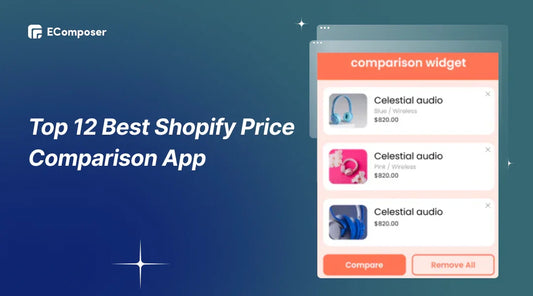

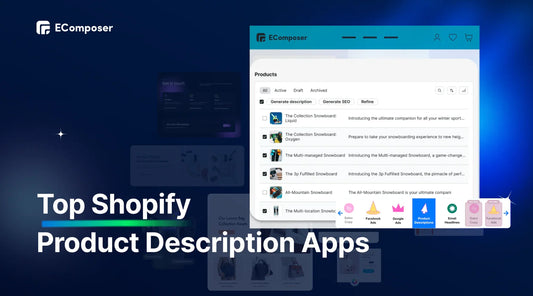







0 comments