The 10 Best Shopify Profit Analytics Apps Track Your Margins

Table Of Contents
A Shopify Profit Analytics app is like a handy tool for store owners. It does more than just count your sales. It's like having a smart friend who helps you understand if your store is making good money or not. It shows you the difference between what you're earning and what you're spending. This way, you can see if your business is growing and find out what's working or what needs to be fixed.
Lots of business people find managing money hard, and sometimes they miss chances to make their stores better. But with the Shopify profit analytics app, it's easier to see the big picture of your store's money situation.
Quick Comparisons of Top Shopify Profit Analytics Apps
|
# |
App Name |
Vendor |
Price |
Free version |
Rating |
Get App! |
|
1 |
TrueProfit: Profit Analytics |
TrueProfit Real-time Profit & LTV tracking |
Basic: $25/m Advanced: $50/m Ultimate: $100/m Enterprise: $200/m |
No |
4.9/5 of 542 votes |
Get app!
|
|
2 |
BeProfit ‑ Profit Analytics |
BeProfit |
Basic:$49/m Pro: $99/m Ultimate: $149/m |
Yes |
4.5/5 of 345 votes |
Get app!
|
|
3 |
SimplyCost ‑ Profit Tracking |
Zapfor Apps |
SimplyCost: $4.99/m |
No |
4.8/5 of 130 votes |
Get app!
|
|
4 |
Profitario ‑ Profit Analytics |
Saritra |
Basic: $20/m Professional: $50/m |
Yes |
4.6/5 of 86 votes |
Get app!
|
|
5 |
Profit Calc: Profit Calculator |
Profit Calc |
Basic: $29/m Advanced: $39/m Pro: $79/m Unlimited: $149/m |
No |
5/5 of 66 votes |
Get app!
|
|
6 |
Sellerboard Profit Analytics |
nextechnology GmbH |
Standard: $9/m Professional: $19/m Business: $39/m Enterprise: $79/m |
No |
4.6/5 of 46 votes |
Get app!
|
|
7 |
Hitsteps Analytics |
Hitsteps |
Starter: $4.99/m Basic: $9.99/m Pro: $21/m |
Yes |
4.9/5 of 24 votes |
Get app!
|
|
8 |
CashDash: Profit Analytics |
CashDash |
Basic: $9.99/m Pro: $99/m Ultimate: $399/m |
Yes |
5/5 of 12 votes |
Get app!
|
|
9 |
Conjura: Profit Analytics |
Conjura Ireland Ltd |
Grow+Feed: $399/m Grow: $239/m |
Yes |
4.6/5 of 8 votes |
Get app!
|
|
10 |
ProfitWatch: Profit Analytics |
Bee Techy, LLC. |
Monthly: $9.99/m Yearly: $99.99/m |
No |
5/5 of 7 votes |
Get app!
|
Best 10 Shopify Apps For Profit Analytics
1. TrueProfit: Profit Analytics

TrueProfit is a Net Profit Analytics platform designed to help e-commerce store owners effortlessly track their true profitability. Many entrepreneurs need help with manual spreadsheets that are prone to errors, making it difficult to get an accurate picture of their finances. This app provides real-time insights into your store’s financial health by calculating essential metrics.
Key Features
- Real-Time Profit Dashboard: Instantly keep tabs on your financial health with an intuitive dashboard that showcases your net profit metrics at a glance.
- Auto-Track All Costs: This platform automatically syncs and monitors all your costs, including Cost of Goods Sold (COGS), shipping expenses, transaction fees, taxes, and any custom costs you may have.
- Sync Ad Spend: Easily connect your ad spending across various platforms like Facebook, Google, TikTok, Bing, Snapchat, and Amazon in real-time, so you can clearly see how effective your marketing efforts are.
- Product Analytics: Gain deeper insights with detailed analytics for both product-level and ad-level net profits.
- Comprehensive Reporting: Get valuable insights for strategic decision-making with reports on Customer Lifetime Value (LTV), profit and loss, and much more.
- Multi-Channel Integration: Enjoy seamless integration with popular e-commerce platforms and shipping solutions such as Checkout, ShipBob, and CJ Dropshipping.
- User-Friendly Interface: Navigate the platform effortlessly! Designed to work with the latest themes and available in multiple languages, TrueProfit caters to a diverse audience.
Pros & Cons
|
Pros |
Cons |
|
|
Price
- Basic: $25/month
- Advanced: $50/month
- Ultimate: $100/month
- Enterprise: $200/month
Rating
4.9/5 of 542 votes
2. BeProfit ‑ Profit Analytics

BeProfit stands out as a valuable tool for businesses wanting to keep a close eye on their true profit and loss in real time. You can effortlessly compare profits across various aspects and help you see your revenue or expenses. It's all about knowing your numbers so you can make your business better.
Key Features
- Accurate Profit Tracking: This feature really helps you focus on what matters most—your profits! It gives you a clear snapshot of your financial health so you can see how you're doing at any given moment.
- Intuitive Analytics Dashboard: The dashboard is straightforward and makes comparing profits a breeze. It takes the stress out of financial analysis, which is a huge plus!
- Comprehensive Cost Breakdown: You can dive deep into the details of your expenses, such as shipping fees and transaction costs. Understanding these factors helps you spot areas where you can improve your profitability.
- Live Profit & Loss (P&L): With real-time updates on your financial activities, you’ll always know where you stand.
- Lifetime Profit Tracking: BeProfit keeps tabs on things like discounts and shipping profitability, which is essential for fostering customer loyalty and retention. Knowing these metrics can really help you build lasting relationships with your customers.
Pros & Cons
|
Pros |
Cons |
|
|
Price
- Free
- Basic:$49/month
- Pro: $99/month
- Ultimate: $149/month
Rating
4.5/5 of 345 votes
3. SimplyCost ‑ Profit Tracking

SimplyCost is like a fantastic tool for people who have online stores. It helps them keep an eye on their money without getting a headache. This app does the math for you so you know if you're making a profit or not. It even plays friendly with the sites you use to advertise. You can keep track of all your costs in one place, and it's all tailored to what you need. This way, you can spend more time making your business grow instead of swimming in numbers and spreadsheets.
Key Features
- Automated Profit Tracking: SimplyCost gives you a clear understanding of your financial health without the headache of manual calculations.
- Seamless Ad Integration: The app connects with Facebook Ads and Google Ads and pulls in your ad spend data. This means you can see how your marketing efforts impact your bottom line in one convenient place.
- Custom Expense Management: You can easily add both one-off and recurring expenses to manage your finances in a way that works for you.
- Processing Fee Setup: SimplyCost lets you set processing fee rates for each payment gateway, ensuring your profit calculations are accurate and up-to-date.
- Shopify Fee Tracking: Even if you're not using Shopify Payments, SimplyCost helps you keep track of your Shopify transaction fees so everything runs smoothly.
- Comprehensive Reporting: You can view and filter sales anytime, you can also analyze your performance at a glance and make quick adjustments as needed.
Pros & Cons
|
Pros |
Cons |
|
|
Price
- SimplyCost: $4.99/month
Rating
4.8/5 of 130 votes
4. Profitario ‑ Profit Analytics

Profitario transforms your business money stuff by making reports easy and playing nice with other tools. It lets you see how much you're making, how good you are at keeping costs down, and who your best customers are. Plus, you use trial for 14 days for 14 days without spending a dime, which is great for businesses big and small who want to get better at handling their money.
Key Features
- Automated Reporting: Profitario imports data from multiple sources like Shopify and PayPal.
- Smart Integrations: The app offers numerous integrations and Chrome extensions that simplify your workflow and help you manage finances efficiently.
- Trustworthy Data: Profitario ensures accurate reporting to trust your financial numbers and make informed business decisions.
Pros & Cons
|
Pros |
Cons |
|
|
Price
- Free
- Basic: $20/month
- Professional: $50/month
Rating
4.6/5 of 86 votes
5. Profit Calc: Profit Calculator

Profitario offers a way to figure out how much money your business is making and check how well it's doing with money. It makes a task that can be boring and hard, like tracking profits, into something simple. You don't have to deal with complicated spreadsheets anymore. Just press one button, and you'll get all the critical information about your store's profits.
Key Features
- One-Click Calculations: Profitario allows instant profit calculations and provides a clear financial status.
- Detailed Analytics: The app offers comprehensive reports that break down profits by order or product. You can see where your money comes from.
- Multi-Store Support: Users managing several stores can view all reports together or separately.
- Ad Platform Integration: Profitario connects with major ad platforms like Facebook and Google. This integration shows how marketing efforts affect profits.
- Customizable Dashboard: Users can tailor the dashboard to highlight the metrics that matter most to their businesses.
Pros & Cons
|
Pros |
Cons |
|
|
Price
- Basic: $29/month
- Advanced: $39/month
- Pro: $79/month
- Unlimited: $149/month
Rating
5/5 of 66 votes
6. Sellerboard Profit Analytics

Sellerboard offers a really helpful tool for businesses. It gives you a clear picture of how much money you're making. You can see all the important details about your profits quickly and easily. This means you can use the information to make smart choices for your business based on real numbers.
Key Features
- Real-Time Analytics: Sellerboard displays profits and losses at a glance in a live dashboard.
- Intuitive Analysis: Users can analyze profits by period, product, brand, and more with an easy-to-navigate interface.
- Customer Insights: The app tracks Customer Lifetime Value (LTV) and helps plan Customer Acquisition Costs effectively.
- Flexible Reporting: Users can download customizable spreadsheet reports or receive them via email, enhancing accessibility.
- COGS Tracking: Sellerboard allows users to enter Cost of Goods Sold (COGS) by batch, period, percentage of price, or as fixed values.
- Advertising Efficiency: Users can track advertising efficiency by product or UTM tag to optimize marketing efforts.
- Multi-Channel Integration: Sellerboard integrates seamlessly with marketing channels like Pinterest Ads, Facebook, Google, and more.
Pros & Cons
|
Pros |
Cons |
|
|
Price
- Standard: $9/month
- Professional: $19/month
- Business: $39/month
- Enterprise: $79/month
Rating
4.6/5 of 46 votes
7. Hitsteps Analytics

Hitsteps Analytics is a tool for businesses that want to learn more about their website's performance. It shows you who's visiting your site and what they're doing in real-time. It's a great thing for anyone who has a website.
Key Features
- Real-Time Visitor Tracking: Users access live statistics to see who visits their site and how they interact with the content.
- Detailed Analytics: The tool highlights entry and exit points to improve understanding of user journeys.
- Live Chat Support: Direct communication with visitors fosters a welcoming environment that enhances customer support and engagement.
- Heatmaps: This functionality reveals visitor activity on the website and identifies the most engaging areas.
- Path Tracking: Users can follow each visitor’s journey, which shows the pages viewed and navigation paths.
- Product Insights: The tool identifies frequently viewed products and items added to the cart.
Pros & Cons
|
Pros |
Cons |
|
|
Price
- Free
- Starter: $4.99/month
- Basic: $9.99/month
- Pro: $21/month
Rating
4.9/5 of 24 votes
8. CashDash: Profit Analytics

CashDash is a versatile analytics platform tailored for businesses looking to gain a deeper understanding of their marketing performance. Its focus on delivering clear insights and valuable data sets makes it a reliable choice for companies seeking to refine their strategies and grow in competitive markets.
Key Features
- User-Friendly Analytics Dashboard: The app provides an intuitive dashboard that integrates seamlessly with marketing platforms.
- Effortless Marketing Spend Tracking: Users track their marketing expenses to manage budgets effectively.
- Detailed Regional Breakdown: The tool breaks down all metrics by region for further strategies accordingly.
- Flexible Custom Reporting: Users value the option to generate tailored reports that emphasize particular data points.
- Comprehensive Multi-Store Reporting: The app supports businesses with multiple store reports.
- Historical Data Analysis: Users can access historical data to evaluate predictions for future strategies.
Pros & Cons
|
Pros |
Cons |
|
|
Price
- Free
- Basic: $9.99/month
- Pro: $99/month
- Ultimate: $399/month
Rating
5/5 of 12 votes
9. Conjura: Profit Analytics

Conjura serves as a big help for online stores trying to make more money by using information smartly. It's like having a special tool that shows you everything important about your business in one easy-to-read place. You can see how well you make good choices that help your business grow bigger and better.
Key Features
- Unified Dashboard: Conjura aggregates essential data into user-friendly dashboards.
- Performance Tracking: Users can monitor critical metrics such as Customer Acquisition Cost (CAC), Return on Ad Spend (ROAS), and Lifetime Value (LTV).
- AI Optimization: The app leverages advanced AI insights to enhance ad performance and boost profits. Users can tap into these insights to optimize their marketing strategies.
- Easy Integrations: Conjura allows seamless connections with platforms like Shopify, Google, Meta, and Amazon with just one click.
- Expert Assistance: Users receive personalized support for onboarding and growth,.
Pros & Cons
|
Pros |
Cons |
|
|
Price
- Free
- Grow+Feed: $399/month
- Grow: $239/month
Rating
4.6/5 of 8 votes
10. ProfitWatch: Profit Analytics

ProfitWatch offers a strong way for business people to check how well their company is doing with money. It gets rid of using messy spreadsheets and quickly shows how much you spend to get a new customer (CAC) and how much that customer is worth over time (LTV). It works well with how you send stuff to people.
Key Features
- Profit Dashboard: Users can monitor their financial well-being with a real-time net profit overview.
- Auto-Log Expenses: The app tracks crucial costs such as COGS, shipping fees, and transaction charges automatically.
- Sync Ad Expenses: Users benefit from real-time integration with advertising platforms like Facebook, Google, and TikTok.
- Analytics & Attribution: Users gain insights into net profit at both ad campaign levels and the product.
- Lifetime Value & Reports: The app provides access to comprehensive P&L statements, a mobile app, and a multi-store view for holistic financial oversight.
Pros & Cons
|
Pros |
Cons |
|
|
Price
- Monthly: $9.99/month
- Yearly: $99.99/month
Rating
5/5 of 7 votes
3 Key Features of a Shopify Profit Analytics App Should Have
Real-Time Profit Tracking
Real-time profit tracking is a really important thing for Shopify store owners to have. It's like a special tool in their pocket that tells them exactly how much money they're making from their business at any time. This tool is part of something called "Shopify Profit Analytics." It's like having a personal financial advisor but for your online store.
In simple terms, real-time profit tracking keeps your business in check and helps you make smart decisions. It's like having a clear map of your money journey so you don't get lost or make mistakes that could cost you a lot.
Detailed Expense Management
Another crucial part of the app is helping you manage your money really well. It needs to keep track of all the costs of your online store. You should be able to write down all your expenses, like advertising, sending stuff to customers, and other costs you have for running your business.
The app can even work with other tools, like Google Ads and Facebook Ads, to keep track of the money you spend on ads automatically. This way, you can see how much you spend in different places and decide if you're getting a good return on your money.
Customizable Reports and Dashboards
Customizable reports and dashboards are essential for understanding how well your business is making money. A good app should help you see key numbers like how much it costs to get a new customer (CAC), how much a customer spends in total (LTV), and if your advertising is earning back what you spend on it (ROAS). With these, you can make special reports that look at just one product or see how you're doing in a particular time.
Related post: 15 Most Profitable Businesses to Start with $10k
FAQs
What are the three types of profit?
- Gross Profit
Gross profit is the revenue left after deducting the cost of goods sold (COGS) from total sales. It offers insight into how effectively a company manufactures and sells its products. The formula for gross profit is:

- Operating Profit
Operating profit accounts for the profits generated from regular business operations. It includes gross profit minus all operating expenses, such as salaries, rent, and utilities, but excludes interest and taxes. The formula for operating profit is:

- Net Profit
Net profit, often referred to as net income or net earnings, is the final profit figure after all expenses, including operating expenses, interest, taxes, and any other non-operating expenses, have been deducted from total revenue. The formula for net profit is:

Is there a difference between profit and profit margin?
|
Aspect |
Profit |
Profit Margin |
|
Definition |
Total earnings after all expenses are subtracted. |
Profit is expressed as a percentage of total revenue. |
|
Nature |
Absolute figure (measured in currency). |
Relative figure (expressed as a percentage). |
|
Purpose |
Indicates overall financial performance. |
Measures efficiency in converting sales into profit. |
|
Formula |
Profit = Total Revenue - Total Expenses |
Profit Margin = (Profit / Total Revenue) × 100 |
|
Comparison |
Harder to compare across different businesses. |
Easier to compare profitability across businesses. |
How do you calculate profit margin?
Profit Margin Formula is:

Conclusion
In summary, a Shopify Profit Analytics app is essential for businesses that sell things online. It tells you how much money you're making and helps you make better choices.













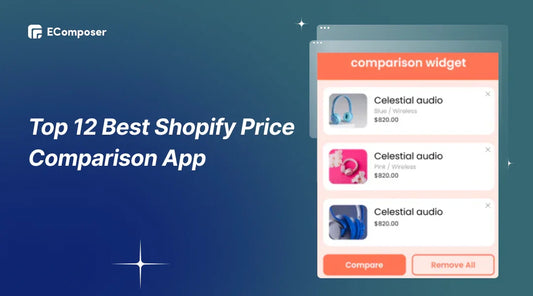

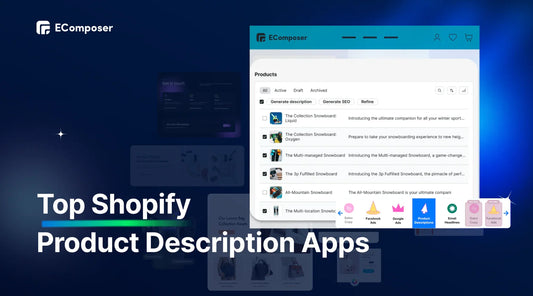







0 comments