How To Add A Shopify Cart Drawer To Your Store?
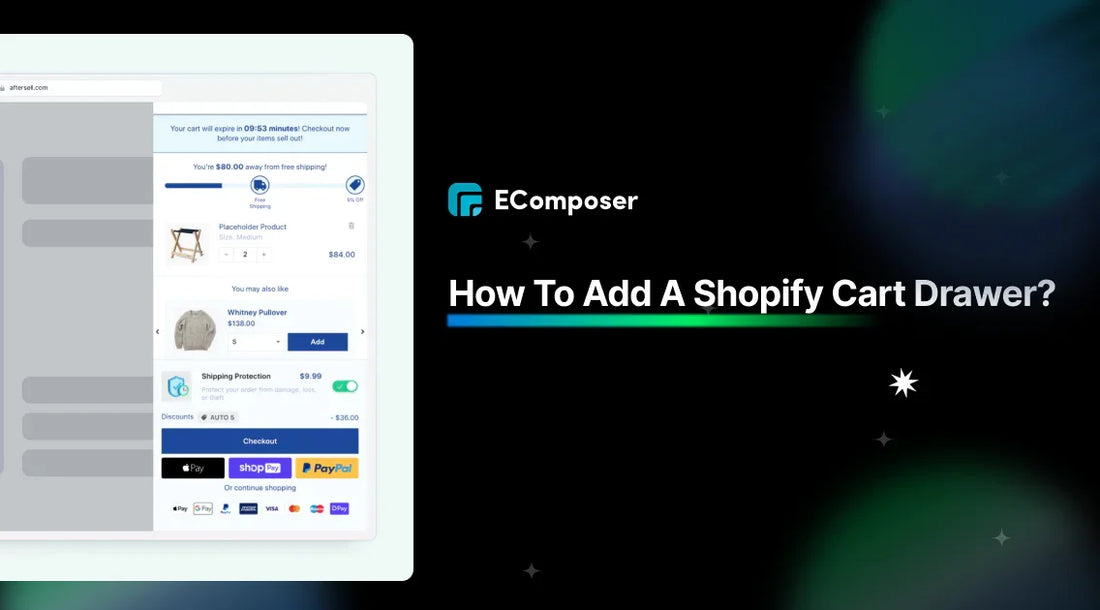
Table Of Contents
Adding a cart drawer can make shopping easier, keep people from leaving their carts behind, and lead to more sales. In this guide, we'll explore three ways to set up a cart drawer in your Shopify store, whether you're a tech-savvy entrepreneur or a beginner.
Let's start!
What Is A Shopify Cart Drawer?
A Shopify cart drawer is a feature that shows a small box (also known as the slide-out cart or mini cart) that slides down on the page of your store when a customer adds an item to their cart. The box doesn't take customers to a different cart page; instead, it shows up on the current page. So they can keep looking while they look over their cart.

A Shopify cart drawer.
Because of how the cart drawer works, buyers can see what's in their cart and keep shopping after adding something instead of being sent to the cart page.
How To Set Up A Shopify Cart Drawer On Your Shopify Store?
This part will show you 3 different ways to add a cart box to your Shopify store:
Option 1: Using Third-Party Cart Drawer Tool
The easiest way to add a cart drawer to your Shopify store is to install third-party apps.
Pros:
- The easiest and quickest way to add a cart drawer.
- Offers extensive customization options for the cart's design and functionality.
- Features like in-cart upselling and cross-selling can increase average order value.
Cons:
- Costs money (usually based on your order volume).
- Requires installing and managing an additional app.
So when should you consider this option?
If your current theme doesn't offer extensive customization options for the cart, a third-party cart drawer tool can provide the flexibility you need.
In this section, we will introduce you to the top 3 apps recommended for the Cart Drawer Cart feature:
#1. UpCart-Cart Drawer Cart Upsell
UpCart app is a fully featured drawer cart maker that can help you set up and create an excellent cart experience instantly. Our carts are made to match the style of the rest of your site.
Rating: 4.8/5⭐ (915+).

UpCart app on Shopify App Store.
Key features:
- Customizable cart design that aligns with your brand's aesthetics.
- The sticky Cart button will increase visibility and reduce cart abandonment.
- In-cart upselling and cross-selling to boost average order value by suggesting relevant products.
- Free shipping and discount promotions to add more items to their cart.
- Cart announcements to share brand updates or promotions directly within the cart.
- Add-on options offer additional products or services to increase revenue.
Pricing: Free for development stores, 0-200 orders for $29.99/month, and up to 501-1000 orders at $54.99/month.
#2. Slide Cart, Sticky Add To Cart
If you need extensive customization cart drawer options, the Slide Cart app might be a better choice.
Rating: 4.9/5⭐ (730+).

Slide Cart app on the Shopify App Store.
Key features:
- Sticky add to cart button to reduce cart abandonment.
- A sticky cart drawer allows customers to view their cart without leaving the current page.
- In-cart upselling and cross-selling by suggesting relevant products.
- Free shipping progress bar and countdown timer to add more items to their cart.
- Note box allows customers to add special instructions or notes to their order.
- Estimate Delivery Fee to provide real-time shipping cost estimates.
Pricing: Free plan with all basic slide cart features and premium plan at $14.99/ month.
#3. iCart Cart Drawer Cart Upsell
If you want to focus on maximizing sales, iCart's pre-purchase funnels and advanced upselling features might be beneficial.
Rating: 4.8/5⭐ (569+).

iCart app on the Shopify App Store.
Key features:
- In-cart upselling and cross-selling to boost average order value by suggesting relevant products.
- Cart discounts by offering incentives like volume discounts, gifts, and discount codes.
- Progress bar to reach free shipping thresholds or other goals.
- Pre-purchase funnels to increase average order value.
Pricing: Free for development stores, 0-50 orders for $12.99/month, and up to 51-100 orders at $19.99/month.
Option 2: Use A Theme That Offers A Cart Drawer
If you have a basic store with limited product offerings and a straightforward checkout process, a built-in cart may suffice. Right now, you can find Cart Drawers in a few Shopify themes like Brooklyn, Pop, Supply, and Atlantic.
Pros:
- Free if your current theme already offers a cart drawer.
- Easier setup compared to using a third-party app.
Cons:
- Limited customization options compared to third-party apps.
- Not all themes offer a cart drawer feature.
Then, you can go to your Shopify admin account and select Online Store> Theme > Customize.
In the Shopify theme editor, in the Cart section, under Cart type > Drawer.
If you're looking for more themes with built-in Cart Drawer features, we recommend checking out:
#1. Basel - The4
Sales: 3,918+ on Theme Forest
Rating: 5/5⭐ (193+).

Basel theme preview.
Key features:
- AJAX shop filters and search allows for faster updates to the cart contents without reloading the entire page. It potentially improves the user experience when adding or removing items in the cart drawer.
- The quick view feature lets customers see product details without leaving the current page, potentially reducing the number of times they need to open and close the cart drawer.
- Color and imagine swatches let shoppers rapidly see product variations without switching between the product page and cart drawer.
Pricing: Starting at $59/month.
#2. Ecomus - The4
Sales: 3,136+ on Theme Forest.
Rating: 4.95/5⭐ (181+).

Ecomus theme preview.
Key features:
- Optimizes the cart drawer display for a seamless user experience.
- Ajax Add to Cart allows for the addition of products to the cart without a full page refresh, enhancing the overall shopping experience.
- Exit intent popups can capture abandoned carts and encourage purchases.
- Product pre-order allows customers to pre-order products that can be added to the cart and potentially impact the cart drawer experience.
Pricing: Starting at $79/month.
#3. Elessi - The4
Sales: 2,082+ on Theme Forest.
Rating: 4.98/5⭐ (210+).
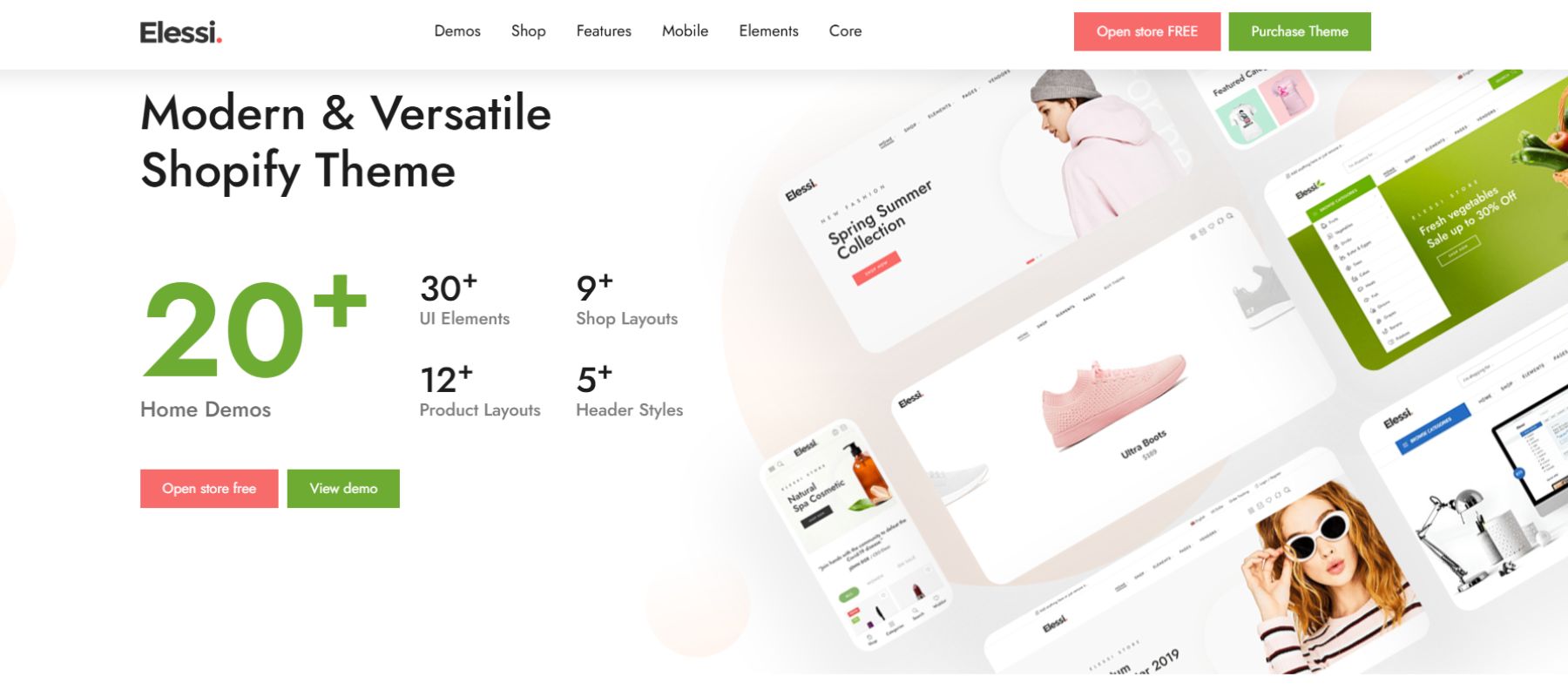
Elessi theme preview.
Key features:
- Multiple Ajax off-canvas Wishlist & Cart Sidebar features. "Off-canvas" implies the cart slides out from the side of the screen, and "Ajax" indicates it updates dynamically without reloading the page.
- AJAX cart for variable and grouped products. This supports a Cart Drawer since adding products updates the cart without leaving the page.
Pricing: Starting at $99/month.
Option 3: Use A Third-Party App On The Shopify App Store
You can use the EComposer Landing Page Builder to make any page. It also has a cool feature called Ajax cart that can help you make more sales and convert more visitors. This tool works great on all product pages, group pages, home pages, and landing pages.
If you upgrade to a paid plan for EComposer, you can still use the EComposer Ajax Cart for life.
Pros:
- Offers an Ajax cart feature that lets customers view their cart without leaving the page.
- It may include additional features like order notes and trust badges.
Cons:
- Not specifically, a landing page builder app may not offer the same level of customization as dedicated cart drawer apps.
- Requires installing and managing an additional app.
Here is a way to set up EComposer's Ajax cart:
Step 1: Add EComposer to your Shopify store to unlock its full potential by clicking our button below.
Step 2: Navigate to EComposer's Extension library and install the Ajax Cart extension.

Step 3: Configure Ajax Cart Settings:
- Enable Ajax Cart toggle this on to activate the feature.
- Enable order notes allow customers to add special instructions to their orders.
- Display trust badges to enhance customer confidence. We've guided you to become a trusted store on Shopify.
For a more detailed walkthrough, check out our comprehensive manual guide and video tutorial.
https://www.youtube.com/watch?v=G6EaF77xSq8
FAQs
Why should I use a cart drawer on my Shopify store?
A cart drawer can improve the user experience by providing quick access to the cart without requiring a full page reload. It can also boost sales through upselling and cross-selling.
Do I need coding knowledge to add a cart drawer to my Shopify store?
No, you don't need coding knowledge. You can use third-party apps or Shopify's built-in features to add a cart drawer to your store.
What are some common mistakes people make when setting up a cart drawer?
Some common mistakes include not optimizing the cart drawer for mobile devices, not testing the cart drawer thoroughly, and not using clear calls to action.
What are the limitations of using a theme-based cart drawer?
Theme-based cart drawers may offer a different level of customization and functionality than third-party apps.
How does a cart drawer affect my store's loading speed?
If your cart box is set up correctly, it shouldn't slow down your store's loading time too much. You should, however, make sure you pick a high-quality app or setting that works well.
Key Takeaway
Make sure you choose a reliable cart drawer style or app that works with your store. Check your cart box often to make sure it's working right. If it isn't, fix it so that users have a better experience.
If you use a cart drawer correctly, you can boost your store's conversion rate and make more sales.























0 comments