How To Add A Pop-Up On Shopify Store? (Ways & Tips)
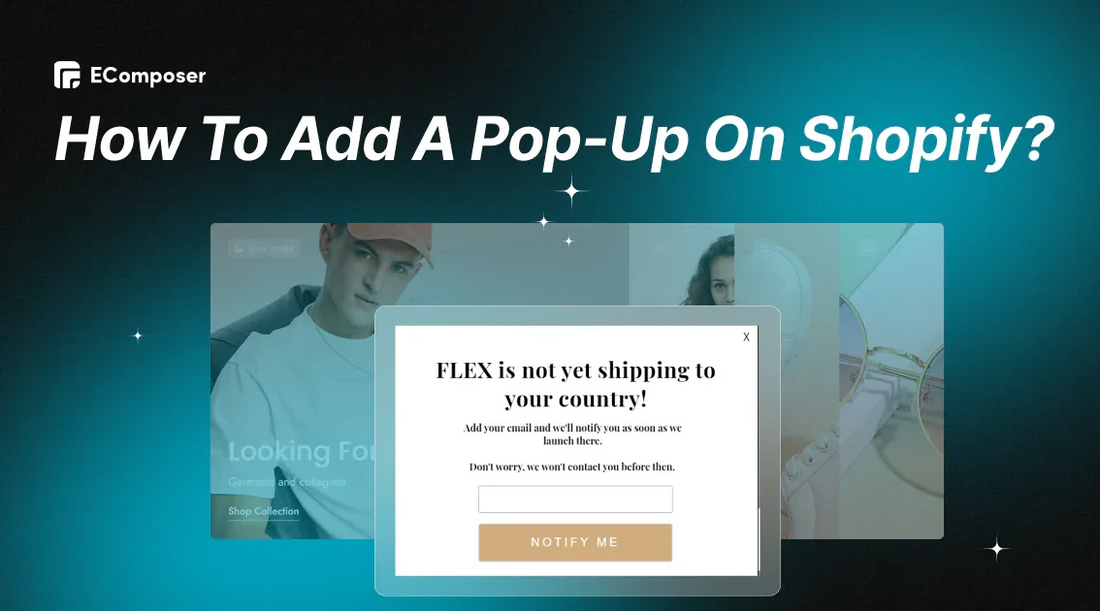
Table Of Contents
Adding a pop-up on the Shopify store is a powerful way to engage visitors, capture email addresses, and boost conversions. By strategically using pop-ups, you can enhance the customer experience, promote special offers, and drive sales.
In this guide, we'll explore two effective methods for adding pop-ups to your Shopify store: using third-party pop-up apps and utilizing the EComposer Page Builder.
What Is A Pop-up On Shopify?
On Shopify, a pop-up is a feature that appears on a store's website to draw customers in for various reasons, such as promoting sales or gathering email addresses. We'll discuss the types of Shopify popups in another part of this article.
Pop-ups are great for new brands because they don't need to commit to a big, permanent store. It's like trying something out without taking a big risk.
How To Add A Pop-Up On Shopify Store?
Looking for a hassle-free way to add pop-ups to your Shopify store? This method is the most popular choice for many Shopify sellers, especially beginners.
Option 1: Using Third-Party Pop-Up Apps
This is the easiest way to do it, and most Shopify sellers use it because you don't have to know the code.
In this example, we will guide you in adding pop-ups to your store using the EcomSend Pop-Ups app. For other recommended apps, refer to our detailed review of 16 best popup apps for the Shopify store.
Step 1: Visit the Shopify App Store and install the EcomSend Pop Ups, Email Popups app. This app is easy to use and trustworthy, with a rating of 5/5 (9,906+).

Step 2: After installing the EcomSend Pop-Ups app, you will see a quick guide to adding pop-ups to your store.
Step 3: Enable app embed. This app embed needs to be enabled on your theme; it won't display the popup on your storefront until you've published it from our app.

Step 4: Create a popup. Here, you can select popup templates such as opt-in popups and spin wheel popups.
For example, we have selected an opt-in popup.

Next, we can customize our popup.

Step 5: You can publish your popup, and that's it!

Option 2: Using The EComposer Page Builder App
Even though the EComposer Page Builder isn't a pop-up app in and of itself, it is the best Shopify page builder, which makes it easy to add and customize pop-ups on your Shopify pages. It has been shown to be very helpful in boosting your eCommerce campaign.
To add a pop-up to your Shopify page, just follow these easy steps:
Step 1: Install the EComposer Page Builder from the Shopify App Store.

Step 2: Click on "Start building" in the EComposer dashboard to open the Editor.

Step 3: Then, click on the "Extension Library" in the editor's left sidebar and search for "Pop-up".

Step 4: Now, you should install the "Exit Popup" extension.

Step 5: You can customize your Exit Popup here.

Tips For Add A Pop-Up On Shopify Bring Conversion
Do you want to learn how to use pop-ups to increase sales in your Shopify store? With these tips from us, you can create pop-ups that work well.
Let's get started.
1. Set Up Behavior Triggers
To make your pop-ups even more effective, you can set up triggers that determine when they appear. By targeting your pop-ups based on visitor behavior, you can ensure that they are shown at the right time to maximize their impact.
1.1. Exit-Intent Popups
Monitoring bounce and cart abandonment rates makes it simple to assess how effectively your consumers are converting.
If these numbers aren't very impressive, it might be time to step in. Then, you can use exit-intent popups to make this better. You've probably seen these pop-ups while surfing the web. They appear just as you are about to leave a page or click away from a website.

Jcrew popup with 15% off coupon offer.
So, when to use exit-intent popups?
It's very important to time any popup you use, but it's especially important for exit-intent popups. If they get there too early or too late, it might turn people away.
We recommend you utilize this popup while a visitor is on the shopping cart or checkout page. You may activate the popup to encourage them to keep exploring the shop when they move the cursor away from the website. Choices include:
- Offering an exclusive deal.
- Requesting newsletter signups.
- Offering free downloads and reports.
- Giving a coupon that can be used in-store to get people who don't like shopping online.
- Getting people to remember what they have in their cart.
In this case, you can make the popup appear for people who click on more than one page or scroll down past the middle of a landing page. The best users to focus on are those who have already added something to their cart.
When not to use exit-intent popups?
We advise not informing users if they are still shopping. Instead, wait until they have some free time or are about to leave the site before showing them the right pop-up.
1.2. Page Scroll
If a user spends a long time browsing your store, they are your biggest potential customer. In this case, you can use pop-ups based on page scroll.
Third-app popups like the EcomSend Popups app that we show in this article have a setting to show pop-ups after scrolling how many % of your page.

EcomSend Popups editor.
1.3. Time Delayed
We recommend showing a pop-up on a page for four to eight seconds at the best. If you show a pop-up too quickly, you might lose a possible customer. If you wait until they're really into it, your pop-up can be useful, like a helpful aside.
2. Up-sale & Cross-Sales Popups
How does a store make money? It's all about the ways it tries to sell things. You can offer and cross-sell your goods or services with popups to make them more money and increase your chances of getting hired for more work.
Tips to use up-sale and cross-sale popups:
Your businesses will suffer if their website drops in the search engine rankings. Fortunately, there are a few helpful hints to follow Google's guidelines while making the most of popups (or "interstitial ads"):
- Don't show pop-ups on the home page when people open or close an app. Instead, put them between pages or material.
- Don't put pop-ups in background apps or anywhere else that isn't an app.
- Don't use popups that appear over and over, like after every click or action, even when you press the back button.
- Don't show unexpected popups while the user is watching content. Pre-load popups on Android and iOS to avoid delay problems.
If you have adult goods or contents, you are the only one who can break this rule. In this case, you need to show a big popup that blocks access to the material and asks for proof of age.
If not, consider using slide-in popup boxes and top bars instead. These don't get in the way as much and still let the user see the information easily.

Georg Jensen Damask's slide-in popup.
3. Newsletter Popups
You can't expect every customer to make a purchase. However, people who provide their contact details (such as an email address or establish an account) are more likely to convert later on. So, email registration popups are one of the best ways to get more people to buy from you.
When to show newsletter popups?
You should ask people to sign up for your email more than once, if possible:
The goal is to find people who are interested in your brand. Thus, the greatest strategy to boost signups is to target customers who have been on the site for a long time, viewed many pages, or are reading your blog.
FAQs
Is It Possible To Change How My Pop-Ups Look?
Yes, most pop-up apps let you change the look and feel of your store's pop-ups by changing their style, size, and placement.
Can I Target Pop-Ups To Specific Visitors?
Yes, many pop-up apps let you target users based on their behavior, demographics, or other criteria. This helps you send messages that are more useful and tailored to each person.
Can I Use Pop-Ups To Collect Customer Feedback?
Yes, you can create survey pop-ups to gather customer feedback.
Read more:
Key Takeaway
If you follow the advice and tips in this guide, you'll be able to make and use pop-ups that help you reach your marketing goals.
Whether you use a built-in Shopify app or a third-party solution, adding pop-ups is relatively straightforward. Experiment with different types of pop-ups, A/B test various designs, and track their performance to optimize your results.























0 comments