How to Sort By Best-Selling Products on Shopify Store?
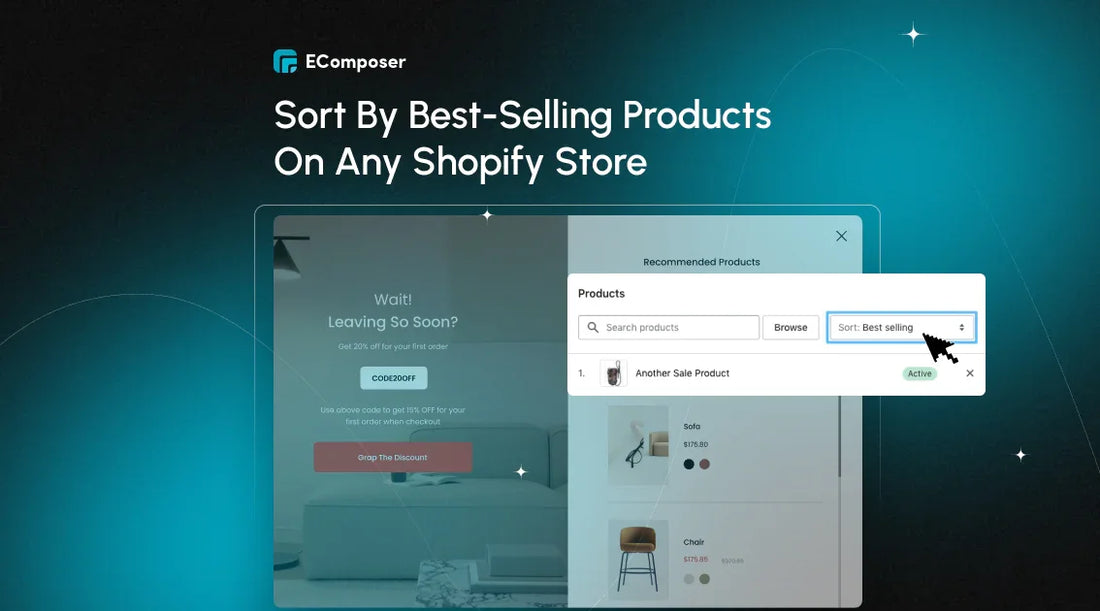
Table Of Contents
The "Sort by Best-Selling" feature on Shopify is a powerful tool, but navigating it can be tricky. Have you ever wondered what's flying off the shelves in your competitor's Shopify store? Or do you, as a store owner, want to optimize product placement based on popularity?
This guide to sorting by best selling whether you are a store owner, a rival, or a curious customer.
How Does Shopify "Sort by Best-Selling" Work?
The "Sort by Best-Selling" function on Shopify ranks products in order of the total number of orders placed for each item over time. This means items bought more often will be near the top of the list.
All Shopify stores have a "sort by" feature available for all users.
How Do You Sort By Best-Selling Products On Any Shopify Store?
If you are a store owner, a competitor, or just a curious customer, this guide will help you sort by best-selling.
Option 1: If You Are The Shopify Store Owner
Shopify automatically sorts items into groups based on the most popular ones. While this might work for some, it's often beneficial to customize this order.
We'll show you how to take control and showcase your hottest products. You'll learn how to:
- Modify sort order for specific collections or your entire catalog.
- Create a dedicated "Best Sellers" collection for maximum impact.
1.1. For Collection
Step 1: Sign in to your Shopify store's backend.
Step 2: Go to the "Products" section and click "Collections."
Step 3: Choose the specific collection you want to modify. If you don't have a desired Collection yet, press the "Create Collection" button to create one before installing. Sort by best-selling.

Step 4: In the "Products" section, use the "Sort" dropdown to select your preferred order. Options include:
- Best selling means visitors can sort by best-selling products.
- Alphabetical means visitors can see your product sorted alphabetically.
- Manual means you can customize the products displayed, and customers can sort by these products.
- Price: Low to high means arranging the products to display prices from low to high.
- Price: High to low means arranging the products displayed in price from high to low.
- Newest means the user can sort by new products added to the store.
- Oldest means users can sort by the product added to the store the longest.
If you want to sort by best-selling, select the "Best selling" option.

Besides, you can select the "Manual" option if you prefer a custom order and drag and drop products to your desired position.
Step 5: Click 'Save' to apply the new sort order.
1.2. For Catalog
You can change the catalog sorting order to ensure best-selling things always sort the store.
Step 1: In your Shopify admin, go to "Products" > "Collections" and click "Create collection."
Step 2: We recommend you name this title the collection "All."
Step 3: Choose the "Automated" option as the collection type.
Step 4: Select "All conditions" under "Products must match" and set "Price is greater than 0" and "Inventory stock is greater than 0".

Step 5: Click "Save" to install the changes.
Step 6: Then, you scroll down to find the "Product" option. Next, select "Best-selling" sort order from the "Sort" dropdown.

Step 5: Hit the "Save" button again.
Option 2: If You Are A Competitor
Want to know what's hot in your competitor's store? Shopify has a secret weapon. Even if they've hidden their bestsellers, you can still uncover them.
2.1. Manual Sort By Competitor's Best Selling
The simplest way is to add "?sort_by=best-selling" to the end of any collection URL.
For example, we'll visit Özel Beslenme, a Turkish health food Shopify store. We'll then go to their "vitaminler" collection and add "?sort_by=best-selling" to the end of their URL. This is what it looks like:
|
https://www.ozelbeslenme.com/collections/vitaminler?sort_by=best-selling |

Then, the product that appears at the top of the list will be their best selling.

Top selling in the vitaminler collection of Özel Beslenme.
You can also look at your competitors' best-selling catalogs. Using the same example, replace "vitaminler" with "all."
2.2. Using Tools To Find Competitor Bestsellers
While Shopify offers a basic way to view a competitor's bestsellers through URL manipulation, more robust tools are designed specifically for Shopify competitive analysis.
You can find suitable tools at +18 Shopify Spy Tools To Research Your Competitors.
In our experience, if you use Google Chrome, try the Koala Inspector extension.

Then, you just need to access the competitor's Shopify store page and select the "Koala Inspector" icon in the extension bar. This will include much information about the competitor, from live trends to shop traffic. In the free trial version, you will especially be able to see the three best-selling competitors' products.
For example, the best selling of Death Wish Coffee is "Espresso Roast Coffee".

If you haven't ideas yet, read 5 Ways To Find Shopify Stores In Your Niche.
Option 3: If You Are A Customer
As a buyer, you don't need to be a Shopify expert to see your products in bestseller order.
On the product page of most Shopify shops, you can click the "Sort by" menu. Just find a drop-down choice and pick "Best selling." This makes it easy for your customers to find the things you sell the most.

Why Can't See Best-Selling Shopify Products?
While Shopify offers your store a "Sort by Bestselling" feature, accessing this information for other businesses isn't always straightforward.
Let's explore why:
If You Are A Competitor
Shopify lets you sort your goods by best-selling, but rivals can find it hard to get this information. Some store owners might purposely hide their best-selling items so competitors can't get ahead of them.
So, how do you see your competitors' best-selling Shopify products when they hide?
We all know that data-based decisions are more likely to be smart, which can lead to long-term business growth. It's easy to figure out which item in a store is the best seller if you have the most up-to-date sales information on all of them.
We can use free and paid tools like SimplyTrends to see how well a store's goods sell.
A screenshot is from SimplyTrends' sales tracking tool.
If You Are A Customer
If you are a customer and cannot find the "Sort by" menu in the Shopify store, you want to find the product because the store has not enabled it yet.
You can contact the store owner through the information they left and suggest adding "Sort by best selling" to the store. Most will accept your recommendation and follow it.
Read more: How To See Best Selling Products On Shopify?
FAQs
How Often Does Shopify Update The Best-Seller List?
While Shopify doesn't provide a specific timeframe, it's generally safe to assume that the bestseller list is updated at least during seasonal changes or major promotions.
Should I Create A Separate "Best Sellers" Collection?
Absolutely! Creating a dedicated "Best Sellers" collection is a smart move for several reasons:
- Social proof by highlighting your top-selling products can boost customer confidence and encourage purchases.
- Improved navigation makes it more accessible for customers to find popular items.
- Cross-selling opportunities to suggest complementary products.
- Marketing and promotions for targeted marketing campaigns and promotions.
By showing off your best-selling things, you can boost sales, make customers happier, and get useful information about how your products work.
Can I Sort By Best-Selling On Shopify By Code?
Not directly. Shopify doesn't expose a specific API or liquid filter to sort products by bestsellers programmatically. The bestseller sorting option is a built-in feature that is accessible through the Shopify admin panel.
Key Takeaway
People will have a better time shopping in your Shopify store if you know how to sort items by likes. You might even make more sales. You need to learn this feature whether you're a customer looking for popular things or a store owner trying to figure out where to put your goods in the best way.
For more in-depth Shopify tips and tricks, visit our blog.























0 comments