5+ Easy Steps to Access the Shopify Language Editor
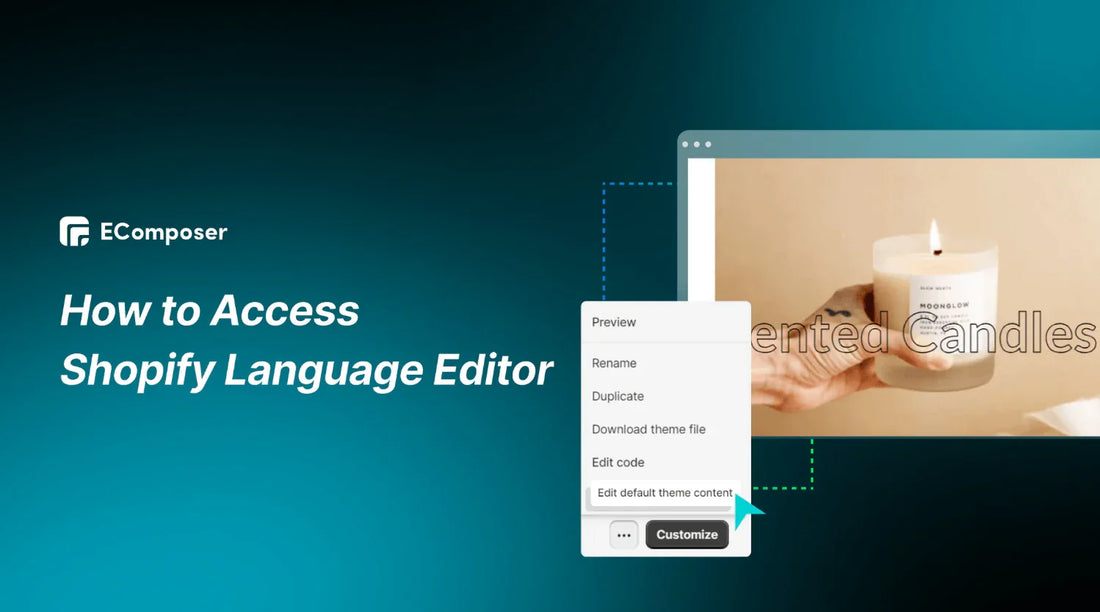
Table Of Contents

Embark on a transformative journey in e-commerce with the Shopify Language Editor. In a global marketplace, catering to diverse linguistic preferences is paramount. Statistics show that roughly 40% of individuals prefer to avoid purchasing in a store that doesn't operate in their primary language.
This article serves as an in-depth exploration, elucidating the profound impact, advantages, and meticulous strategies for leveraging the full potential of the Shopify Language Editor. Uncover the nuances of tapping into new markets and elevating user experiences as we delve into the linchpin of multilingual e-commerce success.
Understanding the Shopify Language Editor

Embarking on an enlightening journey, we delve into the essence of the Shopify Language Editor. This pivotal exploration is a gateway to unraveling the intricacies of a tool that transcends linguistic barriers in e-commerce.
What is the Shopify Language Editor?
Diving into the core of our discussion on 'Understanding the Shopify Language Editor,' we unravel the significance of shop flexibility in reaching diverse international audiences; for Shopify store owners eyeing global expansion, incorporating multiple active languages becomes pivotal. These internationalized themes play a crucial role in translating storefront content, expanding the customer base significantly. The Shopify Language Editor emerges as a potent tool for boosting sales by seamlessly translating product information into customers' preferred languages.
However, challenges may arise when the desired language is outside the theme. In such cases, online merchants must navigate the Shopify Language Editor to adjust theme language settings. This ensures they can either manually create translations or enable automatic translation for the checkout process, enhancing the adaptability of their online stores.
Shopify Language Editor vs. Changing Language
The Shopify Language Editor is a tool that allows users to customize the text and language used in their online store. It benefits merchants who want to tailor the wording to suit their brand, target audience, or specific market.
Here's how it differs from changing the language on Shopify:
- Shopify Language Editor:
- Customization of Text: The Language Editor allows you to edit and customize specific pieces of text, such as buttons, labels, and notifications throughout your store.
- Granular Control: Users can make nuanced changes to individual phrases or terms, ensuring a more tailored and brand-specific language.
- No Full Translation: It only involves a partial translation of the entire store. Instead, it focuses on editing specific text elements.
- Changing Language on Shopify:
- Global Translation: Changing the language on Shopify involves selecting a language for the entire store. This action translates most of the default text into the chosen language.
- Limited Customization: While changing the language provides a broader reach by translating many elements, it might offer a different level of customization for specific terms or phrases than the Shopify Language Editor.
The Language Editor is a more granular tool for customizing text, allowing for precise adjustments to the language used in various parts of your store. Changing the language on Shopify is a broader action involving translating most default text into a different language.
Key features and benefits

Delve into the pivotal features and benefits of the Shopify Language Editor, a catalyst for breaking language barriers and elevating your e-commerce venture into the global arena.
- Multilingual Storefronts: The Shopify Language Editor empowers businesses to create and manage multilingual storefronts effortlessly. With the ability to incorporate multiple active languages, store owners can seamlessly connect with customers across diverse regions.
- Internationalized Themes: Unlocking the potential of internationalized themes, the editor facilitates the translation of storefront content into various languages. This increases the accessibility and reach of goods and services to a worldwide customer base.
- Enhanced Customer Reach: The Shopify Language Editor significantly boosts customer reach by breaking down language barriers. Businesses can effectively communicate with potential buyers worldwide, fostering a deeper connection and understanding.
- Increased Sales Potential: Leveraging the editor's capabilities to translate product information into customers' preferred languages directly increases sales. This feature ensures potential buyers can easily comprehend product details, leading to higher conversion rates.
- Adaptability and Customization: The Shopify Language Editor provides online merchants with the flexibility to adapt and customize language settings. In instances where desired languages are not readily available in themes, the editor allows for seamless adjustments, enabling businesses to tailor their online presence.
- Effortless Translation Management: The editor simplifies the translation process, allowing for both manual creation and automatic translation of content, including the checkout process. This streamlines the localization efforts for a hassle-free and efficient user experience.
In conclusion, the Shopify Language Editor stands as a cornerstone in achieving multilingual e-commerce success, offering a suite of features and benefits that empower businesses to thrive on the global stage.
As we conclude our exploration into the Shopify Language Editor, the next step is delving into the practical aspect of its implementation. Now, let's seamlessly transition into 'Setting Up the Shopify Language Editor,' where we turn theory into actionable steps for your multilingual e-commerce success.
How to Access the Shopify Language Editor?
Step into the realm of practicality journey, as we navigate through the essential steps of 'Setting Up the Shopify Language Editor.' In this section, we will guide you through five crucial steps, ensuring a seamless integration of this powerful tool into your e-commerce strategy for effective expansion into the multilingual landscape.
Step 1: Access the "Edit languages" section.

- Navigate to the Themes section from the Shopify account dashboard
- Select the desired theme for editing by clicking on ‘...’
- Then choose Edit default theme content.
Step 2: Find and select the text

- Select the tab or category containing the text you wish to modify
- Or utilize the Filter items search bar to find specific phrases or words for adjustment.
Step 3: Reveal hidden tabs or categories

- Select the ‘...’ on the right, under the filter bar to unveil concealed tabs or categories.

Step 4: Edit the text


Step 5: Click Save

As we conclude the comprehensive guide on 'Setting Up the Shopify Language Editor,' you're now well-equipped to seamlessly configure this invaluable tool and embark on a journey of enhanced multilingual engagement for your e-commerce venture.
However, transcending success in your Shopify store involves more than just expanding into the multilingual realm. For an efficient and budget-friendly strategy in establishing an appealing online presence, explore the capabilities of EComposer – a leading Shopify App.
EComposer, a top-rated Shopify Page Builder, empowers you to easily craft diverse pages, from engaging landing pages and attractive homepages to informative blogs and helpful FAQs, all without the need for coding, thanks to its intuitive drag-and-drop editor and a variety of expertly designed templates.

With a multitude of elements and extensions available, the process of creating optimized pages has never been more accessible. EComposer boasts advanced features like an AJAX cart, AI content generator, and image compressor, enhancing overall store performance. This all-in-one solution not only saves time, effort, and costs but also facilitates the swift and seamless development of professional, visually stunning Shopify stores. Elevate your eCommerce endeavors with EComposer. Experience it for free!
And for those yet to have a Shopify account, seize the opportunity to sign up now and enjoy an exclusive deal: only $1/month for the first 3 months.
Next, let's delve into the practical steps and effective techniques for optimizing Shopify to achieve multilingual excellence, ensuring your store resonates with a global audience seamlessly.
Types of Theme Content Categories
Step into the intricate world of Shopify's theme content categories, where we dissect the various elements crucial to defining the visual and functional aspects of your online store. The content editor for the theme is organized into the subsequent categories:
|
Category |
Description |
|
General |
General text and messages, covering form submissions, social links, alt text, and the "Powered by Shopify" statement. |
|
Newsletter |
Content and messages directed at customers subscribed to your newsletter. |
|
Accessibility |
Messages related to accessing content, including errors, refresh prompts, and reviews. |
|
Blogs |
Elements associated with reading, posting, and commenting on blog articles. |
|
Onboarding |
Default, templated product and collection titles. |
|
Products |
Messages concerning product viewing, availability, pickup, and associated media. |
|
Templates |
Contact form fields, search result messages, and fundamental terms for search. |
|
Localization |
Country/region and language-related content. |
|
Gift cards |
Wording connected to issuing, using, and managing gift cards. |
|
Recipient |
Messages and labels pertaining to sending gifts. |
|
Sections |
Content appearing in the header or footer, such as navigation and wording in relation to the cart. |
|
Checkouts & system |
All content within the checkout, including system titles, errors, and notices. |
|
Accounts (new) |
Messages and labels linked to customer accounts (new), covering navigation, structure, profile, order details and status, and shipping and delivery. |
|
Accounts (classic) |
Messages and labels tied to customer accounts (classic), encompassing login, orders, and password reset. |
As we wrap up our exploration into the diverse types of theme content categories, you now have a comprehensive insight into how each element contributes to shaping the overall appeal and user experience of your Shopify store.
Optimizing Shopify for Multilingual Excellence

Explore the path to multilingual excellence by delving into the optimization strategies for your Shopify store. Uncover the pivotal techniques that will enhance your online presence across diverse linguistic markets.
Translating Your Store Content on Shopify
To ensure your Shopify store resonates across borders, effective translation is pivotal. Follow these steps to effortlessly adapt your store content for a more inclusive and engaging user experience:
- Navigate to Language Editor: Access the Language Editor seamlessly through your Shopify dashboard. This centralized hub streamlines the translation process, making it convenient to manage and modify various elements of your store.
- Select Content for Translation: Identify specific components of your store content that require translation. Whether it's product descriptions, checkout messages, or informational pages, the Language Editor empowers you to handpick elements for adaptation.
By embracing multilingual excellence, you enhance brand visibility and user satisfaction, breaking language barriers and propelling your online presence across borders.
Language Management
Embark on a journey of strategic 'Language Management' to optimize your Shopify store for multilingual excellence, tailoring your linguistic approach to resonate with diverse audiences.
In conclusion, this guide equips you to navigate the complexities of multilingual excellence on Shopify, fostering inclusivity, enhancing user experience, and elevating your brand's global presence through effective 'Language Management.
Quality Assurance and Performance

Explore the realm of 'Quality Assurance and Performance' to fine-tune your Shopify store for multilingual excellence, ensuring a seamless user experience across diverse linguistic landscapes.
In summary, this guide provides vital strategies to uphold the quality and performance of your multilingual Shopify store, fostering excellence and user satisfaction on a global scale.
SEO Strategies in a Multilingual Context
Dive into the intricacies of SEO Strategies as we unravel key tips to optimize your Shopify store, ensuring heightened visibility and search engine performance across diverse linguistic realms.
- Customize Meta Tags and Descriptions: Tailor meta tags and descriptions for each language variant to align with local search queries. This customization enhances the relevance of your store in search engine results, increasing visibility.
In conclusion, this guide equips you with pivotal strategies, ensuring your Shopify store's visibility and performance transcend linguistic boundaries. By customizing keywords, meta tags, and URLs for each language, you're poised to maximize your store's reach and impact in a global digital landscape.
Others also read
- Shopify SEO Experts: The Complete Guide
- Shopify Sitemap: How to Find, Create, Edit & Submit
- 10 Tips to Optimize SEO for Landing Page
Shopify Multilingual Customer Experience

Discover the transformative power of Customer Experience as we unravel key strategies for cultivating an inclusive and globally resonant online presence.
Seamless Multilingual Navigation
Facilitating an effortless transition between languages is crucial for the overall customer experience on your Shopify store. The incorporation of a user-friendly language switcher plays a pivotal role in this endeavor, allowing visitors to seamlessly select their preferred language.
Whether positioned in the header, footer, or another prominent location, the language switcher ensures accessibility and inclusivity, creating a visually cohesive and inviting environment. Prioritizing intuitive navigation contributes not only to breaking language barriers but also to cultivating engagement and satisfaction, fostering a positive and personalized journey for each user.
Responsive Support Across Languages
In optimizing the multilingual customer journey on Shopify, 'Responsive Support Across Languages' stands as a pivotal element. This strategic integration goes beyond mere responsiveness, emphasizing fluency in the languages represented in your store. Comprehensive training equips your support team with linguistic proficiency, ensuring effective query resolution in various languages.
Whether through translation tools or collaboration with native speakers, this multilingual support approach reflects a dedication to meeting diverse customer needs and understanding the global marketplace. It becomes not only a means of issue resolution but a cornerstone in building enduring relationships with a diverse and global clientele, enhancing your brand's international appeal.
Comprehensive Localization Approach
In shaping the optimal multilingual customer experience on Shopify, the 'Comprehensive Localization Approach' takes center stage. This approach transcends basic translation, delving into cultural nuances and regional preferences. It involves meticulous adaptation of content, ensuring it resonates authentically with diverse audiences.
From product descriptions to marketing campaigns, each element undergoes a thorough localization process. This strategy demonstrates a commitment to understanding and connecting with customers on a cultural level. By embracing a comprehensive localization approach, your Shopify store becomes a truly global entity, fostering a deeper connection with customers worldwide and elevating the overall international customer experience.
In summary, this part equips you with practical approaches to break language barriers, fostering a more meaningful and accessible connection with diverse audiences worldwide.
FAQs
1. Are there limitations to the changes I can make using the Language Editor?
Certainly! The Shopify Language Editor offers flexibility in customizing text across your store, but it comes with limitations. Primarily focused on text modifications, it may not extend control to visual or structural elements. Some system-generated messages and default text may have restricted customization options.
Additionally, third-party apps may not fully integrate with the Language Editor, necessitating separate configurations. Theme-specific limitations could impact the extent of language setting adjustments. For more profound changes, especially those involving code or entirely new phrases, advanced coding expertise may be required. It's essential to understand these constraints and explore alternative methods for comprehensive customization.
2. Can I revert to the default language settings after making changes?
Absolutely! Shopify users can revert to default language settings after making changes using the Language Editor. The platform provides a straightforward option to reset or undo any customizations made through the editor. Store owners can navigate to the Language Editor interface and choose to revert specific changes or reset all modifications to return to the default language settings.
This feature ensures flexibility for experimentation and adaptation while maintaining the ability to restore the original language configurations effortlessly, providing a safety net for users who wish to explore different textual elements without a permanent commitment to customizations.
3. Is it possible to translate my Shopify store into multiple languages using the Language Editor?
Yes, the Shopify Language Editor facilitates translation efforts, allowing users to adapt their store into multiple languages. Store owners can access the Language Editor to modify and translate various textual elements, enhancing the accessibility of their storefront to a global audience. This feature streamlines the localization process, enabling businesses to tailor content to different regions and demographics.
While the Language Editor covers fundamental translations, it's important to note that for more comprehensive multilingual support, additional third-party apps might be considered. Nonetheless, the Language Editor provides a solid foundation for introducing linguistic diversity and broadening the reach of a Shopify store.
4. How frequently should I review and update language settings in my Shopify store?
Regularly reviewing and updating language settings in your Shopify store is essential to ensure an optimal user experience. Update frequency is contingent upon a number of things, including changes in your target audience or the debut of new products or promotions. It's recommended to revisit language settings whenever there are updates to your product descriptions, policies, or any other textual content.
Additionally, staying attuned to customer feedback and market trends can guide timely adjustments. Aim for periodic reviews, especially during site maintenance or content overhauls, to guarantee that your store's language settings align with the evolving needs of your business and customer base.
Final Words
In conclusion, mastering the Shopify Language Editor is pivotal for creating a dynamic, multilingual e-commerce environment. By seamlessly accessing and leveraging its features, you empower your store to transcend linguistic boundaries, offering a personalized and inclusive experience for a global clientele. Implement these steps to unlock the full potential of your Shopify store and elevate its impact on a worldwide scale.
Apart from merely altering the default text on your Shopify platform for online store customization, guaranteeing customer contentment and product accessibility necessitates the enhancement of your website's design. Carefully crafted Shopify shop pages, enhanced with thorough details, eye-catching imagery, and quick load times, are essential to consumer pleasure and the success of the business as a whole.
EComposer provides the flexibility to craft a variety of appealing pages, spanning from standard layouts to entirely tailored designs. Delve into the remarkable templates offered by EComposer without charge – experience it today!
=================
Add EComposer Next generation page builder Here
Follow Us on Facebook
Join Official Community













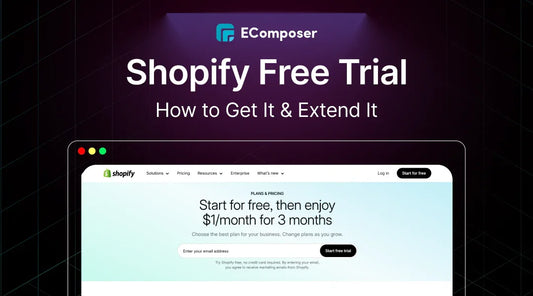








0 comments