10 Steps to Set Up Shopify POS System
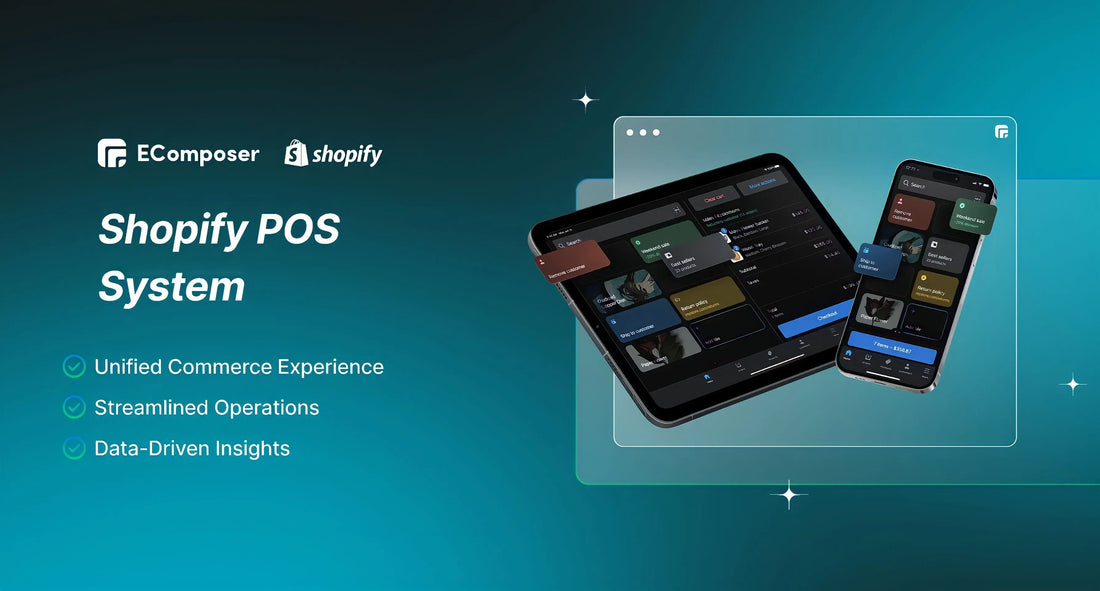
Table Of Contents
Are you aware that Shopify is evaluated as one of the leading retail and ecommerce POS Systems according to Fit Small Business? Backed by more than two decades of practical experience in the retail and restaurant industry, Shopify's Point of Sale (POS) System has garnered accolades for its effectiveness.
In this comprehensive guide, the tutorial outlines ten essential steps to successfully implement and optimize the Shopify POS System in your store. Whether you're launching a new retail venture or enhancing existing in-store operations, our guide empowers you to leverage Shopify POS System to its fullest potential. Elevate your retail experience, seamlessly manage sales, and boost business efficiency with Shopify's industry-leading POS solution.
What is POS system?

A Point of Sale (POS) system is the beating heart of any business. It's the central hub where all your sales, transactions, and customer interactions come together. Think of it as the control center that helps streamline operations, manage inventory, and provide a seamless shopping experience for your customers.
In essence, a POS system is a combination of hardware and software that enables you to process sales, accept payments, and perform various other functions crucial to your retail operations. It's far more than just a cash register – modern POS systems are sophisticated, efficient, and designed to empower businesses.
Key Functions of a POS System
- Sales Processing: At its core, a POS system allows your staff to ring up sales quickly and accurately. It keeps track of the products sold, their prices, and any applicable taxes.
- Inventory Management: An efficient POS system helps you manage your inventory effectively. It keeps tabs on what's in stock, what needs restocking, and what's selling well.
- Payment Processing: POS systems handle various payment methods, from cash and credit cards to mobile wallets and digital payments.
- Customer Management: Many POS systems allow you to create customer profiles, track purchase histories, and offer loyalty programs.
- Reporting and Analytics: You can generate detailed reports on sales, inventory, and other aspects of your business. This data is invaluable for making informed decisions.
- Employee Management: Manage your staff, track hours worked, and monitor sales performance with certain POS systems.
Shopify POS System - The Digital Solution
Shopify's POS system takes these essential functions to the next level by seamlessly integrating with your online store. It creates a unified ecosystem where your online and physical store operations work in harmony.
While with the Shopify POS system, you can manage your inventory, process sales, and provide top-notch customer service, the integration with EComposer Landing Page Builder brings a seamless synergy to your retail operations.

EComposer Landing Page Builder is the go-to choice for creating visually stunning pre-designed templates for your Shopify store pages, offering robust features like cross-selling, an AI-content generator, Ajax Cart and an intuitive drag-and-drop editor. Whether you're a novice in web design or an experienced expert, EComposer enables you to effortlessly craft professional and extensively tailored web pages.
Plus, the 24/7 live chat support ensures you have all the assistance you need. Try EComposer Free with the power of the Shopify POS System to meet the demands of today's omnichannel retail landscape!
For those without a Shopify account, take advantage of a special offer: just $1 per month for the first three months.
Now, let's get started on your journey to discover the step-by-step process of setting up and optimizing the Shopify POS System.
3 types of POS Systems

Point of Sale (POS) systems are available in multiple variations to address the varied requirements of different businesses. Each type of POS system offers unique features and capabilities. Gaining insight into the distinctions among these varieties can assist you in selecting the one that aligns most effectively with your business. Here are the three main categories:
Hardware
Hardware-based POS systems are the traditional, physical solutions you'd typically associate with a cash register or terminal. They consist of tangible components, such as a monitor, cash drawer, barcode scanner, receipt printer, and payment terminal. These systems are best suited for businesses that need a dedicated, fixed location for sales, like a retail store or restaurant.
Pros:
- Durability: Hardware systems are built to withstand the rigors of daily use.
- Reliable: They work even when the internet connection is slow or unavailable.
- Tangible Interface: Ideal for businesses where employees and customers interact face-to-face.
Cons:
- Fixed Location: They're not ideal for mobile businesses or pop-up shops.
- Cost: Initial setup and maintenance costs can be high.
Software
Software-based POS systems, also known as cloud-based or tablet POS, run on mobile devices like tablets or smartphones. These systems are highly flexible and provide robust features for a wide range of businesses, from small pop-up shops to established retailers.
Pros:
- Mobility: Use them anywhere, whether you're at a fixed store location or attending events.
- Cost-Effective: Typically more affordable than hardware-based systems.
- Updates: Software updates are easy to implement, ensuring you have the latest features and security.
Cons:
- Internet Reliance: Requires a stable internet connection for real-time updates and transactions.
-
May Require Additional Hardware: Some features may need additional hardware, like a barcode scanner.
Integrated
Integrated POS systems offer the best of both worlds. They combine the mobility of software-based solutions with the reliability of hardware-based ones. Typically, an integrated POS system is a software solution that works on a mobile device but can also be connected to external hardware when needed, such as cash drawers, receipt printers, or barcode scanners.
Pros:
- Versatility: Use it as a mobile solution or convert it into a stationary system when required.
- Scalability: Ideal for businesses with changing needs, allowing you to adapt as your business grows.
- Enhanced Customer Experience: Serve customers efficiently and quickly, regardless of location.
Cons:
- Cost: May be more expensive than purely software-based solutions.
- Setup Complexity: The initial setup may be more involved due to hardware integration.
Each type of POS system has its unique advantages and disadvantages, so choosing the right one depends on your specific business requirements and preferences. Once you've determined which type suits your needs, you'll be well on your way to setting up your Shopify POS System successfully.
Why should you choose Shopify POS system?

Selecting the right Point of Sale (POS) system for your business is a crucial decision. The choice should align with your unique needs and enhance your overall operations. The Shopify POS system provides a multitude of advantages, rendering it a superb selection for businesses spanning a broad spectrum of sizes. Let's delve into the reasons why you should consider Shopify's POS system:
Integrated, Flat-Rate Payment Processing
One of the standout features of Shopify's POS system is its integrated payment processing. With Shopify Payments, you can seamlessly accept payments, including credit cards, directly within the system. This integration simplifies your sales process, eliminates the need for third-party payment gateways, and guarantees a safe and streamlined checkout process for your clientele. Additionally, Shopify offers competitive flat-rate transaction fees, helping you manage your costs more effectively.
Easy to Use
Shopify's POS system is renowned for its user-friendly interface. Whether you're an experienced retailer or just starting your business journey, you'll find the system intuitive and easy to navigate. Setting up products, processing sales, and managing your store's inventory can be done with minimal training. This simplicity ensures that your employees can quickly adapt to the system, making it ideal for businesses with a high turnover of staff.
Customer Service
Shopify places a strong emphasis on customer support. When you choose Shopify's POS system, you gain access to their dedicated support team, available around the clock. Whether you have questions, encounter issues, or need guidance on using the system, Shopify's support staff is ready to assist you. Their dedication to exceptional customer service guarantees that you can confidently resolve any concerns and focus on growing your business.
Store Management
Shopify's POS system offers comprehensive store management features. You can efficiently track inventory levels, organize products into categories, manage customer data, and create customized discounts and promotions. This suite of tools empowers you to run your store more efficiently, streamline your operations, and provide an exceptional shopping experience for your customers.
Manage Your Customers
Customer management is a vital aspect of any successful retail operation. Utilizing Shopify's POS system, you have the capability to gather and retain customer data, encompassing contact details and purchase records. This data empowers you to craft customized marketing initiatives, loyalty schemes, and focused promotional efforts. By understanding your customers' preferences and behaviors, you can foster long-term relationships, driving repeat business and customer loyalty.
In summary, Shopify's POS system offers integrated payment processing, ease of use, responsive customer service, robust store management capabilities, and powerful customer management tools. These benefits establish it as an exceptional option for businesses seeking to optimize their processes, improve customer interactions, and increase sales to the fullest extent. As you proceed with setting up your Shopify POS system, you'll discover firsthand how these features contribute to the overall triumph of your retail business.
10 steps to set up Shopify POS System
Setting up your Shopify Point of Sale (POS) system is a straightforward process, and it can be completed in just a few steps. Whether you're launching a new brick-and-mortar store or adding an in-person sales channel to your existing business, Shopify's POS system can streamline your operations. Here are the ten essential steps to get your Shopify POS system up and running:
Step 1: Register for a Shopify Account

The initial phase involves either generating or signing in to your Shopify account. If you're new to Shopify, you'll need to build an eCommerce store on Shopify, which includes selecting a store name and customizing your online storefront. If you already have a Shopify store, you can seamlessly integrate your POS system.
Step 2: Install the Shopify POS App

Next, you'll need to install the Shopify POS app on your mobile device or tablet. The operating system works with both Android and iOS smartphones, ensuring that you can use your preferred technology for in-store sales.
Step 3: Choose Your Hardware

Select the appropriate POS hardware for your business needs. Shopify offers a variety of compatible devices, including barcode scanners, receipt printers, and cash drawers. Ensure that your hardware choices align with the specific requirements of your store.
Step 4: Set Up Your Store Information

Provide essential store information, including your business's address, contact details, and any other pertinent data. This information will appear on customer receipts and can help shoppers locate your store.
Step 5: Add Products to Your Inventory
One of the most critical steps in setting up your Shopify POS system is adding your products to the system. This process can be done manually, or you can import your existing inventory from your online Shopify store. Ensure that your product listings are complete, with accurate descriptions and images.

Step 6: Configure Payment and Tax Settings

Make sure you can accept a variety of methods of payment, such as debit and credit cards and mobile payments, by customizing your payment choices. Additionally, configure your tax settings to match your store's location and local tax regulations.
Step 7: Customize Receipts and Email Templates

Create customized receipt templates to reflect your store's branding and add a personal touch to the customer experience. You can also customize email templates for order confirmations and receipts.
Step 8: Train Your Staff
Properly train your staff to use the Shopify POS system effectively. Familiarize them with the app's interface, sales process, and customer interactions to provide a seamless shopping experience.
Step 9: Test Your System
Before officially launching your Shopify POS system, it's crucial to test all aspects of the setup. This includes conducting test transactions, ensuring that hardware functions correctly, and confirming that receipts and emails are generated accurately.
Step 10: Launch Your Shopify POS System
Once you've successfully completed the previous steps and feel confident in your system's functionality, you're ready to launch your Shopify POS system. You can start selling in-person, manage your inventory, and enjoy the convenience and efficiency of this robust sales solution.
These ten steps are your roadmap to setting up and optimizing your Shopify POS system. By following this comprehensive guide, you can elevate your retail experience, efficiently manage sales, and boost business efficiency with Shopify's industry-leading POS solution. Whether you're a new retailer or a seasoned business owner, Shopify's POS system offers the tools and capabilities to empower your store's success in the competitive world of retail.
Summing up
In conclusion, the Shopify POS System is a powerful asset for retail businesses. Its integrated payment processing, user-friendly design, robust management features, and excellent customer support enhance the overall retail experience. Follow the ten steps outlined in this guide to set up your system efficiently, whether you're starting a brand-new business or expanding an already-existing one.
Besides utilizing the Shopify POS System to guarantee product accessibility and meet customer needs, an effectively optimized product page containing in-depth details, engaging imagery, and swift loading times can further improve the overall customer experience and contribute to the triumph of your store. With EComposer, you have the capability to craft a diverse range of product pages, ranging from standard designs to fully customized ones. Discover the world of remarkable product templates offered by EComposer without any cost - give it a try today!
=================
Add EComposer Next generation page builder Here
Follow Us on Facebook
Join Official Community
Others also read























0 comments