Shopify E-commerce Website Cost: Basic and Advanced Plans Included

Table Of Contents
When building an online store on Shopify, what factors do you think are the foundational costs of Shopify's e-commerce website?
In addition to the monthly subscription plan, merchants must pay for domain names, apps and plugins, themes and templates, fulfillment, shipping costs, etc. Buying pre-made resources is totally different from hiring a professional to customize the site.
To scale your business effectively, you must know when and where to spend money. This is especially crucial for new beginners.
Read this article to learn about these estimated costs and adjust for a suitable budget.
Estimated costs of building a Shopify e-commerce website
Simple Shopify website with pre-made template
Shopify subscription:
For a simple store, opt for the Basic Shopify subscription plan of $39 per month. It offers all standard functions for an ecommerce beginner.
Domain name:
A domain name costs around $10-20 per year. You can buy one directly via Shopify or use an existing one.
Pre-made template:
There are 2 options in this case.
For free Shopify themes, check out the Theme library, which offers various choices that suit many business styles.

Screenshot from Shopify Theme Store
If you are looking for more premium themes, the Shopify Theme Store has different options for $100-300.
Apps and plugins:
Apps and plugins work to extend the functionality of your e-commerce store. Their prices vary drastically.
Many apps offer free trials or plans. However, their advanced features will cost you about $5-50 monthly.
Design and setup:
Setting up the website yourself is relatively inexpensive, but it takes longer to start running.
If you want to hire a professional, expect to spend $500-2,000. The final price depends on the level of customization and complexity needed.
Here is an example calculation:
- Subscription: $39 x 12 = $468
- Domain name: $15
- Ready-to-use template: $0 (free) to $200 (paid)
- Apps (assuming $20/month for essential apps): $20 x 12 = $240
Total: Approximately $923 for the first year.
Top-notch Shopify website with customized theme, functionality
When building a premium website, the Shopify e-commerce website cost will increase and require a higher investment.
Shopify subscription:
There are 3 suggestions: the monthly standard subscription for $105, the Advanced Shopify for $399, and the Shopify Plus for $2,500 per month.
Premium store owners should choose the advanced plan and even Shopify Plus for the best results.

Photo from Shopify Theme Detector
Domain name:
It costs the same as mentioned above, around $15-20 per year.
Customized template:
A customized theme by a professional developer or designer may be worth $2,000-10,000. It depends on the design requirements and complexity.
Advanced apps and plugins:
You will find a wide range of costs for high-end features. Premium apps may cost $20-100+ each per month.
If you request custom app development, the price will go up to several thousand dollars.
The estimated app cost: $100-500 per month x 12 = $1,200-6,000 yearly.
Integrations and custom functionality:
Developing a high-end e-commerce store needs custom functionality, such as a custom checkout process. You also need integrations with third-party apps like ERP or CRM systems.
The total fee will be between $1,000-10,000+, along with some other advanced features.
Maintenance and support:
Since you operate a more complex website, you will need support and maintenance from an agency or developer.
These external services cost around $100-500+ monthly, so the annual fee would be $1,200-6,000.
Here are example calculations for two scenarios:
Minimal customization:
- Subscription: $399 x 12 = $4,788
- Domain name: $15
- Custom theme: $2,000
- Apps: $100 x 12 = $1,200
- Custom functionality: $1,000
- Maintenance: $100 x 12 = $1,200
Total: $10,203
Extensive customization:
- Subscription: $4,799
- Domain name: $20
- Custom theme: $10,000
- Apps: $500 x 12 = $6,000
- Custom functionality: $10,000
- Maintenance: $500 x 12 = $6,000
Total: $36,808
Remember that the actual costs can vary in both cases based on your specific choices and needs.
7 Common Shopify E-commerce Website Costs
Domain name
The domain name is crucial since people type this address into their browser to visit your website. This element typically costs around $10-50 per year.
Here are several options to shop for a domain name:
Shopify:
You can purchase a domain directly via Shopify. The setup process is easier because the domain is automatically configured to work with your store.
The common price is around $11-14 annually.
Google Domains:
Google Domains offers transparent pricing without hidden fees, starting from $12 annually.
It also enables free WHOIS privacy protection to prevent fraudsters.
GoDaddy:
GoDaddy is a famous and user-friendly domain registrar. It usually has promotions and various domain extensions.
The standard domains often cost $12-15 per year.
Bluehost:

Screenshot from Bluehost
Alongside being a web hosting company, Bluehost sells domain names.
Same price as GoDaddy’s, but the highlight is receiving a free domain for the first year after you buy a hosting plan.
When selecting a domain name, keep it short and simple. An easy-to-remember domain is good for branding, but if possible, include a relevant keyword to enhance SEO.
Avoid having numbers and hyphens, too. They make the domain confusing and complicated to remember.
Most importantly, choose the right extension. Most people use .com, but you can try .store, .shop, or other country-specific extensions.
Shopify pricing plans
One of the foundational costs of Shopify's e-commerce website is the Shopify pricing plan. The options include:
Basic Shopify:
Price: $39 per month.
Features: Up to 2 staff accounts, basic reports, etc.
Shopify:
Price: $105 per month.
Features: Up to 5 staff accounts, professional reports, etc.
Advanced Shopify:
Price: $399 per month.
Features: Up to 15 staff accounts, advanced reports, third-party calculated shipping rates, etc.
Shopify Plus:
Price: $2,500 per month.
Features: Unlimited staff accounts, nine expansion stores, up to 200 locations, etc.
As mentioned earlier, you should choose a plan based on your business requirements.
If you want to build a simple store with pre-made elements, maintain it with the Basic plan. On the other hand, the Advanced subscription allows you to access more high-end functionality.
Payment
Note that Shopify charges a specific amount of fee per transaction from your store, according to the monthly plan you subscribe to. This is also an essential fee to consider.
If you choose the Basic plan, the platform charges you 2.9% + 30 cents per sale. The Shopify plan requires 2.6% + 30 cents per sale, and the Advanced plan requires 2.4% + 30 cents per sale.
POS (Point of sale) system
A POS system is sales management software for brands to monitor all their business activities effectively. A small business with both an online shop and a physical location will greatly benefit from a Shopify POS system.
The good news is this cost is included in your chosen Shopify plan. Some of the foundational POS features in the Basic Shopify plan are:
General dashboard: Manage your physical and online store sales in one place.Staff management: Basic staff permissions to access the system and management.Product management: Add, edit, and remove items from the POS.Inventory management: Track inventory across all locations.Customer profiles: Create and monitor customer profiles; access customer order history.Email receipts: Send receipts via email to buyers.Multi-payment support: Accept diverse payment methods, including gift cards and credit cards.Basic reporting: Provide basic sales reports and analytics.
So, how do you know which plan benefits your online business the most?
Basic Shopify: Ideal for small businesses needing basic POS features to start with ecommerce.Shopify: Suitable for growing stores that need more advanced functionality and better reporting.Advanced Shopify: Best for high-end businesses with complex needs, including custom pricing and detailed reporting.Shopify POS Pro: Advanced POS features are suitable for brands with significant operations, requiring premium inventory features, detailed staff management, and in-store analytics.
Design cost
Regarding the design cost, you need to spend it on customizing store themes. Of course, you can skip this if you use free Shopify options.
Check out the steps to design a Shopify theme:
Define your needs:
Identify your target audience and determine the necessary features (e.g., custom checkout, product filters).
Build a sitemap and wireframe for your page’s structure.
Design phase:
The UX/UI design process involves creating mockups and prototypes. You can try tools like Figma, Adobe XD, or Sketch.
Make sure your design aligns with the brand identity, including fonts, colors, and imagery. It should be responsive on mobile devices, too.
Development phase:
Your design must be compatible as a Shopify theme, so convert it using HTML/CSS/JavaScript. Use Shopify’s templating language to create custom templates and functionalities.
Testing and quality assurance:
During the testing phase, optimize your site for smooth performance and fast load times. Ensure it works seamlessly across multiple browsers.
Also, identify usability issues by conducting regular user testing.
Launch and maintenance:
The last step is to publish your personalized theme on your Shopify store. Remember to make regular bug fixes and updates to run a smooth store.
In case you want to hire a professional, here is an estimated cost breakdown:
- Design costs:
UX/UI designer for $50-150/hour.
Total: $1,000-5,000 depending on number of pages and complexity.
Development costs:
Front-end developer: $50-150/hour.
Back-end developer: $60-200/hour.
Total: $2,000-10,000 depending on custom functionalities.
Maintenance and support:
Technical support: $50-200/hour.
Ongoing maintenance: $100-500/month for troubleshooting and updates.
Custom development
There are various customization options for your Shopify website, but some essential elements are themes and premium features.
Theme

Besides buying pre-made themes, you should consider the additional costs for personalization.
For instance, you might want to customize a specific page on your website by adding an author profile, pop-up banners, sidebars, etc. They are part of the design costs, but make sure you clarify these extra factors with the designer/developer.
Advanced functionality
To upsell on Shopify or increase conversion rates, you must upgrade your primary store with more premium features.
Some merchants choose to leverage the shopping experience with a unique checkout process. Their customers can select different payment methods on Shopify that are supported by fraud prevention.
Others pay extra money for integration with other systems, such as referral programs, inventory management, email marketing apps, etc. - all to streamline the operation process.
Add-on extension
Extensions are extra but necessary Shopify ecommerce website costs to leverage your business. Many merchants use third-party software to strengthen different aspects of their stores.
Marketing app
The stronger your branding, the more sales you can make from your website. Thus, you should invest in marketing apps to enhance your social media presence, email marketing, and SEO.
Identify the social media platforms you would like to promote your store. Write engaging content and post it on Facebook, Twitter, or Instagram.
Moreover, use SEO optimization software to improve your website ranking in search engine results. It provides optimized keywords for blog posts and product listings, thus generating more traffic for your page.
Suggestions: Booster SEO & Image Optimizer, Avada, Tapita, etc.
Another way to nurture relationships with customers is through email marketing. Such software automates the whole mailing process, allowing you to send highly personalized email bundles.
Suggestions: Klaviyo, Pop Convert, Automizely, etc.
Collaborating with an affiliate platform is also a good idea. When you run an affiliate program, you pay a share of the sale for partners who promote your products.
Suggestions: CJ Affiliate, Rakuten Advertising, UpPromote, etc.
Conversion app
Enhancing the shopping experience will increase prospective leads' willingness to purchase. A conversion app can reduce friction in the purchase procedure and boost conversion rates.
There are some different categories for this type of software:
Promotion app:
Most online shoppers are intrigued by deals like buy one, get one, or pay a discounted price for bundles. That is why you should integrate such an app to create and manage promotional campaigns.

BOGOS is a reliable Shopify app for creating discount deals and free gifts.
Merchants can use BOGOS to set up enticing promotions that increase their store revenue and enhance customer experience.
Specifically, the platform lets you create and run multiple offers simultaneously: buy one, get one, tiered value offers, gift with purchase, and free or discounted gifts. Or reward unique gifts for specific customer segments to gain better retention.
Customer review:
Reading social proof from previous buyers on your page will motivate first-time visitors. They will develop a sense of trust and be more willing to buy.
Some popular options are Loox, Trustpilot, and G2. These apps help you display reviews and ratings on product pages and send automated requests for reviews after purchase.
Cart recovery:
Implementing a cart recovery app can reduce cart abandonment and secure your sales.
Shopify has built-in functionality for sending abandoned checkout emails. Other paid suggestions include Klaviyo and Abandonment Protector, which both integrate seamlessly with Shopify to deliver personalized messages.
Customer support app
Real-time chat allows you to engage with customers and address their inquiries quickly.
Tidio Live Chat, Olark, and Tawk.to are recommended platforms for live chat. They have chatbot automation, automated triggers, and detailed reporting.
Inventory and management app
Merchants must monitor the number of products available for free gifting or discounts to optimize their activities. An inventory and management app can streamline your operations.
Our top choices are QuickBooks Commerce, Stock Sync, and Ecomdash. They provide robust tools to manage your inventory, orders, B2B ecommerce, and multi-channel sales.
Loyalty and reward

Brand owners should retain existing buyers to earn their trust and loyalty after purchase. And the best approach to achieve this is through loyalty and referral programs.
When your customers earn points for purchases, social shares, or reviews, they will likely engage with your page. Highly trusted apps like Smile.io, Growave, and LoyaltyLion will automatically process these programs and other incentives.
Shipping and delivery app
Selling physical products requires an automated shipping and delivery process.
At the same time, a merchant cannot oversee all tasks involved in this procedure. Let a shipping and delivery app do the hard work.
Try Shippo, ShipBob, or AfterShip. Note that many software in this category include inventory management for your convenience.
Store design and customization app
Aside from hiring individual designers and developers, you can use several design and customization apps for e-commerce stores.
We highly recommend Shogun, Qikify, and LayoutHub. You will experience simple drag-and-drop editors, responsive designs, ready-to-use resources, and A/B testing.
Analytics and reporting app

After implementing marketing campaigns for your ecommerce store, you must track their performance. The most popular analytics and reporting tool is Google Analytics, which provides real-time data, audience insights, and conversion tracking.
Another choice for Shopify merchants is Shopify Analytics, a free-cost function integrated with this platform for sales reports, customer reports, and other custom options.
Payment and checkout app
The standard checkout gate for your Shopify website is usable but will not benefit your business in the long run.
You would be amazed by the versatility of premium features in a payment and checkout app. Based on our experience, you should opt for PayPal, Stripe, and Amazon Pay. They are easy to set up, prevent fraud, and increase conversion rates.
Business costs
E-commerce merchants must also consider essential business costs, such as operation, fulfillment, marketing, etc. These aspects require careful planning and budgeting so that business activities stay within the estimated expenses.
Operational fees:
This includes monthly subscriptions, domain names, customization, apps, and plugins, etc. All of which have been explained in detail in the above sections.
Marketing and advertising budget:
You must consider costs for social media, SEO, Google Ads, email marketing, etc.
Small businesses: $100-500/month.
Large cooperations: $1,000-10,000+/month.
Shipping and fulfillment:
These expenses vary based on your shipping options, carrier, and volume of orders.
The Shopify Shipping software can provide discounted rates. At the same time, third-party fulfillment services require extra costs based on complexity and volume.
Conclusion
Understanding the essential Shopify e-commerce website costs is your first step to building a robust and scalable online business.
Merchants must learn about these cost estimations to adjust their budgets and initiate the most suitable practices. From there, they can grow the website exactly how they want it.
Remember that the actual expenses vary based on your specific requirements and the people you work with. Make sure you define your business needs and apply them straightforwardly during the process.
You do not need a fortune to succeed with Shopify - just enough in the right place!
FAQ
How much does it cost to build a Shopify website?
The Shopify e-commerce website costs consist of the same elements but vary based on your business requirements.
A simple store that requires basic features and pre-made resources will take more than $900 to start. At the same time, a top-notch website with complex functionality might cost $36,000+ in the first year.
How much does a Shopify e-commerce website cost per month?
According to the annual costs above, you can estimate the foundational monthly expenses for a Shopify website.
For example, the $900 cost per year to operate a basic website will result in a $75 monthly spend. Meanwhile, expect to pay more than $3,000 per month to maintain a premium ecommerce store.
How much does a Shopify template design cost?
Themes available on the official Shopify marketplace range from free options up to $400. Buying from a third-party marketplace will require you to pay around $49-350+ for pre-made templates.
Customized themes and templates cost about $2,000-10,000, depending on the level of complexity.
How much does Shopify take per sale?
Shopify charges a specific amount of fee per transaction from your store, according to the monthly plan you subscribe to.
If you choose the Basic plan, the platform charges you 2.9% + 30 cents per sale. The Shopify plan requires 2.6% + 30 cents per sale, and the Advanced plan requires 2.4% + 30 cents per sale.












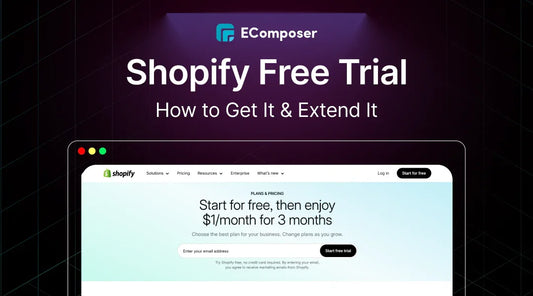








0 comments