How to Transferring Domain to Shopify: Made it Simple
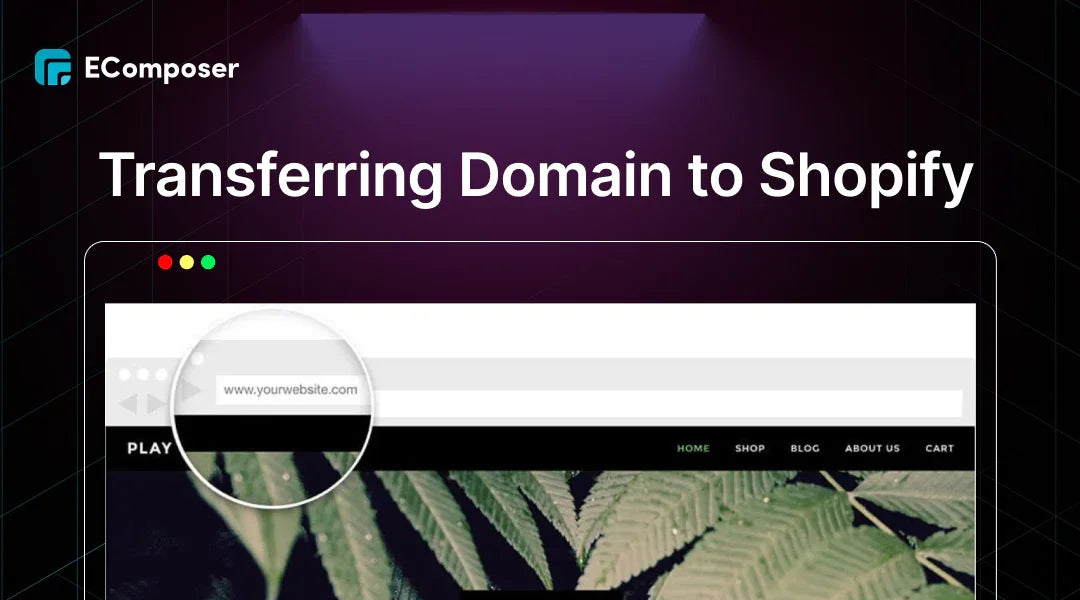
Table Of Contents
Transferring your domain to Shopify might initially seem like a Herculean task, especially if you're not tech-savvy. However, fear not! We're here to make this process as straightforward and painless as possible. Whether you're a seasoned entrepreneur looking to consolidate your online presence or a newbie launching your first e-commerce venture, moving your domain to Shopify can significantly enhance your brand's credibility and streamline your business operations.
In this guide, we'll cover everything you need to know about transferring your domain to Shopify. We'll discuss critical considerations to keep in mind before initiating the transfer, ensuring you're fully prepared for a smooth transition. Finally, we'll provide a detailed, step-by-step tutorial to walk you through the entire process and touch on how to connect a third-party domain to Shopify.
What is the Shopify Domain?

A Shopify domain is a customer's web address where they can find their online store on the Shopify platform. Think of it as your store’s digital storefront—where your brand lives and interacts with the world. When you set up a Shopify store, you get a default domain in the format of yourstorename.myshopify.com. However, for a more professional look and better branding, you can use a custom domain, such as www.yourstorename.com.
Managing your domain is simplified with Shopify directly from its platform. You can purchase a new domain, transfer an existing one, or connect a third-party domain to your Shopify store—all from within your Shopify admin. The platform handles all the technical aspects, such as DNS settings and SSL certificates, ensuring your site is secure and professional. In summary, a Shopify domain is crucial to your online store’s identity and functionality.
Understanding The Importance of Shopify Domain

Transferring your domain to Shopify isn't just a technical decision—it's a strategic one that can have far-reaching impacts on your business. Here’s why a Shopify domain is crucial:
Branding and Professionalism
Your domain name is a cornerstone of your brand’s identity. A custom domain, like www.yourstorename.com, instantly makes your online store appear more professional and established. It reflects a serious, credible business that customers can trust. Moving your domain to Shopify allows you to seamlessly integrate your brand name with your store, ensuring a consistent and professional online presence.
Trust and Credibility
Customers are more likely to trust a business with its domain name over one with a generic or free subdomain. A custom domain signifies that you are serious about your business, which can increase customer confidence and potentially lead to higher conversion rates. Additionally, Shopify domains come with SSL certificates, ensuring that your site is secure and that customers’ data is protected, further boosting trust and credibility.
SEO Benefits
Optimizing for Search Engine Optimization (SEO) holds significance in attracting organic traffic to your store. Having your domain on Shopify can improve your SEO efforts in several ways. Shopify domains are designed to be SEO-friendly, with clean URLs, fast loading times, and mobile optimization—all critical factors that search engines consider. A custom domain also helps with keyword optimization, Simplifying the process for your store to achieve higher rankings in search engine results.
Marketing and Promotion
A custom domain simplifies your marketing and promotional efforts. It’s easier to remember, looks better on marketing materials, and is more likely to be shared by customers. When your domain is memorable and straightforward, it enhances the effectiveness of your marketing campaigns. Additionally, Shopify’s integration with various marketing tools means you can quickly run targeted promotions, monitor your marketing effectiveness, track performance metrics, and utilize data-driven insights to enhance your sales.
In essence, transferring your domain to Shopify is more than just moving your web address—it’s about leveraging a robust platform that enhances your brand, builds customer trust, boosts your SEO, and streamlines your marketing efforts. It’s a move that aligns your technical setup with your business objectives, positioning you for sustained success in the long run.
Tutorial on Transferring Your Domain Name to Shopify
Step 1: Review Your Domain Provider's Transfer Policy
Before initiating the domain transfer to Shopify, it is essential to review your current domain provider's transfer policy. The simplest method to find this information is by searching for 'transfer domain' in the help center of your domain provider. For your convenience, here are the domain transfer policies for several popular eCommerce domain providers:
- Bluehost
- GoDaddy
- Google Domains
- Namecheap
Regarding compatible eCommerce platforms, you can transfer domains from Squarespace to Shopify, move a Wix domain to Shopify, or even connect a Namecheap domain to Shopify.

Step 2: Ensure Domain Readiness for Transfer
Before transferring your domain to Shopify, confirming its readiness for the transfer process is essential. Here's how you can ensure everything is set:
- Access your domain provider account by logging in.
- Confirm that the email address connected to your account is up-to-date, functional, and not associated with the domain you intend to transfer.
- Unlock the domain you intend to transfer to Shopify. The procedure for unlocking a domain varies among providers but typically involves locating the domain settings and selecting the Unlock option.
- Acquire a transfer authorization code from your domain provider. Similar to the domain unlocking process, the method for this step may vary by provider. Generally, you'll need to access your domain settings and choose "Transfer this domain" or "Transfer out."
Step 3: Transfer Your Domain to Shopify
After preparing your domain, you can initiate the transfer to Shopify. Follow these steps:
- Navigate to the Shopify admin, select "Online Store," and then "Domains." Click on "Transfer domain."

- On the transfer page, input the domain you wish to transfer to Shopify.

- Proceed by clicking "Next" and then "Verify domain."

- If you receive the message "DOMAIN UNLOCKED," your domain is set for transfer, and you can proceed by clicking "Next." However, if you encounter "DOMAIN LOCKED," you'll need to follow the domain unlocking process outlined earlier to unlock it.
- Enter the authorization code into the Verification code field, click "Next," and "Buy and transfer."
- You'll receive a confirmation email from your domain provider confirming the transfer upon completing these steps.
Keep in mind that the transfer process from your domain provider to Shopify may take up to 20 days. Should you encounter any issues, consult Shopify's comprehensive documentation or reach out to their support team for help.
How to Connect a Third-Party Domain?
While the aforementioned process facilitates transferring your domain from your current domain provider to Shopify, there are instances where you prefer to retain your third-party domain provider for domain management and hosting.
Thankfully, you can still direct your domain—whether it's an existing one or newly hosted by a third-party provider—to your Shopify store by connecting or linking it.
If you purchased your domain from GoDaddy, Google Domains, or 1&1 IONOS, you can automatically connect it to your Shopify store by following these steps:
- Access your Shopify admin, then navigate to "Online Store" and click on "Domains".

- Select "Connect existing domain," enter your domain, and click "Next".

- Opt for "Connect automatically," and if prompted, log in to your hosting account with the domain provider.

- Click "Connect" to establish the connection, then "Close".
After completing these steps, the domain may take up to 48 hours to be verified.
Note: Alternatively, if your domain wasn't acquired from one of the mentioned providers or you encounter issues with automatic connection, you can proceed with manual setup. Begin by adjusting the DNS records within your third-party hosting account. Upon logging in, navigate to your DNS settings and modify the following documents:
- Redirect the A record to Shopify's IP address: 23.227.38.65. If there's an existing A record associated with your domain, it must be removed.
- Adjust the Hostname to the '@' symbol if necessary.
- Point the www CNAME record to shops.myshopify.com.
Save the changes, then return to your Shopify admin to:
- Access "Online Store" and click on "Domains."

- Choose "Connect existing domain," enter your domain, and proceed with "Next."

- To confirm the connection, click "Verify connection." Please note that verification may take up to 48 hours.
Notes When Moving Your Domain to Shopify

Transferring your domain to Shopify involves essential factors to guarantee a seamless and successful transition. Here's what you need to keep in mind:
Domain Lock Periods:
- 60-Day Transfer Lock: Domains recently registered or transferred are often subject to a 60-day lock period during which they cannot be transferred. This restriction is imposed by ICANN and affects all registrars.
- Additional Registrar Locks: Some registrars may impose additional locks that prevent domain transfers. These locks need to be manually removed before proceeding.
Authorization Code (EPP Code) Issues:
- Code Availability: Obtaining the EPP code can sometimes be challenging. Some registrars do not make it easily accessible or may require additional verification steps.
- Incorrect Codes: Entering an incorrect EPP code can halt the transfer process. Ensure you have the correct and up-to-date code from your current registrar.
DNS Configuration Delays:
- Propagation Time: DNS changes can take up to 48 hours to propagate across the internet, causing temporary disruptions. Planning for this downtime is crucial to minimize business impact.
- Complex DNS Settings: If your domain uses complex DNS settings for various services (e.g., email, subdomains), reconfiguring these correctly can be time-consuming and prone to errors.
Verification and Approval Delays:
- Verification Processes: Some registrars require manual verification of the transfer request, which can delay the process. Respond promptly to any verification emails or requests for information.
- Email Confirmation: Failing to approve the transfer through confirmation emails sent by the current registrar can halt the process. Ensure you monitor your email and respond to these confirmations.
SEO Considerations
- Redirects: Set up 301 redirects from your old URLs to the new URLs to maintain SEO rankings and avoid broken links.
- Update Google Search Console and Analytics: Update your domain in Google Search Console and Google Analytics to ensure continued tracking and indexing.
- Sitemap: Submit your new sitemap to search engines to help them index your new Shopify site quickly.
Testing and Troubleshooting
- Check Site Functionality: Thoroughly test your site on Shopify to ensure all pages, products, and features are working correctly.
- Monitor for Issues: Keep an eye on any potential issues such as broken links, missing images, or functionalities that might not have transferred correctly.
- Email Functionality: Verify that your email accounts are working as expected and update any necessary settings if you are using a custom email domain.
Post-Transfer Considerations
After the transfer is complete, there are a few additional steps to take:
- Update DNS Settings: Confirm that your domain's DNS settings accurately direct to your Shopify store. This includes setting up CNAME and A records as needed.
- Set Up Email Forwarding: If you use your domain for email, set up email forwarding or configure your email services through Shopify or a third-party provider.
- Monitor Website Performance: Monitor your website's performance and SEO rankings to ensure the transition hasn't negatively impacted your visibility or traffic.
By carefully considering these factors and following the necessary steps, you can move your domain to Shopify smoothly and efficiently. This will set a solid foundation for leveraging all the benefits of having your domain hosted on Shopify.
Conclusion
Transferring your domain to Shopify is pivotal in enhancing your online visibility and simplifying your e-commerce activities. By understanding the importance of your domain on Shopify, considering critical factors before initiating the transfer, and following a step-by-step tutorial for the transfer process, you're well-equipped to transition your domain to Shopify's platform seamlessly.
With your domain seamlessly integrated into Shopify, you're poised to unlock the full potential of your e-commerce venture and propel your business to new heights of success. Cheers to your continued growth and prosperity in the digital realm!
Note: While transferring your Shopify domain is essential, equally important is creating unique designs for your store. EComposer offers an ideal solution, allowing you to craft various engaging pages, from standard layouts to fully customized designs. Explore EComposer's remarkable free templates and start your creative journey today!
Others also read:
- How To Edit Pages On Shopify
- Shopify Website Builder Tutorial
- How to Password Protect Shopify Store in minutes
- How to Protect Your Business Names
=================
Add EComposer Next generation page builder Here
Follow Us on Facebook
Join Official Community























0 comments