Retina Shopify Theme Review: Features, Pros, Cons & Ratings

Table Of Contents
Choosing the right theme is key to grab buyers' attention on Shopify. Today, we will introduce you Retina Shopify theme that is ideal for growing Shopify shops. Its stylish, modern design instantly gives any brand a pro look. Skip the wait—let's dive into the main review!
What is Retina Shopify Theme?

Let's begin by understanding what the Shopify Retina Theme entails.
The Retina theme, crafted and backed by the Out of the Sandbox team, is primarily designed to accentuate your product displays through vivid visuals and sophisticated styling. Developed initially as an award-winning entry in a competition, the Shopify Retina Theme has garnered immense popularity owing to its organic color schemes and subtle vintage aesthetics.
Additionally, showcasing an elegant and organic color palette combined with vintage design elements, this theme offers distinctive configurable page templates and a variety of blog layout choices. It provides four distinct versions—Austin, Montreal, Melbourne, and Amsterdam—each presenting a unique look. This diversity proves advantageous, mainly if you aim to develop multiple websites for diverse markets or clientele.
Key Features of Retina Shopify Theme
Retina, the advanced Shopify theme, encompasses a multitude of exceptional features:
Dismissable Promo Banner:
This feature offers a fixed content space for announcements, such as new tools or updates, enabling promoting sales, discounts, or announcements at the top of the store's page.

Customer Testimonials:
These recommendations, typically from satisfied buyers, reinforce a product or service's value. They serve as endorsements that increase sales and transform customers into brand advocates combined with effective copywriting and targeted marketing. The Shopify Retina Theme promotes products by showcasing customer comments and quotes on your site.
Slideout Cart:
This functionality allows customers to conveniently add items to their cart without leaving their existing page, leading to a more seamless and efficient shopping journey.
Quick Shop:
A Quick Shop button facilitates a swift view of product details from the shopping cart page, enabling customers to add items to their cart without navigating away from the current page.
 Multi-level Menu:
Multi-level Menu:
With a multi-level menu, submenus are presented in a contextual space, optimizing the store's layout and aiding more straightforward navigation for customers through drop-down menus.

Product Filtering:
Designed to refine product searches by attributes like price, color, size, and reviews, the product filtering feature lets customers directly sort and filter products based on type, best sellers, and price on the collection page.

Product Zoom:
The Product Zoom feature presents a range of magnifier options for configuring product images. This functionality allows customers to closely inspect product images by enhancing picture clarity when hovering over the image, potentially boosting store revenue by offering a clearer view.
Related Product:
Encouraging customers to explore additional products is vital for most eCommerce stores. Utilizing the Shopify Retina Theme enables displaying products from identical collections on product pages, fostering heightened sales by encouraging supplementary shopping.

Versatile Sidebar:
This theme offers an adaptable sidebar where you can incorporate menus, a search bar, and other content, and is toggleable for collection and blog pages, providing flexibility and functionality.
Google Maps:
Integrated with the Shopify Retina theme, Google Maps functionality allows you to display your business location, enabling customers to view and access directions to your store easily.
Special Page Templates:
The Shopify Retina Theme offers four distinct styles, granting flexibility in selecting and utilizing unique page templates. These templates provide configurable content and distinct layouts for customizing product details, informational pages, and more.
FAQ:
A Frequently Asked Questions (FAQ) section is available in Retina, catering to visitor queries about specific product or brand information, ensuring customers access essential details conveniently.

Why you should use the Retina Shopify Theme
The Shopify Retina Theme is ideal for those seeking a stylish and professional website. While this theme is packed with numerous beneficial features, there are three compelling reasons why opting for the Shopify Retina Theme is a great decision:
Award-Winning Recognition:
Retina secured victory in the Shopify eCommerce Design Award Competition, marking its excellence in theme design and development for the Shopify platform. Since then, it has continued to evolve into a highly sought-after theme, consistently updated with remarkable features.
Extensive Resources:
Benefit from an extensive Theme Help Center offering comprehensive documentation, including answers to common queries about theme setup and customization. Additionally, instructional video guides provide step-by-step directions for configuring and customizing all aspects of the theme.
Robust Support:
The Theme Help Center includes many Retina-specific support articles featuring FAQ sections, detailed guides on setting up the Retina homepage, and more. In case of specific issues with any section of the theme, users can directly contact the support team, ensuring dedicated assistance and guidance.
Pros & Cons of Retina Shopify Theme
Pros
- Stunning Visuals: Retina offers bold imagery and refined styling to showcase products attractively.
- Award-Winning Design: Recognized in the Shopify eCommerce Design Award Competition, ensuring a well-crafted and popular theme.
- Comprehensive Support: A detailed Theme Help Center with extensive documentation and video guides for setup and customization.
- Customer Testimonials Feature: Allows showcasing satisfied customers' comments, boosting credibility and sales.
- Enhanced Navigation: Features like multi-level menus and slide-out cart enhance user experience and ease of use.
- Product Zoom and Filtering: Enables closer product inspection and refined customer search options.
Cons
- Update Challenges: Some users reported issues during theme updates, affecting app compatibility and responsiveness.
- Potential Responsiveness Issues: Occasional concerns about the theme's responsiveness post-updates or during transitions.
- Complex Setup for Novices: Beginners might find the initial setup and configuration process slightly intricate.
- Limited Customization: Some users found limitations in adjusting specific design elements to their preferences.
How to Purchase Retina Shopify Theme
You have two options to locate and download the Retina Shopify themes:
Shopify Theme Store
- Visit the official Shopify Theme Store at https://themes.shopify.com/themes/retina by Out of the Sandbox.
- Click on the desired theme to explore its specifics, demos, and pricing.
- To purchase, click "Buy Theme" and proceed with the checkout process.
Theme Developer Websites
- Out of the Sandbox has a dedicated website where their themes are available.
- Access Out of the Sandbox at https://outofthesandbox.com/collections/retina-theme/.
- These developer websites may offer additional details, demos, and support options beyond what the Shopify Theme Store provides.
Customer Review on Retina Shopify Theme
Retina has helped thousands of Shopify stores successfully run their business and has owned many repeat customers. Of all 245 reviews, there are 242 positive comments about how good Retina is, which is 99 percent. Meanwhile, only 1 percent of these people think Retina is not good enough.
Most people agree that Retina is an incredible theme that provides a lot of features for them to utilize. Users also love its design and its responsive look.
According to a five-star rating from a user named Sara’s Garden on Feb 17, 2019, she said:
“I strongly endorse this theme, especially for showcasing creative and handmade products. Full-screen banners and large images make our website look fantastic: https://sarasgarde.com.au We regularly get compliments on how good-looking our website is. Thank you for the great design!”
In addition to that, there was a comment from Victoria Sterling Antique Jewelry on Mar 17, 2017, said:
“There are two reasons I chose Retina and Out of the Sandbox. One reason was that I could have videos as part of my thumbnails. The second was because all the reviews discussed great customer service. This was so important to someone who knows little about coding/web design. Whenever I need to tweak, they are more than willing to help. I couldn’t be happier!”
Users SVORN published a comment on Feb 08, 2017, about Retina:
“First of all, this is a great theme because it allows you to make changes that other themes require coding at the push of a button. Second, and more importantly, in my opinion, support is GREAT! I received solutions to all the problems I had quickly and efficiently. And all solutions were dead easy to implement”.
At the same time, many customers think this theme has some flaws, especially the updating issues.
Meanwhile, on Jul 08, 2017, there was a comment that said:
“Great features on this theme. I particularly like the ability to set image size. Some responsive themes don’t offer this, or it takes much fiddling to resize the product image. This is our 3rd main update in 7 years to improve user experience, and it’s an upgrade. I have a slight issue; I contacted the developer, hoping to hear back and have a fix shortly.”
Overall, most customers reviewed that Retina is a worth-using theme, they had a pleasant experience with this theme, but there are a few who don’t like its updating issues. However, with a positive support team, I believe you will be helped to fix that problem soon if you have one.
Retina Shopify Theme Alternatives
Kalles Theme

The Kalles theme seamlessly integrates with Shopify, offering adaptable section placement and harnessing cutting-edge technology. With a collection of over 40 templates for effortless setup and an upgraded search function, it removes the necessity for coding. Elevating product pages becomes effortless with the ability to upload 3D models or videos alongside images, providing a comprehensive showcase of fashion items and highlighting new collections. Additionally, Kalles introduces a Lookbook feature, effectively presenting top outfits and promoting products in an aesthetically pleasing manner.
Key Features:
- Image Focal Points: Control primary image areas to capture immediate customer attention, potentially enhancing conversion rates.
- Customizable Product Fields: Tailor displayed product information, influencing purchase decisions and distinguishing businesses.
- Advanced Search and Discovery: Simplify product exploration for enhanced shopping experiences and valuable data insights.
- Smart Filtering and Sorting: Expedite decision-making, indirectly boosting customer satisfaction and guiding strategic choices.
- Animation Effects: Captivate customers visually, potentially decreasing bounce rates and boosting SEO performance.
- UX/UI Optimization: Prioritize intuitive shopping experiences, heightening satisfaction and reducing cart abandonment.
- Fast Loading Speed: Ensure seamless user experiences, improve SEO rankings, and bolster sales.
- Upselling Opportunities: Encourage higher spending and expose customers to a wider product range.
- Video Thumbnails and 3D Integration: Enhance product presentations, delivering an immersive shopping experience.
- Color Swatches: Visualize products in various colors, enhancing presentation and potentially reducing return rates.
- Advanced Mega Menu: Provide a structured navigation menu for seamless browsing, leading to increased conversions and an enhanced shopping journey.
Unsen

Unsen theme presents modern designs and vibrant color schemes tailored to contemporary tastes. However, its standout attribute lies in its unwavering commitment to delivering a seamless user experience.
With a focus on user-friendly navigation and captivating visuals, Unsen distinguishes itself as the prime choice for online stores seeking a lasting impact. Its innovative slider design blends color synchronization with content separation, resulting in a polished and contemporary look.
The product page strikes a perfect balance between aesthetics and informative content. It integrates Countdown, Last Sale, Hurry Stock, Ask a Question, Trust Badges, and more, aiming to drive increased conversion rates.
Whether initiating an online venture or revitalizing an established brand, Unsen offers an ideal solution for crafting visually stunning and adaptable online platforms. Its versatile design accommodates businesses with diverse product ranges, ensuring a cohesive and user-centric shopping experience.
Key Features:
- Enhanced Swatches: Display product colors and images seamlessly without additional applications.
- Mobile-Centric Shopping: Provide a smooth, mobile-friendly shopping journey for your visitors.
- Instant Product Filters: Easily locate items using filters for size, color, price, categories, and more.
- Diverse Product Layouts: Boost conversion rates by reducing order completion time with various layout options.
- Optimized Cart Display: Showcase products in irresistible layouts to enhance conversions in the cart slide.
- 360-degree Product Display: Present products using 360, 3D, and video formats to entice customers.
- Complimentary Boost Sales Tools: Utilize Trust Badges, Countdown Timers, Stock Notifications, and more.
How to add custom sections to the Retina theme using EComposer
Overview of EComposer Page Builder
EComposer simplifies and speeds up the process for merchants to create various page types or sections using a live drag-and-drop editor. It caters to crafting Landing home pages, Collection pages, Products, Blog pages, Cart pages, Footers, Coming Soon Pages, 404 pages, and any theme section.

Including numerous built-in extensions reduces reliance on multiple third-party apps, saving time and costs while boosting sales. With a focus on optimizing store speed and codes, EComposer provides tools to enhance performance, addressing concerns about site speed. Additionally, our 24/7 live chat support is available for assistance anytime.
Key Features:
- Effortlessly create pages and sections, including landing pages, homepages, and collection pages.
- Utilize a user-friendly live drag-and-drop page builder following Shopify standards, eliminating the need for coding skills.
- Access a design library offering diverse page layouts, section templates, and customizable elements.
- Leverage integrated add-ons like Ajax Cart, Color Swatch, Image Optimizer, Cross-selling, and more to enhance page functionality.
- Explore advanced features like Page Analytics, Global Blocks, AI Content Generator, and Lazy Load for further customization and optimization.
How to add custom sections to the Retina theme using EComposer
Step 1: Access your Shopify account by signing in with the credentials you provided.
Step 2: Enter Theme Customization: Navigate to the 'Online Store' section and select 'Theme' to access the customization options.

Step 4: Personalize the Retina Shopify Theme: Opt for the Retina Shopify Theme and click 'Customize' to enter the customization interface.
Step 5: Integrate Custom Sections: Within the store interface, select 'Add section.' Pick the specific section type desired for customization within the Retina Shopify Theme.

Following these steps, users can seamlessly integrate tailored custom sections into their Retina Shopify Theme using the EComposer Page Builder for their Shopify storefronts.
FAQs
Is the Shopify Retina theme any good?
Retina has proven instrumental for numerous Shopify stores, fostering successful business operations and amassing a significant base of returning customers. Out of 245 reviews, an overwhelming 99 percent, equivalent to 242 positive comments, acclaim the excellence of the Retina theme.
How do I create a backup theme in Shopify?
Access your Shopify account and head to the dashboard's "Apps" section. Find the ThemeWatch app and open it. Click the "Backup" button within the app interface. Choose the specific theme you wish to back up from the list of available themes.
Why are Shopify themes so expensive?
Shopify themes' costs don't necessarily indicate high expenses.
The price aligns with the theme's quality and features. In an era where low-quality products saturate the web and many users anticipate free or low-cost options, Shopify themes follow a similar trend.
Can I use a Shopify theme twice?
According to Shopify's terms of service, a theme license is designated for a single store. If you intend to use the same theme for another Shopify store, acquiring an additional license is required. However, if you close one store and aim to transfer the theme to another, refer to our article that outlines this process here.
Conclusion
This concludes the Retina Shopify Theme Review article for today. Isn't it an impressive theme that ensures a seamless user experience and effortless navigation through your online store? Are you considering installing this theme for your Shopify store?
Ecomposer hopes the information provided above assists you in selecting the ideal theme.
Should you encounter any challenges, feel free to get in touch without hesitation. We're here and ready to assist you in resolving them.
Follow EComposer News and Blogs for more articles and instructions on different functions, apps, and themes!
Now, explore the power of eComposer Page Builder to optimize your theme and enhance user experience. Try it out
You can read more:













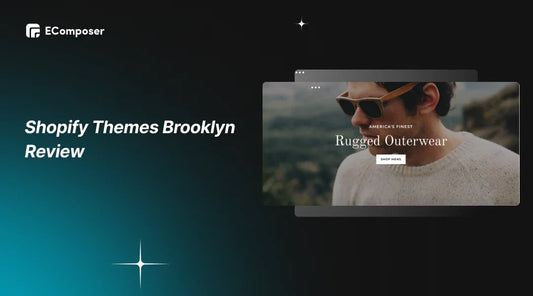

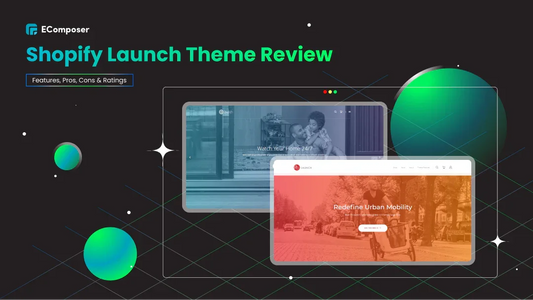







0 comments